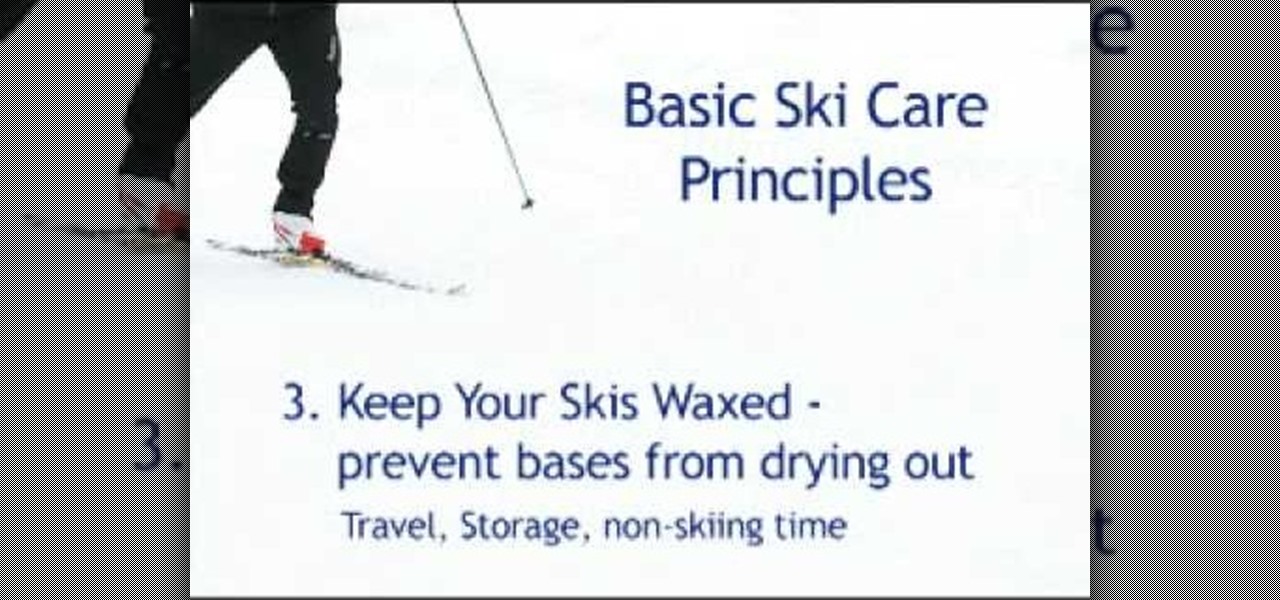Learn how to use the Manage Connections pane to control mobile network, Wi-Fi and Bluetooth connections on your v5 BlackBerry phone. This clip will show you how it's done. Whether you're the proud owner of a BlackBerry smartphone or are merely considering picking one up, you're sure to be well served by this video guide. For detailed information, including step-by-step instructions, take a look.

Learn how to set up convenience keys a BlackBerry phone running version 5 of the BlackBerry OS. This clip will show you how it's done. Whether you're the proud owner of a BlackBerry smartphone or are merely considering picking one up, you're sure to be well served by this video guide. For detailed information, including step-by-step instructions, take a look.

Looking for a quick guide on how to swap out the internal sim card in your BlackBerry phone? This clip will show you how it's done. Whether you're the proud owner of a BlackBerry smartphone or are merely considering picking one up, you're sure to be well served by this video guide. For detailed information, including step-by-step instructions, take a look.

Want to know how to initiate Messenger conversations on a BlackBerry smartphone running version 5.0 of the BlackBerry OS? This clip will show you how it's done. Whether you're the proud owner of a BlackBerry smartphone or are merely considering picking one up, you're sure to be well served by this video guide. For detailed information, including step-by-step instructions, take a look.

Learn how to set up email on a BlackBerry phone running version 5 of the BlackBerry OS. This clip will show you how it's done. Whether you're the proud owner of a BlackBerry smartphone or are merely considering picking one up, you're sure to be well served by this video guide. For detailed information, including step-by-step instructions, take a look.

Interested in CCing one or more people on a text message written on a BlackBerry phone? This clip will show you how it's done. Whether you're the proud owner of a BlackBerry smartphone or are merely considering picking one up, you're sure to be well served by this video guide. For detailed information, including step-by-step instructions, take a look.

Learn how to create new Messenger contacts on your BlackBerry phone. This clip will show you how it's done. Whether you're the proud owner of a BlackBerry smartphone or are merely considering picking one up, you're sure to be well served by this video guide. For detailed information, including step-by-step instructions, take a look.

In this clip, you'll learn how to use external USB-powered peripherals with an iPad. Whether you're the proud owner of an Apple iPad or perhaps just considering picking one up, you're sure to benefit from this free video tutorial. For more information, including a detailed overview, watch this iPad user's guide.

In this clip, you'll learn how to prepare and format a USB thumb drive for use with an Apple iPad. Whether you're the proud owner of an Apple iPad or perhaps just considering picking one up, you're sure to benefit from this free video tutorial. For more information, including a detailed overview, watch this iPad user's guide.

In this clip, learn how to access and use hidden and advanced functions on the iPad keyboard. Whether you're the proud owner of an Apple iPad or perhaps just considering picking one up, you're sure to benefit from this free video tutorial. For more information, including a detailed overview, watch this iPad user's guide.

In this video, you'll be shown how to train your pet dog to respond to a clicker. Instead of having your dog respond to treats, have your dog respond to the clicker. It'll cut down on food costs for you as the owner and help keep your pet healthy and sane. Just follow along with the video to learn how to do this training.

Want to use something other than Google as your default search engine? In this quick iPhone 4 user's guide, you'll learn how to change the phone's default search engine. Whether you're the proud owner of an Apple iPhone 4 or perhaps just considering picking one up, you're sure to benefit from this free video tutorial. For more information, including complete, step-by-step instructions, take a look.

In this quick iPhone 4 user's guide, you'll learn how to associate images with people in your contact list. Whether you're the proud owner of an Apple iPhone 4 or perhaps just considering picking one up, you're sure to benefit from this free video tutorial. For more information, including complete, step-by-step instructions, take a look.

Learn how to take and share voice memos with this video tutorial. Whether you're the proud owner of an Apple iPhone 4 or perhaps just considering picking one up, you're sure to benefit from this free video tutorial. For more information, including complete, step-by-step instructions, take a look.

Need some help figuring out how to uninstall an app on an iPhone 4? It's easy. And this clip will show you how it's done. Whether you're the proud owner of an Apple iPhone 4 or perhaps just considering picking one up, you're sure to benefit from this free video tutorial. For more information, including complete, step-by-step instructions, take a look.

This video tutorial offers an overview of how to capture screenshots on an Apple iPhone 4. Whether you're the proud owner of an Apple iPhone 4 or perhaps just considering picking one up, you're sure to benefit from this free video tutorial. For more information, including complete, step-by-step instructions, take a look.

In this quick iPhone 4 user's guide, you'll learn how to customize the Spotlight search application. Whether you're the proud owner of an Apple iPhone 4 or perhaps just considering picking one up, you're sure to benefit from this free video tutorial. For more information, including complete, step-by-step instructions, take a look.

Not happy with your current notification settings? Whether you're the proud owner of an Apple iPhone 4 or perhaps just considering picking one up, you're sure to benefit from this free video tutorial, which presents a complete overview of how to adjust the phone's various notification settings. For more information, including complete, step-by-step instructions, take a look.

Fix your stuck iPhone 4 by rebooting it. Whether you're the proud owner of an Apple iPhone 4 or perhaps just considering picking one up, you're sure to benefit from this free video tutorial, which presents a complete overview of how to do a hard reboot. For details, to get started resetting your own iPhone, take a look.

When the screen is dark, your iPhone is still checking e-mail. Watch this electronics video tutorial to learn how to really turn off your iPhone. This will help conserve the battery, and this how-to video will give you tips on how to make sure your iPhone is really off. This video is perfect for new iPhone owners.

In this clip, you'll see how to use an iPhone 4G or 3G while making a phone call. Whether you're the proud owner of an Apple iPhone or perhaps just considering picking one up, you're sure to benefit from this free video tutorial. For more information, including a detailed overview, watch this iPhone user's guide.

In this clip, you'll learn how to use the Voice Control feature on an iPad. Whether you're the proud owner of an Apple iPad or perhaps just considering picking one up, you're sure to benefit from this free video tutorial, which presents a complete overview of how to enable the Voice Control tool. For details, and to see what it takes to use iPhone-style voice commands on an iPad, take a look.

See how to solve iPhone antenna woes. Whether you're the proud owner of an Apple iPhone 4G HD or perhaps just considering picking one up, you're sure to benefit from this free video tutorial, which presents a complete overview how to solve the unfortunate GSM/WiFi antenna bridge problem. For details, to get full bars on an iPhone 4G yourself, take a look.

Whether you're the proud owner of an Apple iPhone 4G HD or perhaps just considering picking one up, you're sure to benefit from this free video tutorial, which presents a complete overview of iOS 4's new folder tool. For details, and to see what it takes to organize documents on an iPhone 4G yourself, take a look.

Ready to do some deep south cookin'? In this video, learn how to make fried mac & cheese with owner of Lady and Sons and Food Network's resident top southern chef, Paula Deen! ...And this isn't just any mac & cheese! This is mac & cheese wrapped in bacon and fried for a delicious crunchy finger food!

NordicSkiSource.com owner, Doug McSpadden, instructs how to apply a hard wax to your cross country skis. Great informational video for the beginner to advanced skier. You need to have a good iron and patience. Wax the groove of the ski before you place the iron on the base. Make steady consistent passes on the ski.

NordicSkiSource.com owner Doug McSpadden illustrates basic practices for caring for your XC skis. The more wax you have the faster your skis. Do not ski through dirt; it will ruin your bases. Keep skis waxed when travelling to keep them from drying out. Don't walk across a parking lot.

Choosing the right closet organizers can make organizing your closet a lot easier. So, Meghan Carter visited Master Simplifier and owner of the organization firm White Space, Cynthia Ivie, to discover which type of closet organizers work best.

In the past, most mechanics ended up having to replace the speedometer head when a vehicle came in with a broken speedometer. Nowadays, there's a possible reset procedure that can be used, and it can be done by most car owners right at home.

Now before you watch this video, please only follow this tutorial if you really need it and are the owner, or know the owner, of the vehicle. This tutorial will show you how to quickly break into your car. There may be instances where you have locked your keys inside or maybe have even left your baby stuck inside. Whatever the reason may be, this video will show you how to get inside of your vehicle in a snap. Note, this may not work for every single car out there.

If you have to change a tire out on the highway make sure that you are well out of the flow of traffic. If you have materials to help people see you put them out and make sure that you only use the jack if you are on a hard flat surface. Using a jack on a soft surface such as sand can lead to the car falling off of the jack. Set your emergency brake and turn on your emergency flashers. Check the owners manual for step by step directions and safety tips for changing the tire. Take out the spar...

Android is moving away from navigation buttons. Even with the transparent navigation bar on the Galaxy Note 10+, it still takes up space on the screen that could otherwise be used to show content. What's great about the Galaxy Note 10+ is that you can remove it, without installing one app.

While the tech industry is hot in pursuit of mainstream smartglasses for consumers, another early maker of enterprise-focused AR hardware has apparently met its end.

While Jack Daniel's is one of the most iconic brands in the liquor business, when it comes to augmented reality marketing, it's joining a long list of others telling a very familiar story in the growing marketing medium.

The navigation and status bars aren't very noticeable on the S10's home screen since they're transparent. The status bar will even change colors to match many apps. Unfortunately, the same can't be said for the navigation bar.

To give you a truly immersive experience on Infinity Display phones like the Galaxy Note 9, S9, and S8, Samsung added the option to hide the navigation bar when not in use, then easily reveal it with a swipe up gesture for quick access. If you've always found this process a little too cumbersome, Samsung has introduced a nifty feature in One UI that'll make it a lot more intuitive.

On Friday, the release date for her new album, Queen, Nicki Minaj is already grabbing headlines for the track "Barbie Dreams," where she disses Drake and a host of other rappers.

Hip-hop artist Drake once rapped that "goin' online...ain't part of (his) day," but that's not stopping him from promoting his new double album, Scorpion, via augmented reality on Snapchat.

Speakers have been an integral part of smartphones since the beginning. Razer's concept Project Linda even uses the speakers from the Razer Phone to power the faux laptop's audio system. But what if Google's next Pixel phone didn't even have speakers? What if it didn't need them in the first place?

From all the demos we've seen, we know for sure that the marketing world is going to change drastically thanks to Apple's ARKit.