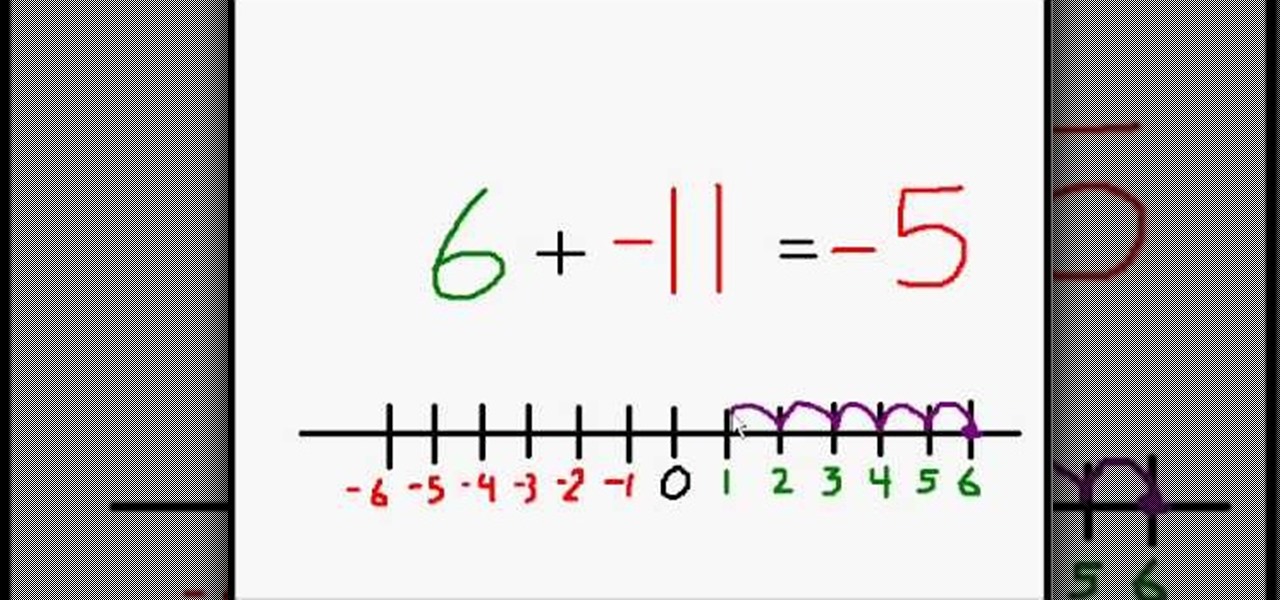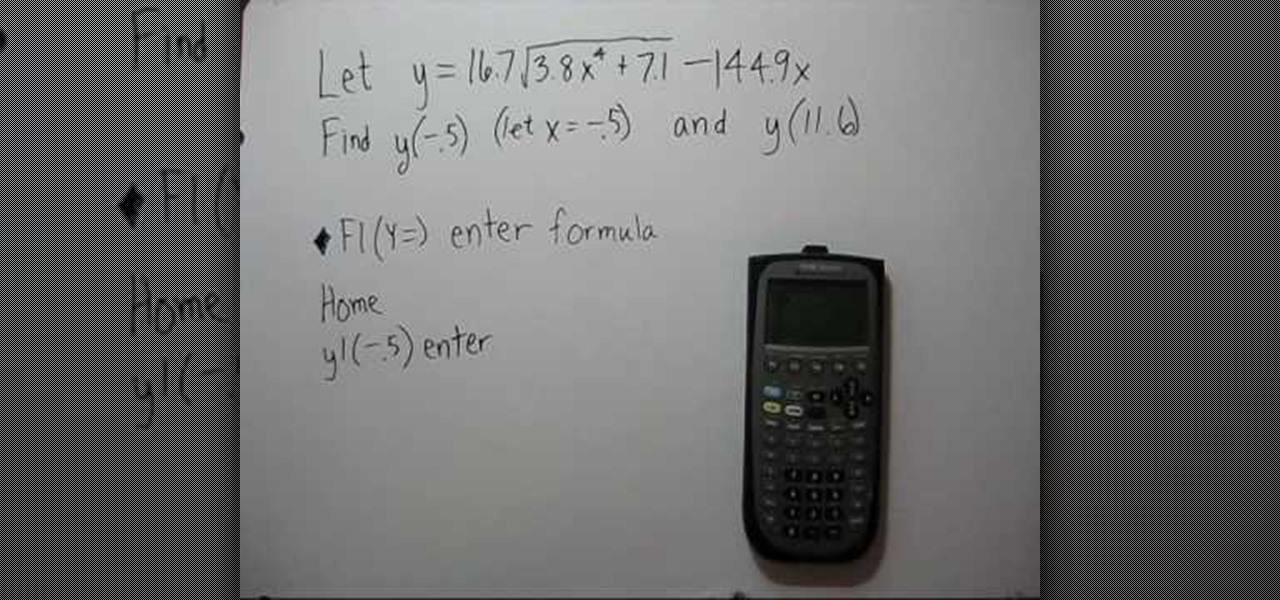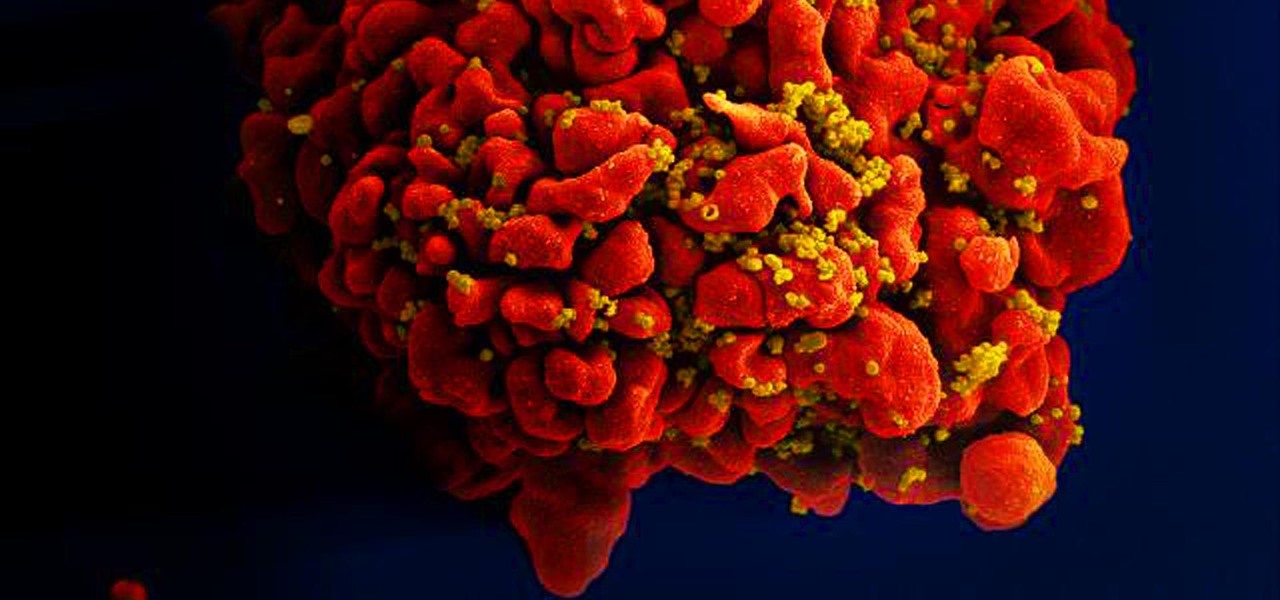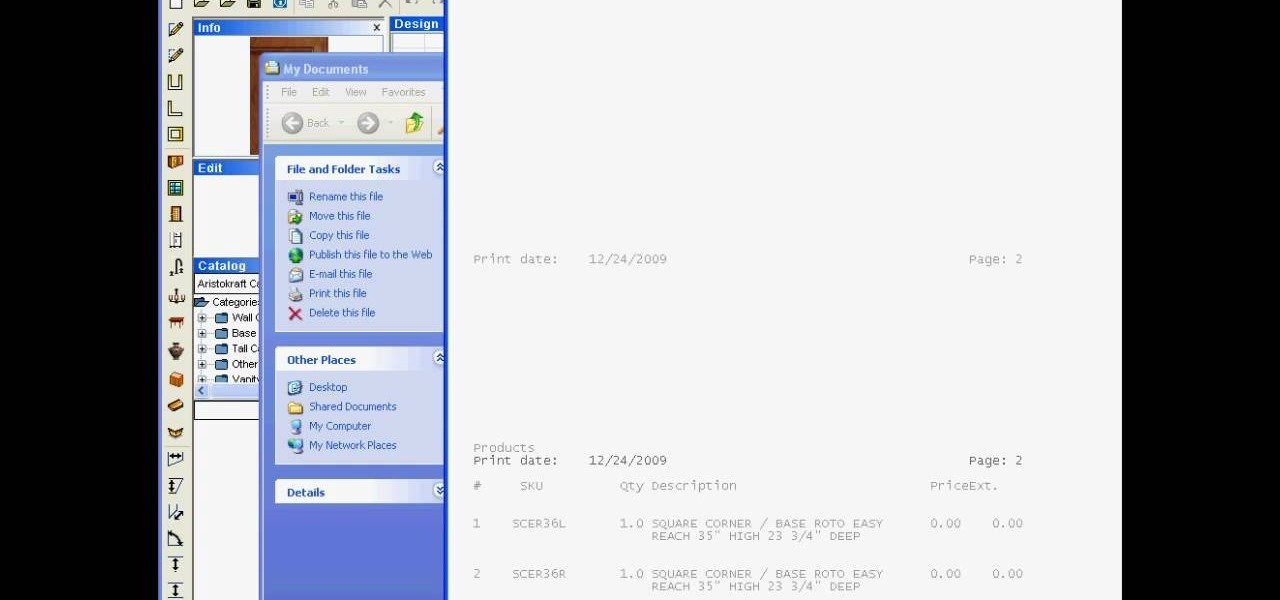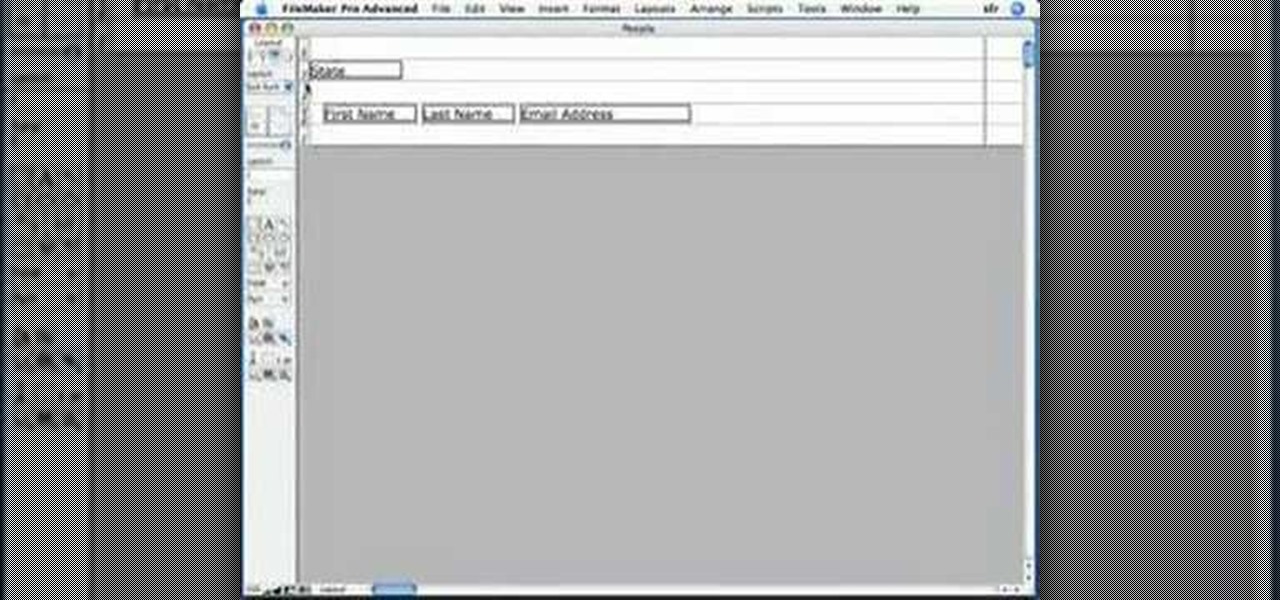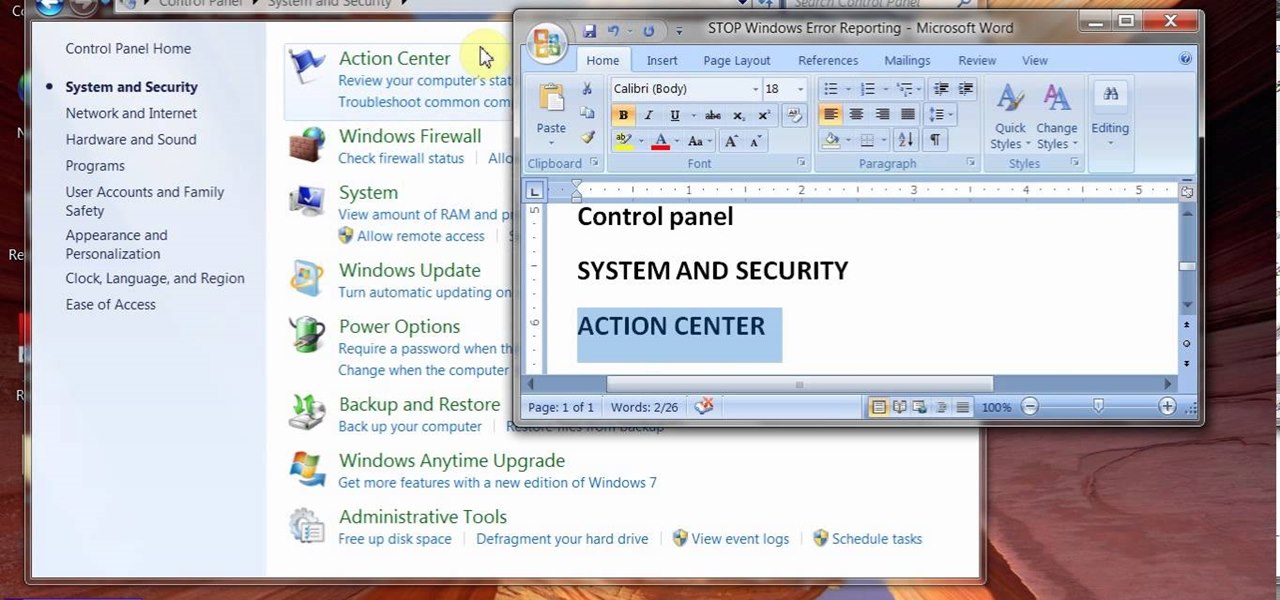Your company is deciding on starting new projects but there is a lot you need to do to make sure these projects are right for your company and will be financially rewarding to the bottom line. Before you begin you and your project management team will need to go through a Project Evaluation Process.

According to the French Blog iGeneration, Apple Maps is hoping to get itself back on the map. How? By taking a page out of Google Maps' book and hiring freelancers from TryRating to manually check the accuracy of their locations.

This video will show doctors the process of examining the upper extremity of the body. When you exam the extremities or any joints, it's good to have a systematic approach to how you will examine each joint. Learn about the inspection of each joint, range of motion, palpation and strength testing from Eve Bargmann, M.D. When examining the upper extremity, you should start with the shoulder and work you way down to the elbow, then the wrist, and lastly, the hand.

Comparing evaluations of the same thing done on different scales can seem difficult, but there is a simple equation you can use to translate something expressed in one numerical scale into another. This video will show you how to use it and make your math life easier.

Learn how to prevent carpal tunnel syndrome. Even if you're the world's fastest typist, you can help avert carpal tunnel syndrome – a ligament inflammation that causes numbness in your wrists, hands, or fingers – by following these tips.

Princess Cruises' Coral Princess voyage disembarked in Fort Lauderdale on Saturday, March 18, after a 10-day cruise in which 182 people were sickened with symptoms of vomiting and diarrhea. According to federal health officials, a norovirus is suspected for the outbreak.

The new Windows 7 layout is streamlined for the occasional user to the head of human relations for Microsoft. Wall papers, system sounds, and resolution settings were covered in the instructional how to video. The evaluation specialist was knowledgeable and articulate. Transitions into new areas of the operating system were appropriately placed. To make a text more readable, you should change the screen resolution. Choose your picture library to start a slide show for your weekly conferences ...

If you have ever wondered how to create a Rorschach knot, this tutorial will show you how to do it in no time. A Rorschach knot is indicative to the blotchy silhouette of Rorschach inkblots, which are primarily used during psychological evaluations. A subject's perception of inkblots are recorded using these. This video is going to be walking you through the process of tying your Rorschach knot, as well as the ways in which it needs to be adjusted while being tied. You will also learn a bit m...

This explanation of positive and negative signs in addition is beneficial and easy to understand for young school aged children. The tutor of this video explains briefly about what to do with the different signs on both side of addition problem. The number line helps the viewer of this video to visually understand the concepts discussed. The tutor explains the direction of number line evaluation is dependent on the left side operand, which is also used to understand the concept of a number line.

The Peace Corps -- have you ever thought of it? It crosses everybody's mind at one point or another, but mostly college students. The Peace Corps offers many benefits, like life experience, student loan repayment, and travel. If you are ready for 27 months of hard but rewarding work, a job with the Peace Corps might be for you. These steps will help you on your way toward an unforgettable experience.

This video tells us about annotated bibliography, what it is and its elements. Annotated bibliography is basically an evaluation or an assessment of the article you have read. To make an annotated bibliography there are four steps. The first one is to provide the source, the author, where it comes from and the title. The second step is to summarize your reading. The third step is to show that you know what type of article it is, and that means that you have to assess your resource. The fourth...

In this how-to video the person gives a detailed evaluation of the functions of the ti-89 calculator. The video is a short but informative look at the Ti-89 calculator. During the video the person shows a difficult math problem and shows how to use the Ti-89 calculator to solve that problem. The video uses some of the functions on the calculator and shows a display of where the buttons are located on the calculator. It also shows how to properly use the calculator to solve the problem while w...

Despite the hype and potential of immersive computing, the augmented reality industry is showing that it is not invincible, as another AR hardware maker, this time Osterhout Design Group (ODG), is reportedly going out of business.

A pair of organizations recognized companies working in augmented reality for their innovative technologies over the past week. Meanwhile, another company used augmented reality for a sector that is overdue for a technology makeover, while another company has developed new camera modules that could usher in the next evolution of mobile AR.

Need some help getting started running reports? This installment from Axosoft's own series of video tutorials on the OnTime Project Management Suite covers the basics of running reports and sending data to those reports. Did you know there are four ways you can manipulate what data is sent to a report without any direct report customization? Take a look!

If you're not sure about creating reports in Visual Studio, this two-part video will cover the entire process. This assumes that you already know a few things in Microsoft Visual Studio and the C# programming language. So, if you're not a beginner and still need help to create reports from data in the SQL Server, this is how you do it. Also, learn a quick and easy way to pass parameters to reports in C#.

Learn how to work with the Report Wizard tool in Microsoft Access 2010. Whether you're new to Microsoft's popular database management application or a seasoned MS Office professional just looking to better acquaint yourself with the Access 2010 workflow, you're sure to be well served by this video tutorial. For more information, and to get started using the Report Wizard in your own Access projects, watch this free video guide.

For some, going to the dentist can be a terrifying experience, but a new use of augmented reality could go a long way toward making the trip feel more like it's worth the orthodontic angst.

My college days are long behind me, and while I don't necessary miss them, I am jealous of all the countless resources available to students these days. Apps like PhotoMath are something I wish I had access to in my student days, making assignments less strenuous and easier to complete.

In this video, we learn how to speak English: Reported Speech/Reference Words. Reported speech is reporting another person's words or telling what someone else said. Indirect speech doesn't use the use the exact words that we use. Examples of reference words are: her, she, herself, him, and himself. Types of references can be pronouns or possessive adjectives. Listen to who the speaker is so you can change the reference words so that the statement is logical. Use this example as a reference: ...

In this Language video tutorial you will learn how to report another person's words. In other words how to restate what someone else said. This video focuses on two aspects. #1. What's the difference between quoted and reported speech? #2. When can we use say and tell? In quoted speech you quote the exact words spoken by a person within inverted commas or quotation marks. It is also called direct speech. Here is an example. Jennifer said, "I like birthdays." Whereas, reported speech does not ...

The first thing that comes to mind when your car is stolen is: ####!! However, once calm, cover these bases when your car is stolen to notify relevant parties and help ensure vehicle recovery or replacement.

With PivotTable reports in Microsoft Office Excel 2007, your sales report will sparkle with power, flair, and functionality. Take a look at this instructional video to learn how to show the big picture, show all the details, or show anything in between. Easily create multiple worksheets to switch back and forth between the various versions of your report. Sort, filter, and summarize your data any way you like. Show the details of any summary value in your report.

Results of an early-stage clinical trial of an HIV vaccine could mean a hoped-for breakthrough in the battle against AIDS.

In this video, learn how to export reports to Word, PDF, Excel, and/or TXT formats. Learn step-by-step how to export your reports to any program or format in just a few easy steps.

This video talks about what SQL Server Reporting Services (SSRS) is and designed for the absolute beginner - someone who wants a high-level overview of Reporting Services.

Learn how to spot a fake invite on MySpace and report the scam. This happens a lot with music and bands so help them out and report the scams - this video shows you how!

This screencast tutorial from Geoff Coffey, co-author of FileMaker Pro 9: The Missing Manual, guides you through creating a sub summary report for your FileMaker Pro database.

Error reporting in windows 7 sometimes create problem for users. They want to stop or disable this error reporting. Here are the steps to follow for stopping Error Reporting.

This video presents how to defragment and shrink a Windows Vista partition using Perfect Disk 2008 Professional program.First you need to download and install software application named Perfect Disk 2008.Type Perfect Disk 2008 into Google search engine, choose first link from the list.On the Raxco software home page choose Free Evaluation option from the list to the right.Download and install Perfect Disk 2008 Professional.Once it is installed, run the application. From Menu choose Analyze op...

Do you have a lot of anxiety and aren't sure why? Are you just neurotic or do you have a full blown case of OCD? Obsessive-compulsive disorder is nothing to be ashamed of and is more common than you'd think. Check out this video and see if you have a problem.

learnaniche shows you how to unzip compressed .zip files using his own example. You'll need an unzipping program for this; usually, WinZip is standard. If you don't have it or if it's expired, you can search "WinZip" on a search engine and click "WinZip - Download Evaluation Page" or CNET's download page. If you're on CNET, just click "Download Now" to download it quickly. Save it to a destination and then open it from there to install it. When you click on the link to download the file, your...

You should watch this video if you want to improve your credit score with just 3 steps. To improve your credit score: Check your credit report. It is where your score comes from. You can also get a free copy of your credit report once a year at Annual Credit Report. Check it for errors. Timing. If you're going to apply for a loan as the application month approaches, stop charging because if your balance happens to be reported while it's big, it will temporary lower your score. Don't close you...

Relieve symptoms of indigestion and hear burn with some simple remedies. You Will Need:

Turn a patch of dirt into a gorgeous green lawn by planting the seeds correctly. Learn how to plant grass seed with this how to video.

David Rivers shows us how to create navigation forms in Microsoft Office 2010 without writing codes or using logic. A navigation form is kind of like a homepage that will give you a list of reports. There are pre-designed layouts you can choose from to make your navigation form. You will just need to customize your form by adding reports to the navigation pane. What this means for business owners is that you can see customer orders and store reports just by looking at one page. Simple to make...

Knowing what traffic lies ahead is detriment to getting home on time. If you get stuck in a traffic jam or road construction, then the only thing you gain is frustration. But with Ford's new SYNC system, you can get up-to-date real-time traffic reports for your local area or specific drive home. Real-time traffic reports help keep you posted on construction, accidents, and other accidents in your commute. You just need to set up some simple preferences on your online owner's account.

To make sure your car is healthy and up to par with required maintenance, you can use Ford's new SYNC system to get vehicle health reports for you car. It gives you vehicle diagnostics, scheduled maintenance, recall information, and more. You just need to go online to your owner's account and set up your reports.

Talk about rapid-fire. Apple released the sixth beta for iOS 11.4 on Thursday, May 17. The update comes just three days after the release of iOS 11.4 beta 5, indicating that Apple is readily approaching the official release of the software. Apple has not issued an official iOS update since 11.3.1, which found its way to users over three weeks ago.

Apple is speeding things up in the iOS 11.4 development. The company released to developers the fifth beta for iOS 11.4 on Monday, May 15. Public beta testers got the update just hours later. The update comes just one week after the release of the fourth 11.4 beta, which introduced minor bug fixes and security patches to iPhone running the software. This beta version doesn't seem any different.