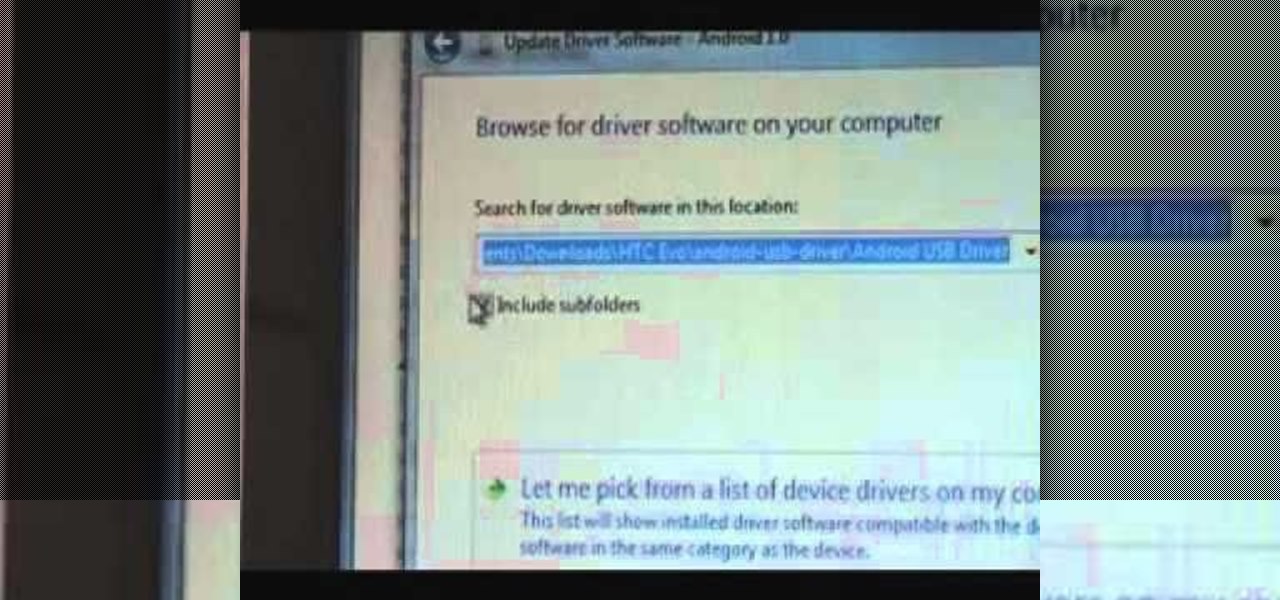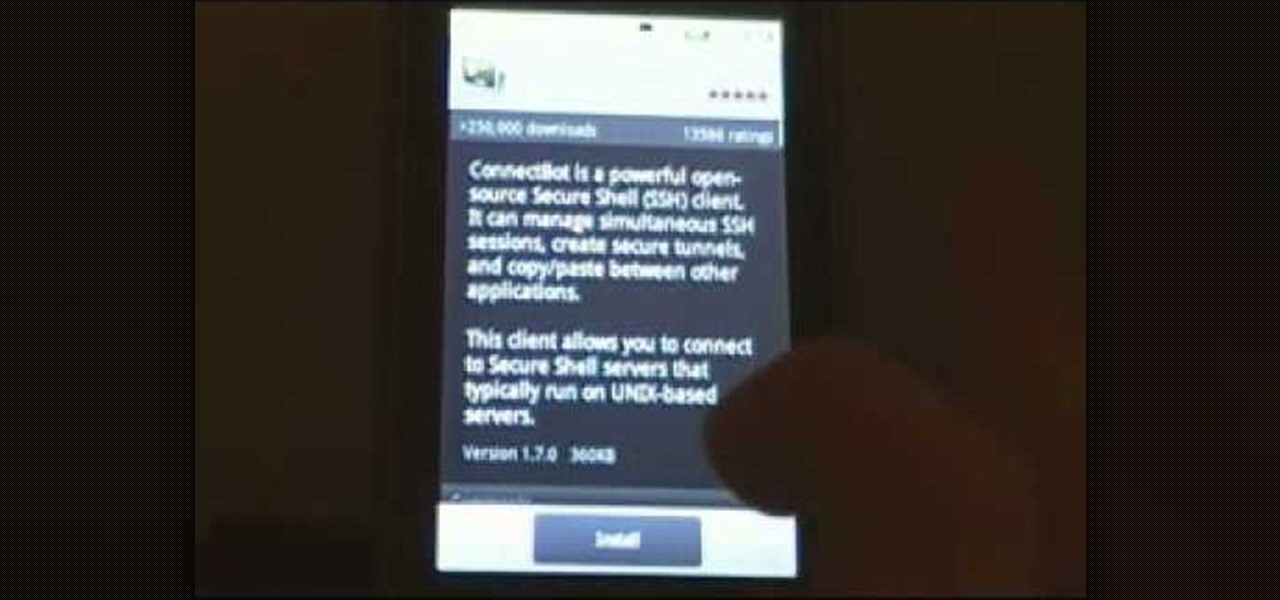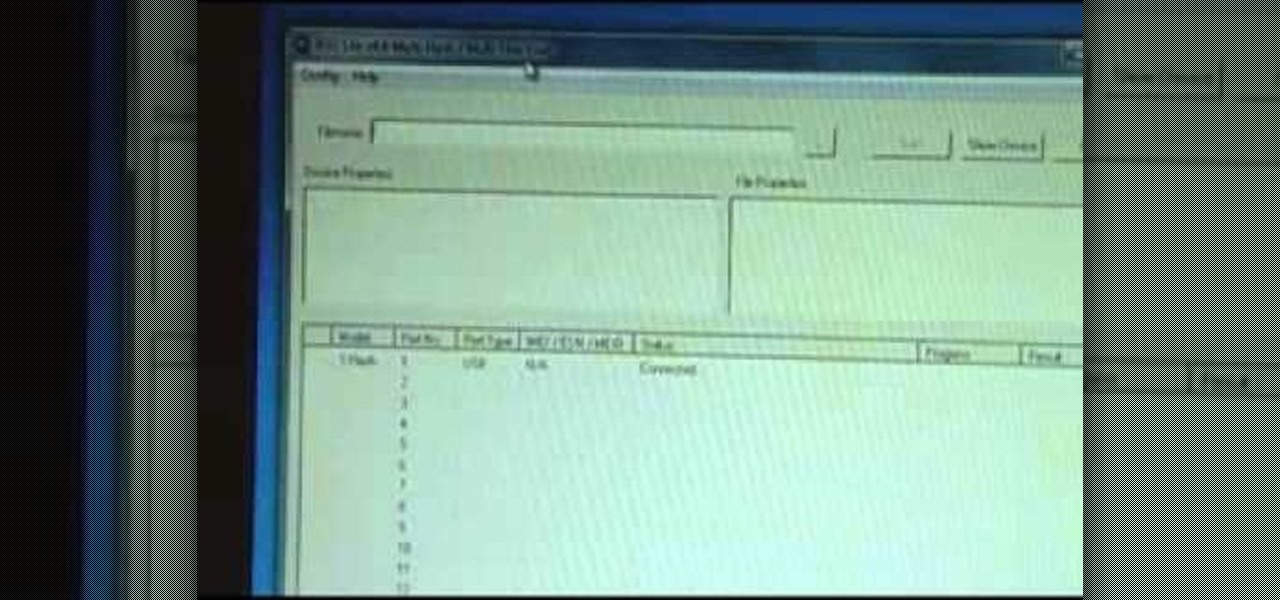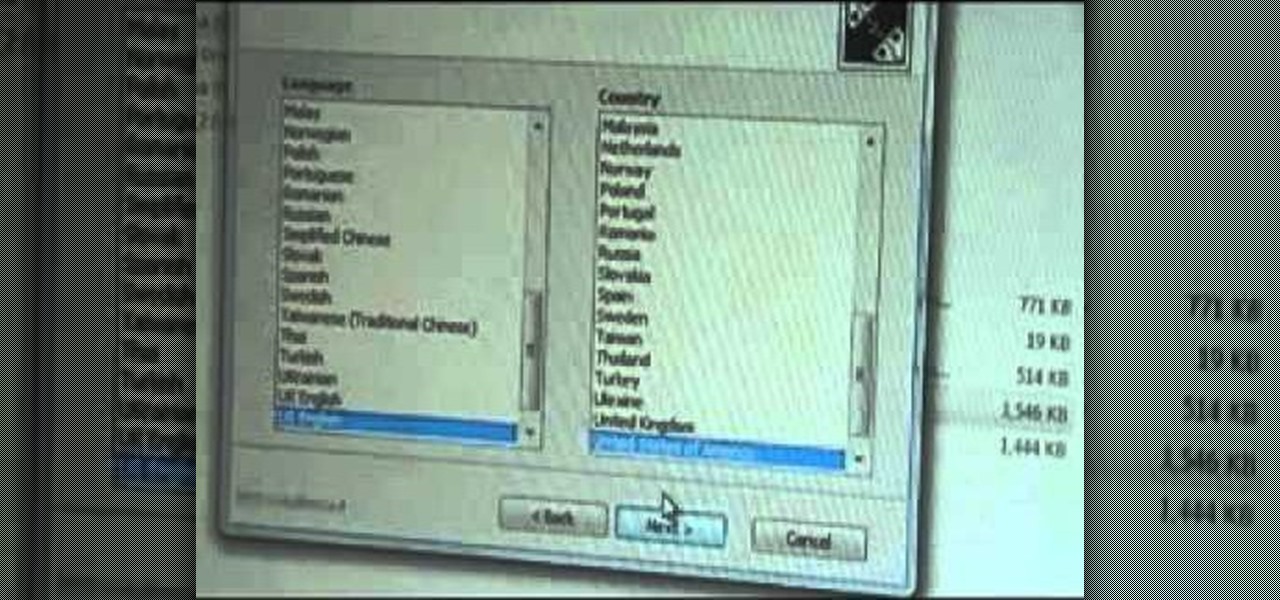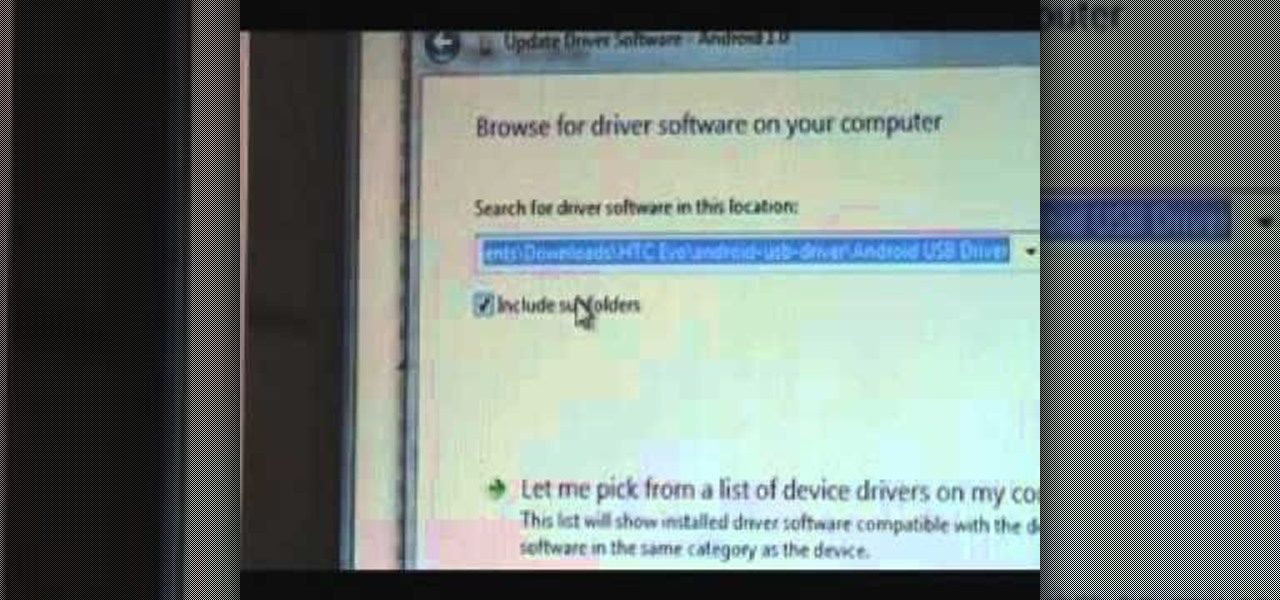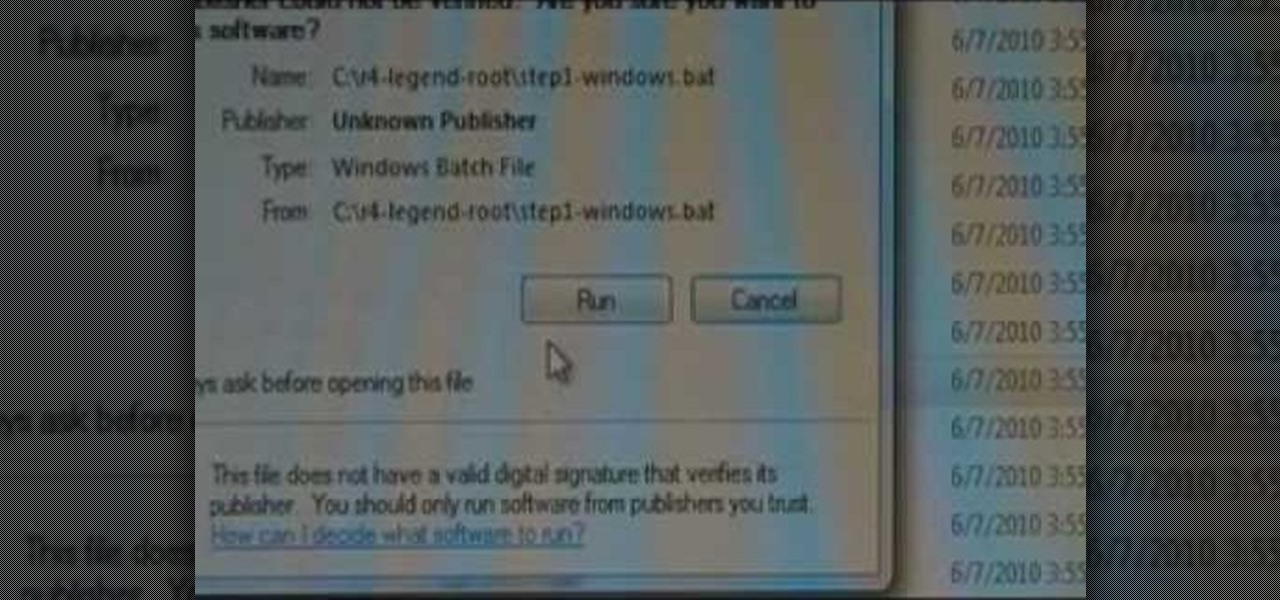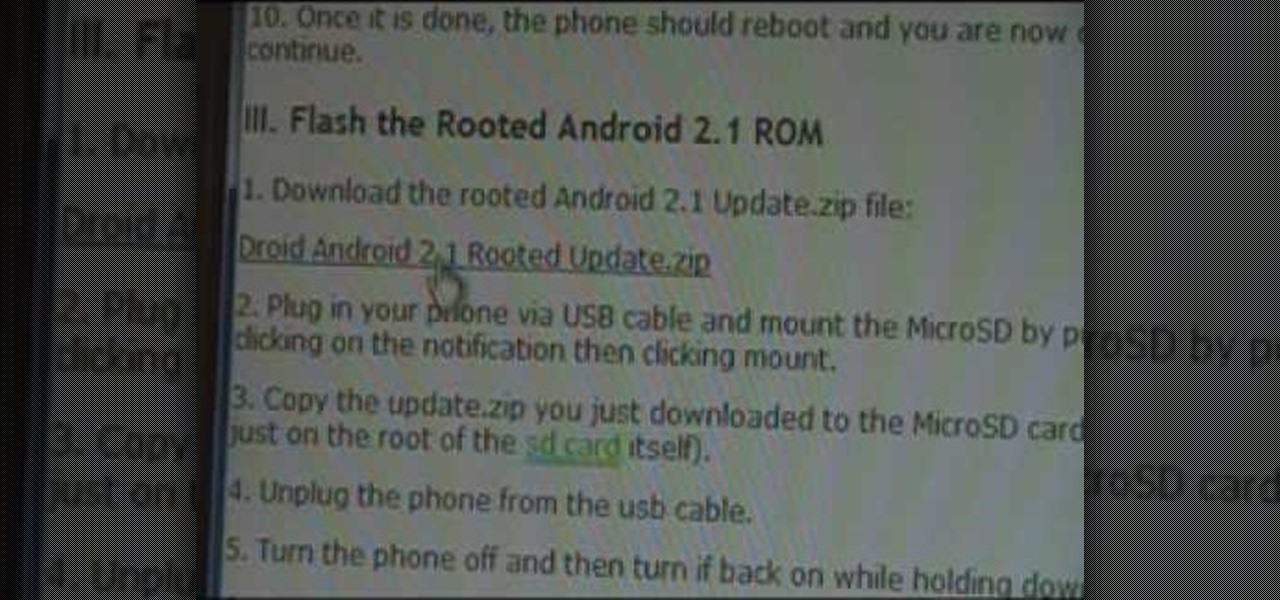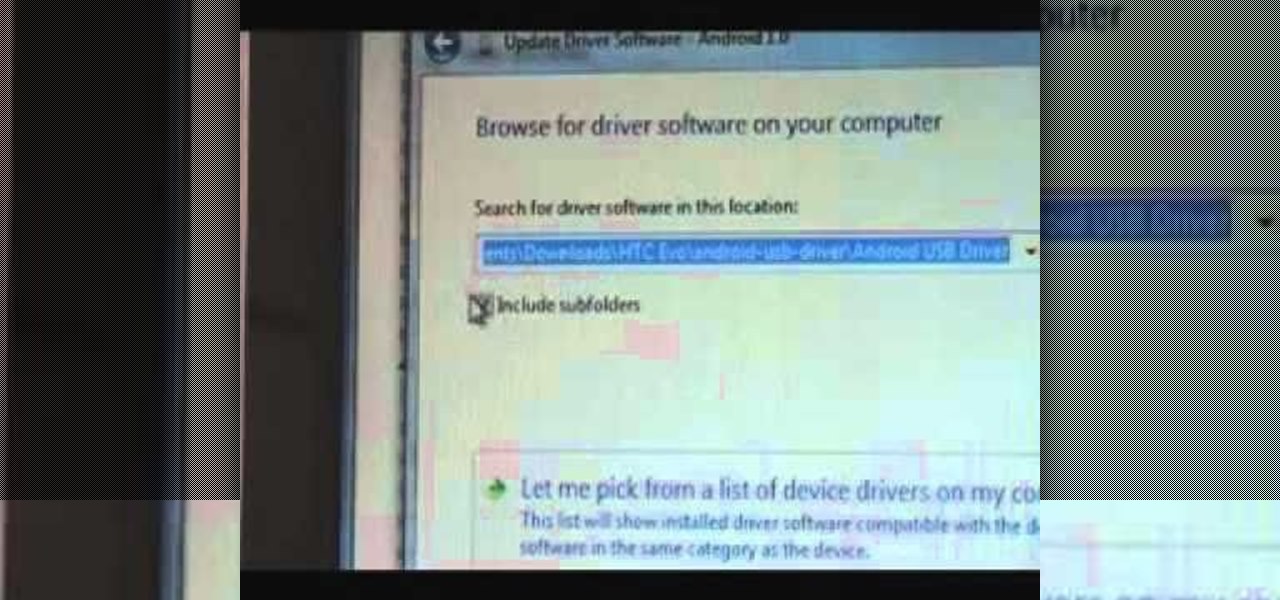
Root your HTC Incredible the easy way! Unlock your mobile phone's hidden potential by running custom ROMs, overclocking it, and even turning it into a wireless hotspot with WiFI tethering. For all of the details, and to get started rooting your own HTC Incredible cell phone, take a look.
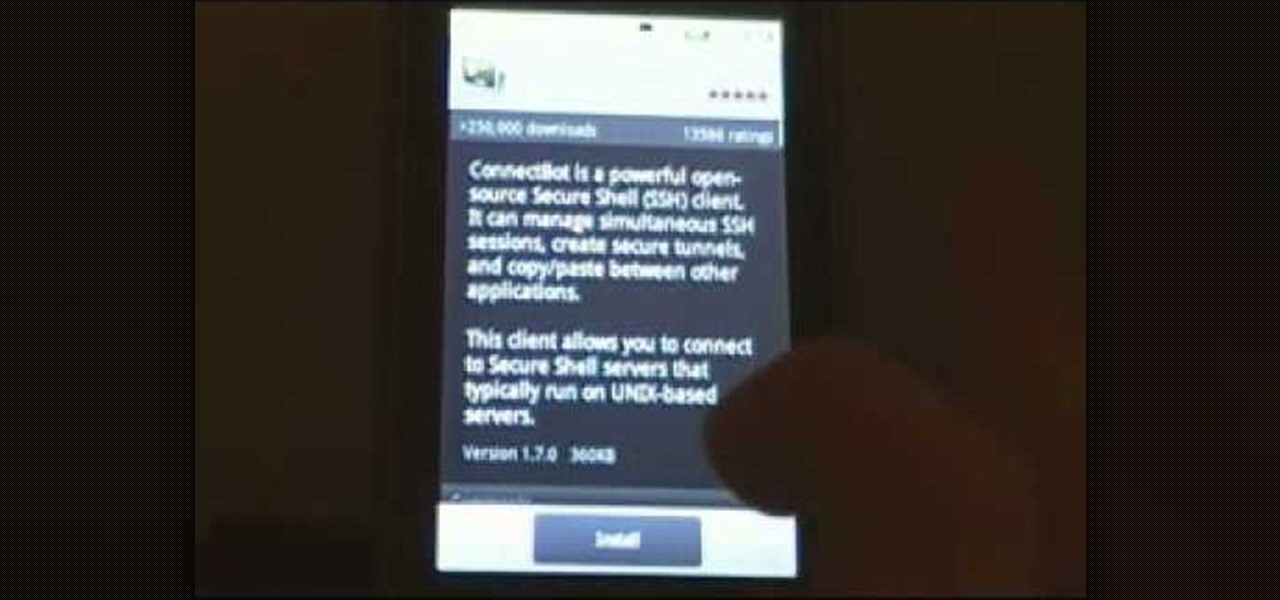
Root your Cliq XT or Quench the easy way! Unlock your mobile phone's hidden potential by running custom ROMs, overclocking it, and even turning it into a wireless hotspot with WiFI tethering. For all of the details, and to get started rooting your own Moto Cliq XT or Quench cell phone, take a look.
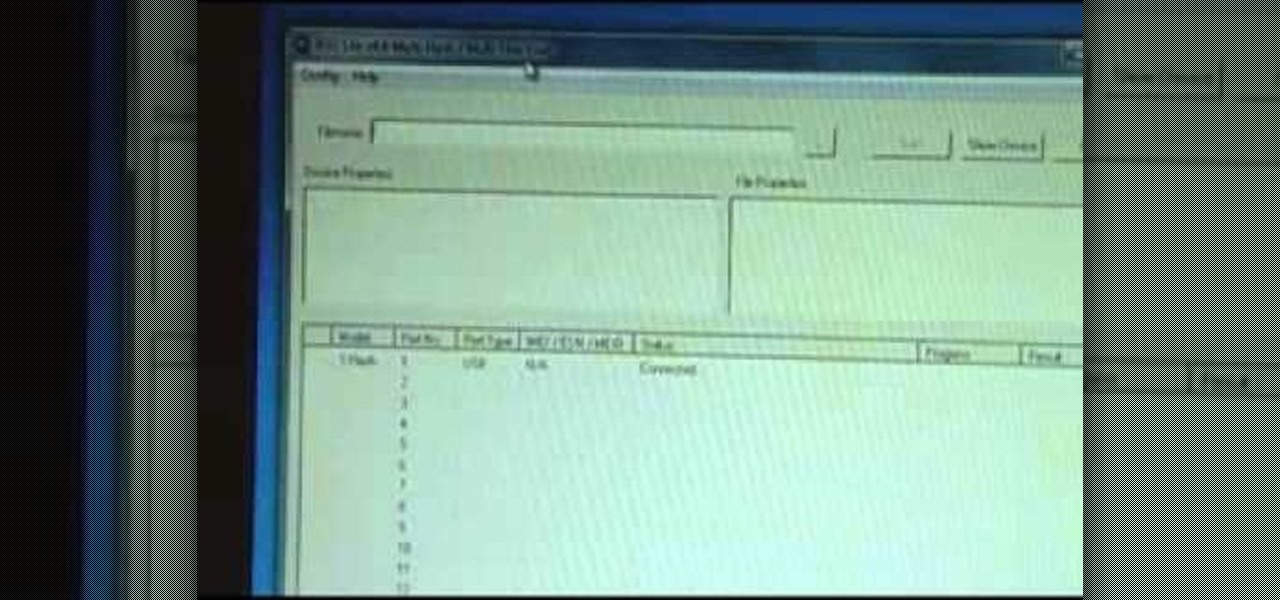
Root your XT701 the easy way! Unlock your mobile phone's hidden potential by running custom ROMs, overclocking it, and even turning it into a wireless hotspot with WiFI tethering. For all of the details, and to get started rooting your own XT701 cell phone, take a look.
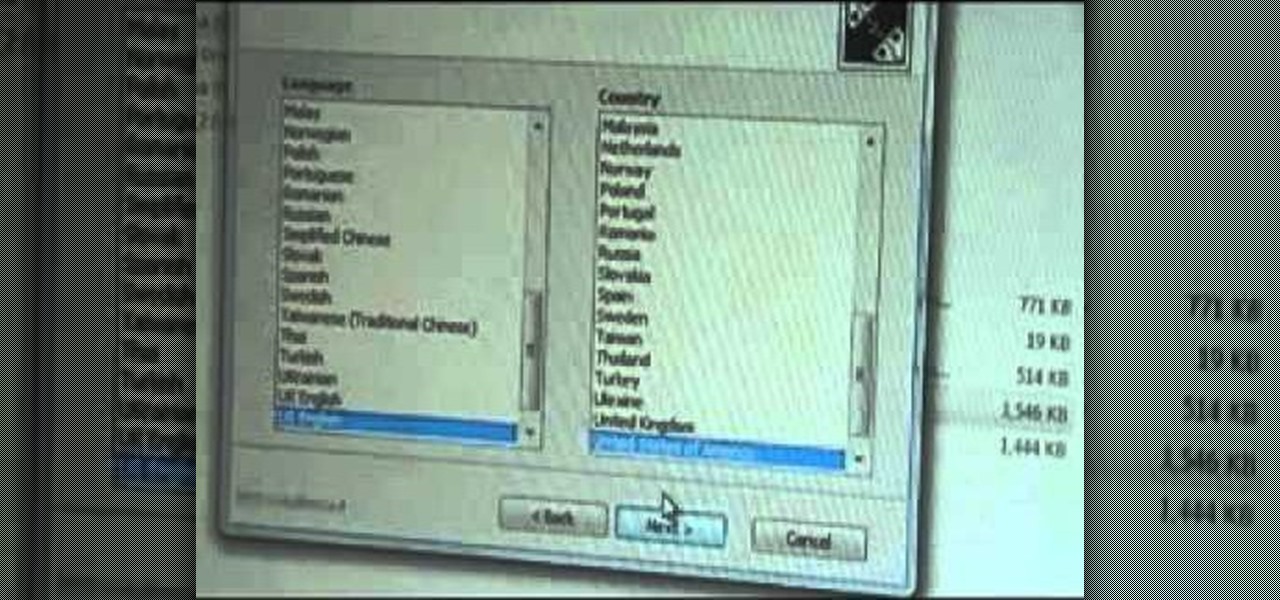
Root your Vibrant or Captivate the easy way! Unlock your mobile phone's hidden potential by running custom ROMs, overclocking it, and even turning it into a wireless hotspot with WiFI tethering. For all of the details, and to get started rooting your own Samsung Vibrant or Captivate cell phone, take a look.
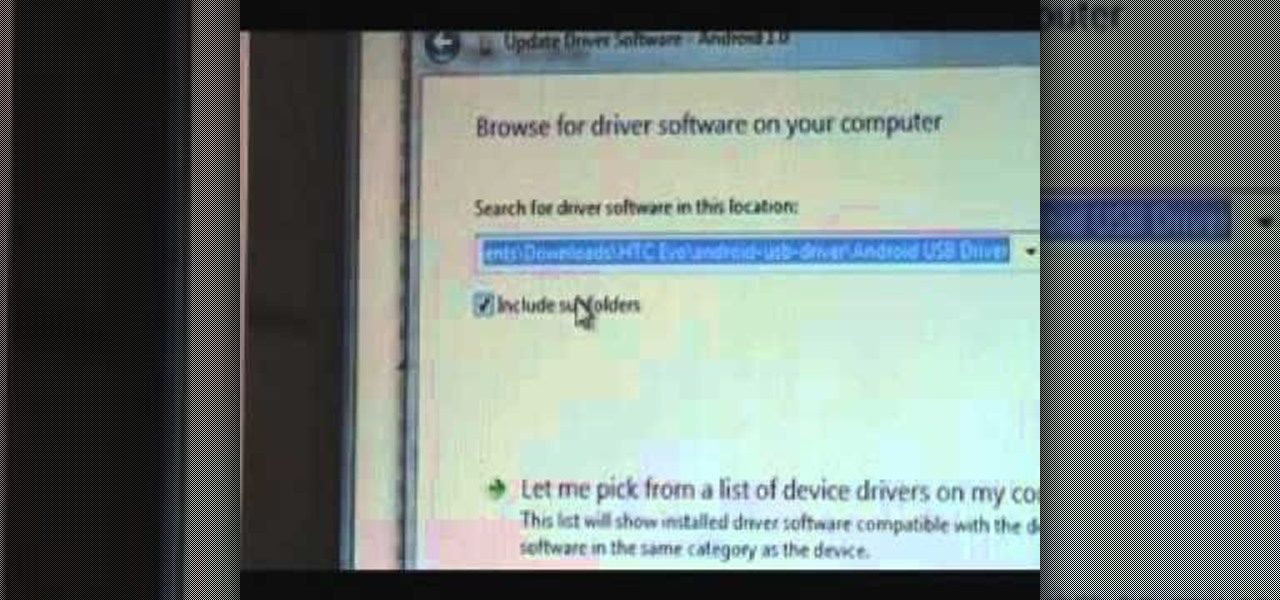
Root your Aria the easy way! Unlock your mobile phone's hidden potential by running custom ROMs, overclocking it, and even turning it into a wireless hotspot with WiFI tethering. For all of the details, and to get started rooting your own HTC Aria cell phone, take a look.

Root your MyTouch 3G the easy way! Unlock your mobile phone's hidden potential by running custom ROMs, overclocking it, and even turning it into a wireless hotspot with WiFI tethering. For all of the details, and to get started rooting your own MyTouch 3G cell phone, take a look.

Root your G1 the easy way! Unlock your mobile phone's hidden potential by running custom ROMs, overclocking it, and even turning it into a wireless hotspot with WiFI tethering. For all of the details, and to get started rooting your own G1 cell phone, take a look.

Root your Liquid the easy way! Unlock your mobile phone's hidden potential by running custom ROMs, overclocking it, and even turning it into a wireless hotspot with WiFI tethering. For all of the details, and to get started rooting your own Droid cell phone, take a look.

Root your Desire the easy way! Unlock your HTC Desire's hidden potential by running custom ROMs, overclocking it, and even turning it into a wireless hotspot with WiFI tethering. For all of the details, and to get started making your own Desire more desirable by rooting it, take a look.

Root your Legend the easy way! Unlock your Droid's hidden potential by running custom ROMs, overclocking it, and even turning it into a wireless hotspot with WiFI tethering. For all of the details, and to get started rooting your own HTC Legend mobile phone, take a look.

Root your Droid the easy way! Unlock your Droid's hidden potential by running custom ROMs, overclocking it, and even turning it into a wireless hotspot with WiFI tethering. For all of the details, and to get started rooting your own Droid, take a look.

Root your Behold 2 the easy way with this video tutorial, which presents a complete, step-by-step overview of the process! Unlock your Behold 2's hidden potential by running custom ROMs, overclocking it, and even turning it into a wireless hotspot with WiFI tethering! For all of the details, and to get started rooting your own Samsung Behold 2, take a look!

This craft is exceptionally easy to do on a knitting loomm, even though the shag style might look difficult to create. This tutorial shows you how to create your own shag scarfs using a loom and a few simple stitches.

Even though Yin Yarn is the final boss, he's not necessarily the hardest to defeat. Getting past him is easy if you know the trick! Here's how you can defeat the final Dream Land boss for the new Wii game, Kirby's Epic Yarn.

Blintzes are thin pancakes that have their origins in Russia. Like French crepes, they can be eaten with either savory or sweet toppings. Some examples of what you might add to a blintz are honey, sour cream, butter, cottage cheese, and even caviar.

Let's face it, gals: Not all of us were born with those covetable beestung Angelina Jolie lips. In fact, most of us have average sized lips or even thin lips.

The watermelon is an esthetically-pleasing fruit, but can be made even more so with some basic carving. Watch this video to learn how you can use a carving knife to turn a watermelon into a beautiful rose-shaped centerpiece that really takes advantage of the watermelons beautiful pink inside.

Unless you're making a one layer cake, which doesn't seem to exist all that often anymore, putting together double, triple, and even quadruple layered cakes requires that skill we learned by trial in error when we were wee little toddlers playing with legos: stacking.

The computer represents a whole new frontier in prank technology, and if you've aren't computer pranking people you need to get with the times. Watch this video to learn how to send anonymous emails, make crank calls online, even send people a message saying they're about to be murdered!

Want to discover all the various hidden chests distributed throughouth Trine? This video shows you where all of them are, and, even better, shows you how to get to some of the ones that might be tricky to reach and open.

This video shows you how you can earn the Treasure Hunter Achievement for the game Trine by finding all the secret locations for the treasures. There are about two per level, and this video shows you how to get even the trickiest ones.

This video shows you how you can take a pet in Guild Wars and powerlevel it to level 20 in fifteen minutes... even if you're AFK! You need to have a pet already in the Zaishen Menagerie Grounds for this trick to work.

Want to know how to keep safe when using macros in Word for Mac 2011? This video will show you how it's done. Whether you're new to Microsoft's popular word processing application, new to MS Word 2011 or even an expert merely looking to brush up on the fundamentals, you're sure to be well served by this quality video tutorial from the folks at Lynda. For detailed, step-by-step instructions, watch the video.

Want to know how to save a Word for Mac 2011 document as a PDF file? This video will show you how it's done. Whether you're new to Microsoft's popular word processing application, new to MS Word 2011 or even an expert merely looking to brush up on the fundamentals, you're sure to be well served by this quality video tutorial from the folks at Lynda. For detailed, step-by-step instructions, watch the video.

Want to know how to create annotated docs in Word for Mac 2011? This video will show you how it's done. Whether you're new to Microsoft's popular word processing application, new to MS Word 2011 or even an expert merely looking to brush up on the fundamentals, you're sure to be well served by this quality video tutorial from the folks at Lynda. For detailed, step-by-step instructions, watch the video.

Want to know how to read outlines within Word for Mac 2011? This video will show you how it's done. Whether you're new to Microsoft's popular word processing application, new to MS Word 2011 or even an expert merely looking to brush up on the fundamentals, you're sure to be well served by this quality video tutorial from the folks at Lynda. For detailed, step-by-step instructions, watch the video.

Want to know how to use slide transition effects within PowerPoint for Mac 2011? This video will show you how it's done. Whether you're new to Microsoft's popular word digital slideshow application, new to MS PowerPoint 2011 or even an expert merely looking to brush up on the fundamentals, you're sure to be well served by this quality video tutorial from the folks at Lynda. For detailed, step-by-step instructions, watch the video.

Want to know how to use outlines within PowerPoint for Mac 2011? This video will show you how it's done. Whether you're new to Microsoft's popular word digital slideshow application, new to MS PowerPoint 2011 or even an expert merely looking to brush up on the fundamentals, you're sure to be well served by this quality video tutorial from the folks at Lynda. For detailed, step-by-step instructions, watch the video.

Interested in sorting your mail with Outlook's categories feature? This video will show you how it's done. Whether you're new to Microsoft's popular word processing application, new to MS Outlook 2011 or even an expert merely looking to brush up on the fundamentals, you're sure to be well served by this quality video tutorial from the folks at Lynda. For detailed, step-by-step instructions, watch the video.

Want to print out your Outlook 2011 calendar? This video will show you how it's done. Whether you're new to Microsoft's popular word processing application, new to MS Outlook 2011 or even an expert merely looking to brush up on the fundamentals, you're sure to be well served by this quality video tutorial from the folks at Lynda. For detailed, step-by-step instructions, watch the video.

Want to know how to synch contacts within MS Outlook for 2011? This video will show you how it's done. Whether you're new to Microsoft's popular word processing application, new to MS Outlook 2011 or even an expert merely looking to brush up on the fundamentals, you're sure to be well served by this quality video tutorial from the folks at Lynda. For detailed, step-by-step instructions, watch the video.

Want to know how to preview and save your emails in MS Outlook for Mac 2011? This video will show you how it's done. Whether you're new to Microsoft's popular word processing application, new to MS Outlook 2011 or even an expert merely looking to brush up on the fundamentals, you're sure to be well served by this quality video tutorial from the folks at Lynda. For detailed, step-by-step instructions, watch the video.

Need some help making sense of the Outlook 2011 Ribbon UI? This video will show you how it's done. Whether you're new to Microsoft's popular word processing application, new to MS Outlook 2011 or even an expert merely looking to brush up on the fundamentals, you're sure to be well served by this quality video tutorial from the folks at Lynda. For detailed, step-by-step instructions, watch the video.

Need to know how to split and freeze columns in Excel 2011? Whether you're new to Microsoft's popular digital spreadsheet application, new to Excel 2011 or even an expert merely looking to brush up on the fundamentals, you're sure to be well served by this quality video tutorial from the folks at Lynda. For all of the details, and to get started splitting and freezing rows and columns in your own MS Excel '11 projects, watch the video.

There's a reason that even today, almost 80 years since Walt Disney debuted his first animated motion picture, "Snow White," the classic Disney Princesses are still so popular with young girls everywhere. Rapunzel, Snow White, Ariel, and Jasmine all share a strong will, lots of courage, and, admittedly, hotness.

You can actually reassign your stats in Dragon Age: Origins by taking advantage of a glitch that's present when you're leveling up. Give stats to an attribute you want to lower, and then follow the process in the video to get even more stats back that you can re-spend on something else!

By enabling the console, you can give yourself as much gold and XP as you want. You can even make yourself unkillable, no matter how many darkspawn, rage demons or reavers you face down! This video demonstrates how you can enable the console and a few useful commands.

Your Warden is so awesome, you can even get Zevran to propse to you (in a Zevran kind of way, of course!) After you kill Taliesin, he'll offer you his earring. Refuse it, and tell him it's because you want it to mean something. He'll try and give it to later, and he'll make it mean something!

You'll need to open your cheat box to make this happen, and then type in a few commands. Once you do, you're now able to break into homes (even if the sims are there) and use the teleportation pad to break into houses and steal all their things!

Whether you're bored with your sim or just want to have some naughty fun, here are nine ways to kill your sim - electrocution, pestilence, fire, drowning, disease, starvation... you can even get creative and scare them to death, or drop a satellite on them!