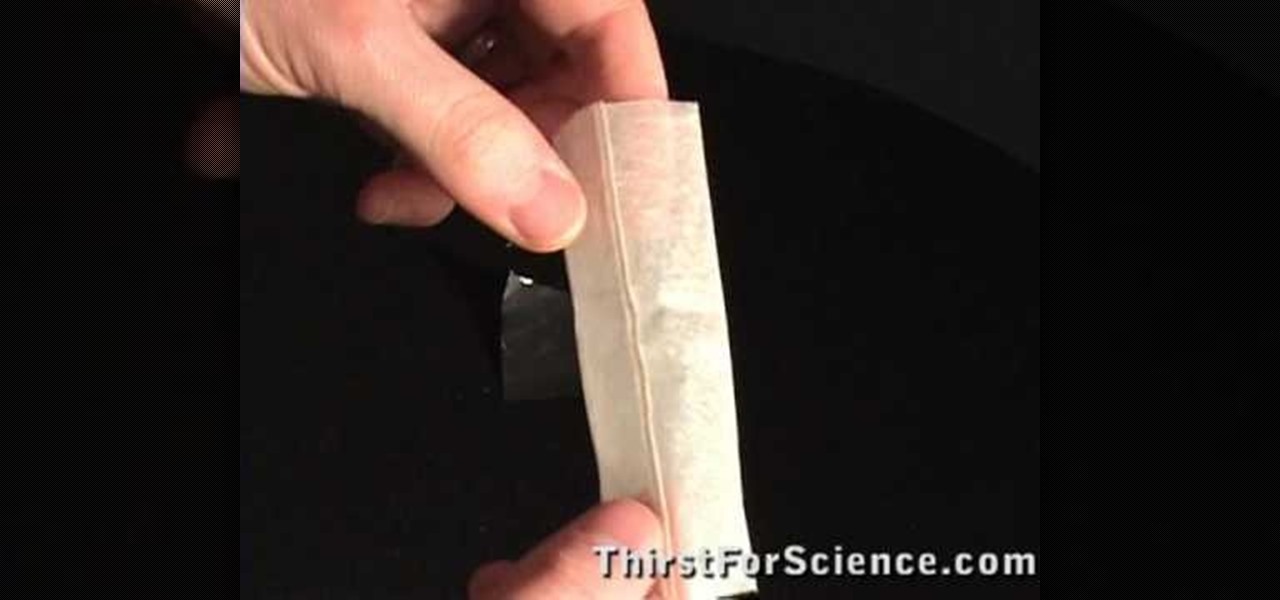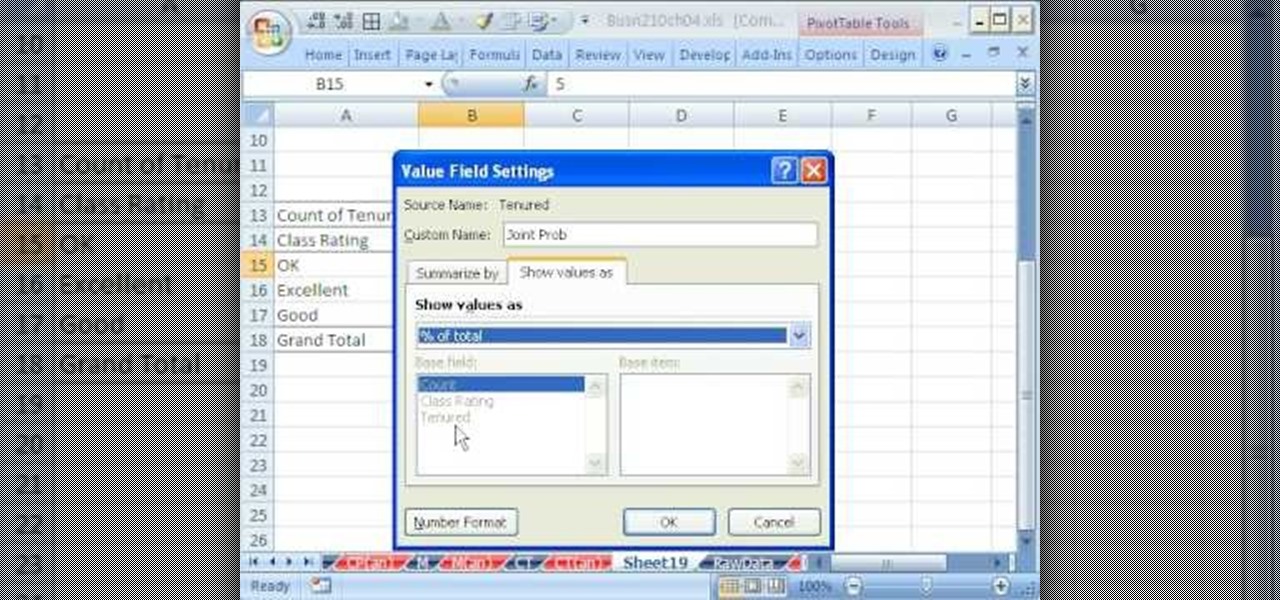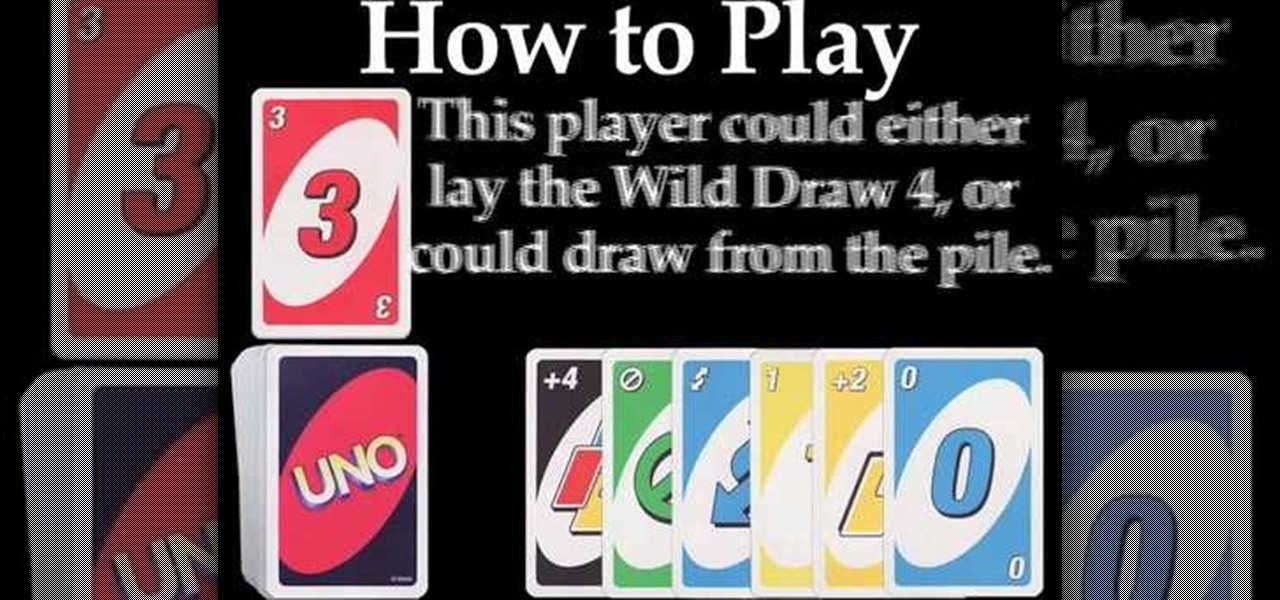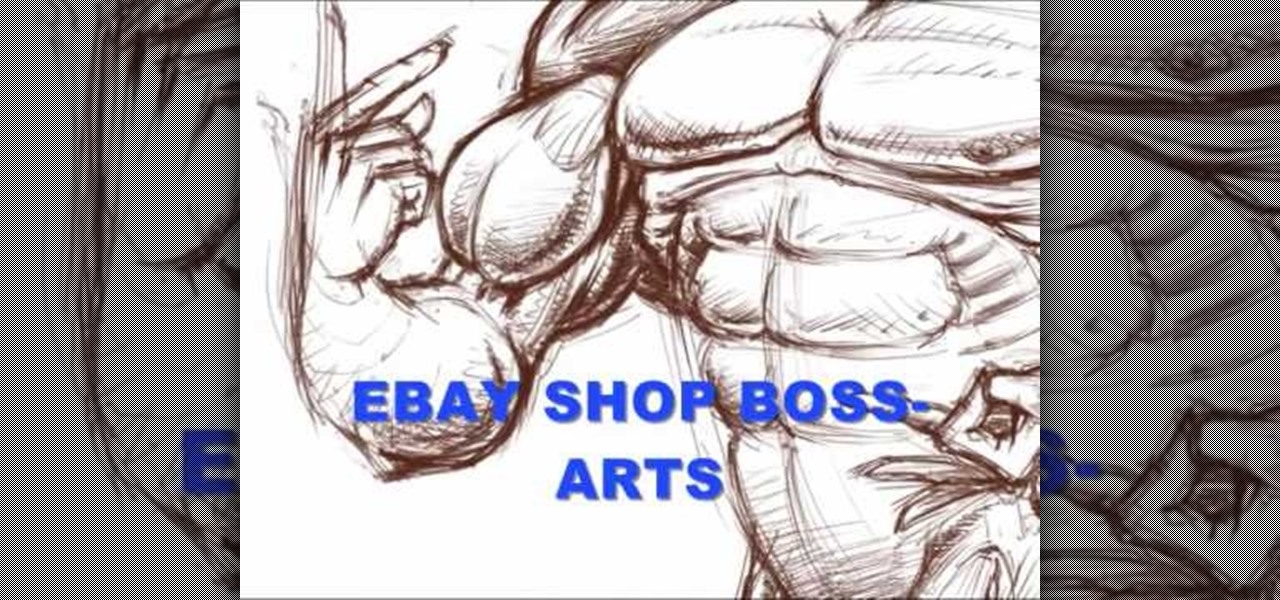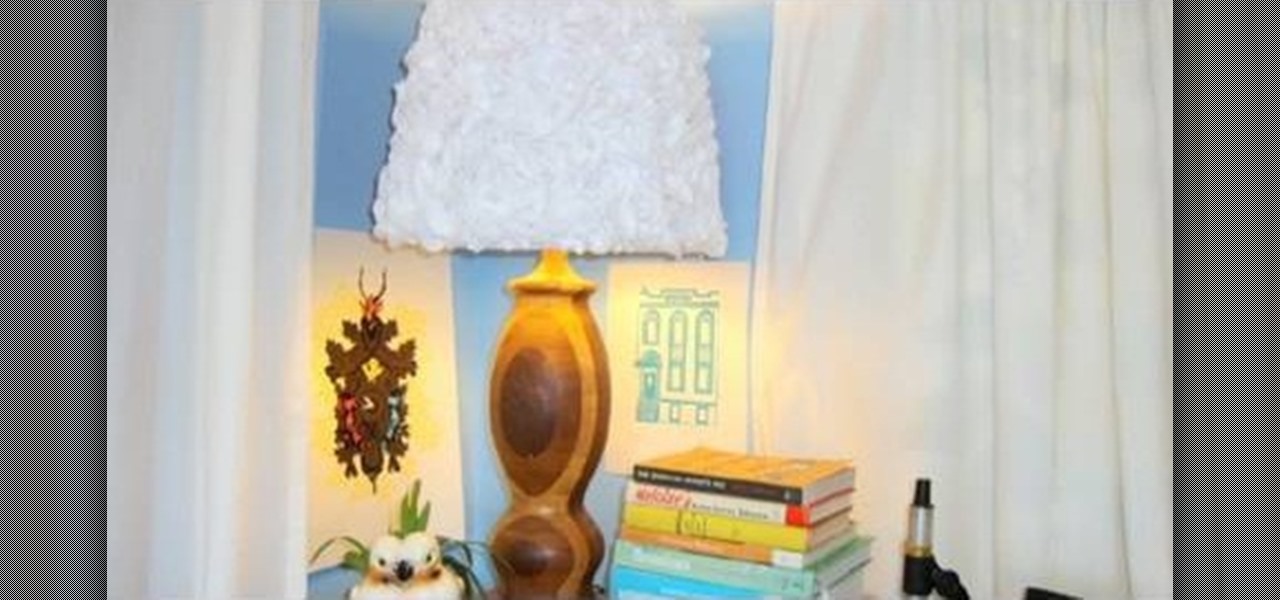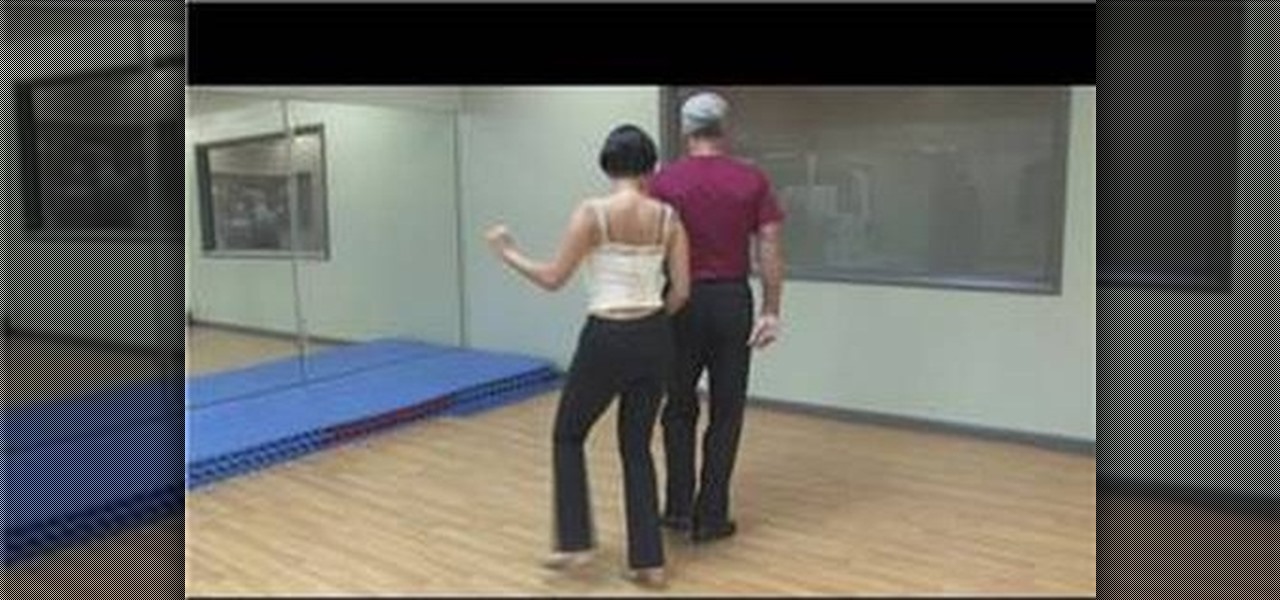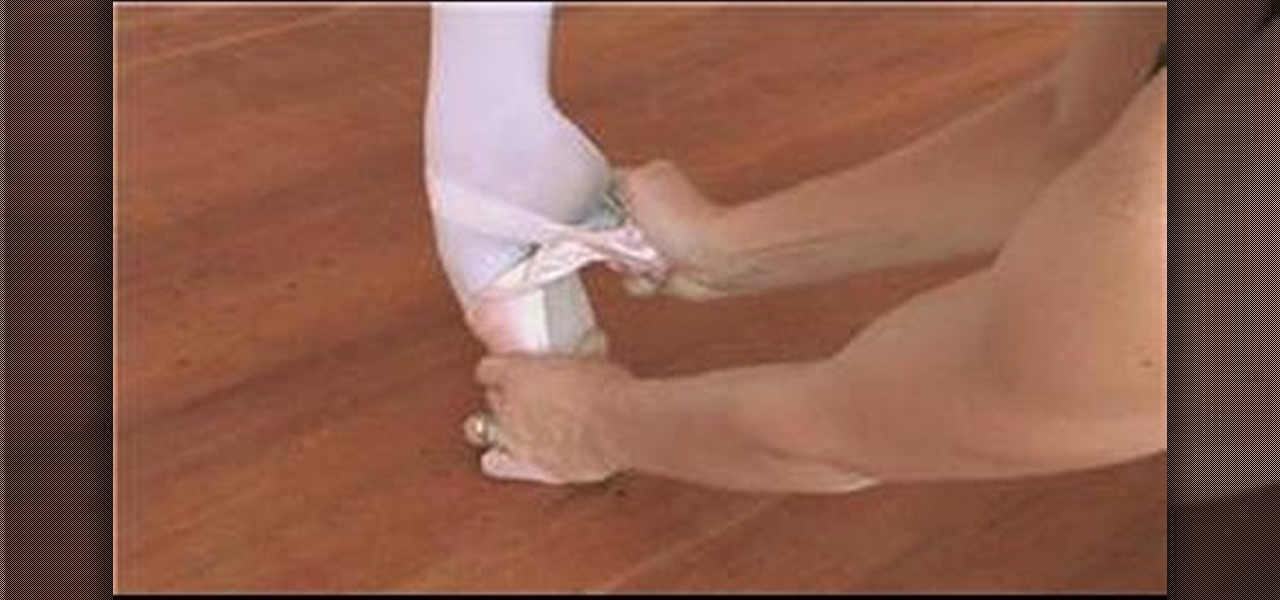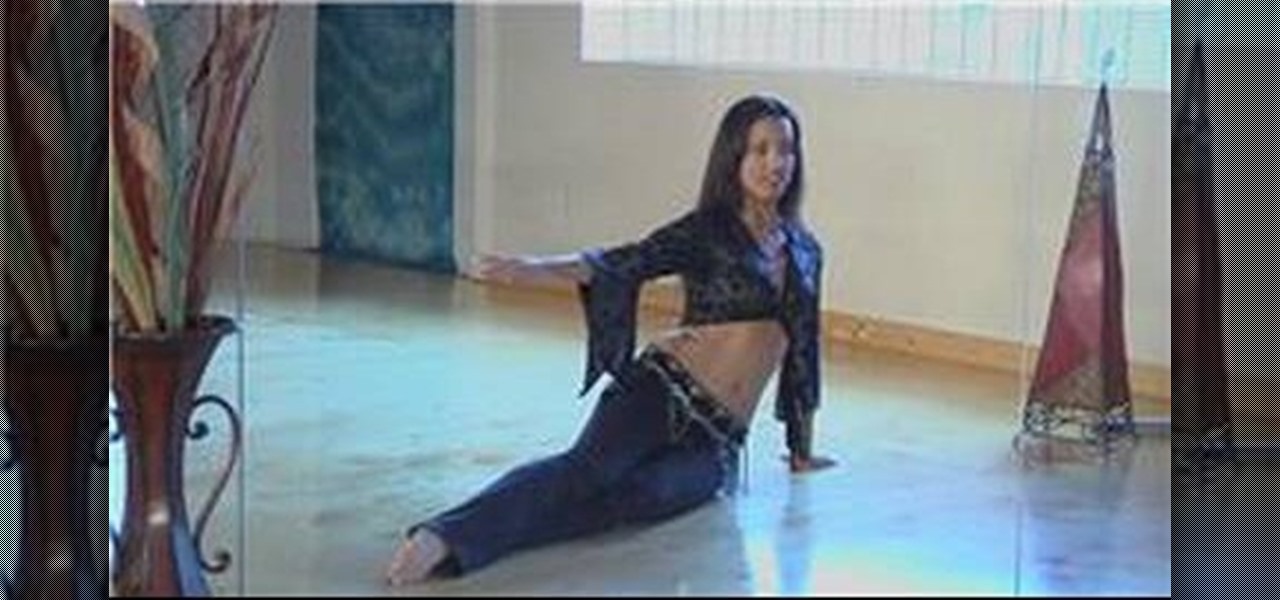Whether you're interested in learning Microsoft Excel from the bottom up or just looking to pick up a few tips and tricks, you're in the right place. In this tutorial from everyone's favorite digital spreadsheet guru, ExcelIsFun, the 11th installment in his "Highline Excel Class" series of free video Excel lessons, you'll learn how to transform bad data into useful data using formulas and text functions such as TRIM, PROPER, SUBSTITUTE, REPLACE, FIND and LEFT. Also see how to use the ampersan...

Are you looking for a way to make your Microsoft Excel formulas simpler, faster and more efficient? If so, you're in the right place. With this free video lesson from everyone's favorite digital spreadsheet guru, YouTube's ExcelsFun, the very first installment in his "Excel Formula Efficiency" series, you'll learn how a custom function (i.e., a user-defined function) can speed up calculations.

If you use Microsoft Excel on a regular basis, odds are you work with numbers. Put those numbers to work. Statistical analysis allows you to find patterns, trends and probabilities within your data. In this MS Excel tutorial from everyone's favorite Excel guru, YouTube's ExcelsFun, the very first installment in his "Excel Statistics" series of free video lessons, you'll learn how to get started doing statistical analysis in Microsoft Excel 2007.

Love Microsoft Excel? This clip contains a tip that just might induce you to. With this free video tutorial from ExcelIsFun, the 77th installment of his "YouTubers Love Excel" or YTLE series of free video MS Excel lessons, you'll learn how to do a complicated payroll formula when tax data must be retrieved from multiple tables. See how to use the INDEX, INDIRECT AND MATCH functions in one big formula to retrieve tax data from multiple tables on multiple sheets. Learn to love digital spreadshe...

Podcasts are quickly becoming the new Blogs. They are fast and easy to distribute and really get the point across because you can hear the person's voice. A podcast is sort of like the Internet's version of a radio show, only you don't need to get a job as a DJ to make one. Podcasts are free and easy to make on your own and you can send them out however you want. These days, even iTunes has a channel dedicated exclusively to podcasts.

Love Microsoft Excel? This clip contains a tip that just might induce you to. With this free video tutorial from ExcelIsFun, the 46th installment of his "YouTubers Love Excel" or YTLE series of free video MS Excel lessons, you'll learn how to use the DOLLAR, VLOOKUP, INDEX and MATCH functions and a previous bracket commission formula trick to calculate total commissions when you have variable commissions paid out. Learn to love digital spreadsheets more perfectly with the tricks outlined in t...

Love Microsoft Excel? This clip contains a tip that just might induce you to. With this free video tutorial from ExcelIsFun, the 45th installment of his "YouTubers Love Excel" or YTLE series of free video MS Excel lessons, you'll learn how to use the SUMPRODUCT & TEXT functions together in 1 formula to sum the month's sales. Learn to love digital spreadsheets more perfectly with the tricks outlined in this free Microsoft Office how-to.

Love Microsoft Excel? This clip contains a tip that just might induce you to. With this free video tutorial from ExcelIsFun, the 40th installment of his "YouTubers Love Excel" or YTLE series of free video MS Excel lessons, you'll learn how to use the filter and advanced filter tools to extract the top 5 values from a list. Learn to love digital spreadsheets more perfectly with the tricks outlined in this free Microsoft Office how-to.

In this video tutorial, viewers learn how to use the Slow Keys access tool in a Mac OS X computer. The Slow Keys feature is located under the Keyboard tab in the Universal Access window. Once Slow Keys is turned on, users also have the option of using key click sounds as additional feedback when a key is pressed . Users are able to set the Acceptance Delay to determine how this feature behaves. The delay of the sound can be set from long to short. This video will benefit those viewers who use...

The drawing tools in flash aren't always the most intuitive to newcomers. In this tutorial, Ralf will show you how to use the basic drawing tools in flash. You learn the difference between Merge Shapes and Drawn Objects, which are all shapes of the same look and feel with the exception that one can be more easily manipulated and the other. You'll learn how to use this selection and sub selection tools to select various objects on the flash stage. You also see how to use the oval and rectangle...

In this video tutorial, viewers learn how to remove a tile from a floor or wall. Begin by marking the tiles with a hammer and punch. These marks are used as guidelines for the drill. Create an X shape with the markings. Now use a drill to drill through the tile holes, but not through the wall. Now complete the X-shape pattern by connect the holes with a chisel and hammer. Then crack the tile into pieces and pry the pieces off the wall. This video will benefit those viewers who are doing home ...

In this video tutorial, viewers learn how to measure the long-board clearance to determine the correct trucks to use. Users will need a measuring tape. The board clearance is a term used to describe the width of the deck, over top of the trucks. There will be 4 holes that make up the bracket. Users will be measuring the distance in between those holes. Measure both the front and tail of the board. The 3 types of trucks to decide from are: S6 truck, S8 truck and S10 truck. This video will bene...

In this video tutorial, viewers learn how to make a tea bag fly with a home experiment. Viewers learn how to make a tea bag fly using convection. The materials required for this experiment are: tea bags, matches, tin foil and scissors. Begin by cutting the top of the tea bag and open it. Empty out the tea. The tea bag should be a cylinder shape. Place the tea bag on top of a piece of tinfoil and use your matches to light the top of the tea bag. This video will benefit those viewers who enjoy ...

One of the nicest things you can do on someone's big day is to make them a homemade cake. In this tutorial, learn exactly how to frost that cake you just made so that it looks beautiful for someone's birthday. By frosting with the proper techniques, your cake will look like a pro designed it, even though you made it at home.

New to Microsoft Excel? Looking for a tip? How about a tip so mind-blowingly useful as to qualify as a magic trick? You're in luck. In this MS Excel tutorial from ExcelIsFun, the 55th installment in their series of digital spreadsheet magic tricks, you'll learn how to calculate probabilities with a pivot table (PivotTable). Specifically, you'll learn how to find joint, marginal and conditional probabilities.

Love Microsoft Excel? This clip contains a tip that just might induce you to. With this free video tutorial from ExcelIsFun, the 34th installment of his "YouTubers Love Excel" or YTLE series of free video MS Excel lessons, you'll learn how to hide columns, select visible cells only, and then copy and paste just those visible cells (all with and without the use of formulas). Learn to love digital spreadsheets more perfectly with the tricks outlined in this free Microsoft Office how-to.

Learning the blues isn't an easy task, but this video helps make it a little easier. The song you'll be learning is "Coffee Blues" by Mississippi John Hurt. It's in the key of A and is a typical blues progression, in an alternating bass. It's the chords A, D, and E. If you're yearning to learn the delta blues, this is a great first step.

Uno is one of the most fun classic card games. It is easy to play at almost any age and never goes out of style.

In this video tutorial, viewers learn how to spot a fake Rolex watch. Rolex watches are made perfectly and will not have any problems. Rolex watches are well maintained and are durable in water. There will be no water in the watch. Fake watched will always leak. Rolex watches will never have a date and day on the dial with stainless steal. A real Rolex has 2 1/2 times magnification, while a fake Rolex will only have 1 1/2 times magnification. This video will benefit those viewers who are plan...

In this video tutorial, viewers learn how to partition an external hard drive on a Mac computer. Begin by open Macintosh HD. Scroll down the list on the left and click on Applications. Double-click on Utilities and select Disk Utility. Under Volume Schemes, select 2 Partitions. Select the name of the partition and choose the format that you want for the drive. Select the second partition and do the same. Now click on Apply and click on Partition. This video will benefit those viewers who use ...

In this video tutorial, viewers learn how to make Sada Roti. The ingredients required are: 3 cups of all purpose flour, 1 tsp of baking powder, 1-2 cups of water and a dash of salt. Mix all the ingredients together to form a dough mixture. Then cover the bowl with the mixture for 15-20 minutes. Then break the dough into 3 pieces and flatten each of the with roller. Now cook on an oven at medium-high temperature 2-3 minutes on each side. Finish by placing it in the microwave for 1 minute on hi...

Want to play "The Charleston" by James P. Johnson on the ukulele? Learn how with this free video ukulele lesson from Ukulele Mike. Whether you play the ukulele or bass kazoo, there is no better way to improve your chops than by learning to play your favorite songs. Not only is it more fun and much easier than running drills or memorizing a chord book by wrote, it's also a wonderful way to add to your repertory of songs. For more information, and to get started playing "The Charleston" on your...

A pregnant woman's feet tend to be one thing you can always count on to ache. In this video, learn how to give a great foot massage to a woman who's pregnant with help from licensed massage therapist, Willow Hajicek. When giving a foot massage during pregnancy, one should use some reflexology, as well as lymphatic, techniques to loosen up the muscles and reduce the swelling that occurs during a soon to be mother's second and third trimesters. Learn in this video how to administer a great food...

In this how to video, you will learn how to teach your dog to retrieve. First, you should teach your dog the a regular retrieve. You will toss the object so that the dog sees where it lands. Next, give it the command to retrieve. Next, attempt the semi blind retrieve. This involves tossing the object, allowing your dog to see where it has gone. Next, distract the dog for a bit before giving it the command to retrieve. The full blind retrieve should now be attempted. This is done by hiding the...

Superheroes have out of this world bodies. They are in perfect, prime condition and often look super-human. Learning to draw a superhero body is different than that of a normal person.

Ever wondered how to take care of that tattoo after you've just been inked? In this video, learn from one tattoo expert his aftercare advice. There are many people who suggest different practices after a tattoo, but learn from one man who's speaks from experiece.

New to Microsoft Excel? Looking for a tip? How about a tip so mind-blowingly useful as to qualify as a magic trick? You're in luck. In this MS Excel tutorial from ExcelIsFun, the 12th installment in their series of digital spreadsheet magic tricks, you'll learn how to calculate the time between 2 dates like invoices past due. Learn how to calculate a loan due date or how many days you have been alive!

In this video tutorial, viewers learn how to make the System Restore feature use less space in Windows 7. Begin by clicking on the Start menu. Right-click on Computer and select Properties. Under Tasks, click on System protection. In the System Properties window, select the hard drive and click Configure. Under Disk Space Usage, drag the slider to the left for a lower amount. Then click on Apply and OK to confirm. This video will benefit those viewers who have a Windows 7 computer and would l...

Sometimes, in the course of playing virtual aquarium games, it becomes necessary to break the rules. Learn how with this cheater's guide, which demonstrates how to hack Happy Aquarium with the Charles Web Debugging Proxy tool.

In this video tutorial, viewers learn how to upgrade an old lamp shade into a blossom lamp. The materials required are: 1 1/2 yard of felt, old lamp shade, bias tape, glue gun and scissors. Begin by folding the bias tape in half and iron it down. Then glue the bias tape from the half fold on the top and bottom of the lamp shade. Cut the felt into 3x3" square pieces and then cut them into circles. Fold the felt circle in half and glue it onto the lamp shade. Continue doing this for the rest of...

Cheaters may never win but, boy, do they ever get high scores. With this hacker's how-to, you'll learn how to use Cheat Engine 5.5 to earn an absurd amount of points, guarunteeing yourself a spot on the high scores list.

Learn a few easy dance steps to teach young aspiring ballerinas including the tombe, pas de bourree, pirouettes and releves. In this video, choreograph a simple ballet routine for children with help from an expert: Nene Ortega is a ballroom dance instructor at The Goddess Store in Hollywood, Florida. Learn more ballet from this expert by searching WonderHowTo! You're only practice time away from ruling the dance floor!

New to Microsoft Excel? Looking for a tip? How about a tip so mind-blowingly useful as to qualify as a magic trick? You're in luck. In this MS Excel tutorial from ExcelIsFun, the 216th installment in their series of digital spreadsheet magic tricks, you'll learn how to create a pivot table (PivotTable) with 4-variable cross tabulation. Learn to use multiple fields in a pivot table with this free video tutorial.

Want to learn how to do the jive? Jive dance steps consist of triple steps and rock back steps while always keeping your body weight on the balls of your feet. Practice your jive dance steps with guidance from a pro: Nene Ortega is a ballroom dance instructor at The Goddess Store in Hollywood, Florida. Learn more ballet from this expert by searching WonderHowTo! You're only practice time away from ruling the dance floor!

Every new pair of ballet shoes needs their elastics sewn on to fit the individual personally. In this video, learn a few tips on sewing in the elastic and satin ribbons with help from a ballet expert: Lynda DeChane-Audette is the founding artistic director of the South Florida Ballet Theater and was born in Boston. Learn more ballet from this expert by searching WonderHowTo! You're only practice time away from ruling the dance floor!

A few basic ballet barre exercises include tondues, plies, frappes, degages and pirouette preparations. Learn some of the foundational barre exercises for classical ballet with help from an expert: Lynda DeChane-Audette is the founding artistic director of the South Florida Ballet Theater and was born in Boston. Learn more ballet from this expert by searching WonderHowTo! You're only practice time away from ruling the dance floor!

Maybe not everyone's aware of this, but when bought, pointe shoes are incredibly tough and when not broken in, painful to wear. In this video, learn how to break in new pointe shoes to make them easier to dance in. They can be bent, molded, massaged and even scraped to get the proper flexibility and traction. Find out how to safely break new a brand new pair of shoes with helpful instruction from an expert: Mikael Monson is an instructor specializing in ballet and pointe at the Virtuosity Per...

Are you an aspiring ballet teacher? Much of teaching ballet techniques to students comes from demonstration & physical correction so that the student's muscles can learn the proper form. Learn how to teach ballet techniques from a pro teacher!

It's always important after every form of exercise to cool down. In this video, learn how to cool down after belly dancing and temper the body back to its normal state. Learn how to stretch out your worked out muscles during a cool down with help from a belly dancing expert: Sahira began her career as a Middle Eastern dancer in Houston, Texas under the direction of Thalia and Shakira Masood-Ali. Get advice & more belly dancing lessons by searching Wonder How To!

If you thought belly dancing was all about wiggling your hips, you were wrong. Expand your horizons and learn some belly dancing floor moves. It's important to wear knee pads in the beginning until you master the moves. Learn about the various ways to incorporate floor work into your belly dancing from this expert: Sahira began her career as a Middle Eastern dancer in Houston, Texas under the direction of Thalia and Shakira Masood-Ali. Get advice & more belly dancing lessons by searching Wond...