
How To: Do a loud fingerless whistle
How to do a loud fingerless whistle


How to do a loud fingerless whistle
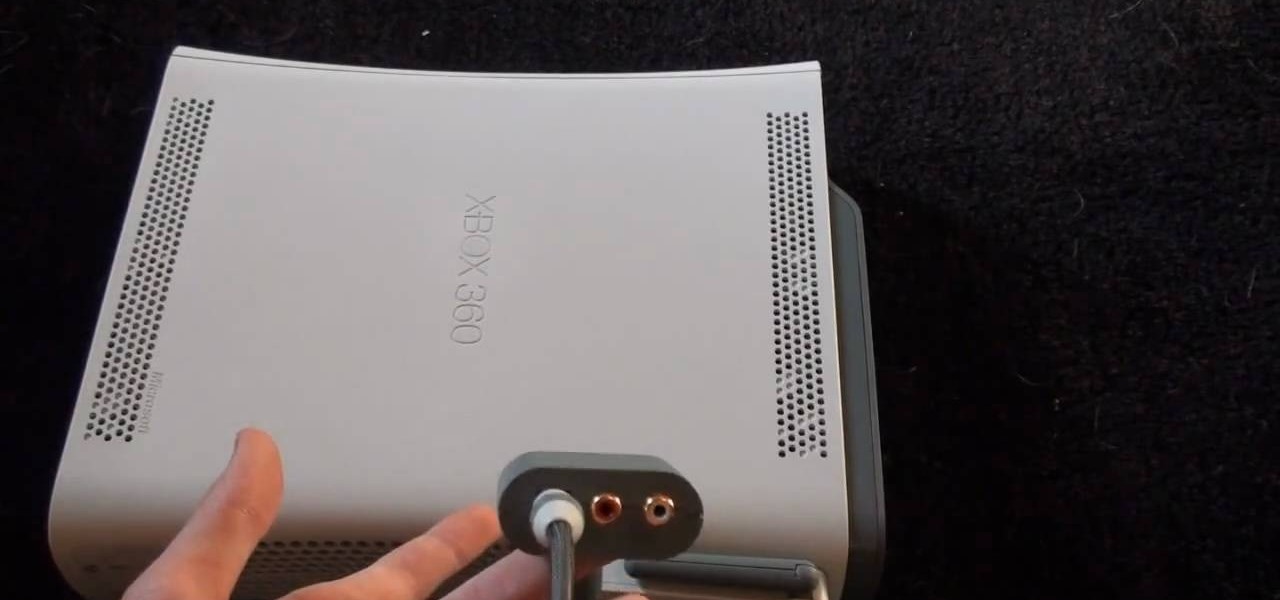
In this how-to video, you will learn how to hook up your TB X41 Headset to your Xbox 360. First, hook up the HDMI cable. From there, you must have a fiber optic cable and an Xbox 360 audio adapter. All you have to do is plug it in right above the HDMI connector. The black input is where the digital audio input goes. This is where you install the fiber optic cable. Run that into the transmitter. The transmitter sends the signal to your headset. By viewing this video, you will learn how to easi...

In this video tutorial, viewers learn how to juggle the half shower and reverse cascade. Before attempting to do these two juggles, users should already be able to juggle three balls at a time. Once they have mastered the regular juggle, they can start moving to more advanced juggles. For the half shower, begin with a regular juggle. Then start throwing the balls over the pattern on each side, instead of repeating the under juggle pattern. For the reverse cascade, you perform the half shower ...

In this video tutorial, viewers learn how to do a hard flip on a skateboard. Users should learn how to do a kick flip and front-side flip. Begin the back foot on the edge of the tail and the front foot on the center of the board. Pop the tail down and flick thee front foot outwards. Slightly rotate your shoulder to spin the board without rotating the body. Catch the board in mid-air with the front foot and land on the board with the back foot. This video will benefit those viewers who enjoy s...

In this video tutorial, viewers learn how to find an I.P. address. Every computer that has Internet connection has a unique identifier called a Internet Protocol Address. This video provides 2 methods on how to find your I.P. address. The first method is to simply open your web browser and search on the Internet. The second method is to click on the Start menu and select Control Panel. Click on Network and Sharing Center. Right-click on your connection and select Status. There, users will be ...

In this video tutorial, viewers learn how to tie an ascot. Begin by placing the ascot around your neck. Make the right side just a little bit longer than the left. Then cross the left side over the right side. Now bring it up and over through the middle. Fluff it out to spread out the ascot and then tuck it inside your shirt. Make sure that it is flat and smooth inside the shirt. This video will benefit those viewers who are preparing for a formal dinner, party or special occasion, and would ...

In this video tutorial, viewers learn how to burn ISO-format disc images to a DVD from Windows. Users will need to download the program, DVD Decrypter. Download it from this link: DVD Exact Copy/] and double-click the file to install it. Users will also need a blank DVD disc. Open the program, go to ISO and select Write. Now click on the folder icon to locate your ISO file. Now click on the disc image and wait for the decryption to finish. This video will benefit those viewers who have downlo...

In this video tutorial, viewers learn how to reduce the noise of sent messages on Twitter. Begin by logging into your Twitter account. Then go to the website, Tweet Later. On the right side with all the listed options, select DM Opt-Out and follow the instructions provided on the page. Follow the Twitter user "OptMeOut" and wait for him to him to send you a direct message telling you that he has followed you. Then write a direct message back to him and unfollow him. This video will benefit th...

In this video tutorial, viewers learn how to cover screws and nails with drywall mud during drywall installation. Users will need a taping knife tool. Apply the drywall mud over the screw or nails and use the taping knife to flatten the mud over the screw or nail. Use the knife to take off any excess mud. Apply 2-3 layers of drywall mud over the screw, depending on how long the screw head is. This video will benefit those viewers who are in the construction trades or doing home renovation and...

In this how-to video, you will learn how to do a switch heel flip with a skateboard. This trick is similar to a switch kick flip, except using your heel. This trick is considered easier than a normal heel flip. First, your front foot's toes should be hanging off with the back leg on the back pocket corner of the tail. Now, pop the board and flick the heel out. Try and kick it forward and slightly off to the side. Once it flips, catch the board with your feet. This trick does not take too long...
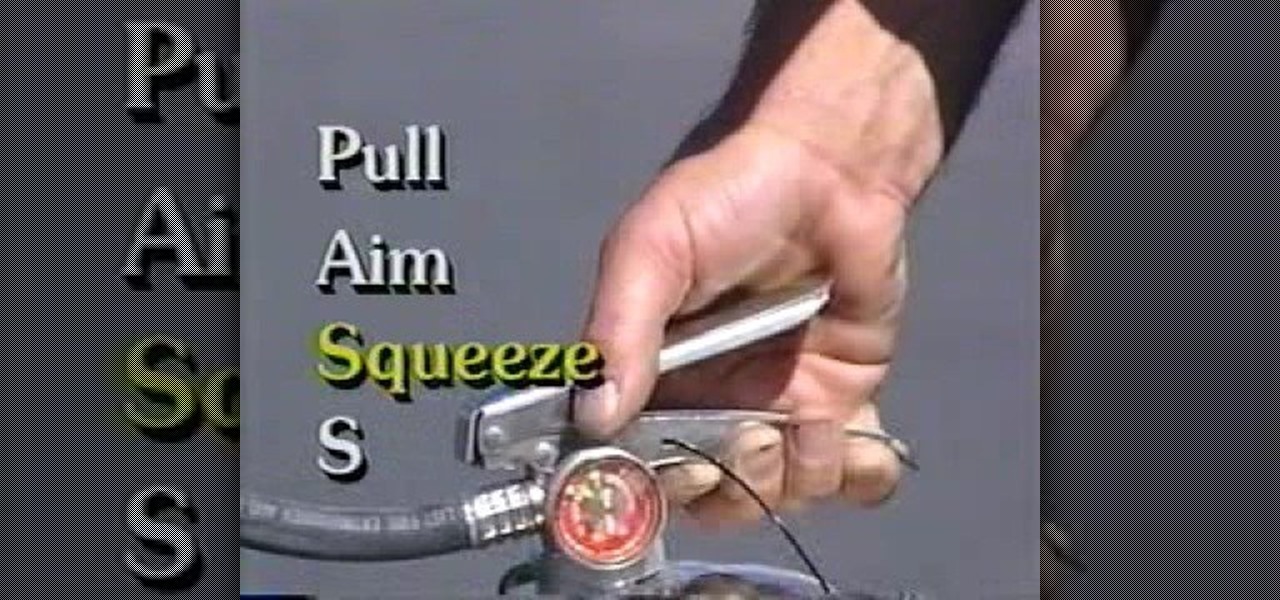
In this video tutorial, viewers learn how to use a fire extinguisher. When operating a fire extinguisher, the instructions can be easily remembered by the letters PASS. P stands for pulling the pin at the top and break the elastic or wire band. A stands for aiming the nozzle or hose towards the fire. S stands for squeeze the handle to release the extinguisher agent. The final S stands for sweeping the nozzle back and forth until the fire is out. This video will benefit those viewers who do no...

In this how-to video, you will learn how to free up space in your hard drive. This example uses Windows Vista. Go to your recycle bin, right click, and select properties. Change the maximum size of the recycle bin to 200 or 300 megabytes. Next, go to the Start Menu, All Programs, and Accessories. Select System Tools and go to both Disk Cleanup and Defragmenter. Setup a schedule for defragmenting, and then click defragment. For Disk Cleanup, select My Files Only, select a drive, and click okay...

In this video tutorial, viewers learn how to get bigger and ripped arms with kettle-bells. This video provides three different exercises involving the kettle-bell. The exercises are: gunslinger, triceps extension and push-ups. For the gunslinger, stand up with knees bent and feet slightly wider than the hips. Now shrug your shoulder as you raise the bell. Then point it out and return to the starting position. For the triceps extension, go on your knees and raise the bell straight up. Then low...
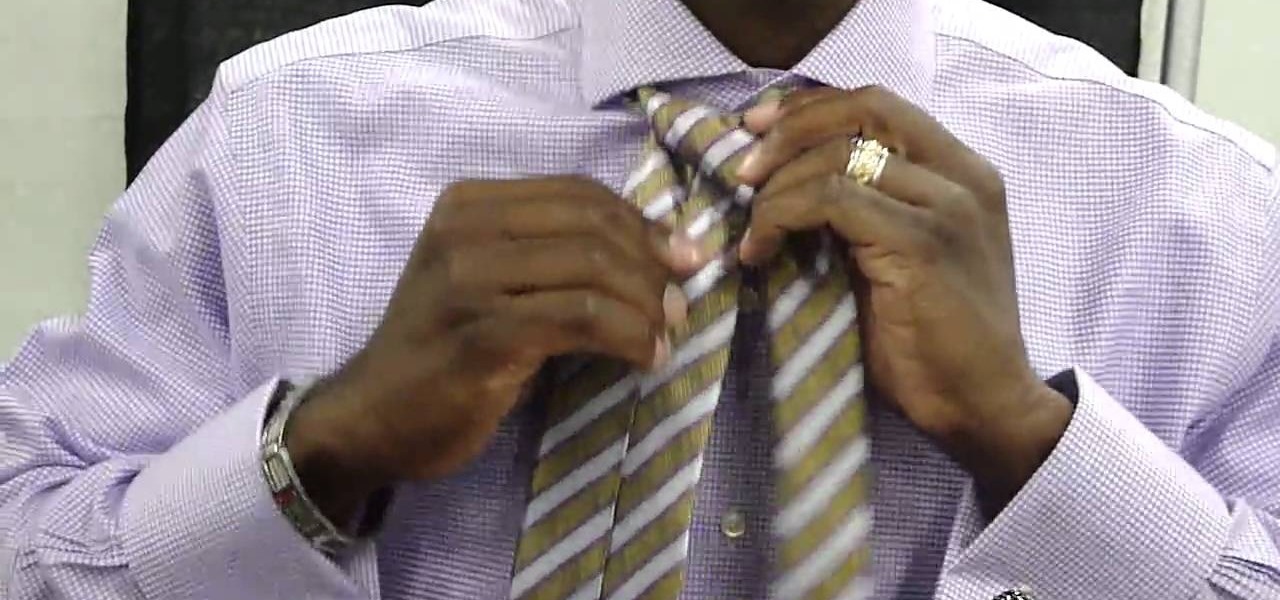
In this how-to video, you will learn how to tie a single Windsor knot. This will be useful if you need to wear a tie at a formal event. First, place the tie around the back of your neck. Next, cross the bigger side over the smaller side and then pull it up through the loop. Next, bring it underneath the knot and around the front of it. Bring it through up through the loop one more time. Pull the end through the knot. Make sure to adjust the tie so that it is at the desired length. By viewing ...

In this video tutorial, viewers learn how to perform a sleeper hold and cobra clutch move. For the sleeper hold, begin the setup with a kick to the gut and an elbow to the back. Then wrap your right arm around the opponents head. Use the other hand to hold the opponent's head and tuck the right arm underneath to lock the hold. For the cobra clutch, grab the opponent's left wrist with your right arm. Then slip your left arm underneath and hold on your shoulder. This video will benefit those vi...

In this video tutorial, viewers learn how to create a light-saber effect using Adobe Premiere Elements. Begin by adding your video into the program. Then go to the effects and select the lightning effect. Configure the effect settings to the settings provided in the video. Now play the video frame by frame until you see the sword in the video. Then go to the start and end points, and drag the points to the sword. Go 1 frame forward each time and click the split button. Then drag the points to...

In this video tutorial, viewers learn how to secure a Mac Book Pro. Begin by opening the System Preferences and select Security under Personal. In the General tab, users are able to put on a password when the computer goes to sleep or screen-saver, disable automatic log in and log out after a certain amount of minutes. To set a password, go back to System Preferences and select Accounts under System. Then click on Change Password and input your password. This video will benefit those viewers ...

In this video tutorial, viewers learn how to save a wet cell phone. Begin by taking the battery and remove all electrical power. Now wrap the phone in a dry washcloth and cover it with aluminum foil. Then put it into an oven for 5 hours at a low temperature. It is recommended to heat it at about 125 degrees. Another method is to put the phone into a container filled with dry, uncooked rice and leave it for 1-2 days. This video will benefit those viewers who have accidentally dropped their pho...

In this video tutorial, viewers learn how to record voiceovers in Corel Video Studio. Begin by plugging your microphone into the computer and open the program. Click on the Audio tab and click on Record Voice under your audio media library. A dialog box will appear that allows you to test and adjust your microphone. Begin speaking into the microphone. If you can hear yourself and see the yellow bars move, then your microphone is working properly. Now click on Start to begin recording and clic...

In this video tutorial, viewers learn how to add a video into PowerPoint. This video is using Microsoft Office PowerPoint 2007. Begin by opening the program and create a new slide. Click on the Developer tab and select the More Controls icon. Scroll down the list and look for Shockwave Flash Object. Now crop the size that you want the video to be. Right-click on the crop and select Properties. In Movies, paste the link of a video that you want. Delete the "watch?" in the link and replace the ...

In this video tutorial, viewers learn how to do a hand plant on a skateboard. Users will first need to be able to do low kick turns, using one hand on the ground. After comfortable doing the low kick turns, try grabbing the board and lifting it up as you turn. Practice this at least 5000 times. Once you are ready, try lifting your board and spinning it in a 180 turn. Try it on a small ramp first and as you gradually get better, use larger ramps. The faster you go, the easier it is to put your...

In this video tutorial, viewers learn how to unlock the fourth core of an AMD Phenom II or X2 CPU. Begin by installing the CPU chip into your computer. Then turn on the computer and wait for the black screen to boot up. Go to the setup by pressing the Delete button and select MB Intelligent Tweaker (M.I.T). Select the Advanced Clock Calibration and select Hybrid for the EC Firmware Selection. Select Auto for the Advanced Clock Calibration and press "y" to save it. The system will then reboot....

In this video tutorial, viewers learn how to create a System Restore point on a Windows XP computer. Begin by clicking on the Start menu and go to All Programs. Open the Accessories menu and select System Tools. Go down the menu and select System Restore. Check Create a Restoring Point and click Next. Now type in a description for the restoring point and click Create. You will then create a restoring point for you to access whenever you want to restore back to that point. This video will bene...

Adding formatting to plain Excel spreadsheet is a wonderful way of increasing the readability and improving the overall look and feel of your data. With this software how-to from ExcelIsFun, you'll learn all about using the Microsoft Office program's formatting features. As an added bonus, you'll learn about the ROUND function, which is also useful for cleaning up charts where great precision isn't required.

Are you an aspiring fashion designer? Or how about just someone who loves to sew and make clothes? If you're in the market to make male dress suits, it is a must that one learns how to properly measure a man's chest girth for the proper suit jacket fit. Learn how to take this imperative measurement in this video.

In this video, learn how to make this extensive origami project designed by Anibal Voyer. To find the diagram, go here. In about a half hour, learn how to make a highly detailed winged horse sure to knock the socks off of any origami enthusiast!

In this two-part tutorial, learn how to create cute pew bows out of ribbon. Perfect to accent a craft project such as a scrapbook or to fasten on a headband, learn how to make these bows easily with these step by step instructions in this two-part video tutorial. Do it yourself and make these adorable bows for any occassion.

In this video tutorial, viewers learn how to set up a standby generator for their home or business. A standby generator is a back-up electrical system that operates automatically. This video shows you how to properly setup a standby generator to power your home or business in the event of an emergency. It provides many tips. If you choose to use a portable standby generator, it should be used as conjunction with the manual transfer system which consists of a manual transfer switch, power inle...

In this video tutorial, viewers learn how to restring a fishing pole. Begin by twisting off the drag cap and take off the spool. Take your fishing line and run it down the rode holes. Flip your bail up and tie a quick knot. Put it on the spool and reel it in. Hold the rope with some tension and reel it in slowly. If you reel it in too fast, the line will easily get tangled and you will have to remove or cut off the line. This video will benefit those viewers who are interested in fishing and ...

In this video tutorial, viewers learn how to get music on the LG Rumor or Scoop using a Mac OS X computer. Users will need a memory card and a memory card reader. Begin by finding the music that you want on your phone and create a playlist. Then connect your memory card to the reader and connect it to your computer. Now open your memory card on the computer and create a music folder. Drop the music into the folder. Unplug your reader ad insert your card into your phone. This video will benefi...

In this video tutorial, viewers learn how to layer clothes fashionable. When layering, do not wear thick clothing to avoid bulkiness and thickness. Wear thin clothing to make the layer more thin and less wide. Make sure that length of the clothing is right and vary in length. Use layers to flatter various parts of the body. This video also provides a visual demonstration of how to layer a shirt. It has 3 different layers that all vary in length. This video will benefit those viewers who are i...

In this video tutorial, viewers learn how to identify the different parts of a fishing rod. This video introduces 2 types of rods, spinning rod and conventional rod. The spinning rod is used for light tackle fish. The line comes off from the bottom of the rod. The rod is designed to bend flexibly. The conventional rod is used for bigger fish. The line comes off from the top of the rod. The rod bends more stiffly. This video will benefit those viewers who enjoy fishing and would like to learn ...

In this video tutorial, viewers learn how to set up text alerts in Edmodo. Begin by opening your browser and go to the Edmodo website. Select Settings, which is on the top fight side of the page. Now click on the Notifications drop-down menu and select Text Message. Type in your cell phone number one the next blank space. Then select your cell phone provider. Then check the boxes that you wish to be alerted to. Finish by clicking Save Notifications. This video will benefit those viewers who u...
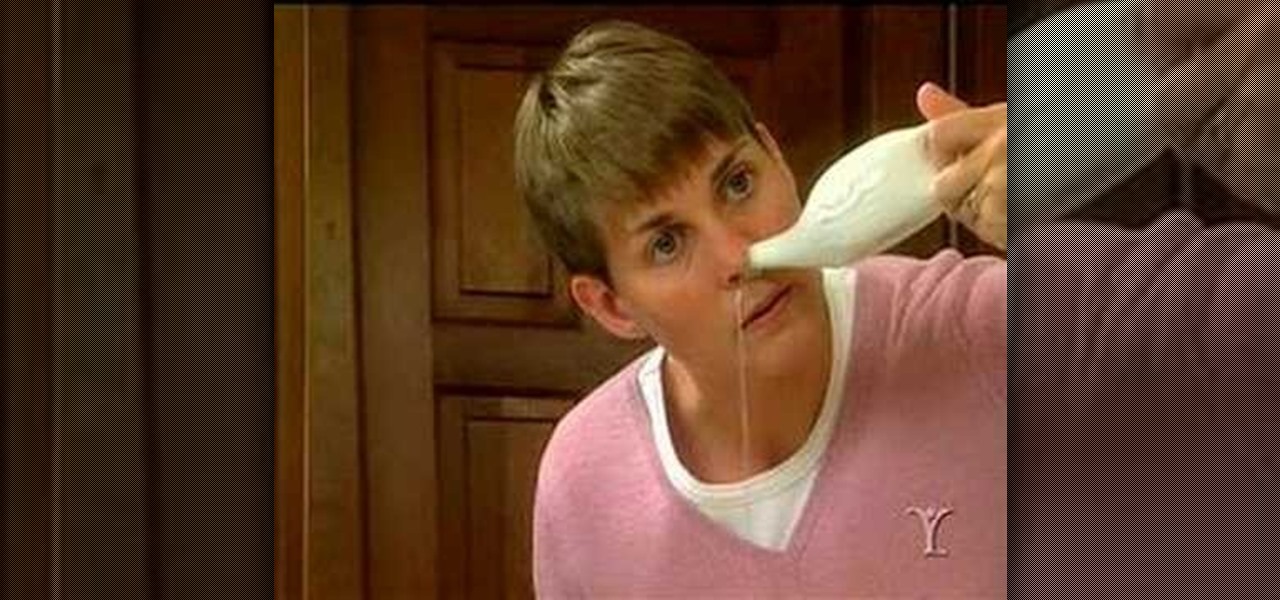
In this video tutorial, viewers learn how to use the Neti pot. The Neti pot is the personal hygiene practice in which the nasal cavity is washed to flush out excess mucus and debris from the nose and sinuses. Begin by filling your pot with warm water. Now add a heaping 1/4 tsp of finely ground, non-iodized or Neti pot salt. Next, lean over your sink and tilt your head. Put the spout into the nostril and raise the handle of the pot. Do the same for the other nostril. This video will benefit th...

In this video tutorial, viewers learn how to tune their ukulele or guitar with a Windows mobile. Begin by going to the link in the video description and download the Audio Tuner Mobile program. Connect the mobile your PC and install the Audio Tuner program. Open the Audio Tuner program in your mobile phone. Users are able to choose from a variety of instruments such as: the banjo, bass guitar, guitar, mandolin, piano, ukulele and violin. The users are able to choose which note they want to tu...

In this video tutorial, viewers learn how to apply blush on the face for a natural look. Begin by selecting the color that you want. Now take the brush and dab the brush to get some powder on the tip. Then lightly tap it to remove any excess powder. Begin on the apple of the cheek as you bring down small strokes. Apply the blush with a circular motion. Do this lightly and hold back any hair that is near the face. This video will benefit those viewers who are interested in beauty and fashion, ...
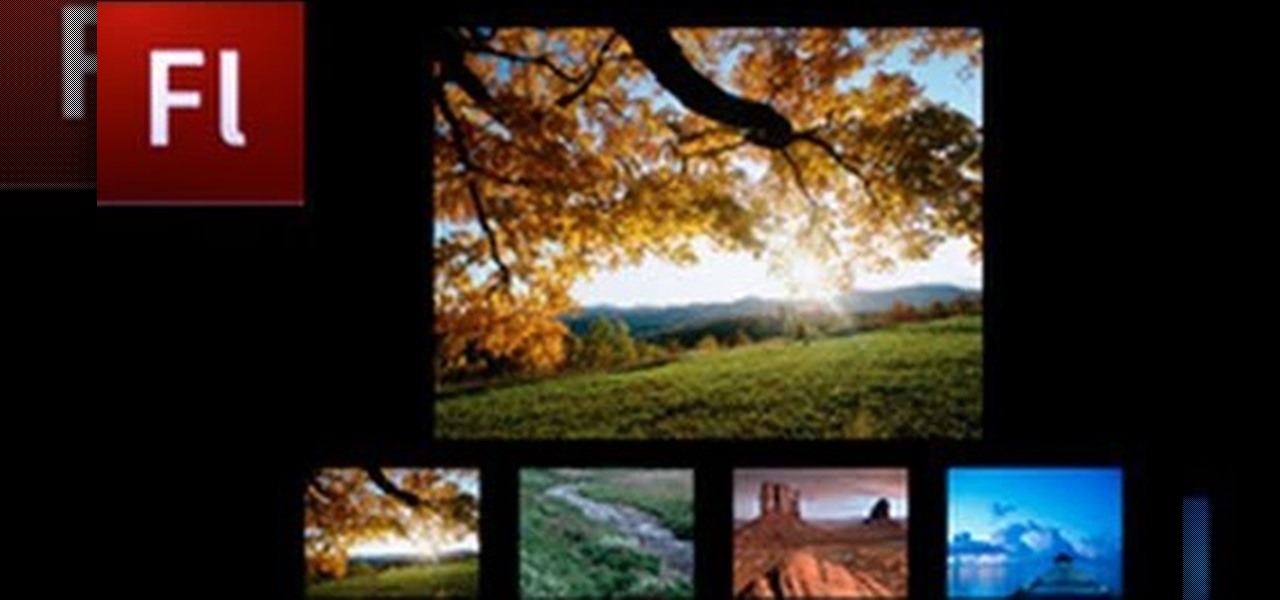
Do you have Adobe Flash CS3 downloaded on your PC and have no idea how to use it or what to use it for? Well in this video tutorial, witness as you will learn how to create a simple image gallery with transitions in Flash CS3. Enjoy!

Learning how to use Flash can be beneficial for you if you are looking to add something to your website. In this video tutorial you get to see how to make toggle buttons using the Flash CS4 program.

In this video tutorial, viewers learn how to draw a female eye using Photoshop. Begin by creating a rectangular box. This will contain the eye. Now draw the shape of the eye in the box. Now add in the details. Draw in the shape, eyelashes, eye brows, eye lids and eye ball. When drawing the lashes, draw them as a mass instead of individually. Then add the eye lids with a few lines above the eye. Then draw two circles for the eye (eye ball and pupil). This video will benefit those viewers who e...

So you bought a PC and now you want a Mac... You don't necessarily have to shell out the couple thousand bucks it takes to buy a new Mac. In this tutorial, learn how to make your Windows 7 operating system look & feel like a Mac OSX operating system. To complete this tutorial, follow these steps: