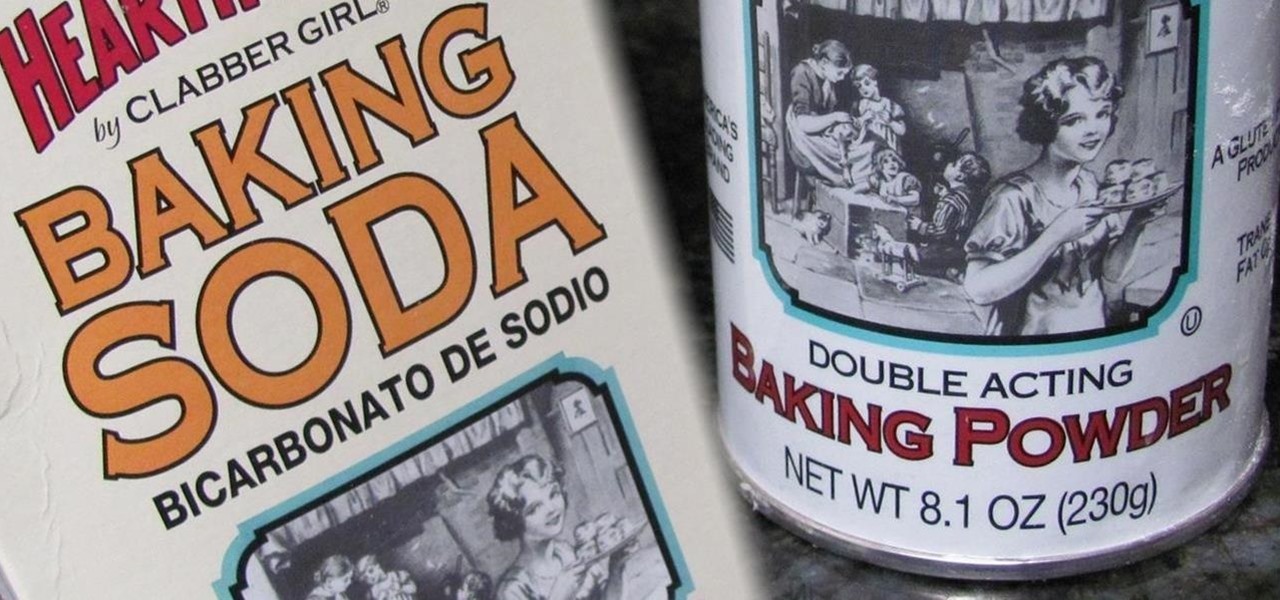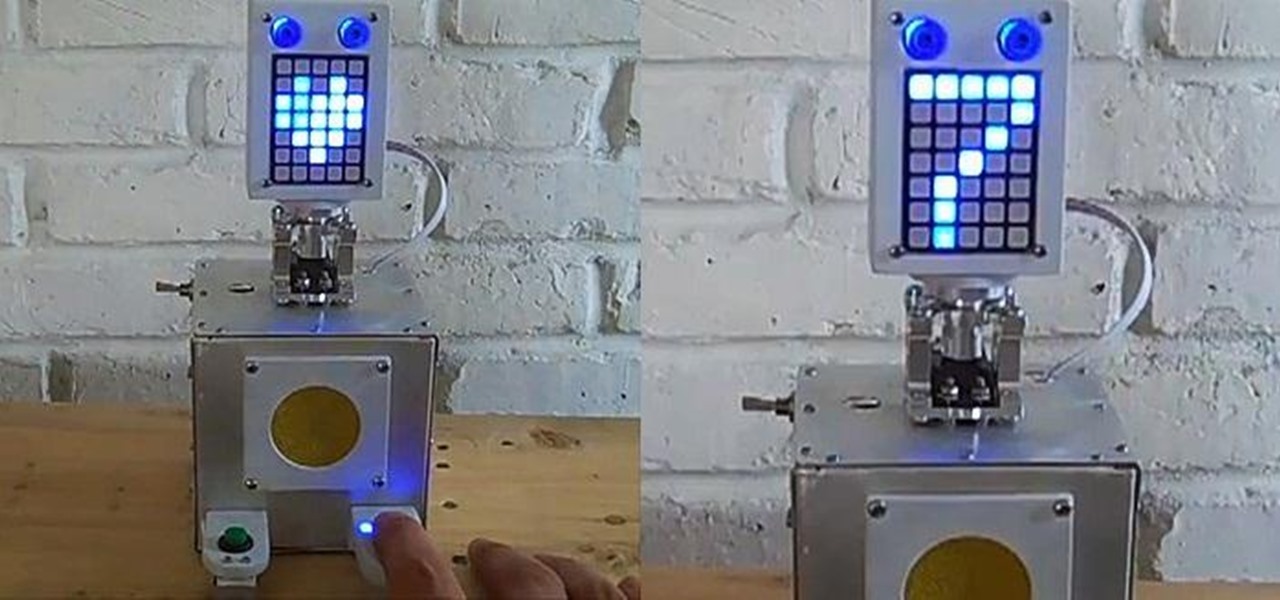After installing an app from the Google Play Store, its icon will appear on your home screen, creating a shortcut for you to easily access it without needing to look very far. But if you've installed as many apps as I have, these shortcuts begin to add up and eventually make your home screen look like an iPhone, turning it into just another app drawer.

While chatting in Hangouts on Android, inserting an emoji or animated sticker can instantly make the conversation more fun, but they'll eventually lose their charm, as most things do. Even if you add GIFs to your texting arsenal, things could get stale. That is, unless they're personalize GIFs you actually make yourself (the process is really simple).

Amazon is currently offering over $80 in free Android apps in the Amazon Appstore, but only for Friday and Saturday, so make sure to grab them quick before they all go back to normal price. Highlights include the Fleksy Keyboard (normally $3.99), Oxford Dictionary of English with Audio (normally $24.99), and EasyTether (normally $9.99).

While the new Lollipop wallpapers are great, they'll eventually get stale like all of the others. I've covered a bunch of cool Android wallpaper apps previously, including ones that give you psychedelic and shake-to-change options, but this time I was on the hunt for some geometrical-based ones.

If you've used Twitter on your smartphone sometime in the past two weeks, you've probably noticed that tweets from users you don't follow have been popping up on your timeline.

People who know that I am a professional hacker often ask me what they can do to make their computers and personal information safe from people like me. The answer, of course, is that nothing will make you completely safe, but there are a number of measures any computer user can take to reduce the chances of being a victim of a hacker.

You suck at karaoke. Most of us do, but that doesn't stop any of us from hitting up the karaoke bar. It's not about who sounds best; there's American Idol for that. It's about having a great time without incurring negative judgement; the worse you are the better time I'm having.

Baking powder and baking soda are two staples almost everyone has around that seem to last forever. But a lot of people don't know that they eventually start to lose their potency after enough time on the shelf. If you can't remember when you bought it, it's probably time for a new box.

If you had the original Microsoft Surface with Windows 8 and a Type or Touch cover, you know how big a pain in the ass it was to change the scrolling direction of the trackpad.

By Zech Browning Shihan of Gyodokan Martial Arts. Step 1: "Storm Within the Calm - Putting It All Together - Part 1"

Not having power sucks. It can be fun for the first few hours, but if it lasts any longer than that, most people run out of things to do pretty quickly (i.e. the batteries in all their devices die).

Keyboard shortcuts are super useful for multitasking and saving time on the computer. But if you're like me, you might only know a few of the million of keyboard shortcuts that are out there. I pretty much know the most basic of basic shortcuts: copy, cut, paste, save, select all, and screenshot.

Antique car collecting and restoration is a very popular hobby practiced by many around the world. A quick drive through my town turns up with a handful of classic cars parked in their respective driveways, some in pristine condition, and others not-so-much. While some people end up eventually fixing up their classics, many also do not. Some cars end up rotting away, left to be either salvaged or sold off in pieces—mostly due to time consumption and excessive costs.

The Pro Bowl has definitely had its ups and downs. It's probably the most glorified exhibition game on earth. I mean, even the NFL Commissioner, Roger Goodell, wanted to cancel it this year.

If you use Facebook's Messenger app on your iPhone, your cell phone bill might just get a little cheaper. After recently adding voice chats to Messenger, the company just rolled out its new Free Call feature on the latest version of the iOS app, which allows users to make calls over Wi-Fi or a cellular data connection. The feature only works between two people who are both using the latest version of Messenger and is not yet available on the Android app. Facebook says it "will be rolling out ...

Rock, Paper, Scissors is a classic childhood pastime, but some people take it a little more seriously than that. There's the ultimate version, which has 25 gestures instead of the traditional three, and there are even tournaments and championships for those who consider themselves real pros.

Polaroid photographs have a charming old-fashioned feel to them, evoking nostalgic memories of past days. My younger sister used to carry her Polaroid camera everywhere she went, transforming even the most trite moments into something wonderful.

There's nothing worse than when you come up with a brilliant idea while you're busy with other things and then promptly forget it. Whether it's the perfect ending for your novel or a comeback you should've said during that argument with your roommate last week, it's always annoying.

If you want to know the most up-to-date news on a trending topic, Twitter can be a great place to look since people generally tweet about things as they happen. It used to be easy to find Twitter results in Google Search, but after their deal expired last year, tweets are no longer included in search results.

Remember TwtRoulette? TwtRoulette was an online app that turned you into a so-called Twitter spy, letting you peruse someone's own timeline feed exactly how they saw it themselves. So, if you wanted to see what tweets Ashton Kutcher was seeing in his home timeline from the 700+ people he follows, you could.

A couple of months ago at the Black Hat security conference, hacker Cody Brocious gave the hotel industry a nasty surprise when he figured out how to hack the locks made by Onity that are used in millions of hotels worldwide.

In our society, multitasking is an obsession. Whether it's driving while using your phone (DON'T DO IT) or drinking a cup of coffee while typing up some work, we multitask at every turn of the day. People that work all day in front of a computer are especially prone to multitasking, and that's why XDA-Developers member Floyd1973 has developed a way to control any Android phone while connected via USB to a Windows or Linux PC. Android Remote Phone Tools

Christopher Nolan's Batman trilogy has been one of the most successful film series of all time, so it comes as no surprise that everyone wants their own real-life versions of the Dark Knight's gadgets and vehicles.

Remember going to the doctor when you were a kid? If the word 'traumatizing' comes to mind, you'll love the RoboDoc by MarkusB, a robotic doctor that makes checkups a little less scary (and a lot more fun) for kids. It all started when Markus took his 14-month-old daughter for a checkup. The finger clip that the doctor used to check her pulse terrified her, so Markus decided to build a heartbeat monitor just for kids that's much more likely to make them laugh than cry.

If you've finished building your Curiosity rover and are wondering, now what? Perhaps it's time to move onto something a bit more... mobile?

In the first part of this series, we took a factual and technical look at the history of the Internet. I explained how all of these wires and servers got here in the first place. Obviously, a firm did not just create and build the Internet around 1995! Now that we know how the Internet came to be, we can get into the really fun stuff—what the Internet looks like now! Well, that's not quite the network design I was talking about, but it does show what the Internet looked like back in 2007 befo...

Whether you miss the good old days of Telnet or you want to know what hacking was like when security was nothing but an afterthought, Telehack is the game for you. The text-based hacking game is a simulation of a stylized combination of ARPANET and Usenet, circa 1985 to 1990, with a full multi-user universe and player interactions, including 26,600 hosts.

Every summer for the last 26 years, hoards of hackers have descended on the Las Vegas Strip for DEFCON, the biggest hacker conference in the US. There's a wealth of talks every season (DEFCON 27 has at least 95 scheduled), and there have been some essential topics to learn from in past discussions. We've dug through the last ten years and found the 15 most popular talks you should watch.

Apple CEO Tim Cook has said that augmented reality (or, AR for short) will "change everything." But what, exactly, is augmented reality?

While there are at least five cool things coming in iOS 11.4, they may not be enough to get you to install the iOS 11.4 beta on your iPhone. Since its initial beta release at the start of April, there have been plenty of known issues and user-reported bugs to deal with. While bugs are to be expected with a beta, you may want to read these before installing this one on your iPhone.

Most of us skip through documents like privacy policies and EULAs (end-user license agreements) because they're long and boring. But, as Congress just passed the SJR34 bill in early April, you're probably a little concerned about your personal data, so we summarized the privacy policies for major ISPs and mobile carriers in the US.

While Snap may eventually compete with Apple and Samsung in selling smartglasses to consumers, today it is helping them achieve their business objectives via augmented reality.

Night mode on the iPhone 11, 11 Pro, and 11 Pro Max is a godsend if you want clearer photographs in dimly lit environments. But if you want to keep the image dark or full of shadows as an effect of sorts, it's not immediately obvious how to disable Night mode, which turns on automatically when the app thinks you need it. But it can be turned off.

For the most part, Google Wifi and Nest Wifi systems take care of themselves. But there are still a few manual features that might come in handy, like being able to check on network activity to see which devices are using the most bandwidth when your connection gets bogged down.

While some of us thought Apple might pass on a new beta update in favor of an official release, it appears iOS 13.3.1 is here to stay in beta testing. This time, it didn't take four weeks to get here. The third public beta for 13.3.1 is now available, eight days after the release of public beta 2.

While the App Store is filled with news aggregators, Apple News is a solid choice when it comes to keeping up with current events. Apple recently made it easier than ever to stay informed, thanks to a daily newsletter sent straight to your inbox. The problem? It's unclear how to sign up for this newsletter, and it's equally unclear how to unsubscribe.

Most augmented reality experiences are purely visual, with spatial audio gaining in popularity to make visual experiences more realistic. However, leveraging the sense of touch may be the next frontier for AR experiences.

Compared to fully untethered jailbreaks, semi-untethered methods like Chimera for iOS 12 have one major handicap: you need to re-enable the jailbreak every time your iPhone turns off or restarts. As intimidating as it seems, however, kickstarting the mod and restoring your tweaks is still pretty easy.

Big-box retailer Target has been on a bit of an augmented reality advertising shopping spree via Snapchat lately.

So, you snapped a great picture, but it's just a little off-center. Usually, rotating a photo requires cropping it, which will lower the overall quality of the image. That's not the case on the iPhone 11, 11 Pro, and 11 Pro Max, however. Apple's new flagships allow you to rotate images without cropping them. The only issue? The feature isn't enabled by default.