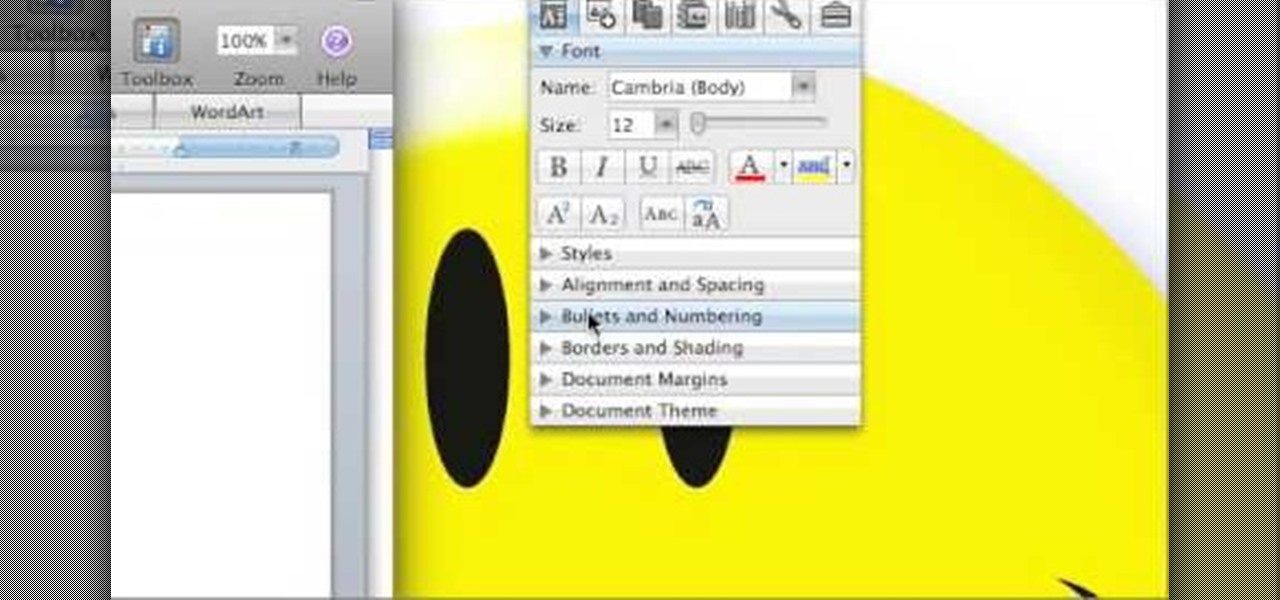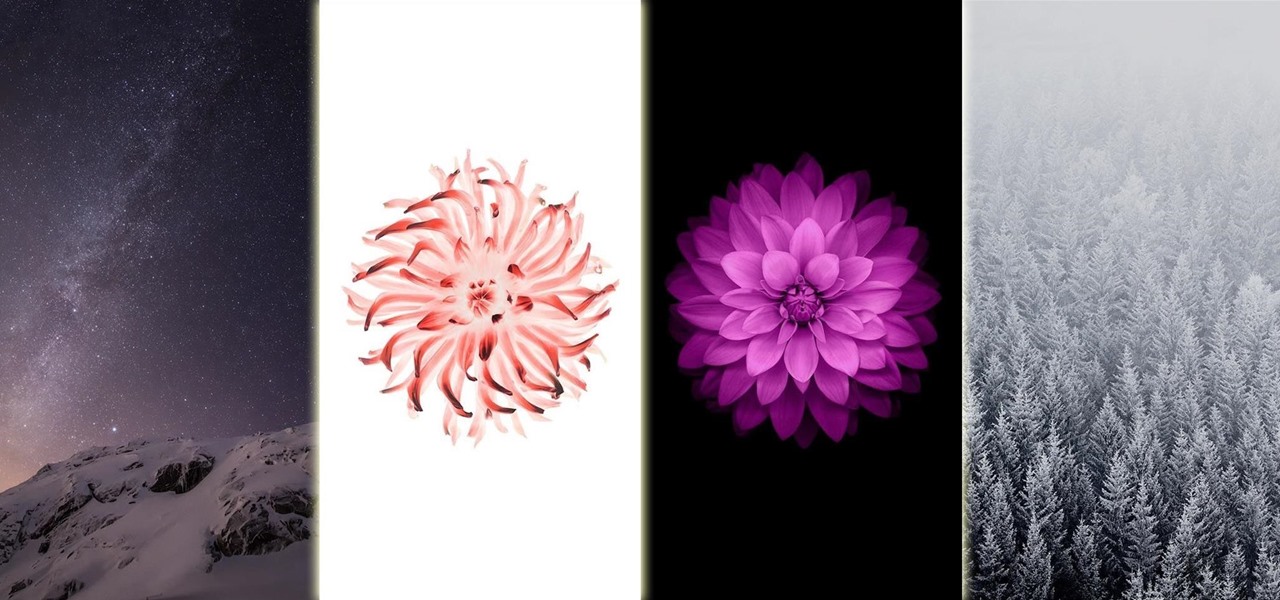On your Windows computer you can change the name of your computer. After changing your name, when you turn off your computer you can make it display some thing else instead of the default "turn off computer" text. Do do this right click the My Computer icon on your desktop. Select properties from the menu. This brings up the System Properties window of your computer. Go to the Computer Name tab and in the description box insert a new name to your computer. Save the changes and exit the window...

In this Software video tutorial you will learn how to remix popular songs in Audacity. Open Audacity. Go to file > open and find your song for remixing. Then go to effect > change speed. Select a percentage change and click OK. You can change the pitch by going to effect > change pitch and select something and click OK. Play it and see what the pitch change does to the original and select the one that you like. Under ‘effect’ there are plenty of other options available like ‘amplify’,...

We all know if you want to make sure your vehicle will last a long time and run smoothly, make sure you perform the required maintenance. That includes changing the oil. So to help make sure your motorcycle will last a long time, we have a two part video tutorial on how to change the oil to a 2008 Kawasaki 250R. Good luck and remember to check the owner's manual for the necessary tools required to perform this task. Oh and please be careful.

Changing motorcycle oil prolongs the life of your bike and is a simple way to save money. This video tutorial demonstrates how to change the oil using a 2008 Kawasaki Ninja as an example, and shows how to replace the filter, screen and gasket. When working on your own motorbike, use the proper tools and safety precautions to insure a successful outcome.
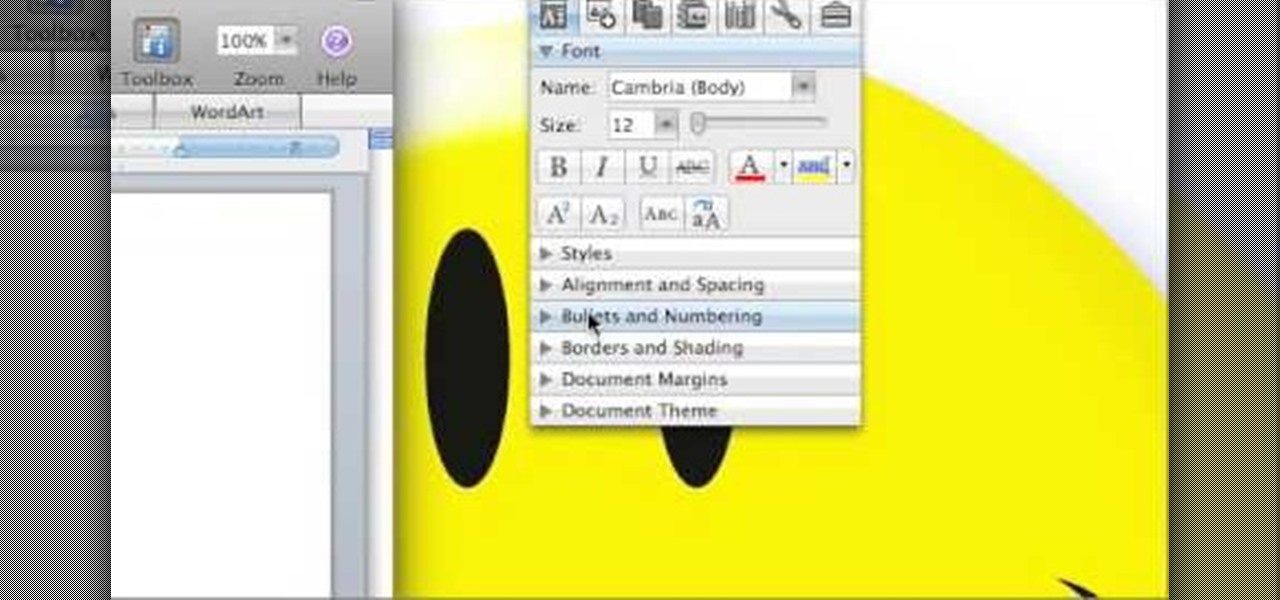
This video will show you how to make your essay appear longer then it actually is with just a few quick changes to your Microsoft word settings. First, you want to go to the "Edit" tab and click "Replace", from there in the replace with box put a period. Then click on format and click on font and change the size of the period from 12 pt font to 14 or 16 pt font and click replace all. The next change you want to make is with your margins and in the left and right margins change it from 1. 25 t...

This video shows how to change your YouTube email address. It may not work for users whose accounts were made before the Google update.

This video shows three ways to change the color of an object in Photoshop. The first method is of hue and saturation. Go to 'Image' & 'Adjustments' and choose 'Hue/Saturation' or press Ctrl+U as shortcut. Go to Edit and choose the color you want to change. As you select the color, a grey bar appears in between the rainbow bars at the bottom representing the color you want to change and the feathering which it will cause. You can change it by sliding it outwards. Slide the 'Hue' slider to chan...

In the tutorial, GeorgiAnastaso shows your how to change color of an object in Photoshop. First of all open the picture which you want to change. Then make a new layer and go to make adjustment layer option. There will be three options. Hue, saturation and lightness. If you change the hue amount it will change the color of your object. Saturation will maintain the color amount. After finishing this tutorial you will be enable to change any color in photoshop.

Use the "Magic Wand" tool to select the color you wish to change. The next step is to open the replace color box. Go to Image > Adjustments > Replace Color. After the Replace Color box is open, you may have to select the color that you want to change in the image. Sometimes, it will automatically select the color you're changing, but sometimes you will have to use the Eyedropper Tool and click a hue of the color you wish to change. After the color is selected in the "Replace Color" box, you c...

This seven minute and three second how-to YouTube video, uploaded by user ranash19195, instructs it's audience to 'Change eye color in Photoshop'. There are two methods that are taught: using a hue/saturation mask or a color change mask. The instructor uses clear and concise language to teach both methods. He takes you on a step by step visual and auditory journey and makes learning to change eye colors (retouching photos) both exciting and extremely easy to accomplish.

Is it getting to that time? When the strings on your bass need changing & you're not sure how to replace them? Don't take it in to a guitar shop and pay a string changing fee... Learn how to change bass strings yourself! In this two-part video tutorial, learn step-by-step how to replace old bass strings with brand new ones.

This web building software tutorial shows you how to use XSitePro to change an existing XSitePro website template with a new XSitePro template. Don't worry if clients, or you, change your mind about what you want your XSitePro website to look like. This tutorial will show you how easy it is to change from one template to another for an existing website in XSitePro.

Need to change your IP address? In this how-to, you'll find instructions for changing your IP address from the Windows command prompt with the ipconfig console application. For step-by-step instructions, take a look. NB: Changing your IP will not protect your identity; it's merely a simple expedient for getting around certain problems ones might encounter while using the Internet.

This video demonstrates a method used for changing blythe doll eyechips. Blythe dolls, discontinued for lack of interest, have found some popularity in the collector's market, and are notable for eyes that change color with the tug of a string. Watch this hobby how-to video and learn how to change the eyeball eyechip on a blythe doll.

In this automotive maintenance video you will learn how to change tires. You don't need a flat tire to need to change them. If you live anywhere with changing weather you should learn how to change your tires from winter to summer and back. Make sure you read your owner's manual before attempting any maintenance on your own. Once you have the specifics for your car, watch this video and learn how to change the tires on your vehicle from winter to summer.

If the flow of your pool is to slow, it may be a sign that it is time to change the DE powder. This how to video, made by Teddy Bear Pools & Spas, demonstrates how to change DE powder in an in-ground pool filter. Keep your pool running properly by changing the DE powder in the filter in a timely manner.

Use the right presser foot for the right job. If you are having trouble with easily changing presser feet, you need this video. You also need the slant shank adapter, as it makes changing presser feet even faster and easier than the screw on feet. Learn how to change the presser foot attachment on a Singer sewing machine by watching this video sewing tutorial.

Presentations, whether to give a marketing pitch for work or a lecture about biomes for your class, are pretty boring as is. So to use slides that have nothing but blank, boring blue or white backgrounds doesn't exactly help to keep your audience captive.

Watch this instructional video to learn how to do the hummingbird card trick. This is possibly the worst magic trick I have ever seen. It's easy to do as well as easy to figure out.

Does your network begin to crawl right around the time your sinister-looking next-door neighbors get home from work? Do you harbor suspicions that one or more of them may be stealing your Wi-Fi? It's easy to find out. And equally easy to give freeloaders the boot. In the guide below, we'll show you how to secure your wireless connection in three easy steps.

Touch typing on a Chromebook is difficult. With displays well over seven inches, it's barely possible to type in portrait mode, and landscape mode is a joke. But you don't have to resort to a physical keyboard, because there's a better way that works regardless of the screen size.

Fullscreen isn't always fullscreen, especially on your smartphone. As screens get taller and bezels get slimmer, more phones end up with an aspect ratio that doesn't match most YouTube videos. Luckily the video-sharing app has a nifty workaround to fill your screen.

Patience is a virtue that many of us do not possess, which is exactly why we've previously shown you how to acquire the initial wallpapers for Mac OS X Yosemite and iOS 8 beta.

Leaks everywhere! Recently we saw the international Galaxy Note 3 (model SM-N9005) receive a new build of Android 4.4.2 KitKat. While that build wasn't quite ready for the S4, Samsung dropped a new piece of software which indicates that a final build for our devices may come sooner rather than later.

Have you ever been stuck with a whole bunch of hard boiled eggs to peel? Hoping you got every little piece of shell taken off, so it doesn't get in your teeth or your guests? Well that craziness is over! I found the best way so you can get it done and finally get rid of all that hassle.

This is an introductory video on how to play the piano. If you've ever wanted an easier way of learning the piano, this fun instructional video will show you how to begin developing your skills on the keyboard without boring you to death with a bunch of musical jargon. Get introduced to playing the piano.

Have you ever had a problem with a Xbox 360 and the infamous ring of death? Learn how to fix with problem by overheating the system and letting it cool down. This should alleviate the problem and allow you to play games worry free. Fix the 'ring of death' on the Xbox 360 with a towel.

Learn how to visit the world's largest fish market in Tokyo, Japan named Tsukiji. Follow along as you learn what to wear, what to watch out for, and most importantly, how to get the best sushi you'll ever eat. Visit the world's largest fish market.

If you're using Adobe's Photoshop CS5 and want to change the color of someone's dress in a photo, this tutorial will show you how to do it. This how to is detailed, and shows a step by step guide for going from red to green, blue to yellow, basically any change you want to make! Photoshop is a powerful photo editing tool and with this trick you can choose the color of people's clothing instead of being stuck with what they were actually wearing.

If you're with AT&T and need to change wireless-user information, you can do it easily through the business mobility online customer portal, AT&T Premier. Whether you're needing to change email addresses, phone numbers or physical addresses, this is the place and way to do it.

Is the default TweetDeck notification sound driving you crazy? Change it to something of your liking. It's an easy process and this video presents a complete, step-by-step overview of what you'll need to do. For more information, including detailed instructions, and to get started changing the TweetDeck notification sound yourself, take a look.

In the Windows Vista start menu there's a power button, and right now your power button may be set up to shut down, hibernate or put your PC to sleep, but if you want to change that behavior, this video will show you how easy it is. This example changes the start menu power button from "sleep" to "shut down".

In this clip, learn how to control your Facebook fan page by changing your profile picture. You may need to change your picture from time to time as your business or cause changes. Follow this clip and make a perfect Facebook Fan page to promote yourself or your business.

As you might guess, one of the domains in which Microsoft Excel really excels is business math. Brush up on the stuff for your next or current job with this how-to. In this tutorial from everyone's favorite digital spreadsheet guru, YouTube's ExcelIsFun, the 29th installment in his "Excel Business Math" series of free video lessons, you'll learn how to solve for rate, amount of change and rate of change.

In this how-to video, you will learn how to change the password to your hotmail e-mail account. This will be useful if someone knows your password or it is not unique enough to be safe. First, go to your web browser and log in to your hotmail account. Once you are in, go to the options bar and click more options. Next, go to view and edit your personal information. Click on change next to your password. Enter your old password and then enter your new password twice. Click save to change the p...

Magicinwords teaches viewers how to change their facebook network! First, you will want to log onto Facebook.com. When signed in, go to the settings tab on the right of the screen. Under this, click on 'account settings'. Under account settings choose the tab that reads 'networks'. Here, you can click 'change your region' and then you can update it. Be sure this is right though, you can only change your regional network twice every 60 days. Under this same tab, you can also join any other net...

The Google logo is more than an image at the top of the website, it's a full blown brand. You can boost yourself to that status (at least on your own computer) by changing the logo to your name or anything else you want it to say. This video will show you the different ways you can change the Google logo.

In this how-to video, you will learn how to change the font size with Microsoft Word 2007. First, open the program and type in a sentence or two. Now, move your cursor to where the font name is. To the right of this should be a drop down menu with numbers. These are the sizes of the font. Highlight the text. Now, click and change the number to change the size of the text. The larger the number, the bigger the font will become. This video shows you just how easy it is to change the font with t...

This video demonstrates how to change a drive letter to a certain drive in your Windows 7 computer. On you Windows 7 computer, go to Start > Control Panel. In the Control Panel, select System and Security then open the Administrative Tools. Look for and open the Computer Management tool. On the left side pane of the Computer Management window, select Disk Management. Look for and right click on the drive you want the drive letter changed. Select 'Drive Letter and Paths...'. Click change and s...

In this video tutorial, viewers learn how to change the lock pattern on an Android phone. The lock pattern allows minimum security on the phone to prevent other people from tampering with your mobile files. Begin by going into the Settings and click on Location & security. Under Screen unlock pattern, select Change unlock pattern. In order to change the unlock pattern, users will have to type in the current unlock pattern. Now type in the new unlock pattern and press Continue. Then retype the...