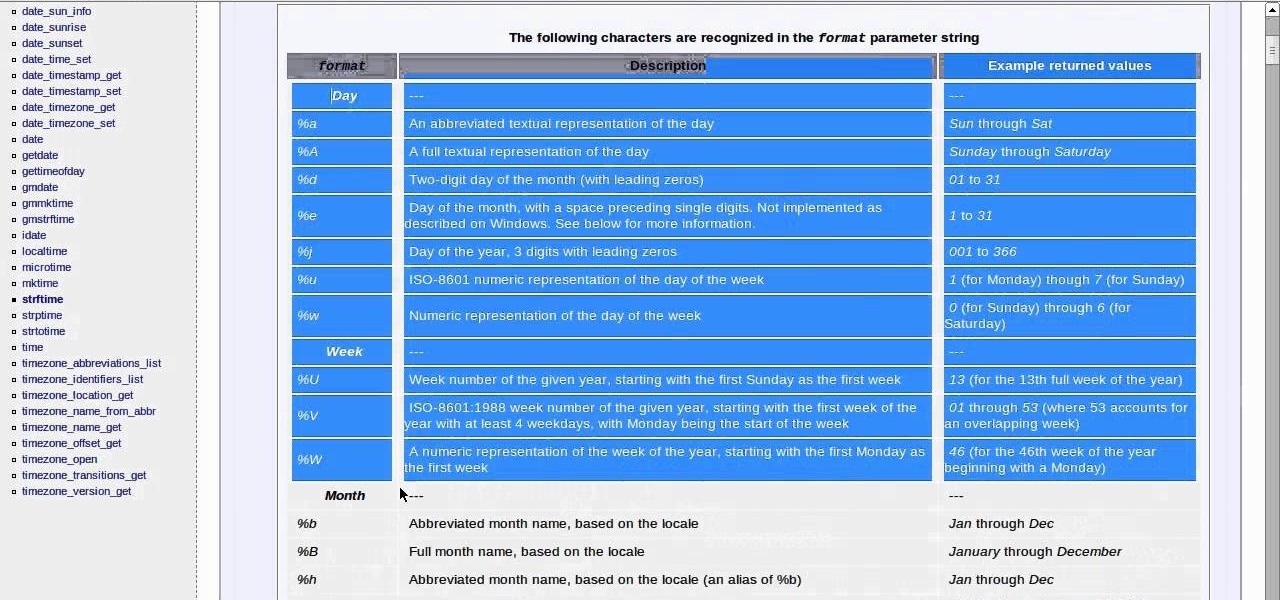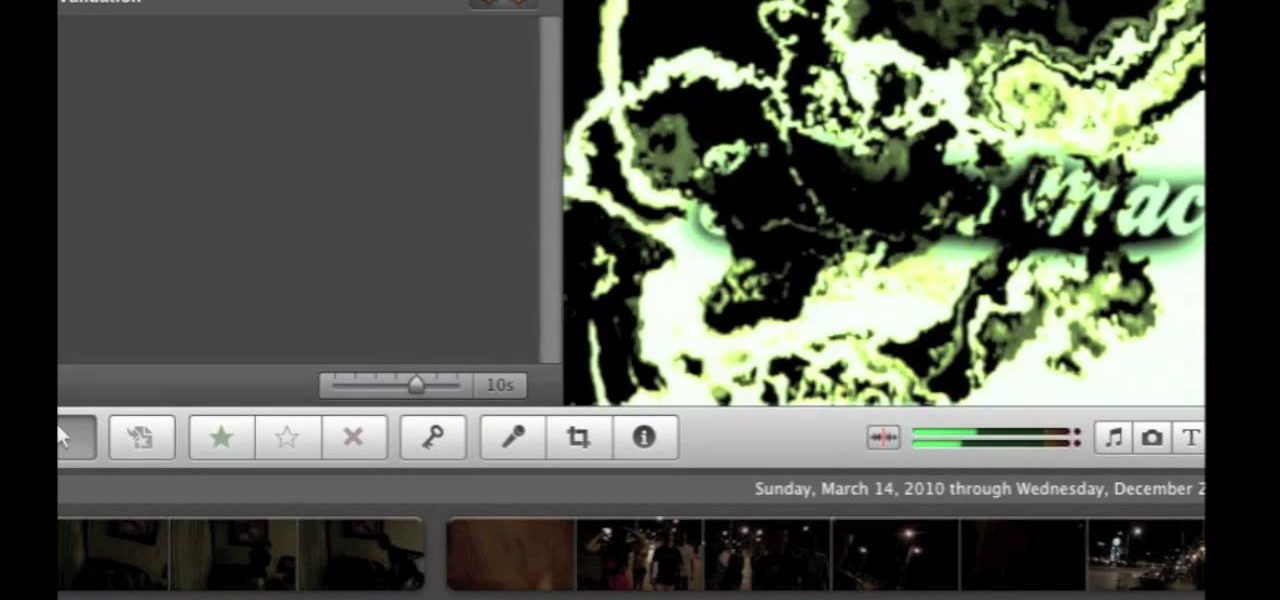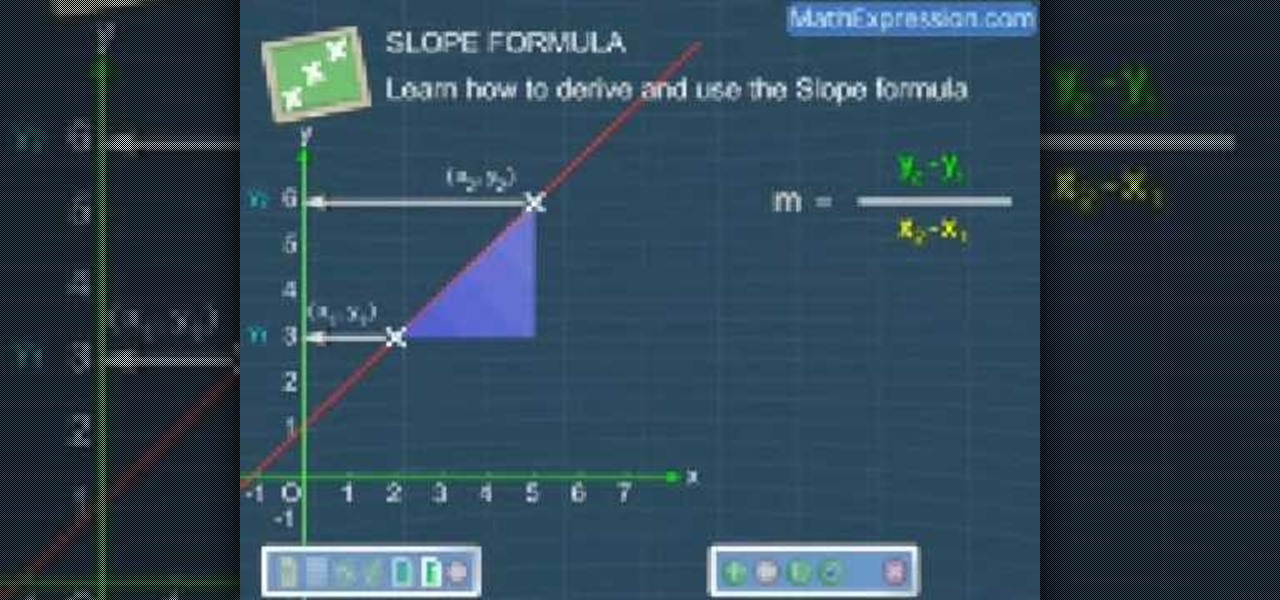With intelligent grammar check, accurate predictive text, swipe gestures, and plenty of themes, it makes sense that Ginger Keyboard has well over a million downloads on the Google Play Store, making it one of the more popular keyboards available for Android users.

When you're trapped at your desk before a jumble of data just waiting to be categorized, or zoning out during an important meeting, your mind wanders and, chances are, you feel a little guilty because of it. Yet you shouldn't try to reign in that distracted thinking. Instead, let your brain get distracted, and you'll unconsciously strengthen your memory.

This is finding some of your vulnerability using Lynis. This tool Lynis is used on Unix and Linux type operating systems (sorry windows). So lets get started

When Android 5.0 rolls out to the Nexus 5, several changes and new features will come along with it. The over-the-air update is already rolling out, and if you don't want to wait, you can get it right now.

Call it OCD if you will, but I make it a priority to have a clean Notification panel. Like a chalkboard that isn't wiped spotless, I get an unsettling feeling that something in the universe isn't complete when there's unnecessary clutter in the drop-down. For this reason, I loathe the fact that I can't remove the "Wi-Fi connected" tile from my "Notifications."

Investing is like exercise—we all know we should be doing more of it, but we often just can't find the time. I mean, really, who's got the hours, inclination, and skill to pour through volumes of data and put together a balanced yet sophisticated portfolio of investment vehicles tailored specifically to optimize their returns while mitigating potential risks. Not me, that's for sure.

The Maze Runner tells the story of an unpredictable maze designed to kill. If you're looking for a Halloween costume that's both dark and deadly, the film offers a great option.

A warning to all of you iPhone users with parents, significant others, and nosy friends: Private Mode in the Safari browser isn't as private as you think. At least, not as private as it used to be back in iOS 7.

Jotting down notes is something we all do, and with the convenience of Google Keep, it is easier than ever to have them synced across all your devices.

If browsing speed is important to you—and it should be—you'll probably be interested to know that there are ten simple flag modifications you can make in Google Chrome in order to achieve the fastest browsing speed possible.

With Google's latest version of their mobile OS, Android L, the most notable aesthetic difference is the newly introduced Material Design concept that will soon be ever-present through the interface. The objective of this bold design is to create "hierarchy, meaning, and focus," as described by Google, and the deliberate choices of color and white space "to create immersion and clarity."

Just in case you weren't aware, Google has more money than you and I will probably ever see in our lifetime, and now it seems that the search giant will be spending that money sending satellites into space.

Did you know that using your Nexus 5 can deprive you of sleep—and not just because you can't seem to quit playing that addicting game or watching Netflix videos?

The little black status bar at the top of your screen is great for at-a-glance info, but let's face it—it's pretty ugly. If you want to hide it completely, only showing it when you need it, check out our guide on using Immersive Mode in KitKat. However, if you want to keep the at-a-glance convenience and have it blend in with your apps, try out Tinted Status Bar.

Even if you decode the laundry symbols on the tags of your clothes and follow them perfectly, using the washing machine tends to change their shape and fade colors over time. And whether you spent $20 or $200 on them, there's nothing worse than having your favorite pair of jeans ruined.

There is only one time every year where I will willingly watch advertisements—during the Super Bowl. Maybe a Victoria's Secret commercial every now and then, too, but that's about it.

While some Android applications have built-in gestures that allow you to perform certain actions, it's not a feature that's been comprehensively, let alone consistently implemented. If you're on Twitter or Facebook and you want to go back, the only global way is by tapping on the capacitive back button at the bottom of your device. Thanks to XDA dev PeterCxy, you can now enable a global swipe back gesture on your Android smartphone or tablet, making it easier than ever to backtrack within apps.

Here we go again, softModders, it's time for another awesome tweak for your iPod, iPhone, or iPod running iOS 7. Have you ever felt like changing your lock screen with a custom text instead of it saying "slide to unlock"? Why shouldn't we be able to edit this? We're not given much freedom as it stands with our Apple devices.

The possibility of the Sriracha factory in Irwindale, CA being shut down was one of the biggest food stories of 2013. Huy Fong Foods was almost forced to close the plant due to complaints about the factory's smell, but luckily the brand emerged triumphant.

One of the lesser known features brought along by the roll-out of Android 4.4 KitKat is the ability to screen record from within the device. This features isn't overtly obvious, nor is its implementation the most streamlined, but if you were ever looking for a way to capture video of what's happening on your screen, this is now the best way to do it.

Katie wanted to make a difference in the world, and thanks to the ACUVUE 1-DAY Contest, and Disney Channel star and singer, Bridgit Mendler, her dream became a reality. Watch ACUVUE's video below and check out our tips on how you too can begin the transformation and motivate others to make a difference.

I can certainly say that I don't like be ignored, and you're probably right there with me on that. Also, if you're like me, you don't like being blocked on an instant messenger, either. There's something about being shafted like that that can really cramp your style.

Last week, Google updated the YouTube layout to be more in tune with other Google properties. One thing that's different is the new, more Google+ look of your YouTube homepage. Though some may like the change, some definitely do not. Also new is the "Guide" on the left side when you're watching a YouTube video. for you folks looking to get back to the normal YouTube layout, it's as easy as copying and pasting some code into your browser.

You can do a lot with liquid nitrogen, including freeze and shatter gummy bears, make homemade Dippin' Dots, and scare the crap out of your friends by dipping your hand in it! If you can't get your hands on any, you can even make it yourself. Or, if you want to try something a little more destructive, you can use it to make an explosion and send 1,500 ping pong balls flying.

Have you ever wanted to be famous? Of course you have! Now you can make your Twitter profile look like it's verified, just like professional skater Lil' Wayne. With Twitter's new header, you can now upload a cover photo onto your profile to be seen online and on mobile devices. Just click here and change your header with the images below to get "verified" in seconds! Note that this will not work on the newer Twitter profile designs, since the verified symbol is located outside of all images.

Dropbox announced Tuesday that a recent security breach compromised a list that included the email addresses of certain Dropbox users. To avoid future complications, the service announced that it would be implementing two-factor authentication, and even more useful, a security page that lets you monitor all activity on your account. In light of this and other recent web security threats, you might also want to know that services like Gmail, Facebook, and Yahoo! Mail have similar pages where y...

If you are like me and you have a old iPhone and you don't want to buy a new one, you can fake your ios version by fallowing this tutorial. Just to be safe i am not responsible for what you do with this or if you mess up and wreck your phone. Plus ios and iPhone all belong to their rightful owners.

First, I would like to explain that among my family members, I am considered somewhat of an oddball. Mostly because of some of the mods that I have performed on a few of my woodworking tools. After I show you what I did to my drill press, you may be inclined to agree. When I first hatch an idea in my little pea brain, the first thing I take into consideration is whether or not this mod is irreversible and will destroy my tool. In the case of my drill press, I determined that it was safe to pr...

After years of false rumors and abandoned hopes, the day has finally come. Verizon Wireless is finally getting the Apple iPhone!

Wondering if you can change the format of the clock in Linux 11.04 Lubuntu? Well, you can! Check out this helpful video to learn how to change the way the clock looks in Lubuntu. Whether you are a Linux vet or a new user this video will help you get set on time.

Have an awesome intro where the only thing missing is a few color changes? This tutorial is for you! It's an easy and quick tutorial showing you how to change colors in your video using the iMovie video editing program for Mac.

You can use the free software program Cheat Engine to hack nearly any game, whether online or off, to alter your scores, inventory and experience points. Always make sure you are using the most current and up to date version of Cheat Engine!

In this video, we learn how to change the mouse sensitivity on Vista. First, you will go to the start menu, then the control menu. From here, scroll down to where it says 'mouse' and double click on that. After this, you will see a section for the double click speed. Change that if you would like. Then, click on the tabs on the top of the window to change the pointers, pointer options, wheel, and hardware. Once you have changed all the options that you want, you will be able to apply them and...

In this video, we learn how to derive and use the slop formula. The slope of a line is equal to change in y divided by the change in x. First, put the first point on the coordinate point. Then, represent the X and Y by X1 and Y1. Then, put the second point on the plane, representing the coordinates with X2 and Y2. Now, with these two points, draw a straight line and derive the formula from here. The change in X will be from X1 to X2. Now, replace that with the change in X and do the same for ...

In this video, we learn how to change name servers in GoDaddy. First, go to GoDaddy and sign in with your username and password. After this, go to the side bar and click on the main manager option. Now, you will be able to see your domains. Click on the domain that you wan to change the name of, then click on "name servers". Now, click that you host your domains with another provider, and change the name server one and two. Once finished, click "ok", then your changes will be submitted. Withi...

In this video, we learn how to speak English: reported speech with modals. Modal verbs include: must, should, and could. The expressions include: have to and supposed to. By reading the sentences, you will see which words can or cannot be changed. If the word changes the meaning of the sentence, you cannot use it with the sentence. In reported speech, you do not change perfect modals, which are word that are in their past forms. Modal verbs that do change include "can" being switched to "coul...

In this tutorial, we learn how to change your IP address in five different ways. First, go to your security settings and clear all cookies, then start to browse the internet with private browsing from your internet browser. You can change your IP address by going onto your internet browser and changing the LAN settings. Type in your address and port, then bypass the proxy server. Next, go to options and then advanced on your browser. Type in the proxy and port, then click where it says no pro...

In this tutorial, we learn how to fix security mode for nds Wi-Fi. First, open the command prompt in Windows. Next, type in "ipconfig/all" in the black window that appears. After this, copy your default IP the screen just gave you, then type it into your address bar online. After this, you will be able to log into your security account and make default changes you prefer. Change different station accesses and any other security preferences you want to change. After this, you can change your p...

In this video tutorial, viewers learn how to replace their name on Facebook. Begin by going to the Facebook website and logging into your account. Then click on Settings, located at the top right corner of the page. Under the Name headline, click on Change. Now under First Name, type in your new name. Users may also choose to change their middle and/or surname. Finish by clicking on Save Changes, and click on Confirm request to conform your name changing. This video will benefit those viewers...

It may not seem that important, but time is important for many people, especially those who can call their car their work space. So, knowing how to change the time in any vehicle is always important. And in this tutorial, you'll find out how to change the time to a 2010 Kia Rio using a few easy to follow steps. So good luck, enjoy, and drive safely!