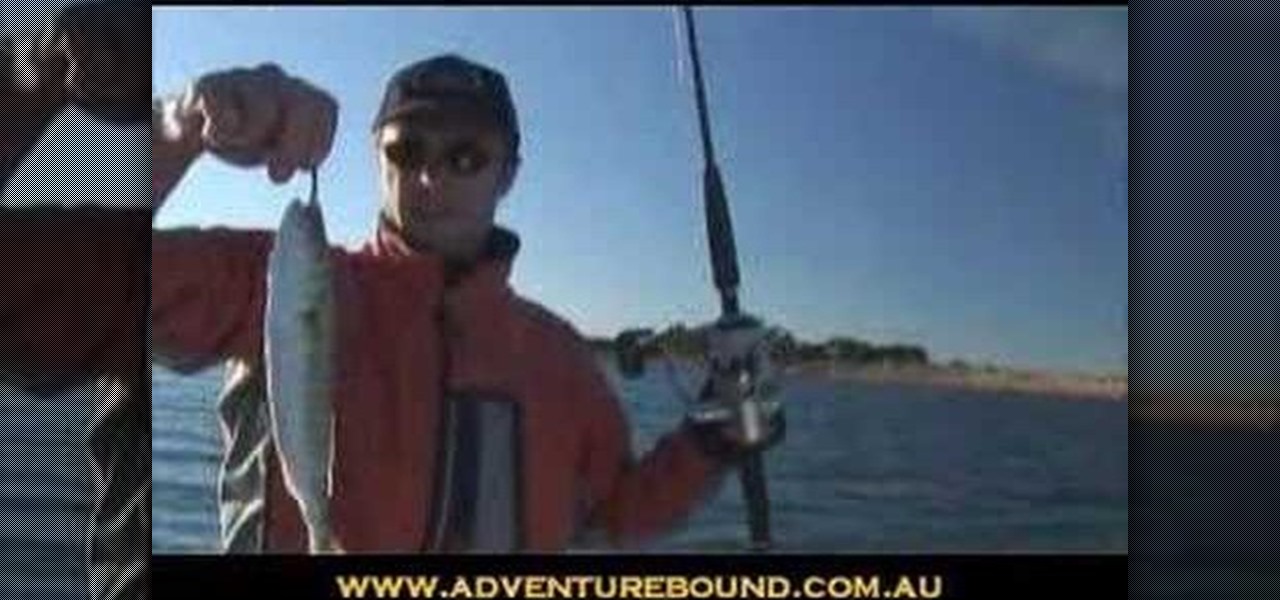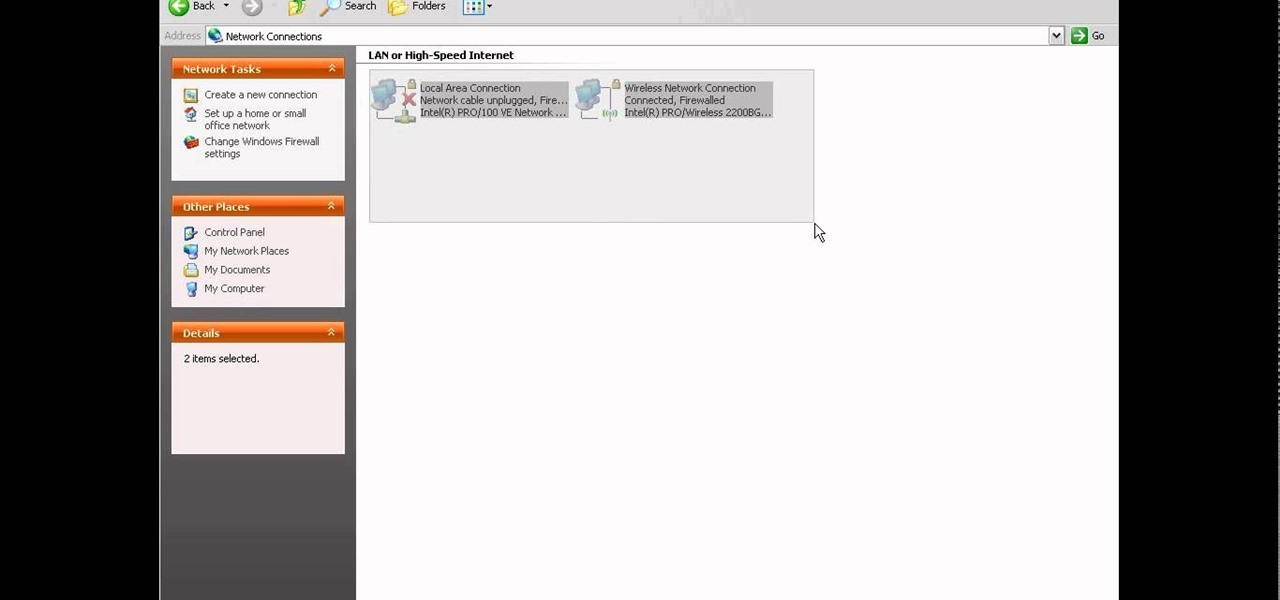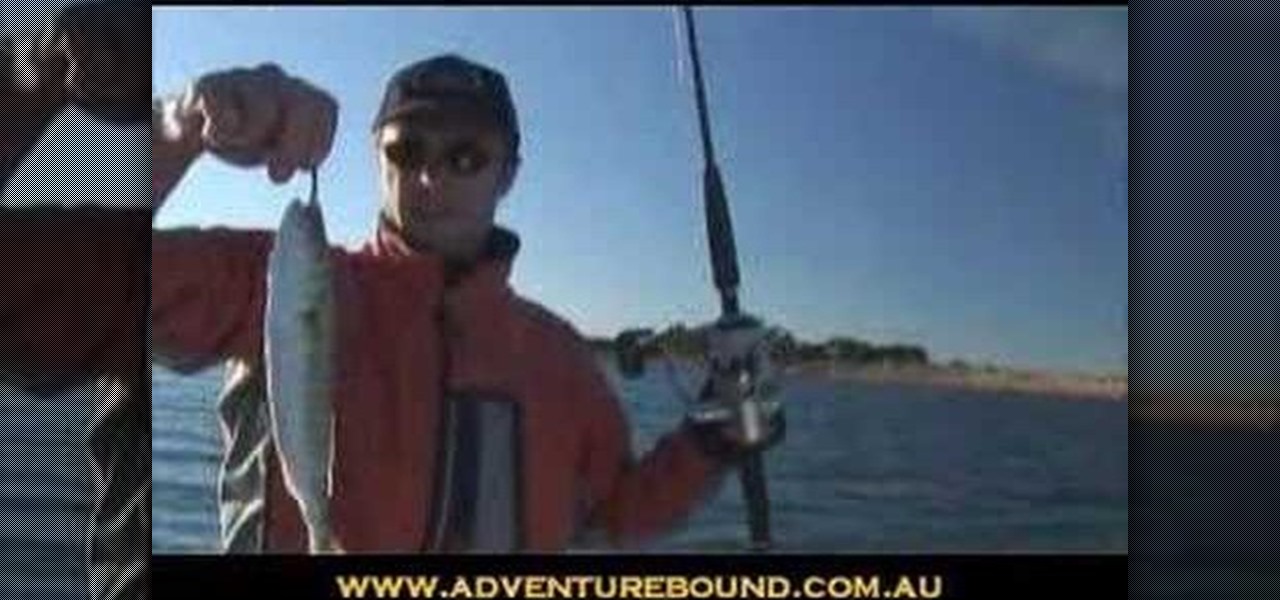
Live bait is a great way to reel in bigger fish. This technique shows how to attach the live bait to your fishing gear. Watch this video fishing tutorial and learn how to use a bridel rig for live bait fishing.

Microsoft Office Live Meeting is a conferencing solution for online meetings, training, and events. Learn how you can schedule, join, or present a Live Meeting using features like audio, video conferencing, and uploading handouts. In this demo, learn about meeting permissions and how to record a meeting. Get an overview of meeting content options, see examples of meeting interactions, meet Microsoft RoundTable and really learn to use Office Live Meeting.

Office Live Meeting is a conferencing solution that you can use to engage audiences in online meetings, training, and events. Learn how you can schedule, join, or present a Live Meeting by using new features such as audio, video conferencing, uploading handouts, and using Microsoft RoundTable. Watch the demo to learn how to schedule a meeting in Office Live Meeting.

This video describes the process of Linking Architectural Models from Revit into 3DS max in order to create a live link between the programs.

Learn how to redecorate your living room in stages.

The upgrade to Minecraft 1.8 introduced the abiltiy to create giant mushrooms in the different environments of the Minecraft world. They are so big that you can literally live in them. After adding a ladder, you can build a portable shelter inside of them.

Are you an Xbox gamer? Like to play on Xbox live? Yeah! Would you like to change your voice to disguise it, or pretend to older or younger or maybe a man instead of a woman or vice versa? Well you can! This how to gives you the info on changing your voice when you're playing Xbobx Live.

OK Xbox live gamers, get ready to tweak your voice! This how to video shows you what you need to do to mask, change or otherwise distort your voice on Xbox live. Are you a man and want to sound like a woman? A kid who wants to sound like a lady? Or a lady that wants to sound like a parrot? You can! To do this you will need a voice changer, that you can find [make ruger 10/22 full auto here].

Now that you've imported your footage into Windows Live Movie Maker, you're ready to edit it. A good first step is to trim the beginning and end points of the individual clips that will go on to make up your movie. This clip from Vimeo's excellent Video 101 series of video tutorials will teach you how to do precisely that.

Ready to edit your footage in Windows Live Movie Maker? First, you'll need to move the individual clips from your camera to your computer. This installment in Vimeo's excellent Video 101 series of covers all of the basics—connecting your camera, copying the files over and, finally, importing them into your video editor of choice.

In this tutorial, we learn how to sign in offline to Xbox LIVE (Xbox 101). First, you will go to your Xbox console and then go to 'my Xbox'. After this, you will go to your preferences and then go to 'Xbox live'. From here, change your setting to make it say that you are offline. Save this and then everyone will think you are offline when you are really on and playing! This can help you out if you don't want to play group games or chat, but your friends want to. Just make sure to set it back ...

Tired of cleaning the stove and oven every time you cook? (It always gets so messy, doesn't it?) Well, there's one solution to keep the cleanup to a minimum, albeit a little unconventional, and that is to use your dishwasher!

This video is a makeup tutorial by Image Consultant Sharon Connolly, showing us how to look younger and more polished in just five minutes a day.

Whether you're new to Adobe InDesign or a seasoned graphic arts professional after a general overview of CS5's most vital new features, you're sure to be well served by this official video tutorial from the folks at Adobe TV. In it, you'll learn how to take advantage of metadata embedded in an image to create live captions and then automatically and flexibly place them in your layout.

If you had to answer the following statement, which answer would you choose? Water is:

In this video from theXBox360GameReview we learn how start and join an Xbox Live party. Once signed into Xbox live, scroll to the friends channel, and select the friend you want to have your party with and press Y. Now that you have a party going, you can play some Halo wars. If you want more friends to join the party go to your friends list using the guide button and tap X to select who you want to invite. If you want everyone in the party join in, select Party and choose Invite Party to gam...

Check out this instructional Russian language video to learn Russian as Russians speak it. This is Theme 10, Lesson 3 in the series. Practice your Russian listening skills by listening to the dialogue presented in this language video. Learn words related to your health, being sick, and visiting a doctor or hospital clinic.

Check out this instructional Russian language video to learn Russian as Russians speak it. This is Theme 11, Lesson 1 in the series. Practice your Russian listening skills by listening to the dialogue presented in this language video. Learn words related to meeting your friends in public.

Check out this instructional Russian language video to learn Russian as Russians speak it. This is Theme 10, Lesson 2 in the series. Practice your Russian listening skills by listening to the dialogue presented in this language video. Learn words related to being sick and conversing with a doctor.

Check out this instructional Russian language video to learn Russian as Russians speak it. This is Theme 8, Lesson 1 in the series. Practice your Russian listening skills by listening to the dialogue presented in this language video. Learn how to have a conversation with someone about their upcoming and previous travels.

Check out this instructional Russian language video to learn Russian as Russians speak it. This is Theme 7, Lesson 3 in the series. Practice your Russian listening skills by listening to the dialogue presented in this language video. Learn words related to inviting your friends out.

Check out this instructional Russian language video to learn Russian as Russians speak it. This is Theme 8, Lesson 2 in the series. Practice your Russian listening skills by listening to the dialogue presented in this language video. Learn travel related words in Russian.

Check out this instructional Russian language video to learn Russian as Russians speak it. This is Theme 10, Lesson 4 in the series. Practice your Russian listening skills by listening to the dialogue presented in this language video. Learn words related to your health with a doctor.

Check out this instructional Russian language video to learn Russian as Russians speak it. This is Theme 8, Lesson 3 in the series. Practice your Russian listening skills by listening to the dialogue presented in this language video. Learn words related to visiting another city when traveling by train.

Check out this instructional Russian language video to learn Russian as Russians speak it. This is Theme 9, Lesson 2 in the series. Practice your Russian listening skills by listening to the dialogue presented in this language video. Learn Russian phrases when checking into a hotel.

Check out this instructional Russian language video to learn Russian as Russians speak it. This is Theme 9 in the series. Practice your Russian listening skills by listening to the dialogue presented in this language video. Learn words related to hotels.

Check out this instructional Russian language video to learn Russian as Russians speak it. This is Theme 10 in the series. Practice your Russian listening skills by listening to the dialogue presented in this language video. Learn words related to doctor and pharmacy.

In this video series, professional painter Grady Johnson teaches how to paint the living rrom in your house. Grady covers how to pick paint, what tools and materials are needed to paint a house, how to clear a room, how to lay drop cloth, how to cut in and roll walls and ceilings, how to caulk baseboards, how to spackle walls, and more.

Live Photos capture the seconds before and after you take a photo, creating a fuller and also unique moment to share with friends and family. Unfortunately, it has been nearly impossible to share Live Photos with non-iPhone users — until now. Thanks to iOS 13, you can easily convert a Live Photo into a video, and even stitch multiple Live Photos together to create one long video.

It looks like "going live" is another thing we all have to figure out how to do to remain relevant in this very Facebook-driven world. But why would you ever want to go live? That's really up to you.

If you've ever wanted to turn your favorite GIF into a live wallpaper for your iPhone or even just make it a 3D Touch-friendly Live Photo that you can share, there's a super simple way to do so.

The raging debate in the electronic music world between digital and hardware music production is virulent and unnecessary when the best setup is clearly a mix of the two. In this video you'll learn how to get your computer and your DJ hardware together by using the Ableton Live external effect plugin to control sounds from your gear using the computer. It's the best of both worlds!

Ableton Live can turn your computer into an electronic music producing and sequencing machine pretty quickly, but making sure your sound card is configured correctly before you use it on stage is crucial. Watch this video to learn how to set up your sound card for Ableton Live quickly and easily.

This clip provides an overview of how to create a dancy rhythmic gate effect in Ableton Live 8. Whether you're new to computer recording, new to the Ableton Live DAW (digital audio workstation) or just looking to pick up a few new tips and tricks, you're sure to benefit from this free video software tutorial from NextStepAudio. For more information, including detailed, step-by-step instructions, take a look.

In this tutorial from the folks at Butterscotch, you'll learn how to create calendars using Windows Live Mail. You can have a number of calendars and you can add calendar descriptions or separate your calendars by color. For more information, including detailed, step-by-step instructions, and to get started creating and scheduling with calendars in your own Windows Live Mail account, watch this helpful guide.

Systm is the Do-It-Yourself show designed for the common geek who wants to quickly and easily learn how to dive into the latest and hottest tech projects. They will help you avoid pitfalls and get your project up and running fast. In this DIY episode, see how to broadcast live online.

There's an easy time hack available for Candy Crush Saga that let's you bypass the time restrictions to you can play more games faster, and this video guide from KiboshGaming will walk you through it on both Android and iOS devices.

Don't throw a hundred bucks at an expensive router! Watch this video and learn how to connect to Xbox Live through your laptop. Once you've got Xbox Live online you can earn achievements in all of your favorite Xbox 360 games, watch Netflix, and more.

Forget regular backgrounds. The new Samsung Galaxy Tab has live wallpapers, which are essentially backgrounds for your homescreen, but with a lively feel. It reacts to you. But if you want to change it, you can, and this is how you do on the Android OS. Press MENU < WALLPAPER < LIVE WALLPAPER and then browse and select the one you want. The click SET WALLPAPER to save it.

Ableton Live 7 is so popular mostly because it is easy to use on the fly, but it's still complex like everything else in electronic music. Watch this video to learn how to map a MIDI controller (in this case a Korg nano-series) in Ableton Live 7