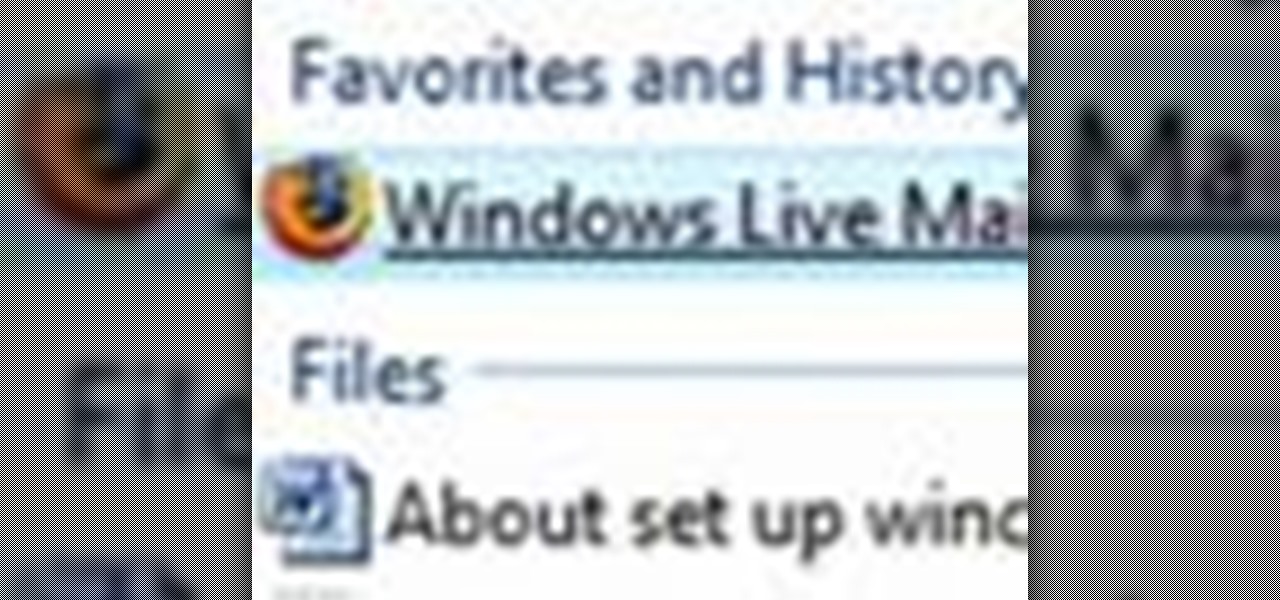
How To: Set up Windows Live mail on Windows Vista
This video tutorial shows how to set up a Windows Live mail account on your Vista system.

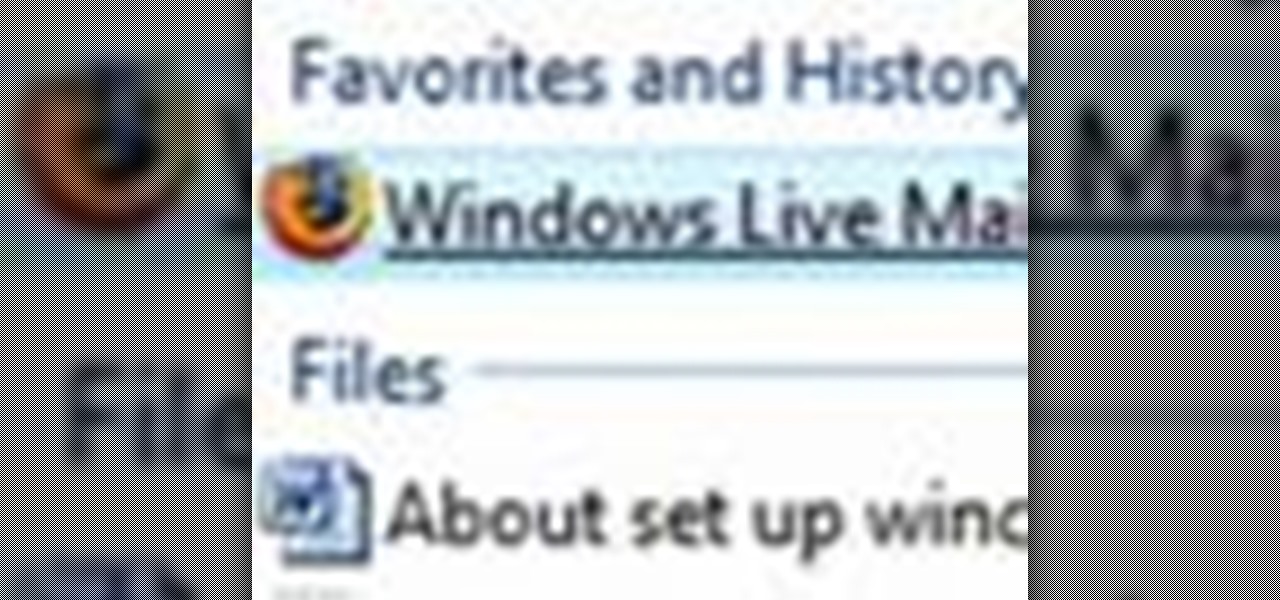
This video tutorial shows how to set up a Windows Live mail account on your Vista system.
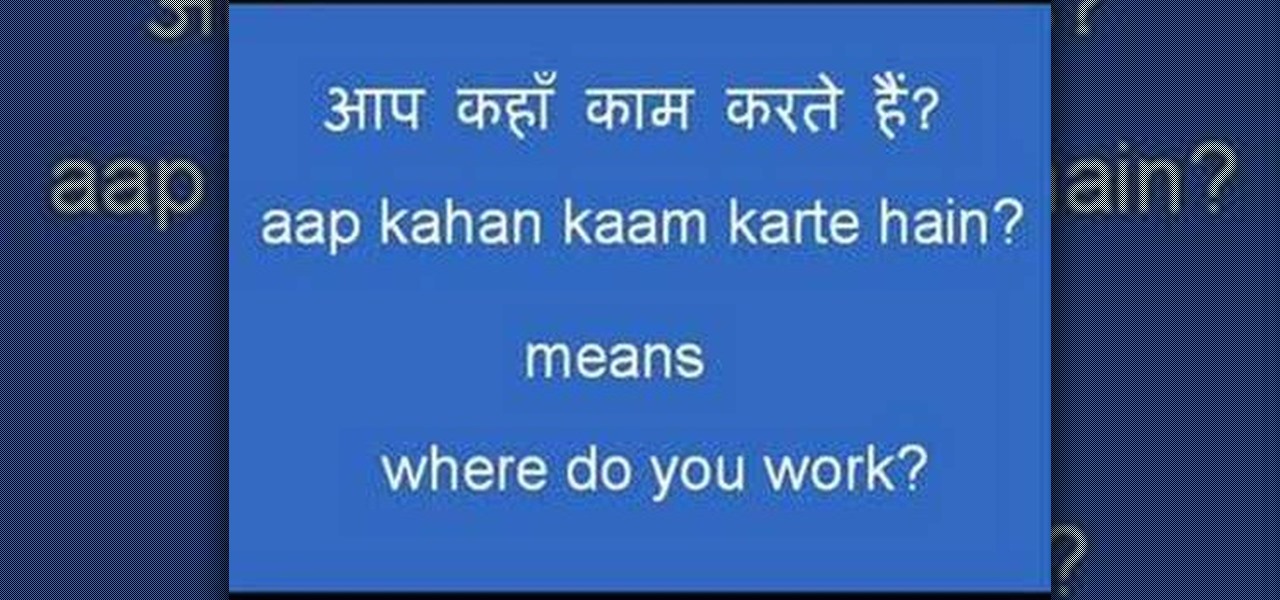
This lesson is to know how to ask someone "where do you live?" & "where do you work?" in Hindi

Check out this video to learn how to rig live bait to catch muskies.

Check out this video to learn how to use live bait for catching muskies. For reel.

Learn how to connect an XBox 360 to Xbox Live via a wired Windows computer network connection.

This is an introduction to the use of live traps that can humanely catch raccoons, foxes, coyotes and other backyard pests that threaten your gardens and smaller pets.
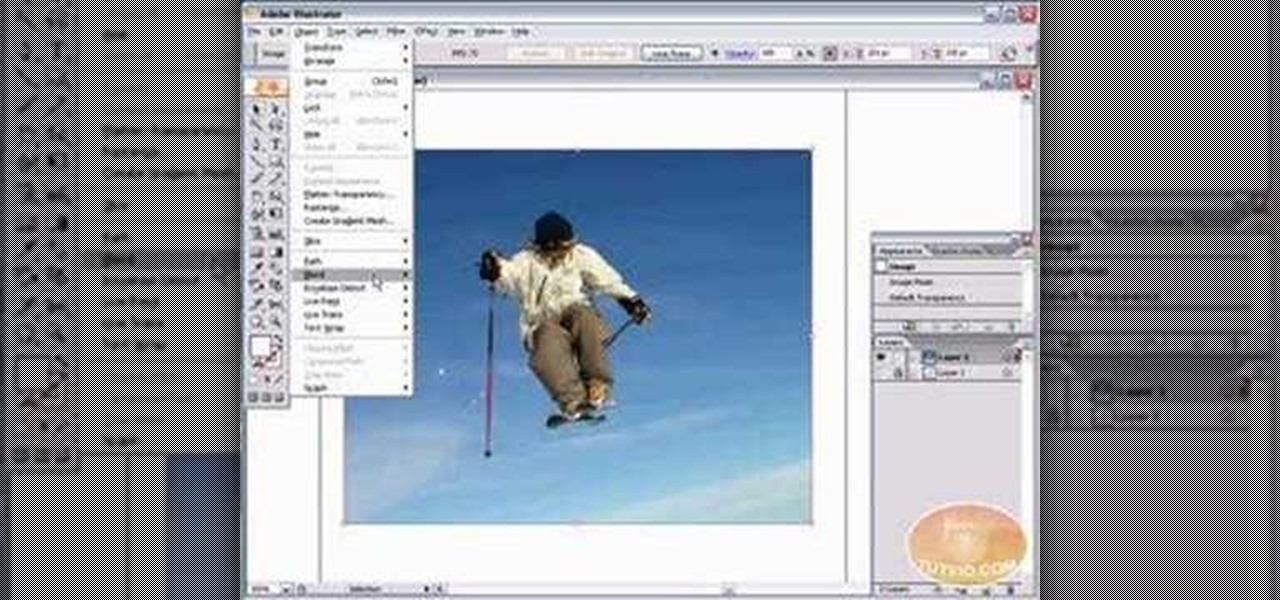
A tutorial on Live Trace - the fast and easy, yet highly optional and precise way of tracing your photos or sketches in Illustrator CS2.

Watch this home made video, and learn how to quickly and easily get 99 lives in the new Super Mario Brothers Nintendo DS. This video is really hard to see, but if you are familiar with Mario, you should be able to figure it out.

Have you ever taken a photo to share with a friend, only to realize it was actually a Live Photo? Maybe you said something embarrassing in the background, or perhaps you moved the camera out of frame onto a subject you don't want your friend to see. Luckily, making a Live Photo a regular still photo is a breeze.

Augmented reality gaming pioneer and Pokémon GO mastermind Niantic is putting the pieces on the gameboard to prepare developers and gamers for the launch of its AR cloud platform.

TikTok is great for creating short videos of people lip-syncing to songs or comedy sketches, but it's also very entertaining to just browse and share cool videos with friends. When you stumble across a video you like, you can download it onto your phone to watch over and over again. Even better, you can turn the video in a live wallpaper if you just can't get enough of it.

If you are fond of going live or watching live videos on Facebook, then you've probably experienced a number of viewers commenting. Sometimes these comments are good. Sometimes ... well, sometimes we could all go without them.

When you're taking a video in the Camera app on your iPhone, there's a little white shutter button in the corner that lets you take a still image while you're filming. Apple brought that same concept over to the FaceTime app in iOS 11, iOS 12, and higher, so you can take Live Photos of your friends during video chats.

When Apple first introduced Live Photos in iOS 9, it was a big hit for those who had 3D Touch devices — but one thing this cool feature was sorely missing was editing options. Thankfully, Apple has fixed that in iOS 11 by turning Live Photos into a complete package with editing tools and new effects right within the Photos app.
Google worked with design agency B-Reel to create some unique wallpapers for its Pixel and Pixel XL flagships, and the end result is quite stunning. These "Live Earth" wallpapers, as they're called, combine Google Earth's high-def satellite imagery with a 3D parallax effect that changes perspective as you move between screens.

The iPhone 6s models introduced Live Photos in iOS 9, a cool new camera feature that takes a GIF-esque moving image every time you snap a pic, but the cool factor pretty much stopped right there. You couldn't take them on older iOS devices, share them with non-iOS users, or even edit them.

Since Live Photos are nothing more than a glorified, built-in GIF generator on the iPhone 6S and 6S Plus, there's no reason why you shouldn't be able to get this "exclusive" feature on an older iPhone. While taking a Live Photo does eat up a lot of processing power, which the A9 chips can handle perfectly, older iPhones can still manager fairly well—no 3D Touch needed. You just need a jailbroken iPad, iPhone, or iPod touch to do it.

All across the web, countless users and critics have already decided that Periscope, the Twitter-owned live video-streaming app, has killed (or is on the verge of killing) Meerkat off for good.

Last week, I highlighted 5 of my favorite free interactive live wallpapers that you could use on your Android device. But where do you go from there? What's the next step up?

Panoramic live wallpapers for the iPhone? If the first beta version of iOS 7 is indicative of the imminent public release of Apple's revamped mobile operating system, the answer is a resounding yes.

In this tutorial, we learn how to get Games on Demand on Xbox LIVE (Xbox 101). You will find all the newest games as well as classics and downloading is easy. It's the same process as downloading the demos. Just head to the marketplace and select from the title choice. You have the option to charge the title to your credit card or using points to purchase it. Each game is several gigabytes in size, so give it lots of time to download. To familiarize yourself with games, go to the website for ...

In this tutorial, we learn how to start an urban living indoor garden during the winter. You can easily place a shelving unit over the side of a window sill. This will also need a fastener attached to it to give it extra support. After this, you will need to install florescent tubes at the top of the shelving to help your indoor garden grow. Use small plastic bins to plant your seedlings in. These are perfect for a small greenhouse that you can place on the shelves and leave to grow with just...

To bring demons back from the dead is tricky business, and what you need to do is get some candles, a blanket, and a book of spells. Also, possibly some snacks in case you do bring those demons into the living world, because they're going to be hungry, and you don't want them to eat you, do you? And where you need to go is a graveyard, and you have to go at night. Also, bring a friend, because dying alone is horrible, if it comes to that.

Forget Goldfish Crackers and the actual living, swimming ones. They both, one day, will disappear. The crackers will only last as long as your hunger, and the living goldfish will eventually die (or also last as long as your hunger— or your cat's hunger). But there's one goldfish that can survive the test of time— an origami paper gold fish.

This lesson in boffer sword fighting with the Knights of Gray is the most important of them all! This video tutorial for all you LARPers out there focuses on the rules and the code of foam boffer weapon fighting.

I hate waiting to play, and I hate bugging my Facebook friends even more. But that's what Candy Crush Saga makes you do if you want to get new lives and levels faster.

The best way to fish is with live bait, but buying bait can be expensive and it isn't always guaranteed fresh. Once you learn how to cast your own bait you will be able to catch large amounts of bait fish on your own, and cut out the middle man. Happy fishing!

Live Photos are a great way to relive moments beyond a simple still image since you get up to 1.5 seconds of video before and after the shot. Of course, your iPhone doesn't just capture motion during a Live Photo — it also records audio. And that audio portion may not be something you want to share.

When it's hard to hear what's being said, subtitles give you clarity where audio falls short. Thanks to Android 10, your Galaxy S20 now lets you enable a live transcription of your phone's internal audio stream, meaning you can get closed captions in virtually any app — even if the app doesn't otherwise support them.

As helpful as it is, Google Maps isn't the only mapping app with augmented reality walking navigation anymore.

While Snapchat is no stranger to location-based AR scavenger hunts, the app's new world-facing game adds some environmental understanding to the mix.

It's a good sign for any emerging technology when one of the leaders of an industry adopts it. So when Mastercard, a brand so recognizable that it dropped its name from its logo at CES last year, decides to develop a mobile augmented reality app, the moment is a milestone for the AR industry.

By default, videos in the Photos app auto-play in several instances on iOS 13, making it a great way to get a quick, extended glimpse when you're browsing. But this isn't always ideal — especially when you're flipping through private or embarrassing videos and other eyes are on your screen. Fortunately, Apple has an easy way to disable this feature.

For the past few months, Fortnite has been one of the most-watched games on Twitch, and it's likely to keep a top spot on the live streaming platform once Fortnite Battle Royale becomes available for smartphones. While there are not any live streaming capabilities built directly into Epic's mobile version of the game, you can still live stream Battle Royale gameplay from your iPhone to Twitch.

Apple didn't invent the concept of photos with videos embedded (that credit goes to HTC and their Zoe feature), but they sure did popularize this functionality when they came out with Live Photos. If you're jealous of iPhone users, you certainly don't need to be — there are several great ways to recreate Live Photos on Android.

Hulu used to be simple — just a site with all the latest clips and episodes from your favorite shows. Watch some ads, watch some free TV. Easy, right? Not so much anymore. Hulu is no longer free, and on top of that, offers different pricing plans and add-ons.

I wanted to post a Live Photo to Instagram of me in front of that donut that got eaten next to the CVS on Houston St. in New York, between Mott and Mulberry. The only problem is that Live Photos aren't supported on Instagram, so I couldn't just tap and post it to my feed without it becoming a regular still image. Luckily, there is an awesome workaround.

Comic-Con International: San Diego, better known to you and I as "San Diego Comic-Con", is coming very soon; and if you're like me and live far, far away from San Diego (sigh), Twitter is now offering a helpful alternative to keep you in the loop at this year's event.

Who pays for live TV anymore? Better question, who watches live TV anymore? With a ton of streaming services available, there's no room in our lives for things like schedules, commercials, or going weeks between episodes. (What is this, 2010?)

ModiFace, the makers of Sephora's Virtual Artist app which allows users to try on multiple different combinations of makeup through augmented reality, has just bumped up its augmented reality strategy. The company is now including a live-stream option for all those personal makeup trials you've been secretly admiring from the comfort of your own phone.