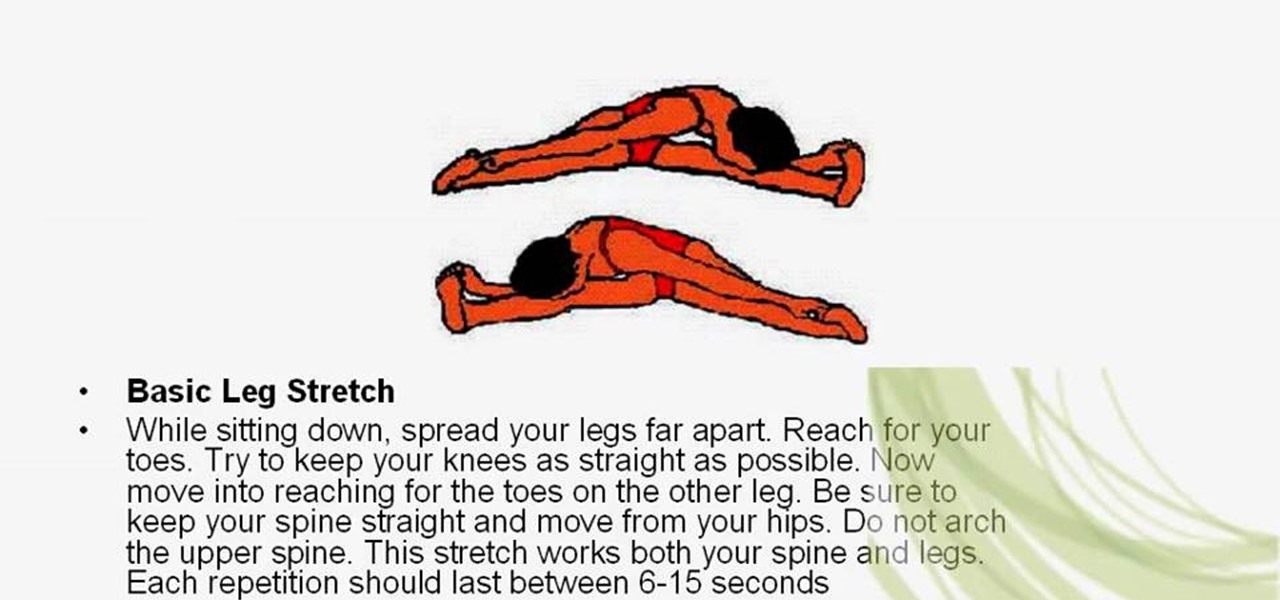Looking for a primer on how to create and work with names in Microsoft Office Excel? You've come to the right place. In this free video tutorial from everyone's favorite MS Excel guru, YouTube's ExcelIsFun, the 12.66th installment in his series of Excel name tricks, you'll learn how to paste a list of all names in the workbook, both the name and the formula that defines the name.

In this video from theXBox360GameReview we learn how start and join an Xbox Live party. Once signed into Xbox live, scroll to the friends channel, and select the friend you want to have your party with and press Y. Now that you have a party going, you can play some Halo wars. If you want more friends to join the party go to your friends list using the guide button and tap X to select who you want to invite. If you want everyone in the party join in, select Party and choose Invite Party to gam...

hether you're interested in learning Microsoft Excel from the bottom up or just looking to pick up a few tips and tricks, you've come to the right place. In this tutorial from everyone's favorite digital spreadsheet guru, ExcelIsFun, the 43rd installment in his "Highline Excel Class" series of free video Excel lessons, you'll learn how to use the MATCH function to find the ordinal position (relative position) of an item in a list.

Everyone loves sangria on a hot summer day and in this how to, we learn it's incredibly easy to make. With Rebecca Brayton, from watchmojo.com, we are taken through a few simple steps. Helpfully listing every single item we will need, from the wine through all the juices and concentrates and fruits that will be added, to the final topper of sliced oranges, lemons, and limes, it's all laid quickly and efficiently. By merely mixing all of the listed contents together and chilling, you'll have y...

CC, which stands for "carbon copy", is a familiar phrase in email, but can also be used in business letters and legal documents. This can be especially useful for letters you want to spend up a company or organizational chain, letting each recipient know exactly who else received the same document.

Let's say you want to send out a message to all of your friends. Normally, you'd have to put all of the recipients into one giant group thread to do this. But when people started responding to your message, everyone in the group would get a notification, so your friends would probably be annoyed that you started the group thread in the first place. Luckily, if you're using WhatsApp, this isn't an issue.

Following someone on Twitter is an investment. You virtually agree to have their opinions, tirades, and hot takes spewed across your timeline. It can get annoying real quick if they're known to post controversial comments periodically. However, there are other ways to stay updated on someone's tweets without you having to hit the follow button and go all in.

Life can get busy. Between work, school, and all the extracurricular activities, weekly chores like making a grocery list can get pushed to the back burner. But with a little help from the Google Keep app for Android or iPhone, you can at least make one thing easier.

PowerPoint 2008 for Mac can help you turn boring old bulleted lists into something nobody would forget. With SmartArt graphics in PowerPoint you can now make your bullet lists pop using pre-formatted charts, graphs, and more. The Microsoft Office for Mac team shows you just how to make a bulleted list more visual in this how-to video.

If you use Microsoft Excel on a regular basis, odds are you work with numbers. Put those numbers to work. Statistical analysis allows you to find patterns, trends and probabilities within your data. In this MS Excel tutorial from everyone's favorite Excel guru, YouTube's ExcelsFun, the 12th installment in his "Excel Statistics" series of free video lessons, you'll learn how to use Advanced Filter 'Unique Records Only" to extract a list of unique items from a data base, and then use the COUNTI...

Baby showers are a great time to bond with your girlfriends and help out new mommies. In this tutorial, learn some helpful tips to ensure your baby shower goes smooth and everyone has a fantastic time: especially the guest of honor!

Google has an intriguing feature called Nearby that lets users share content without being on the same Wi-Fi network, or without even exchanging contact info first. Instead, the function uses an array of standard smartphone features, as well as subsonic sound, to identify other devices that are in the room, then makes a secure connection to transfer any data.

Last year, Razer kicked off a new trend by building a smartphone from the ground up with mobile gamers in mind. At the time, many thought the Razer Phone solved a problem that no one really had — but a year later, we're starting to see that gaming phones are perfect for more than just Fortnite players.

Facebook's status update box has received many new features over the years. You can go live, sell something, and even create a poll. But since all this was added, the status update box has been relatively stagnant. That's finally changing again with Facebook's newest addition: Lists.

Dull and drab bulleted lists are no longer necessary with the help of PowerPoint 2008 for Mac. When you make a bullet list in PowerPoint, you can now transform those boring text charts with actual visual charts and graphs and more. The Microsoft Office for Mac team shows you just how to convert text to a SmartArt graphic in this how-to video.

Whether you're interested in learning Microsoft Excel from the bottom up or just looking to pick up a few tips and tricks, you're in the right place. In this tutorial from everyone's favorite digital spreadsheet guru, ExcelIsFun, the 19th installment in his "Highline Excel Class" series of free video Excel lessons, you'll learn about using Advanced Filter to extract data from an Excel List/Table/Database. See these 7 Advanced Filter examples:

Dawn from "Stampin' Up" shows how to make an adorable Christmas card. She uses cardstock and several shapes to create this cute Christmas tree. A scallop circle hole-punch makes this craft a breeze - you could easily make enough of these cards for everyone on your list. A triangular base and six or seven scallop punches cut into quarters are all that is needed for the body of the tree. A star punch and some small circle punches bring this little tree to life. Your friends and family will want...

Facebook is one of the most popular social networking sites out there, so make sure you are being safe! Susan Kline shows you in her Facebook Essential Training series how to Restrict certain aspects of your profile. Login to Facebook and view your Privacy Settings. From there you can pick your About Me, Personal information, Wall Post, Photos and more and restrict showing it to people. You can pick everyone, certain friend lists, Networks, and even individualize it down to one person.

Go beyond the traditional 3D workflow to an immersive creative experience with the software Modo, created by Luxology. Modo is the next evolution of 3D modeling, painting and rendering for Mac and PC. Modo includes 3D sculpting tools, animation and network rendering, and advanced features such as n-gons and edge weighting.

Despite Samsung's long running support for Wi-Fi Direct, most users still struggle to transfer files between their devices. Whereas Apple has AirDrop, Samsung's previous solution wasn't so obvious. With the Galaxy S20 and Galaxy Z Flip, Samsung hopes to correct this with "Quick Share," a file transfer system that still uses Wi-Fi Direct but makes it easier to use.

Instagram is a great platform to share photos and videos with the world, but sharing with smaller groups is near impossible. You can directly message pictures, stories, or post links to friends, but that only works for one person at a time or in group chats you create. To share your content with a small group of people you care about the most, you'll want to use the "Close Friends" list.

Whether scheduling meetings, events, tasks, or even keeping tabs on the weather, a good digital calendar can help you stay on top of your game in ways that a normal calendar could never do. Indeed, there are many calendars to choose from, but Google Calendar is one of the best due to Google's excellent cloud service, feature-rich web-client, and their easy-to-use Android and iOS applications.

Reddit's overall design has stayed relatively unchanged for as long as I can remember. It's easy to use and is as popular as ever, so why mess with a good thing, right? Well, everyone's different, and if you're looking for ways to beef up your Reddit experience, try out the Chrome extension SHINE.

New to Microsoft Excel? Looking for a tip? How about a tip so mind-blowingly useful as to qualify as a magic trick? You're in luck. In this MS Excel tutorial from ExcelIsFun, the 241st installment in their series of digital spreadsheet magic tricks, you'll learn how to create a data validation drop-down cell list where the list shrinks as you select values.

Whether you're interested in learning Microsoft Excel from the bottom up or just looking to pick up a few tips and tricks, you're in the right place. In this tutorial from everyone's favorite digital spreadsheet guru, ExcelIsFun, the 16th installment in his "Highline Excel Class" series of free video Excel lessons, you'll learn how to sort data in MS Excel. Specifically, you'll see the following:

Are you looking for a way to make your Microsoft Excel formulas simpler, faster and more efficient? If so, you're in the right place. With this free video lesson from everyone's favorite digital spreadsheet guru, YouTube's ExcelsFun, the 3rd installment in his "Excel Formula Efficiency" series, you'll see how the Excel 2003, 2002, 2001, 1997 Database D functions (DSUM, DAVERAGE, DCOUNT) are much faster than SUMPRODUCT and SUM array formulas.

Looking for a primer on how to create and work with names in Microsoft Office Excel? You've come to the right place. In this free video tutorial from everyone's favorite MS Excel guru, YouTube's ExcelIsFun, the 6th installment in his series of Excel name tricks, you'll learn how to use the Names & Wildcards with the COUNTIF function. Specifically, see how to search through a list of addresses and count just the ones on Birch Street in this free video lesson.

When you tag someone in your Facebook status, you can show everyone activities you are doing together! This is incredibly simply, simply type the @ symbol when writing your status. Your Facebook account will immediately prompt you; showing you different people on your friend's list. It will also ask if you want to tag groups or events in your status. As you keep typing the name, simply select the friend, group or event you wish to tag. Now, your status update has a link to this person, group ...

Excel dilettantes and seasoned Microsoft Office professionals alike may be surprised to learn that in Excel one can make a drop down list based upon a second drop down list (or, similarly, data validation list that is based on a second validation list).

Happiness is very unique thing. Everyone knows this word but can't explain properly what happiness actually is. There are top five tips to be happy in home or workplace in the video. Staying positive is one of the tips. Whatever happens in life you should be happy. You can write down all your tasks as a list. After finishing the tasks, scratch them out. When difficult tasks come, laugh for a while. It will lighten your pressure. After following the steps you will be interested in your life an...

Almost everyone wants to be a little bit taller. By following the simple stretches and exercises outlined in this video we learn that it's possible to gain that inch or two simply through straightening your spine and posture, and through overall muscle health. Listing a dozen mostly yoga related positions, ranging from the Cobra position to the Yawn stretch to the Downhill, along with supplying health diagrams for each and every one, this video shows you how to get the most out of your body's...

Almost everyone loves pizza! Instead of calling out for delivery, why not learn to make it yourself at home? In this two-part cooking tutorial, learn how to make pizza, include the pizza dough and sauce. Ingredients and oven instructions are listed below.

This video explains how to add a bulleted or numbered list in Microsoft Word 2007. The shortcut to create a bullet-list is simple holding Shift and pressing the "A" key. After you hit the space bar or type a character the bullet will appear, and when you hit the Enter key it will continue the bulleted list. For numbering you just need to type the number you want and a dot after it and it should begin a numbered list. The list will continue if you press enter just like a bullet-list will. If y...

This video will go over how to insert a check box in Microsoft Word for printing or for electronic distribution. With just a few clicks you can get a check box. You can even add different symbols or styles for your check box.

One of the biggest bummers about Netflix is the inability to create different lists for your favorite movies and TV shows. Instead, you're only able to lump titles into the single default "My List," and that can be impossible to browse. It doesn't separate titles into categories or genres, and titles are arranged for you automatically, so there's not much room for customization.

Market boxes are an integral part of the player experience in Animal Crossing: Pocket Camp, but using them effectively can be a tricky task. The item-trading tool between human friends is the locale for both junk and diamond-in-the-rough deals, and it can greatly increase the number of bells you earn if you play your cards right.

Do you spend a lot of time on Twitter? You can sort and organize the people you follow by grouping them together into Twitter lists and then viewing only that list. These lists are arbitratry categories that you create and can be viewable by others, or made private. You can also view other public lists that people have made. This video shows you how.

MySpace gives users the ability to hide their friends list. This video walks you step by step through being able to view this list. First, go to the desired profile. You'll see the hidden friends list. Now, click on "Edit with notepad" and code will pop up on your notepad. Because the list is on the page, editing the source code will make the list appear on the page. Next, type the command >table border=0 cellspacing=0 align="center">. Now you'll be instructed on how to delete the source code...

This how to video shows you how to sort data in Excel in a custom order. First, open a spread sheet in Excel. Select a column of cells with words that you want sorted. Click the office button and select Excel options. Go to edit custom list. You will see different custom lists. Click import to import your selection as a custom list. Next, you can go back to a sheet with those words that you want sorted and click the sort command. Select custom list on the order tab and select your new custom ...

New to Microsoft Excel? Looking for a tip? How about a tip so mind-blowingly useful as to qualify as a magic trick? You're in luck. In this MS Excel tutorial from ExcelIsFun, the 381st installment in their series of digital spreadsheet magic tricks, you'll learn how to merge two lists into one list while keeping unique items from list 1 and list 2 and removing duplicates.