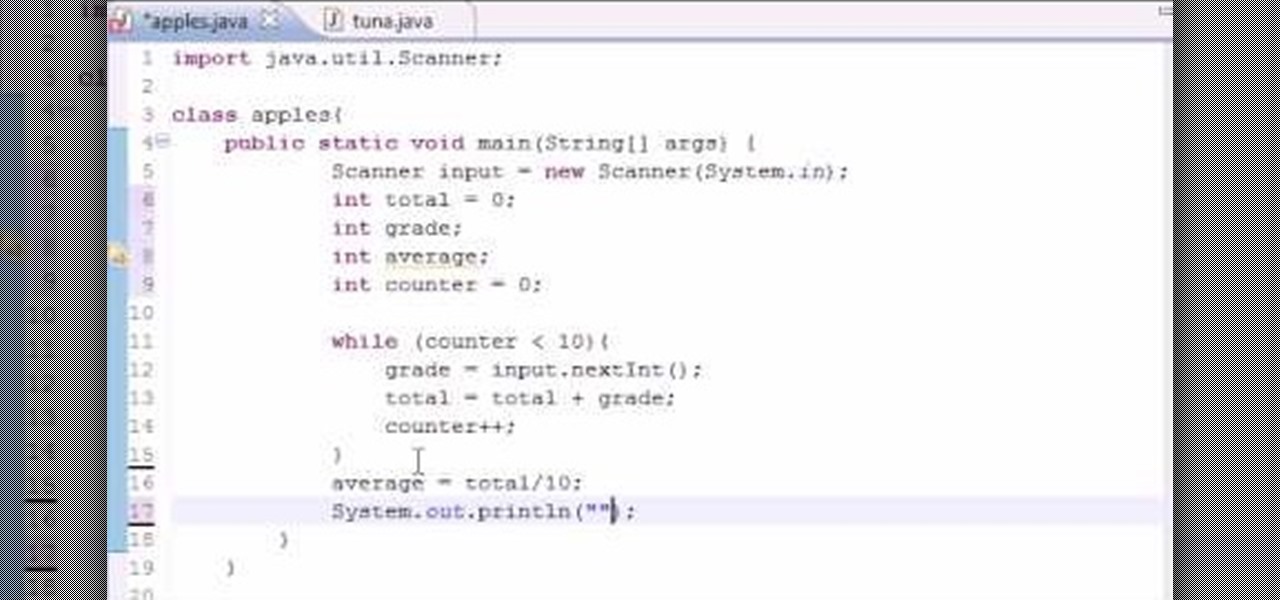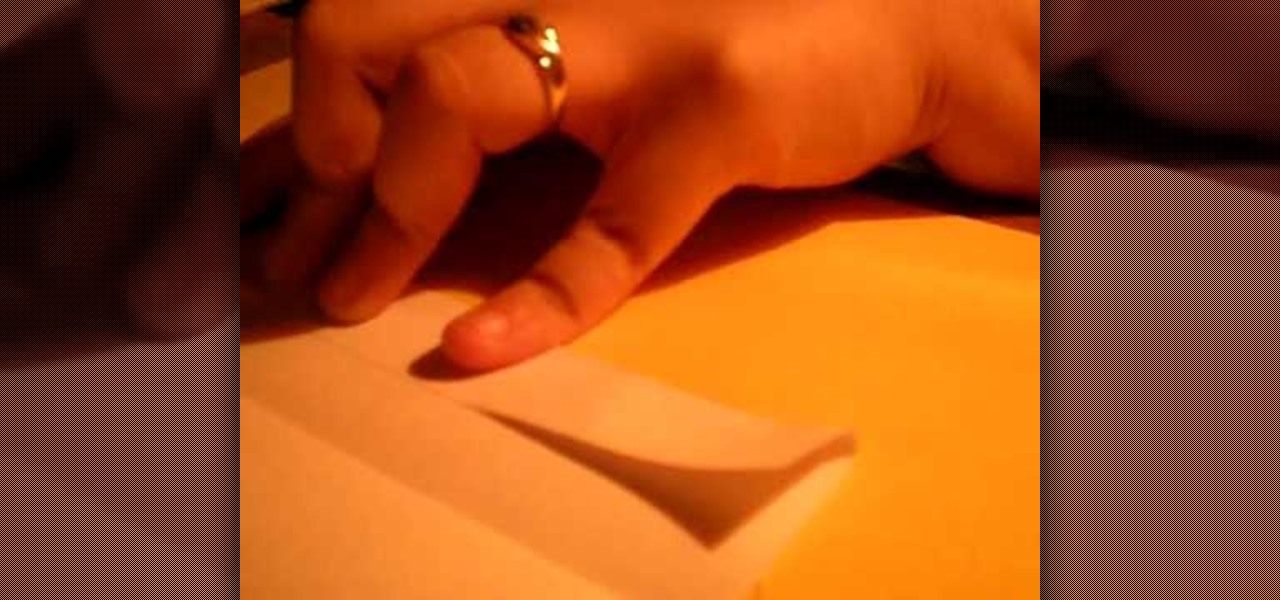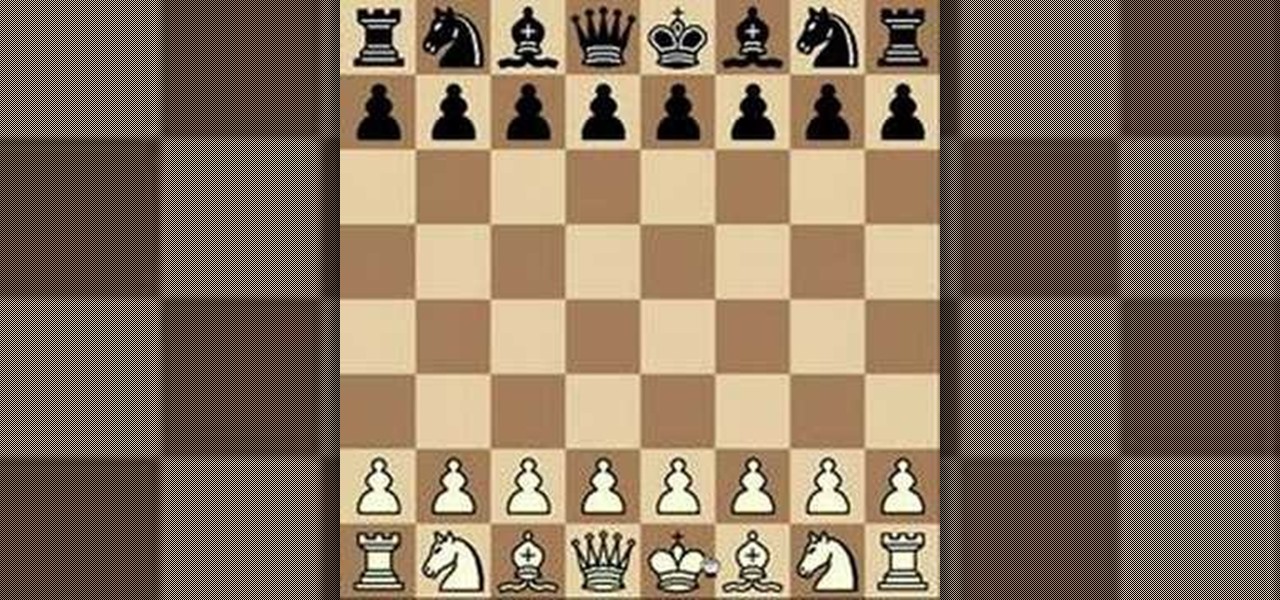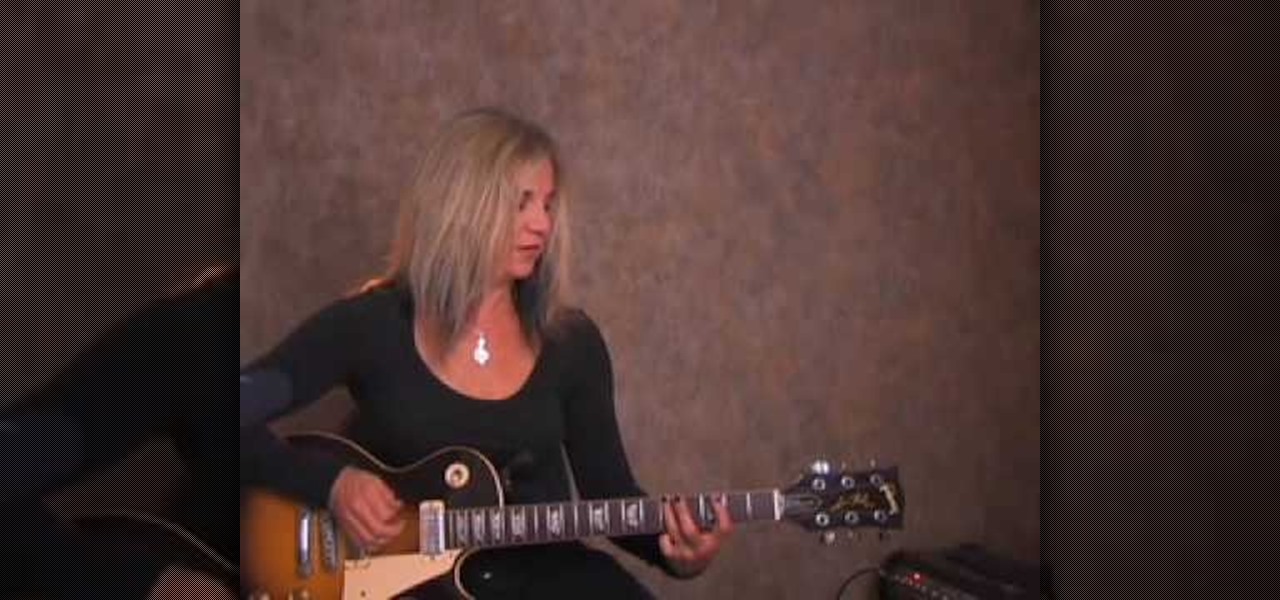If you are new to Trapster, and wish to help your fellow users by submitting a speed trap, check out this quick clip. In it, you will learn how to submit a trap to the application so everyone in your area gets an alert. This app depends on users helping other users, so stay informed and join the Trapster revolution.

In this video, learn a new recipe for Spicy Jicama Fries, which is a fun way to serve jicama, which is a watery, sweet root vegetable. Give this new veggie a try with this quality recipe from the Renegade Health Show. This dish is healthy and tastes great, so why not give it a try? Everyone who tastes it will be asking for seconds for sure!

A guy learning to read girl talk is like learning Latin - only a select few (i.e. girls) know the grammar and rules, and everyone else just stares in confusion.

Everyone's hair is different and there are styles for all hair types. In this tutorial, learn how to cut short, dark hair so that it has some shape and body. This cut will really make your beautiful face stand out and get your hair ready for any dying or styling you plan on doing in the future. Have fun with you hair with this video from professional hairstylist, Michael.

If you would like to use your Facebook chat but are hiding from a particular friend, check out this tutorial. Sometimes you just aren't in the mood to talk to certain people and you don't want them to see that you are online. In this video, you will learn how to create block lists so that only certain groups will be able to contact you and see your online status. Follow along with this step by step and decide who you talk to and when.

In this video from Laurie Ann Gibson, you will learn how to perform the choreography to one of Lady Gaga's most popular songs. This dance is straight out of the music video for "Poker Face" and now you can learn it on your own!

If you move around a lot, you may notice that you can't play the same DVDs from country to country. The world is separated into different regions, and not all movies will play in all places. There are ways around this security measure, however, if you follow this tutorial.

Stuffed bell peppers can be prepared in an infinite number of delicious ways. Whole peppers, half peppers, red or green peppers, meat or vegetables or both? The debate will rage as long as chefs like to talk, and that's not going to change any time soon. This particular recipe calls for beef sausage and rice as the principal elements of the stuffing, and halved green peppers for the shell. As always, the dish is easy to prepare, takes quite some time to cook, but yields a delicious, hearty re...

Want to program your own Java games and applications but don't know beans about object-oriented programming? Never you fear. This free video tutorial from TheNewBostonian will have you coding your own Java apps in no time flat. Specifically, this lesson discusses how to build a simple Java program to sum and find the mean for a list of ten numbers. For more information, including detailed, step-by-step instructions, watch this helpful programmer's guide.

Want to write Java games and applications but don't know beans about object-oriented programming? Never you fear. This free video tutorial from TheNewBoston will help you on your merry way to accomplishing just that. Specifically, this lesson will demonstrate how to work with linked lists when writing code. For more information, including detailed, step-by-step instructions, watch this programmer's guide.

Ever needed to create the illusion of shaved eyebrows? If you are going to try a Chola makeup look you'll need to get rid of those brows!

There are so many different kinds of shoes, it's hard to keep up with them. There are casual shoes, professional looking shoes, athletic shoes, shoes for swimming, shoes for dance, and the list goes on. But one of the main constants about most shoes it the fact they have laces to them. Laces have been used for many years and is still the best way to ensuring your don't have barefeet. This video shows you how to bar lace an athletic skate shoe as well as a man's office dress shoe. Enjoy!

As you might guess, one of the domains in which Microsoft Excel really excels is business math. Brush up on the stuff for your next or current job with this how-to. In this tutorial from everyone's favorite digital spreadsheet guru, YouTube's ExcelIsFun, the 14th installment in his "Business Math" series of free video lessons, you'll learn how to set up and solve and write conclusions for simple word problems in Excel.

If you use Microsoft Excel on a regular basis, odds are you work with numbers. Put those numbers to work. Statistical analysis allows you to find patterns, trends and probabilities within your data. In this MS Excel tutorial from everyone's favorite Excel guru, YouTube's ExcelsFun, the 92nd installment in his "Excel Statistics" series of free video lessons, you'll learn how to use the TINV and TDIST functions to test a hypothesis.

If you use Microsoft Excel on a regular basis, odds are you work with numbers. Put those numbers to work. Statistical analysis allows you to find patterns, trends and probabilities within your data. In this MS Excel tutorial from everyone's favorite Excel guru, YouTube's ExcelsFun, the 85th installment in his "Excel Statistics" series of free video lessons, you'll learn how to construct confidence intervals for proportions using NORMSINV function and other formulas.

If you use Microsoft Excel on a regular basis, odds are you work with numbers. Put those numbers to work. Statistical analysis allows you to find patterns, trends and probabilities within your data. In this MS Excel tutorial from everyone's favorite Excel guru, YouTube's ExcelsFun, the 24th installment in his "Excel Statistics" series of free video lessons, you'll learn how to create quantitative data frequency distributions with pivot tables. See how to create the correct unambiguous labels ...

In this Computers & Programming video tutorial you will learn how to enable or disable cookies in Mozilla Firefox. Open up Mozilla Firefox, go to tools > options and click on ‘privacy’ tab. Under the cookies section uncheck ‘accept cookies from sites’ and click OK. This will disable cookies. To remove cookies from your computer, open up Mozilla Firefox, go to tools > options and click on ‘privacy’ tab. Under the cookies section, click on ‘show cookies’. All the cookies will be...

New to Microsoft Excel? Looking for a tip? How about a tip so mind-blowingly useful as to qualify as a magic trick? You're in luck. In this MS Excel tutorial from ExcelIsFun, the 557th installment in their series of digital spreadsheet magic tricks, you'll learn how to use the CHOOSE function look up a formula or function depending on your drop-down selection. See also how to create combo box form controls and data validation lists with the VLOOKUP function.

To create a green screen, open up the program Sony Vegas. Now go to media generators. On the left hand side of your screen there should be a list with the link solid color right in the middle. Click on that and a menu with a variety of different colored boxes will appear. Double click on green. A menu will pop up so that you can adjust the shade of green just by moving the vertical line to the left or right. After choosing the appropriate shade, save the green box as either a video or picture...

Fresh veggies are the tastiest way to eat right. They are delicious, as fresh as can be, nutritious and best of all.. free! In addition to all of that, you get the satisfaction of growing your dinner all by yourself. In this tutorial, learn how to plant four vegetables that are so easy anyone can grow them. Even the most inexperienced gardener will be able to make these four veggies grow.

Everyone loves a massage. In this tutorial, learn how to help someone relax after a long day at work. A good chair massage involves work that is mostly done along each side of the spine. Find out how to work around the scapula in a chair massage with help from Gretchen Rivas, a massage therapist and owner of Relax Wilmington in Wilmington, NC. Check out these great techniques from a professional salon in one of America's most beautiful cities.

Ouch! Bunions can be extremely uncomfortable. If you are having this unfortunate problem on your feet, you are not alone! It is very common and frankly, everyone could use a little relief.

Simple SDK demonstrates how to add icons to your iPhone applications using XCode. Find your desired app and right click on it to designate that you want to open it with Gimp. Use the rectangle tool to crop the image to a square size. Add text to the image as desired. Then, scale the image to 57 x 57. Then, save the file as an icon.png in the same application folder. Exit out of Gimp. Next, go back to XCode. Open the icon file in the info list. Type in the icon title in the correct field and d...

A wallet is something everyone carries around. Stand out with this wallet which you can make yourself! Start with a regular eight and a half by eleven inch sheet of paper. Fold it in half width wise. Then open it out again. Next fold the paper into fourths by folding the halves over. When you open the sheet back out you should have four equal, long rectangles. After that, take one edge of the paper and fold it over half way into one of the four rectangles. Watch the rest of the video to compl...

We learn how to throw a cast net. There are many different ways to do this since everyone develops their own personal technique. The way we're shown is this way: First choose your bait. Then get all the rope up in your hand. Lay your hand on the top. Come down about halfway. Lay it back on top again, Hold net up. Grab the lead line. Although many people dislike doing it this way we see him put it in his mouth. Then he grabs the led line and throws it, releasing the lead line at the right moment.

In this tutorial, Brian from TruTricks shows us an example of what Facebook can do to promote your business! One of the best ways to do this is to do micro giveaways on your Facebook. You don't have to give away something big, just something small that gives people incentive to post on your page and become a fan of your business! You will be able to see what people are posting on the page as well as everyone that is entered in your contest. This giveaway has given all the fans reason to parti...

New to Excel? Looking for a tip? How about a tip so mind-blowingly useful as to qualify as a magic trick? You're in luck. In this Excel tutorial from ExcelIsFun, the 185th installment in their series of digital spreadsheet magic tricks, you'll learn how to create a formula to extract part of a table from a larger table. You'll accomplish this with an array formula that uses Excel's INDIRECT, IF, ROWS, COUNTIF, INDEX, SMALL, and ROW functions. The formula will extract records that meet one con...

Anyone can play chess if they have the right training and in this three part video series The Grob Chess Club shows you how to move up to Class E (rated 1000-1199). This tutorial is great for everyone from beginners through people rated under 200.

Looking for an incredibly unique gift? In this video, learn how to make a cool, long lasting ring out of a coin! All you need is the coin (whichever size is best suited for your finger), hammer, file, emery cloth, saw and a hand drill. With this method, you will be able to see the writing on the outside of the ring, so everyone will know how unique it is. This would make a perfect gift, fashion statement or even wedding ring!

Everyone wants to be a rock star! Grab your electric guitar and get ready to rock. This guitar lick is in the key of D. The tuning is "Drop D", just tune your low E to D. Hit the low D twice. Next slide from the third fret to the fifth fret. Now go down to the A string and the third fret (C). Repeat these notes three times. Then mute check for a three count. For the next part move up two frets for the all of the riff. This riffs are great for southern style rock and alternative rock. The vide...

This six minute video shows you how to sell your car on craigslist. First, go to craigslist.com and click on the nearest city (or country). Follow the links to list an ad for a car for sale. You will want to put the kind of car in the posting title because that is used in sorting search results. In the posting description it is important to be as specific as possible - again describing the car, giving some history of the car like if it has ever been in an accident and if you have had any work...

Dr. Lin Morel discusses stress in an easy to follow format in this short OneMinuteU presentation from 2008. Her first suggestion is to breathe deeply. She follows that up with paying attention to your body and taking care of it. Then she discusses enlisting friends for support with the stress. Her second to last suggestion is to take time to be still and rest. Her final idea is to create a plan of attack for dealing with stress so that you are prepared when it comes up. These easy steps are g...

In this video tutorial, viewers learn how to hack the flash game, Palisade Guardian 2: Modern Combat with Cheat Engine. Begin the game by entering your name and play the first level. After that, open up Cheat Engine and select your internet in the process list. Change the Value Type to Double and Truncated to Rounded (default). Enter in the value of your cash and press First Scan. Then buy something to lower your cash and enter in your new value. There should be only 1 address. Check the froz...

Everybody loves Tommy Johnson's music, that is, everyone who loves the blues. And in this video lesson, you'll learn how to play Johnson's song "Big Road Blues" on your blues guitar. If you want to learn the delta blues, this is a good starting place.

This video instructs you how to use the "Finder" Button if you own a Mac on OS X. The "Finder" window shows the Mac user the contents of the hard drive. It describes functions of the Finder folder: i.e., adding an untitled new folder in the Finder file. It also discusses how you can view the "Finder" in a variety of layouts: grids, lists, etc. The video shows you how to use the buttons on the upper left hand corner of the "Finder" screen to maximize, minimize, or close the window. It also dis...

"Okay. You wanna play rough? Okay. Say hello to my little friend!" That's a famous quote from none other than Tony Montana, otherwise known as Scarface, played by Al Pacino, near the end of the film, when he starts blasting everyone away. If you by chance want to learn how to draw Mr. Scarface, it's fairly easy. This tutorial is full of pointers that makes it easy for beginners and experts alike.

This video tutorial features Lisa Bettany, describing how to create your own ringtones on your iPhone. First you need to modify your import settings to aac encoder, then make sure you list high quality. When this is done hit "ctrl I" to set the time frame of your song. Right click this file and hit create aac version. From here you must delete the original song that you took the clip from. You must then change the extension of the file to .m4r. From here you just have to sync your iPod to iTu...

How do you make a colorful raspberry martini? First we need a cocktail glass filled with ice and some water to make it cold. Take a new glass filled with ice and add raspberry vodka about ounce and a half. Then add some Shamburg 3 quarts of an ounce in another glass and mix it to the previous glass. Add some lemon juice and cranberry juice to the glass. Shake it up well, pour the martini in the cocktail glass and garnish it with a lemon. This will add a variety to your list of cocktails.

In this video we learn how to use iChat in Mac OS X. He explains to us that iChat allows us to chat with any person on our buddy list. He explains clearly about icons next to a person's name such as a camera which shows you can have a video chat with that person. Next he explains how to change your status, such as, whether you are available to chat or not. He then goes on to explain how to create your own buddy icon which is what people will see when they are chatting with you. You can create...

In this video tutorial, viewers learn how to make a Midori based "Green Iguana" cocktail. The video lists all the required ingredients to make a "Green Iguana" cocktail. The ingredients include: an ounce of Midori, half an ounce of tequila and 2 ounces of homemade sweet sour mix. To make the "Green Iguana" cocktail, follow these steps: mix all three ingredients in a cup, mix ingredients by shaking and add ice. This video will benefit those adult viewers who enjoy alcoholic beverages and are w...