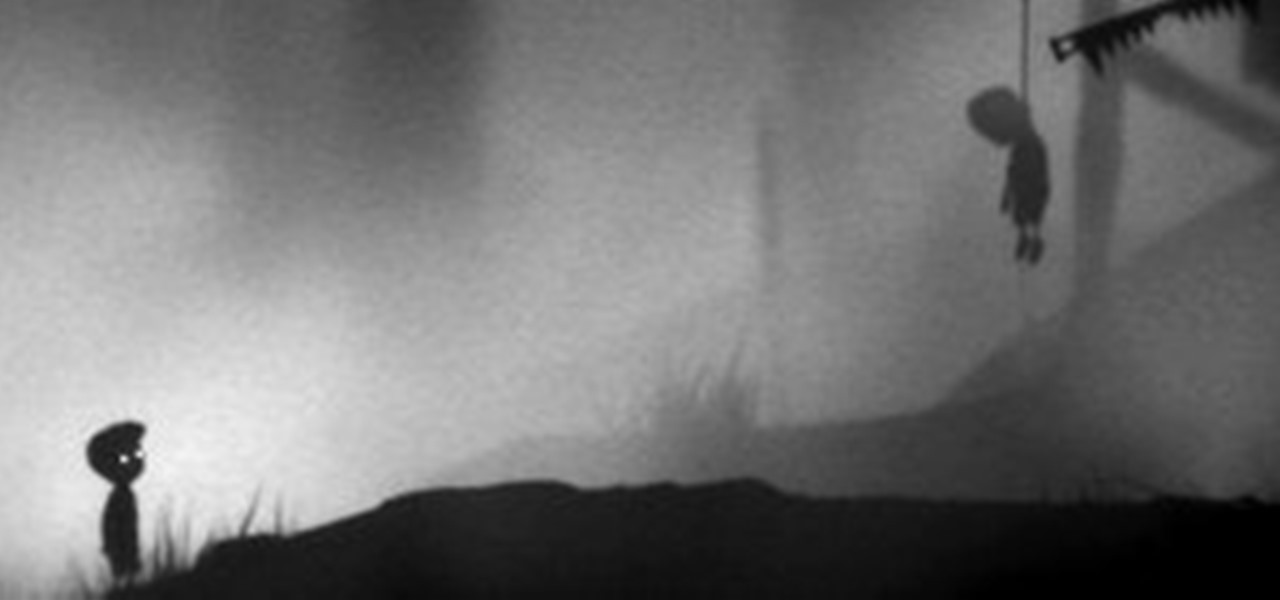Adobe Flash Creative Suite 4, or CS4, Professional software is the industry-leading authoring environment for creating engaging interactive experiences. It is ideal for interactive designers, graphic designers, and developers. But having the program isn't enough; you need to know how to use it. In this video tutorial, you'll learn the basics of working with video in Adobe Flash CS4. Work with video in Adobe Flash CS4.

Adobe Flash Creative Suite 4, or CS4, Professional software is the industry-leading authoring environment for creating engaging interactive experiences. It is ideal for interactive designers, graphic designers, and developers. But having the program isn't enough; you need to know how to use it. In this video tutorial, you'll learn how to use motion presents in Adobe Flash CS4. Use motion presets in Adobe Flash CS4.

Adobe Flash Creative Suite 4, or CS4, Professional software is the industry-leading authoring environment for creating engaging interactive experiences. It is ideal for interactive designers, graphic designers, and developers. But having the program isn't enough; you need to know how to use it. In this video tutorial, you'll learn how to work with three-dimensional, or 3D, art in Adobe Flash CS4. Work with 3D art in Adobe Flash CS4.

There is a secret world hidden just beneath the surface of every pond, lake, and stream. Those waters are filled with wails of hideous creates murdering other hideous creatures for food and sport. Beautiful animals like dragonflies and damselflies that you see in the light of day start their lives in this sparse spartan hellscape. Luckily, being giant mammals, we can pluck these creatures from the depths and look at all of their cool behaviors! All you need is a pond, net, and curiosity.
Does this video prove that otherworldly intelligent life has visited Earth? No. It does not prove anything other than there are designs ‘etched’ onto the surface of a field. Does the video immediately above prove that otherworldly intelligent life hasn’t visited Earth? Yeah, you saw it coming; no, it proves nothing more than humans are able to ‘etch’ designs in a field of grain.

Carol Baldwin-Moody of Wilmington Trust describes the challenges that are present in her line of work as senior vice president and chief risk officer. There is a strong legal backing to every major issue in today’s society. Baldwin-Moody has come across several scenarios that aren’t covered by the dated constitutional law in effect today. In past years, a risk officer was thought to be a management concept that would be useful, but not worth the investment. Lately, a risk officer career has b...

Kaplan University presents Visionary Voices, a series of interviews that chronicle our goals in regards to adult education and continuing education throughout your life. Kaplan University offers online degree programs designed to expand the way you think and help you develop both personally and professionally. Students turn to us to develop their critical thinking skills, to challenge and prepare them for successful careers.*

I was working on a different Google+ Insider's Guide post when suddenly, my Google+ stream started filling up with news of Steve Jobs' death. Since that moment, many people in the tech industry have paused to reflect on the legacy that Steve Jobs left behind, and talk about what his vision meant for the rest of the industry, and for them personally. There's no tech sector that was untouched by Steve Jobs' influence, and that includes Google.

BioShock is one of the best games of all time. It combines FPS gameplay with RPG storytelling and supports multiple systems better than any other game, that much is for sure. And the setting of its amazing story is a place called Rapture, a high-tech libertarian colony at the bottom of the Atlantic built by Andrew Ryan, a greying industrialist clearly inspired by John Galt and his creator Ayn Rand, the mother of Objectivism and modern American libertarianism in general. Ryan is a Soviet exile...

Game Developer Magazine is a prominent periodical for game industry folk to read up on their craft. For those who don't work in games, it can be a little dry, but every year they release a Game Career Guide devoted to welcoming other people into their world. Best of all, it's free! You can view the newest issue just released here in your browser, or download the PDF version.

Yesterday we showed you 10 different ways to make the most of your iPhone's front facing camera, but today's app takes shooting video with your iPhone to a professional level. Highly recommended by our resident filmmaker, Mike Goedecke (see his RED ONE camera tutorials here), FiLMiC Pro is a professional app for shooting industry standard video on the iPhone.

The widely used expression "free as a bird" intimates an enviable existence: delicate, yet mighty wings transporting to destinations no human could so breezily venture. But despite their fanciful, superhero ability, in truth, the avian race leads one of the most difficult existences in the animal kingdom. Yes, birds have existed for eons—they likely evolved from small dinosaurs of the Jurassic period—but for these creatures, life can be ruthless.

Enter the warped geography of Clement Valla, a recent R.I.S.D. MFA graduate who fancies himself a sort of Google Earth preservationist. The artist's "Postcards from Google Earth, Bridges" series manipulates the software's alogrithmic mappings as an exploration of human/computer relationships.

Want to create a stacked, table-top style photo effect? With Adobe Photoshop, it's easy! Whether you're new to Adobe's popular graphics editor or a seasoned design professional looking to get better acquainted with the industry-standard app, you're sure to benefit from this free software tutorial. For more information, watch this designer's guide. Create a stacked photo effect in Adobe Photoshop.

Interested in recreating the silhouette effect most famously used by Apple in their iPod campaign? This clip will show you how to do just that. Whether you're new to Adobe's popular graphics editor or a seasoned design professional looking to get better acquainted with the industry-standard app, you're sure to benefit from this free software tutorial. For more information, watch this designer's guide. Recreate the iPod silhouette effect in Adobe Photoshop.

Adobe Photoshop Creative Suite 3, or CS3, is the industry-standard application for digital photo manipulation. It is ideal for professional photographers, serious amateur photographers, and graphic designers. Having the software, however, isn't enough; you'll need to know how to use it. In this CS3 tutorial, you'll learn how to select and manipulate alpha channels in Adobe Photoshop CS3. Select alpha channels in Photoshop CS3.

Adobe Photoshop Creative Suite 3, or CS3, is the industry-standard application for digital photo manipulation. It is ideal for professional photographers, serious amateur photographers, and graphic designers. Having the software, however, isn't enough; you'll need to know how to use it. In this CS3 tutorial, you'll learn how to use use the Adobe Photoshop selection tool to take measurements. Make measurements with the Photoshop CS3 select tool.

Adobe Photoshop Creative Suite 3, or CS3, is the industry-standard application for digital photo manipulation. It is ideal for professional photographers, serious amateur photographers, and graphic designers. Having the software, however, isn't enough; you'll need to know how to use it. In this CS3 tutorial, you'll learn how to create motion backgrounds in Photoshop CS3. Create motion backgrounds in Photoshop CS3 - Part 1 of 2.

Adobe Photoshop Creative Suite 3, or CS3, is the industry-standard application for digital photo manipulation. It is ideal for professional photographers, serious amateur photographers, and graphic designers. Having the software, however, isn't enough; you'll need to know how to use it. In this CS3 tutorial, you'll learn how to create custom backgrounds in Adobe Photoshop CS3. Create custom backgrounds in Photoshop CS3.

Adobe Photoshop Creative Suite 3, or CS3, is the industry-standard application for digital photo manipulation. It is ideal for professional photographers, serious amateur photographers, and graphic designers. Having the software, however, isn't enough; you'll need to know how to use it. In this CS3 tutorial, you'll learn how to use the puppet tool in Adobe Photoshop CS3. Use the puppet tool in Photoshop CS3 - Part 1 of 2.

Adobe Photoshop Creative Suite 3, or CS3, is the industry-standard application for digital photo manipulation. It is ideal for professional photographers, serious amateur photographers, and graphic designers. Having the software, however, isn't enough; you'll need to know how to use it. In this CS3 tutorial, you'll learn how to make alpha channels in Adobe Photoshop CS3. Make alpha channels for logos in Photoshop CS3.

Adobe Photoshop Creative Suite 3, or CS3, is the industry-standard application for digital photo manipulation. It is ideal for professional photographers, serious amateur photographers, and graphic designers. Having the software, however, isn't enough; you'll need to know how to use it. In this CS3 tutorial, you'll learn how to create depth-of-field blur in Adobe Photoshop. Create depth-of-field blur in Adobe Photoshop CS3.

Adobe Photoshop Creative Suite 3, or CS3, is the industry-standard application for digital photo manipulation. It is ideal for professional photographers, serious amateur photographers, and graphic designers. Having the software, however, isn't enough; you'll need to know how to use it. In this CS3 tutorial, you'll learn how to stabilize video footage in Adobe Photoshop. For more, including comprehensive instructions on the video stabilization process, watch this video guide. Stabalize video ...

Adobe Photoshop Creative Suite 3, or CS3, is the industry-standard application for digital photo manipulation. It is ideal for professional photographers, serious amateur photographers, and graphic designers. Having the software, however, isn't enough; you'll need to know how to use it. In this CS3 tutorial, you'll learn how to spot color grading in Adobe Photoshop CS3. Spot color grade in Photoshop CS3.

Adobe Photoshop Creative Suite 3, or CS3, is the industry-standard application for digital photo manipulation. It is ideal for professional photographers, serious amateur photographers, and graphic designers. Having the software, however, isn't enough; you'll need to know how to use it. In this CS3 tutorial, you'll learn how to create virtual sets within Photoshop CS3 with the Photomerge tool. Use virtual sets with Photomerge in Photoshop CS3.

Adobe Flash CS4 Professional software is the industry-leading authoring environment for creating engaging interactive experiences. It is ideal for interactive designers, graphic designers, and developers. But having the program isn't enough; you need to know how to use it. In this video tutorial, you'll learn how to use object and merge drawing tools in Adobe Flash CS4. Use object and merge drawing in Adobe Flash CS4.

Adobe Flash Creative Suite 4, or CS4, Professional software is the industry-leading authoring environment for creating engaging interactive experiences. It is ideal for interactive designers, graphic designers, and developers. But having the program isn't enough; you need to know how to use it. In this video tutorial, you'll learn how to use symbols in Adobe Flash CS4. Use symbols in Flash CS4.

Adobe Photoshop CS4 is the industry-standard software for perfecting digital images and is ideal for professional photographers, serious amateur photographers, and graphic designers. In this Photoshop CS4 tutorial, you'll learn how to take advantage of Photoshop CS4's new 3D functionalities by converting a two-dimensional, or 2D, image to a three-dimensional, or 3D, one. For detailed instructions on the 3D conversion process, watch this how-to. Convert from 2D to 3D in Adobe Photoshop CS4.

Adobe Photoshop CS4 and Adobe Photoshop Lightroom 2 software work together so you can efficiently manage thousands of images — or perfect just one. Photoshop CS4, the industry standard in digital imaging, now provides improved access to its unrivaled editing power through a more intuitive user experience, greater editing freedom, and significant productivity enhancements. Lightroom 2 streamlines your photography workflow, so you can easily import, manage, and showcase large volumes of photogr...

P2 workflows are among the hottest topics, and with extensive experience with P2 in broadcast editing, leader Shane Ross is one of the industry experts in the new features to support P2 in Final Cut Pro 6. In this video tutorial, Shane covers new techniques for bringing in captured footage, and as always, tips for project organization and media management for the best results with the least effort. Import Panasonic P2 footage into Final Cut Pro 6.
The second annual Catalina Film Festival is coming up, May 4-6. What a perfect opportunity for a weekend getaway to beautiful Catalina, while

University video game design programs have been spreading like wildfire around the world over the last ten years. They allow students, researchers and game developers to work on their craft in an academic environment away from the harsh realities of the market, and have led to some interesting products like Fl0w from USC and Ulitsa Dimitrova from Germany. Both games take on topics not often addressed in mainstream games and do so in simple, poignant ways that aim to influence the rest of the ...

Danish developer Playdead has made only one game, a little indie, side-scrolling, puzzle platformer called Limbo. It just happens to be far and away the best video game of that prominent genre (and perhaps the best indie game period) on the Xbox 360, and quite possibly for PlayStation 3 and PC, too. Critical and financial success has followed in droves, and today... Playdead has taken advantage of that success and indie-fied themselves even further by purchasing back the portion of the compan...

Minecraft might still be in development, but that doesn't mean a creative guy like Notch doesn't have time for other projects. A few months ago he and his company Mojang announced their second game, a digital collectible trading card affair called Scrolls. A simple title (perhaps too generic if anything), but it's not the name of an extant game, and it's appropriate given the visual style and card-based gameplay of the game itself.

This week has been awash with iPhone camera tips: Decim8, the digital glitch art generator; Bakari's 10 Uses for the Front-Facing iPhone Camera; and FiLMiC Pro, a professional app for shooting industry standard video. To wrap up our mini survey on iPhone camera apps & tips, one last fun tool: the $0.99 StopMotion Recorder.

In case you haven't noticed, I absolutely adore video games. Most of my friends don't, so to get my fix of knowledgable video game conversation I have turned to podcasts. They're free, they feature the smartest people in games journalism, and can be enjoyed while doing just about anything. Working. Walking the dog. Crying yourself to sleep. Whatever you're into.

This is a great website to browse if you're not into slathering unpronounceable ingredients onto your skin. The beauty industry is very much self-regulated, which means it is not required by the FDA or by any law to disclose all of the ingredients in a product. And there is also no legal definition of "natural" or "organic." So yes, that "natural" jar of cocoa butter you're using might be no better for you than your generic body lotion, and it may still contain cancer-causing agents.

"Your bathroom is a minefield of toxins." Sounds a wee bit dramatic, no? But the video isn't kidding around here. A lot of the shampoos, lotions, creams, and soaps you use have ingredients linked to birth defects, cancer, and learning handicaps. And just think about it - we're using these gnarly ingredients on our skin every single day.

Serious Eats' latest Meet and Eat features Todd Barricklow, creator of the Taco Bike, an eco-friendly alternative to the fast growing food truck industry. The 200+ pound bike is equipped with a propane tank, three sectioned griddle, water tank, heat exchanger, wash sink, wastewater hold, ice holder and sectioned food area, trash can, napkin holder, table, money drop, chopping boards and more.

It's what every baker needs. If only this were a cake decorating appliance for sale at Williams-Sonoma, instead of a one of a kind art machine showcased at this year's Vienna Design Week, created by mischer'traxler.