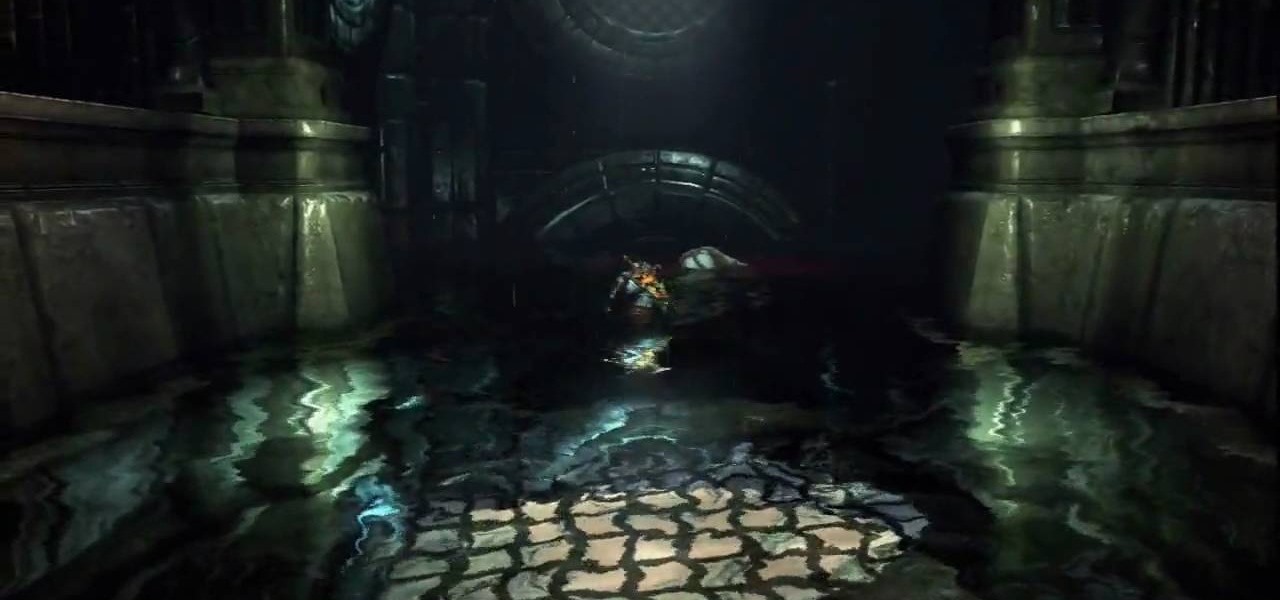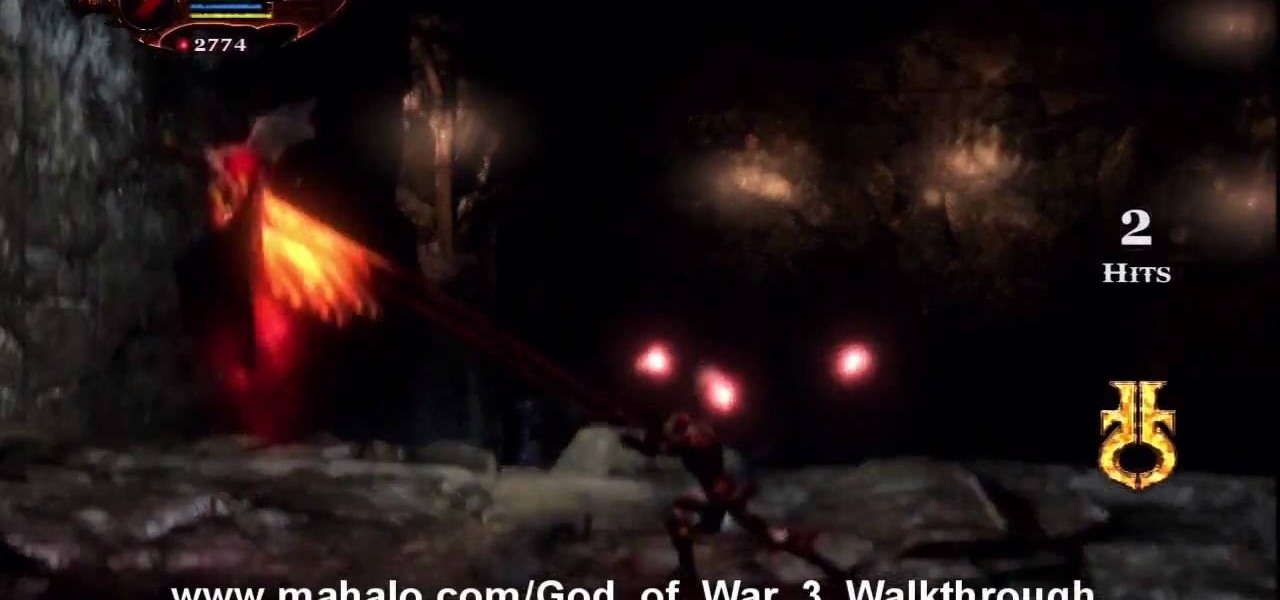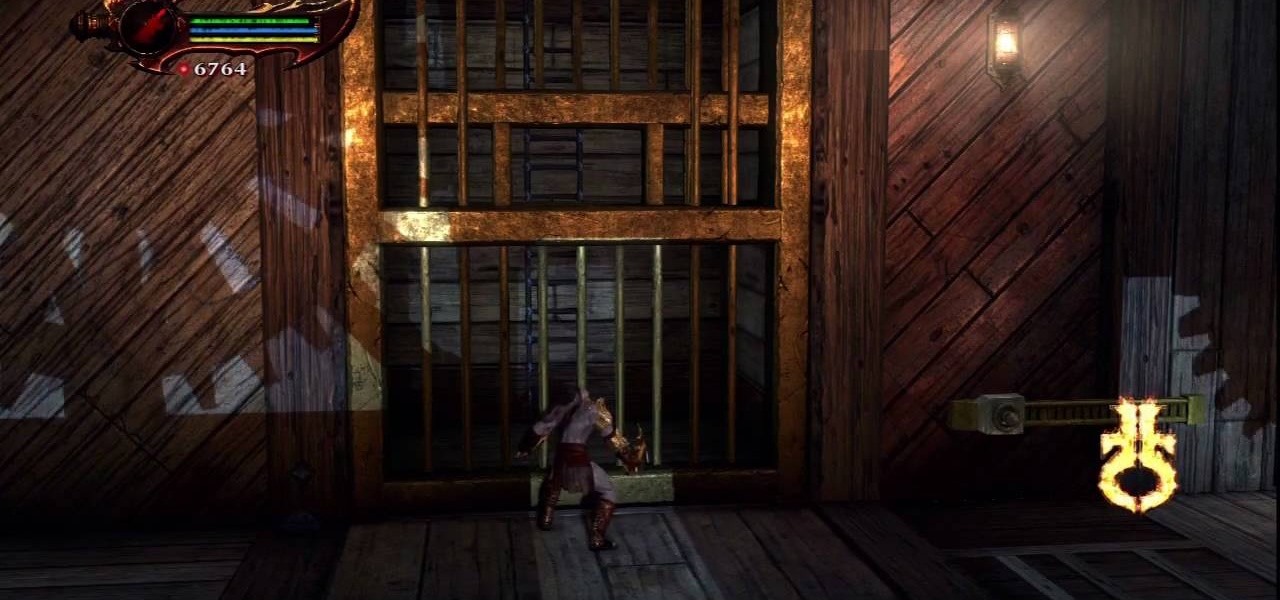There are countless things you can do to your lock screen to customize it, including adding app shortcuts that adapt to your time and location or custom widgets with DashClock. However, one thing you can't easily do in KitKat is change your lock screen background to be different from your home screen wallpaper.

We may all have a Nexus 7 tablet, but we don't all want to have the exact same look and feel, which is why we softMod for a more personalized vibe. There are hundreds of cool mods you can perform on your Nexus 7, whether stock or rooted, but one of my favorites in Android 4.4 KitKat was unlocking the hidden battery percentage icon in the Status bar.

Android's deeply customizable platform has long been the attraction for those of us looking to make our smartphones more unique, but that doesn't mean that it's always easy. Flashing mods and installing custom ROMs can be difficult at times, as well as dangerous.

The great thing about Android's customization is that you can either clutter up your home and lock screen with an infinite amount of awesome features and tweaks—or choose more of a stripped down minimalistic look. If you're someone who leans more towards a minimalistic look, a new mod by XDA member enryea123 will show you how to hide the status bar at the top of the phone, while still retaining its full functionality and ability to swipe it down.

As far as logos go, few are as iconic and instantly recognizable as Apple's old-school rainbow emblem. No matter how sleek their products get, people are still nostalgic for the old, colorful logo, and this mod from Adafruit basically proves it. If you have some pretty decent soldering skills, you can make the Apple on the back of your iPhone light up like the old rainbow logo. In the video below, Becky Stern from Adafruit uses a kit with a replacement glass back, tweezers, screwdrivers, and ...

If you bought the new iPhone 5, you've probably been less than thrilled with the lack of cases and accessories that you can use it with. Docks are no exception—users were disappointed to learn that Apple has no plans to even make one for the newest addition to the Apple family.

Who doesn't love Duck Hunt? It's arguably one of the most popular games ever created for the original NES system, even in spite of the mocking dog that everyone hates. I'm sure a lot of people still have their old controllers in the attic somewhere, so unless you're lucky enough to have an NES that still works, why not put that childhood nostalgia to good use?

In 1998, a Beechcraft Baron was following a Boeing 757, with approximately 3 to 5 miles separation. Air Traffic Control warned the Baron pilot three times with the phrase the phrase pilots hear on a regular basis: "Caution. Wake Turbulence".

See how to hack a wireless CCTV (closed circuit television) camera to show your Windows or Linux PC desktop on your 42-inch plasma television. This is a homemade hack that's easy with good quality picture. Doing this mod can save you money, unless you don't have a CCTV camera laying around.

In the City of Olympia, you'll find Helios. This is one hard battle Kratos must endure, and your want to get the Head of Helios. At first, Helios will be protected by a bunch of men with shields who you can't immediately attack. Once you win, you'll need to lay your hand over Helios to block out the sunlight. Watch the walkthrough for Helios's Head in God of War III on PS3.

Watch and learn how Kratos can survive opening the Hyperion Gate. There's one hell of a battle to get past first, so make sure you have enough energy for the fight. Watch the walkthrough for the Hyperion Gate in God of War III on PS3.

See how to get past the Gorgon Elevator in the Caves of the Cavern. You will need to activate this to go down into the lower levels.. Watch the walkthrough for the Gorgon Elevator in God of War III on PS3.

Find out the secret to solving the Muses Puzzle. If you're having trouble with the solution, this video guide will show Kratos step-by-step what to do to win. Watch the walkthrough for the Muses Puzzle in God of War III on PS3.

Find out how Kratos can get Hera's Chalice in this God of War 3 video guide. This chalice can drain health meters. This all takes place in the Olympic Gardens and the Stone of Hyperion. Watch the walkthrough for Hera's Garden in God of War III on PS3.

Can you solve the portal puzzle in this mission of God of War 3? Ready Kratos Ballista for this, because the ballista is the main weapon for which you will solve this dilemma. Watch the walkthrough for the Portal Puzzle in God of War III on PS3.

Watch as the Nemesis Whip is being constructed by Hephaestus, but be careful, as soon as he's done, he's going to try to kill Kratos. Can you survive the Whip?. Watch the walkthrough for the Nemesis Whip in God of War III on PS3.

Aphrodite — the goddess of beauty, fertility and sexual love, and once you find her in Aphrodite's Chamber, you'll know exactly why. Before speaking with Aphrodite, grab the Minotaur Horn out of the chest, then start the minigame with Aphrodite. Watch the walkthrough for the Aphrodite's Chamber in God of War III on PS3.

You meet with Hephaestus yet again, and this time, Hephaestus has quite the story to tell Kratos, and ask him of a favor. Will Kratos do what Hephaestus asks? Watch the walkthrough for the Return to Hephaestus in God of War III on PS3.

Inside Poseidon's Chamber (Chapter 6: Chambers, Gardens, and the Forge), Kratos must find the Poseidon Princess. She can be very helpful to you and your journey. Watch the walkthrough for the Poseidon Princess in God of War III on PS3.

Eventually, you and Kratos will make it to the Path of Eos in the City of Olympia where cave fighting will be met. You'll be entangled with harpies, reapers and other enemies. Watch the walkthrough for the Path of Eos in God of War III on PS3.

Here you first speak with Hephaestus, where you express to him your plans. If Kratos can find his way out of the underworld, he can surely find his way to the Flam of Olympus. Hephaestus points Kratos in the direction of Tartarus. Watch the walkthrough for the firriest encounter with Hephaestus in God of War III on PS3.

After Kratos has met Hermes at the Flame of Olympus, you must give chase to Hermes. This is no ordinary chase, so be prepared to jump ledges, climb ladders, and fly fast. Watch the walkthrough for Chasing Hermes in God of War III on PS3.

Kratos finally made it to the Caverns. In these caverns, your Bow of Apollo is your best friend (weapon). There's lots of minotaurs and archers to defeat, and once you demolish them, you have to fight a Cerberus. Watch the walkthrough for the Caverns in God of War III on PS3.

During Chapter 4 (The Caverns) of God of War 3, Kratos will make his way to the Chain of Balance. This is a trick part for Kratos, so don't lose your "balance" and when complete, you'll fly up into the Caverns. Watch the walkthrough for the Chain of Balance in God of War III on PS3.

In Chapter 4 of God of War 3, you'll encounter the Flame of Olympus. Here, you need to reveal pictures on the walls with the Head of Helios. Then approach the Flame, where Hermes will show up, for which you will need to give chase. Watch the walkthrough for the Flame of Olympus in God of War III on PS3.

The City of Olympia is the 3rd Chapter in this game, where you first leave Hades and enter into the City of Olympia, and where you'll follow the Path of Eos. If you need some help with the chapter, follow this guide. Watch the walkthrough for the City of Olympia in God of War III on PS3.

At the end of Chapter 1 - Mount Olympus, Kratos will have to battle Poseidon, his first real boss fight. Poseidon is the God of the Sea, which means there's a risk of drowning, so be careful. Follow this guide to winning the fight. Watch the walkthrough for the Poseidon Boss Fight in God of War III on PS3.

The Three Judges of the Underworld is a complicated mission for Kratos. There's a lot to accomplish, like battling unarmed souls, gorgons, and minotaurs. Among these battles, you'll need to acquire the Gorgon Eye and Minotaur Horn and Phoenix Feather. Watch the walkthrough for the Three Judges in God of War III on PS3.

See how Kratos makes his way through the Realm of Hades, which includes such levels as the River Styx, Peirithous, Judges of the Underworld, the Forge, Place of Hades and Hades himself. Watch the walkthrough for the Realm of Hades in God of War III on PS3.

Now that Kratos had made it past the Palace of Hades, he must confront none other than Hades himself. This is the ultimate boss fight in the Realm of Hades, so be prepared. Try stealing the Claws of Hades to help. Watch the walkthrough for the Hades Boss Fight in God of War III on PS3.

The Palace of Hades in Chapter 2 —the Realm of Hades, is no easy place to be for Kratos. During this level, there's much to fight, but you need to save your energy for the battle against Hades himself. Watch the walkthrough for the Palace of Hades in God of War III on PS3.

The name alone sounds like something not to be reckoned with… Cronos. But Kratos can prevail against this titan boss. This could be the deadliest boss fight you've ever encountered. Watch the walkthrough for the Cronos Boss Battle in God of War III on PS3.

You and Kratos have met the Three Judges in the past, now you must return to them in the Realm of Hades. You're going to have to break the Chain of Balance that the 3 Judges have held in place for so long. Watch the walkthrough for the Return to the 3 Judges in God of War III on PS3.

It's time for Kratos to rescue Pandora. But is she dead or alive? Once you reach her, can you both survive the challenges of the Labyrinth and all its traps? If you need help, this guide should help. Watch the walkthrough for Rescuing Pandora in God of War III on PS3.

The Labyrinth. It's Zeus's main layer. Can you make it through the Labyrinth unscathed? Can you find your way to the key for Pandora's Box? See what it takes to reach Pandora's Box. Watch the walkthrough for the Labyrinth in God of War III on PS3.

Zeus. He's one of the worst. Can you defeat Zeus on your own? If not, you may need help — you may need a walkthrough to guide you along the ultimate battle against the boss Zeus. Watch the walkthrough for the Zeus Boss Fight in God of War III on PS3.

This level in God of War 3 has you trying to find and get Apollo's powerful bow. Can you find this weapon? Or does your "God of War" status defy you? Find out for yourself and watch the steps needed to win. Watch the walkthrough for acquiring Apollo's Bow in God of War III for PS3.

See how it all begins in God of War 3 with this video walkthrough of the opening introduction to the video game. Learn all about Kratos and his status as God of War. The hands of death could not defeat him, the sisters of faith could not control him, and on this day, the man, the legend, the Kratos, will have his revenge! Watch the walkthrough for the Opening Introduction of God of War III.

Teach Excel describes how to create a dynamically updating named range that goes from left to right using Excel. First, you define the named range by highlighting the cells containing numbers in a certain row. In the name box to the left of the formula bar, type the name of the data. In this example, the numbers correspond to sales, so type "sales." To check if the named range works, click on an empty cell and enter =sum(sales). That should return the sum of the highlighted cells. However, as...

So you want to party with celebrities. Whatever you do, don’t cry. You won’t just look silly—you’ll look unstable. Follow these steps to get you one step closer to hanging with the stars.