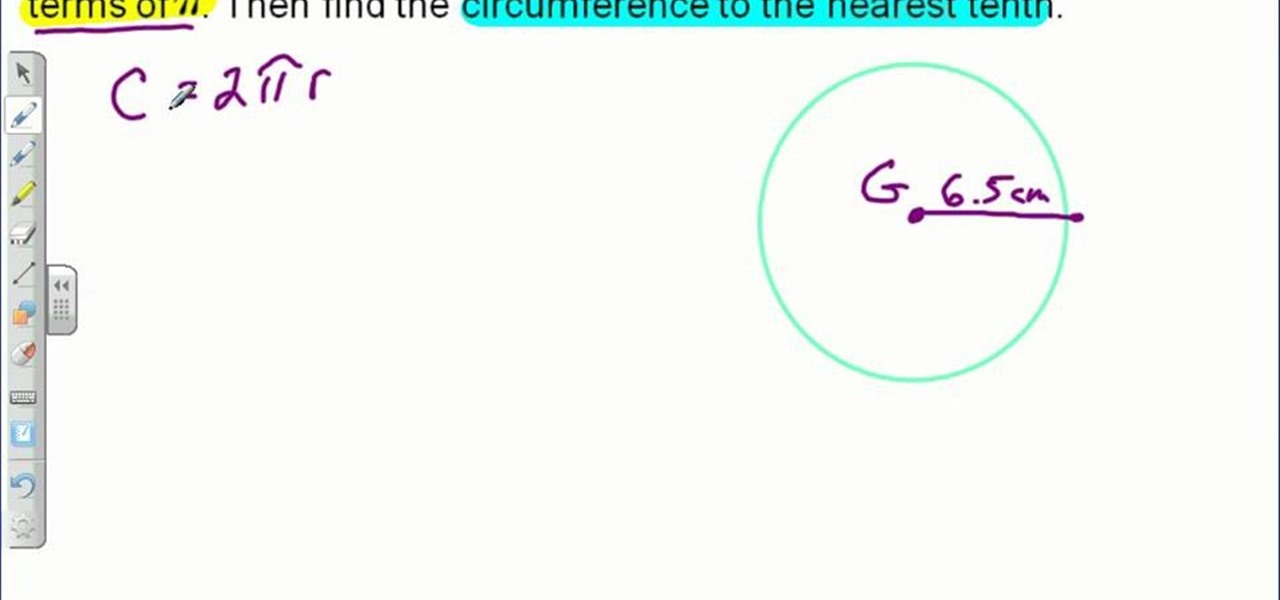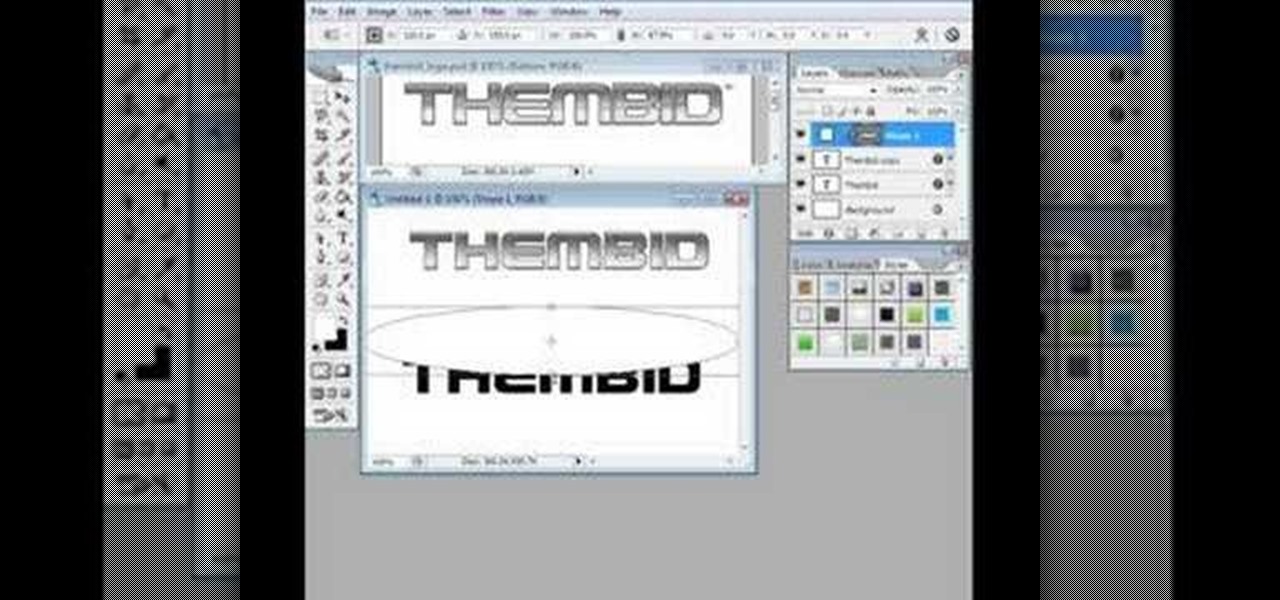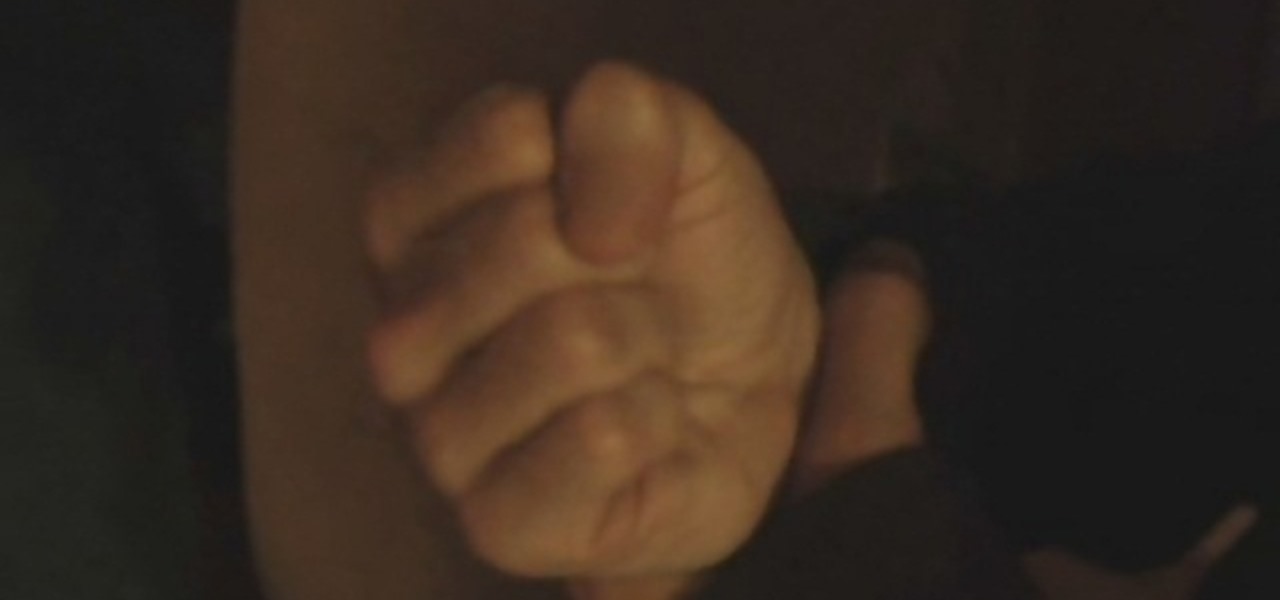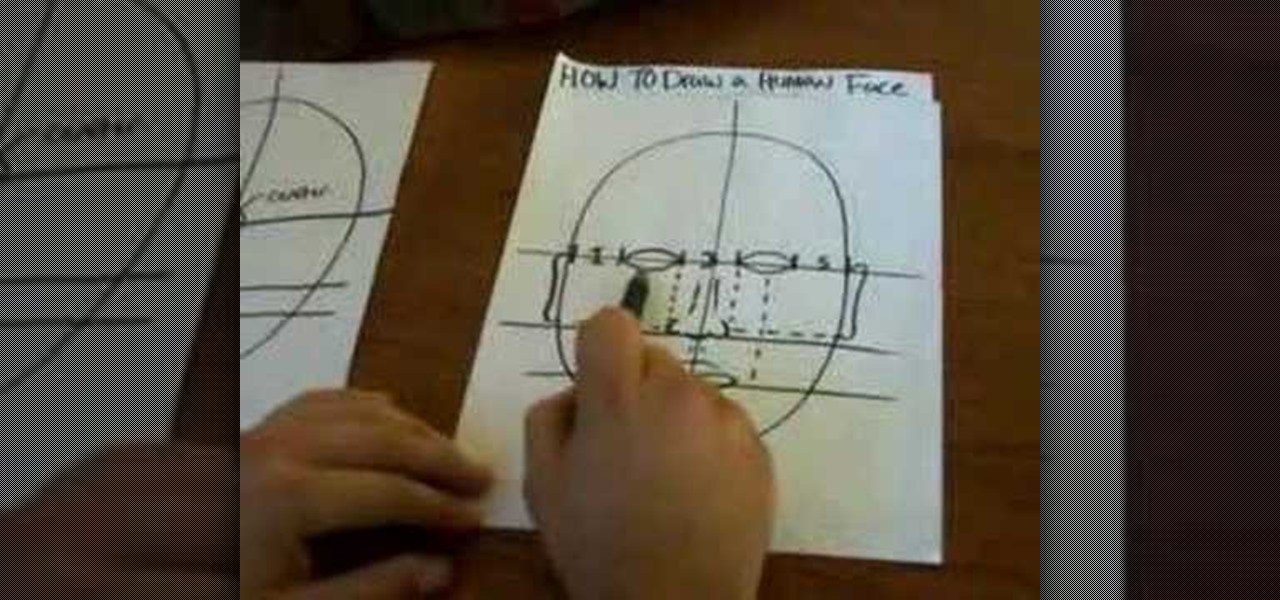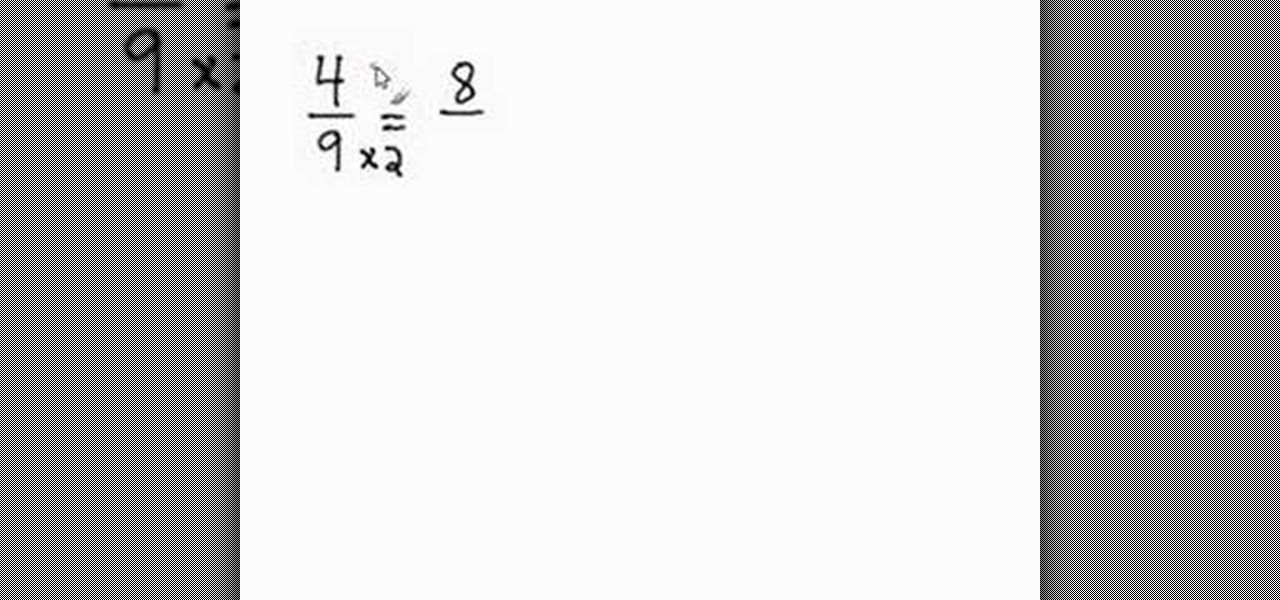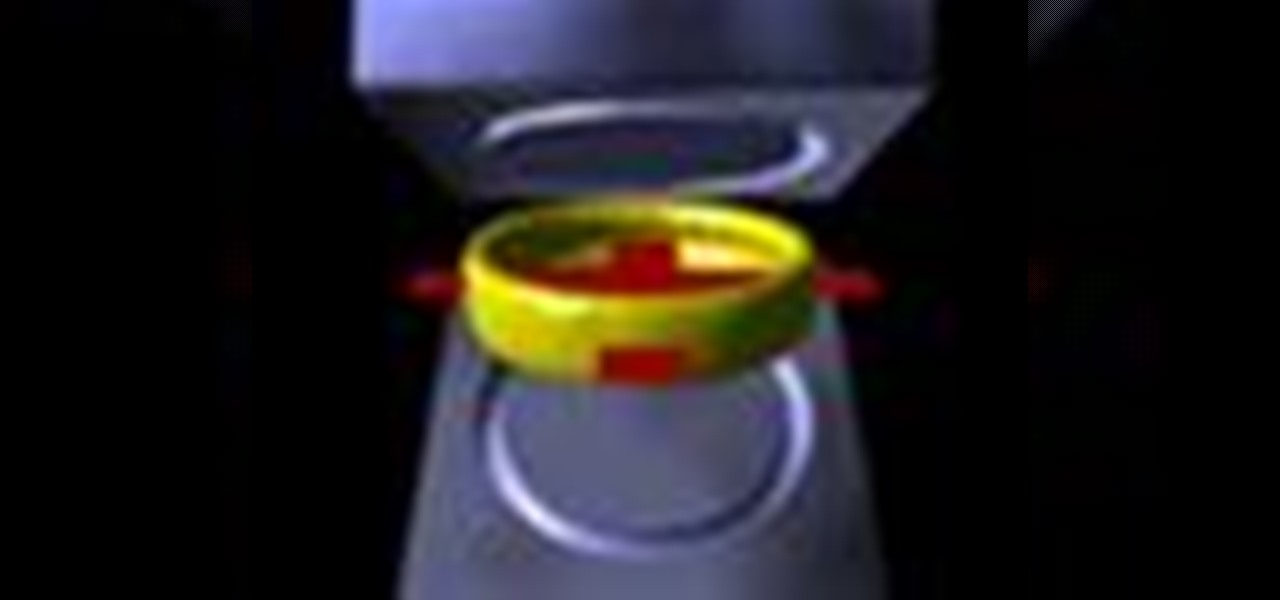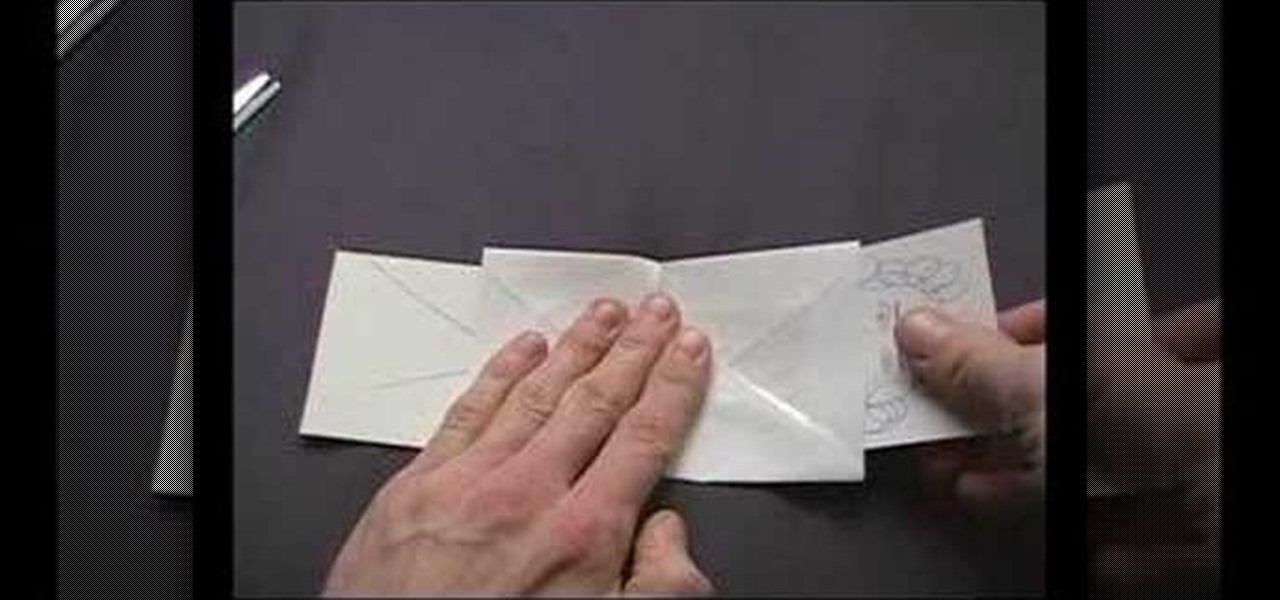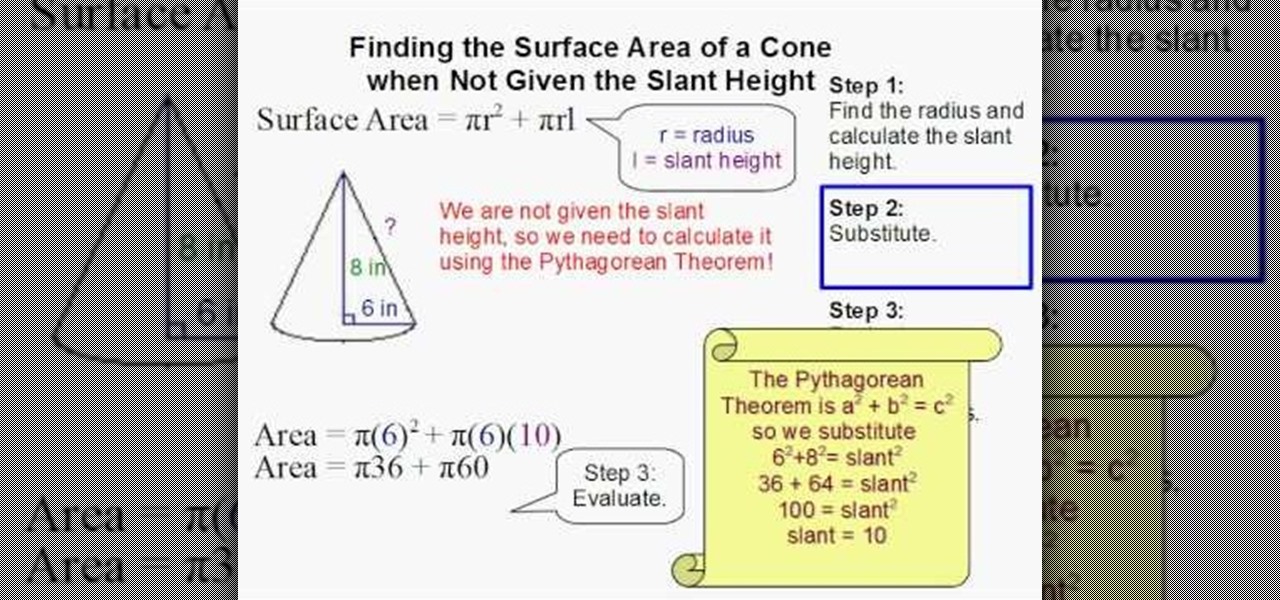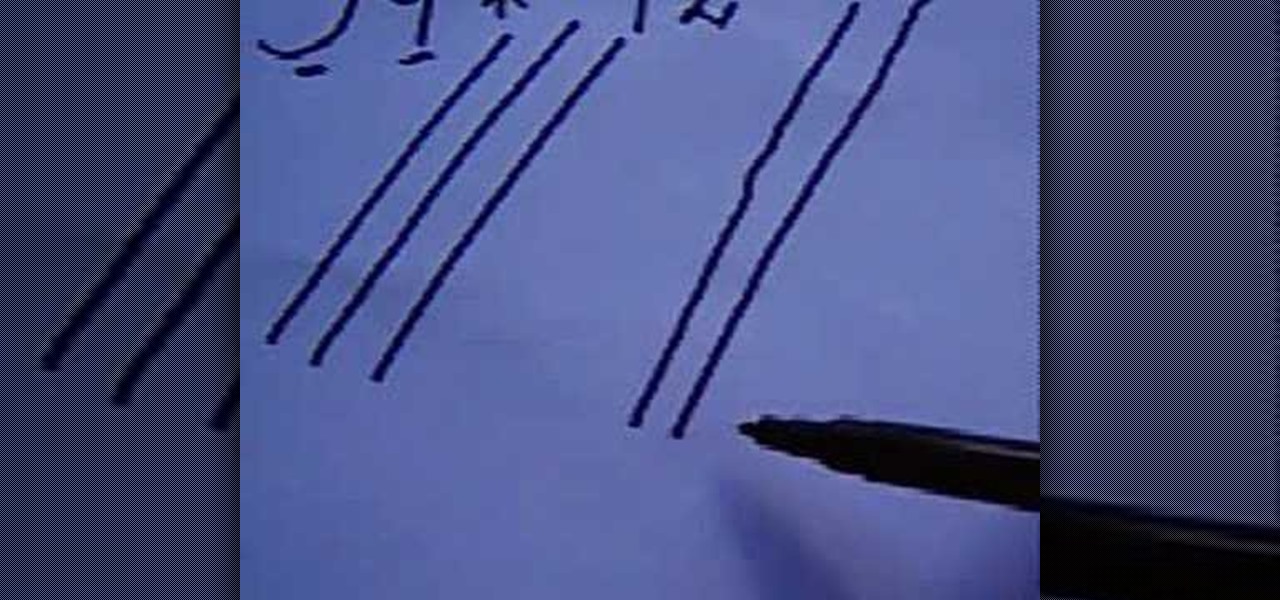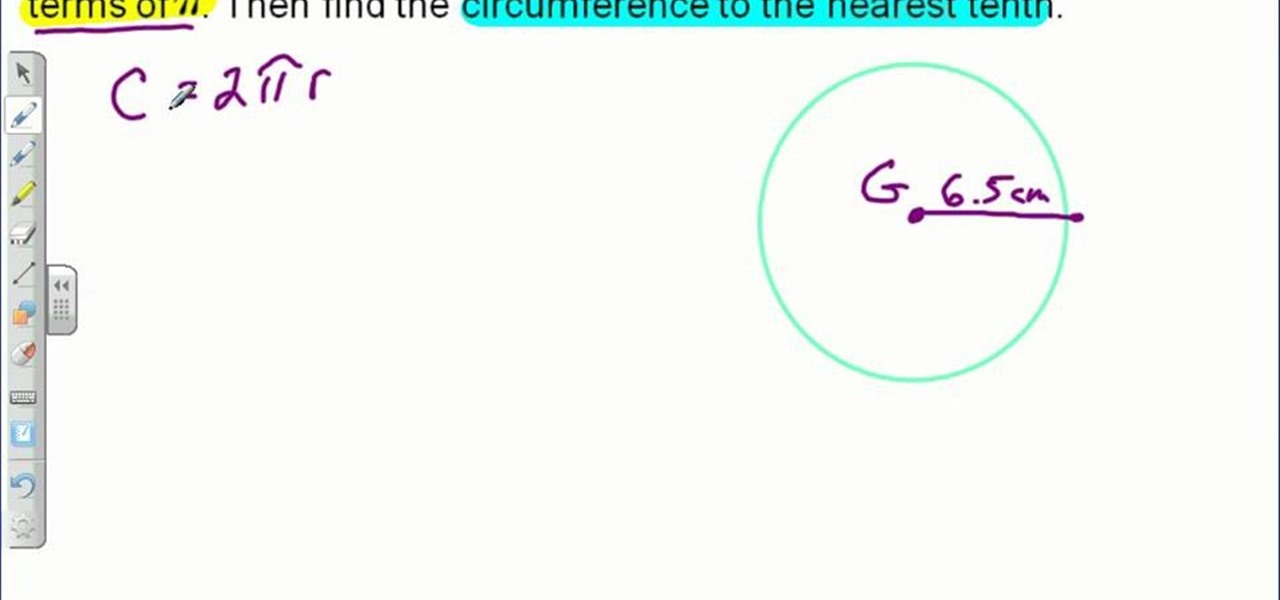
This video teaches us the method to find the circumference of a circle given its radius. The video tells us to find the answer in terms of pi and also to the decimals value. The formula to find the circumference is two times the product of pi and the radius. The first step involves the drawing the circle and marking the radius. The radius of the circle in the video is 6.5 cm. Now use the formula to find the circumference. Substitute the value of the radius in the formula of circumference. We ...

In this video tutorial, viewers learn how to burn ISO-format disc images to a DVD from Windows. Users will need to download the program, DVD Decrypter. Download it from this link: DVD Exact Copy/] and double-click the file to install it. Users will also need a blank DVD disc. Open the program, go to ISO and select Write. Now click on the folder icon to locate your ISO file. Now click on the disc image and wait for the decryption to finish. This video will benefit those viewers who have downlo...

In this video from richardfallah we learn how to track a scam email. You can tell a scam from an email that looks a bit funny. So if it's an email that looks like it's from Bank of America, you might see a link to click that actually would take you to another site which is an exact clone of the Bank of America website, but it has a different web address. This is NOT Bank of America! They will try to steal all of your information if you type in your personal information. Whois is a great tool ...

This video is from DannyLipford and covers the proper technique to lay tile in the bathroom. The first step is to lay some chalk lines to find the exact center spot of the room. The first tile will be put down diagonally so that the corners sit on the four chalk lines. Next the mastic is put down on the floor for the first tile and the tile is set into place. The process repeats itself until the tiles reach the toilet where some cuts are required. The presenter is using a portable wet saw tha...

Learn how to cheat on a calculator test with a calculator in simple steps. You will need: a scientific calculator, a ruler and a small paper. 1. First remove the cover of your calculator and measure its length and width using the ruler. 2. Now cut a piece of paper with the exact measurements taken from the cover. 3. Write all you need on the paper and fix it in the cover carefully. 4. Make sure the paper does not fall out and then put the cover to the back of your calculator. 5. Finally test ...

In this video a Peruvian Inka necklace is begun by selecting and washing precious stones. The stones begin as varied sizes and irregular shapes. These stones are then coarsely ground down to the desired size and shape. Finer grinders are used to get the exact shape and make the stones smooth. The polishing of the stones comes next. After much polishing these stones are ready to be placed in handcrafted Peruvian Inka necklaces. Each of these tedious steps are shown in abbreviated video clips o...

FusionGuy09 tells us how to fix a leaky toilet. You should be able to hear the leaking toilet. First thing you want to do is turn the water off. You can do this by reaching behind toilet and turning a lever. Next, flush the toilet to remove the water from the tank. Remove the flapper and check for wear with your finger (don't worry about the water back here, it's sanitary). Look out for cracks or pieces coming off. Also check the valve seat for spots without a seal. If you find parts that are...

In this video tutorial you will learn how to make triple creamy vegan potato soup. For the introduction of this video they show where you're learning this recipe from. It’s coming from Loving Hut a vegan restaurant that doesn't cook with any animals. Chef Mike and sunny go through and as a team show you the exact steps to making this delicious and healthy soup. The ingredients include carrots, celery, onions, and three types of potatoes Yukon, redskin, and a sweet potato. And the secret ingre...

This tutorial explains how to save your work in Pinnacle Studio. The first step is to go to "File". Next is saving projects by using the drop down menu from the top left corner of the program. When you save your project it does not mean that all the video files will be saved. In fact, all the original files have to be stored in the exact same place so this will work. To save your new project you have to go to movie and make and output format like Vdix or VCL.

Have you been having trouble publishing your website? Well, using NetObjects Fusion Essentials v7.5 you can easily publish your website as well as upload it to the internet. This video shows you the exact steps to doing this in a quick and easy step-by-step guide. It shows how to set up your FTP, user name, and password. After doing this you can easily make changes to your website. So if you're having trouble using this program or are simply looking for a way to get your website published and...

In this video TboneWilson1978 shows us how to play The Beatles "You've Got To Hide Your Love Away" on guitar. He first clearly explains to us each chord and the order they go in. He then plays the whole verse after explaining the chords. He does the same for verse two and the exact same for the chorus. He demonstrates some of the trickier chords to play. The chords you need to know for this song are E A D G Be, G, Dsus4, Fadd9, C, D, D/C, D/B, D/A, Dsus2.

This short video tutorial Bob Schmidt will show you how to make clean cuts in wood. The blade rotation of any pretty much dictates the best way to run your material through. To get the cleanest cut possible remember these tips: Whenever you run wood through a Table saw, always make sure that your finished side is up. Do the exact opposite when you are using your Power saw. The finished side of your wood must be at the bottom. When you use a Mitre saw, make sure the finished side of the wood i...

Do you find it hard, as a left hander, to convert crochet patterns from right handed directions? Finally, twj1963, has a channel especially for lefthanders. This video shows you how to make baby booties. The closeups make the viewer feel like you are looking directly over their shoulder as they make each and every move. You can rewind and replay any part that you may find difficult. They provide a link to their channel to discover many more wonderful designs and creations catering to the left...

Don from Lighting-Essentials.com explains the steps of cross processing in Photoshop. Using this he shows you that you can take great photographs of models without a lot of equipment. He starts by touching up his photograph before-hand; then he goes on to using an action called Cross Process. Cross Process is an action available from a link on his website. Acidify is the exact action he uses to make a unique effect on photographs.

Thinkingserious teaches us how to use Adobe Photoshop to transform a normal bmp or jpeg logo into a vector logo that can be MADE as small or large as desired without losing quality. He creates the text, leaves it white and then adds a stroke. He picks the exact color from the original image. The stroke should be 1. Then the gradient is done using the colors from the bmp image. This is a two-step process. First he creates the top gradient. He also adds a soft inner bevel. The end result is sav...

This video is a an acoustic guitar lesson on how to play "Heroes" by David Bowie from TboneWilson1978. It's a really helpful video if you want to learn how to play this song because he clearly spells out all the chord progressions. First he goes over the exact chords that are in the song, and then he takes you through the entire song, singing it as well. He even pauses in the middle after the first verse to tell you about how loud you should be playing. This is a great lesson for beginners an...

LaMoleOrtiz teaches you how to play conga. Following the hand movements you will learn the old school tumbao technique, as well as the new one. In the process, you will identify the differences between the two. The video is slowed down a number of times so you can get the exact beat for each movement. Learning the rhythm takes time and practice. You really need to learn the movements and use your whole body to play. Also remember to have fun with it.

Are you interested in becoming a master Adobe Acrobat 9 user? Who better to teach you than this expert user from Adobe TV? This video tutorial narrates how to create basic fillable forms within Acrobat 9 using the Live Cycle Designer form wizard. An exact replication of what you can expect to see on your own screen makes the process incredible easy to follow. You can become a seasoned Acrobat 9 professional in no time with this series of fantastic videos.

Today we learn how to throw a punch. The exact punch we learn is the uppercut. We are demonstrated the punch on a punching bag. The start of a punch is always keeping your arms in close to your body. The power of your punch doesn't come from your arms but mostly from your legs. So when throwing your punch make to tilt your torso which will give you extra power in the punch. Finally the fist must be flat, which will evenly distribute the force and not hurt your hand. Punching should be a last ...

What to make your own leprechaun punch using just Stampin' Up! products? Well, this video shows the viewer how to make your very own leprechaun punch! The video provides detailed step by step instructions on how to make the leprechaun punch using nothing but Stampin' Up! products. The video is very simple and each instruction is very clear and exact. Viewers will have a easy time learning this and will be making their own leprechaun punches in no time! So get working!

Wavy hair is a classic, glamorous look, but not everyone has the exact hair for it. With this video, we learn a quick and easy way to get that timeless wavy look using extensions. It's entirely easy. Beginning with a spritz of water or your best anti heat damage spray, you then merely use your crimping or curl iron the same way you would with your normal hair, applying a light touch, not going for actual curl, and checking your results often. When done, you can spritz your hair again, and run...

To upload pictures to your Facebook account, this video instructs, you'll want to start by knowing where the exact picture or pictures you're wanting to upload are located on your computer. Then, from your main Facebook account page, click on "photos". From here, you decide how private to make the photo. Then, remembering the location of the photo you wish to upload, you must go there and click on it. That done, you can choose a caption for the photo, and click confirm. The biggest social sit...

Are you new to the social networking scene? Struggling to figure out how to upload your photos to Facebook? This easy step by step tutorial will show you the exact steps that you need to take to upload your photos to your Facebook page. Before watching the video you will need to upload your pictures to your computer so that you can browse through them and then choose the ones that you want. You can also learn how to "tag" other people in your photos and link the picture to their Facebook acco...

The video explains how to draw a human face easily, using basic geometric principles. * One man is explaining the processes of drawing the human face much scientifically with correct dimensions.

Nothing is better in the morning than homemade pancakes or waffles. Hoffman kitchen shares a family recipe, tried and true, for making pancake or waffle batter. Ingredients are given verbally as well as written in caption so there is no confusion. However, the viewer watches the chef use his own estimates and make decisions as he goes along, so it is clear exact amounts are not really necessary. The base of this waffle or pancake batter is Bisquick mix, which speeds up the process. Instructio...

Jade and Zana slowly take the viewer through the guitar and piano cords needed to play Taylor Swift's song "You're Not Sorry". The first part of the video focuses on the two girls playing the song together on guitar and piano to demonstrate how it should sound when played correctly together. Then, the video switches focus to the exact chords and notes needed to play the song. One part focuses exclusively on guitar and one part focuses on piano only.

Want to access files from multiple computers at work or home? An expert from PC Remedies explains how to set up a Home Group network on Windows 7 systems. Includes a how-to of setting up your location, and managing the set-up wizard. Finally maximize your current resources by networking your work and entertainment files, as well as hardware such as printers. The excellent video gives you an exact snapshot of what you can expect to see on your own Windows 7 system. Includes advice on setting u...

A representative from Math Problem Generator explains in this video that converting a simple fraction from its current state to a higher equivalent can be very simple. He explains the process neatly and provides a great example. To convert a fraction, you must multiply the numerator and the denominator by the exact same number. The example he shows is captured from the screen of a computer and is written out in some sort of a painting program. The example shows that four-ninths equals eight-e...

Patty Moreno shows us how to test your pond's PH, and see if the conditions are right for fish. • First get a freshwater PH test kit.

Create some great leopard prints with Ranger's Alcohol inks. The needed items are: 1. 5" Gloss sheets in white and in black color

This video illustrates tapping more than once during the beat. Possible combination are tapping on '2' + '3', on '3' + '4' or '2' + '4' with the step coming on the '1' always - the downbeat. (Using the system of count '1-2-3-4' for each beat, '1' being the downbeat, '3' being the upbeat or exact middle, and '2' and '4' being the places inbetween or the quarter beats).

In this how-to video series, learn the three M's of crown moulding installation projects - choosing the right materials, accurately measuring your moulding, and using your mitre saw to cut for an exact fit. Crown moulding can add a beautiful touch into your home. Watch this video home improvement tutorial series and learn how to install crown moulding.

This animation shows the various steps taken when creating an RTV mold. First, risers are put on the part to allow air to escape from the final mold. A thin film is attached to the part, which will act as a seam for the final mold. A box is built around the entire structure, and it is filled with silicone rubber. Once the rubber has cured, the box and risers are removed, the mold is opened at its seam, and the original part is removed. Any type of urethane can now be injected in the mold to c...

This may be a simple paper trick, but on a grand scale, this trick is done on real woman with real saws. This is just the miniaturized (and safer) alternative to the "saw a woman in half" magic trick. Okay, it's not the same exact principle. It's just a sneak paper trick with a little sleight of hand. You'll need a paper drawing of a woman, and envelope and a pair of scissors.

Google Earth is a virtual globe application, that you can use to view the Earth, either as a satellite image, a series of aerial photographs, or a superimposed combination of the two.

Math always seems hardest until someone shows you how to do the problem and then it all seems just so simple. This video will walk you through the process of finding the surface area of a cone when you also have to derive the slant height. Use this example to help with your other cone problems.

If you want to connect your XBOX to your ISP's Wi-Fi network, there is a simple way to do it.

In this tutorial, we learn how to use the Stanley utility knife. This is a razor straight edge knife that has a very sharp point on it. The little slices in the bottom will help it go back into place and will help you sharpen it when it becomes dull. You can break off the points as well when they become dull so you have a brand new sharp one. The tool in the back has a storage area for another blade. To take this out, you just slide out the old one and insert the new one in the same exact way!

This is an interesting trick to solving multiplication problems. It involves multiplying 2 double-digit numbers with hand drawn, crisscrossing lines.

In this tutorial, we learn how to draw wings. To start, use line options to make curves that bend out and turn into a long and thin wing. You can copy and paste this wing so that all the different parts of the wing are the exact same. After this, use a free hand brush to draw curved lines onto the top of the wing outline. After this, start to add circles and other details to the wing. You can fill it in with color or add in more feathers where they would be on top of the wing. To finish, save...