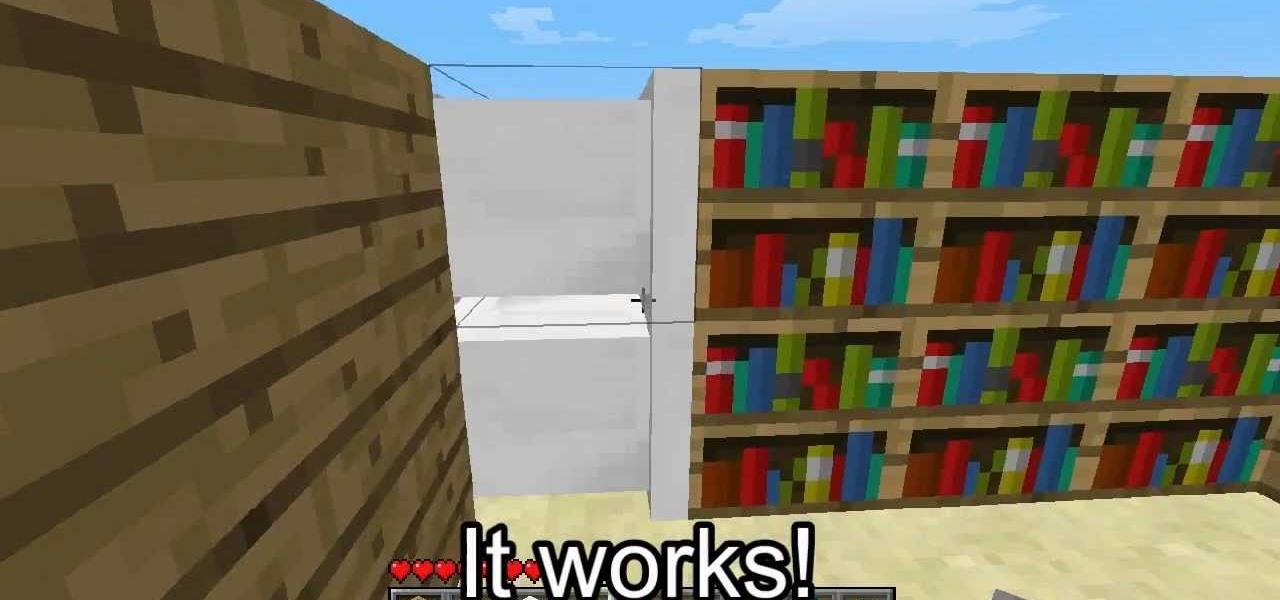In this tutorial, we learn how to create flashcards with Keynote to use on an iPod touch. First, go into Keynote and choose the flashcard with the plain white background. To format this, click 'masters' on the toolbar. Now, choose "title-center" and make the first slide the question slide and the second slide the answer slide. Double click the text box to insert text into each different card. Next, to add a picture, click 'photos' and insert a picture you already had loaded on your computer. ...

Microsoft PowerPoint is a powerful software to make presentations. It can also be used to make a Jeopardy board. To do this open a new PowerPoint presentation. Start with a title layout. Now add a gradient to its background. To do it right click on it and select the fill option from the menu. Select the color of you choice and fill the background. Now add the title in the layout with suitable fonts. Now add a new slide and insert a 5 X 6 table to it. Format the table with colors of your choic...

This video describes how to edit images and videos in MS Power Point 2010. For example, we will take a slide with picture added. If you want to edit the picture, first go to the "Picture Tool" button and click on the format tab. If you want to change the contrast and sharpness of the picture use the "Corrections" menu, and to change the saturation, tones, and to do recoloring we can use the color option tab, and then the "Artistic effects" which can be used to see a real time preview like usi...

Whether you are out hunting or thinking about joining a derby, you will need to learn to ride a horse first. Before you can ride, you need to saddle the horse. Check out this tutorial for information on how to saddle your pony English style, and then head out and find yourself a riding coach. Have fun!

One core theme with each new iteration of iOS is the introduction of at least one or two features that fans have been hoping to see for years. With iOS 13, that feature is swipe typing, a first for the native iOS keyboard. While some of us have been getting our glide-typing fix with apps like Gboard for years, you might find swiping isn't quite your style. Luckily, the feature is easy to disable.

PowerPoint Tutorials for Microsoft PowerPoint presentation software. In this introduction tutorial we will be using PowerPoint 2010 and will focus on the interface workspace by reviewing the ribbon, slide pane and slide tabs. The ribbon is designed much like a website navigation menu bar and has multiple categories to separate all of the tools into an organized bar. By default the Home tab is selected and will include most of the tools that are commonly used when editing and creating a PowerP...

Check out this video to learn an awesome building technique for Minecraft. Follow along with this demonstration and you'll be able to add a bookshelf to your Minecraft world that closes its sliding door automatically. Enjoy this stylish addition to Minecraft.

Here's a cool trick to unlock your iPhone or iPod Touch without having to slide your finger across the screen! Just tap one finger down on the left side of the slide bar, hold it there, and tap the right side.

If you are looking for some new licks to incorporate into your solos on the electric guitar, then this how to video is a great place to start. In this guitar lesson you will learn how to play a major lick. This riff outlines chord shapes and uses slides to create a pedal slide effect. Watch this how to video and soon you will be able to play this major chord based guitar lick.

Bonnie D.Stroir of the San Diego Derby Dolls breaks down how to do a power slide both on flat track and on banked track. This stop is great for making a really quick stop when skating at high speeds.

How to use a slide card to play backup copy game discs on a Playstation 2 (PS2).

Learn how to demonstrate a defense slide drill to your players and improve their skills on the basketball court. Great conditioning drill.

This video shows you how to perform the slide shuffle drill. It's aimed for goalkeepers but can be studied by any soccer player.

The more you use Keynote and the more complex your presentations become, you are going to need to become more organized. This tutorial shows you how to organize your slides in Keynote and keep your work flow smooth.

Learn to do the Electric Slide. This video came from a wedding of the instructor Debbie Johnson from Just4KicksDanceSchool. This goes through all the steps and she calls out the numbers, then the music comes. This is an oddly shot home movie.

How many stitches does your crochet art have? How can you tell? Why would you even want to know how many stitches are in your crocheted sweater or crocheted hat? Knowing how to count your stitches is a fundamental step in learning to crochet – assuming you want your finished product to be the right size and shape.

Shallisubscribe teaches viewers how to change the slide to unlock words on the iphone! First, you need to jailbreak your iPhone or iPod Touch! Next, open up Cydia and search for 'iFile'. Next, after downloading this open up Cydia and search for 'Slide to Unlock Killer'. You will also want to download this. Next, open up iFile and at the top left corner press that button 'var'. Scroll down until you find the folder that reads 'stash'! Next, find the 'theme' folder and click on the 'Entriegel K...

If you want to know how to do the right hand slide up technique on the accordion you should take D as an example of a not you want to slide up to it. You can slide up to this not using 1, or 2 or three notes. You can also do 4, but this is a lot to do. The fingering to use is to have a spare finger before the not you want to hit. You can use your index finger or a middle finger. Choose the semitone before the D and roll over the D. Make sure the emphasis is on the D note. You just want to lig...

If you want to know how to do Michael Jackson's moonwalk, you should watch this. 1. Find a flat, smooth surface that won't provide an immense amount of friction and wear any comfortable clothes and trainers. 2. Stand with both feet flat on the ground. Lift your left leg into "L" position so that the toe of your right leg is pointed to the floor. 3. Learn how to balance your self. With your weight on your bent leg, slide back your left foot. Be sure to keep your left foot flat on the floor as ...

Knitting blogger Sapphires'n'Purls provides step-by-step basic instructions of the magic loop knitting technique. To begin Magic Loop knitting, you will need the following supplies: One circular needle with flexible cable, skein of yarn of your choosing. To begin, you will cast on 12 stitches onto the circular needle. Next you will slide all your stitches onto the flexible cable. Once all your initial 12 stitches have been cast, divide the stitches in half, putting six stitches on the left si...

Is your girlfriend or boyfriend always right? No matter what you say, they will always be right? Well, in this tutorial learn how you can win in an argument fair and square with a few simple techniques.

A CNC router machine is probably the most useful tool a hobbyist can own, but the price for a CNC machine on the market is way more than the average hobbyist is willing to spend. You can build your own CNC with very basic tools, little knowledge of machinery, mechanics, or electronics, but be warned, these machines are inherently dangerous, so wear the proper protection and use common sense. At the very least, read the instructions and precautions on every tool you use.

Buying a digital camera doesn't mean your old prints, slides, or negatives are obsolete. You can easily convert them with a scanner to bring them into the 21st century. Watch this video to learn how to convert photos to digital.

Chromecast is so small and portable that it would seem to be a perfect device for making PowerPoint presentations. But even now that you can mirror your Android device's display, there are still a few issues.

Learn the and understand the mechanics of the PowerPoint interface. This tutorial will explain the Ribbon, Slides Pane and Slides Tab. Throughout this tutorial it is assumed that you are a complete beginner however as new tutorials are added the complexity will slowly increase from basics to advance. This tutorial is brought to you by Cozy HowTo your place for a snugly warm learning experience.

If you've forgotten your combination, or for some other reason want to get past a Brinks number lock, this tutorial shows you how to do it. All you need is a bobby pin. Slide the bobby pin down towards the lock wheels. Then spin the wheels slowly, from top to bottom. As you spin each wheel to the correct number, the bobby pin will slide down a little more. And once the bobby pin is all the way down, not only have you unlocked the lock, you've figured out the combination!

Many people go about spot fat removal wrong. First of all, there is no such thing as spot fat removal. It's impossible to get rid of fat in just one area, so if you want to make your abs flat and toned but there's too much flab covering it at the moment, you need to do lots of cardio to burn off the fat and strength training so that once your fat slides off your muscles are visible.

Arguably the single most important aspect to modeling is topology. This Blender 2.5 overview tutorial takes a look at the topology of the human foot, examining each of the main edgeloops, poles, etc. Whether you're new to the Blender Foundation's popular open-source 3D computer graphics application or are a seasoned digital artist merely on the lookout for new tips and tricks, you're sure to be well served by this free video software tutorial from the folks at CG Cookie. For more information,...

Curtis Smith (Extension Horticulturist) and Rick Daniell (Bernalillo Co. Horticulture Agent) examine the bark of a poplar tree. The young bark is smooth and will furrow as it grows older. There are straight horizontal lines on the bark that look like sap-sucker damage but in this case, the markings on the poplar is the normal bark development of the poplar. They also look at and discuss Fall Web Worm cocoons which look like bird nests on a tree. Web worms do not do as much damage to the tree ...

ApprenticeA teaches you how to moonwalk like Michael Jackson. Learn how to do some of Michael Jackson's classic moves as seen in many videos. Firstly, practice the moonwalk by standing still and then do it sliding across the stage. The moonwalk consists of sliding your foot backwards while always keeping one foot pointed and applying weight to it. You are taught the moves slowly at first and then in real time. You get a nice break in between the moves to practice and catch up with your instru...

This video instructs you on how to clean the trackball on the Blackberry Bold 9000. Begin by turning off your Blackberry and removing the battery. Using a torque T5 screwdriver, remove the 6 screws around the edge that hold on the cover. Remember that doing this will void your warranty. Once the cover is removed, use your screwdriver to lift off the circuit board. Be aware that the USB port can get stuck. If that happens just push the port down slightly and you should be able to remove the ci...

Hi everyone! Last time we finished analyzing the assembly representation of our vulnerable piece of code (have I ever told you it is vulnerable?). This time we are going to introduce some fundaments about exploitation by demonstrating how to crash a program's execution. If that sounds lame, next time we will see how this crash can in fact be useful to control the program's execution, achieving remote code execution!

One of the easiest ways to adjust brightness on an Android device is to use the slider found in the notification shade. Unfortunately, for some odd reason, the Sprint variant of the LG G3 does not have this feature.

If you thought the price of Photoshop was outrageous, you'll be thrilled to know that Adobe has found yet another way to grab your hard-earned dollars—but this time, it isn't software. Ready to take your drawings to the next level, the company has created the Adobe Ink and Slide. Together, these products will make drawing on an iPad a whole lot easier.

The iOS 7 release brought with it many new aesthetic upgrades, from new flat, vibrant icons to a sleeker text messaging interface. Another small, yet noticeable, difference is the minimal and clean lock screen, which removed the overbearing "Slide to Unlock" background bar in lieu of just the text.

The new Apple iOS 7 is here for your iPad Mini. Closing running apps prevents them from taking up precious memory, resources and battery. Simply quitting an app by pressing the home button doesn't work; the application is still running. Watch the video below to see how to close them completely.

Try this trick to customize the functionality of the side switch on the iPad. With it, you'll be able to make the side switch do other things, such as lock the orientation of the screen in one direction so that it doesn't change when you move it into landscape or portrait mode.

If you're new to football (soccer) and are confused about how to defend against the opposing team, this vide directly from the developers at EA is designed to help you out. You will learn about basic defense moves including switching players, challenging, standing tackles, slide tackles and more!

Gliding is one of the most important parts of hip-hop dance. It basically means sliding around the dance floor in a rhythmic, stylish way, and this video will show you how to do it like a pro. You don't have to be advanced already, it breaks it down real slow so you can make sure you learn the move properly and then dance you butt off!

See how to create roll-over panels using Adobe Flash CS4 and a little bit of ActionScript 3. Whether you're new to Adobe's popular Flash-development platform or a seasoned web developer looking to better acquaint yourself with the new features and functions of this particular iteration of the application, you're sure to benefit from this free software tutorial. For more information, watch this Flash developer's guide.