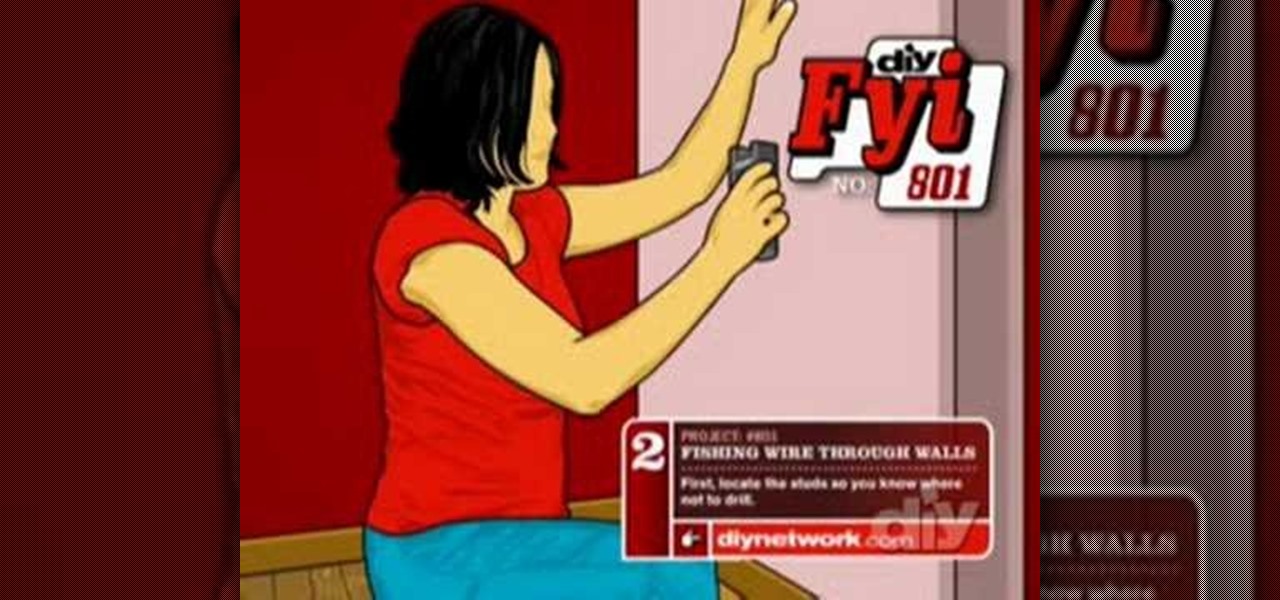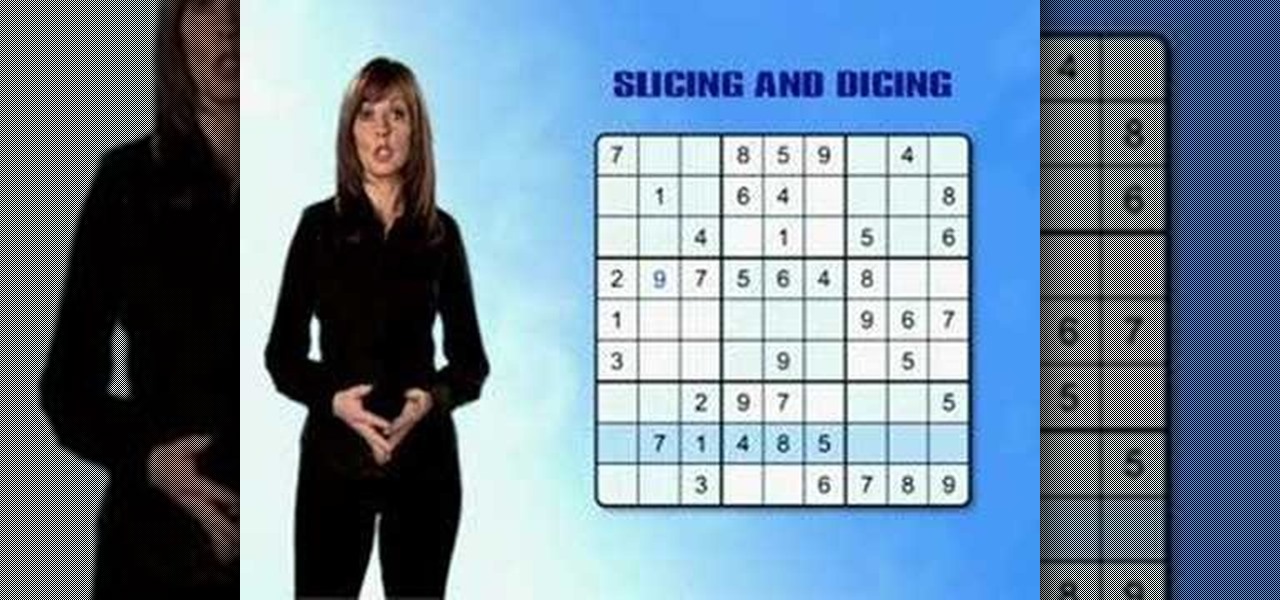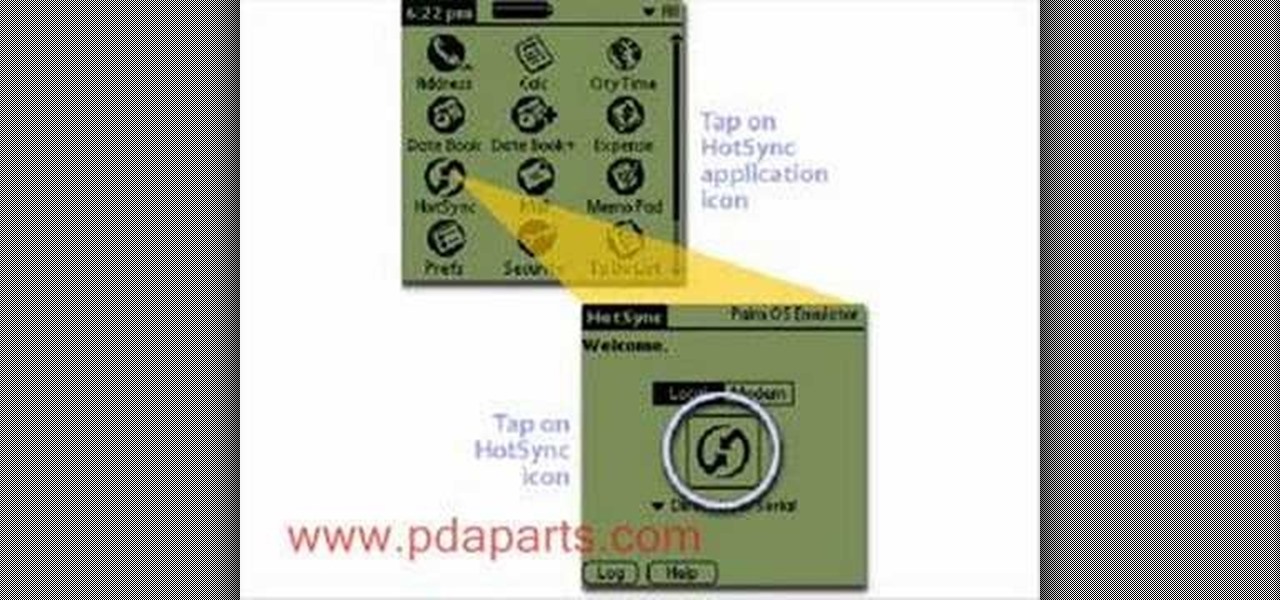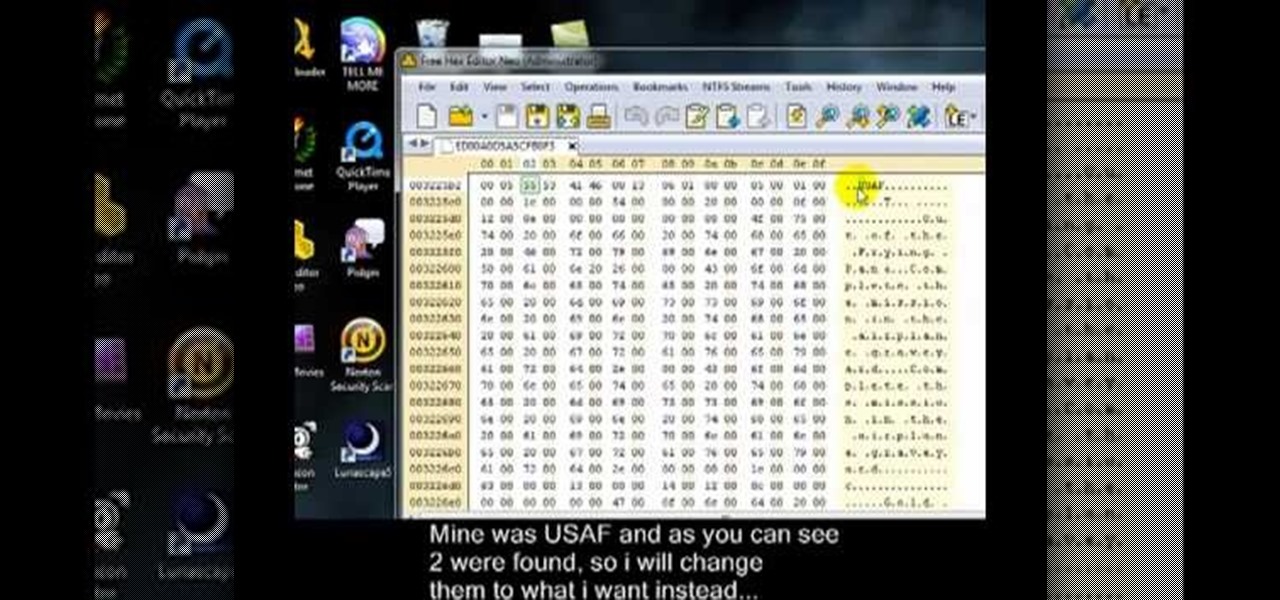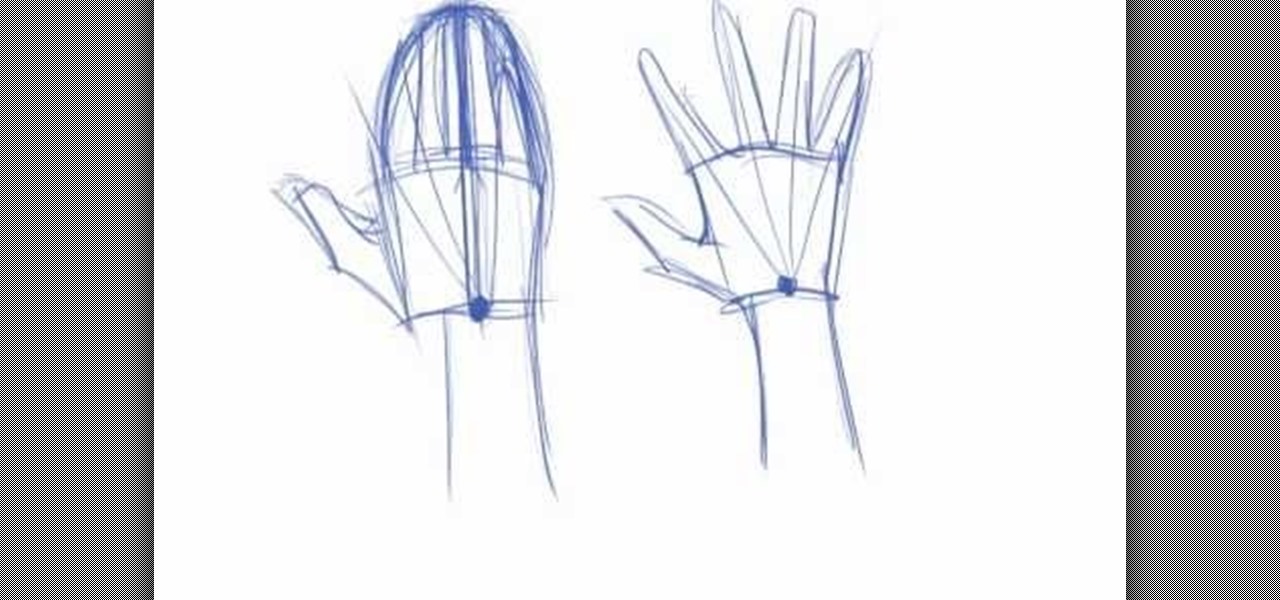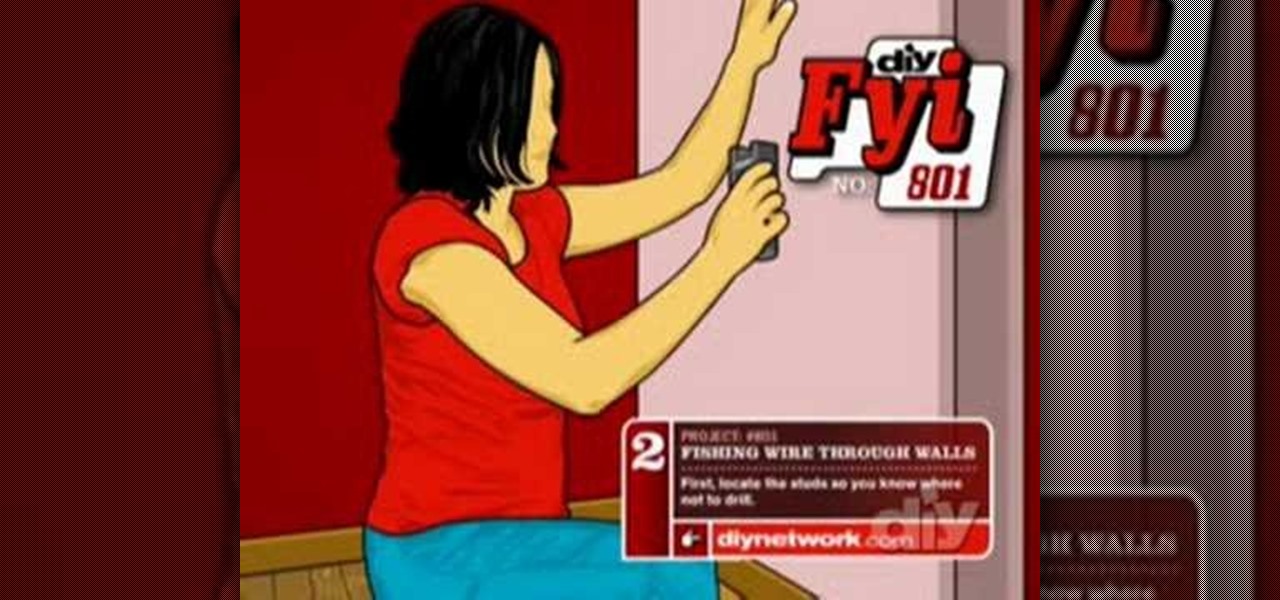
Need to set extend a cable but there is a wall in the way? It's tricky to do! Here's a helpful hint for feeding wires through walls in this how to video. Watch and learn how a coat hanger and a soda straw can help guide wire through tiny holes.
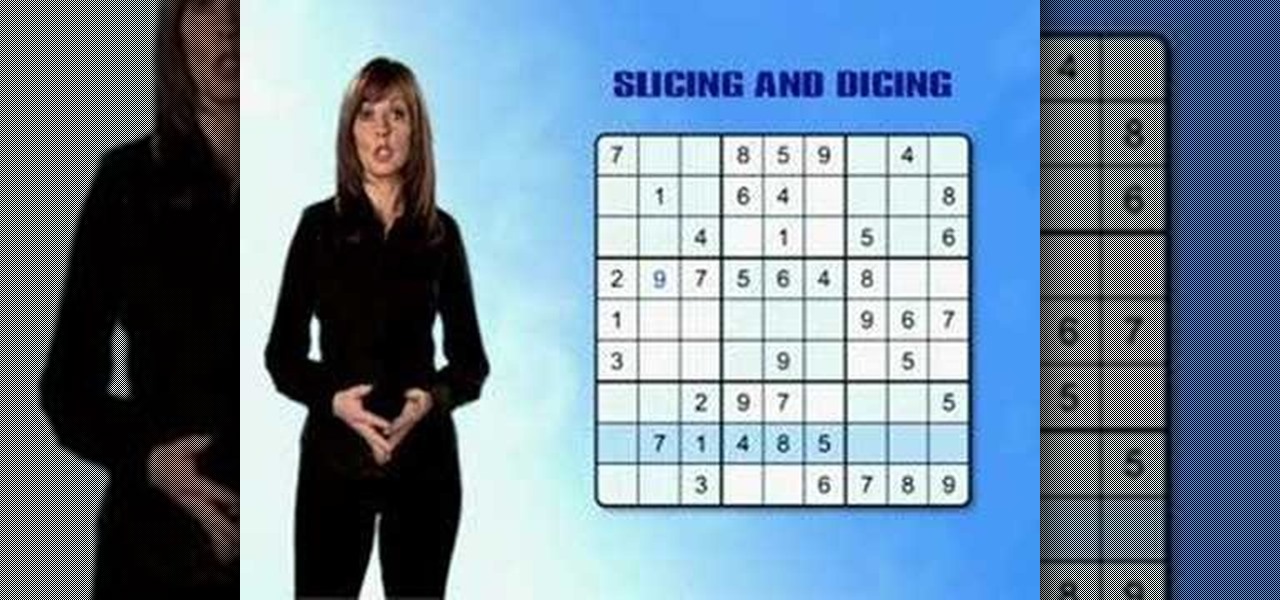
This is a video guide that demonstrates the basic technique used in solving sudoku puzzles. The technique is called slicing and dicing. Not that helpful with more difficult puzzles, but it's good to start off with.

Learn how to take apart your Palm Treo 755p PDA and remove the screen for repair. Helpful voiceover guides you through the process.

Learn how to take apart your Palm Tungsten E2 PDA for repair. Helpful voiceover guides you through the process.

Learn how to take apart a Samsung Blackjack i607 PDA for repair. Includes screen removal. Helpful voiceover guides you through the process.

Learn how to take apart a HQ iPAQ rz1710 PDA for repair. Includes screen removal. Helpful voiceover guides you through the process.

Learn how to take apart a BlackBerry Pearl 8100 for repair. Includes screen removal. Helpful voiceover guides you through the process.

How to hotsync a Palm unit with a missing button on the serial or usb cable. Helpful voiceover guides you through the process.

How to replace take apart your iPod Nano and repair or replace the screen. A helpful voiceover guides you through the process.

Learn how to take apart a Blackberry Curve 8300 PDA for repair. Includes screen removal and replacement. A helpful voiceover guides you through the process.

Learn how to take apart a Palm Treo 700w or 700p in order to repair or replace the screen. A helpful voiceover guides you through the process.

Learn how to take apart a Palm Treo 650 in order to repair or replace the screen. A helpful voiceover guides you through the process.

Learn how to take apart a Palm Tungsten TX for repair. Includes screen removal and replacement. Helpful voiceover guides you through the process.

Learn how to take apart a Palm Tungsten T5 in order to repair or replace the screen. A helpful voiceover guides you through the process.

Learn how to take apart a Palm Tungsten T, T2, or T3 in order to repair or replace the screen. A helpful voiceover guides you through the process.

Learn how to take apart a Palm m500, m505, and/or m515 in order to replace the battery. A helpful voiceover guides you through the process.

Learn how to take apart a Handspring Visor, Neo, Platinum & Pro Digitizer for repair. Includes screen removal and replacement. Helpful voiceover guides you through the process.

Learn how to take apart a Palm III, IIIe, IIIx, IIIxe Digitizer n order to repair it. A helpful voiceover guides you through the process.

Need help figuring out how to beat Theme 1, Level 20 of Rovio's Angry Birds for the Apple iPad? See how it's done with this gamer's guide, which presents a complete walkthrough of the process. With the right technique, you'll find it quite easy to beat. For more information, and to get started beating level 1-20 of this whimsical puzzle game yourself, watch this helpful video guide.

Looking for a guide on how to install new themes in WinterBoard on a jailbroken iPhone? With SSH, it's easy! So easy, in fact, that this home-computing how-to can present a complete, step-by-step overview of the process in under ten minutes. For details, including step-by-step instructions, watch this helpful video guide.

Try these simple fixes to salvage your specs. Learn how to fix your eyeglasses with this helpful guide.

If you are insterested in modding your Call of Duty: Modern Warfare 2 Clan Tag, watch this video. Download the files and follow along with the helpful instructions in this video guide. Your COD clan will stand out from the rest.

Beat the twentieth level of Angry Birds Seasons with three stars! On December 1st, Rovio released their version of an advent calendar—Angry Birds Seasons (aka "Angry Birds Christmas"). Each day leading up to the Christmas holiday, a new level will become available to Angry Birds enthusiasts worldwide. Stuck? No problem: YouTube's 23hathman has pledged to post a three-star walkthrough for each of the game's levels. In this, the December 20th installment, we learn how to beat level 20.

In this video, couples issues-expert Dr. Karen Stewart discusses how to remain friends with someone after having dated them. For more information, and to learn more about staying friends with ex partners, watch this helpful video guide from the folks at Mahalo.

In this clip, you'll learn how to play Blizzard's popular real-time strategy game, Warcraft III, on Garena. It's an easy process and this video presents a complete guide. For more information, including a full demonstration and detailed, step-by-step instructions, watch this helpful home-computing how-to.

In this video tutorial, you'll learn how to use Shapeshifter to apply custom themes to your Mac OS X desktop. It's an easy process and this video presents a complete guide. For more information, including a full demonstration and detailed, step-by-step instructions, watch this helpful home-computing how-to.

In this clip, you'll learn how to make a bootable flash drive on a MS Windows PC. It's an easy process and this video presents a complete guide. For more information, including a full demonstration and detailed, step-by-step instructions, watch this helpful home-computing how-to.

In this tutorial, we learn how to disable automatic updates when using a Microsoft Windows desktop or laptop computer. It's an easy process and this video presents a complete guide. For more information, including a full demonstration and detailed, step-by-step instructions, watch this helpful home-computing how-to.

Need some help figuring out the ins and outs of LAN networks? They're easy enough to understand. And this brief video tutorial from the folks at Butterscotch will teach you everything you need to know. For more information, and to learn more about LAN networks yourself, watch this helpful video guide.

This clip presents a quick overview of what you'll need to do if you'd like to permanently delete your Facebook account. Whether you're completely new to the Facebook's popular social networking site or simply require a small amount of clarification on how to perform a particular task on Facebook, you're sure to benefit from this helpful video guide. For more information, including detailed, step-by-step instructions, take a look.

In this clip, you'll see how to to turn Facebook's geo-tracking feature, Places, from your account settings panel. Whether you're completely new to the Facebook's popular social networking site or simply require a small amount of clarification on how to deal with the Places feature, you're sure to benefit from this helpful video guide. For more information, including detailed, step-by-step instructions, take a look.

Looking for instructions on how to install the "Cherry" build of the Chrome operating system on your device? This clip provides some helpful advice. It's easy! So easy, in fact, that this home-computing how-to from the folks at Britec can present a complete overview of the process in just over three minutes. For complete details, including step-by-step instructions, watch this video guide.

Problem with your primary hard drive? This clip provides some helpful advice on how to resolve this common and frustrating problem. It's simple! So simple, in fact, that this home-computing how-to from the folks at Britec can present a complete overview of the process in just under two minutes. For complete details, including step-by-step instructions, watch this video guide.

Want to use virtualization to create portable apps? This clip provides some helpful advice. It's easy! So easy, in fact, that this home-computing how-to from the folks at Britec can present a complete overview of the process in just over seven minutes. For complete details, including step-by-step instructions, watch this video guide.

We know of several artist friends who are practically reborn Monets with their pencils and brushes and can sketch out anything they imagine, except for hands. Not that they can't draw hands, but it seems that hands are the Achille's heel for many art students.

Want to unlock an Apple iPhone running version 3.1 or 3.2 of the Apple iOS firmware? With the blackra1n jailbreak tool, it's easy. So easy, in fact, that this home-computing how-to can present a complete, step-by-step overview of the process in under ten minutes' time! For details, including step-by-step instructions, and to get started unlocking your own iPhone, watch this helpful video guide.

Vanessa from Tekzilla Daily gives us a very helpful video guide on how to edit or tweak icons in the system tray on Windows 7. Typing "notification area" in the search box of the Start Menu calls up the Notification Area control panel. This control panel shows the different processes and programs that are on the system tray. It is where you can edit the settings for each process or icon, with options of "always appear, never appear or show up only when needed". You can also control the basic ...

The logic board was a common malfunction in the old PowerBooks, but hopefully the unibody MacBook Pros are a little more resistant to failure, but if you have to get a new one, do it yourself. See how to remove the logic board on a MacBook Pro 17" Unibody laptop.

One of the first things you'll have to do when repairing and opening up your MacBook Pro 17" Unibody is taking off the bottom case. This is where you'll access all of your guts. See how to remove the bottom case on a MacBook Pro 17" Unibody laptop.

The new Unibody MacBook Pro's are a little different in design than the older MacBooks, so it may be a little confusing on how to see the innards of the laptop. Watch this to see how to remove the hard drive and battery of the MacBook Pro 17" Unibody.