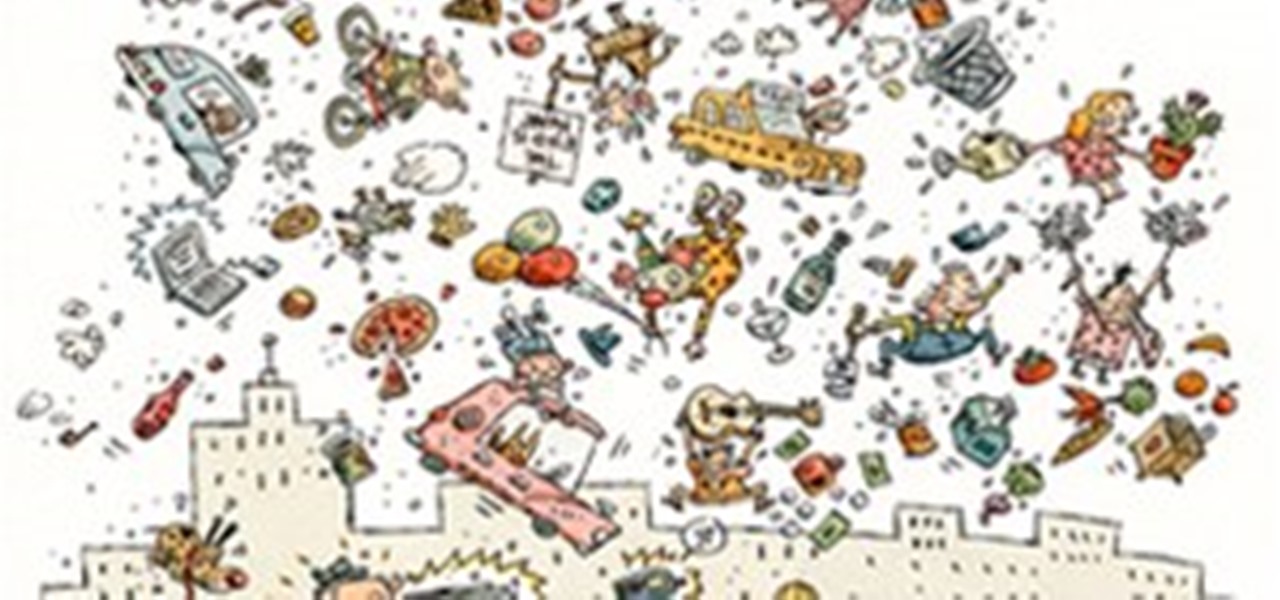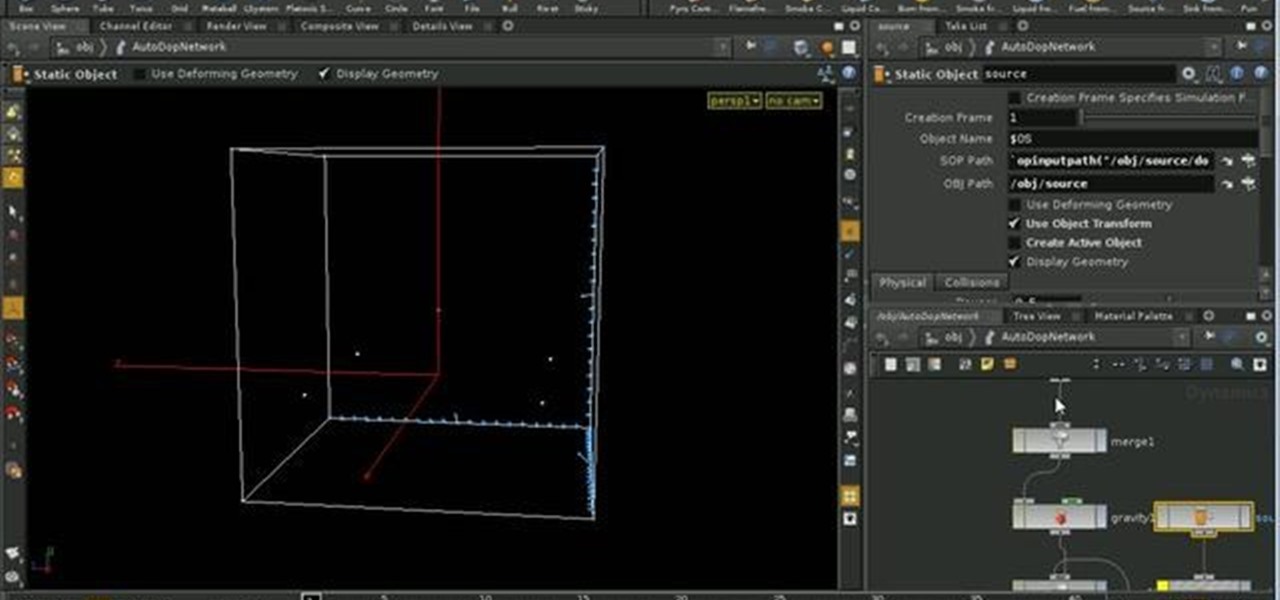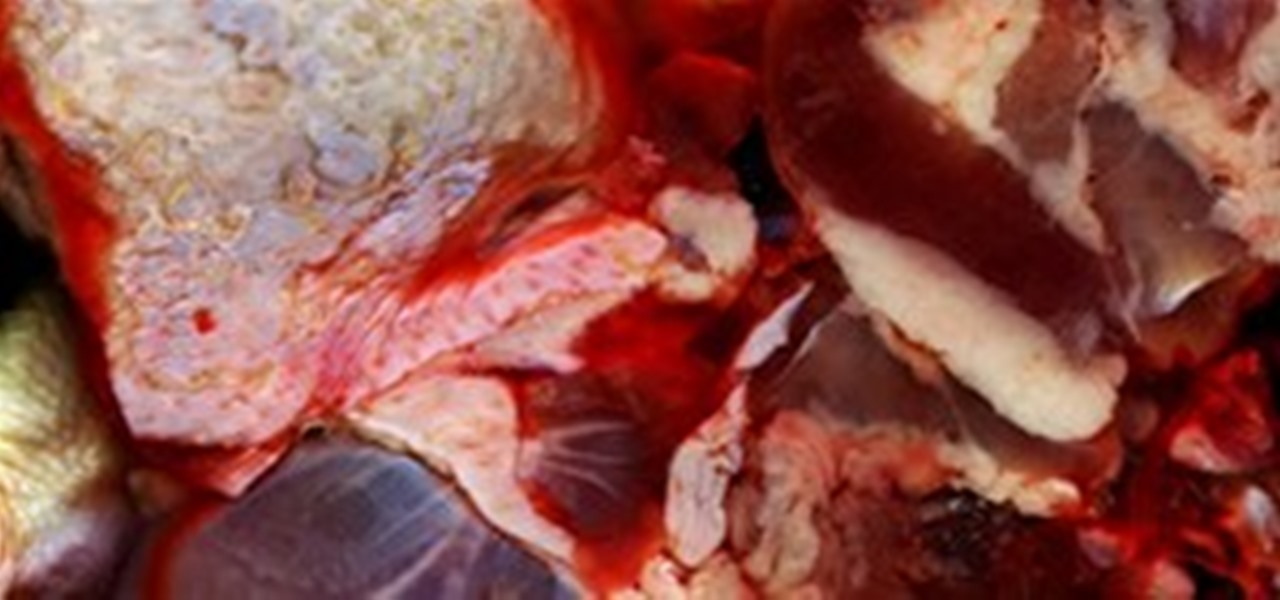Apple has tools built into iOS to help parents monitor the iPhone habits of their children. However, those same tools can be used by everyday iPhone owners to both hide apps they don't care about, as well as restrict features they don't need or that infringe on privacy. Whether you fit into one category or the other, all iPhone users can benefit from the "Restrictions" feature.

Ports allow network and internet-connected devices to interact using specified channels. While servers with dedicated IP addresses can connect directly to the internet and make ports publicly available, a system behind a router on a local network may not be open to the rest of the web. To overcome the issue, port forwarding can be used to make these devices publicly accessible.

Privacy and security go hand in hand, especially for smartphones. When it comes to privacy, you decide what personal information about yourself is out there to discover. Security, on the other hand, is all about enforcing those privacy decisions.

Will the predicted apocalyptic date — December 21st, 2012 — really be the end of the world? In this ongoing five-part series, we examine what would happen if zombies, nuclear weapons, cyberwars, earthquakes, or aliens actually destroyed our planet — and how you might survive.

Apple released the second developer beta of iOS 17.2 for iPhone on November 9, and there are some new features for Camera and Siri and quite a few changes from iOS 17.2 beta 1.

When you want a helpful task manager on your iPhone or iPad, any of the nine apps in this guide should be at the top of your list. But we'll review each app's features to help you determine which one might be best for your workflow.

Apple's Notes app has an important feature many users overlook, yet it's arguably the most crucial thing you should use for all your notes synced across iOS, iPadOS, macOS, and iCloud.com. And Apple makes the feature much easier to use than years before, so there's no reason you shouldn't be using it.

The Calculator app is probably one of Apple's most-used iPhone apps, yet I always meet people who don't know all the little tricks there are to using it more efficiently. You may know most of them, but there's a chance you don't or at least forget about some of them.

Apple's Siri is well-versed in the spells of the Wizarding World of Harry Potter, but it's not like Android users are Muggles. Google Assistant, Android's virtual concierge, can cast a few spells out of the box, and it can learn the spells it doesn't know quicker than a year of studying at Hogwarts.

If you haven't noticed yet, there are a lot of new features hiding in your iPhone's Messages app, and some of them are things users have been requesting for a long time. While iMessage is getting a lot of attention by letting us edit and unsend messages, it's only just the start of a pretty big update.

Apple just made its most significant update ever to the iOS lock screen, with a lot of features to be excited about. The theme of this upgrade is customization, giving you complete control over the look and functionality of your iPhone's lock screen.

Safari keeps getting better and better on the iPhone, and that's exactly what happened with the latest Safari 16 update for iOS.

When you enable Low Power Mode on your iPhone, it's not always clear what measures it's taking to reduce battery drain and conserve power. Changes to energy-hungry features you use daily may be immediately noticeable, but some things you frequently use may be disabled or reduced without any apparent indicators.

You may use Safari on your iPhone or iPad to open links and browse the web, but there's so much more it can do for you. On updated software, you can implement third-party Safari extensions in your browser that go above and beyond content blocking, sharing, and performing basic actions.

Apple's iOS 15 update has some great camera features that can benefit professional photographers and casual users alike. And while many are exclusive to newer iPhone models, there are still some Camera app upgrades and additions that apply to all iPhones running iOS 15.

The year 2020 was a pivotal span of time during which the word "virtual" took on a brand new meaning. Instead of referring to VR or augmented reality, the term was hijacked to describe meeting across long distances through a variety of software tools, most often through video.

The new iOS 14 for iPhone arrived Wednesday, Sept. 15, 2020, alongside iPadOS 14, and there are a lot of features to uncover. Improved widgets. Better home screen customization. Exciting Messages improvements. New abilities in Camera and Photos. There's so much here that it'll take months for you to learn everything by heart.

So, someone on your shopping list has an iPhone. Lucky for you, Apple's line of smartphones are practically made for accessories. From AirPods to adapters, there's something for every iPhone user in your life. Are you feeling overwhelmed by the options? You've come to the right place.

The next big iOS version for iPad, iPhone, and iPod touch was revealed by Apple at WWDC 2018 and dropped for everyone on Sept. 17, 2018, less than a week after Apple revealed the new iPhone lineup. We've rounded up all the big picture items and secret features and changes we could find so you know exactly what to expect when updating to iOS 12 on your iPhone.

This tutorial examines the different mask shapes available in VisionLab Studio, CompositeLab and EngineLab and how to use them for compositing. Most of the information also applies to garbage mattes. Learn how to use masks and mask shapes in VisionLab studio. Mask in CompositeLab and VisionLab Studio.

Symmetry allows "mirrored" modeling, painting and sculpting in modo 301. This video examines how to activate symmetry and shows the results of using symmetry to model in modo 301. This is a great way to save time and model accurately. Model using symmetry in modo 301.

Terrence Malick's TREE OF LIFE recently won the Palme D'Or at Cannes and opens in theatres this friday. We asked Malickian scholar Matthew Price to examine the master's body of work in this week's Very Important Dudes And Dudettes in Film History Show

Researchers at the Georgia Institute of Technology recently set about creating what might aptly be described as a baby Decepticon — a small, semi-autonomous robot vehicle that purposely engages in deceptive behavior to achieve its ends (in this case, winning a game of hide and seek). Worried? You needn't be! The project also seeks to examine "the ethical ramifications of creating robot's [sic] capable of deception." Phew!

Something so basic, yet so mysterious... Gravity seemingly a law that we must live by... or is it? Check out this fascinating article from the New York Times, examining one scientist's bid to redefine what we think about as gravity.

SlashFilm Offers a Frame-by-Frame Analysis SlashFilm has a very interesting article examining the striking similarities between the 2009 Academy Award-winning film Up and a French university student's short film, Above The Beyond.

This article from BBC examines what makes FarmVille so addicting and how it fills a void.

This video shows you how designers can use Bridge to find files and integrate them with In Design. Watch and learn how to search and group details of files, use Preview to examine high-resolution images, and use Compact mode to ease the process of dragging a file into another application. Check out this video created by Mordy Golding now! Use Bridge in a design workflow.

This two-part tutorial looks at the basic techniques for emitting smoke from particles.

This clip uses a smoke example to examine source variations and upres (techniques which are useful preparation for the pyrofx tools). Whether you're new to Side Effects Software's popular 3D production program or a seasoned graphic artist just interested in better acquainting yourself with the application, you're sure to be well served by this free video tutorial. For more information, including detailed instructions, take a look. Upres smoke simulations in Houdini 10 - Part 1 of 2.

Need help placing textures on your models in modo? This tutorial on texture locators will help. How do you locate a texture? With texture locators! Seriously. This video examines the use of texture locators for precise interactive texture controls. Use texture locators to place textures in modo.

First, get some of the clear packing tape that you use on cardboard boxes and stretch it across a door way. Since the tape is clear, you won't be able to see it if it's done right.

This tutorial will give you some pointers on how to achieve a more realistic page turn in Final Cut Pro. Stephen Smith examines the classic tale of how a page peel can be transformed into a realistic player in the video effects world. With a little extra work, your results can go from fake to fabulous in no time. You'll also see how to create custom blue prints in Live Type. Create a realistic page turn in Final Cut Pro.

Learn Tagalog Today Episode 5, Body Parts ! In this lesson, we will be looking at how to say certain body parts in Tagalog. You might be visiting The Philippines when you experience some pain and need to communicate this with a doctor or nurse.

Gizmodo's interactive breakdown of the iPhone 4, Blackberry Torch, Nokia N8, and Google's Nexus One examines the wholesale cost of hardware versus the end retail price, as well as how each company prioritizes each category below:

You tell us. It's quite possible Christopher Nolan locked The Dream of a Lifetime into his memory bank, not knowing years later it would subconsciously shape Inception:

Ok, the word "barf" may be a little strong... but, c'mon, would you put a dead rat on your scanner bed?

In order to prune your floribunda roses, in the spring, you will need the following: pruning shears/clippers.

50 Years of Surfing Films commemorated with Documentary We saw the buzz bubbling, but now it's here. "Hollywood Don't Surf" is a documentary by Greg MacGillivray examining the last five decades of Hollywood's obsession with surfing.