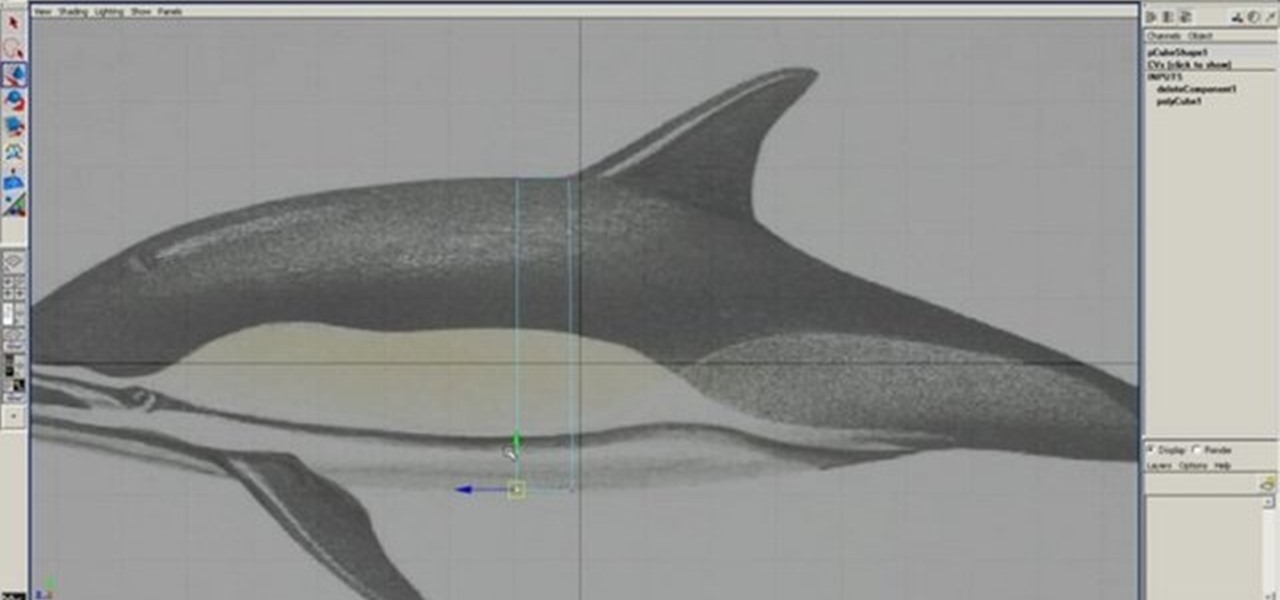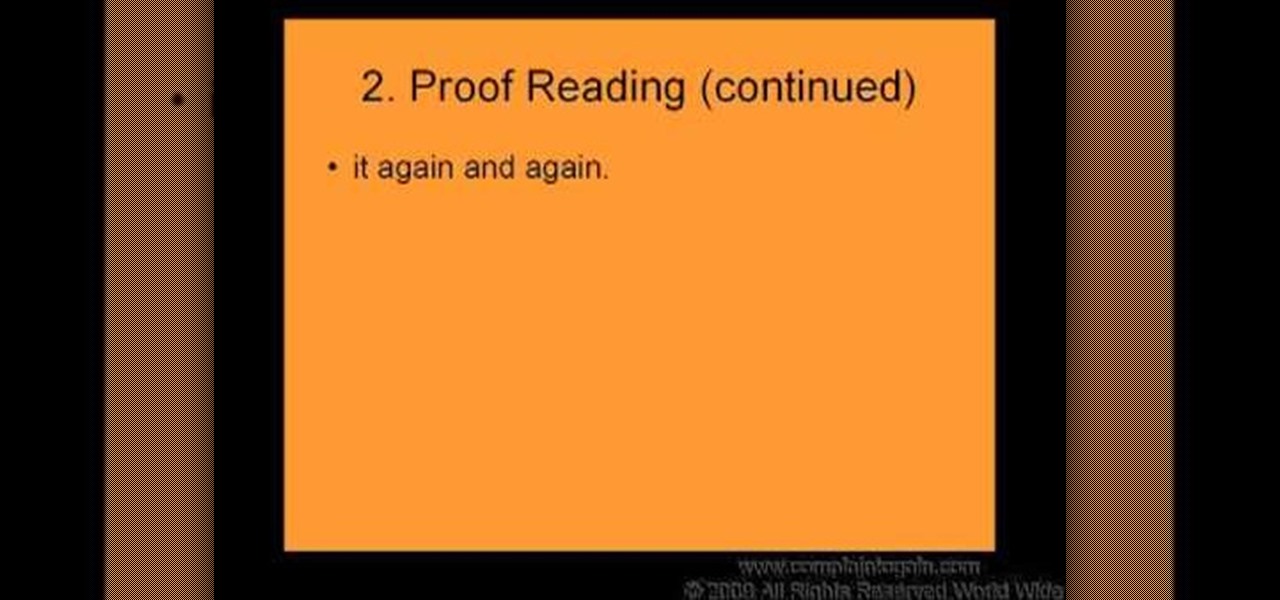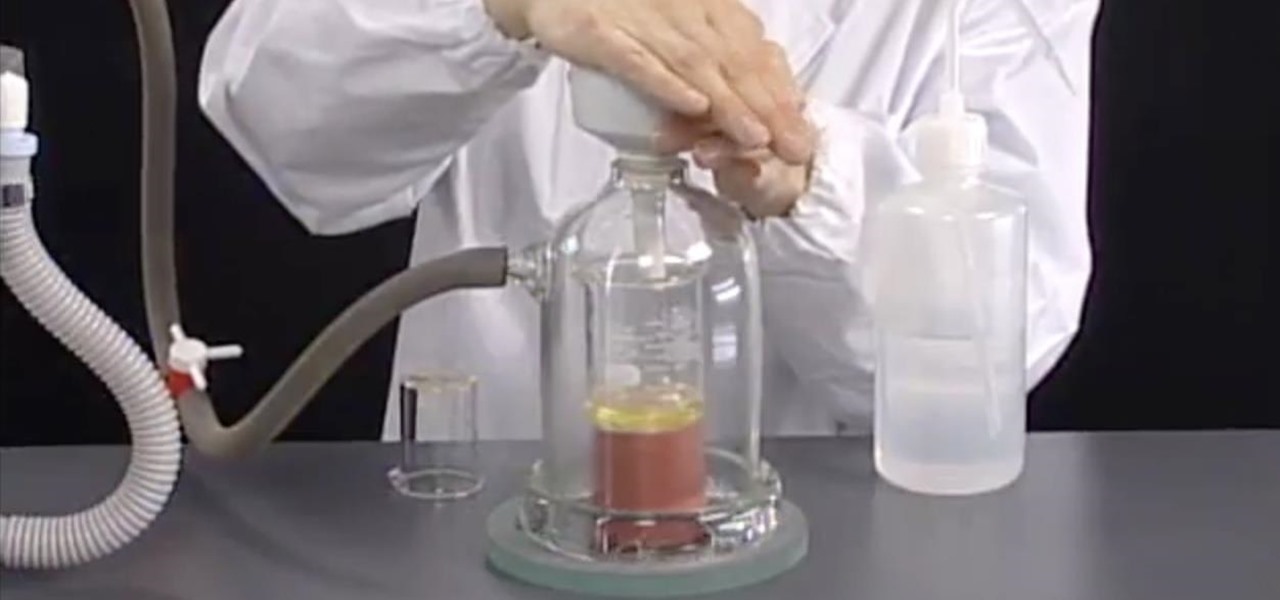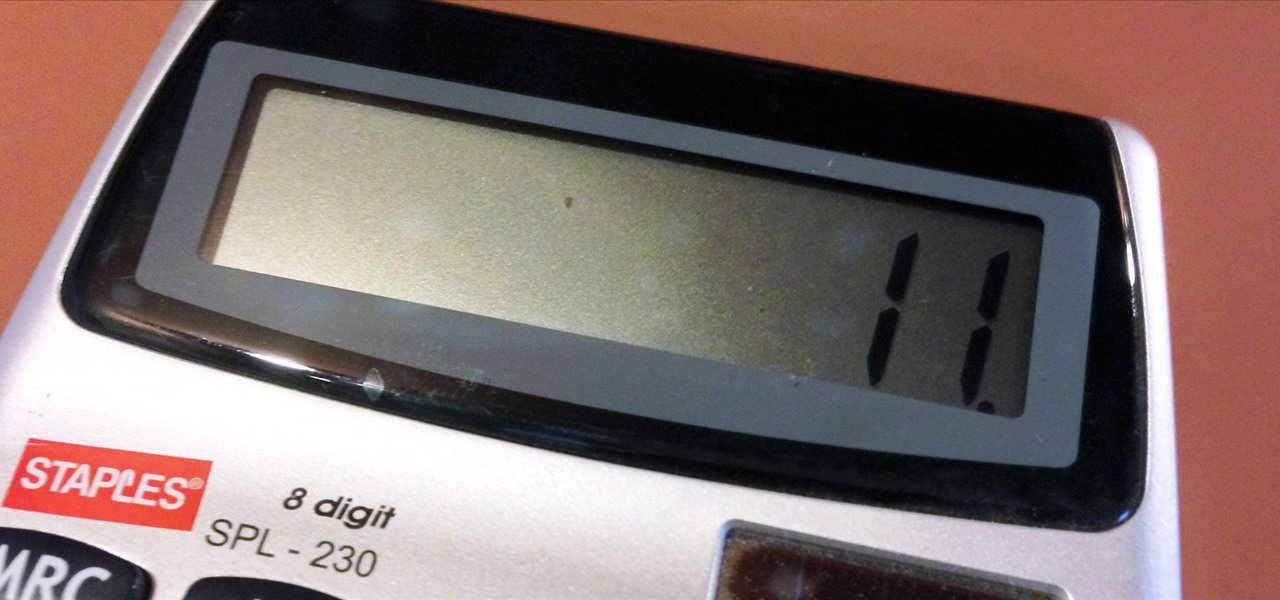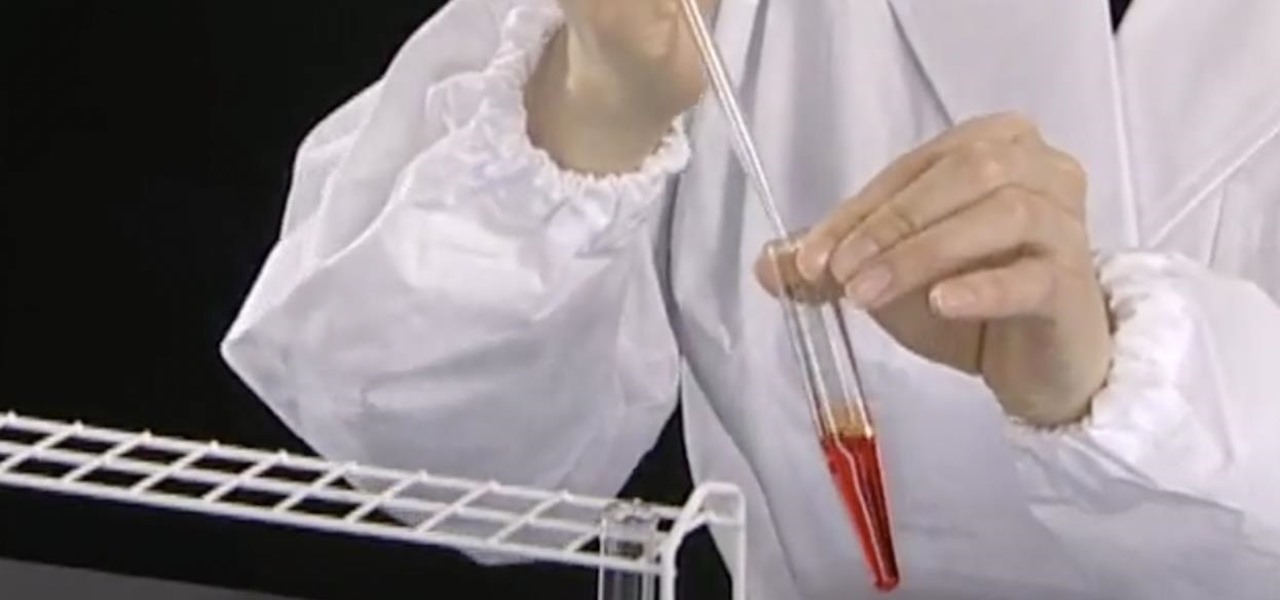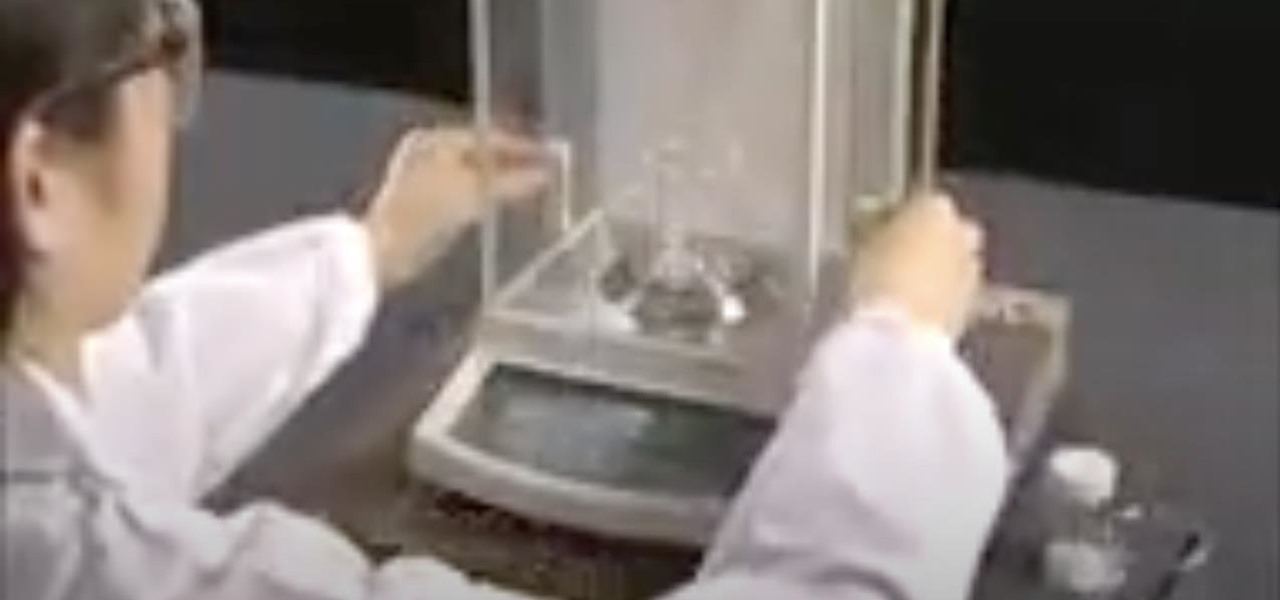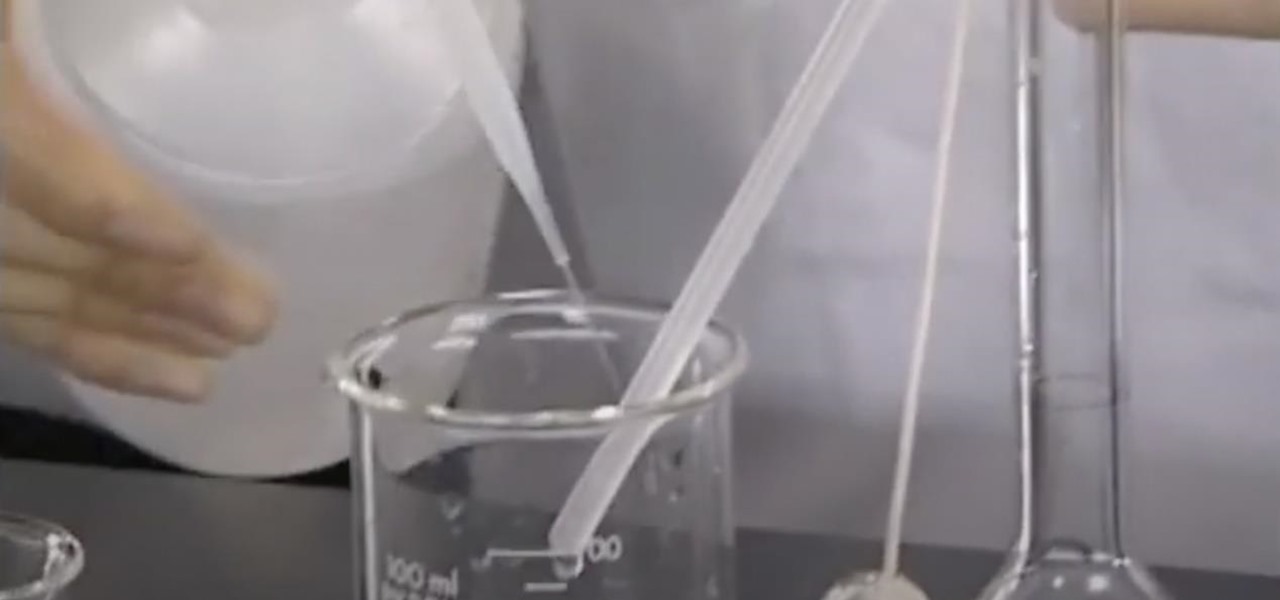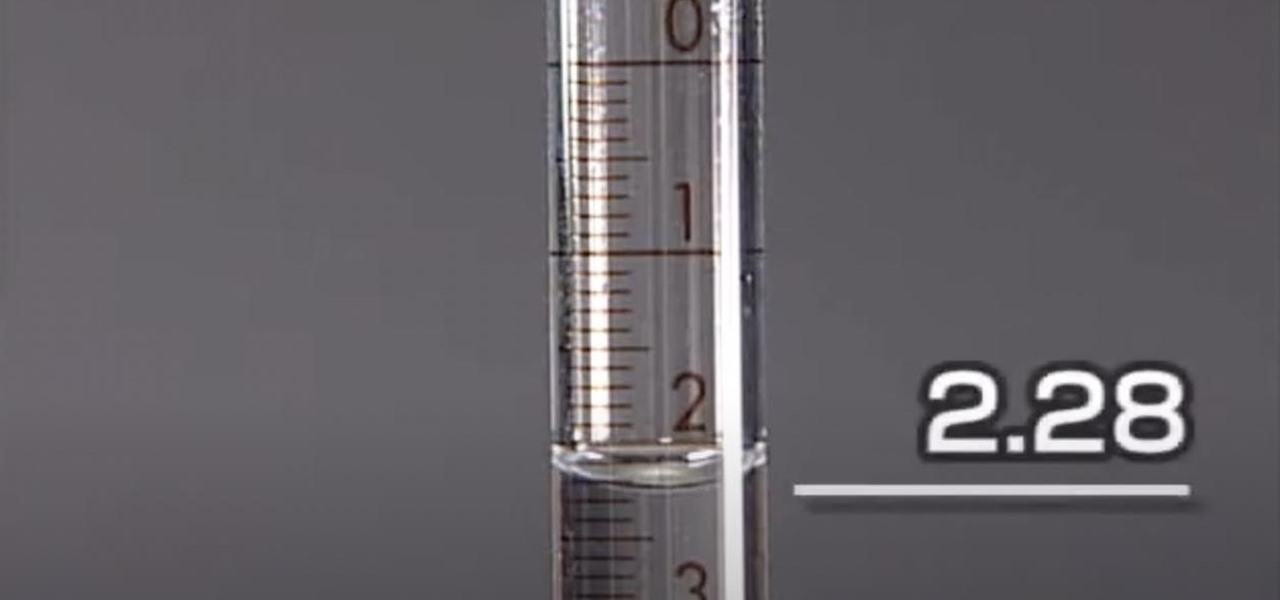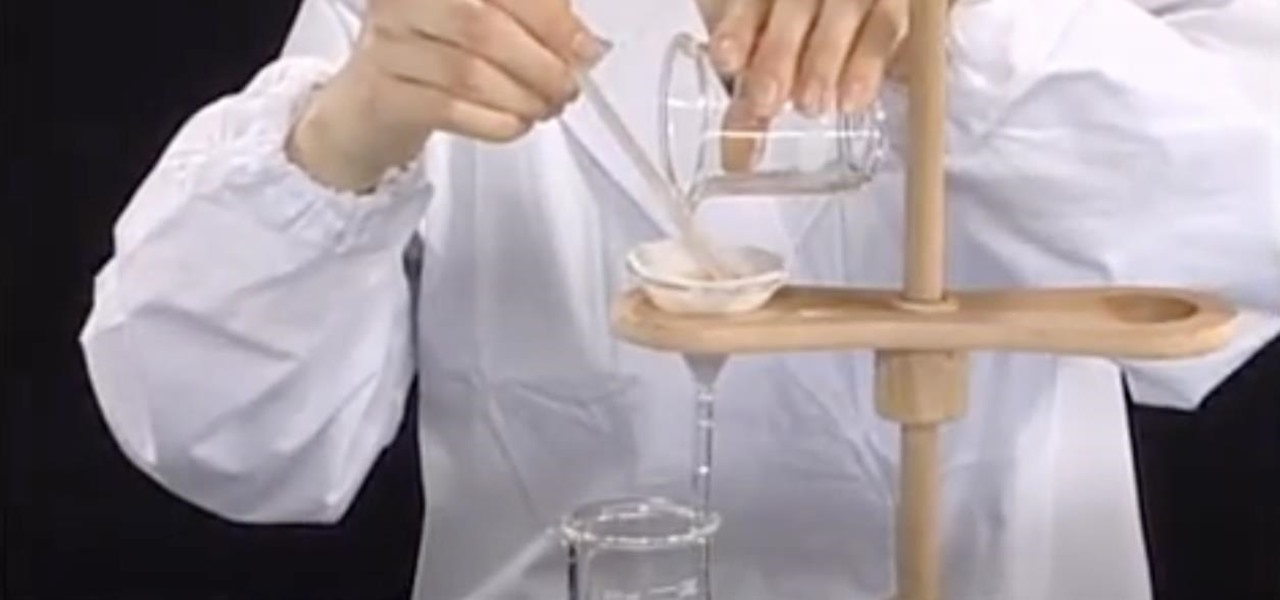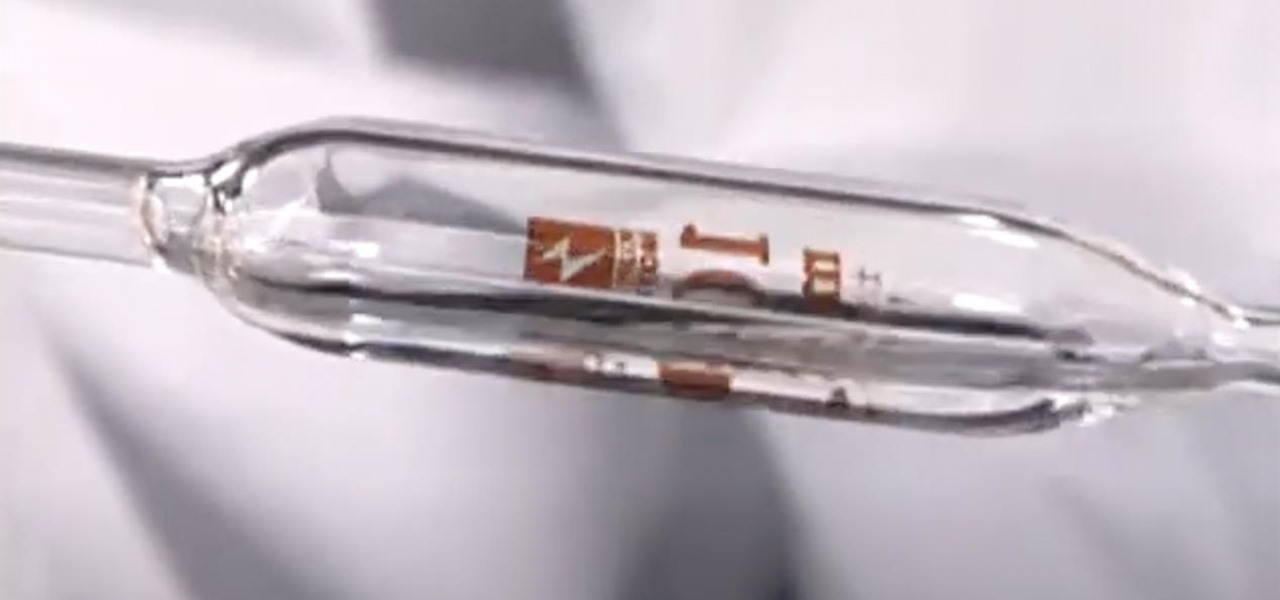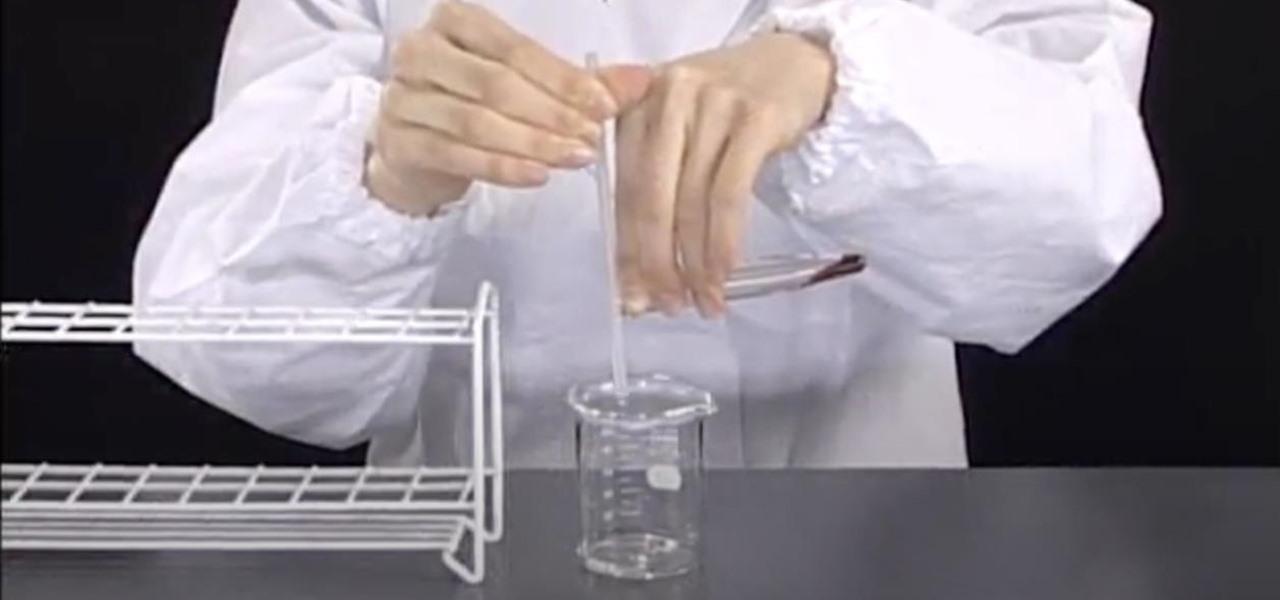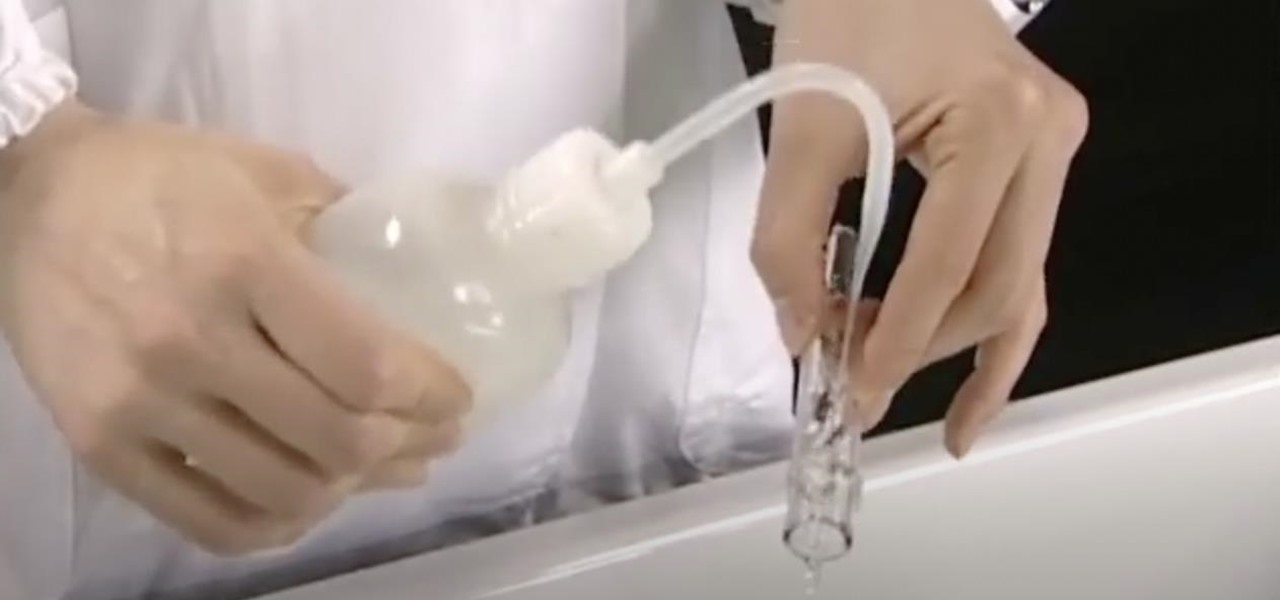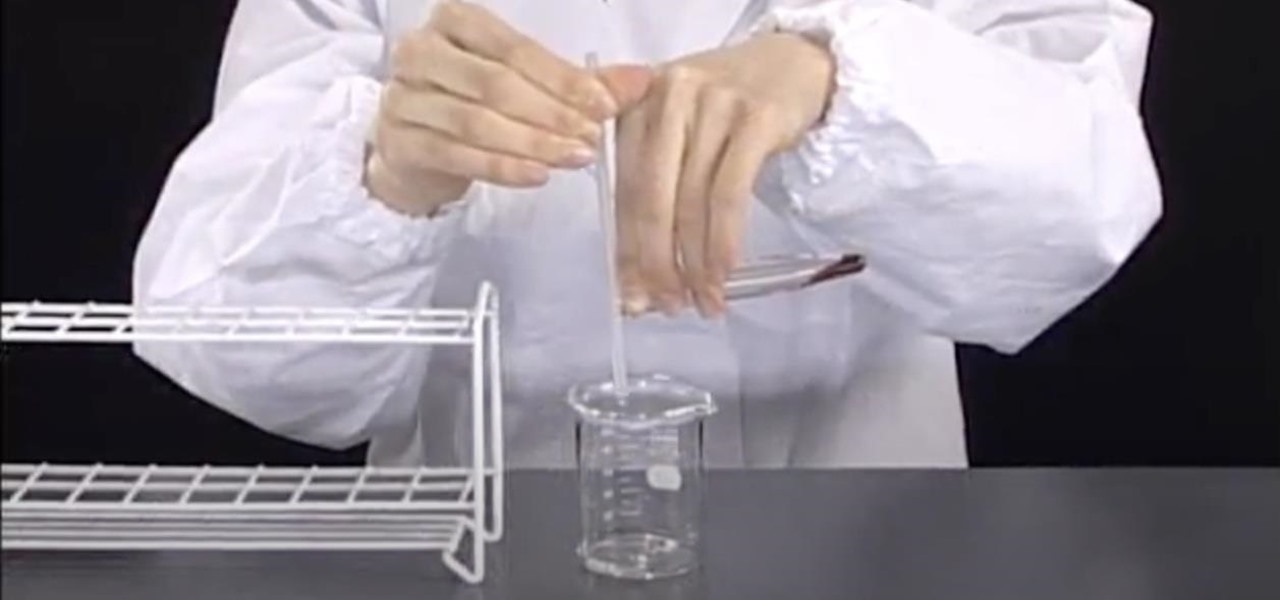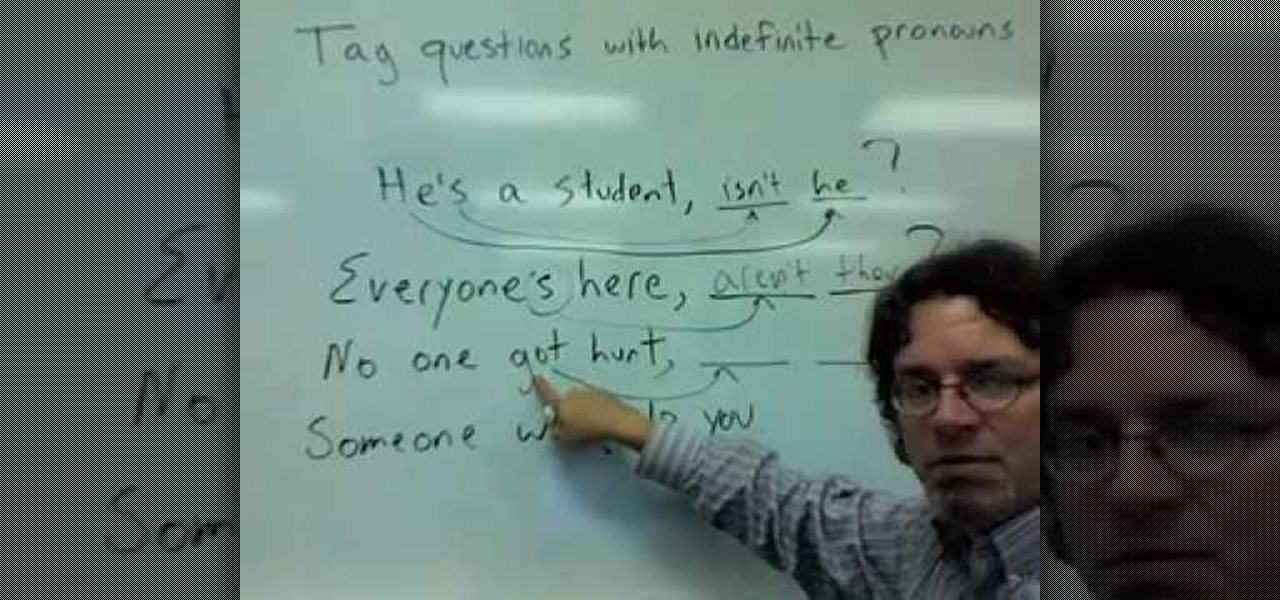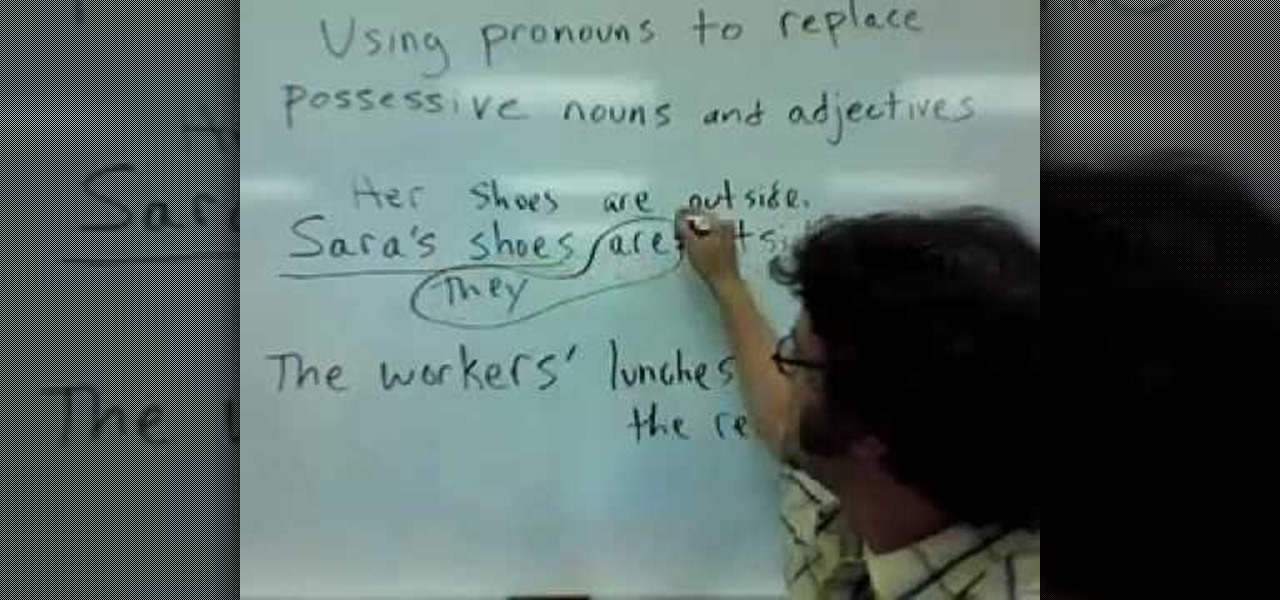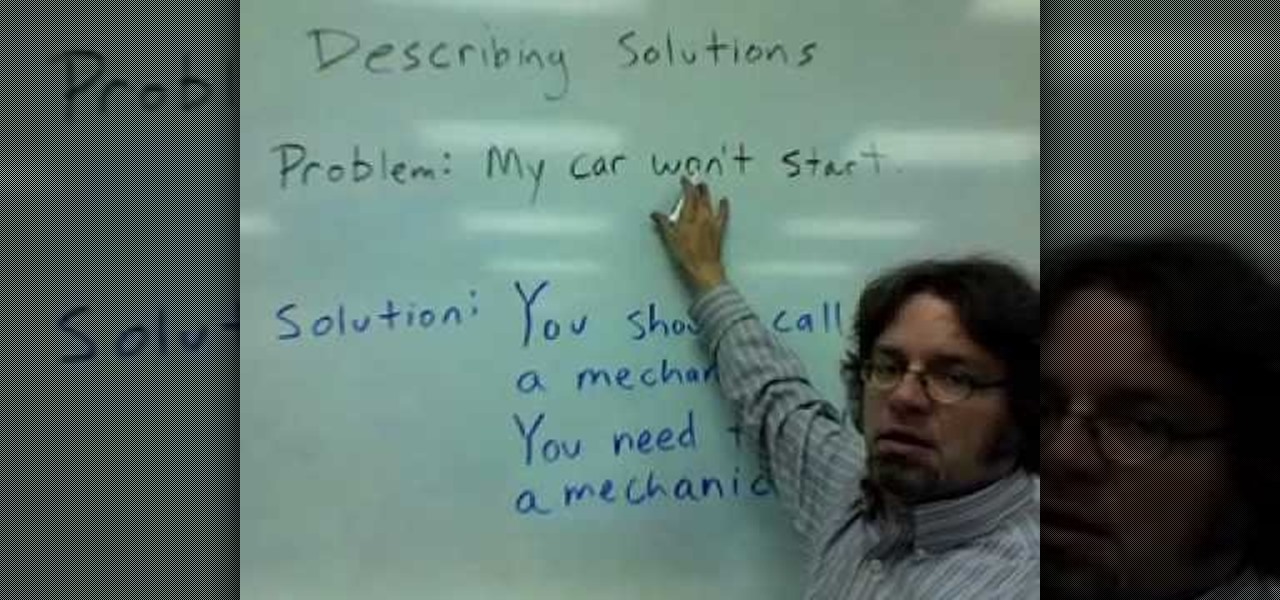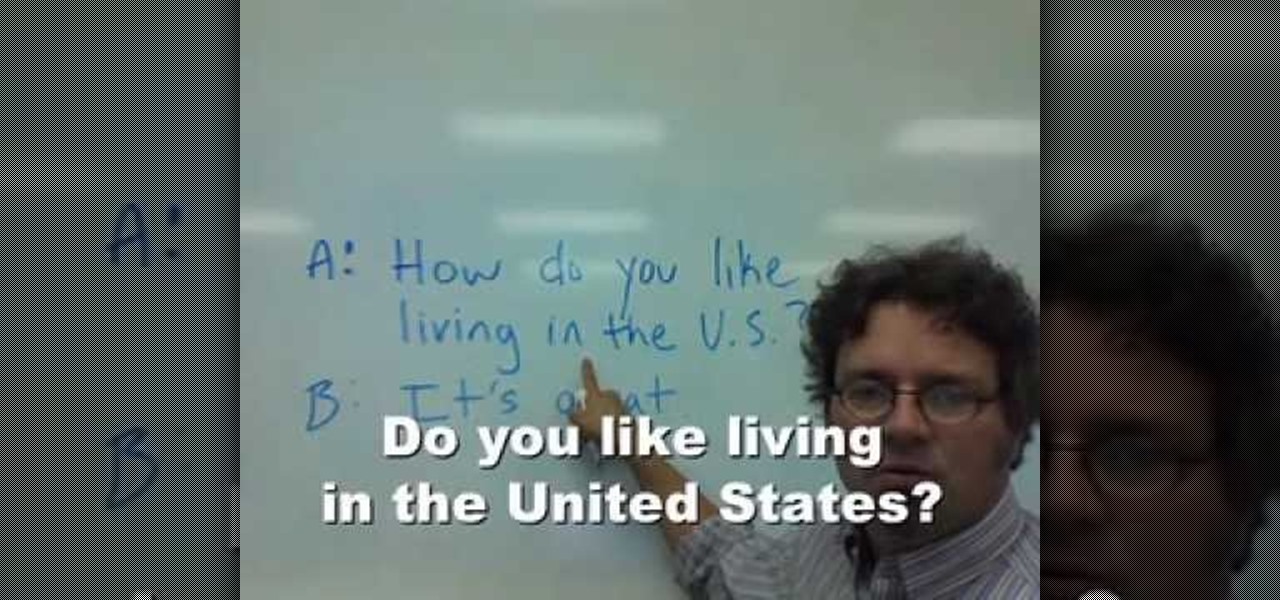For a new user, Adobe Premier Pro can be overwhelming. There's just so much you can do! So, a little guidance, or shall we say "basic training," is what you'll need to get started editing your own home video or professional film. This five-part series is your basic training, taught by Jordy Vandeput, showing you the basic, need-to-know stuff in Premiere Pro CS3.

This video demonstrates how to make a basic Jeopardy game in Microsoft PowerPoint. First, choose a background color by clicking Format on the top bar menu. Select Background and choose the color you wish to have. Click Apply To All to apply it to your entire PowerPoint presentation. Then, click Insert on the top bar menu and select Table. Fill in the number of columns or rows you wish to have for your table and then click OK. In this example, create a 2x2 table. Make a title for your game by ...

This video tutorial from TruTricks presents how to setup Google customized alerts.Open your internet browser and search for Google Alerts using Google search engine.Click first result that says Google Alerts.You will need to sign in to use this Google feature.Google or Google mail account will work. If you don't have it you should create one.After you signed in Google Alerts welcome screen will open.Here you can create new Google alerts using Create a Google Alert window.Enter Search Term you...

In this Autos, Motorcycles & Planes video tutorial you will learn how to Read a tire sidewall. By understanding the information on the tire sidewall, you will come to know what is the tire size, speed rating and when it was manufactured. First look for a combination of letters and numbers. For example, P205/55R16 89V. ‘P’ implies passenger car tire. Some light trucks may also have ‘P’ or ‘LT’. if there is no letter, the tire is designed to Euro standards. 205 is the overall width of the tire ...

It's Christmastime, so what better of a game to play than the winterized Icy Tower? And what better game to hack with Cheat Engine?

Right out of the box, iPhone is incredibly easy to use. If you want to get the most out of every feature, you’ve come to the right place. This video tutorial straight from Apple will teach you how to take and share photos on the Apple iPhone 3G. The iPhone redefines what a mobile phone can do.

Welcome to a tennis lesson from FuzzyYellowBalls, the the best place to learn how to play tennis online. Our free video tennis lessons teach you how to play the game in a new way that combines technical analysis, visual learning, and step-by-step progressions.

This video explains how the amount of shoulder rotation you get during a windshield wiper forehand can differ from a classic forehand. After you hit the tennis ball, you typically have to rotate a little bit more than you otherwise would on the windshield wiper. There are a number of reasons for this, but in this video we keep our focus relatively narrow.

Every time you hit a tennis forehand you choose how you position your feet -- what stance you will use. You can hit a forehand with an open, neutral, or closed stance, but you should stay away from the closed stance if possible. This last stance makes it difficult to rotate your upper body through contact, making it difficult for you to use correct forehand mechanics.

Watch this fine art video tutorial to learn how to illustrate with markers and colored pencils. "This video shows my process for making an illustration (non tradigital). I use illustration markers (usually prismacolor) and color pencils (usually prisma once again) and a wax blending stick. I make my illustrations in two steps:

In this 3D modeling software series you will learn how to model organically with polygons in Maya. For this example, you will learn how to model a dolphin.

Using a simple trace trick, you can easily look up the IP address and its location for any website. This method uses a command line command to first find the IP address of a given website, and then uses a free online tool to get that IP's location.

Step1. Make sure you get your facts straight. Note down the dates, names, and numbers, what was said etc while talking over the phone. It is also essential that when you present your letter of complaint that it is chalked full of facts so that when it reaches a decision maker you may get justice properly. Do not write a novel that is 30 pages. Keep it short and write in bullets. Remember that they are interested in facts only.

Hack mybrute with this mybrute cheat. MyBrute hacks, cheats, tricks. Watch this video tutorial to learn how to cheat MyBrute for a bear (05/08/09). This is the easiest way to get a bear!

Learn how to pronounce the OUGH sound in American English. This video language lesson from Rachel's English provides a basic guide for pronunciations for ESL students. Say "ough".

Find out how everything in a chemistry lab works, from pipettes to burners to recrystallization to storage. You'll get precise instructions on how to work and perform certain scientific duties in the chem lab, whether it's chemical or just ordinary high school science.

Most of the time, when I’m bored during math class, I play with my calculator to satisfy my boredom. Recently, I've discovered that when multiplying any number by 11, 111, or any number similar to it, that it has a pattern (though I guess everything in math has a pattern). I don't know if this technique is original, because I didn't read anything about this. It's just mere observation. If it’s a tried and true technique, let me know.

Have you ever thought of building your own social networking site? Before you get to making websites like Facebook, you need to start off smaller, and this 29-part video series is where to begin with developing a social networking community website . Before you start with these lessons though, make sure you have all the following:

The new Pyro FX in Houdini 10 are very impressive with improved workflow. The Pyro FX are great for creating 3D fire and smoke effects. And in this video tutorial series, you will learn the Pyro FX workflow in-depth and the parameters used to create fire and smoke effects. You will also see how volumetric data is created and recorded, and how to visualize it.

Find out how everything in a chemistry lab works, from pipettes to burners to recrystallization to storage. You'll get precise instructions on how to work and perform certain scientific duties in the chem lab, whether it's chemical or just ordinary high school science.

Find out how everything in a chemistry lab works, from pipettes to burners to recrystallization to storage. You'll get precise instructions on how to work and perform certain scientific duties in the chem lab, whether it's chemical or just ordinary high school science.

Find out how everything in a chemistry lab works, from pipettes to burners to recrystallization to storage. You'll get precise instructions on how to work and perform certain scientific duties in the chem lab, whether it's chemical or just ordinary high school science.

Find out how everything in a chemistry lab works, from pipettes to burners to recrystallization to storage. You'll get precise instructions on how to work and perform certain scientific duties in the chem lab, whether it's chemical or just ordinary high school science.

Find out how everything in a chemistry lab works, from pipettes to burners to recrystallization to storage. You'll get precise instructions on how to work and perform certain scientific duties in the chem lab, whether it's chemical or just ordinary high school science.

Find out how everything in a chemistry lab works, from pipettes to burners to recrystallization to storage. You'll get precise instructions on how to work and perform certain scientific duties in the chem lab, whether it's chemical or just ordinary high school science.

Find out how everything in a chemistry lab works, from pipettes to burners to recrystallization to storage. You'll get precise instructions on how to work and perform certain scientific duties in the chem lab, whether it's chemical or just ordinary high school science.

Find out how everything in a chemistry lab works, from pipettes to burners to recrystallization to storage. You'll get precise instructions on how to work and perform certain scientific duties in the chem lab, whether it's chemical or just ordinary high school science.

Find out how everything in a chemistry lab works, from pipettes to burners to recrystallization to storage. You'll get precise instructions on how to work and perform certain scientific duties in the chem lab, whether it's chemical or just ordinary high school science.

Find out how everything in a chemistry lab works, from pipettes to burners to recrystallization to storage. You'll get precise instructions on how to work and perform certain scientific duties in the chem lab, whether it's chemical or just ordinary high school science.

Find out how everything in a chemistry lab works, from pipettes to burners to recrystallization to storage. You'll get precise instructions on how to work and perform certain scientific duties in the chem lab, whether it's chemical or just ordinary high school science.

This is a video tutorial in the Language category where you are going to learn how to tag questions with indefinite pronouns in English. A tag question begins as a statement and ends as a question. Here's an example with a definite pronoun: He's a student, isn't he? Indefinite pronouns are exceptions to the rule. For example, everyone's here, can be made in to a tag question. But, the pronoun, everyone, is indefinite. Hence, when you make it in to a tag question, you can't use "it". The corre...

In this video, we learn how to replace possessive nouns and adjectives with pronouns. Using pronouns to replace possessive nouns and adjectives is simple, an example includes: Joe's car is dirty, would change to, his car is dirty, or it is dirty. Another example of this is "Sara's shoes are outside" would be "her shoes are outside", or "they are outside". "The workers' lunches are in the refrigerator", would be "their lunches are in the refrigerator", or "they are in the refrigerator". Practi...

In this video, we practice describing solutions in English. For example, if the problem is that you have stomach problems, the solution is that you should go to the doctor. Should simply means a good idea or a recommendation. You could also say the solution is that you need to go to a doctor. For the next example, if your problem is that your car won't start, this means your car will not start. You could also say that your car does not start, which is a good way to describe the problem. For t...

Katherine Miller teaches the secrets of starting your term paper research by using concept mapping method. Use a large sheet of paper and a marker to map out our ideas. First take an example like "Succeeding at college and grades" and write down the factors affecting your goal. The most common factor is money, now write down the things that has an impact on money like jobs, business and loans. The other factors are outside life, health, places for help and study habits. Simultaneously write i...

This video teaches English-language learners how to respond to questions beginning with the words "How do you like". There are two types of questions in English that begin with the words "How do you like". The first kind requires an answer in the form of an opinion. The second requires that the answer come in the form of giving instructions. The video explains the difference, then gives several examples for each to model practice. For example, "How do you like the weather?" is a question whic...

First of all you have to check the root which has started circling. Then notice that there is a dark portion at the bottom of the trunk. You can prevent this problem by avoiding to plant too deeply and not to leave in the pot for too long. You have to plant it at the right depth. Now check the roots of the bigger tree that has died. You shall notice that the roots have started circling around a part and then they stop the circulation to the top of the tree and then the tree dies because it wa...

This video describes how to edit images and videos in MS Power Point 2010. For example, we will take a slide with picture added. If you want to edit the picture, first go to the "Picture Tool" button and click on the format tab. If you want to change the contrast and sharpness of the picture use the "Corrections" menu, and to change the saturation, tones, and to do recoloring we can use the color option tab, and then the "Artistic effects" which can be used to see a real time preview like usi...

An annotated bibliography is very important when writing a scholastic paper or essay. In this tutorial, learn how to create an annotated bibliography, step by step.

In the following series of videos we will establish a particle stream that is then used to create a surface that evolves over time in Houdini 9 software.

January Jones is without a doubt a modern bombshell. While she always sports sleek makeup looks on the red carpet, they also tend to be rooted in classic old Hollywood - take the bold red lips she wore to the 2011 Golden Globes, for example.