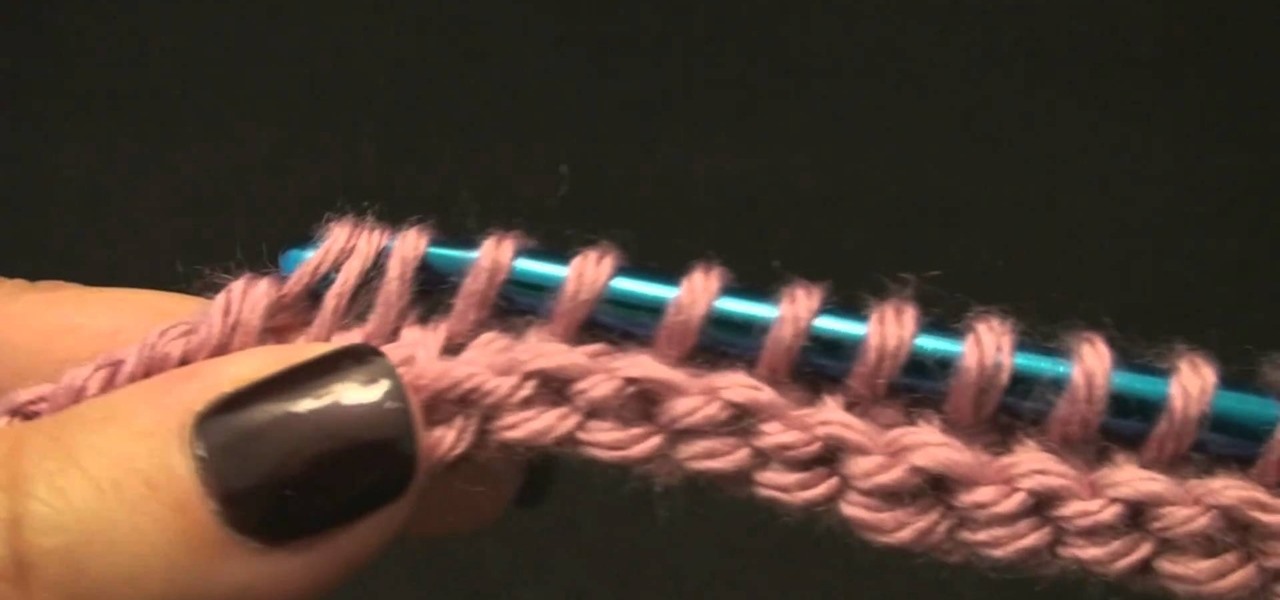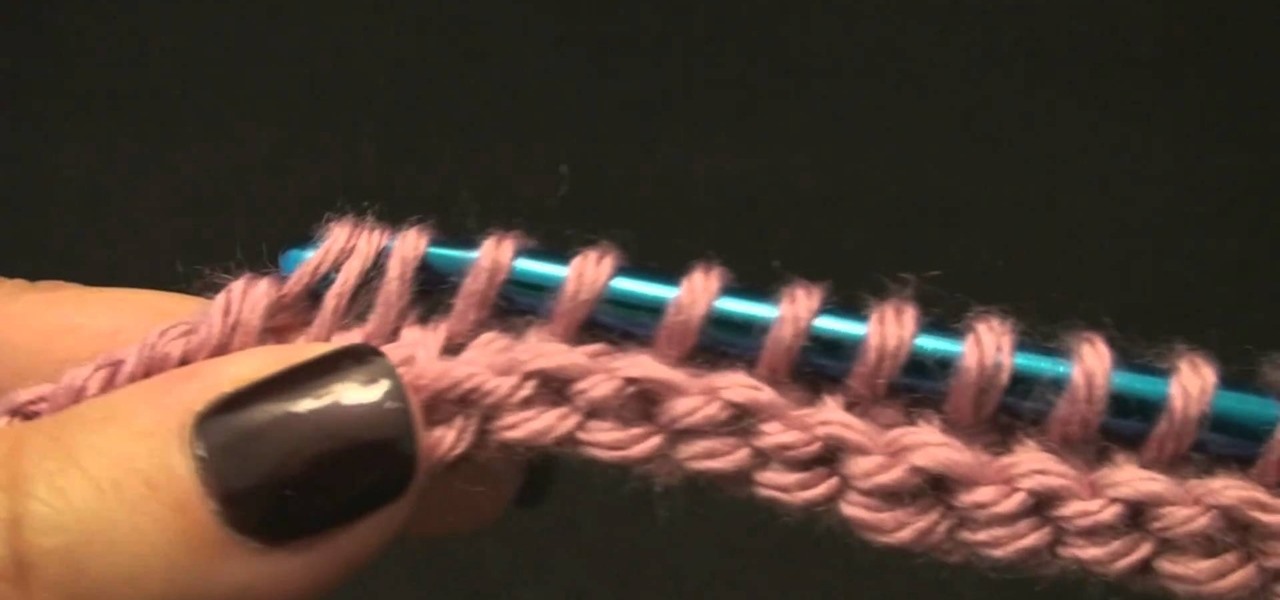
If you're someone who enjoys crochet, you may want to watch this video and check out this technique. It's called the Afghan or Tunisian crochet stitch, or 'entrelac'. This is not quick stitch to do, but the results can be truly wonderful. This video is very detailed, with excellent descriptions and will help you get on the path to a new and exciting crochet creation. You will want a larger and smaller crochet needle for this project, so be sure to have both on hand.

A wooden ring can be a beautiful, handcrafted item of jewelry, rare and unquiet. This excellent how to will show you the steps necessary to turn your own wooden ring on a lathe and then finish it for wearing. The wood used in this video is Cocobolo, a lovely hardwood that will weather nicely over time. Check it out! You'll need a block of hardwood, a lathe, lathe tools, sand paper, bees wax and mineral oil. You'll also want to wear protective eye wear as well.

Turn your digital footage into something that looks more like film! Set your frame rate to 24 and shoot with a low depth of field to mimic the look of a film camera. Also make sure you pick the right aspect ratio, resolution and use a tripod!

New to the world of DSLR video and need a hand distinguishing between different lens types? This video offers some pointers for would-be shooters. For details, and to get started using different lenses with your own Canon or Nikon DSLR, watch this video guide.

In order to get the Canon 5D Mark II production ready, you're going to need to invest in a few accessories to get you up to speed. Fortunately, this video from Mauro Media gives a great breakdown of how you can get your slick camera up and ready to go for any handheld doc, narrative, or ENG shoot.

Canon recently released a firmware update to fix a lot of the v.1 bugs. This tutorial explains the process of updated the firmware from downloading on the Canon site to easily installing it on your camera.

Videomaker Associate Editor Tom Skowronski explains how four basic steps can be used to improve the lighting effects for a video and give it a more professional look.

DreamWelder Productions presents this video tutorial from their show Info Tech, hosted by Jay A. Kelley. They take an exciting new look into new equipment for the film and television industry, showing you the best gear for your movies and shows.

Dave and Pat break down the basics of RFID technology and show you how to put it to use by building an RFID beer safe!

This tutorial will let you hack into a wide selection of web cams and online security cameras. The hack is actually quite easy, and is best done with a browser like Mozilla Firefox. Navigate to Google in your browser, and then type in "inurl:viewerframe?mode+refresh". This piece of code will open up a list of active webcams. Then just surf through your choices and watch whatever you want. You can even change the camera angle and zoom in and out of the picture!

Scale mail is slightly superior to chain mail, since it has a greater ability to deflect blows. But it is a little trickier to make than chain mail - but not by much! This tutorial shows you how to make an excellent suit of scale mail.

In this video, we learn how to use Camera Raw in Photoshop. This is a great program to use with your SLR digital camera that will make your photos come through more clear than ever before. After you have downloaded this application, you will load your photos to it and open up your desired on to edit. On the right hand side you will see a toolbar allowing you to edit and change different effects on the photo. Move the bars from left to right to edit how the photo looks to your liking. On the t...

Low angle shots are a great way to evoke a sense of panic in movies, but if you're trying to get good quality shots from ground level with just your hands, then it's not going to work. The video footage will be all shaky, unless that's another look you're wanting to achieve in your film. If you want steady, fast-tracking low angle footage, then Ritwika has a great trick on taking those ground level moving camera shots. You'll need a monopod, water bottle (with water), 2 rubber bands and your ...

In this tutorial, we learn how to get sharp images in low light w/ a digital camera. If you are wanting to take quality pictures indoors but don't have great lighting, there is still a way to make your pictures turn out great. First, you will need to take a camera with a long lens and zoom in on your subject. After you do this, hold the camera steady and take the shot. When you look at the picture you just took, the picture should be brighter than it would be if you took a wider shot and it w...

Need a primer on how to utilize prime lenses with a Canon EOS DSLR camera? Look no further! This clip will teach you everything you'll need to know. It's easy! So easy, in fact, that this video guide can present a complete overview of the process in just over a minute. For more information, including detailed, step-by-step instructions on how to get started using prime lenses with your own t2i, 7D or 5D camera, take a look.

In this video, we learn how to photograph a fast car in motion. First, place a tripod on the camera and place the camera on top of the tripod. Take some still shots on the hood of the camera and have someone inside of the car. Now, start taking pictures and have the person take their foot off the brakes. Push the car and continue taking pictures on the hook while the car is rolling. When you have enough shots, have the person put their foot back on the brake, then you will be able to view you...

In this video tutorial, see how to transform a cheap goose neck lamp into a flexible camera holder. It's very cheap and easy to do... you'll love the results of this flexible camera tripod.

In this video tutorial, viewers learn how to photograph with infrared. Infrared photography is photography the infrared spectrum of light, rather the visible spectrum of light. The main effect are to turn the sky darker, smooth out skin and turn foliage white. Users will need a camera that is converted into infrared. Then simply take a picture with the infrared camera and all the photos that are created by the camera will be in infrared. This video will benefit those viewers who are intereste...

Learn how to create a motion blur effect with Mental Ray in 3ds Max 2010 or 2011. See how to control the camera's shutter speed, the quality of motion blur, and how to decide if a single mesh has motion blur or the entire scene. You'll also take a look at fast motion blur option using Scanline Fast Rasterizer option. Whether you're new to Autodesk's popular modeling software or a seasoned 3D artist just looking to better acquaint yourself with the application, you're sure to be well served by...

Taking really professional-looking portrait is a tricky business, which is why so many people are so well-paid for doing so. If you want to create similar results without hiring the professional, this two-part video will give you some handy tips for how to do it. It includes how to frame the shot, some equipment and props that you will need, and other techniques. Never pay hundred of dollars for a professional Christmas card photo again!

This is a video that is showing its audience how to use the electronic image stabilization or digital image stabilization on their digital cameras. Image stabilization is a good function to have on when movement is involved while taking a photo. The video goes over terms such as image stabilization, shutter speed, and contrast. It adequately defines image stabilization and digital stabilization and goes over the problems that consumers might have with the image stabilization mode on their cam...

The video producer in this instructional lighting video shows the contrast of how to produce a well lit scene. He first makes a cut out of a piece of foam board, then mounts it, placing it just so. He then position the lighting at an angle that appeals to the viewers and compliments the subject at hand. He also shows the difference between the angle of the camera and how the lighting is positioned. He takes us through the process of how to angle the camera and set up the lighting with minimal...

Ben from mechanical mashup shows you how to make a fig rig for a small video camera out of PVC pipe. It gives an ingredient list and tells you the measurements of each piece you must cut. He recommends dry fitting everything at least once, to be sure everything goes together as it should. He then shows how the camera mounts on the rig. In transition of how-to's is a short scene relating to tools, with a man and a boy arguing over ownership. Then Dave shows how to neatly engrave your tools. He...

This video demonstrates the process of drawing flowers. The camera is over the artists shoulder shooting down at a sketch pad the artist is drawing flowers on. There is no audio or sound in this video so you must simply watch the artist draw. She is using a pencil and draw a larger flowering plant in great detail. The camera zooms out and we see that the artist is actually sketching the flower that is directly in front of her. When she is finished she zooms in on the actual flower and the mov...

This video shows the way to work with 3D in After Effects. The video basically teaches three things. Firstly, it teaches the way to change the anchor point of the image. This is done by pressing the PAN Behind Tool icon. This changes the anchor point to the desired location. Secondly, the method to change the view is taught. This is done by clicking on the camera tools and selecting the XY Camera Tool or Z Camera Tool. This changes the view of the given image. Thirdly, the video teaches to ha...

In this video, viewers learn how to add realistic camera movement to a still image using Adobe After Effects CS4. Adobe After Effects is a digital motion graphics and compositing software. This tutorial will go over how to add realistic camera movement to a still image or photo and make it seem that it is an actually video. This tutorial will also teach viewers about motion tracking and basic chroma keying. This video will benefit viewers who enjoy producing videos and creating special effects.

Looking to get your family together somehow? Why not a family portrait? It's both a great keepsake and as an excuse to get everyone together. In this video, learn how to snap a great family portrait.

This Nutrimill Grain Mill video demonstration from Health Banquet will show and explain to you the different parts of this best wheat grinder and how simple it is to mill whole wheat flour. This excellent Nutrimill grain grinder video demo will inspire you to grind your own grains into fresh whole wheat flour so you can consume nutritious and true whole grain foods.

Hak5 isn't your ordinary tech show. It's hacking in the old-school sense, covering everything from network security, open source and forensics, to DIY modding and the homebrew scene. Damn the warranties, it's time to Trust your Technolust. In this episode, see how to build a motorcycle camera mount for under five bucks.

This Maya 7 video tutorial teaches you how to use light and camera choices in Maya 7 from Autodesk. This video is from the "Maya Basics" course.

This how to video shows a calming singing lesson for improving your voice. You will learn how to sing a three step scale with this tutorial. This exercise is an excellent way to learn improved vocal tone and breath control. With the tips from this voice lesson you can learn how to sing a 3 step scale.

This tutorial video will show you how to pick a Master Lock. This is an excellent video for anyone looking to learn about lock picking. Heck, it's even got a whiteboard.

This how to video sewing tutorial demonstrates how to sew a whip stitch by hand, just in case you don't have a sewing machine. The straight stitch is excellent for simple hems, decorative stitching and gathering fabric.

This video is designed to give lots of clear and helpful information about the cable cast on method. It produces a nice, even cast on edge which is excellent for picking up stitches for decorative borders.

Recipes for the frittata can be quite simple, you can use any combination of ingredients you have around the kitchen. And the result are excellent for breakfast , brunches or lunch. In this how to video we show you step by step how to make a fritata with a few ingredients typical of Indian food and of course eggs.

In this how to video learn to build a compost turner using 100% salvaged materials. This tutorial is excellent for the beginning gardener. Start your own compost and grow great plants with this step by step video.

This video provides excellent step by step technique to master a tail stall on a skateboard.

Depth of field is the term for how much of an area your camera keeps in focus. Moving your camera allows you to keep your subject clear, and make the background blurry. Use this video to get better control of your film making.

A pressure washer is a fantastic tool, but if used incorrectly can cause many problems. Tim Carter of Ask the Builder demonstrates the basics about pressure washers and power washers so you get excellent results without hurting your home property or yourself.

Notice: This is probably not new to many people. This *IS* new for some people however, and meant for them! Post interesting cameras you find.