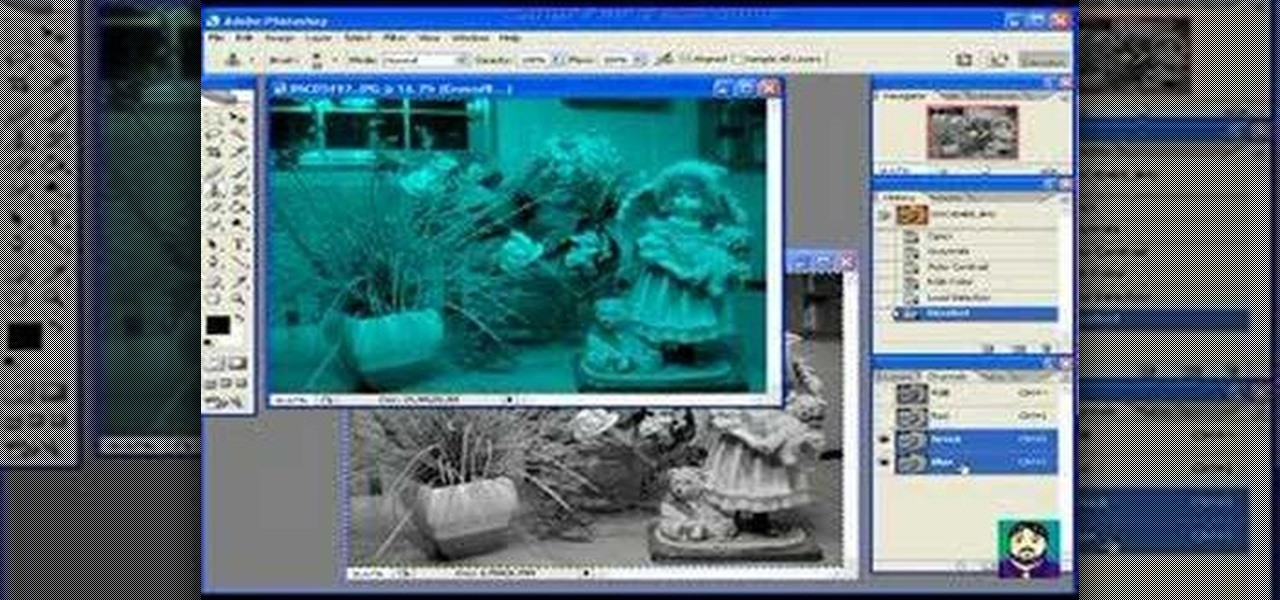Watch this professional cinematography video to learn how to pan and lock to enhance and maximize the performance of the P+S Technik SKATER Mini dolly. This allows you to either lock the wheels for fixed camera angles, or execute basic panning shots. View final footage of the Skater used on professional film sets.

Watch this professional cinematography video to learn how to use the Steadybag to enhance and maximize the performance of the P+S Technik SKATER Mini dolly. The Steadybag allows you to work with angled shots. Just place the bracket into the frame of the skater and then place the camera on top of it. View final footage of the Skater used on professional film sets.

Depth of Field (DoF) is easy to understand, but it is often extremely poorly explained. It's all about selective focus. For consumers with conveniently small camcorders, you only have two options: get your subject away from the background and then (1) zoom in or (2) get the subject close to the camera. No 35mm lens adapters, no secret techniques, no complex math: That's it!

Donnie Hoyle shows us how to edit video frames in Photoshop. So if you suck at Photoshop check out this tutorial and learn how to edit video frames like a pro. This is extra helpful if you need to remove yourself from incriminating video camera evidence.

Watch this cinematography tutorial on how to use the microShouldermount, which can be attached onto a tripod or used in its typical configuration as a shoulder mount. You can attach a monitor along the grip rod. Learn the essentials of the Redrock mounting systems for professional digital video cameras. Interesting tutorial for professional cameramen & digital filmmakers.

Turn an inexpensive RC (remote controlled) helicopter into a flying spycam! Grab their cash and GO! Or just spy on your sister's sleepover party.

Ted from Red Digital, and Michael from PlasterCITY, shows how to take a 4k source file, edit in real time, and make dailies in Final Cut Pro.

Mark Wallace explains how to use a light meter, how it works (incident and reflective meters), and what type to purchase. Use this for still or motion cameras.

Learn how to create a 3D anaglyph image (the kind of 3D image you see with 3D glasses) using Adobe Photoshop and a digital camera.

In this week's episode of Backyard FX, Erik visits the Indy Kung Fu Masters of West Haven Brook to learn some awesome tips for movie fight scenes. They talk about the counting, sound effects, pull backs and camera movement necessary for orchestrating a great fight scene.

Steve Nelson from Indy Mogul shows you how to create cool falling or jumping from a building effect. Use a combination of camera angeles, green screen, and editing to create this cool action effect for your films.

Now that you've got your Nikon SB-900 professional-grade speedlight, make sure that you get the most out of it with this free photographer's guide, which will walk you through the flash unit's basic features and functionalities.

The physical Camera Control button on the side of the iPhone 16, 16 Plus, 16 Pro, or 16 Pro Max is great for launching Apple's Camera app and adjusting settings like exposure, depth, and zoom with press and swipe gestures. But it's not just for the Camera app. Camera Control also works with supported third-party camera apps, allowing you to quickly snap photos, record videos, modify settings, and more.

While most smartphones these days take great video, the iPhone is the camera to beat. Recent models like the iPhone 12 and 12 Pro shoot in 4K resolution from every camera, and even a budget device like the iPhone SE delivers an excellent 4K image from the rear shooter. That said, if you haven't touched your camera settings since taking it out of the box, you're likely missing out.

A QR code is a fun and convenient way to link people to a website or app. On iOS, you have a few ways to scan these codes. You can download a QR scanner to get the job done, but Apple has one built into iOS. Or you can add the QR Code Reader tile in Control Center, but that's not even necessary. There's a better way, one that requires basically no effort to pull off.

Even though Samsung has features like the always-on display, you still might miss some notifications now that the alert LED is gone. But baked in One UI is the ability to turn the rear camera flash into a notification LED. Any incoming alerts or calls will cause the camera LED to blink, so you won't miss a thing.

The original iterations of the Terminator film franchise have served as the inspiration (via the heads-up display of the T-800) for future augmented reality dreams, so it is fitting that the current crop of AR gives the latest installment in the series a promotional boost.

iPhones with Face ID all retail for at least $999, which many still believe is just too much for a smartphone. But that's okay, because Apple just introduced the iPhone 11 for roughly $700. It's not necessarily the best value, though, because the iPhone 11 already has some stiff competition in this price range.

If you need some help expressing how you feel to your mom for Mother's Day, Snapchat and Facebook are here with some augmented reality help.

There are many ways to send and receive money on PayPal. You can use an email address, a phone number, or a PayPal.Me link, but if you're standing right next to the person you're trying to pay or get digital cash from, the easiest way, by far, is to use QR codes.

Fashion brand Christian Dior is using augmented reality as a carrot to drive up their follower counts on Instagram.

We're still weeks away from a probably HoloLens 2 release, but Microsoft's immersive computing team is still hard at work on other aspects of its "mixed reality" ecosystem.

It's common for IoT devices like Wi-Fi security cameras to host a website for controlling or configuring the camera that uses HTTP instead of the more secure HTTPS. This means anyone with the network password can see traffic to and from the camera, allowing a hacker to intercept security camera footage if anyone is watching the camera's HTTP viewing page.

Stories are everywhere in social media today, but that wasn't always the case. In 2013, Snapchat introduced the world to these temporary windows into our daily lives. Since then, stories have infiltrated other popular apps. However, to stand out, you can't solely rely on the app where the story will be posted. Instead, you need a suite of apps that can turn your story into something special.

Portrait mode works with any dual-lens iPhone, as well as the single-lens iPhone XR, and lets you take impressive portraits with blurry, bokeh-filled backgrounds. Portrait selfies, on the other hand, are only available devices with Face ID. But that's only for Apple's Camera app itself — third-party apps like Messenger have "portrait" selfies for any iPhone — as well as any Android phone model.

Update February 25: The new Sony Xperia flagship has been announced, and it has a new name: The Sony Xperia 1. You can read all of the official specs and details at our full article on Sony's new model.

While the iPhone XS actually comes with a smaller battery than the iPhone X, Apple claims it, along with the XS Max and XR, offer users longer battery life than last year's first Face ID model. While that may be true, your new iPhone still ships without meeting its full battery-saving potential. There are, however, steps you can take to make sure your X, XS, XS Max, or XR makes it from morning until night.

Earlier this year, Samsung released the Galaxy J3 and J7 to select markets. These two devices are the latest in the J series, Samsung's super-budget series that tries to rewrite what it means to be a budget phone. Now, starting September 14th, you will be able to get them GSM unlocked.

Apple's own Photos app received some pretty amazing updates in iOS 11, but does iOS 12 have what it takes to one-up last year's Photos improvements? We think so.

When it comes to the sub-$250 price range, the new Nokia 5.1 might be the perfect phone. Of all the new models announced at Nokia's event in Moscow, the Nokia 5.1 offers the most with the least compromises. For a third of the cost of a flagship, you get a phone with a premium build, solid specs, and good battery life.

With the 2018 FIFA World Cup underway in Russia, soccer (aka "football") fans worldwide can show support for their favorite teams and players in augmented reality via Snapchat and Facebook.

Images captured by Microsoft's next generation Kinect depth-sensing camera that will facilitate augmented reality experiences in the next version of the HoloLens and give computer vision to untold multitudes of connected devices in enterprise facilities, have made their way into the wild.

HTC is entering the augmented reality market through the back door by giving developers access to the stereo front-facing cameras on the Vive and Vive Pro VR headsets.

Snapchat has added yet another social feature to its mobile app, and this one makes it possible to use augmented reality with a group of friends over video.

Update: The new Galaxy phones are now official! Check out all the details on the Galaxy S10 and S10+ or the Galaxy S10e.

Huawei's push into the US market has by no means stopped, even despite the recent US government pushback. Huawei has already released their top-notch flagship device from 2017, the Mate 10 Pro, and a couple great budget and midrange devices. Their latest release offers an upgrade to a past release.

A Swedish digital artist has developed an app for the iPhone X that creates mind-bending 3D illusions that correlate to the user's point of view.

Researchers have developed a new method that harnesses the power of augmented reality to detect a patient's heart rate using a Microsoft HoloLens and computer vision.

HMD (the company currently making Nokia-branded phones) only released one flagship device last year, with the rest of the phones falling in the mid-range and entry-level tiers. However, at Mobile World Congress 2018, HMD announced their ambition to become a top five smartphone maker in 3–5 years. Meeting this goal will require penetration in all markets — especially the United States — and it looks like Nokia will get the ball rolling early this year.

The idea of translating in real-time has become quite popular recently, with Google's Pixel Buds integrating the feature. However, their implementation is audio-only. Until recently, you needed to download a frequently-unreliable third party app to translate text using your camera — but that all changes with the Galaxy S9 and Bixby Vision.