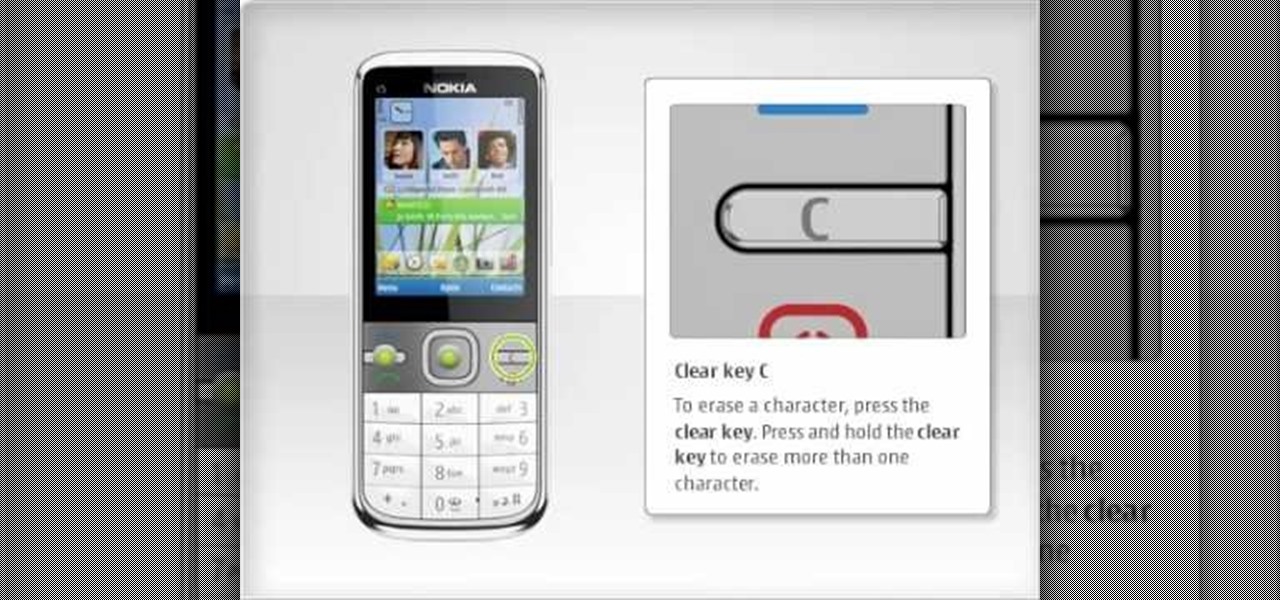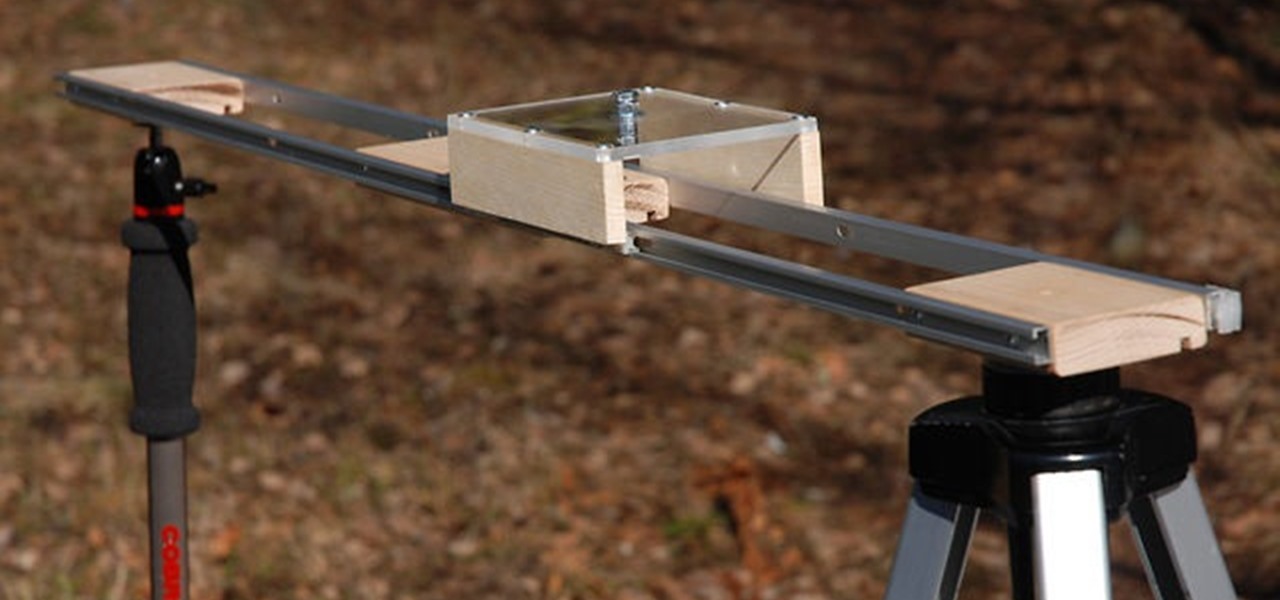Learn how to use Ovi Contacts on your C5! The C5 is the first offering in Nokia's new "C" series of mobile phones. It runs on Nokia's Symbian OS and features a 2.2-inch screen and 3.2-megapixel camera. Want more? Search WonderHowTo's sizable collection of C5 video tutorials.

Share media with your friends, family and colleagues! The C5 is the first offering in Nokia's new "C" series of mobile phones. It runs on Nokia's Symbian OS and features a 2.2-inch screen and 3.2-megapixel camera. Want more? Search WonderHowTo's sizable collection of C5 video tutorials.

Learn how to find different places with Ovi Maps and save your favourite places. The C5 is the first offering in Nokia's new "C" series of mobile phones. It runs on Nokia's Symbian OS and features a 2.2-inch screen and 3.2-megapixel camera. Want more? Search WonderHowTo's sizable collection of C5 video tutorials.

In this clip, we learn how to create Ovi Maps routes with your PC when using a Nokia C5 mobile. The C5 is the first offering in Nokia's new "C" series of mobile phones. It runs on Nokia's Symbian OS and features a 2.2-inch screen and 3.2-megapixel camera. Want more? Search WonderHowTo's sizable collection of C5 video tutorials.

In this clip, we learn how to synch routes when using a Nokia C5. The C5 is the first offering in Nokia's new "C" series of mobile phones. It runs on Nokia's Symbian OS and features a 2.2-inch screen and 3.2-megapixel camera. Want more? Search WonderHowTo's sizable collection of C5 video tutorials.

In this clip, we learn how to download additional Ovi Maps-compatible maps when using a Nokia C5 mobile phone. The C5 is the first offering in Nokia's new "C" series of mobile phones. It runs on Nokia's Symbian OS and features a 2.2-inch screen and 3.2-megapixel camera. Want more? Search WonderHowTo's sizable collection of C5 video tutorials.

In this clip, we learn how to use upgrade the Nokia C5's firmware using the phone itself. The C5 is the first offering in Nokia's new "C" series of mobile phones. It runs on Nokia's Symbian OS and features a 2.2-inch screen and 3.2-megapixel camera. Want more? Search WonderHowTo's sizable collection of C5 video tutorials.

Learn how to update the C5's internal software using your computer. The C5 is the first offering in Nokia's new "C" series of mobile phones. It runs on Nokia's Symbian OS and features a 2.2-inch screen and 3.2-megapixel camera. Want more? Search WonderHowTo's sizable collection of C5 video tutorials.

In this video, we learn how to use the Nokia C5's social networking features to read, open and respond to Facebook messages. The C5 is the first offering in Nokia's new "C" series of mobile phones. It runs on Nokia's Symbian OS and features a 2.2-inch screen and 3.2-megapixel camera. Want more? Search WonderHowTo's sizable collection of C5 video tutorials.

In this clip, we learn how to share media with friends, family and coworkers when using a Nokia C5. The C5 is the first offering in Nokia's new "C" series of mobile phones. It runs on Nokia's Symbian OS and features a 2.2-inch screen and 3.2-megapixel camera. Want more? Search WonderHowTo's sizable collection of C5 video tutorials.

In this clip, we learn how to use the Nokia C5's directions app, Ovi Maps. The C5 is the first offering in Nokia's new "C" series of mobile phones. It runs on Nokia's Symbian OS and features a 2.2-inch screen and 3.2-megapixel camera. Want more? Search WonderHowTo's sizable collection of C5 video tutorials.

In this tutorial, we learn how to watch a YouTube clip on a Nokia C5. The C5 is the first offering in Nokia's new "C" series of mobile phones. It runs on Nokia's Symbian OS and features a 2.2-inch screen and 3.2-megapixel camera. Want more? Search WonderHowTo's sizable collection of C5 video tutorials.

In this clip, we learn how to use the Nokia C5's email wizard to set up a new email account. The C5 is the first offering in Nokia's new "C" series of mobile phones. It runs on Nokia's Symbian OS and features a 2.2-inch screen and 3.2-megapixel camera. Want more? Search WonderHowTo's sizable collection of C5 video tutorials.

In this clip, we learn how to use the Nokia C5's social networking feature. The C5 is the first offering in Nokia's new "C" series of mobile phones. It runs on Nokia's Symbian OS and features a 2.2-inch screen and 3.2-megapixel camera. Want more? Search WonderHowTo's sizable collection of C5 video tutorials.

In this clip, we learn how to personalize the contacts bar on the Nokia C5. The C5 is the first offering in Nokia's new "C" series of mobile phones. It runs on Nokia's Symbian OS and features a 2.2-inch screen and 3.2-megapixel camera. Want more? Search WonderHowTo's sizable collection of C5 video tutorials.

In this clip, we learn how to use the Nokia C5's various buttons and ports. The C5 is the first offering in Nokia's new "C" series of mobile phones. It runs on Nokia's Symbian OS and features a 2.2-inch screen and 3.2-megapixel camera. Want more? Search WonderHowTo's sizable collection of C5 video tutorials.

Photo Booth is a fun application bundled with Mac computers that makes it easy to take photos with the built-in camera on the laptop. This tutorial shows how to take still pictures and video with Photo Booth, and add effects to the picture or video.

This is an easy and simple dolly you can make with just a few lengths of PVC pipe and some wheels taken from a pair of Rollerblades. You'll also need a few pieces of hardware to attach it, like screws.

If the track isn't perfectly straight on your camera dolly, it won't work the way you need it to. You can use a basic hinge from any hardware store, and use that as the template when drilling holes for your angle iron.

Don't spend hundreds of dollars on an expensive Spider Trax dolly when you can make your own at home for just a few dollars and an hour or so of your time. Make sure you build something that will work with your own camera!

This is for the semi-pro or professional filmographer who wants to get the best picture quality out of their digital cameras possible. Get broadcast or film studio quality for your footage without needing a film studio budget by following these easy steps.

You don't need a rotoscope or special lip syncing equipment - you can create the stop motion effect with any digital SLR - even a webcam! All you need to do is add an adapter, as shown in this tutorial.

This is a great DiY idea for the indie or home film maker. Don't spend hundreds of dollars on a glidetrack, when you can make your own at home for less than twenty dollars. Turn a pair of curtain rods into your new camera glidetrack.

You can take an old mic stand and turn it into your own DiY camera stabilizers! This quick tutorial shows you how to take this piece of relatively inexpensive equipment, a little extra hardware, and put together your own Steadycam.

Simulate the look of snapshots in your After Effects video footage with Spy Photo, a free set of presets that dynamically automate and generate the effect. This 17-minute tutorial from Aharon Rabinowitz of All Bets Are Off demonstrates the features of this cool new addition, which includes camera sound effects and viewfinder overlays.

Most weddings happen in churches, and of course everyone wants to capture the moment on film. If you're going to be the photographer for an indoor church wedding, this tutorial is for you. Choose the right kind of camera and settings to make your pictures and film as professional and memorable as possible.

Focusing can be tricky to get just right, but you can use the Letus mini card to help! This is a quick tutorial that shows you what a test card is and how you can use it to quickly and easily bring your shots into proper focus.

New owner of a Samsung Galaxy Tab? Thinking of picking one up? In this Galaxy tablet owner's guide, you'll learn how to use the Tab's two cameras. For all of the details, including step-by-step instructions, watch this Samsung Galaxy Tab Google Android smart tablet owner's guide.

Spice up your digital photos with filters and effects. See how with this quick, official guide from HTC.

The Kinect is more than just a toy for your Xbox 360. While it's primarily a gaming accessory, it's also a fairly powerful high-tech camera. This tutorial shows you how you can use a Kinect to measure objects in 3D, using the Kinect's own box.

Red eye can be a pervasive and annoying problem for photographers. You can edit it out during retouching, but it's always better to not need it. You can use the red eye reducer on your camera if it has that function, but here are some other tips to reduce red eye when shooting pictures at night.

Has white balance always been a problem in your photographs? Getting the perfect color in your photos is tricky business, even on digital cameras. This video will give you the ultimate information on customizing the white balance and color temperature for your film, video footage and pictures. Ritwika teaches how to obtain accurate color balance using various custom white balance techniques.

In this clip, you'll learn a simple method for modifying a Manfrotto tripod into a fun, functional car mount for your Canon or Nikon digital single-lens reflex camera. For more information, including a complete demonstration, and detailed, step-by-step instructions, take a look.

If you want the mouse pointer in StarCraft II to act more like the pointer from Diablo, here's a tutorial which explains how to alter your user interface in the game to create this mod. You'll start by going into the game's map editor and then distributing invisible drones throughout the map to give your cursor a plethora of reference points.

Make it look like your camera is shaking and add in a flashing, color-changing light (great for music videos!). You can create this effect (without losing any video quality) using the software program Premiere Pro using this easy technique and by altering some of the color filters.

This video tutorial discusses how to use SynthEyes camera tracking data within Cinema 4D or C4D. Whether you're new to MAXON's popular 3D modeling application or are just looking to get better acquainted with Cinema 4D and its various features and functions, you're sure to enjoy this free video software tutorial. For more information, and to get started using this trick in your own Cinema 4D projects, watch this 3D modeler's guide.

Want to make your photos look professional, but don't have a digital SLR and don't want to go through tedious and neverending photo tutorials? Then you've hit the right video.

In this helpful video, Yanik Chauvin will show you exactly how to use speed boxes with studio softboxes. You will learn how to hook up an SB-800 camera flash inside a studio soft box to get great light and photos. The best part is, you most likely already have these supplies in your photo studio so it's cheap! Have fun and good luck with your photo taking!

Take, edit and send pictures on your Samsung Reality smartphone. This free video tutorial will see that you need everything you need to know to take, share and edit digital photos on your Reality. For thorough instructions on how to use your Reality's camera and picture editing software, watch this cell phone guide.

If you are looking for a red carpet ready look, look no further than this tutorial. In this video, you will see how to get longer, curlier, fuller locks that will make any budding starlet jealous. So, if you are looking to add some volume to your 'do, follow along with Judy as she shows you how to look camera ready no matter what the occasion.