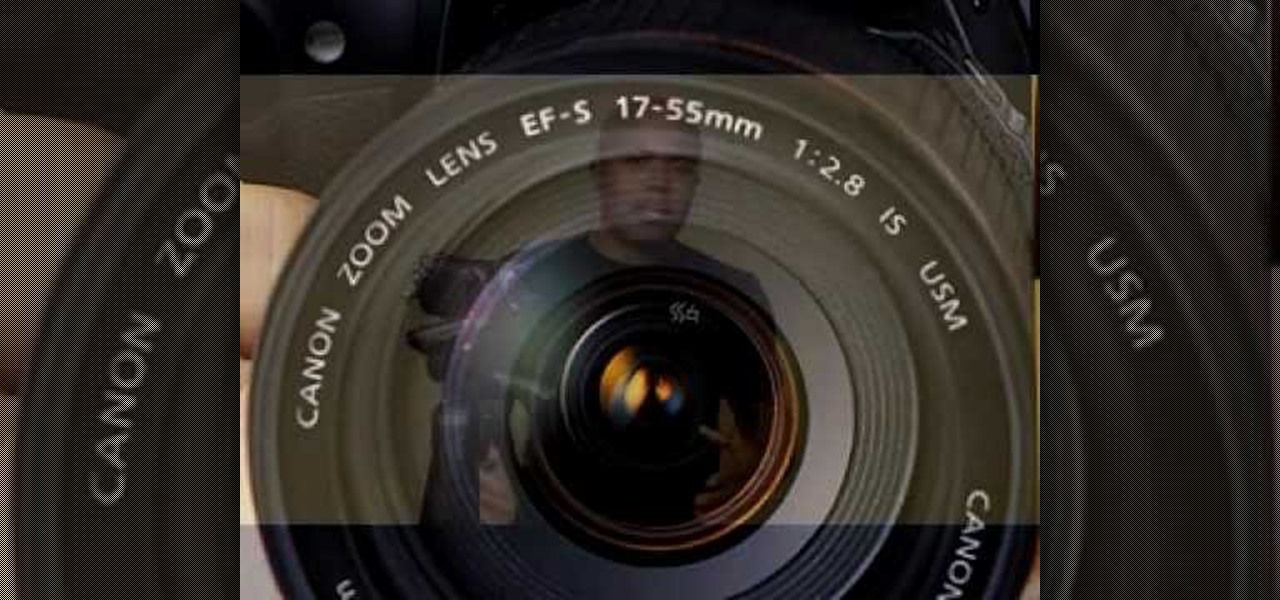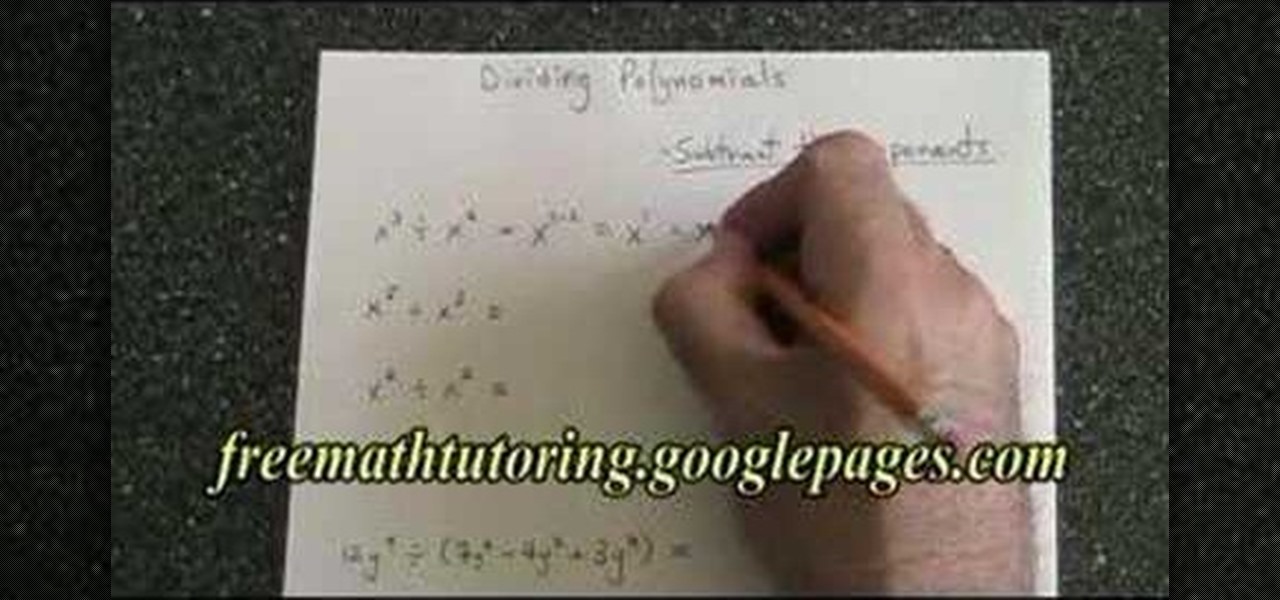In this Film and Theater video tutorial you will learn about depth of field and how to adjust it. Depth of field means how many objects are in focus in the frame at one focus setting. If the depth of field is large, more objects at various distances from the camera are in focus. The first factor is the amount of light. If the light is good, more objects will remain in focus. On the other hand if you zoomed in with a long focal length lens the depth of field will reduce and lesser objects will...

In this video tutorial, viewers learn how to make a slow motion video on a camcorder in Sony Vegas. In a film camera, this is called "overcranking". On your camcorder, set your rec format to PH 720.60 P. Then open your clip in Sony Vegas and set up a time line. Then make a region around the entire clip and select Render As. Go to Custom and change the frame rate to 59. 940 (Double NTSC). Now save it. This video ill benefit those viewers who produce videos and would like to learn how to make t...

In this video tutorial, viewers learn how to take pictures with an iPod Touch. iPod Touch is a portable media player, personal digital assistant, and Wi-Fi mobile platform. The iPod Touch does not have a built-in camera, but it is able to take screenshots. Begin by going to any option or application that you want to take a screen shot of. Then hold power and home button at the same time until you see a white flash. The picture is located in the Saves Photos folder in the Photos application. T...

This is an Electronics video tutorial where you will learn how to take rapid pictures without using a shutter on an iPhone. You can take motion pictures by this method. You will need the Easy Camera application for this. This is a very simple application to use. Just load the application and touch anywhere on the screen to take pictures. You won’t see any click or blink, but it will take pictures. And it will be in your pictures folder. You can then view your pictures frame by frame. You can ...

This video, for simplekidscrafts.com, tells us how to make an origami necktie. This is a very easy crafts project, suitable for kids and adults alike. It doesn't require a long list of materials, only a sheet of origami paper is needed. The sheet of paper is then folded ten times to transform it from just a square of paper into a decorative origami necktie. The video has no audio instruction, but encourages you to follow the folding technique exhibited by the child in the video. The camera is...

Windows Movie Maker can be used to make HD movies. This step by step clip shows you how. The first step is to import your picture or video and make sure they're in your timeline. When you've finished editing, go to tools and options and choose the advanced tab. In video properties there's video format and aspect ratio. Select NTSC and 16:9. If you're using a cell phone or video camera, you'll be using 4:3 which is pretty small for YouTube and similar sites in order to get full screen. Save th...

You can use surveillance skills to pursue a career as an investigator or to spy on whoever you like. You will need to have a mobile means of making observation and this might include things like pen and paper, camcorder or camera.

This is a helpvids video that demonstrates how to use the pan and zoom features in the Pinnacle Studio. By clicking on the video camera icon above the time line, you will see the special effects options. First select the scene you would like to add the effect to. Then chose the Pan and Zoom special effect. Key frames are used to control the zoom level and the panning. Insert the first key frame, set the zoom and pan position. Next insert the last key frame and set ending zoom level and pan po...

Keeping your deck in shape involves a number of steps. You can't just go out and start staining the deck. It must be cleaned first. Composite decks or PVC decks can be pressured washed but if you use too much power on a wood deck you will curl it or cause the fiber on the deck to peel up and roll back. There are some key products to use to clean the deck. Corte Cleaner is an excellent eco-friendly cleaner. One gallon mixed will do 200 square feet of the deck and it won't hurt the plants or an...

Recuva is a freeware data recovery program. Recuva recovers files deleted from your Windows computer, Recycle Bin, digital camera card, or MP3 player. Begin by downloading and installing Recuva. Open up the program and select the type of file you wish to recover. Input the information that is asked and start the scan. It will the provide a list of the files. Simply select the file and click Recover. This video will benefit those viewers who lost or deleted old files and wish to recover them u...

First add video to the video section. Then take what we want to add and place it just below the video in the video section. Now look at the bar just over the video section. There will be a video camera sign. Click on it. There will be many tabs. Click on the "overlay feature tab" then click on the "Enable picture in picture" option. Now choose "Full Screen" in the drop down menu in the preset options. Now set the Video Transparency option to whatever you want.

In this video, you will learn how to play the major chords on an acoustic guitar, including A, B, C, D, E, F, and G. First, you will be reminded to tune your guitar before playing these chords, which is important. You will be shown each chord, one after the other, and told the correct finger placement and exactly how to play them. With one camera showing the whole guitar and how the presenter is playing, you can also see a separate angle showing a close-up of the fretboard, and the position o...

Two to Three Minute App Reviews gives an introduction to operating the camcorder app on the iPhone. Open the app, which opens just like your camera app. Tap the "record" button to start recording your video. When you are finished recording your video, tap the "stop" button, which will bring up your recently recorded videos. Choose the file you have just recorded. To export the file to email or save to your iPhone, tap the "export" button.

In this video tutorial, viewers will learn how to create the visual effect of being hit by a car, using Adobe After Effects. Adobe After Effects is a digital motion graphics and compositing software. This is not recommended for beginners. This video will show viewers how to make the effect of getting hit by a car and adding realistic camera movement to it to make it believable and convincing. This video will benefit those viewers who enjoy movie making and producing visual special effects.

Maria teaches the secrets of making French onion soup. An excellent summary is given below. First peel some onions and slice them nicely. Now heat about 10 table spoons of butter in a soup broth and add the sliced onions to it. Cook them on very low heat by stirring occasionally until they turn golden brown(1 hour approximately). Now add some white wine, turn the heat up high and add a bay leaf and handful of flat leaf parsley to it. Cook it till the wine evaporates, add 3 cups of beef stock ...

In the video Make Garlic Mashed Potatoes we learn how to get the garlic taste into mashed potatoes. All it takes is to sauté the potatoes after boil with butter and garlic before mashing. The video adds steps to this process some of which are unnecessary such as clean then drying the potatoes before peeling. Other steps such as adding milk were omitted from the camera only to be added in a text. The process of sauté is the essential step here which makes the video worth watching. Other ingred...

This video is about how to root a Droid smart phone.

This video demonstrates an Easter egg on the iPhone that enables you to take a screenshot of the iPhone. First, navigate to the website or menu page that you need to capture as a screenshot and capture the screenshot by pressing the buttons as shown in the video. That is it, the captured screenshots can be found in your camera roll. Make sure to have your iPhone in the desired orientation before taking the screen-shot. This can be used for capturing web pages for future reference as well.

In another installment of its boxing series, Rival Boxing Gear experts show, how to defend and counter-punch against a right hand punch. This video shows viewers three basic techniques for defending against the right hand punch: the parry, the block, and the slip. It also demonstrates effective counter-punches (right hand, right uppercut, and left hook) to throw and describes when each counter-punch is best used. This 6 minute, 20 second video makes good use of repetition and multiple camera ...

This video from Panlasang Pinoy teaches the viewer, using a POV camera style, exactly how to bake King crab legs with garlic lemon butter sauce.

This video shows you how to easily update your Motorola Droid using near-future updates. The first thing you have to do is to download the Update from: Motorola Droid , unzip it to your PC, rename the folder to 'update' and copy it to your Droid root folder. Then, turn your phone off. Next, you have to press the power button and do not let it go until the screen shows you a triangle with a "!" in it. Next, hold the volume up button and then the camera button. Hit the right D-pad button once a...

When you divide polynomials, you subtract the exponents. This video is filmed in such a way that the camera is focused on a piece of paper with polynomials while the narrator talks the viewer through each step. He is very clear with showing his work step-by-step while he dictates. Students who are new to dividing polynomials will find this video to be very clear and easy to understand. It's a short video that goes straight to the point which is what people look for when they are seeking homew...

This video is a tutorial on how to catch your spouse cheating on the computer if you are on a Windows computer. The camera is at a very low angle pointing towards the computer so the viewer can watch everything that is happening. The narrator talks the viewer through each step and offers various hints and tips. He shows the viewers how to do searches for photos, website history, videos, and music files. He suggests to check out the photos and website history as the computer finds them.

This video is about the concept of "foofing" when shooting flash photography. For this, you need a camera with a flash that can be directionally adjusted. The process involves simply pointing the flash at either a wall or the ceiling, to avoid having the light from the flash strike the subject directly. This can create several different lighting and shadowing effects, giving photos a less "harsh" look, and also giving them a more "professional" look. The color of the wall or ceiling used will...

This video will show you how to choose the right mulch for your garden. The first thing to learn is that you have a lot of choices when it comes to selecting a garden mulch. The first type is organic mulch. Organic mulch is a kind of mulch that will break down into the soil over a period of time. Wood chip is an example of organic mulch. You can put a weed mat down under the mulch to keep the weeds from growing up. A second way to mulch the garden is with a decorative pebble. They come a wide...

If you have an iPhone, you've probably taken tons of photos with the built-in camera. Sharing photos online is really great, but you can do so much more! ePrint is an app that lets you print photos directly from your iPhone or iTouch using a Wi-Fi enabled printer and no computer at all.

Not sure what to be next Halloween? A princess is a classic choice. Whether you’re making a costume for your little girl, or want to feel like royalty yourself, a princess costume is always in style.

Have an idea that you want to share with the world? YouTube is your best answer to reaching everyone from New York to Zimbabwe. But how do you make a YouTube video?

Creating a curved video look, also known as the fisheye look, is one of the easiest camera tricks possible, and can also be done with your editing software. It's commonly used in skateboarding videos, but be done for any low budget indie film. See how to create a fisheye look in Sony Vegas Pro 9.

You may think you'll never be in an emergency situation, but you can never be too prepared! This video provides excellent tips on what to bring and do in an emergency situation.

Windows 7… the new operating system from Microsoft that everybody wants, because of it's new design and easier functionality. But, like many Windows operating systems, there is a need for knowledge… knowledge on how to fix or repair things. So, check out this video tutorial on how to change the logon screen automatically in Windows 7.

This video is about how to overcome speech anxiety. Anyone can be a calm speaker with these tips. You will need a video camera and time to rehearse. The first step is to tape yourself rehearsing your speech, so that if you feel you look foolish you can fix your mistakes. another step is to stand up a few moments before you take your stage that way your blood pressure can be regulated. Step 3 is to count backwards from 100 by 7 so that your left side of your brain works and turns off the right...

Think about how many times a day you touch your keyboard... ready to clean it yet? Check out this Howcast video tutorial on how to clean a computer keyboard.

Edamame are immature whole green soybeans—the only vegetable with a complete protein that’s similar to animal protein. And because they’re actually kind of fun to eat, they’re an excellent snack. . . and pretty tasty with beer, too. They are cheap and good for you. Learn how to make edamame.

It’s like a personal photo, except classier, and you can make the model look slightly more attractive than they really are.

If you want to make it as an actor, you’ll need to get the parts. So the first step on the road to fame is impressing the casting director.

Adam from Chemical Reaction wants to show you a little movie magic. This video tutorial will show you how to create the Matrix stop bullet effect for your homemade film. To recreate the bullet stop effect from the Matrix without a lot of money, this is how you're going to do it. Make sure you get a real looking toy handgun and a bullet to match. Then all it comes down to is a little camera work and a little editing.

A great photographer is more than a technician, but all great portraits begin with a photographer’s mastery of equipment and technical requirements. Set yourself on the road to greatness by learning the basic components of photographic portraiture. You will need a camera, a telephoto lens, and a subject. Props are optional. Compose your subject by using the rule of thirds, where your subject is either in the left or right third, not the direct middle, for the most intresting pictures.

Do you own the Canon XH-A1 Digital Camcorder? If so, you might want to check out this lengthy video tutorial that shows you the ins and outs to the Canon XH-A1, the High Definition digital camera for the professional and serious non-pro alike. Learn how to make manual adjustments to fine-tune your audio by setting the mic mode with the onboard microphone or an external mic, along with alternative microphones. This shows a bunch of tips and tricks for you cameramen and sound pros.

Do you own the Canon XH-A1 Digital Camcorder? If so, you might want to check out this lengthy video tutorial that shows you the ins and outs to the Canon XH-A1, the High Definition digital camera for the professional and serious non-pro alike. Learn how to make manual adjustments to fine-tune your video by adjusting the Shutter Priority Mode (Tv), the Manual and Auto Focus, the Exposure, and much, much more. This shows a bunch of tips and tricks for you cameramen.