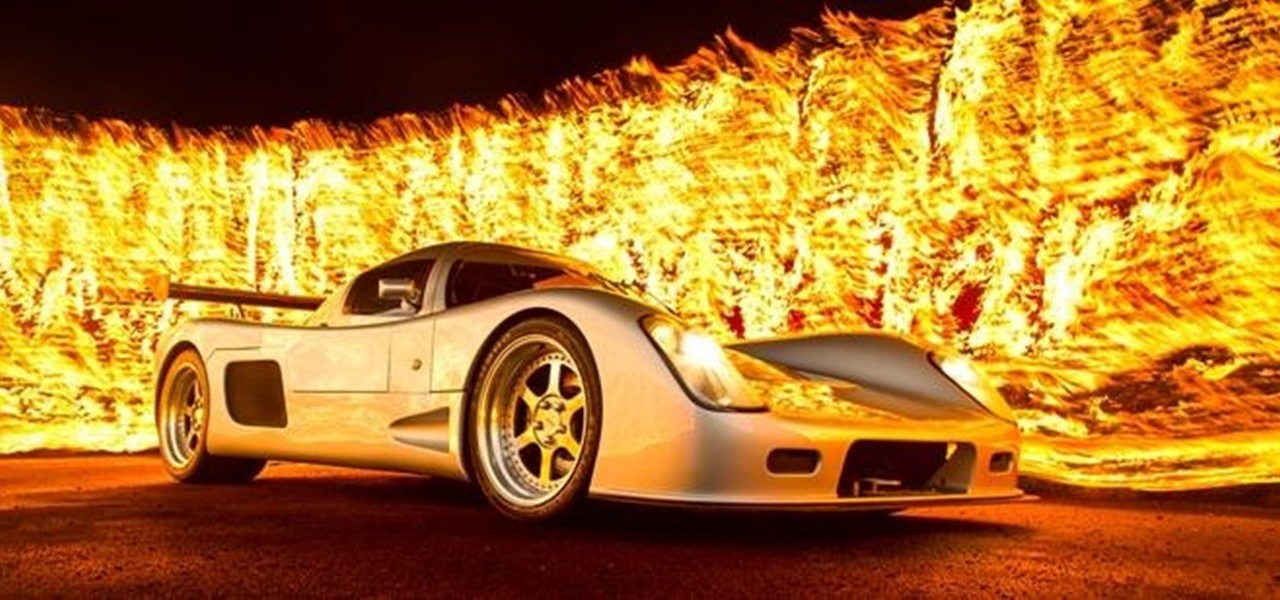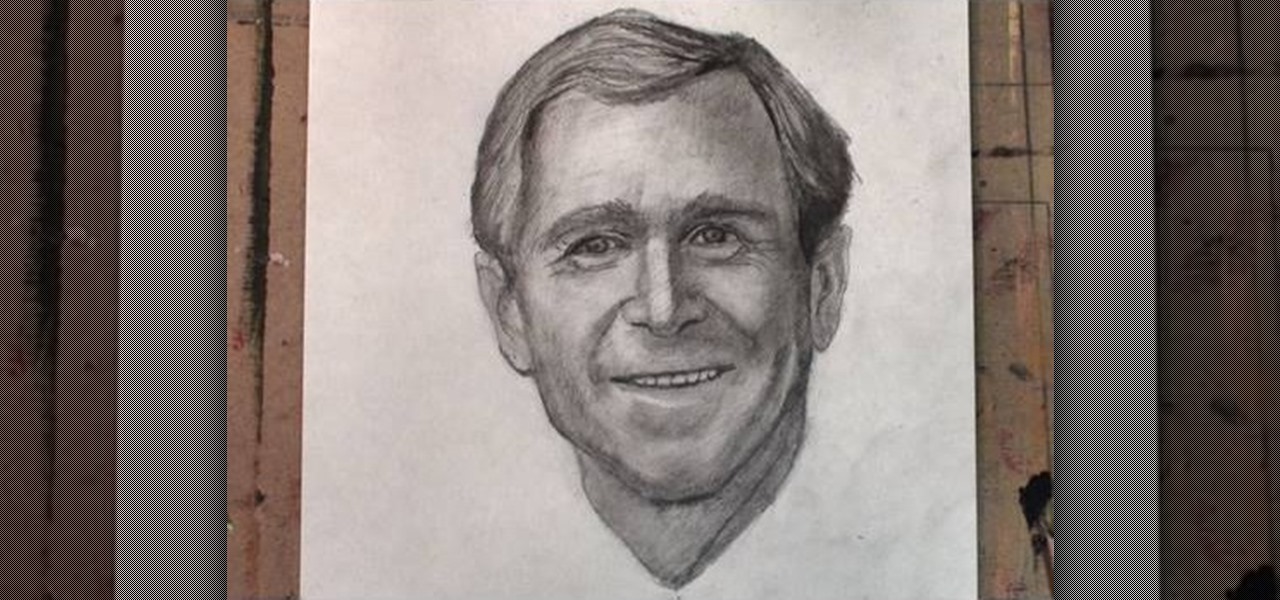With platforms like Facebook, Instagram, and Snapchat available for anyone to take advantage of, I'm all about differentiating from the mundane and repetitive images we see on social media everyday.

Android's permission system doles out access to certain system-level functions. Without it, our favorite apps wouldn't be able to perform their most basic operations. Picture a camera app that didn't have permission to access your camera sensor—now that wouldn't be much fun at all.

Welcome back, my greenhorn hackers! As hackers, we often take for granted that nearly all of our hacking tools and operating system are free and open source. I think it's important to examine a bit of background on how we arrived at this intriguing juncture in the history of computer software. After all, we pay for nearly all of our other software (Microsoft, Adobe, etc.) and nearly everything else we use in life, so how is it that Linux and all our hacking tools are free?

Thanks to a couple of photoshopped images that made rounds across Twitter last year, iPhone users were duped into thinking that iOS 8 included a security feature that would lock individual apps. Of course, none of it ended up being true, but we covered other features and apps that could accomplish roughly the same thing.

By default, whenever you plug your iPhone into your Mac computer, iPhoto automatically launches alongside iTunes. While this can be useful for those who like syncing their photos with iPhoto, it's annoying to those who don't. Even if you do sync with iPhoto, chances are you don't want it popping up every time you want to charge your iPhone or sync with iTunes.

I once had a collection of over 300 different wallpapers for my MacBook, set to randomly change every 30 minutes. Needless to say, my desktop never got boring. Wallpapers can facilitate a mood, imply a political stance, or just add aesthetic appeal, so having to manually change them on my iPhone is a bummer because of how many times I want a new home or lock screen look.

Early last year, Google purchased Quest Visual, acquiring the immensely popular augmented reality translator app Word Lens in the process. While Google did put the feature on the Google Glass, they spoke more about implementing Word Lens into their Translate app sometime in the future.

OnePlus changed the way we think about high-end phones. Their "Never Settle" motto led me to ditch my high-cost smartphone for their flagship One, which not only packs some pretty impressive hardware, but won't break the bank. Now that OnePlus has made a name for themselves with the One, they're trying their hands at ROMs, too.

With hundreds of pictures accumulating on my device, it's a daunting task to devote time to sorting through which are worth keeping and which I should discard. Not all of the images on my device are winners, so the losers not only take up space, they make it difficult to find the good ones as I wade through the crap.

With developments from tech giants Apple and Samsung being shared throughout the interwebs, the term smartwatch has become increasingly popular over the last year. That being said, smartwatches have been around for a while.

The new Camera app in iOS 8 has a few really great features, but some of the best photo-centric features were packed into the iPhone's photo editing tools. These new editing features can create even more dynamic images than before, no Instagram required.

While the majority of photos taken on phones are used for personal reasons, mediums like Instagram and Flickr offer a means to show them off to the world. But those pictures of your brunch or beach day can actually go beyond that to make you some money.

Yellow buses are beginning to trickle into traffic. Retailers are pushing pens, pencils, and notebooks. Grumbling Facebook statuses run rampant through your feed. Surely you recognize the signs—school is starting. For some, it already has.

If you notice any issues with your LG G3, pinpointing the culprit can be an arduous task. It could be a hardware issue, a resource-heavy app, or a bloatware-infested operating system.

Texting just got a whole lot better for your iPhone. In iOS 8, you can send an in-the-moment picture or video without exiting the conversation you're in, and you can also send voice messages! Plus, they'll self-destruct, similar to Snapchat.

A recent security risk exposed by software engineer Szymon Sidor has raised a few eyebrows amongst the Android community.

When Apple recently unveiled iOS 8, many of the newly-added features in their mobile OS seemed eerily familiar to Android users. This is probably because the vast majority of these new features have been available in Android for quite some time.

With rumors of the Active and Prime versions on the immensely popular Galaxy S5 circling the web for the past few weeks, today, we've got some clear proof of the upcoming Active variant.

Whether it's bad timing, or some trying-to-be-funny photobomber, it sucks having a photo ruined by someone or something getting in the way. While you can always retake the photo, it's simply impossible to capture the moment you intended, no matter how much restaging you do. But with an HTC One, there's no need to retake anything, as we have access to built-in features that will remove those photo intruders.

Running out of storage space on your iPhone is annoying, but trying to free some up is downright aggravating. Until they figure out a way to throw a terabyte of flash memory in there, you're going to have to do some spring cleaning every now and then, especially if you're trying to update to iOS 8.

It appears that the next iteration of KitKat, Android 4.4.3, is fast approaching. If the past is any indication, today's update to the Nexus 5 software changelog on Sprint's website tells us a new version of Android will begin rolling out within 24 hours. Sprint has broken the news of a forthcoming Android release twice in the past. With 4.4.1 and 4.4.2, a mini-changelog was posted on the Sprint website about a day before Google began pushing updates to its Nexus devices.

As Nexus owners, we love our device's operating system, and it's probably the reason we went for a pure Google experience in the first place. But that doesn't mean there's not room for improvement in Android, especially when the OS has so many freely available softMods to tinker with.

A picture is worth a thousand words, and depending on what you're taking a picture of, it could be worth a lot more. Our phone's camera can easily capture high quality photos, scan barcodes, and make us Instagram famous. You can compare prices of items and download applications just by scanning a QR code. Of course, we can always do this stuff a little bit better on our iPhones.

There's one reason why most of us have a Samsung Galaxy S3—because we don't want an iPhone. Yes, there are some pretty cool things about the iPhone aesthetically, but looks aren't everything. Anyway, with the nearly unlimited customizations options we have available for Android, cloning the iPhone-look is no problem—even the lock screen.

Sometimes, taking a picture of your friend doing a crazy stunt just doesn't suffice. Getting the progression of the stunt in one image does!

I know what you're thinking. Why spend time talking about another flashlight application when there are literally thousands of them scattered throughout Google Play? As it turns out, there is a void in the realm of flashlight Android apps. Flashing lights, strobe lights, cop lights, warning lights—they're all available, but the one feature that's missing is adjustable brightness.

In one of Apple's newer ads, the company claims that "more photos are taken with the iPhone than any other camera." If this is in fact true, then it might also be appropriate to say that more photos are accidentally deleted on iPhones than any other camera.

In early 2000, at the age of 19, Noah Kalina began taking a photo of himself with the same facial expression—every single day. Six years and over 2,000 photographs later, Kalina turned his project into a time-lapsed montage on YouTube. In just one day, his video received over a million views.

Even though I am not cool enough to use Instagram on a daily basis, I still try to stay in the loop. I did take photography in high school, so I know a thing or two about picture taking. I just can't seem to find the motivation to take a picture of random crap during my daily routine, but I guess that's why I'm Instalame.

Believe it or not, capturing a beautiful shot of a vehicle is more difficult than you think. Sure, you can just snap a photo, but capturing the design, detail, and essence of the car is a whole other story. Lighting, location, settings, and angles are play into how well the photographic representation turns out.

When you're a kid, the best part about Halloween is the free candy, but if you're past your trick-or-treating years, there are still plenty of things you can do. With all the costumes, scary stories, and pranks, what's not to love? And now, you can even use your smartphone to celebrate.

If you're tired of your roommate stealing your Cheetos out of the pantry or simply want to indulge in something creepy, then keep reading. With the iPhone 5 finally released, many people will soon be selling or giving away their older iPhones. But should they? Instead of ditching your old iPhone, why not use it to engage in some Big Brother type espionage? There are some really awesome ways to use your old iPhone, but spying on people is definitely the most bang for your buck. First, you'll w...

Most newer computers come with a webcam, but if you're using an older system, you may not have one. If you only need to use a webcam occasionally, it may not be worth putting the money into, so why not just use your smartphone? There are a few apps out there that can help you turn your phone into a super-convenient wireless webcam and save some cash.

Taking screen captures is a standard feature on iPhones and newer Android smartphones, but for some reason it's not very intuitive. Screenshots allow you to share your phone's screen with your friends, document technical problems for customer support, and even make how-to guides easier to follow. So, it's definitely worth remembering. Here's how you do it.

Commemorate the worst president in history by drawing his face to a lifelike representation and then having a dart throwing contest with your homeboys at the bar! This drawing tutorial, which teaches you how to sketch the face of George W. Bush, or W, is an excellent way to hone your targeting and aiming skills.

Are you on a low-salt diet and need some healthy recipes that are friendly on your taste buds and wallet? This superb video serves up an easy and delicious recipe that will please everyone, whether or not the doctor has advised them to cut down on the sodium. The tutorial, one in a fantastic and free video series, offers excellent tips on how to properly cook your rice, as well as how to dress it up without damaging your health.

In this language tutorial, you will learn how to determine whether a nouns is dative, locative, instrumental, masculine, singular and plural in biblical, Koine Greek. This lesson is excellent for scholars wanting to study this ancient language of Greece. Watch this how to video and you will be speaking biblical Greek in no time.

Beef brisket can be tough and dry when it is not prepared properly. Lucky for you this how-to video shows you how to select, season, and barbecue beef brisket to a moist perfection. Watch as several different barbecue experts share their tips on how to smoke and slice an excellent beef brisket.

This is a how to video demonstration of the standing wide angle with twist yoga pose. This video also gives you tips on how proper breathing. This standing pose is excellent for loosening and strengthening breathing muscles and for helping open up the upper body for better balance.

Tim Carter shows you how to use oxygenated bleach to make quick work of brick cleaning projects and other patio cleaning jobs, such as cleaning flagstone, concrete or brick pavers. This provides excellent video instructions.