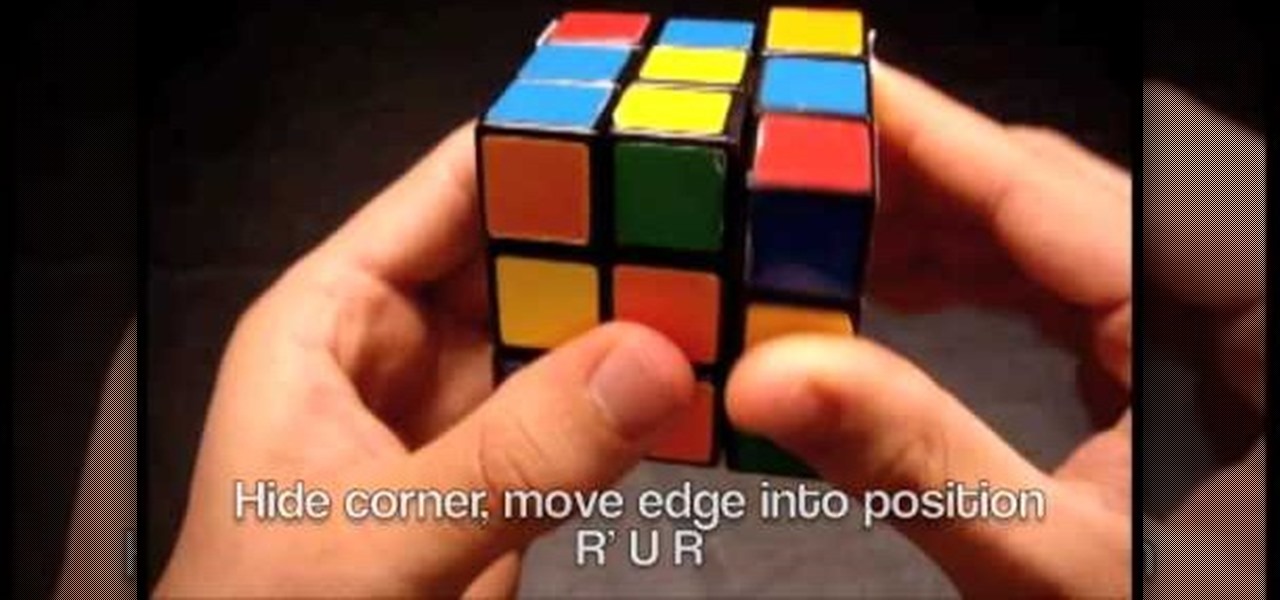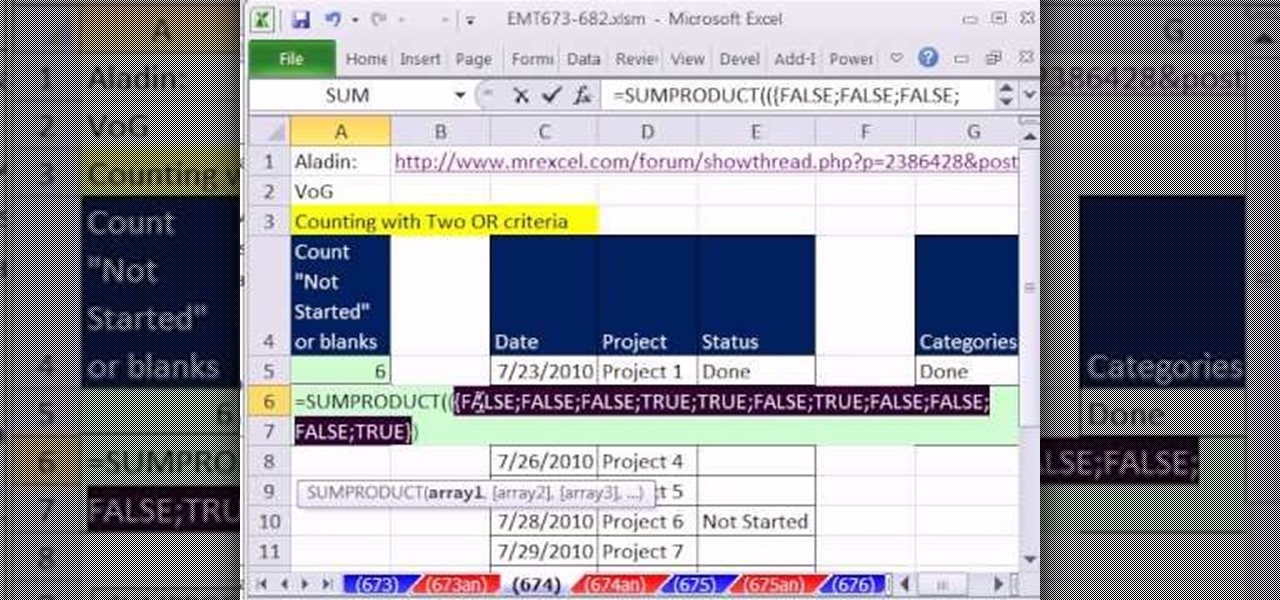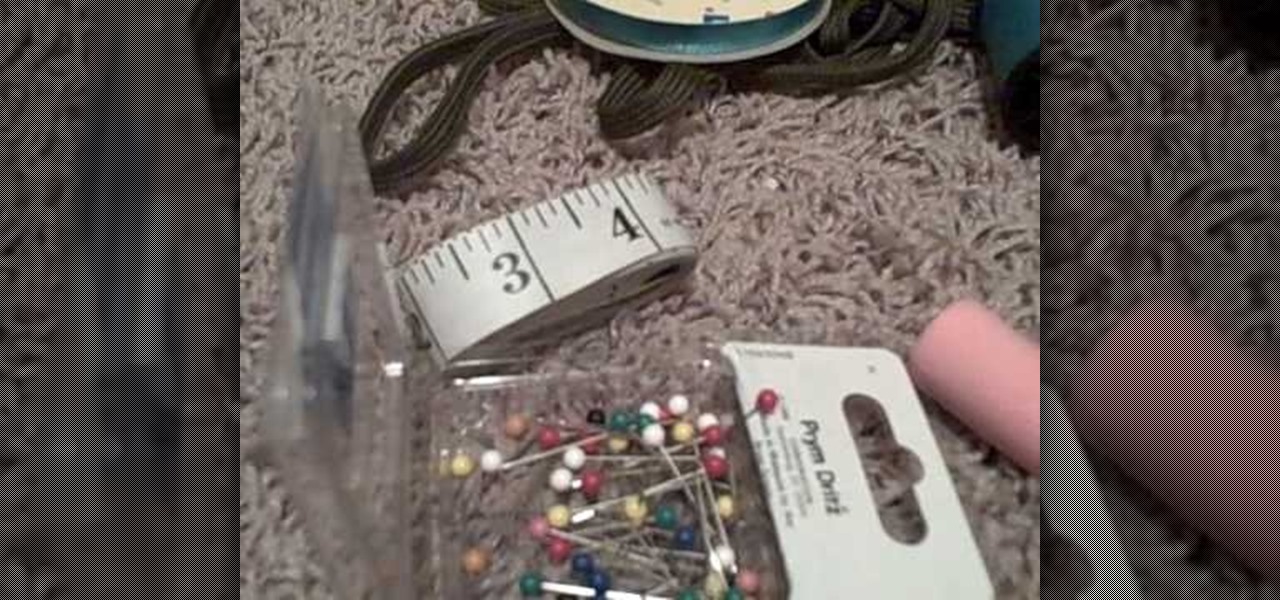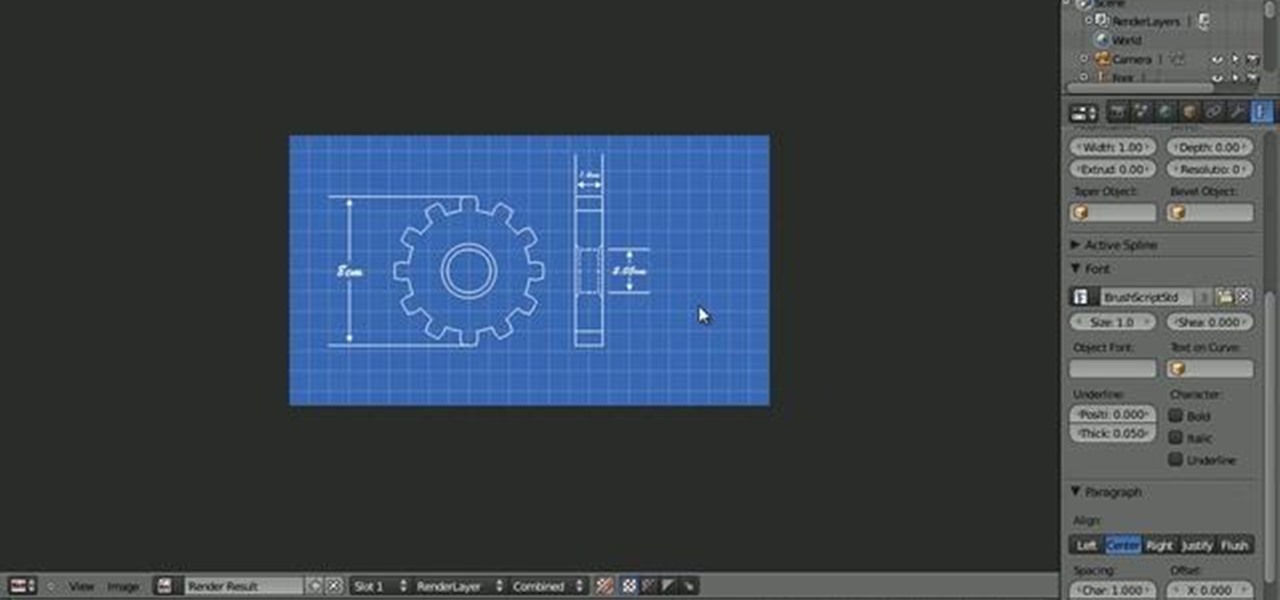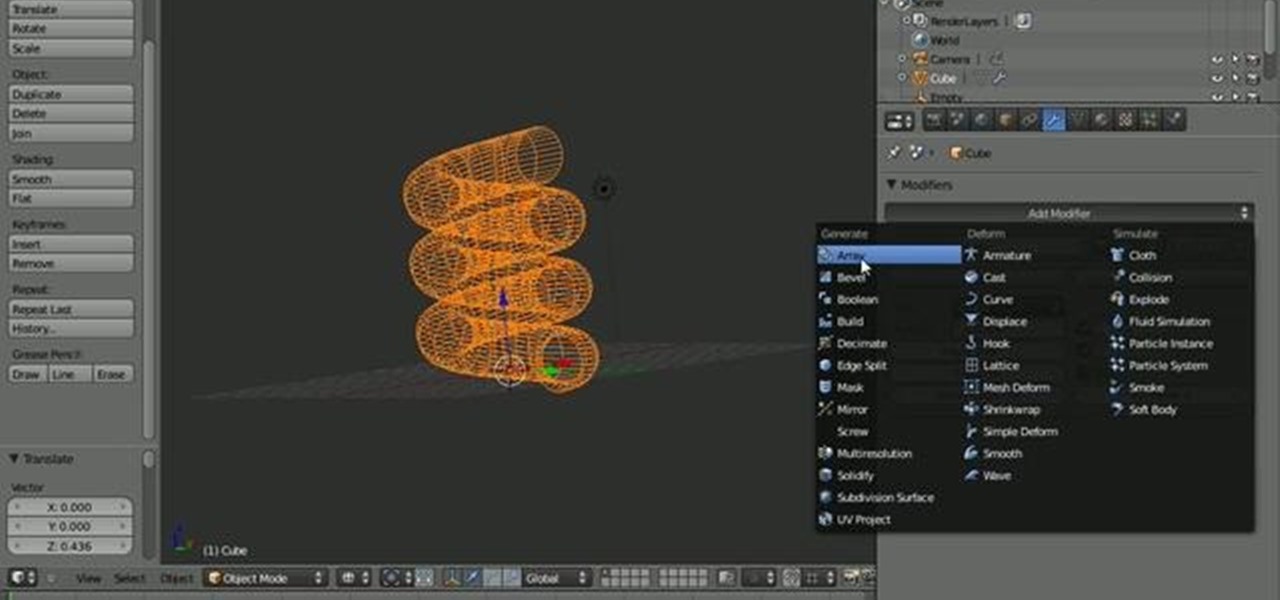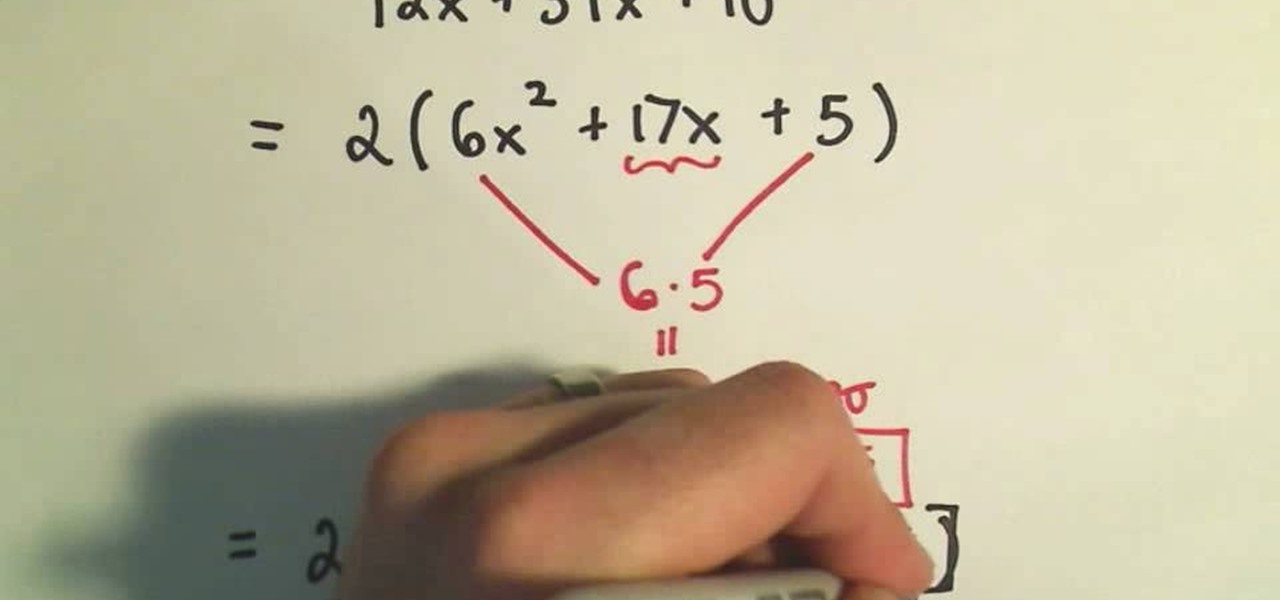This video is seriously as basic as it gets. Take a gander to learn how to tune a guitar quickly and with ease. While you can use a piano or a guitar tuner to tune your guitar, this method, which involves only your guitar strings, is much faster and you can do it on the go.

In order to make a monster hoodie, you will need the following: a hoodie, black felt, white felt, fabric glue, scissors, pencil, and tape measurer.
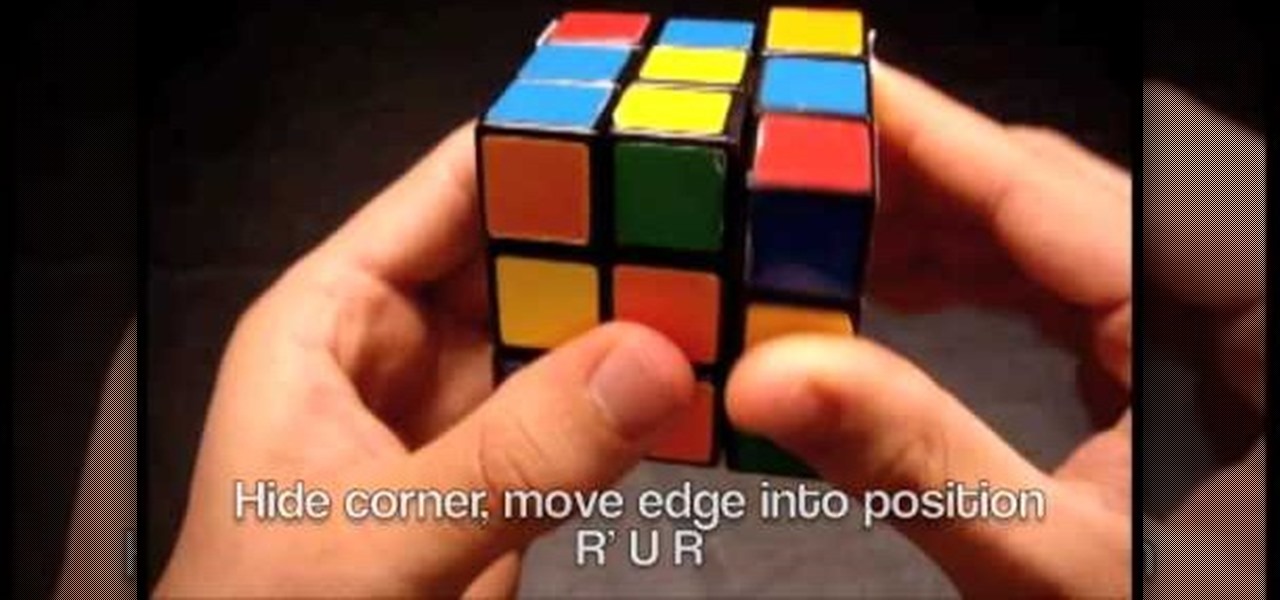
Solve a Rubik's Cube faster with F2L techniques

We've never met scrambled eggs we haven't liked, and there's nothing better to pair with a nice hot breakfast of bacon and sausage than these fluffy, melt-in-your-mouth goodies.

Trained dogs may be used to help eradicate bed bugs. A sign that your home is infested with bed bugs is the presence of bites. If bites appear in a straight line, on the skin, then that's a classic sign of bed bug bites. Trained dogs are able to pinpoint the bed bug infestation. They are 98% accurate, when other methods are only effective 30% of the time.

We all love primping products, but what girl doesn't want to save a few bucks when she can? While lots of beauty companies will advertise that they have the best curling iron for you to achieve those Kate Hudson beachy waves, the truth is that you really don't need a curling iron at all. In fact, to get your hair bouncy and curly, all you really need is a flat iron.

If you're a knitting beginner who wants to challange yourself with an impressive looking project, then you've hit the right how-to video. While there are many different ways you can knit a hat, the method presented in this tutorial is one of the simplest. You can simply vary the yarn color to produce different effects.

New to Microsoft Excel? Looking for a tip? How about a tip so mind-blowingly useful as to qualify as a magic trick? You're in luck. In this MS Excel tutorial from ExcelIsFun, the 674th installment in their series of digital spreadsheet magic tricks, you'll learn four different methods for counting OR criteria in Microsoft Excel 2010:

New to Microsoft Excel? Looking for a tip? How about a tip so mind-blowingly useful as to qualify as a magic trick? You're in luck. In this MS Excel tutorial from ExcelIsFun, the 678th installment in their series of digital spreadsheet magic tricks, you'll learn how to SUM only the values after a deadline using a dynamic range formula using INDEX Function. Also see a SUMPRODUCT function method.

This video tutorial is in the Computers & Programming category where you will learn how to use caret browsing. Caret browsing is a method of selecting text on any web page. You can activate caret browsing by pressing the f7 button on your computer. It is available in Internet Explorer and Firefox browsers. Normally, for selecting text on a web page, you highlight the text by clicking and dragging the cursor and then you can copy and paste it in to a text editor. While doing this, if there are...

Are you a big fan of anime and cosplay? Getting dressed up for anime conventions is super fun, but you can add to the excitement and save money by making your own costume.

We're totally not lying when we say that the necklace featured in this video sells for upwards of $100 at some fine retailers in Beverly Hills. Composed of a long, sparkly necklace chain and a teardrop shaped pendant attached with intricate wire wrapping, this is a necklace that looks a lot more difficult to make than it actually is.

Learning how to wire wrap jewelry is one of the most important skills you need to learn on your way to achieving jewelry making enlightenment. Wrapping with wire, whether it's attaching a stone to a pendant with an intricate, flowery wrap or adding a head pin to a crystal, allows you to attach adornments to your necklace or earring, something you'll be doing over and over again as a jewelry maker.

In order to make chapati atta dough in bulk, you will need 20 lbs. bag of flour,

While we think granny squares are pretty and whimsical pieces on their own, there really is power in numbers when you combine a bunch together into a massive quilt or afghan. But how exactly do you go from granny squares to a full-on quilt?

Granny squares are lovely on their own and make funny indie chic coasters, but sometimes it's nice to attach a bunch together and create a quilt or afghan. So after you've crocheted your pretty granny squares, take a look at this tutorial to learn how to attach granny squares together using a single crochet.

A potholder loom is a square-shaped loom that allows you to weave thickly woven fabric, but often if you're not careful you can create gaps in between the yarn. But that problem will be completely solved in this video, in which you'll learn how to bypass the gaps. The result will be a basket weave-type fabric that's thick yet lightweight enough for summer scarves.

This simple After Effects tutorial from Laurence Grayson will show you how to use CC Ball Action effect in AE to create a realistic scrolling LED signboard effect, like the ones you see at conference centers and football stadiums. Then end result can be altered to suit your project, and corner-pinned into a scene. There are no plug-ins required, and this method uses the standard toolset in CS3, CS4, and CS5.

Drawing eyes is often the most difficult part of nailing down a comic book or manga character, but also the most vital part. Eyes really animate a face, so it's important to master all types of eyes if you wish to become a good artist. This tutorial will teach you how you can contain the eyes and eyebrows in the same plane, or basic shape, to make sure they align evenly. When this sort of method isn't used, often people will draw eyebrows that are disconnected from the rest of the eye.

This clip covers various methods for modeling soft-body dynamics within Cinema 4D. In particular, this video discusses jiggle deformer and paint vertex maps. Whether you're new to MAXON's popular 3D modeling application or are just looking to get better acquainted with Cinema 4D and its various features and functions, you're sure to enjoy this free video software tutorial. For more information, and to get started using this trick in your own Cinema 4D projects, watch this 3D modeler's guide.

Doing a hobby such as crochet usually offers no instant gratification - in fact, that's probably why we have this stereotypical image of a grandma sitting in her rocking chair, knitting endless bunches of scarves for her grandkids for hours on end.

Do you have a t-shirt lying around the house with the most gorgeous sailor stripe pattern but is simply too small to fit you now? Don't despair; in this episode of "Whitney Sews," you'll learn a method for creating a shrug out of an old t-shirt.

In this tutorial, learn how to fake sous vide sausage and reheat it so it's ready when you need it. If you are unsure when your guests will arrive or when you will actually be eating - then use this simple method. By keeping your sausage in boiling water, you will save the flavor and keep it cooked for as long as you need, before you get it onto the plate. Check out this clip for the full details and enjoy!

When your clay is too tough and not malleable beneath your fingertips, you've got trouble. Pottery, after all, requires smoothe and flexible clay that can be molded into any shape you desire.

Using a curling iron on your hair doesn't have to just mean curly hair. By alternating your curling method and holding the curling iron at different angles, you can actually create different types of curls as well as loose waves.

When owning a lawn, you want to make sure that it's as healthy as it can be. You don't want to have the ugliest yard on the block do you. There are many methods to ensure that you're yard will stand out. One way of doing this is by aeration. This involves making holes in the lawn that will allow for growth and other benefits as well.

In this quick Blender 2.5 video, you'll see how to use the fly mode to position the camera. This method allows you to fly the camera around from a first-person perspective. It can aid in setting your camera angle and provide a bit of fun. Whether you're new to the Blender Foundation's popular open-source 3D computer graphics application or are a seasoned digital artist merely on the lookout for new tips and tricks, you're sure to be well served by this free video software tutorial from the fo...

In this Blender 2.5 video tutorial, you'll see a method for generating neat-looking blueprint graphics. This tutorial includes using the Gears add-on, creating outline-only objects, setting up the World to look like a blueprint, and more. Whether you're new to the Blender Foundation's popular open-source 3D computer graphics application or are a seasoned digital artist merely on the lookout for new tips and tricks, you're sure to be well served by this free video software tutorial from the fo...

In order to prevent accidental CAP LOCKS, you can use a number of new, innovative and free software solutions. With your Windows 7, there are functions available to assist you.

Carrots aren't just the food of choice for rabbits. Loaded with beta-carotene and a sweet, delicious crisp, carrots are also highly prized by health conscious eaters as well as cooks.

In this quick Blender 2.5 video tip, you'll see how you can use the Screw modifier to quickly create threaded objects or springs. This method is non-destructive and very quick to use. Whether you're new to the Blender Foundation's popular open-source 3D computer graphics application or are a seasoned digital artist merely on the lookout for new tips and tricks, you're sure to be well served by this free video software tutorial from the folks at CG Cookie. For more information, including step-...

If you're a true liqueur conoisseur you know that the way you pour and mix a drink is just as important as the quality of the liqueurs that compose the drink.

A common problem with human patient simulators is that they are very easy to break. In this tutorial, learn how to perform simulated open heart surgery on a HPS without breaking any of the mechanisms inside his chest. This video will demonstrate how to modifiy a human patient simulator (HPS) for open heart surgery/thoracotomy proceudres in the simulation center. Although the video demonstrates the method on a Laerdal Sim Man, the technique can be appled to other simulators.

Do you have a lot of old Xbox controller sitting around now that the newer, sexier Xbox 360 has taken over originals place in your life? Give them new life! This video demonstrates a method for turning an old Xbox controller in to a USB fan! For those for whom buying a small hand-fan from the store is just too easy, this DIY trick will have you a much more cool-looking, geek-fame-worthy model in almost no time at all!

Learn how to factor trinomials using the grouping method in this free video algebra lesson. From Ramanujan to calculus co-creator Gottfried Leibniz, many of the world's best and brightest mathematical minds have belonged to autodidacts. And, thanks to the Internet, it's easier than ever to follow in their footsteps (or just study for that next big test).

New to Microsoft Excel? Looking for a tip? How about a tip so mind-blowingly useful as to qualify as a magic trick? You're in luck. In this MS Excel tutorial from ExcelIsFun, the 613th installment in their series of digital spreadsheet magic tricks, you'll learn how to

See how to solve systems of linear equations in algebra using matrices with this free video math lesson. Solving linear equations is easy once you know the matrix method. Learn it with this how-to. From Ramanujan to calculus co-creator Gottfried Leibniz, many of the world's best and brightest mathematical minds have belonged to autodidacts. And, thanks to the Internet, it's easier than ever to follow in their footsteps (or just finish your homework or study for that next big test).

Comic books are a great way to express yourself and you no longer need a pencil and paper to draw these books. In this three episode tutorial, learn how to use computer programs to draw professional style comics and share them online. This method of comic drawing is the new industry standard, so follow along and learn how to make your comics stand out above the rest.

If you are out with friends and don't have anyone to take your photo for you, you will need to take a self portrait. Instead of fumbling with a self timer, most people hold the camera themselves and take a snap. Unfortunately, these photos are hard to center and you often cut people off and lose what could have been a great shot.

New to Microsoft Excel? Looking for a tip? How about a tip so mind-blowingly useful as to qualify as a magic trick? You're in luck. In this MS Excel tutorial from ExcelIsFun, the 605th installment in their series of digital spreadsheet magic tricks, you'll learn how to use the IF function to fill in column with missing values then use Paste Special Values to create the final column with correct values. Also see three methods for Paste Special Values.