
How To: Improve your backhand swing in the game of tennis
Tennis is a great summer sport, and a great backhand is essential to being a good tennis player. Learn how to improve your backhand swing in this video tennis tutorial.


Tennis is a great summer sport, and a great backhand is essential to being a good tennis player. Learn how to improve your backhand swing in this video tennis tutorial.

This make-ahead of time entrée is elegant enough for entertaining, but it's also a wonderful way to dress up an everyday dinner by simply spreading herbed cream cheese over puff pastry, folding it around seared chicken and baking it until golden. Holiday Kitchen shows you this tasty dinner recipe for Herbed Chicken in Pastry. Try it out!

During the holidays, nothing beats the satisfying taste of Brie cheese encrusted in puff pastry. Holiday Kitchen shows you how it's done with this Brie en Croûte recipe that's a must-serve appetizing classic any time of year. To spice up the classic French treat, they've added cranberries, apricots and almonds, dressing it up especially for the holidays

Nothing beats an appetizer packed with healthy spinach and delightful cheeses. It's the perfect party snack, and in this video, you'll learn the recipe for Spinach & Cheese Swirls from Holiday Kitchen. These spinach and cheese appetizers are made with puff pastry, and look so good, your friends will think you're hiding the caterer!

Enjoy the sweet and satisfying taste of pears mixed with walnuts in a dessert designed (unintentionally) by Stéphanie Tatin. Her accidental classic, Tarte Tatin is revitalized with this Holiday Kitchen upside-down cake recipe, where pears take the place of apples, and puff pastry makes all of the kitchen work easier! You can't pass this dessert up!

This recipe from Holiday Kitchen shows you their impressive, celebratory dish that satisfies the most discriminating crowd. Beef Wellington will leave your party guests grinning and wide-eyed as you present and carve this spectacular meal at the table. This masterpiece of meat is worth the effort! But don't worry— there's no foie gras here.

Celebrate the goodness of old-fashioned candied apples with this Holiday Kitchen recipe, where you'll learn how to make Puff-Wrapped Caramel Apples, the perfect dessert-style appetizers for any holiday party. These puff pastry snacks are a presentation worthy of a dinner party dessert, with a cinnamon apple flavor!

Add a healthy twist to your puff pastries and make an elegant appetizer perfect for any party. It's not quite a dessert, but it still taste like one, with cherry tomatoes being the key ingredient. This recipe from Holiday Kitchen will show you how to make these wonderful little Tomato Jewels, a yummy and appetizing little gem.

Fish & chips is the most popular fish meal in the country, & you can make it yourself instead of paying a fortune at your local fish eatery. The special ingredient for these fish and chips… beer.

For a fun novelty project, try making a zoetrope at home. * A plastic coffee can lid
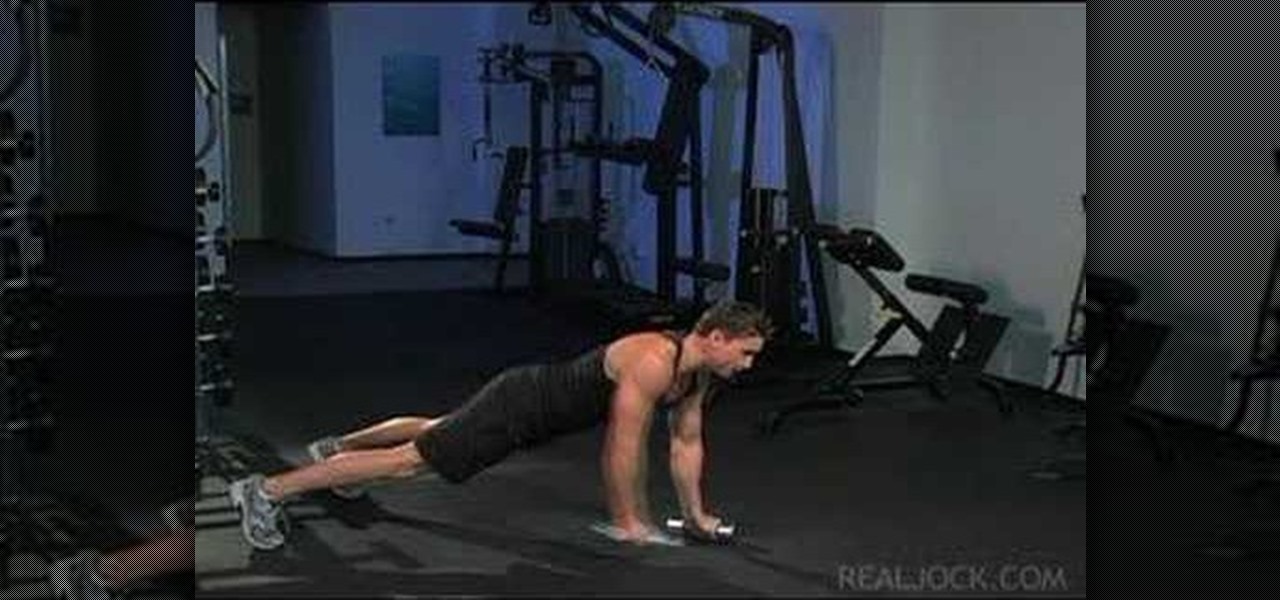
Learn how to do dumbbell squat thrust with alternate lockouts, an advanced exercise. Presented by Real Jock Gay Fitness Health & Life.
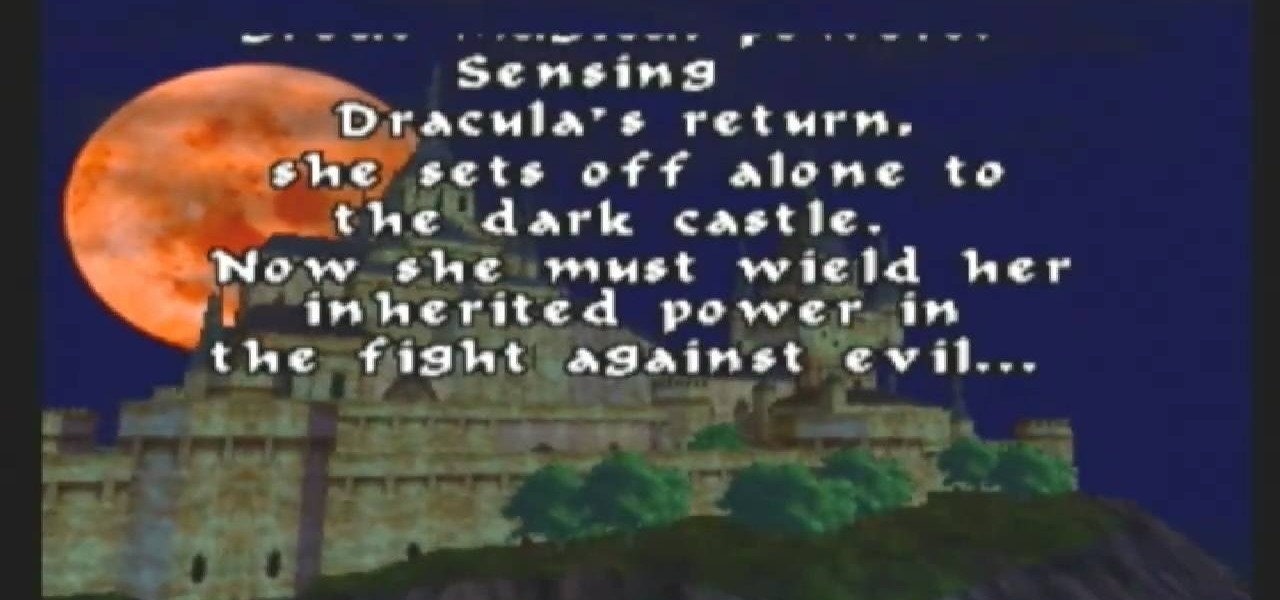
This is the first 3D game from the Castlevania series, and it's solely for the Nintendo 64! This 18-part walkthrough series will cover everything involved in beaten Castlevania 64 using the Carrie Fernandez character. She's a young orphan gifted with dangerous magic powers on a vampire hunting mission to stop Count Dracula's impeding return to power. Watch and learn! Then try out defeating the game using Reinhardt Schneider.

In the Xbox 360 game Darksiders, you'll eventually have to play the Iron Canopy level, which consists of The Seesaw, Webbed Floor, Two Lifts 1 Bomb, Loom Wardens, Broodmother, Silitha and Return Silitha's Heart. War will be ambushed and captured as he enters the Iron Canopy. When he comes to, you'll find him hanging from a spider web. Tap the Action button to break free. Make your way around to the left to discover a Soul Chest in hidden nook behind your starting location. Now cross the webbe...

Who could forget the spectacular conclusion to the "Back to the Future" trilogy? The scene where Marty and Doc Brown use a train to push the DeLorean to 88 miles an hour so Marty can return to the 1980s has become iconic. With this tutorial, you can recreate the scene in miniature using fairly inexpensive props.

You don't need flying broomsticks or magic balls to play this version of the game – it's tailor-made for muggles like us.

With a little time, you can turn a pair of rabbits into lifetime bunny buddies. Step 1

Learn how to do full situps with dumbbells and alternate cross punches. Presented by Real Jock Gay Fitness Health & Life.

Learn how to do a low single cable squat power cross punch. Presented by Real Jock Gay Fitness Health & Life.

Learn how to do knee tuck floor crunches. Presented by Real Jock Gay Fitness Health & Life. Benefits

Learn how to do single-dumbbell front lunge and power row at bottom. Presented by Real Jock Gay Fitness Health & Life.

Wireless headphones are convenient, comfortable, and more common than ever before. With the massive proliferation of wireless earbuds, it's hard to identify which ones are good and which ones just want to look like they're worth the price. Avanca T1 Bluetooth Wireless Earbuds are high-quality wireless earbuds with excellent functionality and a low price of $29.95 now that they're 50% off.

To reduce stress on internet bandwidth during the COVID-19 pandemic that the novel coronavirus is causing, Google decided to set YouTube's default video quality to 480p. That said, even when you could stream at HD quality without adjusting anything, you still couldn't switch the default to whatever you liked. We have a few methods on hand to help you change that.

It's not hard to let the new SARS-CoV-2 strain of coronavirus put pressure on our minds. Fear of catching COVID-19 is never far from the topic of conversation. But it doesn't have to be that way. If you're struggling with anxiety, stress, depression, or any negative emotions due to the virus's effect on our lives right now, you might find some solace in meditation.

In iOS 13, Apple added the ability to use Memoji and Animoji for your contact photo and then share your name and photo with others through iMessage. It works excellent for contacts that use iMessage, but those that don't are stuck with old pictures or gray monograms. With a few simple steps, however, any contact in your list can have their own Memoji, Animoji, or colored monogram.

Spam calls are one of the most annoying things to happen in the world of smartphones for more than one reason. Not only are they bothersome, but they can also be dangerous to people who don't know any better. Google has come up with a crafty solution known as "Call Screen" to let the Google Assistant handle the call for you while you listen in on the caller like a stealth ninja.

A relatively unknown musician from the early-'70s that's gained popularity stateside over the last ten years just got the remastered treatment with two new reissues available on CD and 180-gram vinyl. And they're available right now.

If you just got a new iPhone, chances are you picked up the iPhone 11, successor to the iPhone XR, the most popular device in Apple's 2018 series. Since the XR did so well, it was predicted that the iPhone 11 would too, and so far, it has lived up to that prediction, beating the 11 Pro and 11 Pro Max in sales in 2019.

One of the standout features of the OnePlus 7 Pro is the 90 Hz display. A higher refresh rate means smoother gameplay for all your favorite games, which is precisely what you'd want out of your gaming experience. However, not all games play nicely with these higher refresh rates — but luckily, there's a pretty simple fix.

Viewing and reading content on websites is inherently harder to do on an iPhone due to the relatively small display. Even if you have an iPhone XS Max or 11 Pro Max, you'll probably struggle sometimes to read through tiny text while browsing online. Thanks to a feature found within Safari's view menu in iOS 13, your eyes can rest a little easier.

The photos and videos you take with your iPhone contain bits of information, known as metadata, including the location where they were taken. This metadata makes it easier for Photos to organize your media, but put these photos and videos in the wrong hands and anyone can find out where you live or work. Luckily, iOS 13 makes it easy to wipe the geotag from images and videos before sharing.

We Harry Potter fans all remember Hogwarts students pulling Mandrake Roots in the greenhouses in Chamber of Secrets. Well, in Harry Potter: Wizards Unite, we now have an opportunity to work in our own Greenhouses, as well as dine inside Inns scattered throughout the map. Let's take a look at how these two establishments help you along your magical AR journey.

There's no doubt iOS 13 has dominated the talk around the Apple community this month. Since the announcement and release of the first developer beta, we iPhone users have had a treasure trove of new features and changes to explore and discuss. Now the fun continues with iOS 13 dev beta 2. Who's ready to start up the conversation all over again?

So you've been using iOS 13 for a little while and noticed your iPhone is pretty slow to charge. Using the 5-watt power adapter out of the box, in the time it used to take your iPhone to charge its battery to 100 percent, your iPhone is stuck at 80% or below instead. That's because Apple introduced a new feature in iOS 13 that slows down charging — but for a good reason.

Face ID does an excellent job with keeping your iPhone safe, boasting a million-to-one odds against unauthorized access when compared to Touch ID, which is 20 times less secure. However, it's far from being truly hands-free, as you still need to swipe up the lock screen once it detects your face to access apps. But if you have a jailbroken iPhone X, this issue can easily be remedied.

Say you're sending a snap to a friend at a restaurant, bar, store, what have you, but you're curious about the song that's playing in the background. You could leave the app to Shazam it, or you could ask screen-hogging Siri or Google Assistant what the track is, but why not just have Snapchat do the work for you? With its built-in scanner, you can discover a song without ever leaving the app.

Augmented reality optics maker WaveOptics has just infused its operations with a fresh round of funding to facilitate its objective of bringing consumer-grade smartglasses at a $600 price point to market in 2019.

If you've grown bored of day-to-day hacking and need a new toy to experiment with, we've compiled a list of gadgets to help you take password cracking and wireless hacking to the next level. If you're not a white hat or pentester yourself but have one to shop for, whether for a birthday, Christmas present, or other gift-giving reason, these also make great gift ideas.

Do price tags on mobile games give you pause? We get it. With so many freemium games out there, it's tough to justify spending three or four dollars on a game for your iPhone or Android device. That's why you wait for moments like this one, as both "Reigns" and "Reigns: Her Majesty" are aggressively on sale.

Less than three weeks after Rovio Entertainment announced the game, the augmented reality adaptation of Angry Birds is now available for the Magic Leap One.

Although the Essential PH-1 got off to a rocky start, thanks to steady updates, it has slowly become one of the best Android phones to come out in recent years. For $499, the Essential Phone is a cheaper Pixel, receiving updates almost as soon as the Pixel lineup does. What's more, you get a phone with an easily unlockable bootloader, which is the first step to rooting.