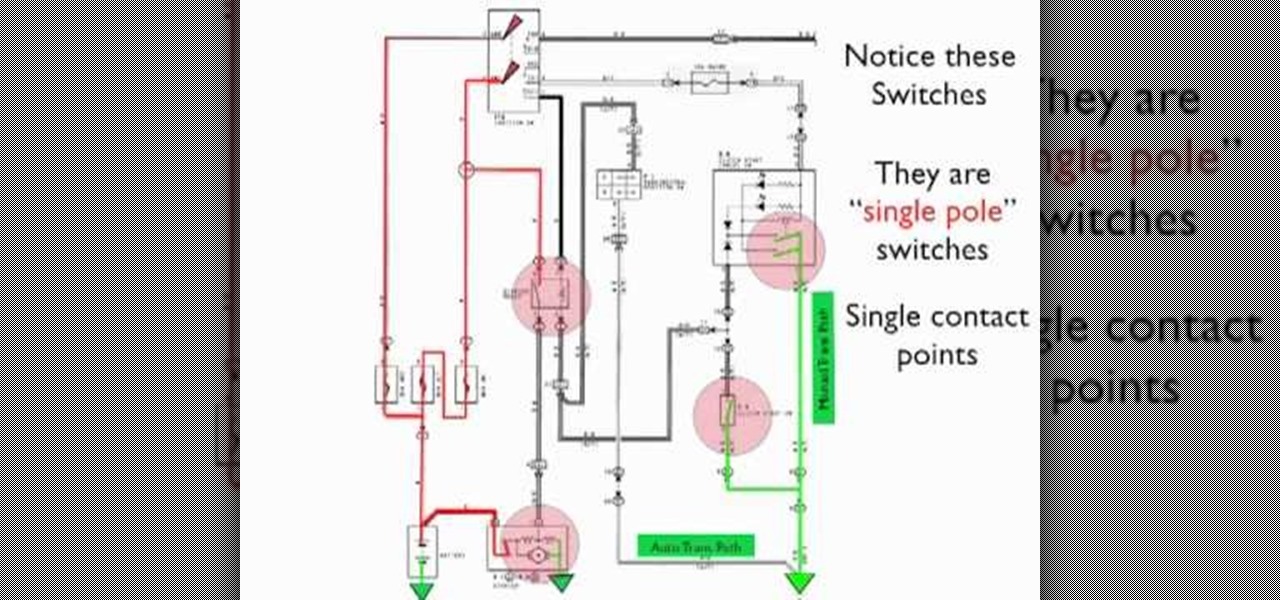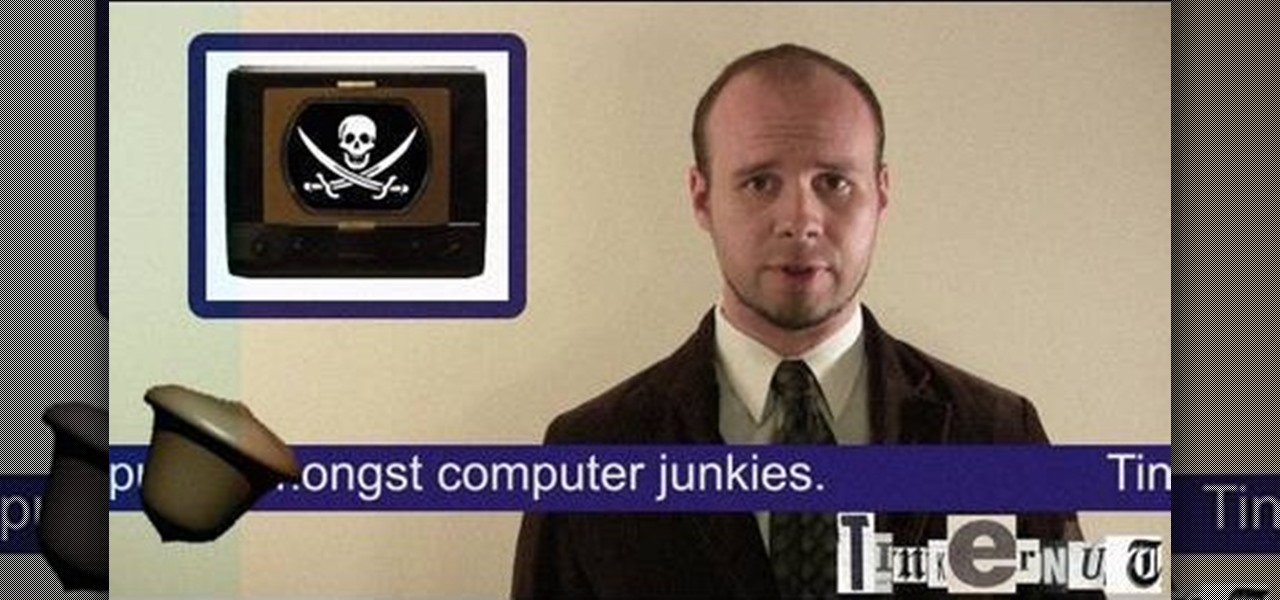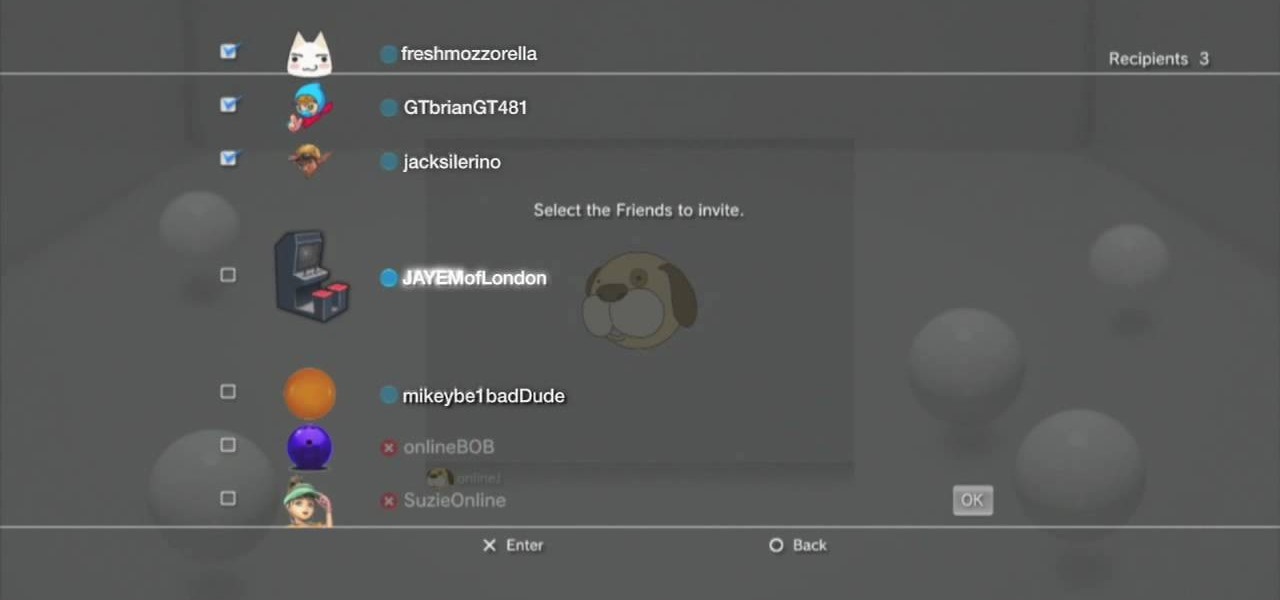This achievement can be earned on the Outlaw to the End downloadable cooperative mission in Read Dead Redemption. To get the Dodge This achievement, start a private match with a friend on the Herd mission. Once the mission starts, select the bolt action rifle and the rolling black rifle. Use the bolt action as your primary weapon, and shoot the TNT crate next to the tent on the righthand side. Quickly switch over to your rolling black rifle. Have your teammate use one of the repeaters to weak...

Learn how to create and rig a 3D model of a 3D character in Blender. Whether you're new to the Blender Foundation's popular open-source 3D computer graphics application or are a seasoned digital artist merely on the lookout for new tips and tricks, you're sure to be well served by this free video software tutorial. For more information, including step-by-step instructions, take a look!

Need some help figuring out how to get started editing video in Media Composer 5? Whether you're new to Avid's popular non-linear editor (also known as "The Avid") or are a seasoned digital video professional just looking to better acquaint yourself with Media Composer 5, you're sure to enjoy this free software tutorial. For detailed instructions, and to get started using Avid yourself, take a look.

Comic books are a great way to express yourself and you no longer need a pencil and paper to draw these books. In this three episode tutorial, learn how to use computer programs to draw professional style comics and share them online. This method of comic drawing is the new industry standard, so follow along and learn how to make your comics stand out above the rest.

In this video tutorial, viewers learn how to start a Microsoft Windows computer in safe mode. Begin by turning on your computer. As your computer starts up, press F8 before Windows launches. Tap the F8 key slowly (about 1 second apart) as soon as the computer starts up. Keep tapping until the Windows Advanced Options Menu appears. The use the arrow keys to select the appropriate safe mode option and press ENTER. You may need to log into your User account. This video will benefit viewers who u...

Britney, our host, shows how to create a multiple strand twist. Start with a high ponytail with a section of the hair twisted around to cover the rubber band. Take small sections of hair, about half an inch, and start twisting it. Keep twisting until it starts to coil up. Secure it with a bobby pin. Continue twisting sections of hair and pinning them to the head. Start pinning the sections to one side, and work your way around to the other side. Once you have worked your way all the way aroun...

Katherine Miller teaches the secrets of starting your term paper research by using concept mapping method. Use a large sheet of paper and a marker to map out our ideas. First take an example like "Succeeding at college and grades" and write down the factors affecting your goal. The most common factor is money, now write down the things that has an impact on money like jobs, business and loans. The other factors are outside life, health, places for help and study habits. Simultaneously write i...

One of the cool things in Windows 7 is the new start menu. It is now possible to add an internet search area to your Start Menu. Instead of searching your computer, you can select a separate option called Search the Internet.

Learn how to get started Telemark skiing. Start the transition from alpine or snowboarding to telemarking. First get the telemark stance dropping an inside leg. Then get the turn, transitioning between edges. This is when you start to grasp balance.

In this tutorial Mike Lively of Northern Kentucky University shows you how to get started with Wireshark. Wireshark is a network protocol analyzer for Unix and Windows. It is used for network troubleshooting, analysis, software and communications protocol development.

This tutorial covers the ABC's of getting started in Web Development. Mike Lively shows you how to get a server, a free HTML editor, and free FTP Software.

In this music production tutorial you will learn how to initialize setup and get a basic understanding of Midi Keyboards control with Reason 3.0. Learn the basic technology and effects that go along with creating electronic music from keyboards and other MIDI sources in Reason 3.0 in this three part tutorial. Part one covers basic setup, part two covers LFOs, Sequencer edits, and use of the Pitch bend / Mod wheel and part three covers understanding control knobs and the automation thereof.

Windows 8, the latest version of Microsoft's flagship software has introduced the new Metro UI screen as a replacement to the classic Start menu. If you want to get rid of the Metro UI, or you want to get the Start menu back, follow the directions detailed in this video

This guide walks you through the replacing of a coolant temp sensor on a Volkswagon by showing you step-by-step instructions using a 2.8L Volkswagon Passat with a 6 cylinder engine. Start by removing the plastic engine cover, disconnecting the electrical connection, and removing a large hose so that you can gain access to the air duct.

The first thing someone sees when they start a video game (after the studio cards and legal info, technically) is the start menu. Having an intuitive, attractive one is a great way to affect people's first impressions of you game, in LittleBigPlanet 2 and elsewhere. This video will teach you how to make an awesome two-piece selection menu for your custom game and guide players exactly where they want to go.

Tinder is difficult to come by in the best of conditions, but in a damp wilderness survival situation finding it can be downright impossible. Enter this video. It will teach you how to make solid fuel fire starters out of cotton balls and candle wax, which you can use to start a fire even in wet conditions.

Spark it up and learn how to light a fire with steel wool and a ferro rod. This is another method of fire starting which is simple, easy and effective. With your ferrocerium rod, some dry brush, leaves and a gentle breath you'll be on your way to heat, warmth and survival.

Starting a fire is one of the most important things you can do in a survival situation, but doing so is seldom as easy as you'd like. This video will teach you all sorts of ways to light fires, including making firestarters out of cotton balls and petroleum jelly, using natural tinder, and using the old spinning stick and string method.

If you're getting started in the beekeeping business, or as a hobby, the first thing that you will want to know is how to spot the queen bee of the hive. And also, a technique called "Splitting the Hive" so you can begin an entirely new hive out of the one you already have. In this video you will get a full tutorial on how to do all these things to get you started with beekeeping!

Being able to read an electrical diagram will greatly aide your ability to correctly diagnose car problems. If you need some help with it, watch this video for a detailed explanation of how to read an example map for the clutch start switch on a Toyota.

If your car cranks but won't start, there are one of two main things that could be wrong: the fuel system or the spark plugs. In this video you'll learn how to figure out which problem your have and how to fix it.

If your vehicle does nothing (doesn't crank over) when you turn the key in the ignition, then you might need a new starter. In this video, Scotty shows you how to check your starter and how to replace it if it's bad. Your first reaction for a non-starting car may be to jump start it, due to a dead battery, but if your battery is brand new, or if jump starting doesn't work, you'll need to get a starter tester to check out the starter. If it's bad— replace it with a new one! See how!

In this video, we learn how to create a black eye with cinema makeup. First, you will need black makeup, black eyeliner, and a sponge. Start out by applying purple shadow with a flat brush on the sockets on the bottom of the eye. Apply this down until you reach the top of the cheekbone. Start to pat on a light dusting of black eyeshadow on the same area. After this, start rubbing purple and pink colors into the cheek area and dark brown on the top of the eye. After this, rub the purple on the...

Start with a UHF or wireless TV transmitter (which you can easily get cheaply off Ebay or an electronics store), then pick what channel you want to broadcast to. Make your own news station, music show or anything else and start broadcasting!

If you're just starting with Minecraft for the first time and seem to be failing at surviving through the first night, maybe it'd be a good idea to watch this video from Machinima! In this video you'll learn how to get started, harvest resources, create a work station, and other tips for survival.

If you've never played Dwarf Fortress before, you've come to the right video. It will show you how to start the game, generate the world on which you will play, then choose a good location for your fortress.

After 12 years Starcraft 2 is finally here to blow your mind. If you're looking for help with the game, you've come to the right place. We have tons of videos about how to do just about everything in the game. We have strategies for winning campaign and multiplayer games. We have guides to using the immensely powerful level editor. We'll even teach you how to build a Terran Barracks out of Legos. This video for beginners will teach you everything you need to know to get started playing the ga...

Object-oriented programming (OOP)is a school of programming that considers a computer program a group of interacting objects rather than a sequence of tasks. This makes more sense to many people than the more more old-fashioned vector model, and if you want to get started in programming, then this video is for you. It will teach you all of the basics of OOP and tell you why you should use it.

In this tutorial, we learn how to master the downward facing dog pose. When you do this pose, you will be opening up your entire body. Start by centering yourself for a few moments and center yourself. Place your hands on your stomach and feel yourself deep breathe. Start to clear your mind and stop thinking about your problems and issues for the day. Stay in this seated position for several minutes before you come into downward facing dog. When you get into this position, feel yourself breat...

In a time of ubiquitous electronics, soldering is an essential skill. Fortunately, if you don't already know how it's done, it's an easy skill to pick up and the tools and associated materials can be had for cheap. This video tutorial from MAKE will get you started. For more information, and to get started using a soldering iron yourself, take a look.

In this video tutorial, viewers learn how to quickly troubleshoot memory problems in Windows. Begin by clicking on the Start menu. Type "mdsched" into the search bar and press Enter. The Windows Memory Diagnostic window will then appear. Click on "Restart now and check for problems". Your machine will then be rebooted and will run its memory diagnostics tool. It will look for any issues that may cause problems for your system. Advanced users can press F1 when it starts to specify certain opti...

Creating cool animations is the bread and butter of Flash. This video will help you get started making them yourself for your website, video game, or movie. It explains how to animate objects, making them move around however you wish and form the basis of your animation. No source files needed, just make some circles and get started!

Chess is a serious game. People take chess so seriously that it is almost like a sport. All around the world people compete in matches and championships with this strategic game.

Before you can mend or create garments with your sewing machine, you'll need to thread it. This video guide will walk you through each of the necessary steps, from winding a bobbin to threading the top of the machine itself. For more information, and to get started threading your own electric sewing machine, watch this free video guide.

When you start out with salsa dancing, there are a few basic moves you need to master. In this video, let Addicted2Salsa take you through the most important steps to this Latin dance style. So, slip your dancin' shoes on and start the music - it's time to salsa!

The instructor from the Knitting Board shows you how to make a criss cross stitch. This stitch has two weave patterns that you alternate to create a pretty textured look. Using a knitting board, the first stitch starts on the first pin of the back board down to the fourth pin. Then you weave back and forth across the board skipping a pin. At the end, take the yarn straight across the board and turn the board around. Return by picking up the pins that you skipped. Each pin will have two loops ...

J. Falk of TrailGear demonstrates how to open a can without using any tools, such as can openers, knifes or sharp objects.

When you need a website to showcase your product or service, it can be quite confusing. Follow these easy steps to gather everything you need to have a successful website. Start your search for a domain name in the domain name registrar. (Example: www.companyname.com) Rent space from a hosting company to hold the files for your website. Set up an email account for your company. Create the content for your website (example: products, prices, services, etc). Get internet security to protect sen...

If you never used Adobe Bridge before, learn the basics of the Bridge now! Bridge has been around since CS2, and is a file brewing and organizing piece of software, designed to streamline your workflow using Adobe applications. This video tutorial is geared toward all you new Bridge users, with the hopes of getting you firmly situated and comfortable with Adobe Bridge, as well as understand some of the basic features it has to offer.

This video tutorial was created by SCEA for Sony PlayStation fans and readers on how to use their PS3. Learn how to start a video chat on your PS3. Once you learn the ease of video chatting on your PlayStation 3, you won't be able to stop.