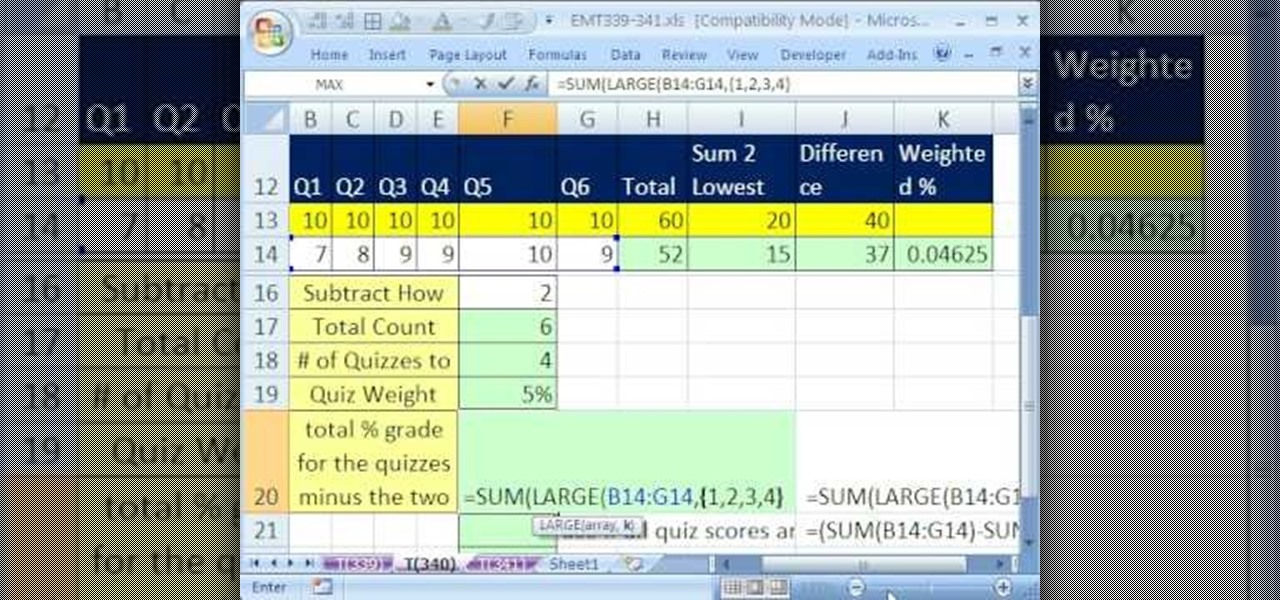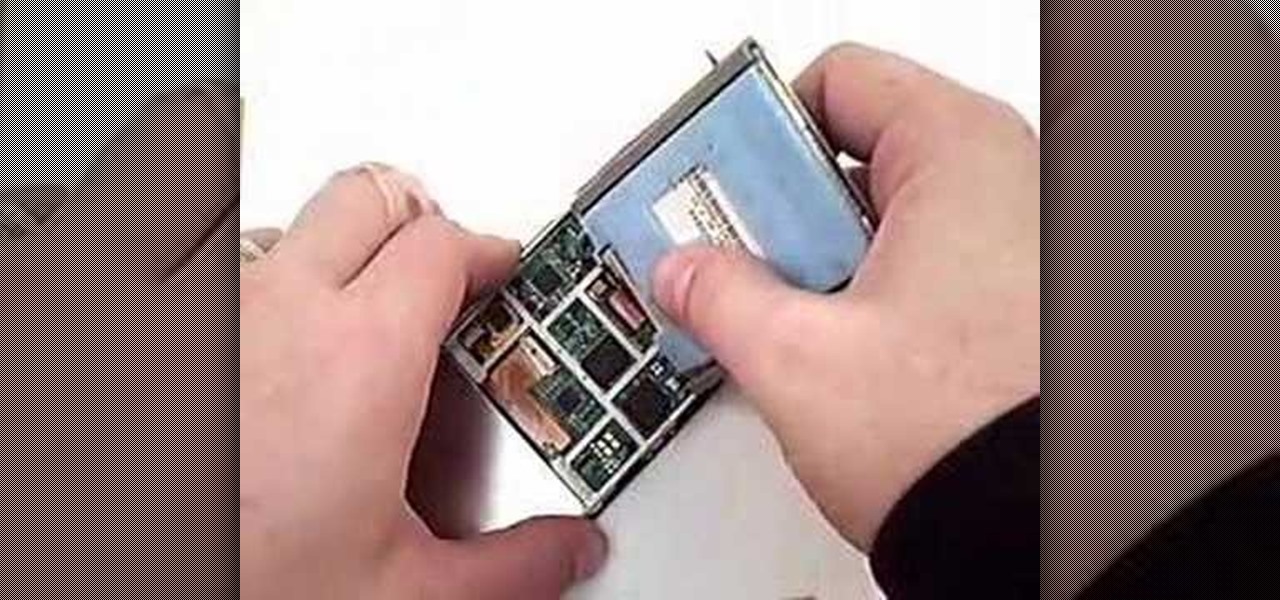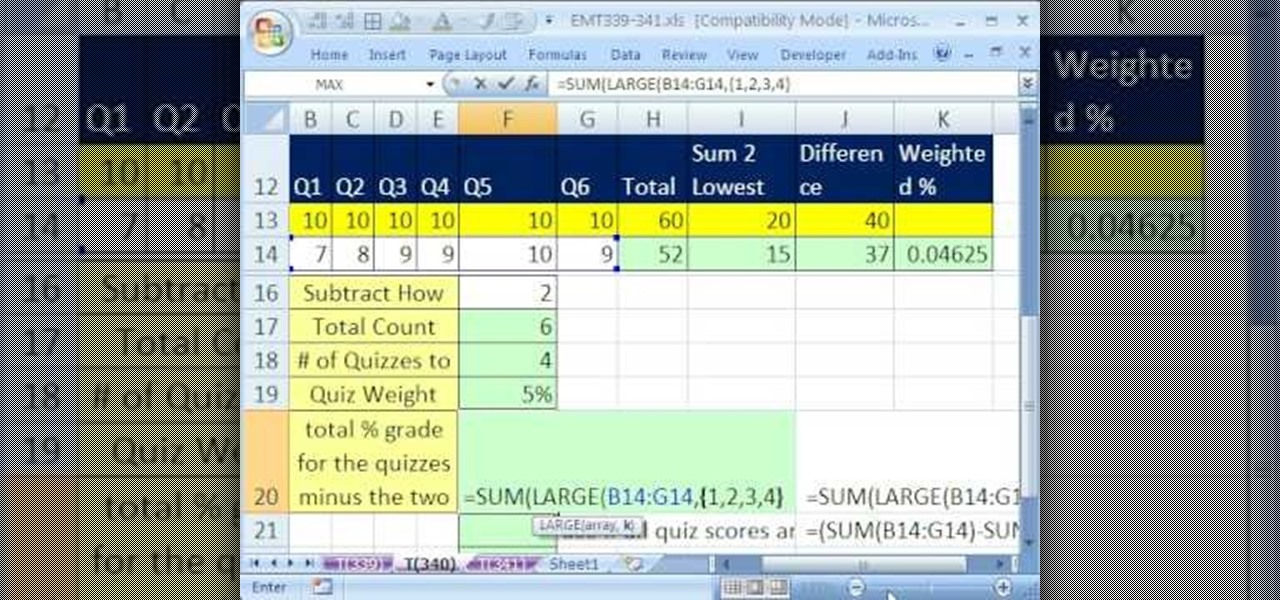
New to Microsoft Excel? Looking for a tip? How about a tip so mind-blowingly useful as to qualify as a magic trick? You're in luck. In this MS Excel tutorial from ExcelIsFun, the 340th installment in their series of digital spreadsheet magic tricks, you'll learn how to use the SMALL and LARGE functions and array syntax to retrieve more than one value.

Tearing yourself to pieces trying to format fractions in Microsoft Excel? Give this video tutorial from everyone's favorite YouTube Excel guru, ExcelIsFun, your undivided attention. With it, you'll learn how to format fractional values via the custom number formatting tool in the number tab in the format cells dialog box. This video discusses proper, improper, like, unlike and mixed fractions.

Need to compare two datasets and extract the new values? In this the 539th installment of ExcelIsFun's series of Excel magic tricks, you'll see how to use the MATCH function, the Join Symbol (& Ampersand), and the Filter feature to check two 2 lists of transactoinal records and extract only the new records (records that are in new list but not in old list).

Excel dilettantes and seasoned Microsoft Office Pros alike are sure to delight in this tip, which comes to us by way of the 540th installment of ExcelIsFun's series of Excel magic tricks.

Want to retrieve a value in a given Excel column based on criteria from multiple other external columns? You can. And it's not so very hard provided you know what to do (hint: you'll use the LOOKUP function). Get in the know with this, the 541st installment of ExcelIsFun's series of Excel magic tricks.

Want to create a web site using the latest web standards but don't know where to begin? This tutorial outlines the usage of a CSS website template file designed to help those who are not familiar with programming. This is a great resource that will not only kick-start your first web design project, but it will also help you to learn how to manage your web site layout, fonts, and colors using CSS through simple experimentation of changing values in your style sheet.

Learn how to exercise your dog. Follow a regular exercise routine together with your pet. It will benefit you both!

Microsoft Office Excel 2007 spreadsheet manager is a powerful tool that enables information workers to format spreadsheets, as well as analyze and share information to make more informed decisions. In this MS Excel video tutorial, you'll learn about using VLOOKUP in one worksheet to look up values located in a second worksheet. For more on using VLOOKUP across Excel worksheets, watch this MS Office how-to.

Microsoft Office Excel 2007 spreadsheet manager is a powerful tool that enables information workers to format spreadsheets, as well as analyze and share information to make more informed decisions. In this MS Excel video tutorial, you'll learn about using VLOOKUP to look up values located in a table. To learn more about VLOOKUP, watch this MS Office Excel how-to.

The Microsoft Office Access 2007 relational database manager enables information workers to quickly track and report information with ease thanks to its interactive design capabilities that do not require deep database knowledge. In this Microsoft Access video tutorial, you'll learn about using calculated field to work out the tax payable on an item, then adjusting item value. For more, and to get started using calculated queries yourself, watch this MS Access how-to.

Medicine balls have been used for strength training for thousands of years. Athletes in many sports can attest to their value. Learn how to use a medicine ball in this exercise tutorial. When exercising with a medicine ball you should intensify with faster reps, choose a safe weight, work upper body, and attempt 30-second intervals.

This 3D modeling software video covers multiple tools that will help you be more accurate and precise when building in SketchUp. SketchUp has many tools that make it easy to be creative when designing buildings or models, but it's just as important that they be accurate. Learn how to use numeric values and SketchUp tools to add accuracy and realism to your work.

In this video editing software tutorial you will learn how to create a television simulation effect in Sony Vegas 7. All you need to do is add the Sony TV Simulator Media FX tool, input the right values and you'll have a cool TV simulation effect on your video footage in Sony Vegas 7.

Whether you're a first day beginner or have been playing the drums for several years, learning the fundamentals of technique, rudiments and music reading is very important. In this installment from his video tutorial series on the fundamentals of snare drumming, Mark Wessels will teach you a new note value, the dotted quarter note.

This video is an instructional tutorial on how to make thermal curtains. Thermal curtains are a low cost method of reducing your heating bill by increasing the R value of your windows with an aesthetic, insulative curtain. Watch and learn how easy it is to keep the cold out and the warmth in with homemade thermal curtains.

You don't have to check the settings for every control individually — you can use the Logic Inspector to see a form's business logic displayed in a single window, grouped by features such as data validation, calculated data values, rules, and programming. Take a look at this instructional video and learn how to view the logic in a form template with Microsoft InfoPath.

This how to video guides you through making an easy, delicious and elegant spinach quiche. You can serve this eggy dish for breakfast lunch or dinner. Dress up or dress down quiche with your favorite ingredients. However this delicious quiche has frozen spinach to add nutritional value.

Add value to the shoulder tender by cutting it properly. This how to video demonstrates the proper way to clean and cut a beef shoulder tender. Learn to cut a shoulder tender to get beef medallions or a small roast.

If you still happen to have one of those old Apple iPod Classics, then it apparently has some sentimental value, otherwise you would have upgraded by now. But since you still have it, that probably means there's a few things broken on it, like the screen.

In this video tutorial, Chris Pels will show how to persist and restore information in the ViewState of a custom user control. First, learn how to persist simple values containing .NET primitive types such as String, Int32, Boolean, etc. Then see how to persist complex types such as Class which contain properties storing information. The sequence of processing View State information during the lifecycle of an ASP.NET page is also discussed.

Learn how to draw and paint snowy, rocky mountains for manga, anime, comics and illustration in Photoshop. This step by step video shows you how to do so by laying down the base color, blocking in shape for painting, assigning value and color composition, and refining detail for the final concept painting.

Make copy-and-paste chores a snap with this quick Firefox tweak from Tekzilla. Just type about:config into the address bar, find "middlemouse.paste," the double-click on the value to change it from false to true. That's it. Anything you cut in Firefox you can paste back into Firefox by clicking on the scroll wheel in-between the buttons on your mouse.

A basic instruction for electronic enthusiasts. I use an RGB LED and a 510 ohm resistor as I may change from 6 to 9 volts later, but with my LEDs i could go as low as 330 ohms. I sacrifice some brightness for the sake of longer life. To choose your resistor, the value in ohms = voltage of your batteries or power supply / (as in divided by) the amperage that your LED needs to run.

Planning on starting a Taco Tuesday tradition with your family? Then don't try to weasle your way out of keeping the meal healthy by purchasing premade taco shells. Usually these taco shells are made from refined, overprocessed flour that has very little nutritional value.

It might take Einstein to help explain the complex physics of bending light, but when it comes to bending pixels, it is an art commonly referred to in Photoshop as displacement. Displacement can let you use the lumonosity values of one image to bend the pixels of another; a "relativity" of sorts. Bert explains how this all works in this episode.
When stories are told about people in need, the ones with happy endings include the details of someone that produced an action that caused the people in need to be better off than before. Do we have to wait for the identification of a need? Could we on purpose just plan to present products and services that cause our customers and client to see an improvement in their circumstances just because of the business interchange with an owner manager of purpose? The fair exchange of products or serv...

Use the Excel Vlookup function in Microsoft Excel 2007 to look up data in a table. This tutorial looks up the level and value of a product from a stock list using the Vlookup function in Excel.

Bejeweled 2 is a famous web-based free game. Bejewel 2 Deluxe is not free and is available for PC, Xbox 360, Apple's iPod and iPhone, PlayStation 2, smartphones, and Macs. Learn how to hack Bejeweled with tricks, cheats, hacks. This video tutorial will show you how to change preference values in Bejeweled 2 to get very high scores, making a boring game even more boring!

For SQL injection, the next step after performing reconnaissance and gathering information about a database is launching an attack. But something seems off .. in the real world, it's usually not quite as simple as passing in a few fragments of SQL code to an input field and seeing all that glorious data displayed right in the browser. This is when more advanced techniques are needed.

The Galaxy S8 continues to be a treasure trove of hidden features that, with a little digging and experimenting, can be easily unlocked to further enhance your overall experience with the device. DPI scaling, or the ability to adjust the size of on-screen content, is among these hidden options that come standard with Samsung's newest flagship.

Sup? Today, we'll be learning about for loops in Java: What they are, how they work, and how to create them.

The horizontal dotted icon in your iPhone's status bar serves as an indicator of your device's network strength. And while it does help provide an approximation of how strong your signal is, swapping it out to display an actual numeric value is a lot more precise and can change up the look of your iPhone (or at least the status bar). The process is quick, painless, and you don't even need to jailbreak your phone.

Being in a band, I exposed myself to years of extremely high volumes, so I can't hear as well as I once did. I'm not concerned about going deaf or anything, but I tend to have the volume raised to the max, beyond the "high volume" warning, whenever listening to music on my OnePlus One with headphones.

Copy and paste keyboard shortcuts are beautiful gifts from the gods, and any website that blocks such an offering can burn in hell. But really, Cmd+C and Cmd+V (Ctrl+C and Ctrl+V for Windows folks) are second nature to most of us, so it's very frustrating when sites like PayPal don't let us use them.

If you've ever noticed, even just for a fleeting moment, that the auto brightness on your Nexus 5 seemed to "glitch out"—you are not alone.

In this article, I'll be explaining the basics of how microcontrollers work, physically and virtually. First off, microcontrollers are no simple thing, so don't be discouraged if you find it mind-boggling! The world of microcontrollers is fascinating, engaging, and an awesome hobby; it never gets boring. I'll be focusing more on I/O and analog based microcontrollers, such as those running Arduino, and using Atmel chips as examples (these are most commonly available, and easy to program).

The video explains how to hack the game Agony: The portal. First he clicked the start game and created new character by entering the name as test dummy and set the difficulty level as normal. The he clicked the start campaign. While entering the game he skipped the tutorial and directly he went into the game.

You want to know how to get extreme scores in the flash game Pool Practice? This is how. Watch this video tutorial to learn how to cheat in the flash game Pool Practice (01/01/10).

Crazy Taxi is a Facebook game that allows you to drive crazy in a cab. Watch this video tutorial to learn how to cheat and remove the traffic on Crazy Taxi (08/17/09).

Pixel Perfect is the "perfect" show to help you with your Photoshop skills. Be amazed and learn as master digital artist Bert Monroy takes a stylus and a digital pad and treats it as Monet and Picasso do with oil and canvas. Learn the tips and tricks you need to whip those digital pictures into shape with Adobe Photoshop and Illustrator. In this episode, Ben shows you how to apply light sources to 3D projects in Photoshop.