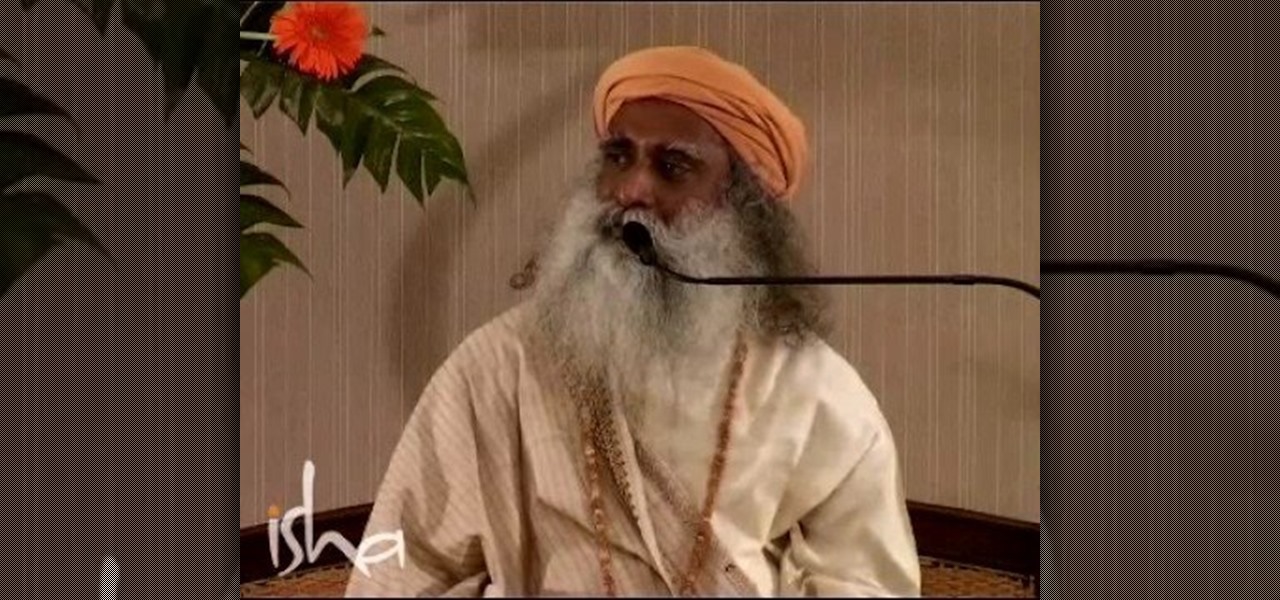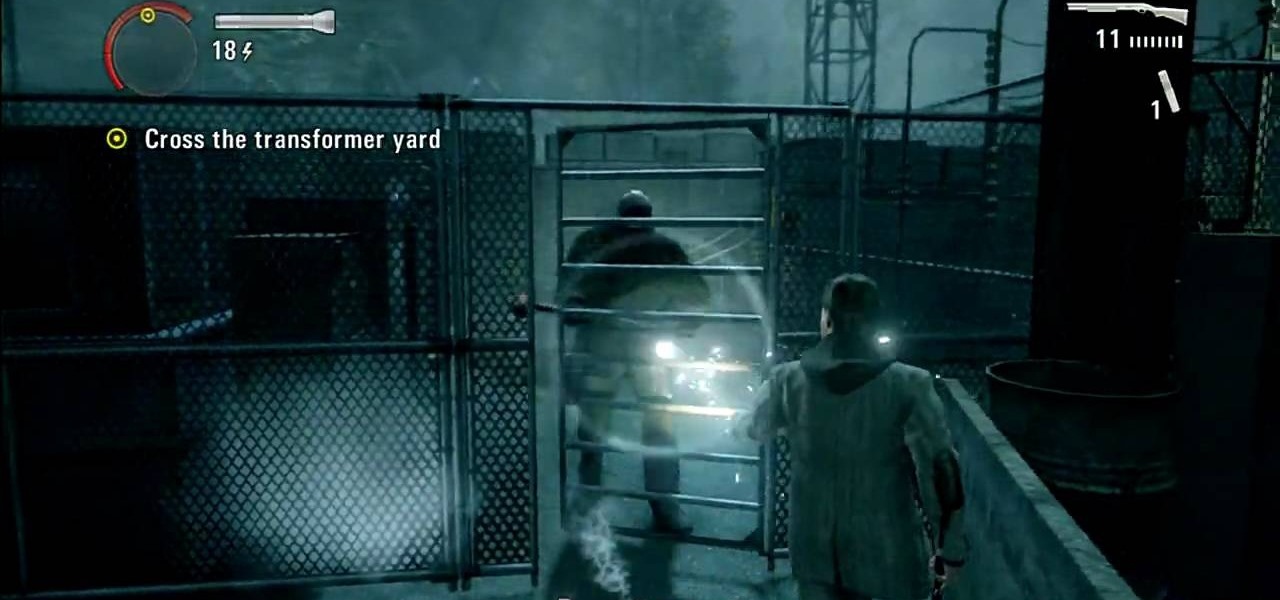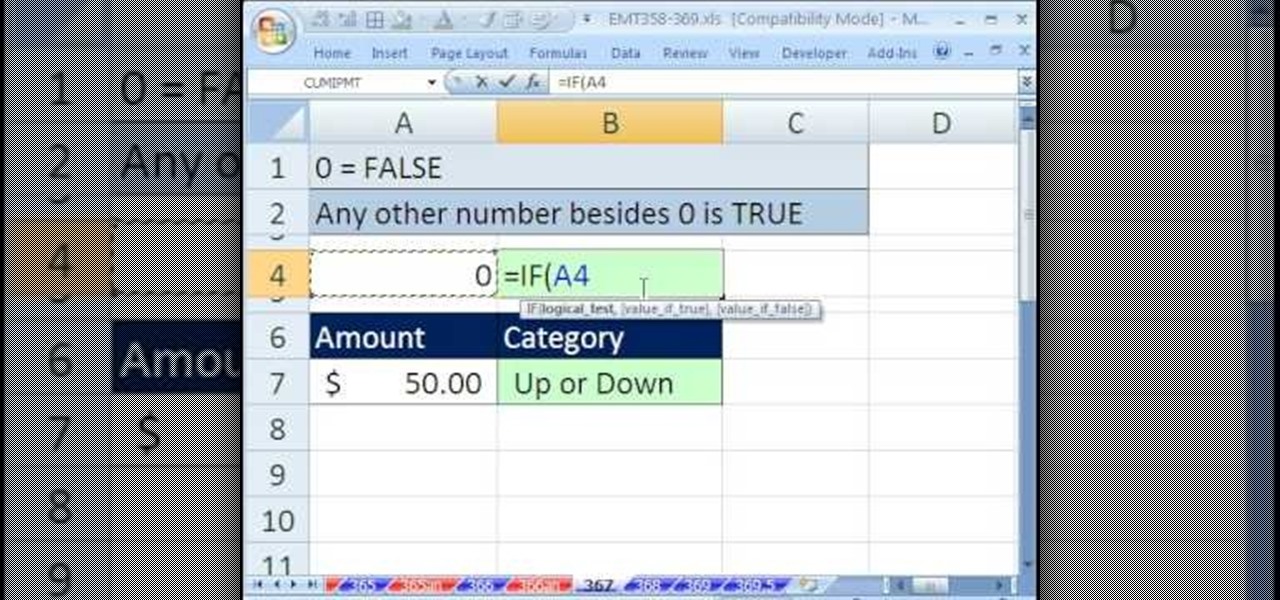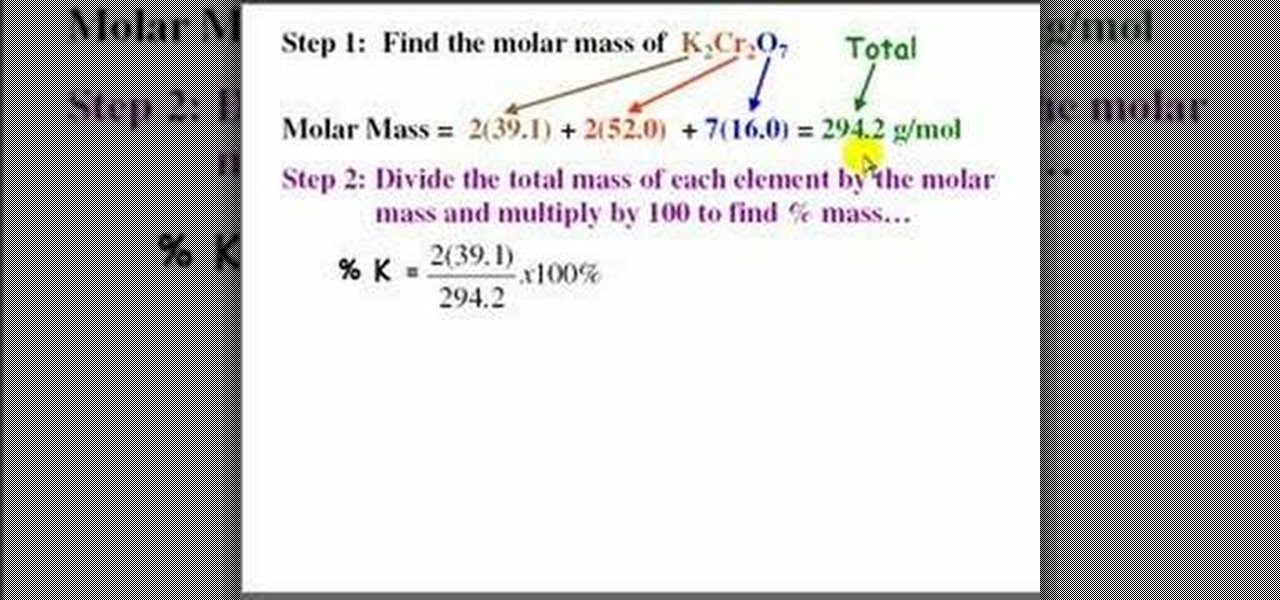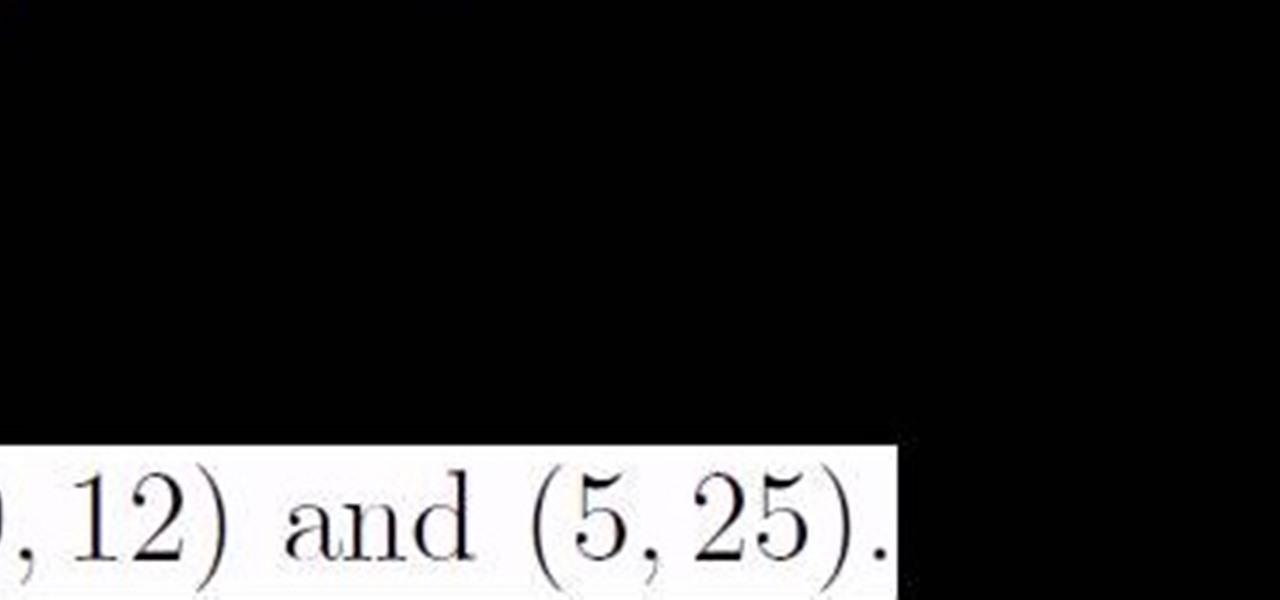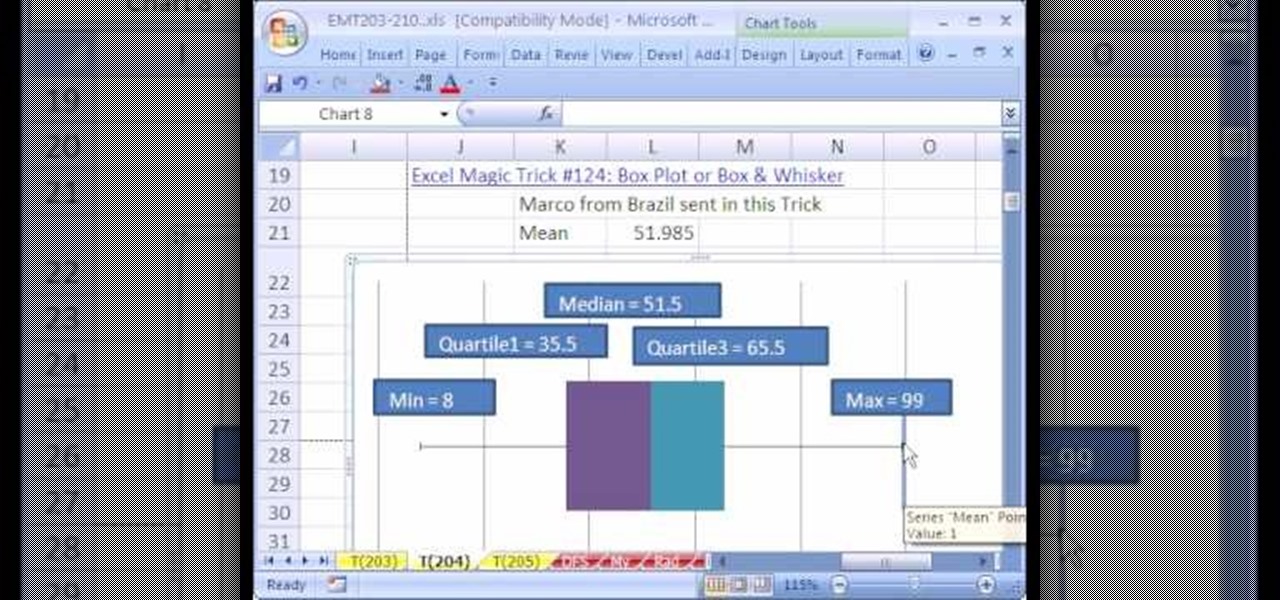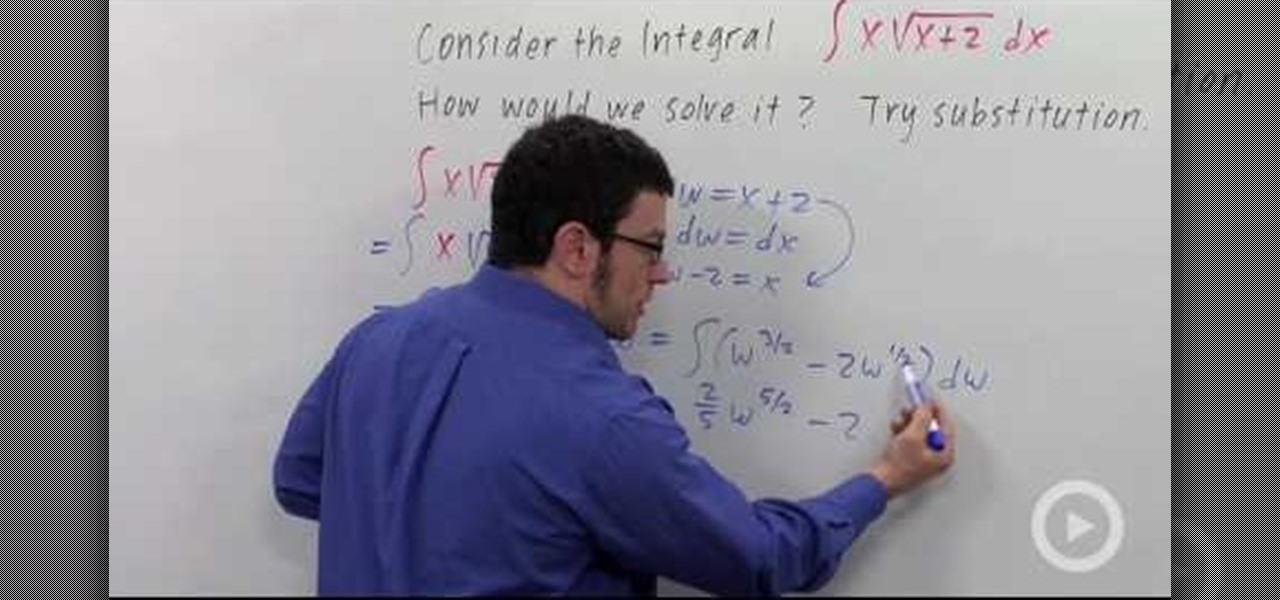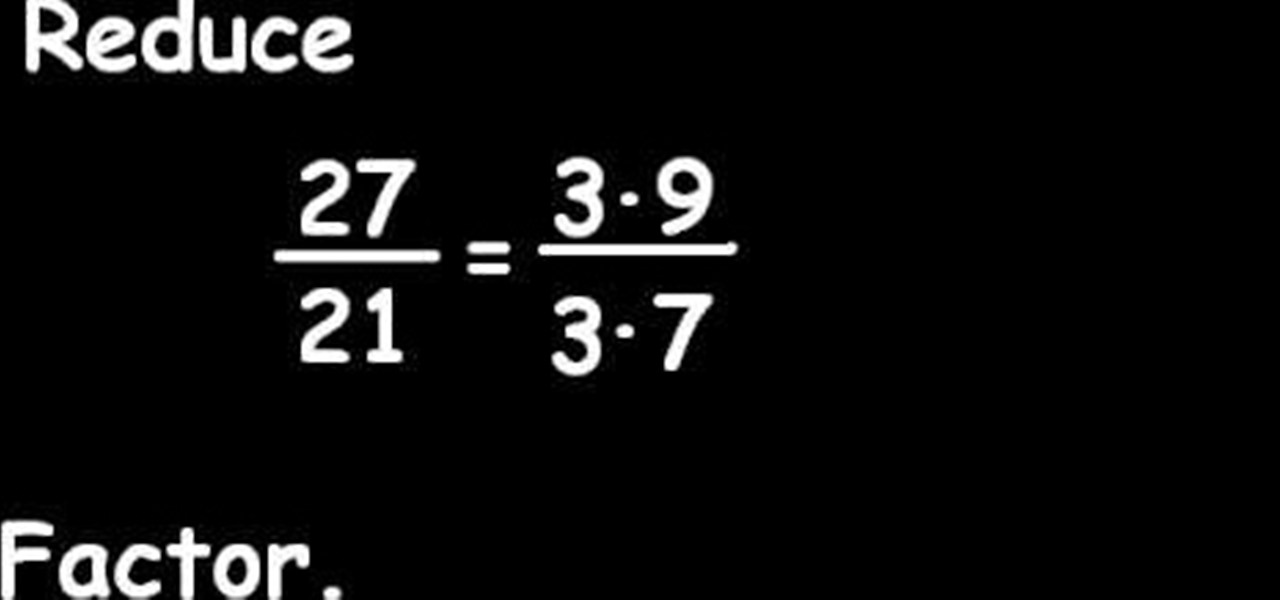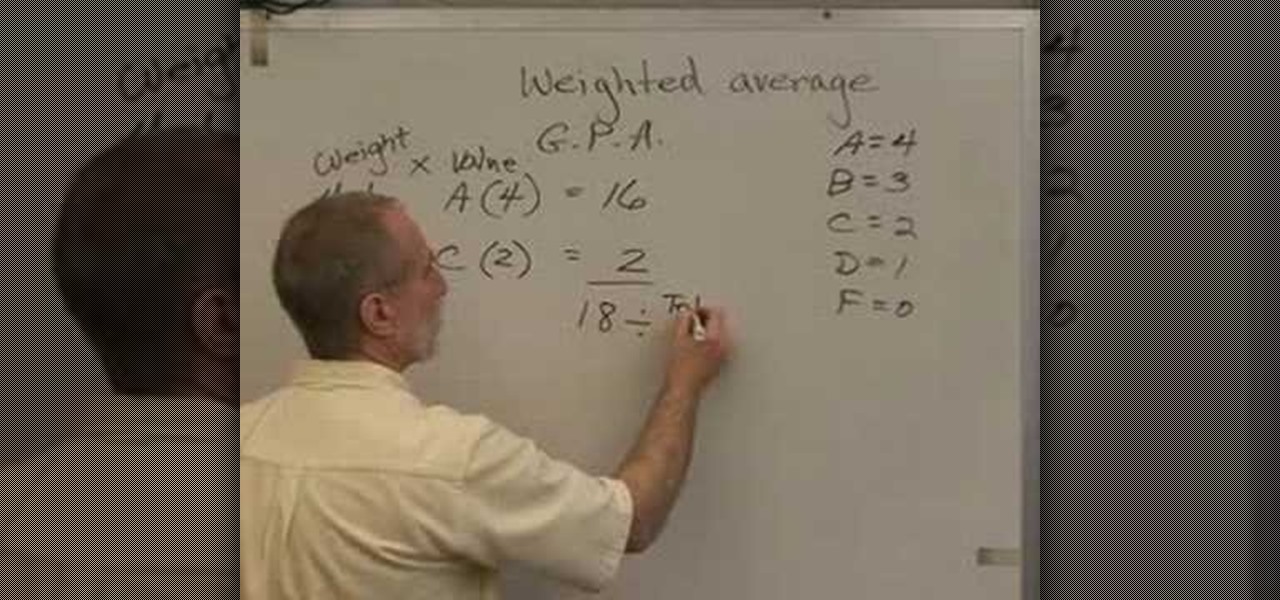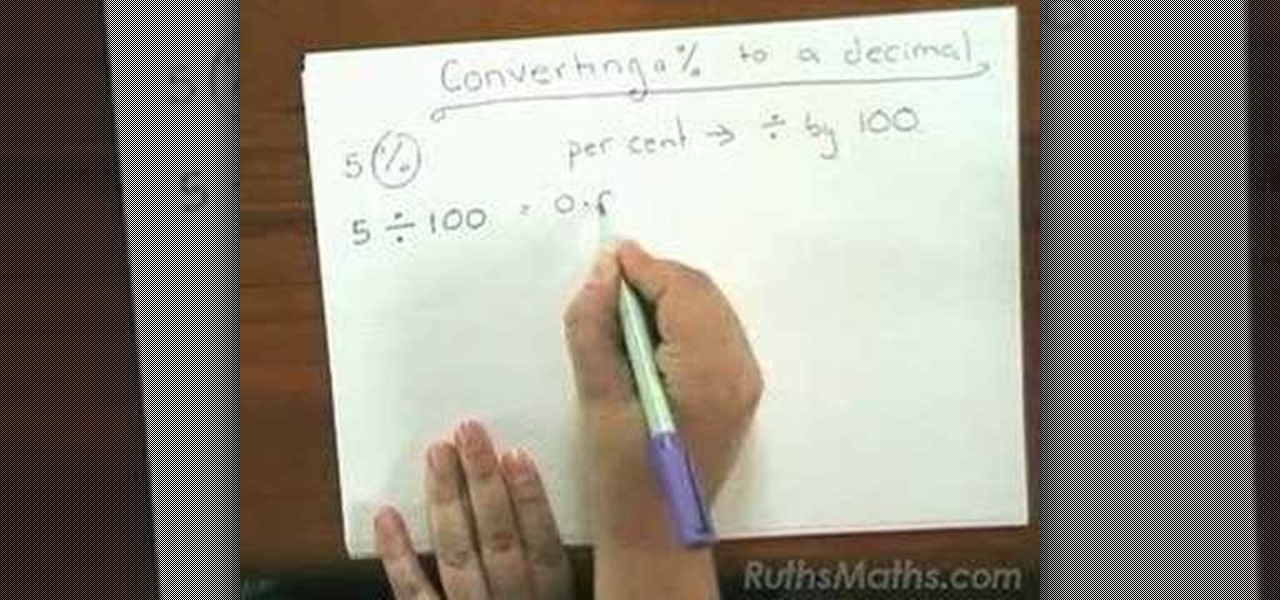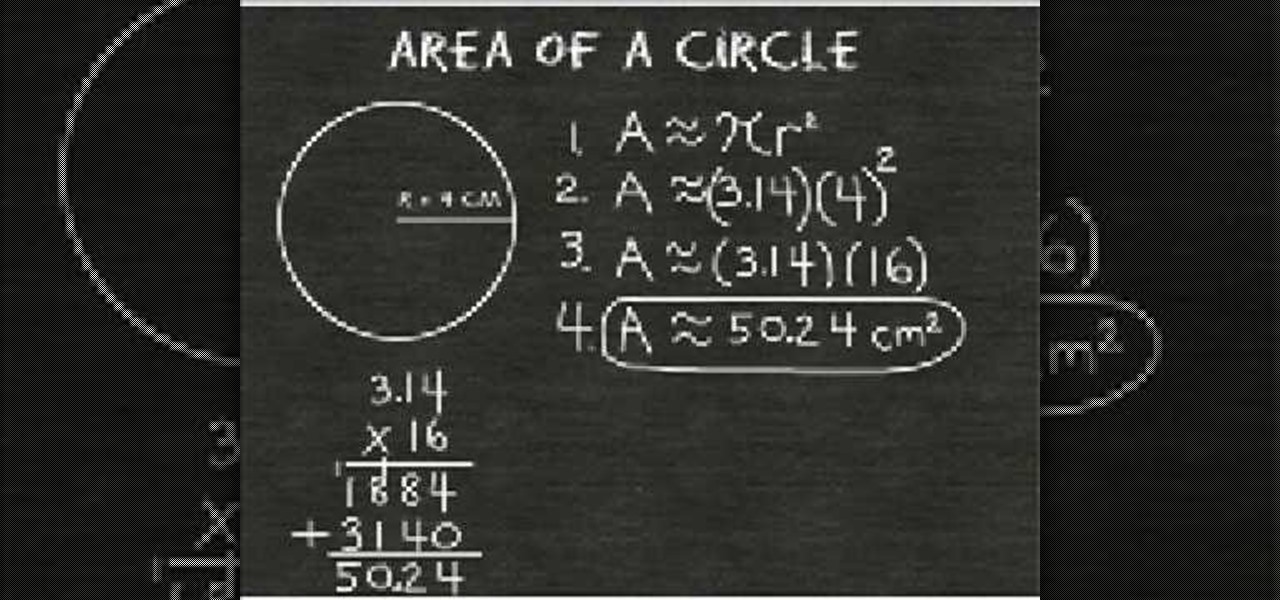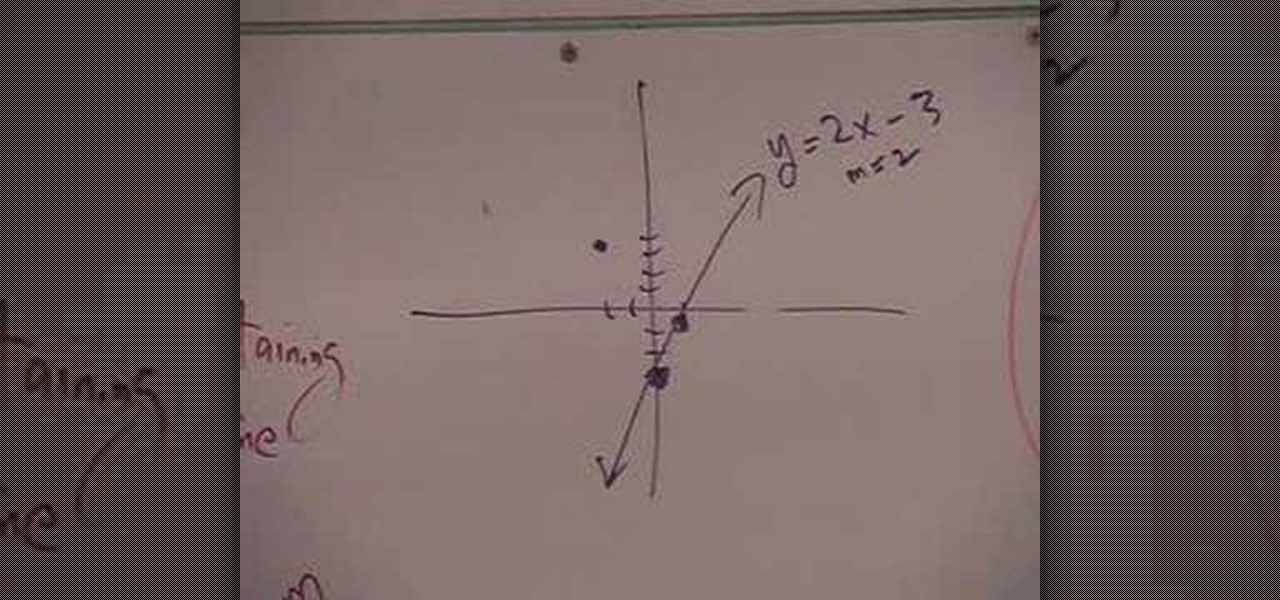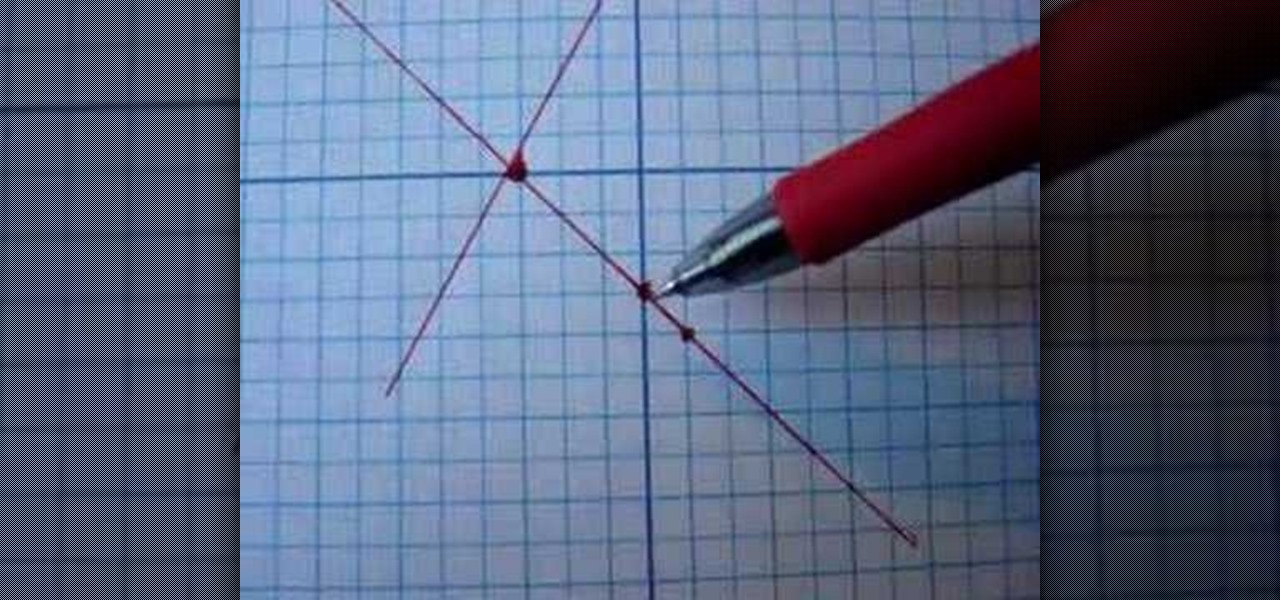In this video tutorial, viewers learn how to disable the awesome bar in the Mozilla Firefox web browser. This task is very easy, fast and simple to do. Begin by opening the web browser and type in "about:config" in the address bar. Press Enter on the keyboard. A warning will appear, click on "I promise, I'll be careful". In the Filter bar, type in "browser.urlbar". Then double-click on the result and change the value to -1. Now restart the Firefox web browser. This video will benefit those vi...
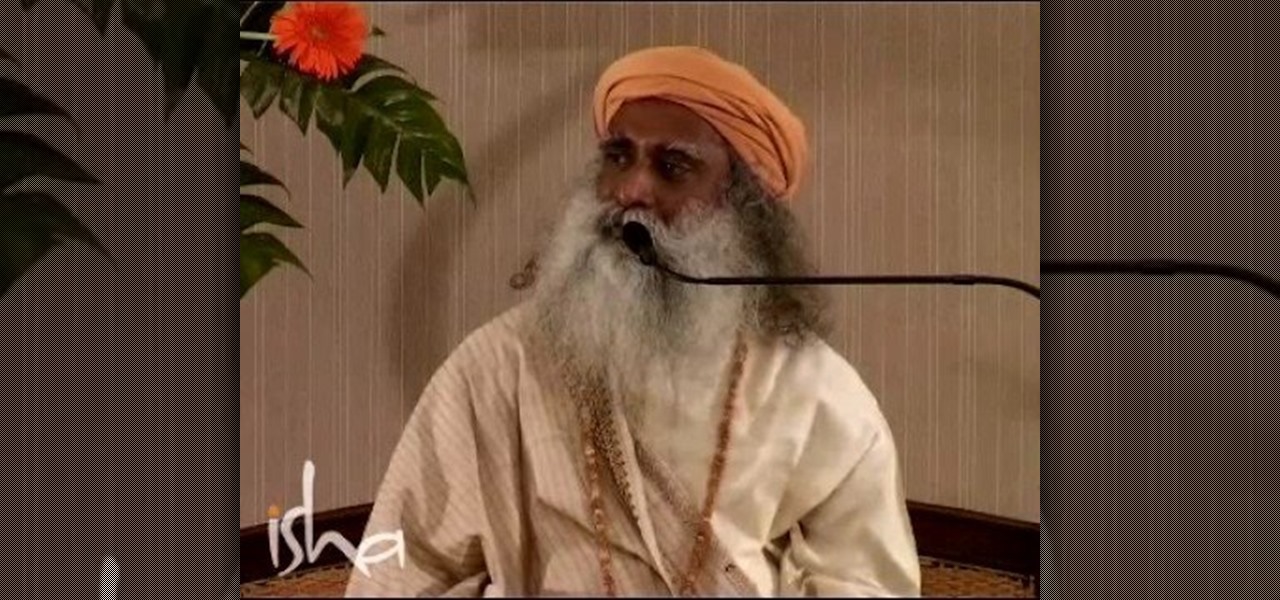
In this Diet & Health video tutorial you will learn how to conquer anger and negative emotions. The preacher in this video is Sadhguru Jaggi Vasudev. The guru starts off with a question; why do you want to conquer something that has no value for you or that you don't want? So, drop the idea of conquering anger. Right now you are not angry, anger doesn't exist. When something doesn't exist, how do you conquer it? You get angry when your energies do not behave the way you want them to. Being an...

Learn how to set white balance values when using a Panasonic G1 or GH1 digital camera. Learn how to set the auto mode on a Panasonic G1 or GH1 digital camera. Whether you're the proud owner of a Panasonic Lumix DMC-G1 or DMC-GH1 micro four thirds digital camera or perhaps just considering picking one up, you're sure to like this free video tutorial, which presents a complete overview of how to do white balancing on a G1 or GH1 camera. For more information, including detailed instructions, wat...

Learn how to adjust ISO exposure settings when using a Panasonic G1 or GH1 digital camera. Learn how to set the auto mode on a Panasonic G1 or GH1 digital camera. Whether you're the proud owner of a Panasonic Lumix DMC-G1 or DMC-GH1 micro four thirds digital camera or perhaps just considering picking one up, you're sure to like this free video tutorial, which presents a complete overview of how to change your camera's current ISO value setting. For more information, including detailed instruc...

In this software video tutorial you will learn how to soften skin feature in Lightroom 2 in Yanik's Photo School. Select a photo and zoom in to the skin area. Click on the adjustment brush, or ctrl K. Here you can adjust 7 features; exposure, brightness, contrast, saturation, clarity, sharpness and color. But, if you click on the other 'exposure' dropdown menu, you will get these 7 options and additionally a 'soften skin' option. Click on 'soften skin' and it gives you the options to add nega...

In this video tutorial, viewers learn how to perform the self working card trick. The magician begins by showing the spectator the deck of cards and is asked to randomly select a card. Then the magician places the card on top of the deck and cuts the deck. Then magician snaps his finger and finds one face up card in the deck. Depending on the number of the faced up card, the magician does through the deck with the card's value and finds the selected card. This video provides a visual demonstr...

Okay, so adding chocolate to fruit sort of takes away all nutritional value, but who cares when your chocolate-dipped mangoes and pears taste this yummy?

Performing minor and major tweaks to your car can not only help it perform better, but look cool as well. Why settle with what you got at the dealership? Why not improve your car's overall value and in the same time add something that will make others jealous. In this tutorial, if you have a BMW E46, you'll be finding out how to install a M3 AFE magnum force intake for your car easily. So sit back, enjoy, and good luck!

Have Motion 4, a little bit of spare time and a sense of humor? This clip demonstrates how to generate a simple talking animated smiley face. Whether you're new to the Apple's popular motion graphics editor/compositing application or are a seasoned digital video professional simply wishing to get better acquainted with Motion 4, you're sure to find value in this tutorial. For more information, and to get started creating a talking smiley of your very own, take a look.

Building a water feature in your yard can not only be relaxing for you and others, but possibly add value to your home as well. But this is no easy task. It can take days to complete, but can be done with the right tools and equipment. So in this next tutorial, you'll be finding out what you'll need in order to create your own water feature in your yard today. Good luck and enjoy!

If you want to take a boring photo and pump it full of life, Photoshop CS5's two methods for making a High Dynamic Range image will do just that. The first is a streamlined and improved merging tool, and the second is a new HDR tool that turns a single image into a trendy HDR masterpiece. Whether you're new to Adobe's popular image editing software or a seasoned graphic design professional just looking to better acquaint yourself with the unique features of Photoshop CS5, you're sure to find ...

Over time, rust can develop on pots and pans if they're not used for a certain period of time. Rust can also develop on other items as well, if they not taken care of properly. This can hurt any possibly resale value of the item and can look ugly. So in this tutorial, you'll find out what items are needed in order to remove rust. Good luck and enjoy!

With the release of Alan Wake, gamers were introduced to something they may have never seen before. This game is considered a full blown thriller that is sure to keep anyone on the edge of their seat. In this helpful tutorial from the awesome people at IGN, you'll find out how to fight the baddies in the game using some helpful tips. These tips and tricks will help boost your flashlight, flare placement, and dodging techniques. So check it out if you value your fictional life. Enjoy!

As you might guess, one of the domains in which Microsoft Excel really excels is finance math. Brush up on the stuff for your next or current job with this how-to. In this tutorial from everyone's favorite digital spreadsheet guru, YouTube's ExcelIsFun, the 2nd installment in his "Excel Finance Trick" series of free video lessons, you'll learn how to use the FV function. See the math formula for calculating future value and for calculating the effective interest rate. Also see long hand how c...

Probability computation is a complex process and even using a calculator can be difficult. But normal probability calculations can be performed quickly with the help of calculator once you know how to use it. So when you have to calculate a probability from a normal distribution you can use the functions on your scientific calculator. You can use the normal CDF function from you calculator to compute the area under a normal curve. The function requires lower band and upper band values, the me...

In this Software video tutorial you will learn how to sharpen blurry images using Photoshop. Open the image and duplicate the original layer. Then go to filter > other > high pass. In the window that pops up, enter a value of 4 – 6 pixels. Now simply change the blending mode of that layer to overlay by clicking on ‘layers’ and selecting ‘overlay’ from the dropdown menu. You will notice that you have a much clearer picture. Then go to filters > sharpen > ‘unsharp mask’ to add som...

Love Microsoft Excel? This clip contains a tip that just might induce you to. With this free video tutorial from ExcelIsFun, the 28th installment of his "YouTubers Love Excel" or YTLE series of free video MS Excel lessons, you'll learn how to use the INDEX, RANDBETWEEN, COUNTA, IF, AND, & VLOOKUP functions together to select a random employee from a list, determine if they have meet the given criteria and then conditionally format the relevant cells according to the result. Learn to love digi...

New to Microsoft Excel? Looking for a tip? How about a tip so mind-blowingly useful as to qualify as a magic trick? You're in luck. In this MS Excel tutorial from ExcelIsFun, the 367th installment in their series of digital spreadsheet magic tricks, you'll see that the IF function sees -1, 1, 10 and -1.23 as TRUE and 0 as FALSE and learn how to use this fact to your advantage when writing formulas.

In this Fine Art video tutorial you will learn how to understand your lens and its effect on depth of field. The lens in the video has some inscriptions which are interpreted like this. 50mm is the focal length of the lens. The aperture is from f1.4, which is the widest lens opening to f16, which is the smallest lens opening. The higher the number the lesser the lens opening. Aperture determines the amount light that comes through the lens. Aperture also decides the depth of field. With a wid...

The video shows a quick tip on how to get the best value out of one's BlackBerry Calculator. First, it instructs one on how to access the calculator application from the home screen:

In chemistry you come across problems which ask you to find the percent by mass and percent composition of each element in a chemical compound. To do this the first step is to compute the molar mass. Use the periodic table to look up the mass of individual atoms and multiply it by the number of atoms to find the mass of that element. Now add up all the masses to arrive at the molar mass of the compound. Now to find the percent composition of an element divide the total mass of each element by...

A square root of a number is a value which when multiplied to it self gives you the original number. The square roots of perfect squares are whole numbers. Like square root of 9 is 3, because 3 times 3 is 9. Similarly square root of 81 is 9 because 9 times 9 is 81. Others numbers do not have a perfect square root and in those cases you can only simplify the number to an extent. So to find out the square root of any number first you need to factorize that number. Factorize the number into smal...

When you are given a point through which a line passes and the slope of that line, you can calculate the equation of that line. The general equation to solve this kind of equations is called as point-slope form. The point slope of a line passing through (a, b) with slope of m is (y - b) = m * (x - a). Now substituting the values in the above equation you can obtain the equation of the line in terms of x and y. In case you are given with two points first find the slope of the line which is the...

New to Microsoft Excel? Looking for a tip? How about a tip so mind-blowingly useful as to qualify as a magic trick? You're in luck. In this MS Excel tutorial from ExcelIsFun, the 204th installment in their series of digital spreadsheet magic tricks, you'll learn how to add a mean value as a scatter diagram data series to a box plot or box & whisker that is set up as a bar chart.

New to Microsoft Excel? Looking for a tip? How about a tip so mind-blowingly useful as to qualify as a magic trick? You're in luck. In this MS Excel tutorial from ExcelIsFun, the 152nd installment in their series of digital spreadsheet magic tricks, you'll learn how to use the advanced filter and a TRUE/FALSE formula in a column to extract records that contain a non-blank value in a specified field. (column).

This will illustrate us how to use the reverse auction site Dubli. Here are the following steps.Step 1: First of all enter the link and log onto the official website of DubliStep 2: Now you will find various options on the homepage of Dubli.Step 3: go and click the option of auction option.Step 4: The various product that are for auction will be displayed.Step 5: Search for the product that you want to auction for and enter the amount that you pay for the product and press the go button.Step ...

This video demonstrates how to do anti-differentiate functions with radicals in calculus. To simply problems, try to substitute. For example, in the problem, the integral of x times the square root of x plus 2 dx. You can substitute w for everything underneath the radical: i.e. x + 2. When you simplify, it becomes: the integral of x times the square root of w dw. Now, you need to get rid of the x, which you can do with a substitution: w – 2 = x. Now, plug in the values and simplify it.

In this Computers & Programming video tutorial you are going to learn how to add "Hide" & "Unhide File" to the right click menu. Go to reg.exe and type in ‘regedit’ and click ‘enter’. On the page that opens up, Navigate to ‘HKEY_CLASSES_ROOT’ > directory > shell. Right click on shell and select new > key. In the ‘key’ box type ‘Hide Folder’. Now right click on the right side box of the page and select new > string value. Type in ‘HasLUAShield’ in to the box that opens up. Now on the left side...

The aim of the video is to show how to reduce a fraction by factoring out prime numbers that are common to both the numerator and the denominator. The example shown in the video is 27/21. The number 27 can be achieved by multiplying 3 by 9 and the number 21 is the result of 3 multiplied by 7. The common factor, therefore in both the numerator and the denominator is 3. 3 on the top divided by 3 on the bottom is 1 and so this can be removed without affecting the value of the fraction, leaving 9...

Encryption is the process of converting you data in to other obscure form so that no one can read it. Encryption can also be done using batch files. Batch files are scripting programs in windows which can be used to program small automatic operations. To do this open a notepad to write the batch program. First turn of the echo by inserting the command '@echo off'. Now write the rest of the program as shown in the video. Now save the image as a bat file. Now you can encrypt this batch file. To...

New to Excel? Looking for a tip? How about a tip so mind-blowingly useful as to qualify as a magic trick? You're in luck. In this Excel tutorial from ExcelIsFun, the 165th installment in their series of digital spreadsheet magic tricks, you'll learn how to use a logical formula to extract values associated with dates occurring in the next two weeks.

The way to convert 0.300 Moles of water into Grams is to start by writing what you have. Then put grams on top and moles on the bottom, then put one by the mole, the omler mass goes by grams. Now you figure out the moler mass of water which has 2 H and 1 O, its 2 times 1 which is the atomic mass for hydrogen plus 16.0 for oxygen which gives a total of 18.0 g/mol. So then you insert the 18 up by the grams, now you can cancel out the moles and multiply 0.300 times 18.0g and it gives you 5.40 g,...

Learn how to easily convert percentage values into decimals in this quick video. When converting percentages it is important to remember that a percentage simply means to divide by 100. For example, take 5%. That means 5 divided by 100 or 0.05. These can easily be done on your calculator once you understand the meaning of percentage. Another example, let's take 23%. Divide 23 by 100 and you get .23. Finally, as a last example takes 99%. Take 99 divide it by 100 and the answer will come out to...

New to Excel? Looking for a tip? How about a tip so mind-blowingly useful as to qualify as a magic trick? You're in luck. In this Excel tutorial from ExcelIsFun, the 273rd installment in their series of digital spreadsheet magic tricks, you'll learn how to extract the top (i.e., max high) 5 values and their associated names from a column allowing for duplicates. This is accomplished with recourse to Excel's TRANSPOSE, COUNTIF, MAX, INDIRECT, IF, COLUMNS, INDEX, SMALL and ROW functions.

New to Excel? Looking for a tip? How about a tip so mind-blowingly useful as to qualify as a magic trick? You're in luck. In this Excel tutorial from ExcelIsFun, the 270th installment in their series of digital spreadsheet magic tricks, you'll learn how to

Mozilla Firefox is a popular browser for accessing the Internet, but can perform slow over time depending on your settings. This video tutorial shows how to speed up Firefox by deleting excess cache and reassigning your boolean values. Certain password add-ons can also increase functionality, but refrain from enabling too many, as each one will slow your system down a bit.

This video describes how to find the area of a circle given a radius of 4cm. The video begins by describing the formulas needed to find the area of the circle. The narrator cautions the viewer on a few common mistakes that people frequently make while using these formulas, such as not properly squaring the radius of the circle. The solution to the formula for a 4cm radius is 50.24 cm^2. The video then demonstrates that this value makes sense by overlaying a grid onto the circle and visually s...

In this video the instructor shows how to find out an equation of a perpendicular line. If you need to find the equation of a line passing through the given point and is perpendicular to another line, the first thing you need to do is compute the slope of the given line. Obtain the slope of the equation by writing it in the form of y = mx + b. Now the product of slopes of two perpendicular lines is a negative one. So the slope of our required line will be the negative inverse of the slope of ...

In this algebra video the instructor shows how to work with complex numbers. When you have a positive number under the square root, you can easily find its value by writing it in the form of product of numbers, and then solving. That is, to find the square root of a positive number, you can find another number which multiplied by itself gives the original number. This new number becomes the square root of the original number. But when you are asked to find out the square root of a negative nu...

This video shows the viewer how to solve simultaneous equations using a graph or ‘graphing’ as it is referred to. This is done by first rearranging both equations so that y is the object of both equations. The equations can then be solved via substitution – the video does not cover this. Using graphing the next step is to plot both of the lines onto the graph. This can be done by substituting varying values of x to give the y co-ordinates. The solution to the linear equation should be the poi...