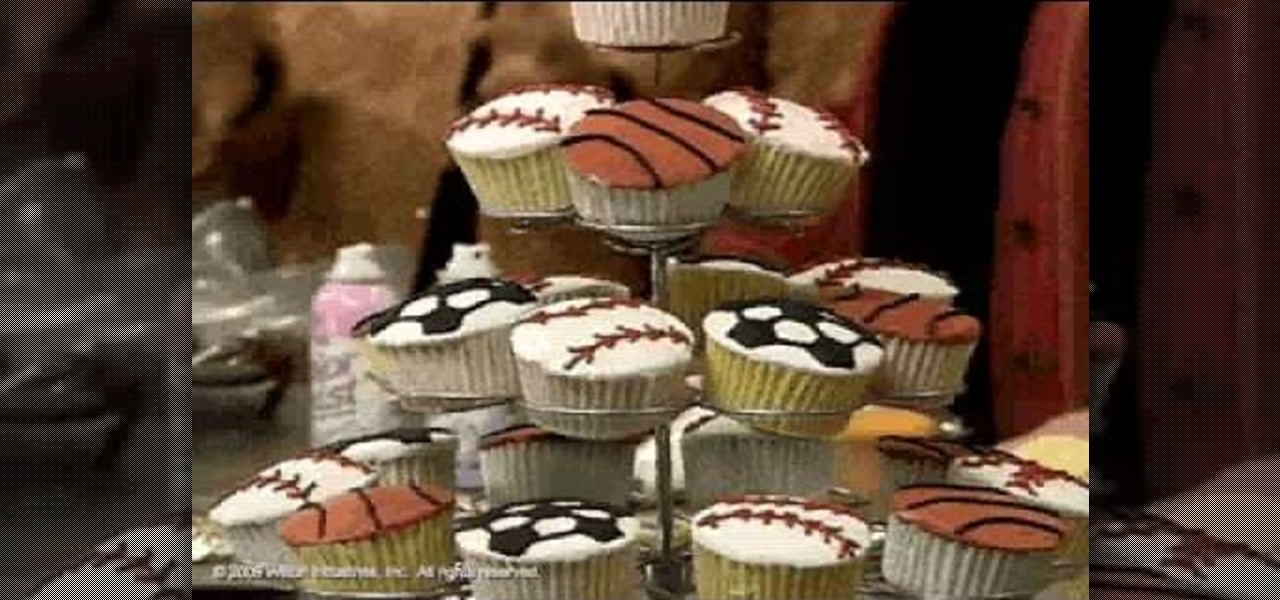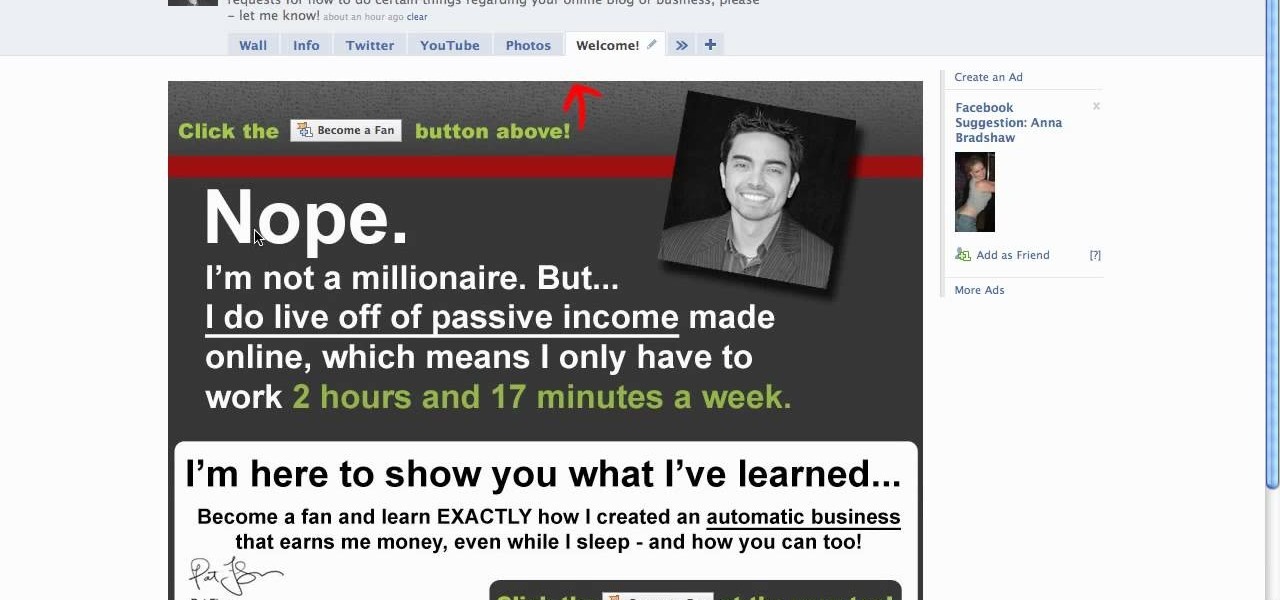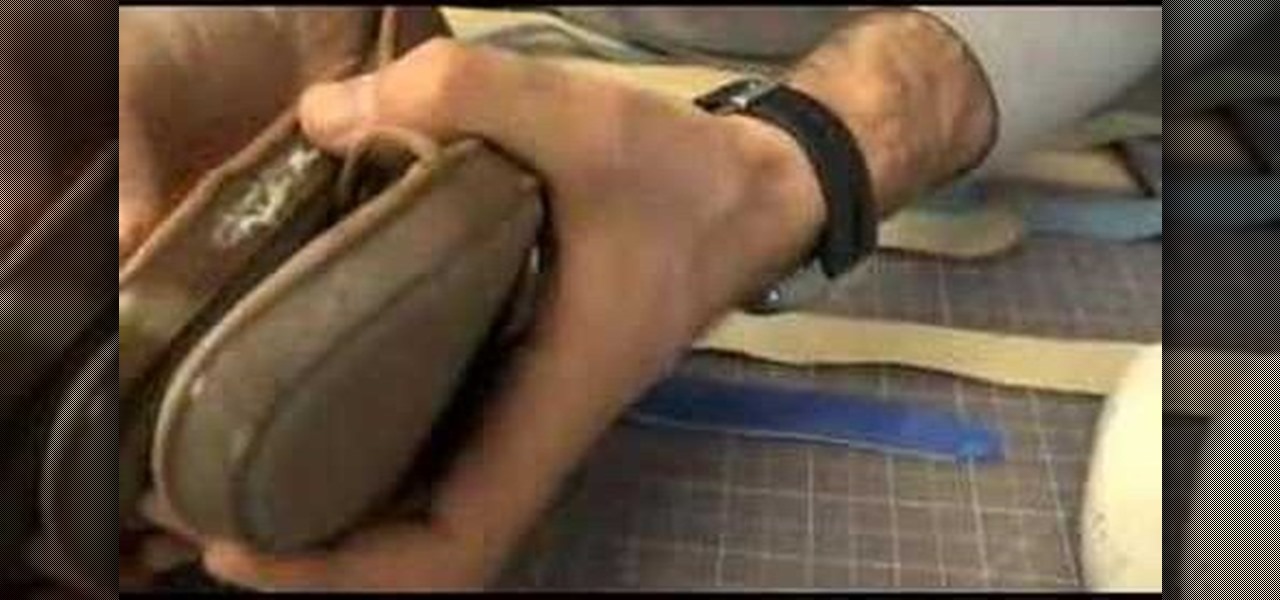This is my first ever clothing haul video and I was so very excited about creating this video for sammydress - you might have heard of this company , who sent me this stuff for review purposes, hence the title "How to Wear the Same Top and Belt in Different Ways and Samydress Haul +Review "

Stereoblindness is an extremely unfortunate condition where someone cannot perceive depth correctly. Bruce Bridgeman was one such individual, having an eye condition which prevented him from developing functioning binocular vision. In essence, he was living in a "flat" world.

The HTC Desire Z continues the HTC hit parade of awesome smart phones. It offers some awesome standard features that used to be hard to make on older Android phones, like flip-to-speaker and flip-to-silence. This video will show you how to use these features and take full advantage of your phone.

The Amazon Kindle 2 has changed the way millions of people read books, but many of you aren't taking full advantage of your device's many advanced features. This video will show you how to use some advanced features of the Kindle 2, including how to highlight text, annotate text, and add a bookmark.

Barnes and Noble's new e-reader, the Nook is just like a Kindle but is less expensive and includes more cool features.

Excited about Portal 2? Show the world! This clip will teach you everything you'll need to know to draw a custom Portal 2 playercard emblem in the Call of Duty: Black Ops Emblem Editor.

Everyone is excited for the newest addition to the TRON franchise, Evolution! This tutorial shows you everything that you need to know in order to get through the first level, Reboot, when playing this game. Best of all? You get your own light cycle!

In this tutorial, we learn how to get creative the next time you make cupcakes. The first way to make a cute cupcake is to cover it with tall icing and then sprinkles, you can add a candle for a birthday. You can use different colors of icing to make it more exciting, then add a sugar color decoration to the top of it. Use airbrush in a can to color the icing on top of the cupcake. Kids can help you with this and have a lot of fun! You can also make a sports cupcake by using different colors ...

In this tutorial, we learn how to do a cute Easter updo on your American Girl doll. To do this, you will first take the hair from the top of the head and section it off into smaller pieces. Then, repeat this same step throughout the head of hair until you have a bunch of different ponytails. From here, you will need to braid these together using three of the ponytails. When finished, you will tie the ends with rubber bands. This will complete your cute Easter look for your American Girl Doll!...

In this video we learn how to make Christmas bows. First, take the ribbon and then tie it into two separate one sided bows. Connect these together at the bottom and then continue to make these shapes and connecting them to the same brad. Once you are finished, put double sided tape on the bottom of it and then you will be finished with the bow! You can do this several times to make a whole bunch of bows or you can make it larger to create a huge bow. Have fun making these and use your own sty...

Most people save up their baking for Christmas time, when the home traditionally smells like sugar, cinnamon, and a plethora of baked goods. But Halloween is just as great an opportunity to both create something delicious and gorgeous looking.

In this tutorial, we learn how to use the feature keys for your Cricut machine. There are six feature keys on every cartridge. The first is the shadow feature key that create a matte to highlight your letter. The shadow blackout key creates a solid matte that doesn't cut out the holes in between the letters. The charm feature key puts a charm top on the top of letters. The sign feature key puts letters inside of a small sign post, making it one inch from top to bottom. The slotted feature key...

There's nothing that says "I'm a present" than something wrapped in a bow. Whether you're gifting someone a gift bag or boxed good, adding a bow on top always makes that gift extra special and also pretty.

One of the best ways to get your point across during a PowerPoint presentation is to use video. This way, you can not only tell your classmates, students or coworkers about your subject with words and images, but you can actually show them with real footage.

Donna50242 shows us how to make an amazing looking tag to use on different things. This video is in response to another one posted earlier. This tag is made be crinkling up an ordinary brown paper tag and then flattening it out to create the worn out wrinkle effect. Using a distressing inking tool with a foam pad, we apply the ink in a swirling motion. using different colors from the ink set (Mahogany, Mustard seeds, green etc), we can create amazing effects. And that's it, your done! Try exp...

Everyone loves the personal touch of a homemade greeting card, so why send such a beautiful gift in a plain white envelope? To maintain the crafty beauty of your card, why not make a custom envelope to go with it?

Adding motion to graphics using Photoshop can create an exciting and dynamic effects. Select a picture you want to add motion to. First, duplicate the background layer. Then under Filters, select blur, and then select Motion Blur. Then you set the angle of the Motion Blur. You can select any direction and also set the intensity of the blur by setting the distance setting. Then you will need select the eraser tool and select under Options select the brush. Chose a soft edge brush and erase ove...

If you've been looking for ways to add interest to your videos, this tutorial will teach you a very important lesson. Adding music will instantly make any video more interesting. The process is simpler than you would think. You will learn that you can add music from a CD or add SmartSound music. This tutorial specifically deals with adding SmartSound music. Learn how to choose sound clips from different genres and simply add the clips, either to play through the whole video or during a specif...

You need to escalate the relationship, excite her mind and tease her. You don't want to be too pushy or too confident. You also shouldn't fall in the other extreme, of becoming too quiet and just listening to her. Make sure you remember what she says, so you can latch onto any piece of important information. You need to get into her moment, into her world. You can be goofy and fun and be an approachable person. Women will tend to be attracted by these type of men.

When people go to your Facebook page they are automatically sent to your wall. If you have a landing page you have an opportunity to: introduce who you are or what your business is about, have an opt-in area for a newsletter or email list, and give a call to action to become a fan! Learn how to use the Facebook application "Static FBML" to create an exciting and attractive landing page. This video contains everything you need to know to leave a lasting impression on your friends, colleagues, ...

Are you looking to stand out in the crowd? Why not try this very cool neon green makeup look? This tutorial will take you step by step through everything you need to know to acheive this exciting style. Try this tutorial out and you will definitely get noticed!

Wrapping a gift is great but adding a giant bow to the top of it makes the present that much more appealing. In this tutorial, learn how to make a huge bow to put on top of gifts.. you can also use the bow as a decoration for a wreath, Christmas tree, wall decoration, etc. Making this bow is not as difficult as you would think and takes a little under five minutes to finish. Excite the recipient of your gift with a big, beautiful bow.

Stretching your ears out to fit in a gauge looks totally counter culture and cool, but if you get too excited to load one in and stretch your earlobes too quickly there could be huge (and nasty) consequences.

Everyone wants to keep their hands warm, but here we are shown how to keep them warm with style as we are shown how Anna Saccone accessorizes, matches, and makes the warm winter dressing fashionable and exciting. From style of top to the type of footwear, Anna keeps the winter dressing trendy and tells where to buy the clothing while including clearing up some misconceptions when purchasing certain clothing online. Once Anna shows how well she can cover the basics of winter dressing, she adds...

Body painting is a fun and exciting way to explore your artistic abilities. Learn to paint SpongeBob SquarePants from a body painting expert in this free video series.

Spring is here and you are excited to use your in-ground swimming pool again. Problem is, you find your pool filled with green water after opening it. What do you do? Watch this two-part video tutorial to learn how to backwash your pool filter and clear up that swampy green pool in your backyard.

Thomas Maiorana of Boot y Amor gives tips on how to make your own shoes like the ones from craft magazine. DIY (do it yourself!) by hacking into the shoes!

Gmail is an amazing e-mail service being offered by Google for free, and over the years it has built a large list of great, reliable features. The problem is not many have heard of Gmail, or know how to use it. In this great three part video series you will learn how to sign up for a Gmail account and also how to use some of its fantastic features to get you started on the right track.

This four part segment from Motorola provides a ton of information and serves as a guide on Webtop for the Droid Bionic.

Your new iPhone 4 comes with a super cool feature: the gyroscope! By using a gyroscope capable device, you can play games like you are actually inside the phone. This feature will allow the game to move along with your body's movements! Get inside the game with this feature by watching this tutorial.

In this video the instructor shows how to use the Auto play feature in Windows 7. Auto play is an old feature which was also available in Windows XP and Windows Vista. When you insert any removable media into your computer like a CD, DVD or a USB thumb drive, Windows automatically pops up a Auto Play window where it gives you various options that can be performed on the recently inserted media. This feature is very helpful and helps you open your media very conveniently. The Auto play window ...

With many office workers in the US being asked to work from home if their job allows, Magic Leap's customary updates for the Lumin OS and Lumin SDK brings some help to keep distributed workforces connected.

While some of us thought Apple might pass on a new beta update in favor of an official release, it appears iOS 13.3.1 is here to stay in beta testing. This time, it didn't take four weeks to get here. The third public beta for 13.3.1 is now available, eight days after the release of public beta 2.

Every iPhone since the 5S has come equipped with a microchip called a motion coprocessor, which collects data from integrated accelerometers, gyroscopes and compasses, and can then transfer that information to fitness apps that track physical activity. Essentially, the chip knows whether you're running, walking, sleeping, or driving — but what if you don't want it to?

Edison Mail's big Assistant update means more features and functions for you in a convenient, efficient package. One of the most significant changes to come with the 1.17.0 (iOS) and 1.12.0 (Android) updates is calendar functionality for all connected email accounts. Other apps, like Spark, have had this for some time, but we're excited that Edison has finally jumped aboard the bandwagon, too.

Since the release of iOS 13.3 beta 3 on Nov. 20, Apple has remained silent on new beta updates. That's likely because there was a holiday the following week, and then all of the major shopping events after that. But now, it's back in the game, and on Thursday, Dec. 5, Apple pushed out iOS 13.3 developer beta 4 and public beta 4.

One of iOS 13's coolest features is the ability to download, install, and choose fonts in select apps like Pages and Mail. However, you might notice an issue when writing an email with a custom typeface: there's no option to return to the default font. What gives?

Who's ready for another beta season? We beta testers have had quite the break: Apple released the fourth public beta for 13.2 on Oct. 23, and since then, two full weeks have gone by without a shred of beta news. It seems this Wednesday, Nov. 6 is our lucky day, as Apple just released the first public beta for iOS 13.3.

Apple unveiled the latest generation of its flagship earbuds, AirPods Pro, on Monday, Oct. 28. Aside from the increased price tag, new in-ear design, and wider charging case, the biggest change by far is in Active Noise Cancellation. Finally, we can listen to AirPods on a plane, walking by a busy road, anywhere with a lot of noise pollution. But how does it work?

Another day, another beta, right? Well, that's not always the case. Apple can be pretty inconsistent when it comes to beta releases. In the past, a beta release once every two weeks was pretty much guaranteed. Nowadays, these updates can come at any time. Consider today's release, iOS 13.2 developer beta 4, which comes one week after the release of dev beta 3.