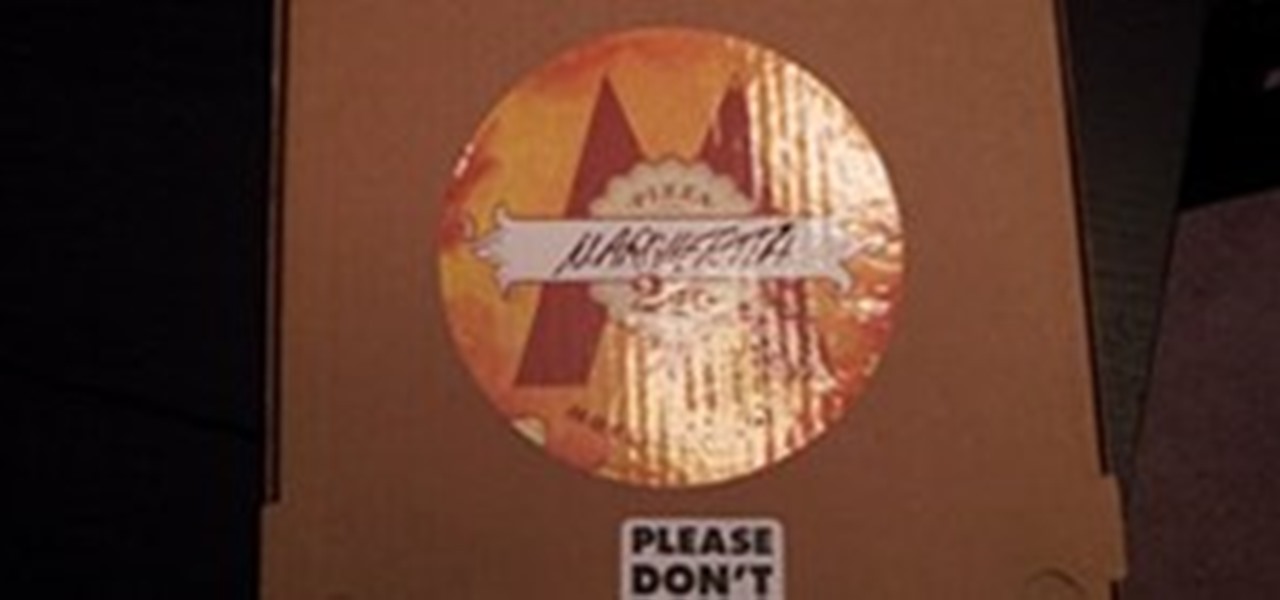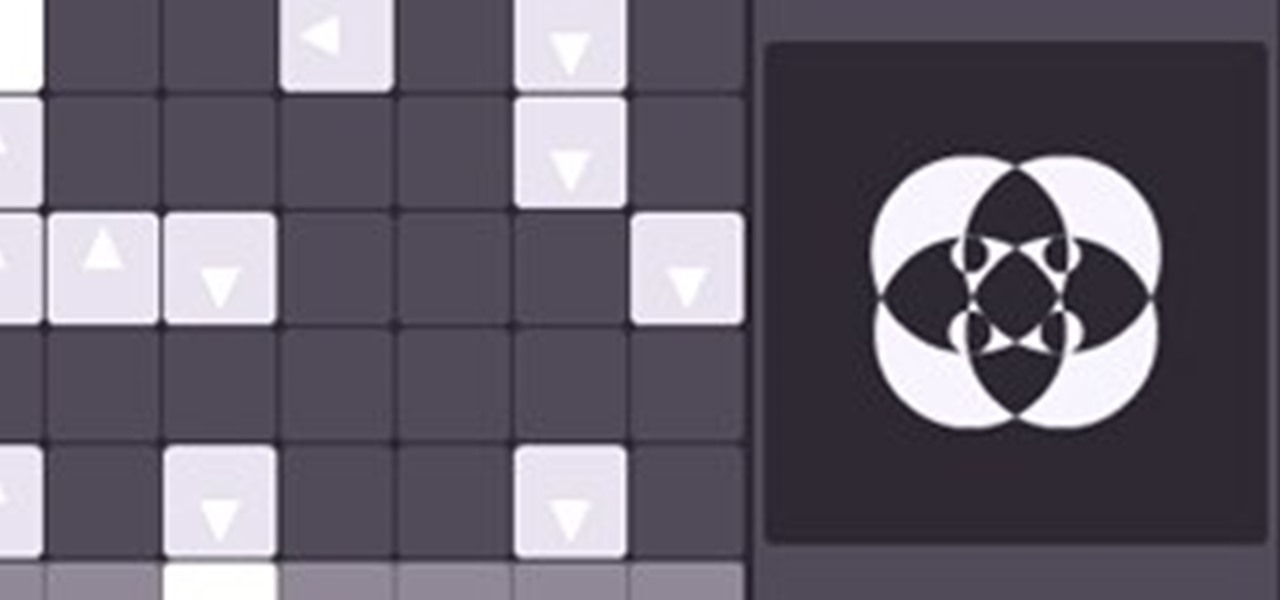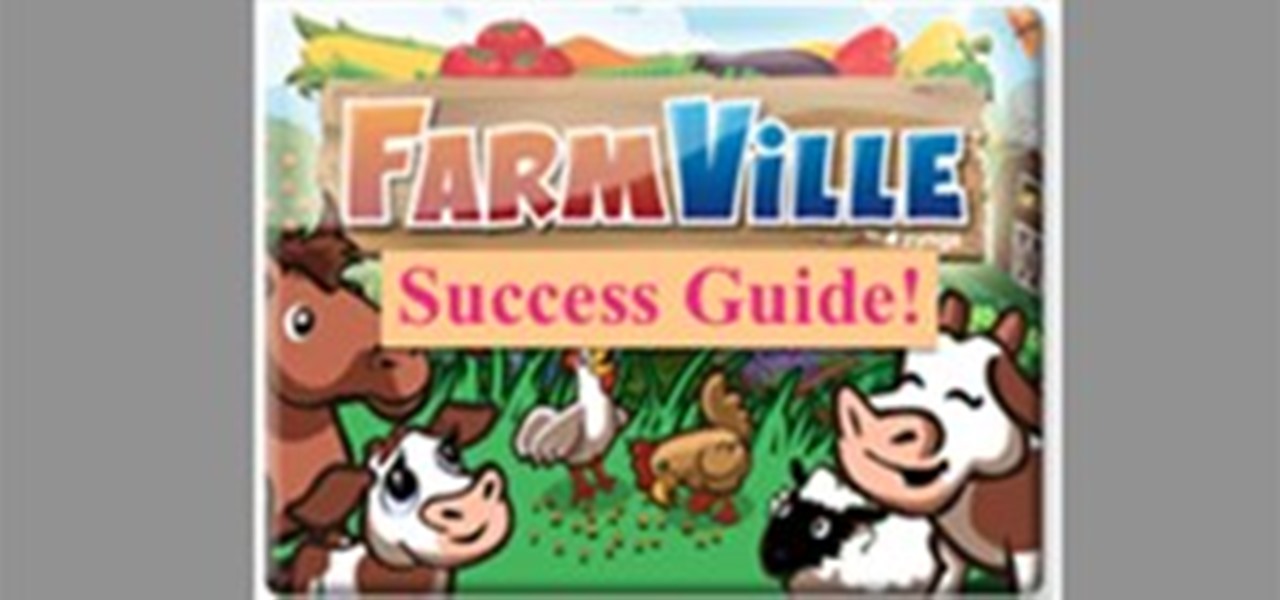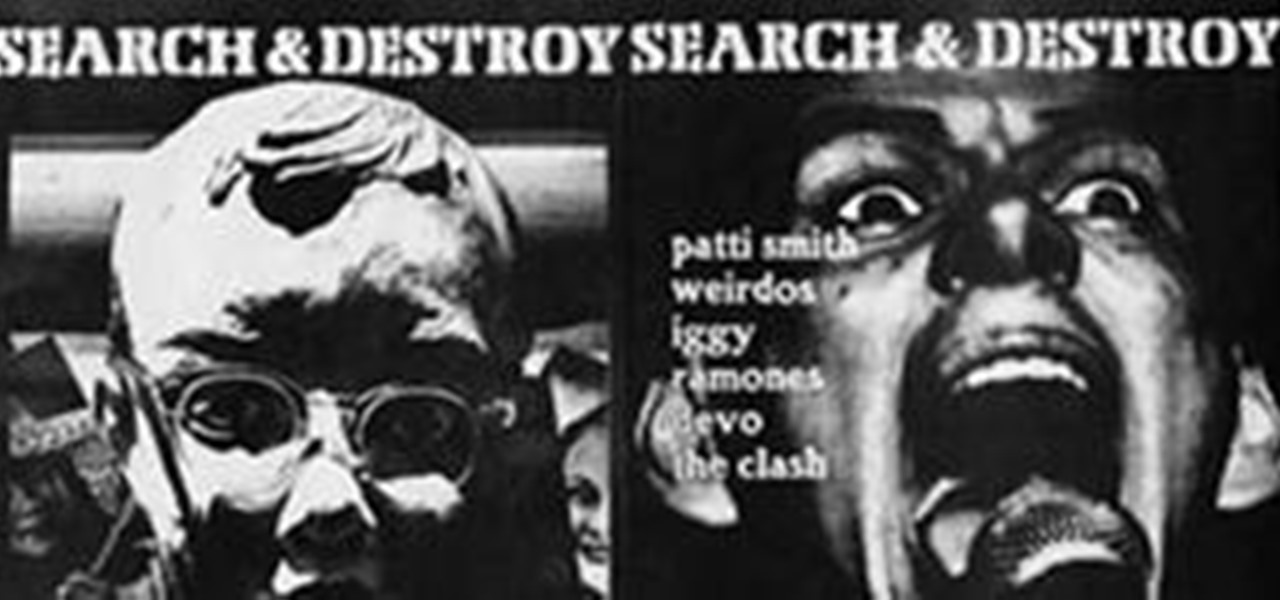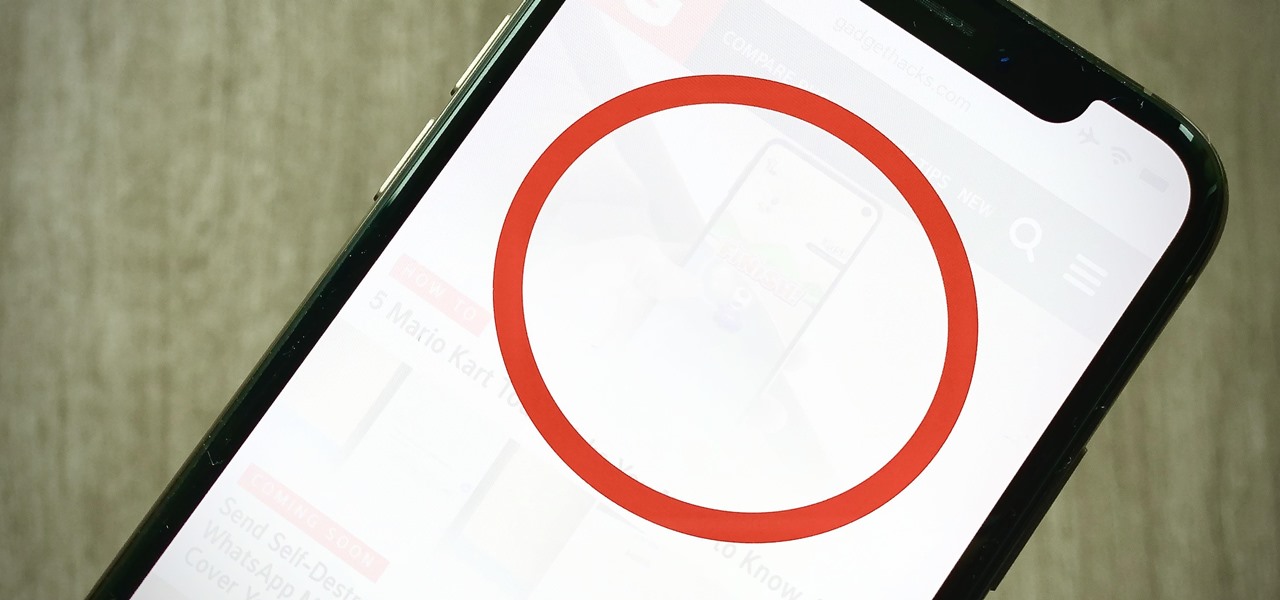One of the most exciting new features announced by Google+ was the ability to broadcast hangouts live via YouTube, which was recently demonstrated with the very first Google+ Hangout On Air with +will.i.am of the Black Eyes Peas.
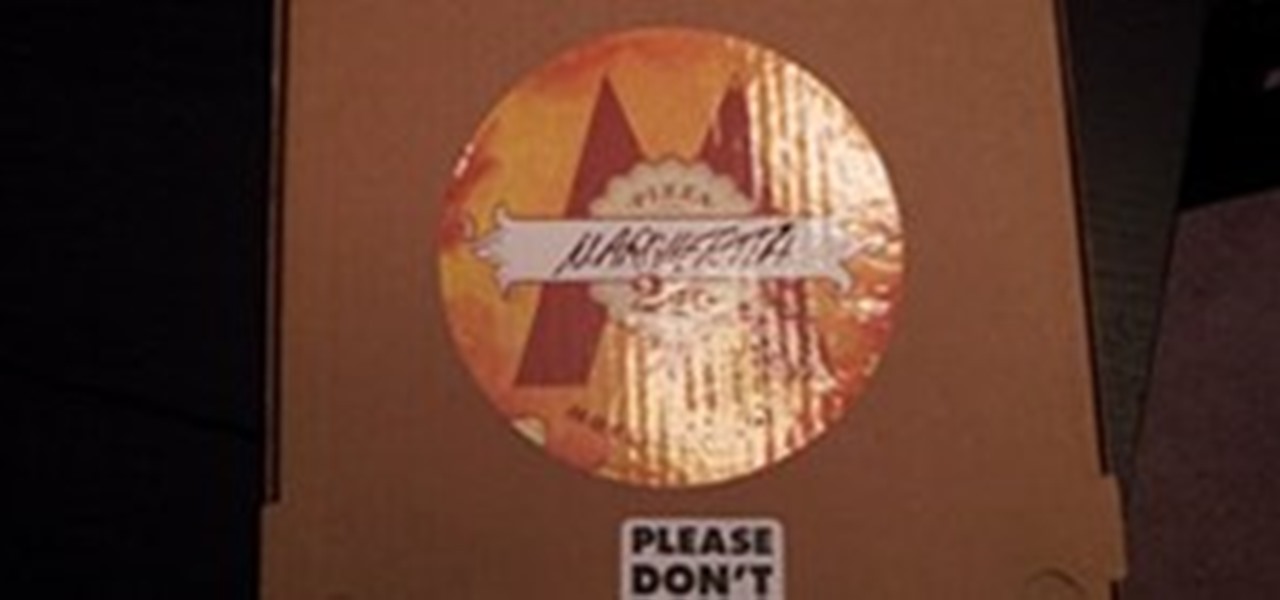
A few weeks ago, I discovered something awesome on the way home from work. Mozza, that LA pizza mecca, is on my route. And I could pick up a pizza or two from their takeout place - Mozza2Go.

It's like the H-bomb. In slo-mo, it's stunning. In real life, it's terrifying. The footage below was uploaded by YouTube user NielsBorg, unfortunately lacking in description, but offers the following information via headline: "T90 shot taken by Photron camera at 18000 fps". The T-90 is a brute of a tank, a third-generation battle vehicle used by the Russian Ground Forces and Naval Infantry. The tank contains an autoloader which can carry 22 ready-to-fire rounds, loadable and ready to go in 5-...
As I sit in the office surrounded by creators and great imaginative minds I wonder what can I do to make my project an exciting activity and at the same time how to help the Theater I currently intern at. Well it has occurred to me that I am able to do the thing I love the most: Art. I cannot just sit somewhere and do tons of paperwork because that would be horrid and there is no way I could survive one entire year doing it, but I am good at running activities and events, I am good at teachin...

Browsing and displaying your music library on the iPad is a cinch with Apple's iPod app. But by no means would it be considered exciting. Thankfully, there's another option for sorting and playing your iTunes library. It's a unique iPad-only application for those of us who want something more visually stimulating, something otherworldly—something galactic.
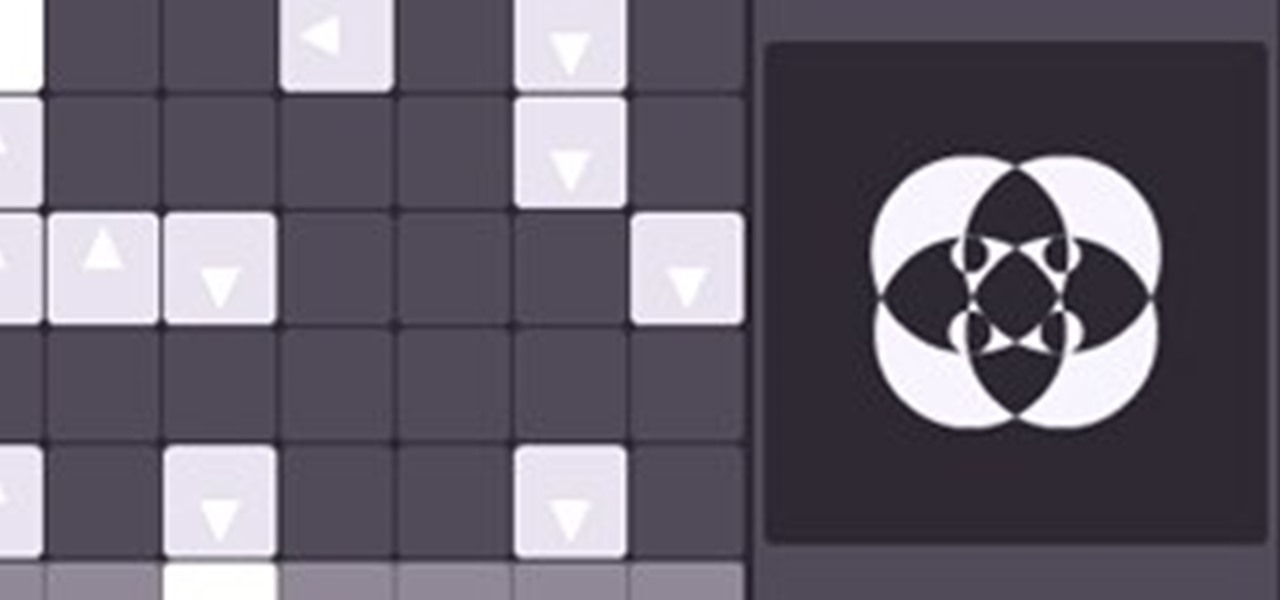
It's more addictive than Angry Birds, perhaps as relaxing as transcendental meditation, and satisfyingly simpler than GarageBand. It's Otomata, a newly programmed generative sequencer designed by Batuhan Bozkurt, a Turkish sound artist, computer programmer, and performer. But really, it's best described as an audio/visual music toy that anybody can play online—with beautiful results.
It’s unfortunate that I’m taking over as Administrator of FrontierVille World at a time when I haven’t been able to play FrontierVille for several days because it’s running too slowly to bother with, but it figures. Zynga may advertise FrontierVille as a beta-level game, but that’s a slur on gamma-level games, if there are any. Like every software company from Microsoft to Autodesk, Zynga will create ten exciting new problems before it fixes one old one.So, I’m taking over from Katie, who fir...
OMG I'm soooo excited! I did a totally original loom video!!! My YouTube - Please subscribe! This stitch is usually done on needles only and I've never seen it on a loom...until Now! Yay!

WonderHowTo loves gadgets. We also tend to enjoy getting our hands (just a little bit) dirty. So, naturally, Brando's Wall Hook Coat Hanger Camcorder is the latest gadget to excite. Disguised as a coat hanger, the device is actually a camera triggered by motion detection. And paired with the see-all glass doorknob, your significant other ain't getting away with nothing...

Over the past few months I've written up several helpful How-To guides to help you with various FarmVille related issues. It's about time I put them all in one place so they are easy to find, learn from and share! It has been a pleasure writing for you all and I do hope I have helped you find ways to meet your personal gaming goals!

It is amazing that when you go out at night, the world is so full of colors and lights and everybody is dressed in certain way, also you can watch every big commercial image for 5 seconds, but in the end, you realize that your eyes can understand the fake and also the natural very quickly.

This is incredible... part Call of Duty, part oil on canvas... sovietmontage.com UPDATE: Follow us on Twitter! twitter.com/?sovietmontage

Charlie, Willy Wonka and Grandpa Joe's soul-stirring ride in the Wonkavator (Wonka's glass-bottomed elevator) was one of the most magical moments of Charlie and the Chocolate Factory. If you can't recall, here's the scene (ride begins at 3:15): Wonka: An elevator can only go up and down, but the Wonkavator can go sideways, and slantways, and longways, and backways...

Not only am I ecstatic that my favorite team moved on to the semifinals, but I'm also so excited to see a team that's not Brazil in the semis! Just like supporting the Yankees, rooting for Brazil was like rooting for gravity. No longer.

This is the first of two Video's introducing you to your fingers from a Hand Analysis perspective. The Fingers mainly govern the mind and thinking. Somewhere in the vast fabric of time somebody discovered that the length and inclination of each particular finger can bring out certain personality traits. I still find it amazing and satisfying to see somebody with a longer than average 'little finger'(Mercury-communication), that sticks out that can't stop talking and buzzing around all excited...

Via WonderHowTo World, CAKES! CAKES! CAKES!: Martha Stewart Living Radio recently held a cupcake contest, and unfortunately the winner was NOT these Alexander McQueen cupcakes, by Julia Cunningham, DJ on SiriusXM U.

Martha Stewart Living Radio recently held a cupcake contest, and unfortunately the winner was NOT these Alexander McQueen cupcakes, by Julia Cunningham, DJ on SiriusXM U.

Hello fellow farmers, I'm so excited to be your new admin for this fabulous site that I'm going to be giving away some great goodies for your farm! I've been to 7-11, and I'll go again if this is a big hit, and picked up a bunch of Zynga's 7-11 promotion items.

Arduino fashion (essentially, electronic textiles that can perform a variety of functions) is certainly not a new idea, but the Ping social networking garment brings a fresh and exciting perspective to the concept.

What else is there to say about Search & Destroy other than it is the greatest punk fanzine to have ever lived?

Don't get too excited. The answer? It's not. However, this James Bond inspired road rage mod is still prettttty awesome. Colin Furze's scooter can shoot up to 15 foot flames. Furze, a plumber, built it because he was sick of other drivers cutting him off.

You might know that you can increase text size on your iPhone by digging around in Settings. But you also have the ability to text size with a quick toggle so you can use a larger font only when you need it.

The new gestures in iOS seem, at first, to replace the old way of doing things. Rearranging and deleting apps from your home screen is totally different now, right? Well, not really. You can still do it the old way, if you know how.

I love my iPhone 8 Plus, but the allure of modern iPhone gestures is sometimes more tempting than I care to admit. I imagine many of you with a home button iPhone feel the same. What if I told you, however, that your iPhone is capable of iPhone X-like gestures? In fact, you can use a gesture to switch between apps. Welcome to the future.

If you need to call someone back in a hurry, don't bother redialing the number. In fact, don't bother digging through your phone app to tap on the number in the call log. Instead, use this simple trick to quickly redial the number, whether you have an iPhone or Android.

Your iPhone's name matters more than you might think. It shows up when AirDropping files to other Apple devices, when keeping tabs on your devices' locations via Find My, and when syncing with your computer. While "Jake Peterson's iPhone" gets the job done, I'd rather give the phone I spend all my time with a proper name.

If there's one tool at your photo editing disposal to instantly dramatize a picture, it's the vignette. It shades away the corners of a photo, which highlights the center of the image without any effort on your part. In the past, you'd have to look outside the Photos app on your iPhone to achieve such a result, but with iOS 13, a vignette is within immediate grasp.

There's a lot to love about iOS 13. Permanent Memoji stickers though? Not so much. Whether you love or hate these personalized icons, most of us can probably agree it's super annoying Apple doesn't let you disable them in the "Frequently Used" section of the Emoji keyboard. Every time you go to use an emoji, you have to see the stickers, whether you want to or not. That is, until now.

Why is it that "cut" is such an underappreciated edit function? It copies and deletes text, what more could you ask for? Well, how about a more efficient way to do so? With iOS 13, Apple introduced a suite of new gestures and swipes to edit text easier on iPhone. It just so happens cutting text gets its own gesture as well.

On the surface, deleting conversations in Messages seems harder in iOS 13 after Apple removed the "Edit" button on the main page. Fortunately, they added a new gesture that lets you remove entire threads and individual messages with ease.

For most of the iPhone's history, rearranging apps has been a giant pain. On the surface, iOS 13 seems to make things worse — with the new long-press gestures, it takes longer for iOS to know you want to move apps around. That might be true, but iOS 13 also introduced a way to make the process so much faster.

By default, Apple's Maps features a 2D overhead viewing angle when you search for a place or get directions to a specific address. In the past, Apple Maps had a button in the top-right to view cities and landmarks in 3D, but that has now disappeared for the most part in iOS 13. However, the feature is still available to use — it's just sort of hidden this time around.

Apple Music's Recently Played page is supposed to work as a hub to view your listening history, but it's a bit confusing. Thanks to iOS 13.2, the app now has a History page that allows you to view all of the songs you've listened to — in order — with just a few taps and swipes.

The screenshot editor in iOS is full of fun and powerful ways to mark up your images to quickly highlight what's important. That said, screenshots are often noisy, and can distract from arrows, circles, and other edits we add. Luckily, there's a simple hidden tool that can help those markups stand out right away.

Gone are the days of needing a specialized app or program to unzip files. In fact, you don't even need a computer. It's 2019 — cars drive themselves, robots take fast food orders, and you can unzip compressed files right on your iPhone.

Your iPhone is full of search bars. Messages, Notes, Photos, Reminders ... these apps and more allow you to search for specific items to speed up whatever it is you're doing. But the fastest way to search in iOS might not be by typing.

Not long ago, connecting your iPhone to Bluetooth devices was a true pain in the neck. Control Center's AirPlay button made connecting to certain devices much easier, but it was with iOS 13 that Apple finally made connecting to wireless acceessories like AirPods, speakers, and keyboards so much better.

The latest update to Apple's Mail app introduces a suite of new colors for flags, unique amongst even the best email apps on the App Store. The problem is they're hard to find — if you try to flag an email the old fashioned way, it'll use the default orange color, with seemingly no way to change it. Of course, there is a way, it's just a little out of the way.

As much as streaming services like Apple Music and Spotify have dominated the music industry, radio is still alive and well. And why wouldn't it be? Free music, 24/7? It's a great deal. That's why it's so cool that your iPhone can instantly tune in to your favorite radio station, even one across the country.