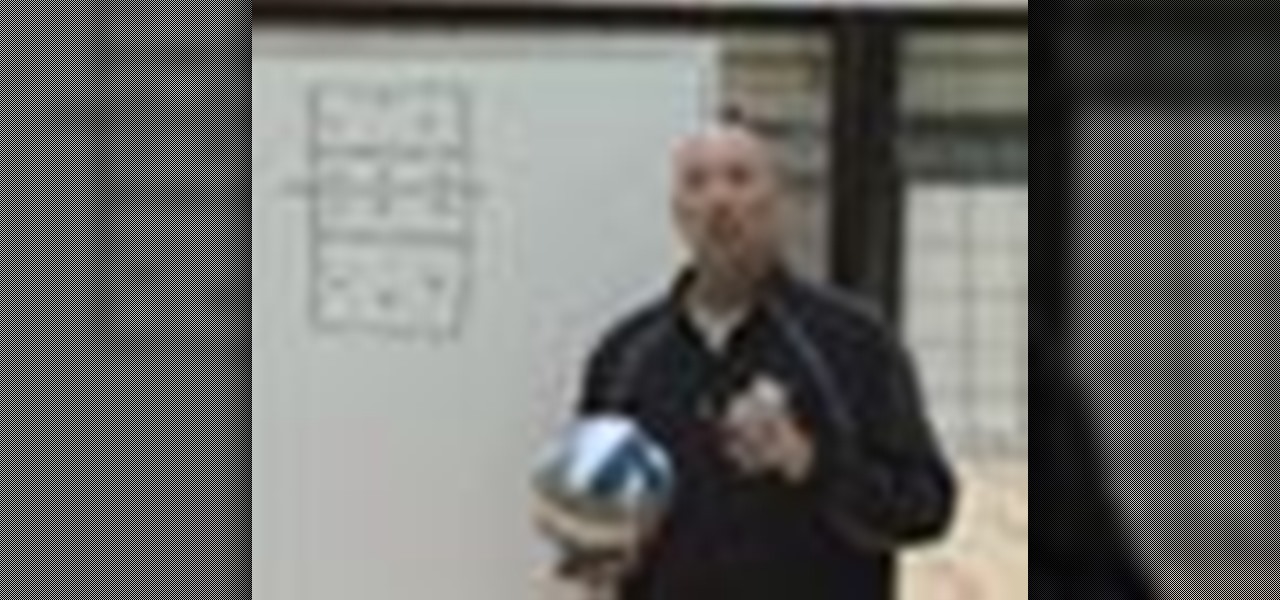Thanks to Yifan Lu, it's been discovered that the operating system running on the Kindle Touch is written mostly in HTML5 and JavaScript, unlike the previous models which used Java. This is exciting, because when a device is hacked or rooted, that means homebrew programs can be run on the device, maximizing its potential and getting the most for your money.

Aaron Betsky, director of the Cincinnati Art Museum and previous director of the Netherlands Institute of Architecture, reports on the world's first postage stamp to employ augmented reality. Dutch advertising agency Gummo, the NIA and the Dutch postal service teamed up to present five unbuilt models by different Dutch architecture studios in 3D form. When held in front of a webcam, the illusion of a 3D building is projected in your hand. By slowly moving the stamp, you can experience the vir...

Socks may be one of the lamest gifts you could get someone, especially a child… or a boyfriend or girlfriend. But there is one exception… homemade knitted socks. Make these super simple, handcrafted socks for everyone in your family.

Talk about taking one for the team. If you're an eco-friendly earth muffin who refuses to use anything chemical-ridden on yourself and the environment around you, then there exists a gnarly - though effective - approach to killing a tent worm infestation that you may want to try out if you're not squirmy.

There's a new way to shop, and it's called your phone! On an Android mobile device, there'a handy shopping application called Shop Savvy, found in the Google Marketplace. Okay, so you can't actually buy things with it, but you can scan barcodes of products to get more information about them, making shopping in the mall so much easier. But how do use it to buy everything you want? Best Buy has answers. The Best Buy Mobile team explains how simple it is to use the Shop Savvy app on your Android...

Have an opinion and want the whole world to know it? You're not alone! There are many online outlets for you to type up your review, whether it be for a restaurant, play, movie, book or anything else you have recently experienced. Check out this video for tips on how and where to post your exciting review.

The economy is rough at the moment, and we all need our jobs more than ever. Check out this tutorial, and learn how to make yourself so valuable at your job that no one would ever want to fire you.

Sick of living life on the sidelines? Ready to make more friends? This tutorial will give you a few key tips to help you achieve popularity.

Glitches are everywhere in the video game world, and you can call them what you want... glitches, cheats, cheat codes, hints, secrets or tips. In order to find a glitch, you have to keep your eyes open or follow a recommendation from a gaming friend. Either way, to catch a secret glitch, you need to be ready; the cheats for the taking, whether a weapon or secret passageway, so take it, before it gets patched.

Your kitchen is the heart of your home, and is as individual as you are. No matter what your ultimate goal, there are several initial steps you will take to begin remodeling your current kitchen, regardless of its size or shape.

Volleyball has numerous unique rules. For example, volleyball is one of the only sports that does not allow throwing or catching the ball. Learn the rules of volleyball in this video tutorial.

The underhand serve is a passive and slower volleyball serve designed to only get the ball over the net and, as you will see in this sports video, is very easy to return. Learn how to serve underhand in this volleyball video tutorial.

Advanced defensive techniques are important in getting to balls that are hit into difficult positions. Whether the ball is hit low, to the side or high, the volleyball player must be prepared. Learn how to do advanced defensive techniques in this volleyball video tutorial.

The jump serve is an aggressive overhand volleyball serve designed to score quickly and, as you will see in this sports video, is very difficult to return. Learn how to jump serve in this volleyball video tutorial.

Serve receiving in volleyball depends upon a proper beginning posture and correct footwork. Learn how to receive serves in this volleyball video tutorial.

The setter in volleyball is one of the most important positions because they set up the spike which, in many cases, ends in a point if the set is done right. Watch these setting tips in this sports video tutorial.

The volleyball middle hitter attacks from both in front of the setter and sliding behind the setter. Learn how to be a middle hitter in this volleyball video tutorial.

Perfect body position allows the volleyball player to execute effective techniques on both offense and defense. Learn how to get into perfect body position in this volleyball video tutorial.

The overhand serve can be placed with great accuracy and power and, as you will see in this sports video, is difficult to return. Learn how to serve overhand in this volleyball video tutorial.

The volleyball defensive priority is to contact the ball in the body's midline. Maintaining perfect body position is essential to good volleyball defense. Learn how to play defense in this volleyball video tutorial.

A field hockey team will not win if the offense does not score points, so they must work together with the rest of the team to be successful. Learn how to play offense in field hockey in this video tutorial.

A field hockey defense must control the opposing team's offense. Communication and positioning are paramount when building an effective field hockey defense. Learn how to play field hockey defense in this video tutorial.

team to victory. Learn how this defensive strategy works, and how to line up your players from a professional football coach in this free video series.

Learn how to play football with advanced tips and training techniques for running backs, wide receivers, and special teams players in this free football training video series.

In today's data-driven world, being well-versed in Big Data and analytics can help land an exciting and high-paying career. Whether you're interested in working for a major tech company or pursuing freelance work in development, you need to have a thorough understanding of the latest and greatest platforms in analytics if you want to succeed.

Updating your Galaxy to the latest software version is optional, but you wouldn't know that from the persistent notification and status bar icon that are constantly reminding you to. Thankfully, you're just an app away from hiding these eyesores without the need to update your phone.

There are countless ways in which a talented and trained programmer and tech pro can earn a lucrative living in an increasingly data-driven age — from writing and creating apps and games to working for a cybersecurity firm or even the federal government.

The term "hacker" often has negative associations attached to it, yet the world is in dire need of professionals with hacking skills. White hat hackers are ethical computer hackers that use their hacking skills to pinpoint network vulnerabilities and patch them up before they can be exploited by the bad guys.

It's no secret that the vast majority of Null Byte readers range from beginner to seasoned coding pros and developers. Regardless of whether you're interested primarily in building websites or creating best-selling apps and games, working with a wide variety of programming languages remains one of the best ways to make serious money in an increasingly app-driven world.

If you're reading this, you're likely a tech-savvy coding pro whose analytical talents are mostly applied to designing apps, cracking passwords, and infiltrating networks — all of which are admirable activities for both aspiring and seasoned white hat hackers. But there are other profitable ways that you can put these types of skills to use, namely in the world of investment and trading.

Null Byte readers are no strangers to the powers and benefits that come from learning how to code. By knowing only a handful of programming languages and platforms, an intrepid developer can create everything from best-selling apps to spyware in the comfort of his or her own home.

The overarching and expanding field of data science and analysis has become virtually inseparable from areas such as programming and development.

With everyone sheltering at home, gaming is even more popular than ever. And it was already popular. In 2019, mobile gaming was valued at $64.4 billion, PC gaming brought in $29.6 billion, and on the desktop, $15.4 billion. There are now over 2.5 billion gamers on the planet. That's a lot of playing.

If you've ever run out of storage on your iPhone, you know how much work it can be to free up space. But all that work isn't necessary. Your iPhone can remove content automatically so you won't get any "storage full" warnings anymore — as long as you enable the option first.

The rumors have been circulating for months, but now there's a source attached to the notion that Magic Leap is looking to sell itself off after a rough couple of years following the launch of its Magic Leap 1 augmented reality device.

While the rest of the world is scrambling to figure out how to adopt augmented reality and VR tools for remote meetings, one company is building its war chest to serve the growing space of corporate clients who need this kind of immersive computing training.

Just days ago, Georgio Armani canceled his live show in Milan and opted to stream it instead due to coronavirus concerns. Now, at the start of Paris Fashion Week — shadowed by similar worries — Burberry has launched an augmented reality tool that lets you view the latest high fashion from the comfort of your home.

The Oscars are just a couple of days away when Hollywood will celebrate the best crop of films from 2019 in the US and internationally.

When you place your iPhone over a card reader for Apple Pay, it'll always pull up your default card. That might work fine for you, but perhaps that isn't the card you want to use. The problem is, you don't have time to switch cards before the payment goes through. That might result in using your rewardless debit card to buy groceries when you could've snagged 2% back by using your Apple Card.

Yesterday, Dec. 17, Apple released the first developer beta for iOS 13.3.1. The update marked the first new beta in almost a month since iOS 13.3's fourth beta dropped on Nov. 20. Now, one day later, Apple has pushed out iOS 13.3.1 public beta 1 to everyone who wants to try out new features first.