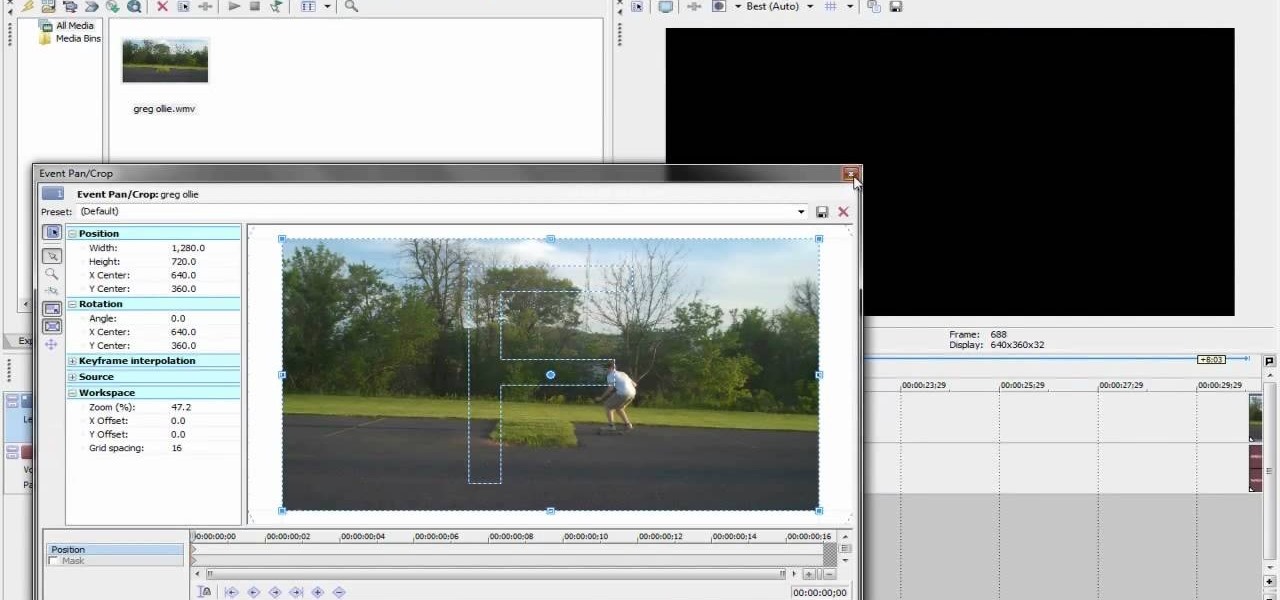Wish there were a way to speed up process time when highlighting hair? It's easy! And this clip will show you how it's done. So easy, in fact, that this home beauty video tutorial can presenta complete and thorough overview of the process in about a minute's time. For more information, including detailed, step-by-step instructions, watch this handy hairstyling how-to.
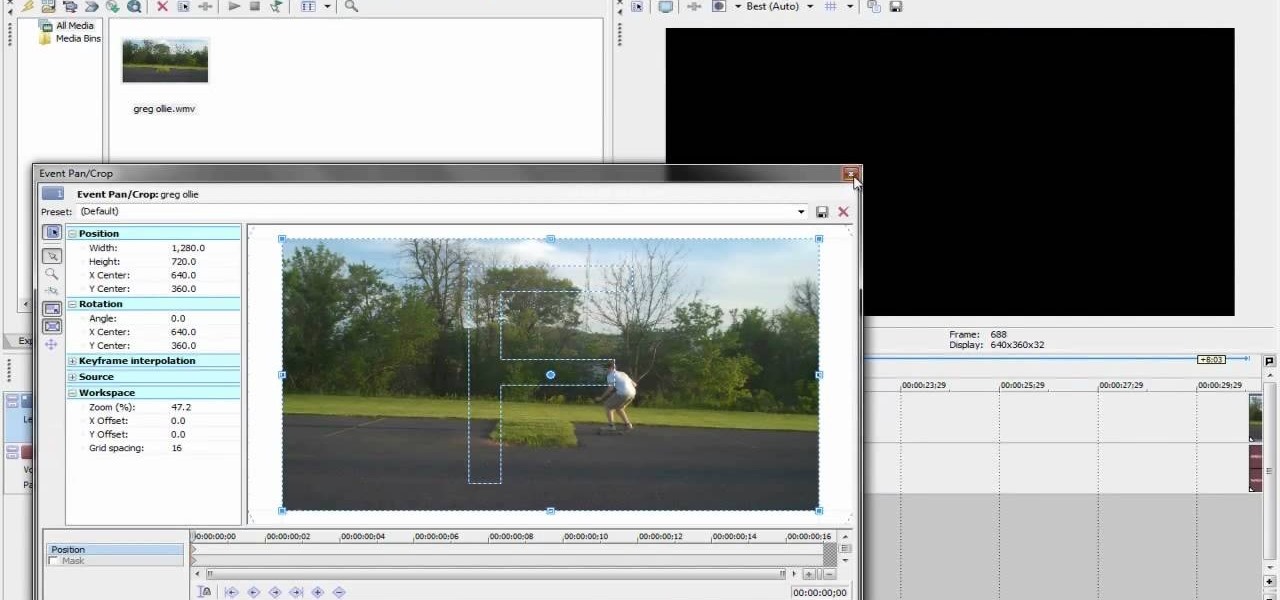
If you're new to using Sony Vegas for your computer, nobody is perfect. Slowing down time, speeding it up, or rewinding it can be very challenging. So in this tutorial you'll find out how to do all three of those things correctly.

In this tutorial, we learn how to set up the calendar in MS Project 2007. First, open up your calendar and then click on the "work week" tab. Now, set your working times into the slots for each different day. Make sure you set your start and end times correctly. Now, go to options and change the default start and end times so they match your working calendar. When finished, save this and then start to enter your task information to each different slot. When you enter this, the start and finis...

Learn how to texture splat in real time with the help of GLSL shading.umetric clouds when working in Blender. Whether you're new to the Blender Foundation's popular open-source 3D computer graphics application or are a seasoned digital artist merely on the lookout for new tips and tricks, you're sure to be well served by this free video software tutorial. For more information, and to get started doing real-time texture splatting yourself, take a look!

Too many pudgy couch potatoes think that exercise requires laborously long time commitments, weights, and dumbbells to do correctly. However, you don't need to commit much time at all to tone a certain area of the body or simply to stay in shape.

Geoff and Jack from Achievement Hunter, show you how to deny a sword lunge with a well-timed melee attack. The tip is to time your block just right because if you get hit with the sword, you're dead, so if you get the timing right it'll still cause you to lose your shield but you could get some shots in between blocking, especially if you're out of other weapons.

Want to selectively adjust the timing of an audio region? Whether you're new to Digidesign's Pro Tools digital audio workstation (or DAW) or just want to learn how to take advantage of Pro Tools 8's new features, you're sure to benefit from this free video tutorial from the folks at Lynda. Specifically, this software tutorial provides a complete overview of how to use warp markers to manipulate timing in your Pro Tools projects.

Love Microsoft Excel? This clip contains a tip that just might induce you to. With this free video tutorial from ExcelIsFun, the 107th installment of his "YouTubers Love Excel" or YTLE series of free video MS Excel lessons, you'll learn how to use DATE and TIME in the same cell to solve a common time math problem.

Mike Callahan will show you the tricky process of changing the screen timeout on your Android cell phone. While some people like their screen to black out right after they finish using it others prefer it to stay lit for a while. Mr. Callahan shows you how to change the setting regardless of how you like it. First tap on settings. Next, tap on sound and display. Then, you are going to want to scroll down until you get to screen time out. After selecting the screen time out option, you will ha...

In this tutorial, Andy from TopTenReviews shows us how to restrict internet time usage with Net Nanny. First, open Net Nanny's dashboard and find where it says "time controls". You will see "internet usage", make sure you click on this. Now, a new window will pop up where you can choose time allowance, schedule times and blocks to your specific preferences. Once you pick these, click "ok" and your restrictions will be set and saved! This is a great way to control when your children and others...

In this video you will learn how to insert the current time and date in MS Word 2007. In order to do that, just follow these easy and quick steps and instructions. The first thing you need to do is to click the Insert tab. Now, you need to select a space where your date and time will be placed. The next step is to click the Date & Time button, and select the format that you want. Click the OK button, and you are done. If you followed the simple steps correctly, then you won't have any problem...

The guy in this video shows us how to permanently delete files on a Mac. First one would click on your desktop so the finder pops up and one would go to "utilities" and click "disk utilities". Next, one would click on the disk which they would like to clear, then click "erase" and then click "erase free space". After clicking, a box will pop up asking if you want to erase 0 times which clears the disk 1 time, 7 times which clears the disk 7 times to delete unwanted files, or 35 times, which r...

Get a Mac Tip for your Mac computer! There's a million things you can do with your Apple computer, and this is just one of them. Watch this video tutorial to learn how to make your Mac computer announce the time. This technique allows a Mac user set the computer up to allow Mr. Macintosh to speak the current time periodically.

This motorcycle tutorial will help you familiarize yourself with a beginner bike and show you how to ride the bike for the first time. You will learn the basic handle bar controls first, then take the bike to the road and learn how to apply the different controls.

This Blender tutorial covers methods for bake rendering compositing nodes and ways to speed up render times. We will pre-render the objects and save the precious time when rendering animations. We'll discover the challenges that we meet (such as missing specular in the baked texture) and suggest workarounds.

Get things moving in your Terraria world. Harvest sooner, collect more monsters, get more done when you fast forward time in Terraria. Watch this Terraria guide to learn how to control time in Terraria so you can get free stuff and grow more.

You don't need any expensive video equipment to make your own time lapse movie - all you need is a Mac with iMovie installed. This tutorial shows you how to take footage you already have and turn it into a time lapse clip.

When it comes to the holidays or times when your kids need a costume urgently for their dance recital or play fast, sewing projects take far too much time. When time is an issue, why not make these no-sew cute headbands with pom poms?

The less time you spending futzing with your mouse, the more time you can spend making music. Learn how to save time in Reason 5 with a number of useful keyboard shorcuts. Whether you're new to Propellerhead's virtual music studio application, Reason, or their newer DAW app, Record, you're sure to find much to take away from this brief, official video software tutorial.

With the invention of mobile phones, alarms clocks are nearly extinct. Who wants a bulky tabletop alarm when you can use your mobile device to wake you up? Well, even tablets can make sure you get your coffee on time, and in the Samsung Galaxy Tab, there's the Android Alarm Clock application. Simply select APPLICATIONS < ALARM CLOCK and press the ADD ALARM icon in the top right. Press TIME to set the desire alarm time. Press RINGTONE to select the desire alarm sound.

Up to the task of replacing the timing belt on your Dodge Neon? This automative repair guide presents a complete, step-by-step walkthrough of the replacement process and will help you along your way. For all of the details, and to get started replacing the timing belt on your own Neon, take a look.

If you don't spend the time cleaning your house regularly to keep it within reach of clean all the time and you need it to be clean fast, watch this video. It will teach you how to quickly and effectively fake clean a house if your parents, significant other, or other figure your want to impress is coming over.

Scalloped potatoes are a comfort food dish enjoyed by many families during Thanksgiving and the rest of the holiday season, but that time period tends to be the only time period in which this dish gets any play. That's because, delicious as they are, scalloped potatoes take an awful lot of work and time to prepare, and no one wants to slave away at the oven for hours.

Time lapse is an interesting camera technique you can use to take unique photographs. This tutorial shows you how to set up your GoPro digital camera to be taking time lapse photographs, and then how you can edit them on a Mac computer.

Ever wonder how people make those wonderful and awe-inspiring time-lapse films? Well, this video shows you the bare basics of creating a time-lapsed movie. First, you'll need to set your digital camera on a tripod and set it to take stills at your desired intervals. Then, you'll need to import all of these photographs into Aperture or iPhoto on your Mac computer. Then it comes times to turning those pics into a time-lapse film. Watch and see how!

If you have (or are working on) a 1997 Mazda 626, the timing belt is a relatively easy replacement job. If you need a little guidance from a professional mechanic, then follow along to this video for the step-by-step instructions for removing and replacing the timing belt in the '97 Mazda 626.

Before you begin, take note that this Mitsubishi engine is an interference engine, so damage will occur if this procedure is not done correctly. In this two-part tutorial, you'll see the process for replacing the timing belt on a 1991 Mitsubishi 3000GT with a 3.0L quad cam engine. This will show you the way to do it without expensive tools to hold the cams in place.

In order to back up your hard drive using Time Machine, you will need to plug in your hard drive. When the computer recognizes your hard drive, it will ask you how you want to back up. If it doesn't prompt you with a pop-up, you can click on the clock on your screen.

In order to divide mixed numbers, you should change the mixed numbers into improper fractions. With the problem 5 ¼ divided by 2 3/8, you should convert both mixed fractions to improper fractions. 5 ¼ becomes 21/4, when you multiply 4 times 5 and add one. 2 3/8 becomes 19/8, when you multiply 8 times 2 and add 3.

In this video, we learn how to save time and money at the grocery store. At holiday time, grocery shopping can be extra tough. First, make sure you bring your own reusable bags. Then, place in your soda and water in the cart first so you don't have to re-arrange. Make a list before you go to the grocery store so you don't wander around the store. Also, see if you can place your deli order ahead of time so you don't have to wait around. Have your grocery clerk group like items together so unpa...

In order to prepare a pomegranate banana fruit smoothie, you will need the following ingredients: bananas, pomegranates, water, ice cubes, limes, and apple.

In this video, we learn how to divide bigger numbers. As an example, let's say you were dividing 843 by 13. To make this easier, write down the times tables for 13 down and keep adding up. After you do this, see how many times 13 goes into 84. Your table will tell you how many times it goes into the larger number. Thirteen will go into 84 six times, so write six on the top line above the four, then subtract 78 from 84 and write a 6 next to the 4. Now, work out the remainder and when finished,...

Interested in using Cheat Engine 5.5 to hack Time Kufc? It's easy! So easy, in fact, that this clip can present a complete overview of the process in just over two and a half minutes' time. For more information, including step-by-step instructions, watch this video guide.

In this video tutorial, viewers learn how to judge when it's time to repair a car. This topic is subjective, but it also depends on how big the dent is, how deep the dent is, how wide the dent is and many other factors. A way to find out is to place a 8 1/2" x 11" sheet of paper and place it over the dent. If the dent surrounds that whole area, that is about 2 hours of repair. This video will benefit those viewers who have a vehicle and just had an accident, and would like to learn how to est...

Switching stages during a triathlon can be a hectic and time-wasting experience for many racers. It need not be so. This video will teach you a couple of easy ways to save time during your transition from swim to bike, the first of the two in the race. By storing your equipment properly you can save yourself a lot of time and worry and have a more enjoyable, successful race.

If you recently have replaced the distributor in your car or plan on doing so, prepare to set the ignition timing in your car. This is a process that can take some time and requires the right tools for the job. Trying to start and use your car before you set the ignition timing can be a bad idea since it can mess up your car in the long haul. This tutorial will tell you what tools you'll need and how to find the area in which to test.

This may not be a huge factor for some, but others, it's pretty important. Knowing how to change the time to a car is important for many people who rely on their car's clock more than anything. Each car works differently and can be changed using different buttons. So in this next tutorial, you'll find out how to change the time to a 2010 Hyundai Accent. Good luck and enjoy!

In this next tutorial, its something that not many people would think is that important, until they're late. Yes, it's the time on a car. Each car has a cool way of showing the time and it can take a few buttons in order to get it to the right time. In this video, you'll be finding out how to change the time on a 2010 Nissan Sentra Spec-V. It's pretty easy to do and will just take a matter fo minutes. So good luck and enjoy!

New to Microsoft Excel? Looking for a tip? How about a tip so mind-blowingly useful as to qualify as a magic trick? You're in luck. In this MS Excel tutorial from ExcelIsFun, the 501st installment in their series of digital spreadsheet magic tricks, you'll learn how to work with time in Excel, making calculations and formatting temporal values.

Every time you download a game, movie, etc to your computer, you make changes to the computer. Sometimes, these downloads can make your computer unstable. By default, Windows Vista creates restore points in the background. What this means is every time you make these changes to your computer, Vista takes a snapshot of your computer before the changes are made. This enables you to go back in time and restore your computer to an earlier time. Documents, photo's and emails will still be saved. O...