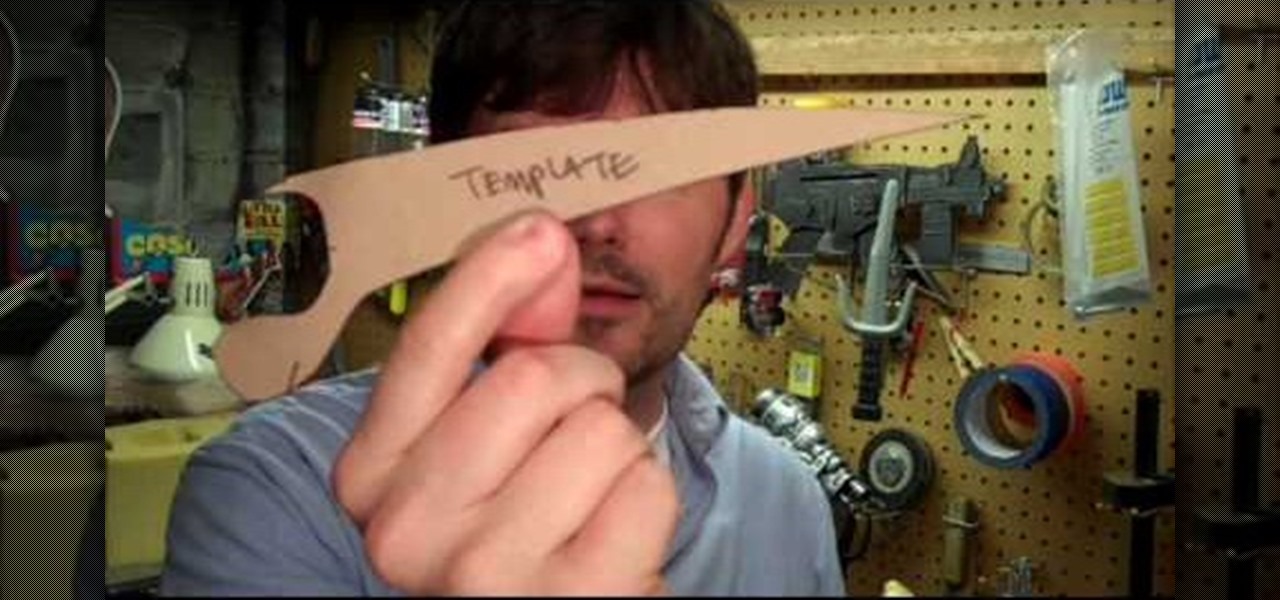This video tutorial shows how to make your own rough and ready headcam/helmet camera for shooting videos or taking photographs at work. To do this project, you will need a helmet, mounting plate, and a video camera. Start taking pictures and footage hands-free. Watch and learn how to make this simple headcam.

This tutorial shows you how to add a depth of field effect to footage in Sony Vegas. This focus effect example is of a train.

This video shows you how to unlink the audio from the video in a piece of footage in Premiere.

In this screencast we show how easy it is to apply and use Composite Levels. This can be used when you have used two cameras to shoot some footage and you want to flip from one camera to the other. You might want to do this to show a different angle or to show a close up.

Your video footage does not need to come from a camcorder or iMovie HD. In this tutorial you will learn how to import other types of video into iMovie '08.

Matt, the Shirtless Apprentice, follows up his last segment on syncing timecode for a multi-camera shoot with a quick explanation on how to utilize this technique in the edit. Learn how quick and easy multi-camera editing can be when using the multicam function in Final Cut Pro.

Here's a timelapse of Pixel art that we made in Minecraft. 4 hours of footage sped up to 2 and a half minutes! Enjoy :)

In this video I go over some of the finer details in drawing. I lost a lot of the footage to this video, so be warned. Easy things to draw are fun to bring small details forward. Part of several Drawing sites. This video is shows my process of dealing with small details. For more information check out my blog at: http://howtodrawfantasyart.blogspot.com/

Heya Everybody, I have a brand new tutorial online - this time covering the topic of Music Video Editing and basic workflow processes like converting footage from a Canon 5D.

Let's say you're with friends at a sporting event, music festival, lounge, or some other fun venue, and you want to create a fun split-screen compilation from all the videos you took independently. It's not an easy task, because someone has to get all the video footage and then use a video-editing program that supports split screens. It's a daunting task most people will just skip.

Love the look of animated 35mm film? It can be tricky to really replicate this effect, but it's nevertheless possible. This tutorial shows you how to use Adobe After Effects to create your own clip of 3-D animated film footage.

In this video, we learn how to create a realistic looking cinema style head shot. First, you will need a cheap toy gun, colored wax, and fake blood to create this. Now, you will need to get some footage of the shooter shooting the gun and flinging fake blood in the persons fake as they shoot. Then, take shots of the other person being taken back by the bullet coming at them. After you get several of these shots, apply the makeup to create a fake gun shot and then mesh all of these together to...

One of the most integral parts to being a pilot is knowing when and how to land. And in short-field areas, some may find this tricky, depending on what type of aircrafts you're flying. This video features pilot Mike Lents, Lead Flight Instructor, shows you landing standardization by introducing the Short-Field Approach and Landing.

This is footage from B.F. Skinner's psychological tests on shaping behavior.

Google pushed a new kind of augmented reality walking navigation to the mainstream last year, and now startup Phiar is hoping users will use its AR app in the same way for driving navigation.

A funny thing happened on the way to the release of the virtual reality epic Ready Player One — augmented reality grabbed a major piece of the spotlight. Specifically, Microsoft's HoloLens.

A controversial video from Magic Leap's past has once again surfaced, but this time it comes with a lot more credibility and a good bit of excitement around the Magic Leap One headset.

If you're starting your on channel on YouTube, Vimeo, or whatever you might want a nice little introduction. Many gamers who capture online matches or just regular gameplay tend to use these introductions before they show any footage.

First of all, feel free to disregard the first 2:05 of this video, it is not a how-to but behind-the-scenes footage of this guy's short film. After 2:05, however, you will get a great tutorial on how to make a set of prop Wolverine claw quickly, easily, and cheaply. They are made out of cardboard and spraypaint, and as long as you don't do any closeups on them or require you Wolverine to open his hands with the claws out at any point (impossible in this configuration) they look plenty real. Y...

In this video tutorial, viewers learn how to increase the rendering speed in Adobe Final Cut Pro. Begin by right-clicking on your current sequence and click on Settings. Click on the Video Processing tab and select "Always Render in RGB". Then click OK. This change will only be noticeable when working with really high quality high definition footage or film. Even then, you are able to re-render at a higher bit rate later, without having to affect the original image or export. This video will ...

Tying it All Together shows how to do double loop knotting in this video tutorial. The tutorial outlines two different types of knots that can be done using two uncommon ways of tying the knots. The double coin know requires you to fold a piece of string in half laying the two sides of the string side by side. With a series of twists, turns, and coils you can create the coin knot. The second type of knot, cross knot, requires double loop knotting to create a squared-looking knot. As an additi...

Sony Vegas is a cool new video editing program. In this tutorial, you will learn some simple editing techniques in Sony Vegas. You will learn to detach the sound from your movie clip, as well as how to split your movie to remove any unwanted footage. You will learn how to merge both clips and use the fade in and fade out tool to create a smooth transition.

This video shows the viewer how to take a ‘Trivela’ free kick. This is where the player kicks the ball with the outside of their foot. This makes the ball curve towards the foot that the player kicked the ball with – a right footed shot will curve to the right and vice versus. The main point the video makes seems to be to make good contact with the ball. This is very crucial. The video also contains other tips and tricks as well as some footage of successful ‘Trivela’ free kicks taken by the ...

When conducting covert mobile surveillance with video it is vital to have a good bag that will contain and allow you to get footage in an inconspicuous manner. Always take into consideration the lighting and distance you’ll be at.

This video describes the process for inserting a 3D animation into a video clip. The video starts by outlining several software programs you will need to complete this project. Don't worry, the presenter gives web addresses and titles for all of the programs needed. After all software is loaded, the presenter beings inserting key frames and x, y coordinates to make the 3D animation move along the correct path. Finally, after the animation path is complete, the video shows how to render the fo...

Forgot to take a few production stills on set? No problem, work with what you have... the actual video footage. See how to get photos from video with iMovie or Final Cut Pro 6.

Killzone 2 is the latest iteration of one of the Playstation 3's only reputable exclusive series. It's a great shooter, and has many guns that are well-balanced and each offer distinct advantages. If you want to master the game, you'd better know how to use each one properly. This video will teach you everything you need to know about the Helghast StA-14 rifle, a semi-automatic but powerful rifle for medium-range combat.

Around half the UK population will develop piles at some point in their life. In this exclusive guide, Dr Jessen explains the causes of hemorrhoids and dispels some myths along the way. He also discusses treatment options – from over-the-counter creams to surgery – and advises on the best way to prevent piles occurring in the first place. Watch this video tutorial and learn how to diagnose and treat hemorrhoids.

This video will teach you how to make successful viral videos. All steps are outlined, such as length, content, sex appeal, title optimization & tags.

Podcasting has become the radio phenomenon of the modern age. Kevin Rose and Dan Huard explain why podcasting is so popular and they show how to set up a basic podcast environment from the hardware you'll need to the uploading process. Also, get an exclusive look into Leo Laporte's (of This Week in Tech fame) advanced podcast studio!

Learn all about the recent Hollywood pregnancy trend of belly casting. The Pregnancy Show gives you an exclusive look at how to make your own belly cast.

The days of bad smartphone videos are long gone. Your iPhone or Android phone is a capable video recorder, even offering different frame rate options in the native camera settings. Filmic Pro makes things a little simpler, however, and adds additional controls you wouldn't find on your device alone.

In this video, we learn how to make someone burst into flames with After Effects. You will first need Fire Assets from Action Essentials 2 or from somewhere online. Know which you are going to use before you shoot so you can get the right angle. Then, bring your shots into your software and position the fire above your character. Change the size and shape the match your actor. Then, track your footage by clicking on track motion and continuing forward. To make this look more realistic, change...

In this tutorial, we learn how to cut your friends in half with film effects. To do this, you will need an actor, a still frame of blood, and some gory looking meat. Have your wounded actor lay on the floor with another actor laying next to him. Then, have them all leave the frame. Next, bring all the footage in After Effects and bring in the meat picture as well. Add blood and the meat in the pictures and remove the lower half of the body. Play with the colors to make it look more realistic,...

Use Final Cut Pro? Want to expose just one color while leaving the rest black and white? See how it's done with this free video software tutorial from CNET TV. Whether you're new to Apple's Final Cut Pro non-linear video editor or just want to better acquaint yourself with some of the more esoteric features of the program, you're sure to benefit from this free video tutorial. For specifics, including a step-by-step overview of this trick, watch this Final Cut Pro lesson.

Want to make your digital footage look a little less ... well, digital? Color grade it for a classic film look. Whether you're new to Apple's Final Cut Pro non-linear video editor or just want to better acquaint yourself with the Final Cut Pro 6 workflow, you're sure to benefit from this free video tutorial. For specifics, including a step-by-step overview of the grading process, watch this Final Cut Pro lesson.

If you enjoy unlocking achievements or trophies and wish you could share it with everyone, here's how! In this video tutorial, you'll find out how you can take the action from your tv and put it on YouTube or any other video player, to share with friends or people who may not even know. It offers great advice and insight into which equipment is the right one to use. So check it out, pay attention, and good luck!

Denham Resources illustrates some common mistakes that people make when answering a common and infamous job interview question: what is your biggest achievement? Rather than simply listing tips for answering the question, they use footage of a woman answering it poorly and highlight the mistakes that she makes as she goes along. He interview is deemed "the bad". In the follow-up video, deemed "the ugly," another video of an applicant illustrates just about the worst possible way to answer thi...

One of the best ways to get your point across during a PowerPoint presentation is to use video. This way, you can not only tell your classmates, students or coworkers about your subject with words and images, but you can actually show them with real footage.

In this how-to video, you will learn how to make a .gif animation from video footage. First, open Photoshop, click file and select import video frames to layers. Next, select the video you want to use and open it. Once this is done, you will see the amount of frames in the videos as layers in the video. Go to window and animation to open a new display for the animation. If you want to shrink the .gif image size, go to edit and image. Change the size to your liking. Now, just go to file and se...