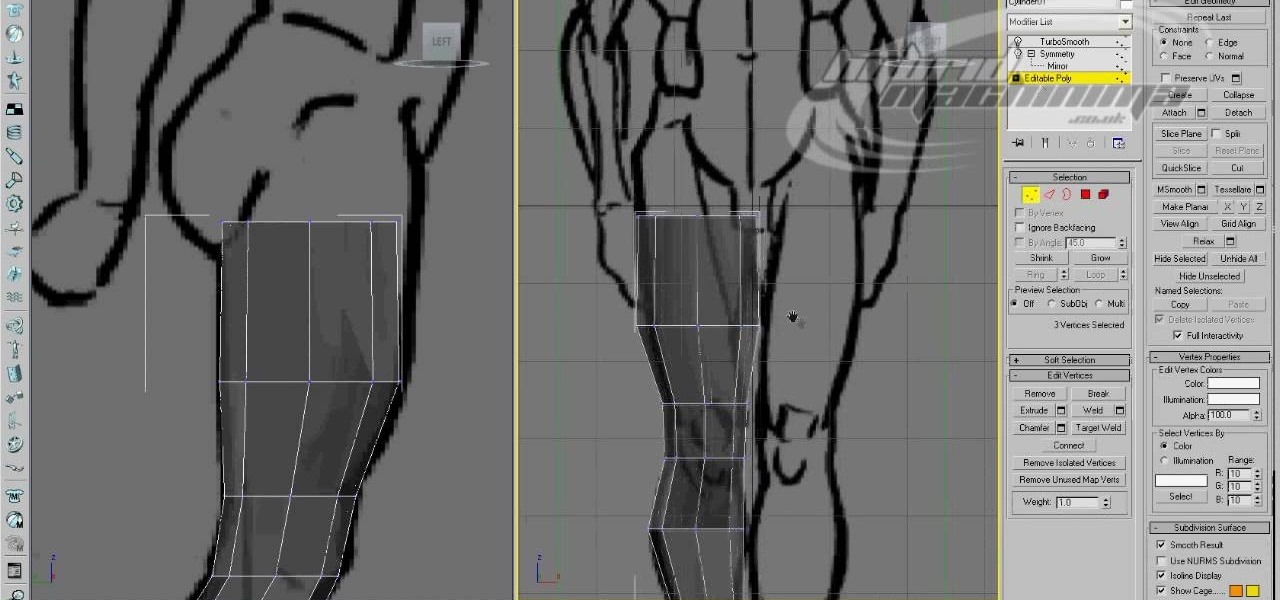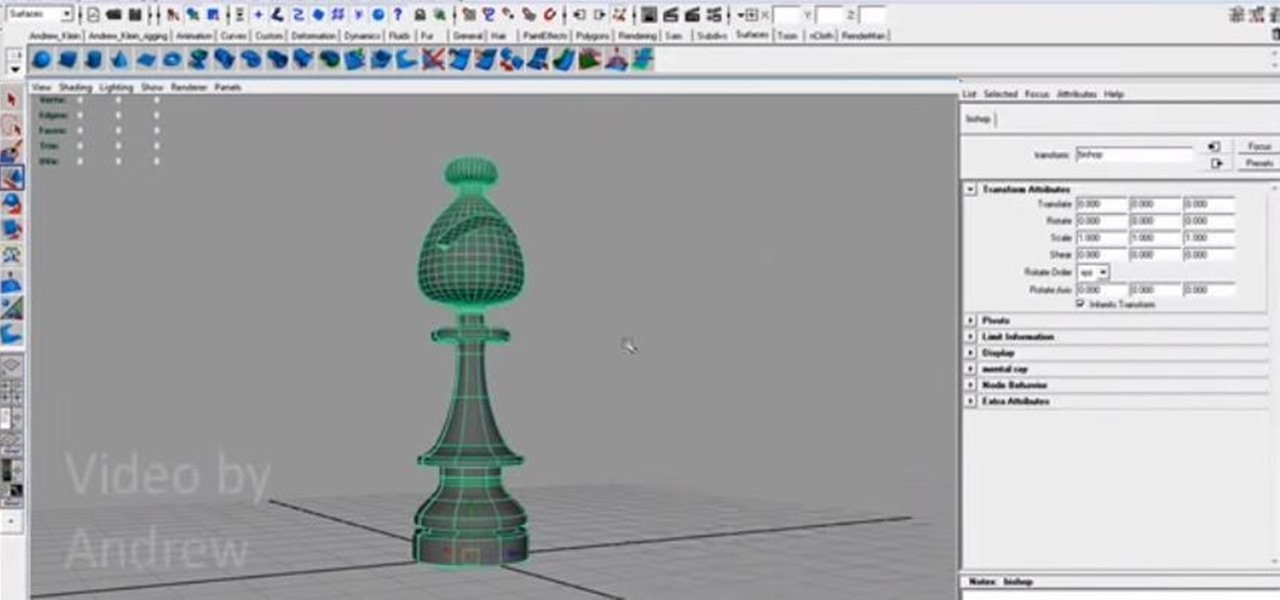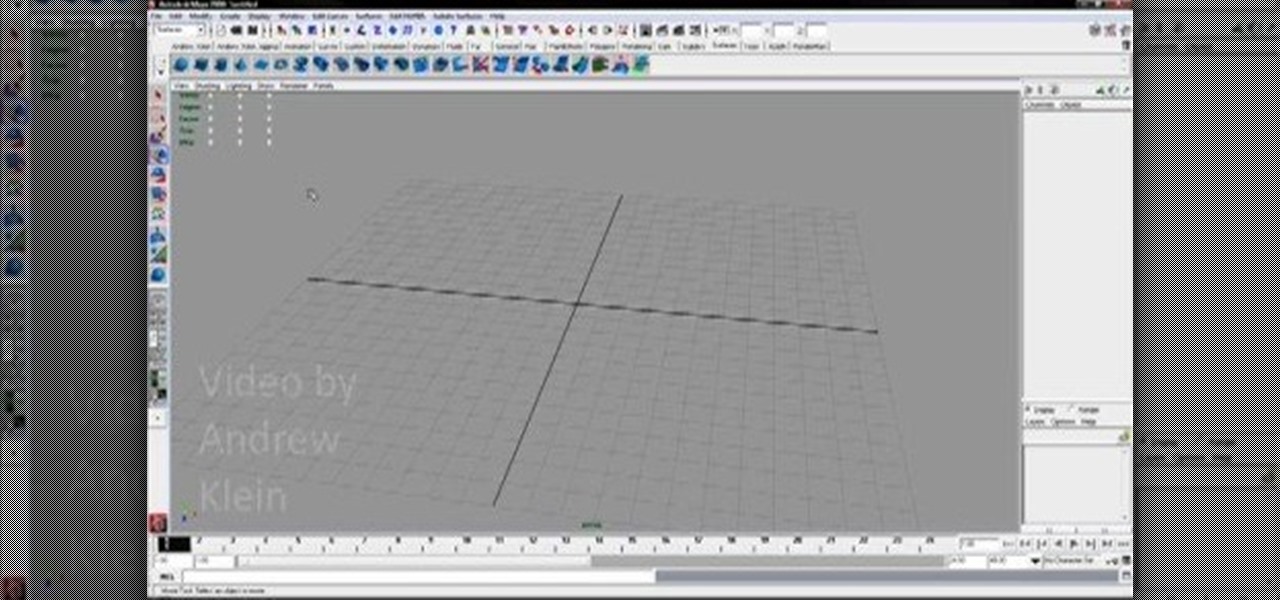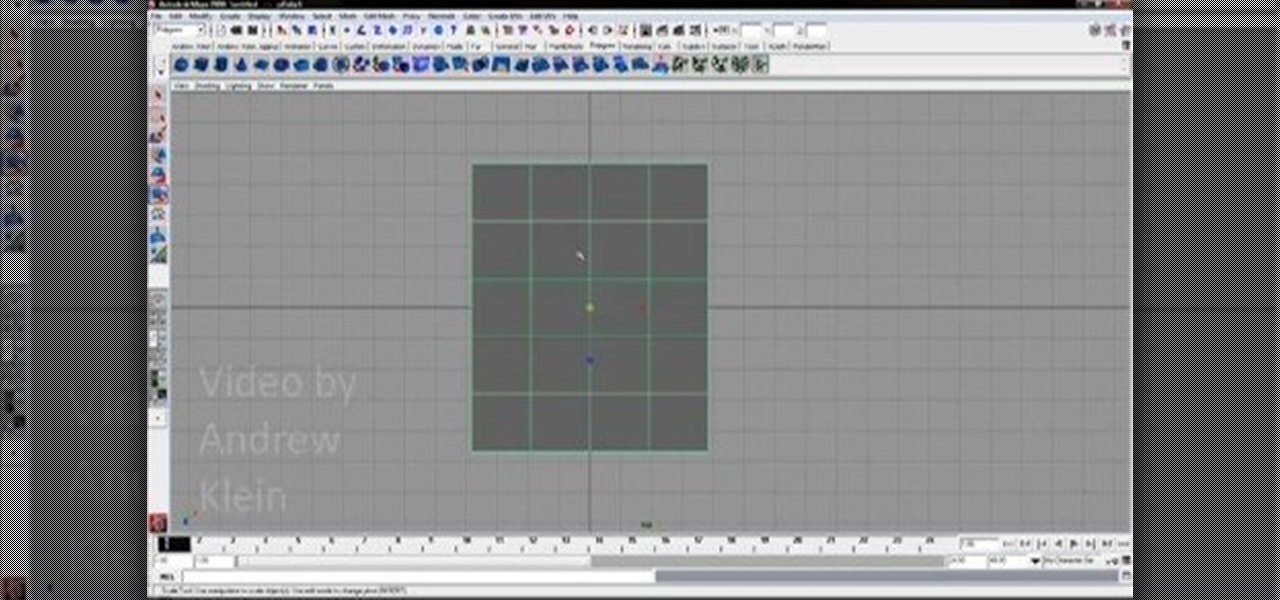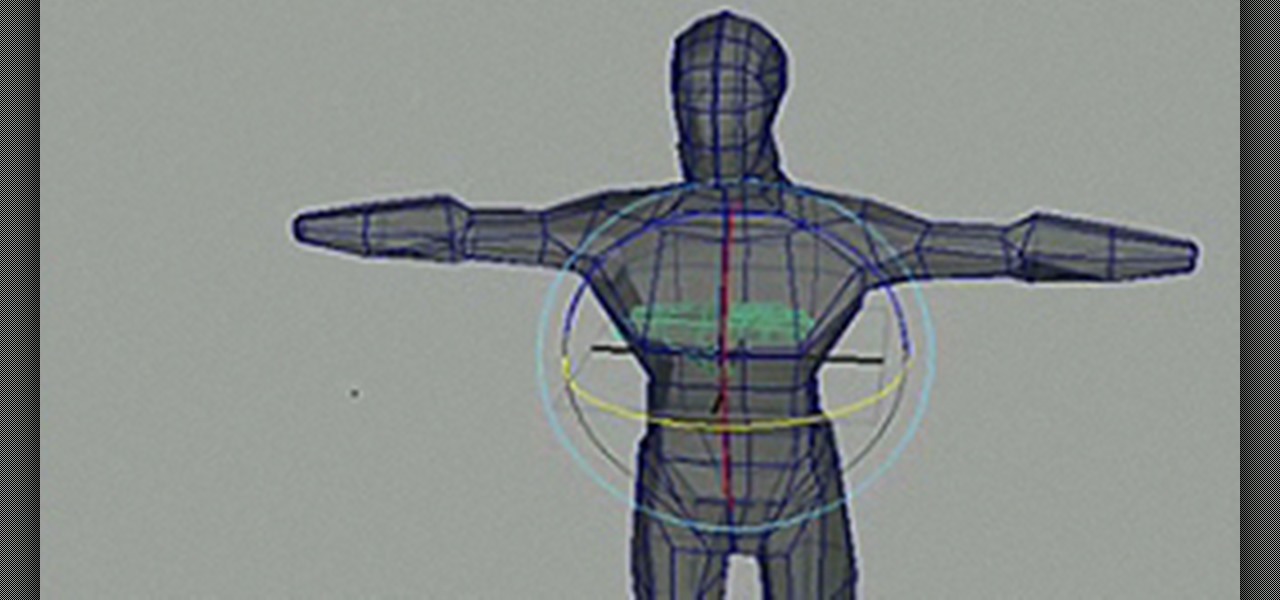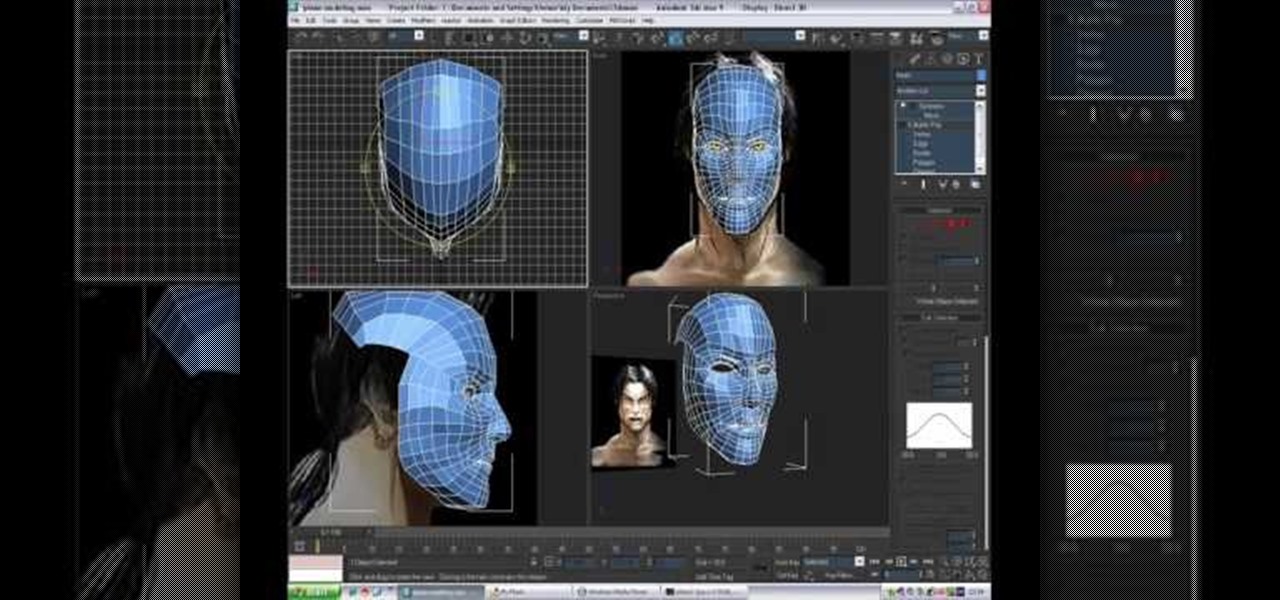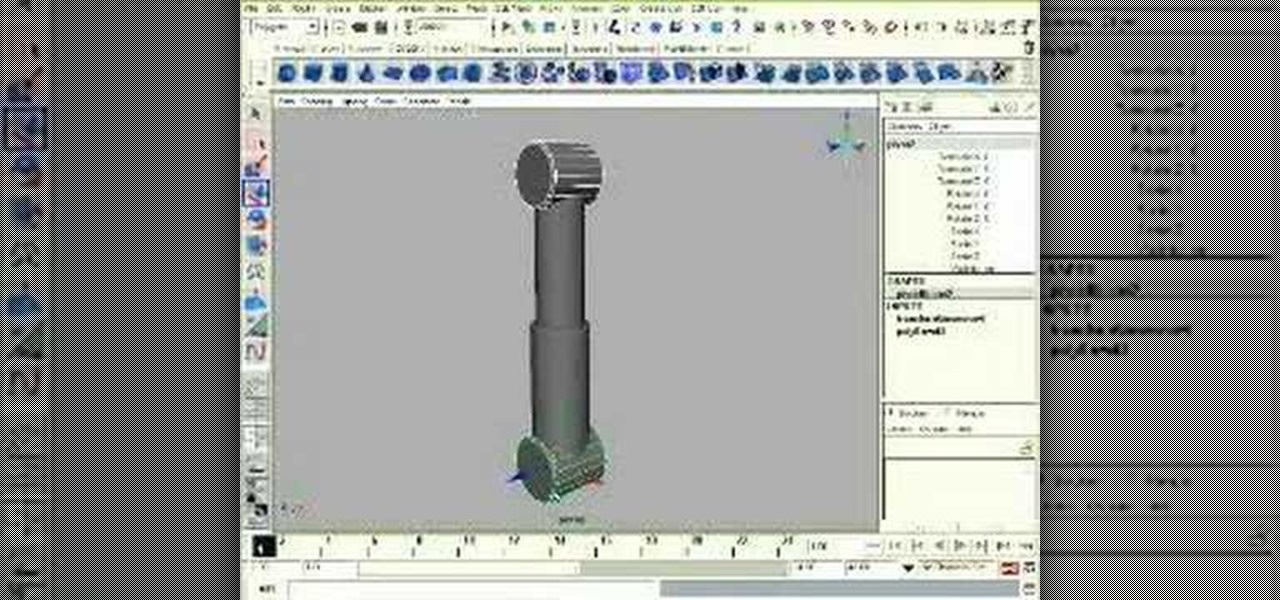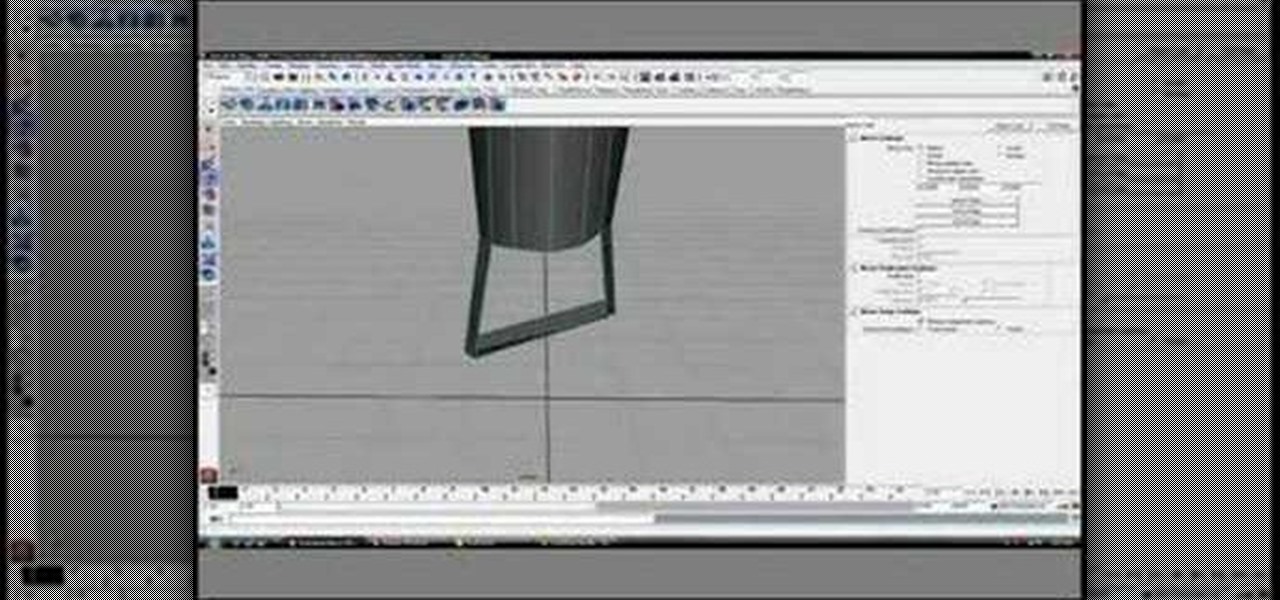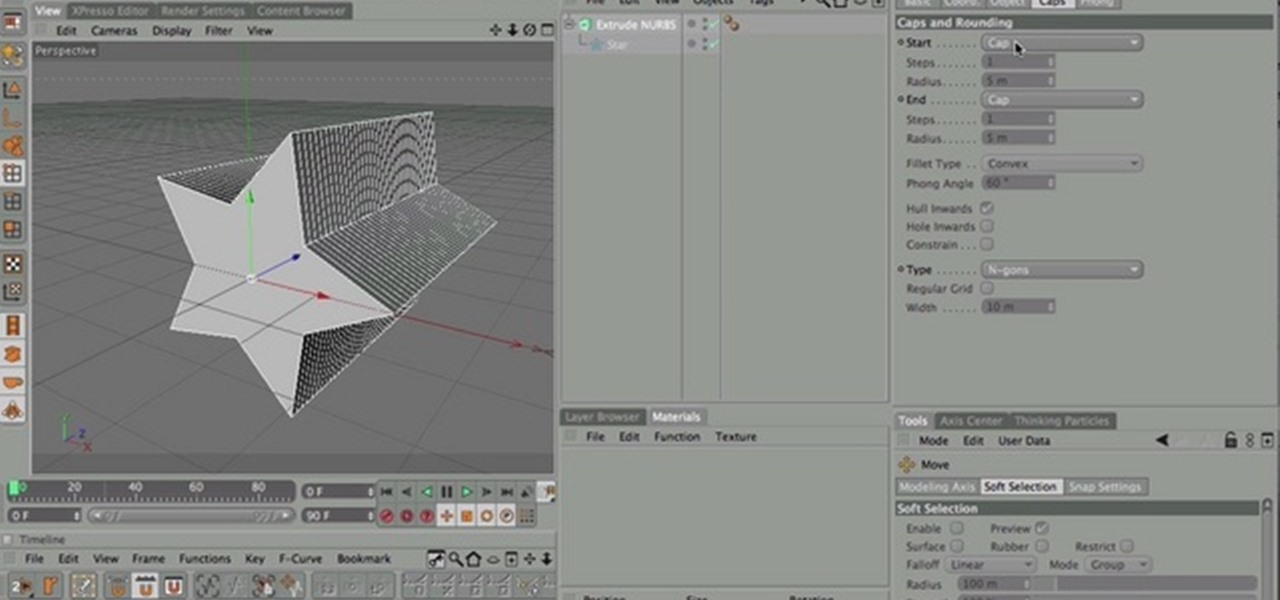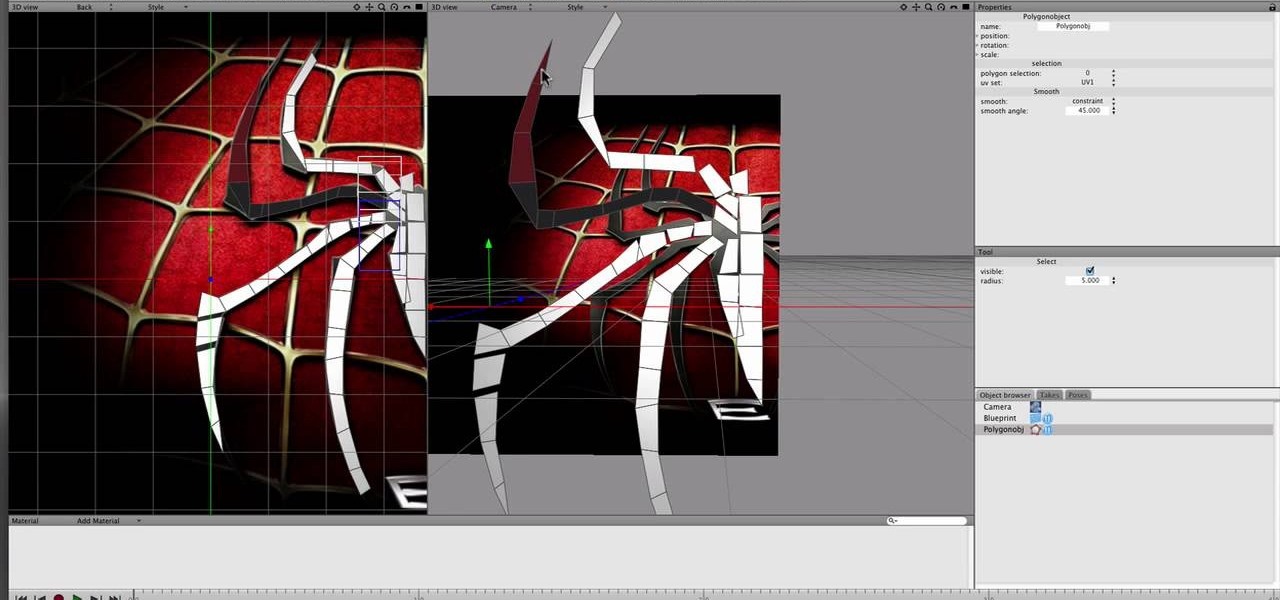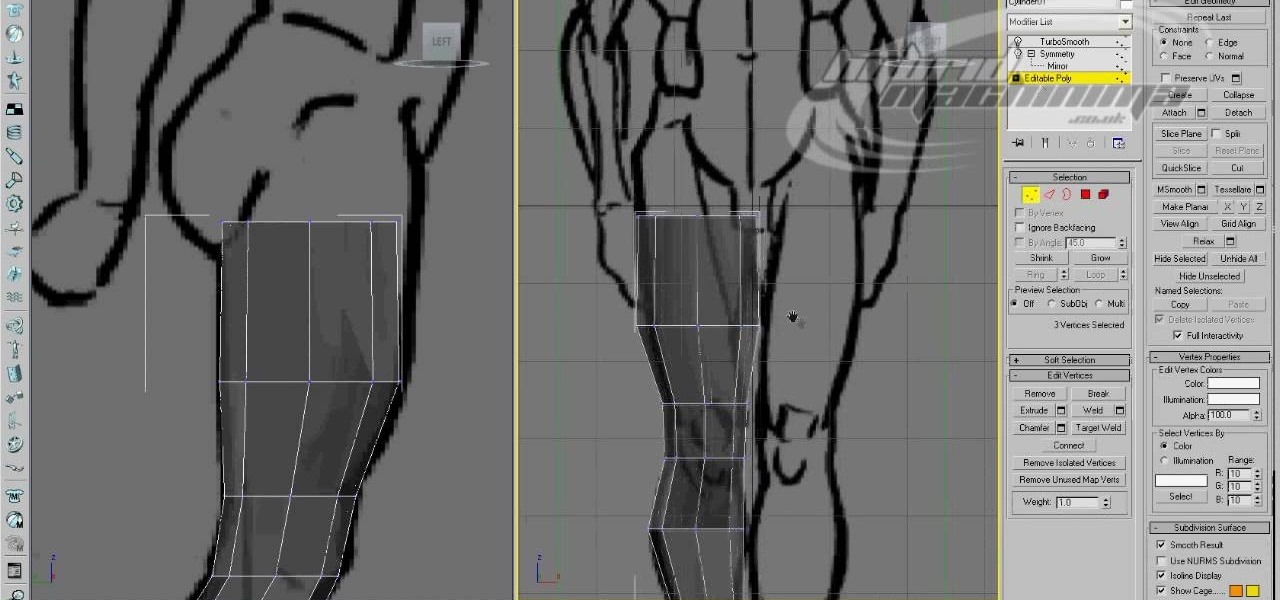
Edge loop character modeling in 3D Studio MAX allows you to create smooth, natural-looking characters. This video will introduce you to using edge loop modeling to model a character from a blueprint (get it here). This is one of the most fundamental techniques in 3D modeling, so get used to doing it!

Creating a good 3D model in 3D Studio MAX is hard enough. Now I've got to model clothes onto them too? Why can't all 3D game characters be naked?

In this four-part tutorial, you'll learn how to create a full human head with Blender's 3D modeling tools. Whether you're new to the Blender Foundation's popular open-source 3D computer graphics application or are a seasoned digital artist merely on the lookout for new tips and tricks, you're sure to be well served by this free video software tutorial. For more information, including step-by-step instructions, and to get started modeling your own 3D heads in Blender, take a look!

This video guide presents detailed, step-by-step instructions on how to create a realistic 3D model of a planet within Blender. Whether you're new to the Blender Foundation's popular open-source 3D computer graphics application or are a seasoned digital artist merely on the lookout for new tips and tricks, you're sure to be well served by this free video software tutorial. For more information, as well as to get started modeling your own planets, take a look!
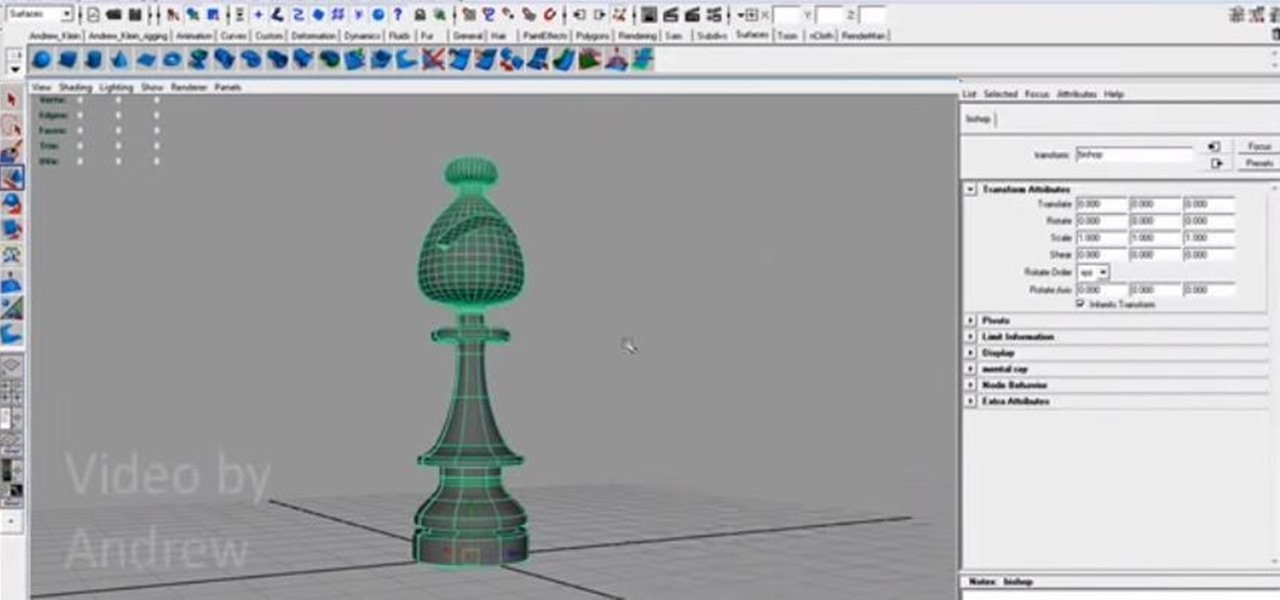
The bishop is widely regarded as the most powerful of chess pieces. This video by Andrew Klein will teach you how to make a 3D model of one using Maya. It is meant to help beginners learning the basics of Maya, and focuses on the use of NURBS as part of a 3D model.
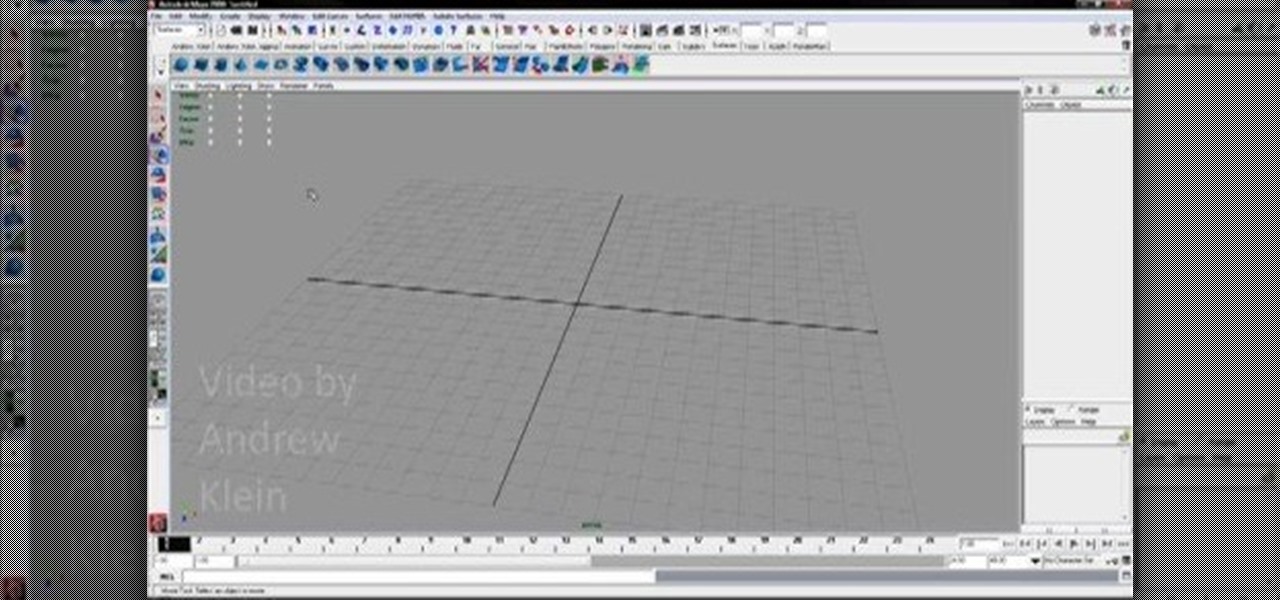
Mastering the intricacies of 3D modeling in Maya can take a lifetime, or as close to a lifetime as anyone has had since Maya came out in. This video for Maya beginners will teach you the basics of modeling by walking you through modeling a toy rooster. The model doesn't look that great by the end, but you have to start somewhere, and we have more advanced tutorials available on the site if this seemed too easy for you, you Maya magnate you.

For beginners, learning the intricacies of modeling 3D art can seem insurmountable. This video for 3D beginners is here to help you through it. Its four parts are a detailed and slow walkthrough for making low poly BC Rich guitar with splines using 3D Studio Max, a popular 3D modeling program.

Are you an active or aspiring scientist? In this free educational video from National High Magnetic Field Laboratory, learn how to make a model of a comet, and why models are important to scientists. Get started on a scientific road to discovery with help from this excellent video on how to make a model of a space comet.

For a more authentic look for model trains, brand spanking new train cars can be weathered to create the effect of having been in use for ages. When was the last time you saw a brand new train in real life, anyway? Watch this hobby how-to video and learn how to give brand new model train coal hoppers a distressed finish.

If you've found this video, chances are that you are looking to improve your skills using Maya, the 3D modeling software. You've come to the right place. This video will teach you how to create a polygonal model of a hand, one of the most challenging and important parts of the body to model correctly. Watch and learn!

Creating a good 3D model of the human face is massively challenging. This five-part video will teach you how to do just that using the popular 3D modeling software 3D Studio Max. It goes into great detail, and should be very helpful for anyone looking to improve their 3D modeling skills.

This software tutorial series teaches you how to box model in 3DS Max. Specifically, you will learn the basics of box modeling in 3D Studio Max, then box model a jet and animate it for PaperVision3D.

This tutorial series shows you how to model anatomy of the human body in Maya and gives specific tips on how to eventually be able to do it from memory. Part one starts with the head, part two the torso, part 3 the legs, part four the foot, part 5 the arm, part 6 attaching the parts and part 7 modeling hands.

Model airplanes are cool and all, but making them out of your typical 8 1/2 X 11 printer paper isn't going to cut it for long, especially if any sort of rain or misplaced foot is involved. Make your awesome model airplanes even more awesome by crafting them out of sturdy cardboard instead.

HIP2B2 TV Show presents how to build a parachute! This is a perfect rocket parachute that you can build on your own. You need to cut six strings to connect the chute to your model. They test it out with a rock.

Kipkay explains how to make a rocket powered matchbox by combining two matchbox toy cars. You need A10-PT model rockets and 32 gauge wire to connect the model rockets to the two cars.

The mushroom cloud is one of the iconic images of the 20th century, calling to mind destruction, progress, and arguably the single most important event of the century. This video will show you how to create a 3D model of one using 3D Studio MAX 4 or higher. This can then be used in all kinds of video games and movies that you might be making.

The noble rock may not seem like the most fun thing to create a 3D model of. They are a useful example though because their basic shape and lack of movement make them manageable for beginners to work with while their many facets and textures present fun areas to work with. This video will teach you how to use procedural modeling and texturing to Create a 3D model of a rock using 3D Studio MAX 9. The end result looks positively stony, and the lessons you learn here will help you with all your ...

So you're mastered the basics of modeling 3D characters in 3D Studio MAX. Good for you. Where to now? This video perhaps? It will teach you how to use plane modeling to create a model of a human head. This technique requires some skill and experience at using 3ds Max, but if you've got that and need to move on to the next level, watch this video.

The teapot dispersion method is a standard technique for teaching particle dispersion in 3D Studio MAX. This three-part video seeks to use the infamous example to explain particle dispersion as effectively as possible. It explains basic particle systems and material animation properties, and by the end you should be able to model a 3D teapot turning into a million little teapot particles.

Become a runway model with tips on walking and turning on the catwalk; learn to walk the runway like a pro fashion model in this free video series with a professional model and modeling coach.

There's no better way to celebrate the discovery of the New World than by recreating Christopher Columbus's three ships from the famous voyage— the Niña, Pinta & Santa Maria. In this short ship-building how-to, you'll learn a simple activity for you and your kids, where you'll make miniature ship models of Columbus's boats with egg cups, brown paint, white paper (sails), toothpicks, clay and glue.

So you finally shelled out for 3D Studio MAX. Congratulations. Now you need to make something with it! This video for beginners will walk you through the basics of modeling a character in 3D Studio MAX. It covers setting up a reference image (the one from the video is here), creating a rough body, connecting body parts, head modeling, and paint deformation. After you watch these three videos you should have all the tools you need to model a basic character in 3D Studio MAX. Now then, on to th...

Pretty much every efficient type of modern vehicle features some sort of suspension to cushion its landings and smooth its ride. This means that modeling a suspension accurately is an important part of creating 3D models of vehicles. This four-part video will teach you how to create a 3D model of a suspension rig using Maya. Specifically, you will be creating a piston with an automated damping spring from an airplane's landing gear.

Modeling the human body in any medium is tough. In Maya, the premiere 3D art software, some say that most difficult parts of the whole body to model are the feet and the ears. This seven-part video will help you model the former in great detail. Watch this video on how to model the head, and you will have mastered the two trickiest parts of modeling the body using Maya! Congratulations!

Tunnels can help make your model railroad set-up come alive. But professionally made tunnels can be expensive, and they lack character. In this tutorial you'll learn how to make your own, customized tunnels.

Watch this video to learn how to build the plastic model rocket by Estes called the "Amazon". It's an easy to make rocket that is 36 inches tall and comes in the Tandem X Kit.

This is the launch pad that comes with Estes model rocket kits. Learn how to assemble with this easy instructional video. All you need is sandpaper!

The 1931 Model A Ford is a classic, but like many classic cars owning one means investing substantial time and money into maintenance and repairs. If the brakes are giving you a lot of trouble in your Model A (and when are they not?) it may be time to adjust them. This video will show you how to do just that.

For those who aren't familiar with them, knurls (can also be a verb: knurling) are the textured parts on the end of screws and other metal pieces that make them easier to grab. This video will teach you how to use Maya to create 3D models of knurls. You probably won't need too many knurls in your 3D art, unless you work in industry, but the lessons learned here can be applied to all sorts of other 3D modeling projects.

Tire treads may not seem like a terribly important thing to model properly, but they are intricate and learning how to do it is a valuable experience. This video will walk you through creating a 3D model of a tire tread using Maya, specifically brutalizing a bend deformer.

Nick from Greyscale Gorilla shows you how to use primitives, splines, nurbs, deformers, and Mograph in order to model in Cinema 4D. It's not necessarily great for organic modelling but is wonderful for inanimate, non carbon-based objects.

Learn how to model a fairytale Book in Cinema 4D with this video walkthrough. Whether you're new to MAXON's popular 3D modeling application or are just looking to get better acquainted with Cinema 4D and its various features and functions, you're sure to enjoy this free video software tutorial. For more information, including complete instructions, watch this 3D modeler's guide.

This clip presents an introduciton on how to create and bake brushes within most versions of Blender. Whether you're new to the Blender Foundation's popular 3D modeling program or a seasoned graphic artist just interested in better acquainting yourself with the application, you're sure to be well served by this free video tutorial. For more information, including detailed instructions, take a look!

Do you like Spider-man? Do you use Apple's Cheetah 3D to do 3D modeling? Then watch this video! It will show you how to create a 3D model of Spider-man's chest logo from the recent films using Cheetah 3D. It moves quickly and the model isn't the most detailed thing ever created, but the tips are great and should improve your modeling skills.

In this tutorial, Mike Lively of Northern Kentucky University discusses the MVC (Model Viewer Controller) architecture, installs Cairngorm into Adobe Flex 3, and discusses one of David Tucker's examples. The MVC model is comprised of a Model (encapsulates information from the d base (XML file), View (presentation layer that the user interacts with, and Controller (processes and responds to events and invokes changes to the model and viewer). See how to use the MVC model and install Cairngorm ...

Matching a photo allows you to import and align the SketchUp axes to match the photo perspective you want to use as a modeling reference. With this done, you can create models using the photo as a direct reference. PART ONE covers the basics of importing and aligning the axis to start modeling in Google SketchUp.

This 3D software modeling tutorial series shows you step by step how to create a suitable model for Google Earth within SketchUp. The series will start by showing you how to export data from Google Earth to use for reference, how to build and optimize the modle, texture it in Photoshop or Picasa and export and load it to Google Earth.

Working with modeling clay is fun and easy. Learn how to make a modeling clay bowl with expert craft tips in this free art lesson video series.

Sculpting can be fun! In this free online art video series about sculpture, learn how to make a clay bust, including hair, eyes, nose, shoulders, and mouth from expert sculptor David A. Clemen.