
How To: Security-Oriented C Tutorial 0x05 - Control Structures Part II: Loops
Welcome back to control structures, part two featuring the three types of loops. Here we go! What Is a Loop?


Welcome back to control structures, part two featuring the three types of loops. Here we go! What Is a Loop?

Linux and Mac users have long enjoyed the use of multiple virtual desktops to free up clutter on their home screen and keep individual workflow environments separated, but Windows users have always been stuck with one solitary desktop.

Brought to you by Brother International Corporation. Whether you are looking to complete a home improvement task, or you are hoping to start a new hobby, staying focused and energized during projects can be daunting. With emphasis on organization, planning, and creativity, we gathered together tips that will help you successfully tackle any project on your plate!

Our workdays are typically filled with one thought: get as much completed as possible. Whether you face an inbox filled with tasks or just a project or two, both our bosses and our inner workhorses encourage us to knock out as many tasks as we can each day. But is being super-productive the best course of action for our minds and our employers?

Out amongst the ether of the internet lies a completely different version of the Netflix library you've come to know and love. Because of licensing and rights fees, the streaming media giant maintains separate libraries for each country it services. Ultimately, this means that certain movies and TV shows are only available in certain countries.

During a contest in 2010 regarding which country Justin Bieber should visit next on his tour, North Korea won by a landslide. Unfortunately, he never went, and that's partly because nobody in the internet-less dictatorship probably voted. Instead, the contest was rigged by 4chan members and a few playful bots that voted for NK hundreds of thousands of times. What this shows is that not only is Justin Bieber an asshole, but that bots can be used as a very powerful tool—not only to cause mischi...

I check my email every morning as part of my daily routine (usually while I'm brushing my teeth, if you really want to know). As a result, there have been many, many times where I've read an email on my phone or computer and forgotten to respond in a timely fashion.

On the iPhone, the Reminder app is a great way to keep track of your to-do list. I use it for a bunch of crap I forget, like picking up a must-have item at the store or calling or emailing my friends back.
Video demonstrates tutorial of how to hide the logical drive icons in Windows. In the demonstration there is two partitions C and D and also there is a DVD drive, DVD Rom and DVD Writer. Here drives C, D and F from My computer is going to be hidden with help of utility called “No Drives Manager”. If you don’t want your young ones to access some of your important data you can hide it. It will just be hidden. This means if go to the address bar and types the name of the drive you can go to that...

Halo wars is a real-time strategy (RTS) game that takes place in the Halo universe 20 years before the original game took place. Halo Wars is for the Xbox 360.

Check out this 5 part walkthrough of Halo Wars - Mission 4: Arcadia City. This is the fourth chapter in XBOX 360's Halo Wars. This walkthrough helps you beat the game and is brought to you by Mahalo Gaming.

Beat Halo Wars now! Check out this walkthrough of Halo Wars - Mission 6: Dome of Light. This is a quicker way to make it through the game and beat Halo Wars. This is a production from Mahalo Gaming.

Check out this 4 part series on Halo Wars. This is a walkthrough of the Halo Wars, game for XBOX 360. This is a great way to cheat a little and beat Halo Wars before your friends. This walkthrough is brought to you by Mahalo Gaming.

Check out this 5 part series walkthrough for Halo Wars - Mission 9: The Flood. Beat Halo Wars with a little help from Mahalo Gaming's walkthrough. This is a brand new game for XBOX 360.

Check out this walkthrough of Halo Wars - Mission 10: Shield World for XBOX 360. This walkthrough is a wonderful creation from Mahalo Gaming. This is a 5 part series on how to beat the entire Mission: Shield World.

This walkthrough of Mission 15: Escape is the last chapter of Halo Wars. Complete Mission 15 and you'll have beat the game. This is a 6 part series walkthrough from Mahalo Gaming.

To achieve full synchronization in Assassin's Creed: Brotherhood, you will have to execute missions exactly how Ezio did. At the beginning of every mission, you will be given a restraint, and if you successfully work around that restraint, you will be that much closer to the perfect assassin.

The Mentos and soda prank is as old as Mentos. You combine Mentos and soda, and a symphony of sticky fluid will erupt. This video features one charming young man explaining how he executed the prank on his younger sister, with step-by-step instructions and questionable video quality. Prank on.

This one's good for all ages, and is pretty simple to execute, once you know the "tricks" to the trick. Watch this to see how the 'color changing four' card trick is performed. There's not a lot of practice involved and is perfect for a magic beginner, intermediate magicians and even the experts. Check it out. Try it. Love it.

There are at least three different ways to execute the barrier breaker glitch in the popular XBOX 360 shooter Gears of War 2. There's the chainsaw way, the shield way, and the smoke way, which you will be watching here. This video will teach you how to use smoke to break barriers in the game. Marginally useful, great fun.

Got a deck of standard playing cards? Looking for your next great illusion? Look no further. In this free video magic lesson from YouTube user experthowto, you'll learn how to perform the classic "million dollar" card trick. For more information, including a step-by-step breakdown of the trick, watch this prestidigitator's guide.
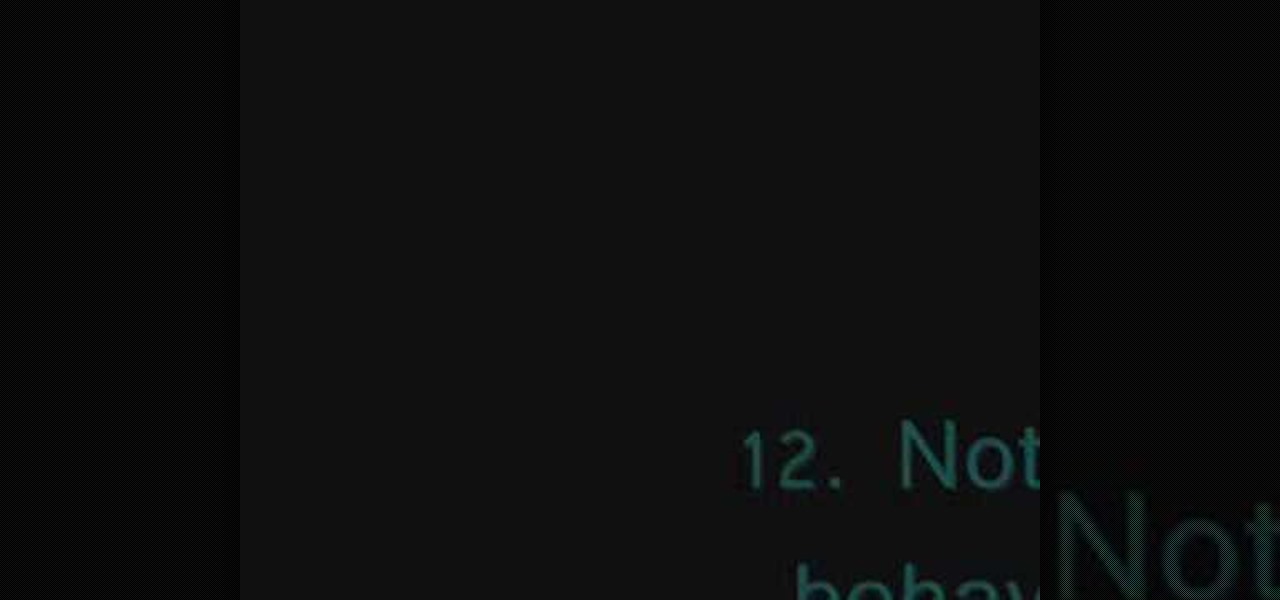
Benjemorawr has just the right advice to discover if a guy really likes you or not. He gives several tips, all of them easy to execute and really just common sense when you think about it. He tells us to note his body language, pay attention to his eye contact, and see if he's trying to impress you. By following the tips and advice in the video, one can become an expert in knowing just what's on your crush's mind.

Just Follow these simple instructions and you'll be able to execute this hilarious Mop Prank. You'll have your victims going crazy. Watch this video to find out how this prank is done. Great practical joke for April Fool's Day. Use this as inspiration for one of your April Fools Day pranks!

Volleys are a bit more difficult to execute than the long forehand and backhand from the back court. Take a look at this instructional video and learn how to improve your forehand and backhand volleys with Tennis Coach Paul Baccanello. A mastery of the volley technique can often determine the outcome of a game

This video tutorial shows how to execute a yarn over with the left hand. Great for lefties to learn how to knit a yarn over stitch, without having to mentally reverse the directions.

Romeo's and Rubinstein's Revenge juggling patterns are suggested pre-requisites for learning how to do the Sandbox Shuffle, but with a little bit of practice, anyone can learn how to do this complex pattern. Watch this video juggling tutorial and learn how to execute the Sandbox Shuffle juggling pattern.

The golf lob shot is a handy tool to have in your bag. It's a real showman's shot and one which will really impress your mates, if you can pull it off. You need confidence and commitment to execute the lob shot with flair. Scott Cranfield gives you some simple tips to make it easier.

This Diablo 3 beta gameplay starts at level 3 of Cathedral near Tristam, where the wizard has been tasked with completing the "Reign of the Black King" quest. This guide walks you through the steps leading up to the Skeleton King boss fight and walks you through the process of fighting and beating King Leoric as the wizard class.

Souffles are culinary works of art. But if you've ever made one - or tried to do so - you know that achieving the perfect flaky consistency and puff is a task only the Martha Stewart cooks/bakers among us can accomplish.

This is an amazing feat if you can pull it off— getting three stars in the twelfth level of Angry Birds Seasons— using only TWO birds! If you thought you needed three birds to compete the task, you were wrong— it can be done with with only TWO slingshotted birds! Check out all of the other videos from 23hathman's Angry Birds Seasons walkthroughs.

Buying a used car is a task humbling in it's complexity, but certain parts of it are still simple. In this video you will learn several easy, effective ways of inspecting a used car you want to buy to make sure it hasn't been in a flood or accident and has a properly working engine.

You can create a free website using HTML. HTML is hyper text mark up language. Create a folder "my webpage" with all of the images and information for the webpage. Use notepad to write the HTML for the website. Notepad plus is the best which can be found on Sourceforge. Open the browser and the notepad and begin to construct. These codes will help in the creation of the page: <html> opens instructions </html> closes instructions. These are called tags. One opens the commands or instructions a...

Need to protect a section of your overall flash content (say movie or slideshow) from unauthorized access, learn how to do so in this video.

Apple Macs are easy computers to learn how to use, and these ten tips will make your computer even easier to understand! These are shortcuts to help you bypass routine tasks, and once you master them, your productivity and efficiency will increase.

Want to make a wireframe for something that's ultimately going to end up on an iPhone 4 or Google Android smartphone? This quick clip offers some advice. Whether you're new to the Omni Group's popular task management application or simply wish to get better acquainted with the program, you're sure to find value in this software tutorial. For more information, including step-by-step instructions, take a look.

Looking for instructions on how to change your Facebook URL? This clip will show you how it's done. Whether you're completely new to the Facebook's popular social networking site or simply require a small amount of clarification on how to perform a particular task on Facebook, you're sure to benefit from this helpful video guide. For more information, including detailed, step-by-step instructions, take a look.

Wish there were an easy way to trigger a task when your computer goes idel? This clip will show you how it's done. It's easy! So easy, in fact, that this handy home-computing how-to from the folks at Tekzilla can present a complete overview of the process in about two minutes' time. For more information, including detailed, step-by-step instructions, take a look.

Create links and change elements with AS3 in Flash CS3 Use buttons to change the appearance of a button, navigate to a different place in a time line and link to a website. Use action script 3.0. Publish settings. Need to apply actions. Create an event listener. Attach to a button that you want it to listen for something to happen. When it hears a mouse click, it will execute the function. Give the buttons instance names R_btn, G_btn, and B_btn.

In this free video language lesson, you'll learn how to say the French words for "I would like to buy": "Je voudrais acheter." While French isn't necessarily a very difficult language for an English-speaker to learn, many stumble when it comes to pronunciation. Fortunately, the Internet is awash in clips like this one, which make learning both vocabulary and proper pronunciation a very easy task.

In this free video language lesson, you'll learn how to say the French words for "I had a good time": "J'ai passé un bon moment." While French isn't necessarily a very difficult language for an English-speaker to learn, many stumble when it comes to pronunciation. Fortunately, the Internet is awash in clips like this one, which make learning both vocabulary and proper pronunciation a very easy task.