
How To: Frontside noseslide on your skateboard with Ryan Smith
Watch as professional skateboarder Ryan Smith teaches you how to perform the frontside noseslide trick on your skateboard.


Watch as professional skateboarder Ryan Smith teaches you how to perform the frontside noseslide trick on your skateboard.

Six steps to clean a membrane keyboard. IMPORTANT - NOT FOR LAPTOPS or NON-MEMBRANE KEYBOARDS

Until you decorate, your house won't feel like a home, but when you start hanging picture and frame on your living room walls, you should watch this video from Lowe's for some pre-hanging tips!

A thesis is the basis of any paper or essay. The thesis statement sets the tone and subject of your paper and starts you off on the right foot. In this tutorial, learn how to write an impressive thesis statement and get an A on your next paper!

If your a kid or adult it's never too late to learn how to do a somersault, although it might be a little more difficult for the latter. Somersaults are one of the first and easiest things you can learn in gymnastics. If your ready to turn your world upside down, then get somersaulting.

Be prepared next time you go out by having a great new bar trick to entertain your friends. The bar is a perfect place to perform this trick because you'll have everything your need which is simply bottles and money.

There are different theories on if you should clean your grill or not but if you’re on the side that likes to keep your grill clean then Danny Lipford will show you exactly how it should be done. These grills can get pretty dirty .

In this video we learn how to change a flat tire. If any tire of the car is flat you should not drive it further as it can be dangerous. Hence you should immediately bring your car to a side and start off your hazard button. Next you should take out your jack and put it in the right position below the car so as to lift your car and enable you to take the flat tire out. Once the tire is lifted above the ground, take out the spanner and unscrew the tire screws. They might be very tight so you w...

In this economy being competitive for a job means your application must stand out above the rest. Here's how to write a cover letter to successfully introduce your resume. Make sure your cover letter follows business letter format. Your name and address must be written at the top left corner. The employer's name and address are written just below. The letter should be addressed to a specific person within the company. Paragraphs in a business letter are not indented, but instead are left just...

Gaining inside position on an attacker will allow you to execute a variety of strikes, kicks, takedowns and other moves. Learn self defense from the outside position in this free video series from our martial arts instructor.

Finger positions on a violin are very close together and the slightest movement will change the pitch of the notes. Learn tips on how to always correctly position your hands in 2nd position on a violin from an experienced musician in this free video.

Every position on a baseball team has its own role and responsibilities. Learn how to play pitcher, catcher, every infield and outfield position, and learn the roles of some bench players as well with expert tips and advice on baseball positions and roles in this free online baseball video series.

Cooking Light Executive Chef Billy Strynkowski demonstrates delicious options for your Easter feast, such as stuffed leg of lamb with a rosemary, sun dried tomato, and garlic stuffing. Watch this how to video and learn how to cook a delicious easter feast for your family.

If the importance of augmented reality and VR hardware to Facebook's future wasn't already clear enough, a shake-up in the executive ranks at the company has made it as clear as smartglasses lenses.

The Photos app on iPhone has long offered basic editing features for quick edits to pictures, but iOS 13 greatly expanded them and gave the same love to videos. One of the best additions offers the ability to turn off photo and video edits without undoing them, so you can preview how your shots look with or without an effect.

The Facebook app only supports one account being logged in at a time — but what if you need one for work and one for your personal life? That would normally involve logging out and logging in every time you need to switch accounts, but your OnePlus device offers a much better solution.

One of the more interesting power-related features for OnePlus phones is the ability to schedule a time to turn it, off then back on again. While OnePlus phones typically run blazingly fast, you can still benefit from the RAM clearing and process killing that a reboot provides. And since you can schedule this to happen overnight, you can wake up to a refreshed, restarted phone every morning.

Businesses leave paper trails for nearly every activity they do, making it easy for a hacker or researcher to dig up everything from business licenses to a CEO's signature if they know where to look. To do this, we'll dig into the databases of government organizations and private companies to learn everything we can about businesses and the people behind them.

Android is moving away from navigation buttons. Even with the transparent navigation bar on the Galaxy Note 10+, it still takes up space on the screen that could otherwise be used to show content. What's great about the Galaxy Note 10+ is that you can remove it, without installing one app.

The research team from Nvidia is returning to SIGGRAPH, an annual hotbed of innovation, with two new advancements in augmented reality displays.

By far the most significant development for AR in the coming months and years — the development that will drive AR adoption — will be our reliance upon the AR cloud.

Now that ARCore is out of its developer preview, it's time to get cracking on building augmented reality apps for the supported selection of Android phones available. Since Google's ARCore 1.0 is fairly new, there's not a lot of information out there for developers yet — but we're about to alleviate that.

Beer pong is a classic game created by college kids to drink and have a good time. However, the process of setting it up is messy and takes a while. Luckily, a demo has introduced an app coming soon where you can play an augmented reality version of beer pong using Apple's ARKit.

If you're an Apple user and want an untethered virtual reality system, you're currently stuck with Google Cardboard, which doesn't hold a candle to the room scale VR provided by the HTC Vive (a headset not compatible with Macs, by the way). But spatial computing company Occipital just figured out how to use their Structure Core 3D Sensor to provide room scale VR to any smartphone headset—whether it's for an iPhone or Android.

This is an in-depth look at how to drive a Peugeot 308 ALLURE SW (2015, 2016, and 2017 European model) with an automatic gearbox and transmission.

With the gargantuan size of the Samsung Galaxy Note 4, it's no surprise that some of you might have trouble taking advantage of all the features using only one hand. One such feature is the newly-added fingerprint scanner, which allows you to swipe your finger on the Home button to unlock the device, among other things.

At the end of an all-day affair with friends or family, I'll unwind and go through all the pictures I took that day as a sort of recap. All too often, though, I'll come across a few that are almost perfect, except I didn't quite position my phone well enough, leaving someone's face cutoff or too much space to one side of the image. It's a fail of a basic and crucial tenet of photography—framing.

In certain situations, it can be a little difficult to get a handle on my exact location when others ask where I am or how to get to me. Now, thanks to one of the newly introduced features on iOS 8, I can easily share my exact location with friends, right from within the Messages app on my iPhone.

How do you know if the Beats By Dre Studio headphones that you are about to buy online are genuine? Always ask the seller to use the youVerify app before you buy. Smarter Selling, Safer Shopping.

When it comes to multitasking, the Samsung Galaxy Note 2 is the master of all smartphones, thanks to its huge screen size and many features. The phablet's display compliments its multi-window mode, which lets you run two apps simultaneously side by side Another cool feature is floating apps, which makes multitasking even better. So, with all of these cool features, what else could possibly be added to the Note 2's arsenal that it doesn't already have?

Learn to re-size, position, re-shape, rotate and skew objects using selection tool in Xara Web Designer.

At night, it can be pretty difficult to see what's inside drawers and cabinets, unless you have night vision or something.
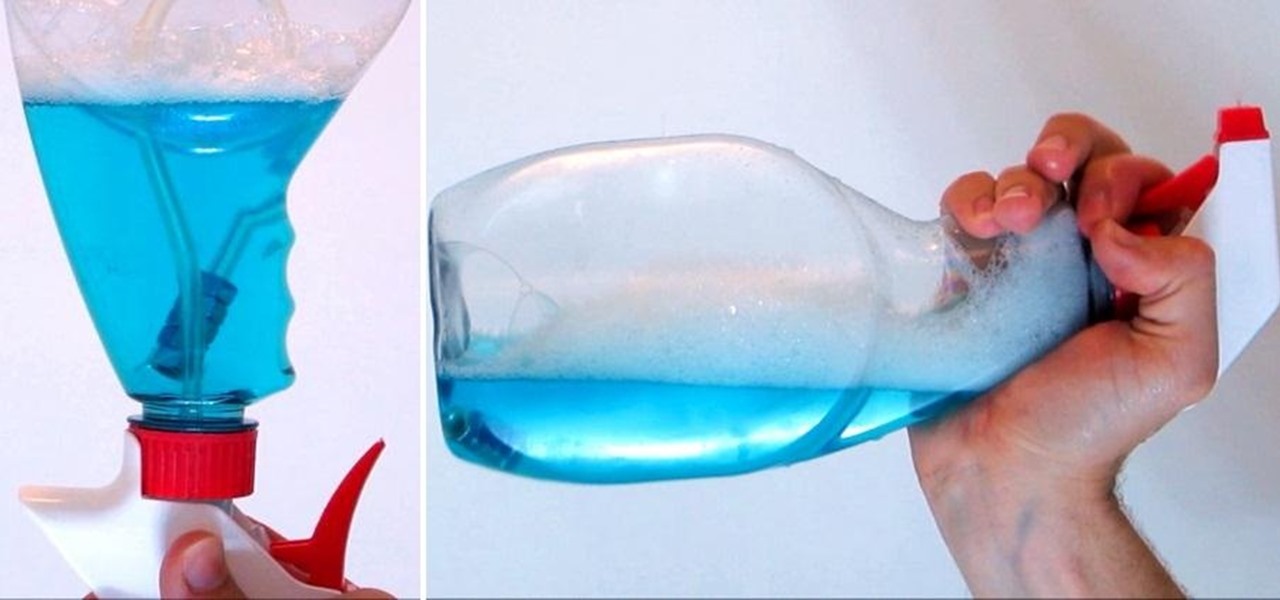
There's nothing more annoying than that last little bit of Windex that won't come. Most spray bottles are horribly designed, with the suction tube usually the culprit, but you can replace it and have a spray bottle that works in any position in about five minutes.

Interested in using After Effects to create an intro for your next video project? Learn how with this video guide, which will teach you how to create and position title text within 3D space in AE CS5.

This video explains how to diagnose and fix issues involving having no sound on your computer. How to figure out if you have on board sound or a sound board is shown based on how the audio plugs are positioned on the back of the computer. The narrator explains the importance of checking your speakers using an iPod to make sure the speakers are in working condition. The next trouble shooting technique shown is to go into control panel/device manager. Using device manager make sure your audio d...

In this video, we learn how to sit cross-legged for meditation. Meditation in this pose will cause you to be far more relaxed and calm then if you were in an uncomfortable position. If your rear end hurts while you are sitting down, try putting padding underneath you so you are completely comfortable. Make sure your feet are tucked into your body and your back is aligned with your head straight in the air. Once you are comfortable, you can put your hands at your sides on each of the legs. The...

In this tutorial, we learn how to make a standard blanket from crocheting. First, you will start your crochet by positioning the material into your hand. Then, you will need to tuck in between your ring and middle finger and around the others. The fingers will control the tension in the string. Now, start the first stitch by rotating the string around the finger. Then, grab the back one and pull it over the front. Use your finger to pus up and then you have your first stitch. put it on your h...
In this video, we learn how to draw the manga character, Katara. Start out by drawing the basic outline of the character. Have her hands out in the air, like she is in a striking position. Then, add in the details of her face and hair, then work your way to adding in the details of her arms and the rest of her body. Draw a long dress on her, adding in the lines to show folds in the dress. Once you have finished with all the details, start to add in the colors to the skin and the outfit. Finis...

In this tutorial, we learn how to ollie on a skateboard for beginners. To start, your front foot needs to be right behind the front bolts with the ball of your shoe hanging off. Your back foot needs to be on the end of the skateboard. Now you will try to do the ollie. Put your feet into position and then bend down. From here, you will pop the skateboard gently by pressing your foot back on the lip of the board. Don't try to hit it as hard as you can when popping it. From here, you will finish...

In this tutorial, Andrea Wong teaches us how to knit Portuguese style. This is one of the oldest ways of knitting that started in the Middle East. The holding of the needles are the same but the working yarn should come from the left needle. The yarn should be placed around the neck for your tension or through a pin on the shirt. Next, the yarn should go through the middle finger on the left hand. Then, sit in a comfortable position while you insert the right hand needle under the yarn. Then,...