
How To: Animate objects on and off slides in Keynote '09
Check out this informative video tutorial from Apple on how to use advanced builds to animate objects on and off slides in Keynote '09.


Check out this informative video tutorial from Apple on how to use advanced builds to animate objects on and off slides in Keynote '09.

Check out this informative video tutorial from Apple on how to set up presenter notes in Keynote '09.

In this Software video tutorial you will learn how to install & use CDBurnerXP: Free CD/DVD burning software. It is compatible with Windows XP and Vista. Open up a browser and go to CDBurner. Click on downloads, download and install the file. Open it up and select your language. Then the main menu will pop up. Here you can choose exactly what you want to do. After you select your action, say Data disc, click OK. On the next screen you get to select the files. Just drag and drop them in to the...

In the first part of this series, we took a factual and technical look at the history of the Internet. I explained how all of these wires and servers got here in the first place. Obviously, a firm did not just create and build the Internet around 1995! Now that we know how the Internet came to be, we can get into the really fun stuff—what the Internet looks like now! Well, that's not quite the network design I was talking about, but it does show what the Internet looked like back in 2007 befo...

Aliens… do they exist? Can anyone say for sure? No, but some do swear of their existence, and some swear on a more personal level, although some say that alien abductions are going a little "too" far in proving aliens exist. But a more common staple of proof of aliens are UFOs, or Unidentified Flying Objects. UFOs have been sighted all over the world, even by the military and NASA, so who's to say they're fake? I guess you, especially if you're the culprit behind it…

This video drawing tutorial demonstrates an original fanart of Defective Reaper (meaning not "eyeballed", "copied" ,"pose-jacked", or "traced" from another existing source). For devotees of anime or hentai style, or those looking to get inspired by the Japanese manga type technique, this video will offer some inspiration. Check out this video drawing tutorial and learn how to sketch a hentai style Defective Reaper from Soul Chasers.

Learn how to add memory (RAM) to a Apple MacBook Pro notebook computer. Upgrading your MacBook Pro laptop memory is easy to do and an inexpensive way to improve the performance of your MacBook.

There are a couple of ways of bring down existing masonry, stone or brick. This construction how to video shows you the proper operation and use of the chipping hammer for breaking up stone. Get all the tips and tricks for using a chipping hammer to help remodel your home.

A basic charm or pendant can be easily be decorated or customized. With a little glue and flat back crystal you can add bling to pewter charms and findings. Learn how to revamp existing pieces by watching this video jewelry-making tutorial.

This video shows Thomas Maiorana of Boot y Amor follows up to his CRAFT: 07 article with tips on how to make your own shoes, as well as modify existing shoes.
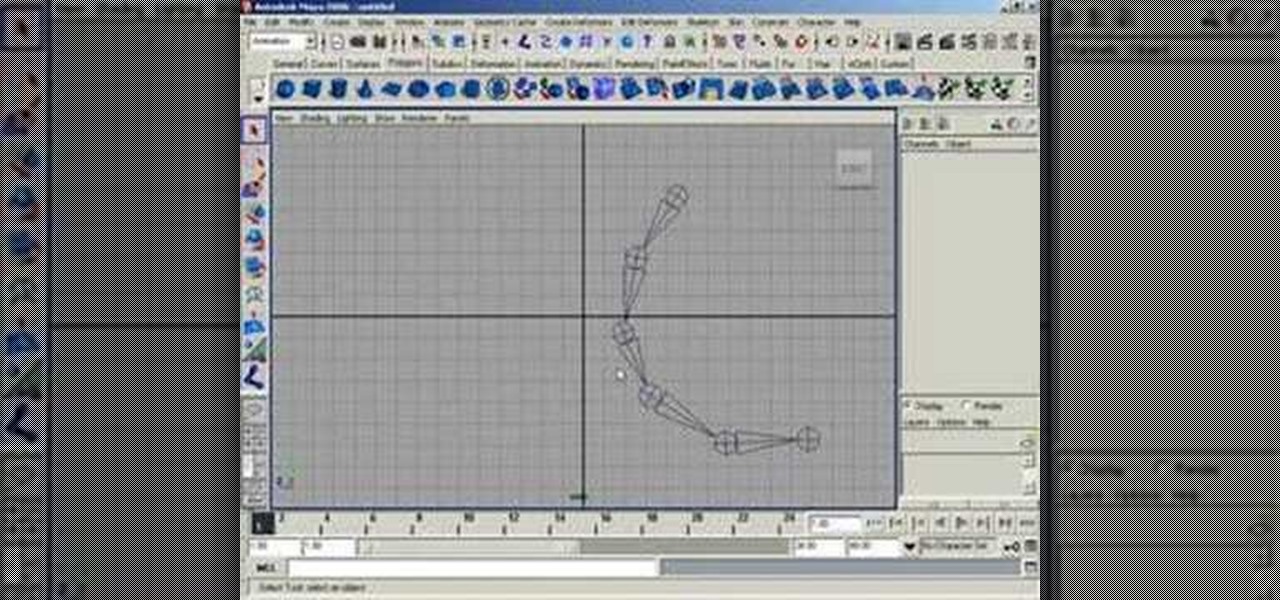
This tutorial shows you how to remove joints from an existing joint chain in a Maya skeleton.

This tutorial shows you how to add an additional track for background music, voice over or any other audio assets when you already have existing audio in Sony Vegas 7.

We look at how to find the existing and new starter kits for VB 2005. We run the RSS Screen Saver starter kit. Next, we will modify the kit and install the screen saver.

The term quadrille came to exist in the 17th Century, within military parades, where 4 horsemen and their horses performed special square shaped formations or figures.

This video goes over how to add sheets and tables to your existing spreadsheet in Numbers '08. It's pretty straightforward so you should have no problems at all.

It's one thing to understand how to add an existing table template, but the chances that that template does exactly what you want it to are slim. Most likely, you're going to want to go in and customize the look of it. This Numbers '08 tutorial goes over just that.

This Numbers '08 tutorial shows you how to stylize the tables in your spreadsheet either by creating new custom ones, or modifying existing ones.

This iWork Pages tutorial introduces you to the application and explains how to search and use the pre-existing templates.

A very important thing to keep in mind when you're creating images from scratch or even putting things into existing images is the concept of perspective. Bert goes back to basics to teach this concept, starting with a horizon line and adherence to the rules of mother nature.

Adobe GoLive CS2 has a complete Quicktime editor built right in. In this video Terry White will show you how to use it to create a photo slideshow movie from scratch using some of your existing photos. After the movie is created you can add it to any of your pages and you can even have the movie point to different URLs as the movie plays.

This video is a tutorial on how to create drop-down menus in Excel 2007. Select a cell on your spreadsheet and click on the “Data” tab. Go to the “Data Tools” section and select “Data Validation”. In the window that opens select "Allow" and choose "List". You will create a list of the values you want to allow. Type in the values, separated by commas, and click OK. Now you will see your selected cell has an icon to right that indicates there is a drop-down menu containing the value...

First of all launch the program "Nero 7". Now click on "cd" and then click on "cd-rom boot'. From the new screen choose ' image file' and then click on 'browse'.Now go to the 'drive d' and select 'windowsxp-boot image' folder and then select 'boot.ima' file. Now click on 'open'. Now click on 'advanced' and then click on 'no emulation'. Select the ‘number of loaded sectors' and increase it to '4'. Now click on 'ISO' and then make sure that all the data is same as that on the tutorial.

In this Software video tutorial you will learn how to use the filter & sort feature in Excel. First create a column chart on an excel sheet. In this example, it is a date and sales chart. Click alt+F1 and the chart is displayed. Then click and delete the legend and the horizontal lines. Now go back to the data set, click on a cell and click ctrl+shift+L and that will add the auto filter. ctrl+shift+L is for Excel 07. For earlier versions, see the commands listed in the video. This is a toggle...

1. Select the cell for which the dropdown menu is to be applied. 2. once the cell is selected goto DATA menu select VALIDATION.Data validation dialog box will be displayed.

MMS is disabled on some iPhones. To enable it go to settings, and go into the general settings. From the menu select network and select cellular data in the network menu. In the Cellular Data settings go down to MMS options. Now set the APN as wap:voicestream.com, MMSC as http://mms.MSG.eng.t-mobile.com, and MMS Proxy as 216.155.165.50:8080. Once you do these settings go to the message settings and make sure that the MMS messaging is turned on. Now go to messages and create a new message. Add...

In this Know Your PC video the instructors show how to perform a recovery on your computer by demonstrating it on the HP TouchSmart PC. This recovery process will work on any HP desktops, HP Pavilions, Compaq Presarios. Your PC might get corrupted if you recently made any changes to it or installed software that contained viruses and many other reasons. In such cases the best thing to do is perform a system recovery. Recovery will help you take your computer right back to the way it was out o...

In this video the instructor shows how to use the Round function and also format numbers in Microsoft Excel. Normally while calculating formulas in Excel, the formatting of numbers can get you into a lot of trouble and to get around this problem you need to use the Round function. To do this take some sample data in a Excel work book and apply any formula that you want on the data to arrive at some calculation. Now because of this formatting some times you can arrive at a wrong result as show...

In this first demo of a 4-part series, learn how to set up labels for mass mailings using the Mail Merge feature in Word 2007.

More information is available to us now than ever before. We simply cannot make sense of so much data on our own. Thankfully, we have programs to do the heavy lifting for us.

Determining the antivirus and firewall software installed on a Windows computer is crucial to an attacker preparing to create a targeted stager or payload. With covert deep packet inspection, that information is easily identified.

Following its dominance as a provider of silicon for smartphones, Qualcomm is eager to replicate that ubiquity with not only processors for augmented reality headsets but also reference designs to give device makers a head start.

Last week, Apple released the first iOS 13.4 beta with fun and useful new features, such as new Memoji, an upgrade Mail toolbar, and the ability to control your NFC-compatible car via CarKey. To add to that, Apple just released iOS 13.4 developer beta 2, but does the update have any more new changes to be excited about?

Last year, Readdle released a major update to their popular intelligent email client Spark, which brought a number of new features and improvements, including the ability for team members to collaborate on emails. You can draft new emails and privately discuss existing ones with your team, invite team members into email threads, and create and share links to specific emails.

With its 3D engine being responsible for approximately 60% of augmented and virtual reality experiences, Unity is continuing to place a premium on tools that not only keep developers working in its development environment but also make their workflows easier.

In the midst of fending off legal challenges from Magic Leap and Epic Games, startup Nreal isn't retreating. Instead, the company is digging in its heels and pushing forward with its launch plan for its Nreal Light smartglasses.

NASA is going going to Saturn's moon Titan, and the space organization is using augmented reality help them do it.

Whether you're used to 3D Touch or Haptic Touch, deleting and rearranging apps and folders on your iPhone is a little bit different in iOS 13.

Phone numbers often contain clues to the owner's identity and can bring up a lot of data during an OSINT investigation. Starting with a phone number, we can search through a large number of online databases with only a few clicks to discover information about a phone number. It can include the carrier, the owner's name and address, and even connected online accounts.
Fresh off of shipping version 2019.1 in April, Unity has already dropped the beta of 2019.2, and it has a bunch of new AR Foundation toys to test.

Open-source intelligence researchers and hackers alike love social media for reconnaissance. Websites like Twitter offer vast, searchable databases updated in real time by millions of users, but it can be incredibly time-consuming to sift through manually. Thankfully, tools like Twint can crawl through years of Twitter data to dig up any information with a single terminal command.