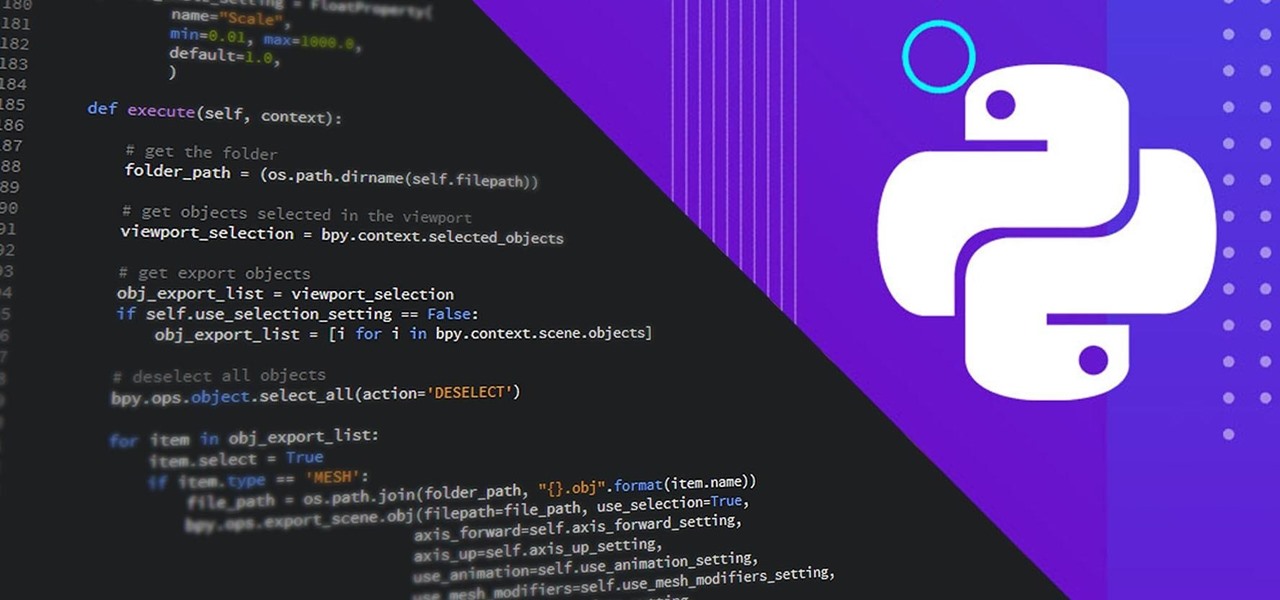Apple has an excellent reputation for its privacy and security policies. That said, it isn't a perfect reputation. Take Siri, for example. The helpful iOS assistant isn't just communicating with you — Apple saves and listens to a history of your Siri interactions. If you don't want Apple storing your Siri history forever, there's something you can do about it.

It's no secret that more and more talented computer science gurus and programmers are turning toward high-paying careers in engineering. Today's engineers stand at the forefront of some of the world's most important and exciting technological innovations — ranging from self-driving cars and surgical robots to large-scale construction projects and even space exploration—and our reliance on these talented data-driven professionals is only going to grow in the coming years.
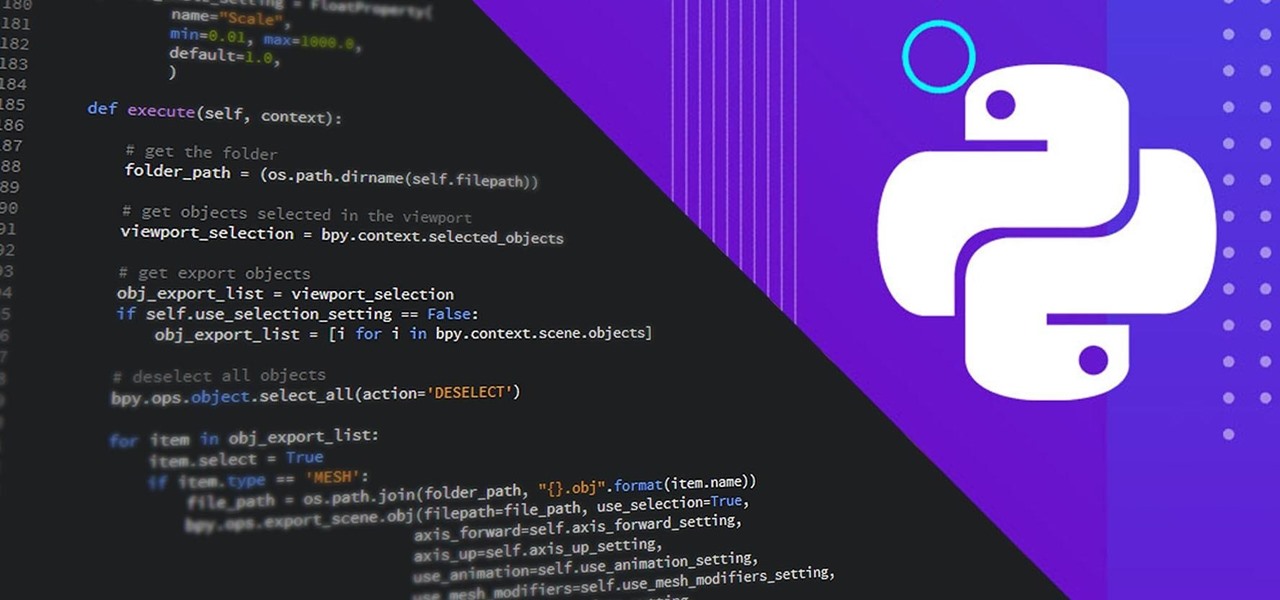
It can seem as though there's a virtually endless number of essential programming languages to choose from these days. And complicating matters even further for aspiring or even established programmers, developers, and hackers is the fact that most languages are a bit esoteric and suited for only a certain number of relatively finite tasks.

Although it's always been important to safeguard your data and private information in the digital age, privacy has recently taken on an entirely new meaning.

In the not-so-distant past, cloud computing was thought of primarily in terms of online storage platforms. Now, however, massive cloud infrastructures are used by virtually every major business to reach clients, manage data, and deliver services.

We are now in the age of 5G. Carriers worldwide are upgrading their networks to the newest standard for mobile, which will dramatically improve your phone experience. How? By giving it download speeds and latency that surpass Wi-Fi. But before you upgrade, there are few things you should know first.

With protests springing up across America, there's a chance you may have your first interaction with law enforcement. Many demonstrators will have their phones in-hand to film the action, which, sadly, could prompt an officer to demand the device and any self-incriminating data it may contain. Before this happens, you should know there are tools at your disposal to protect your data in such situations.

Just as predicted (but perhaps with less fanfare than usual), Apple has made the move of adding a depth sensor to the rear camera of its latest edition of the iPad Pro.

Spotify launched an experimental feature in early-2018 called Spotify Voice, a voice assistant that lives right in the app. It lets you speak to quickly find and play your favorite songs, albums, artists, videos, and podcasts on the music streaming service. Although the feature was initially only available on iOS, it's been ported over to Android so that anyone can take advantage of it.

We've all seen the login pages that allow you to log in to third-party accounts using your credentials from Facebook, Google, or Twitter. It saves you the trouble of creating another account and remembering more passwords — but it can also become a privacy and security issue, which is why Apple created the "Sign in with Apple" feature for iOS 13.

Apple has seemingly always made it a priority to show how much it cares about user security and privacy — enough that it has a page dedicated to it, proclaiming that "privacy is a fundamental human right." It's true that there are few issues more important than user privacy when it comes to technology, and Apple only makes things better in iOS 13.

The landscape of the augmented reality space is broad, diverse, and constantly shifting, perhaps more so than any other vertical in technology. At the same time, major players are attempting to standardize various hardware designs and delivery methods, while still others are rushing to claim their piece of virtual property through AR clouds and application stores.

Being an Android user and having friends who are in the Apple ecosystem does not need to be a pain. You can easily send high-quality videos to iPhone users, so don't feel handicapped without access to iMessage. Sending high-resolution videos to iOS users is easy with this fast video-sharing method.

Data can be injected into images quickly without the use of metadata tools. Attackers may use this knowledge to exfiltrate sensitive information from a MacBook by sending the pictures to ordinary file-sharing websites.

Complex shell scripts can be implanted into photo metadata and later used to exploit a MacBook. In addition to obfuscating the true nature of an attack, this technique can be used to evade network firewalls as well as vigilant sysadmins.

Rooting. As an Android user, I'm sure you've heard the word once or twice. According to Kaspersky, 7.6% of all Android users root — but for the 92.4% who don't, we wanted to talk to you.

Niantic's most successful app, Pokémon GO, has become the first app to integrate the company's Real World Platform, the developer's AR cloud technology that enables multiplayer AR, persistent content, and occlusion with physical objects.

Most companies have services like employee login portals, internal-only subdomains, and test servers they would prefer to keep private. Red teams and white hat hackers can find these obscure and often vulnerable services using a tool designed to help protect users from fraudulent certificates.

Can't say we didn't see this coming — Apple released iOS 12 public beta 7 on Monday, August 20, the same day it seeded the ninth version of the beta to developers. While the two betas may have different names, public beta 7 and dev beta 9 are virtually identical, so public testers shouldn't feel as though they are missing out.

Apple released iOS 12 beta 9 to developers on Monday, August 20. The company seeded the update just five days after releasing dev beta 8 to testers, itself a quick replacement for the problematic beta 7. This update was followed closely by public beta 7, confirming Apple's new same-day release schedule for both developer and public betas.

Is your smartphone taking over your life? Do you need help putting your Pixel down at night? Well, update to Android Pie! Android 9.0 comes with Digital Wellbeing, a new tool to both help you understand your smartphone habits and perhaps step away from the apps, games, and notifications every now and then.

Not all threats to our privacy come from hackers thousands of miles away. Often, we just want to keep our data safe from those around us, who may snoop in our phones or demand we reveal our secrets. That's where BlackBerry Locker comes in.

After about 40 days of beta testing, Apple pushed out iOS 11.4.1 to everyone as a stable build on Monday, July 9, exactly one week after the final beta appeared.

If you ever want to root your OnePlus 6, install TWRP, get Magisk and Xposed, or flash a custom ROM, the first thing you'll need to do is unlock your bootloader.

Spotify is a great music subscription service, but constantly streaming songs can really run up your monthly mobile data. Fortunately, you're able to download music from Spotify on Android and iOS in order to preserve your precious data cap.

Since starting as a simple messenger with self-destructing pictures, Snapchat has grown into a full-fledged social media platform. As features were added, new permissions were requested, and we're all probably guilty of just tapping "OK" to try out the latest and greatest. But at some point, it's a good idea to review your settings to see what personal data you're putting out there for all to see.

With the news that Cambridge Analytica obtained over 50 million Facebook users' information without their consent, there are no doubt many of us considering that terrifying yet alluring endgame — deleting Facebook. While difficult to figure out, deleting your Facebook account is actually a quick affair. You just need to know where to look.

One unique feature of Firefox Mobile is extensions. Extensions allow users to add in features that didn't originally come with the browser. These add-ons provide an array of features, including improvement to privacy and security.

Preserving battery life has become one of the biggest problems for the average user. Whether you're on Android or iPhone, your battery is probably a massive concern. While there are a ton of battery-saving tips out there, they mainly rely on you manually performing actions yourself. This isn't the case if you use IFTTT to take care of your battery automatically.

Mozilla's Firefox has always been a highly praised internet browser. Since it's open-source, users know what they're getting without any secrecy. It's got plenty of features that are unmatched by any of its competitors on mobile. However, speed and performance have always been a pain point for Firefox, but Mozilla went back to the drawing board to solve this problem with the release of Firefox Quantum.

The threat of an evil access point has been around for a long time, and with the rise of open public Wi-Fi, that threat is often overshadowed by how comfortable we are using third-party Wi-Fi hotspots at coffee shops and public spaces. While we've shown an evil twin attack using the Aircrack-ng suite of tools, MitmAP is a Python tool to configure custom APs for many types of wireless attacks.

Essential just dropped the Oreo Beta Program for their flagship PH-1 phone. Users have been eagerly awaiting this update as the early Nougat builds of the PH-1 software have suffered from numerous performance issues and lag. The good news is that you can grab the Oreo update today with a few simple steps.

Because of the way Google Play works, Android has a "bad app" problem. Google allows any developer to upload an app to the Play Store, regardless of if it works, how it looks, or whether or not it can harm users. Malware scanning happens primarily after apps are uploaded, and though Google has recently taken steps to safeguard users with its Play Protect program, you don't have to depend on them.

The large, dome-shaped LiDARs that have become a fixture on driverless car prototypes are expensive and notably ugly. And yet, these unsightly devices should remain planted on driverless cars, even when they become available in commercial fleet services across the country in a couple of years.

Innovation Congress starts tomorrow, but its creator, Jason Keath, spoke to Next Reality today about the future of augmented reality.

To really personalize your HTC 10, you'll need to be rooted — but that can't happen unless you unlock your bootloader. Thankfully, HTC has made it relatively easy to unlock the bootloader on their 2016 flagship.

Snapchat recently updated their Android and iPhone apps with a new feature called Snap Map which lets you share your current location with other Snapchatters, as well as see their current locations. It may sound like an interesting new feature, but sharing your exact location with all of your Snapchat followers is dangerous, to say the least. Luckily, it's easy to turn this feature off.

There's lots of new stuff in iOS 11, but just because things have changed doesn't mean they're better. So if you've updated to Apple's latest OS and decided it wasn't for you, you'll be happy to know that you can still go back to iOS 10.3.3.

If imitation truly is the sincerest form of flattery, then Snapchat must be blushing profusely as Instagram continues to shamelessly copy its features and dig into its wallet. Instagram has also managed to copy some of the security aspects — or lack thereof — of one of Snapchat's hottest characteristics.

Earlier this year, Google rolled out the first developer preview build of Android O. The new version added tons of cool features, but the downside was the fact that you needed to use Fastboot to manually install the update if you wanted to try it out. Thankfully, things just got a lot easier.