
How To: Security-Oriented C Tutorial 0x15 - File I/O
Hello readers, in this tutorial, we will be discussing how to perform file operations such as reading and writing.


Hello readers, in this tutorial, we will be discussing how to perform file operations such as reading and writing.

How to build a sandbox / sandpit using pallet wood. Using pallet wood is a really easy way to make a sandbox / sandpit and to top things off they're free! This is another one of my reclaimed wood projects that was a heap of fun to make. Like all pallet projects, it is a good idea to use Heat Treated Pallets as they are safe for handling.

So, you want to cause a little mischief, do you? Here are six super-easy pranks to help you make the most out of April Fool's Day (or pretty much any other day of the year). There's something here for everyone—TV fiends, magic trick lovers, fruitoholics, and even spam companies.

Clothespins are pretty innocent-looking, but with a mod here and a hack there, that innocence quickly turns into danger. Well, sort of. In this project, we'll be turning an ordinary spring-action clothespin into powerful matchstick and toothpick shooter that can shoot apples and lob fiery darts over 20 feet.

This is how to build a wine rack out of pallet wood. I was tossing around some wine rack ideas and decided that pallet wood, or reclaimed wood, is the perfect choice for a rustic wine rack. All you need for this project is an old pallet (for me a hardwood one is my choice). A pallet that has seen some wear is preferable so as to achieve that rustic look.

How to make a wooden bench from reclaimed wood. Recycled wood projects, whether it's from pallet wood or old fence palings, the end result can be fantastic! In this video l am using reclaimed hardwood fence palings to build a rustic wooden bench seat. Rustic wood furniture has to be one of my favourites.

In early 2000, at the age of 19, Noah Kalina began taking a photo of himself with the same facial expression—every single day. Six years and over 2,000 photographs later, Kalina turned his project into a time-lapsed montage on YouTube. In just one day, his video received over a million views.

Thanks to its open-source platform and easy-to-use hardware and software, there's literally thousands of Arduino projects detailed online for anyone to make—a magic mirror, DIY polygraph machine, and hotel-hacking dry erase marker just being a few examples. Hell, you can even make the Daft Punk helmet.

The biggest problem with having a lot of gaming systems lying around the house is the clutter. Each device has several cables and adapters that need to be plugged in somewhere and it could leave your gaming area look something like this... Not a pretty sight, huh?

Here's how to make a simple form of a slow burning fuse from materials around the house. WARNING: Ignition of an incendiary or explosive material may not be legal in your area, so check local laws before attempting. Use of this video content is at your own risk.
Omniscience is not required to make some really cool shit happen. Yes, it took a while, but we can make fuel from the Sun! Solar panels are basically our answer to God. And now that we can make solar electricity, finding the most efficient way to harvest it is tricky.

The Kinect is finally here, poised to make game consumers forget the Wii ever existed. If you've got a Kinect, gotten it all plugged in, but are wondering what to do next, watch this video. It will walk you through the process of setting up and configuring your Kinect on the XBox so that it works as well as possible.

In this video, we learn how to apply eyelashes to open eyed reborn baby dolls. First, you will need to prepare the glue by placing it on a flat surface and letting sit for a couple minutes. Then, take the new eyelashes and remove the existing glue with tweezers. After you do this, dip the base of the lashes into the glue. Do this slowly and make sure to wipe off any excess glue when you're finished. Place the glue evenly around the entire lash. Now, bring the lash to the eye and insert it int...

At the moment, the iPad is officially locked to the AT&T network in the USA. If you would like to use your iPad but do not intend on leaving your current mobile carrier, check out this video.

This video demonstrates how to suggest a friend to join your Facebook page. First you find the fan page by typing the name in the search bar at the top of the page. Choose the right result. Then click on suggest friends on the left hand side the page, just under the picture. A box will pop up with all of your friends listed. You can then choose which friends that you would like to suggest to become a fan of the Facebook page. Existing fans will be grayed out so you cannot choose them again. C...

Whether you're new to Adobe Photoshop or a seasoned graphic arts professional after a general overview of CS5's most vital new features, you're sure to be well served by this official video tutorial from the folks at Adobe TV. In it, you'll learn how to use the creative suite's new content-aware fill tool. With Photoshop CS5 and Photoshop CS5 Extended, when you remove an image element, Content-Aware Fill replaces the missing pixels almost magically. This revolutionary new tool matches lightin...

By using LEDs that only put out a little light the eyes can be lit in dim room light but still appear white, the moment the eyes are in shadow they glow bright red. Watch this video tutorial to see how to make glowing LED creature costume eyes for your film or costume project.

exist†trace is a popular Japanese all-female metal band, and their singer Miko is something of a heavy metal beauty queen for modern times. This video will teach you how to replicate her makeup look from the band's video for "Vanguard".
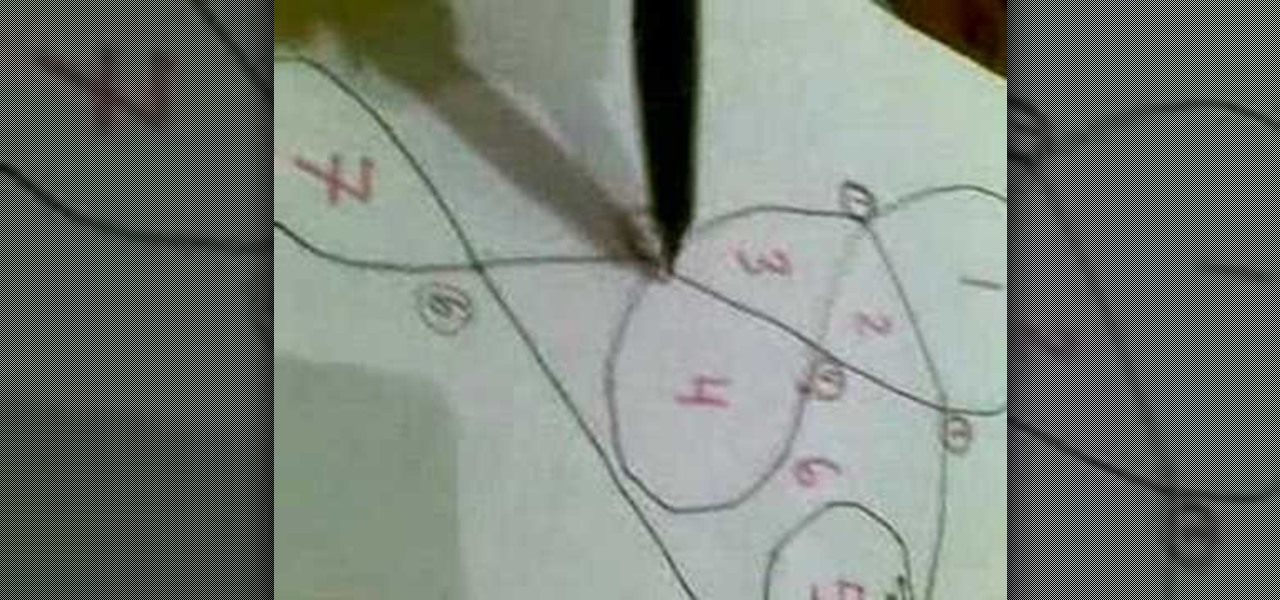
This was a three flip mobius strip with one surface that yields a loop with 8 twists. It takes 6 lines to flatten it which leads to 7 zones, one less than the number of resulting twists.

Kipkay has a new cool project for you. In this video, you'll learn how to make a laser out of a lighter. All you need to do is a cheap butane lighter. Any one will do, including one bought from a convenience store. Just watch this how-to video, and you'll be playing with your laser pointer in no time at all!

The importance of paint cannot be underestimated when it comes to correctly constructing a reborn baby doll. There are many tutorials showing you how to correctly replicate the hair on your baby doll's head, but what about the eyebrows? This tutorial shows you how to use a variety of paints and fine tip brushes to correctly achieve realistic eyebrows as well as head hair for your next reborn project.

Basketball shoes are expensive, so if you want to use something like Dunks (a big, beautiful white leather canvas) for a custom painted sneaker project you better know what you want to do before you start. Enter Photoshop. This video will teach you how to use Photoshop to plan your kick design out before you paint, helping ensure that you kicks come out the way you want.
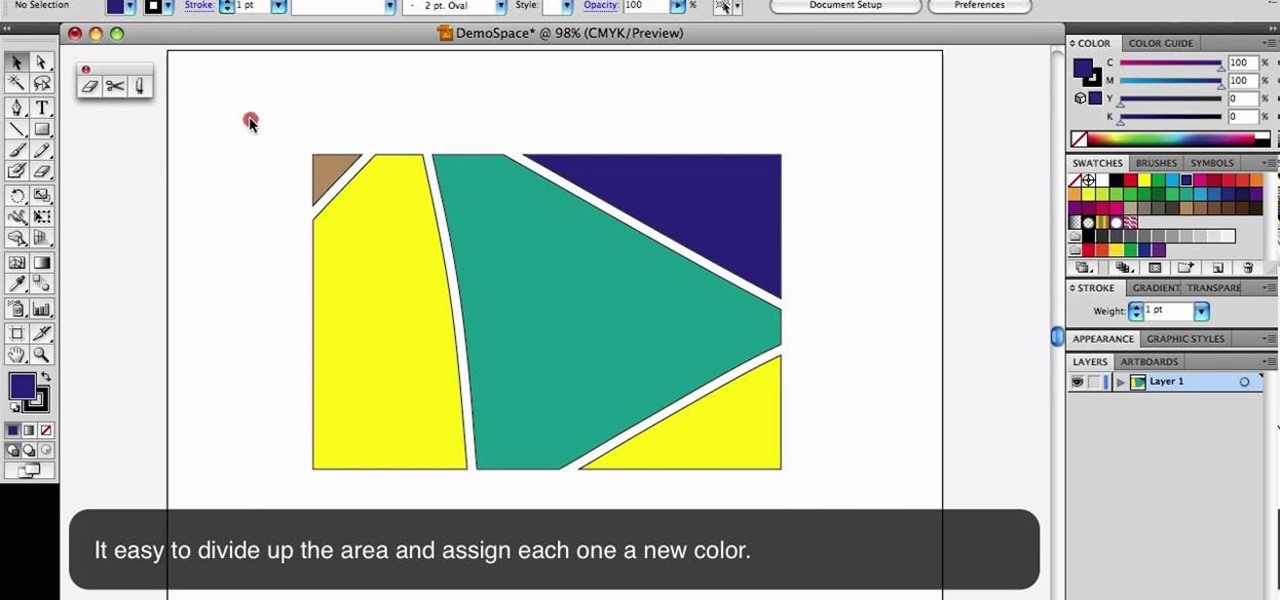
This is a quick little tutorial that will show you how to use these three versatile tools in Adobe Illustrator. They all involve getting rid of some part of the image you're working with, but each one goes about it in a different way. To get the most out of your Illustrator project, you'll need to be aware of the differences between these tools so you make sure that you always use the right one for the job at hand.

Paracord, or parachute cord, is one of the most versatile ropes out there. Originally made for parachute suspension during WWII, it is now used for everything from tying knots during a camping trip to weaving sturdy bracelets as a fun DIY project. The tutorial featured in this video is the latter.

Are you a fan or Star Trek or Star Wars? Have you ever imagined flying on a G6 (thanks in no small part to Far East Movement)? Then this origami spaceship project is perfect for you.

You don't have to buy buttons - just crochet your own! These buttons are naturally much softer than regular buttons, making them ideal for blankets or baby clothes. They also can add a cute accent to nearly any crochet project.
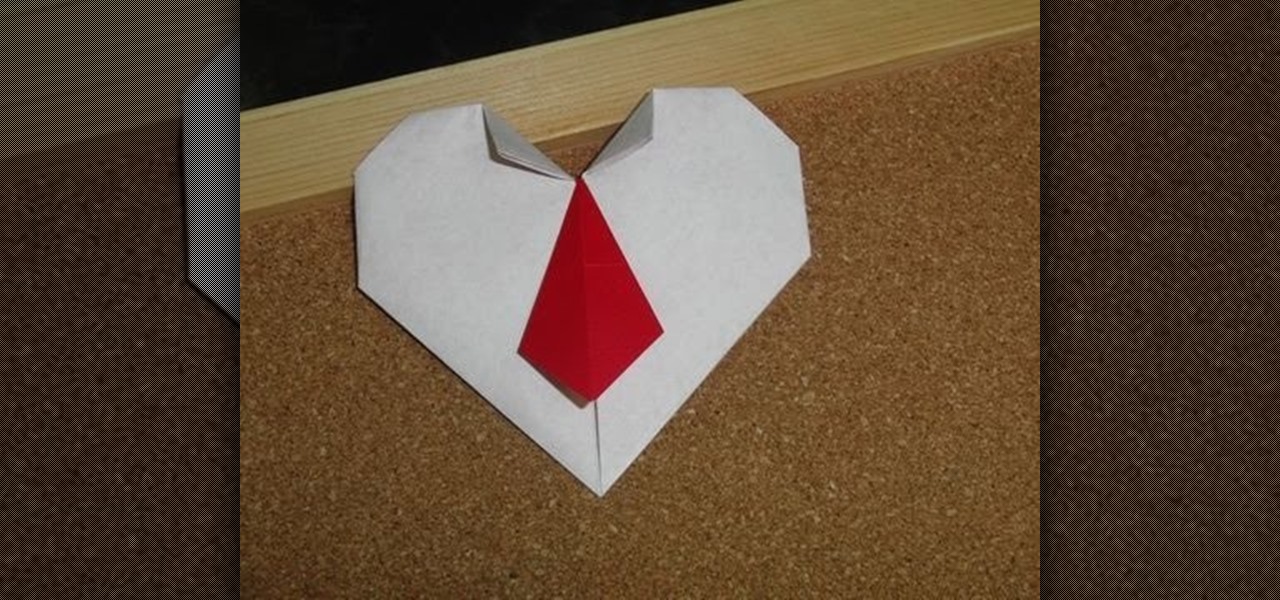
If you want your valentine to die of cuteness overload this Valentine's Day then make this origami heart complete with a necktie. While it's simply a heart-shaped origami project, it can easily be turned into a card if you write a nice message on the front or back.

Birds of paradise flowers are strong and architectural in appearance, making them the perfect models for origami projects.

This video will show you how to install Aircrack on your iPod touch. Aircrack is a network suite designed to crack WEP and WPA keys. Though the project was shut down by its creator, you can still follow this video and learn how to do it.
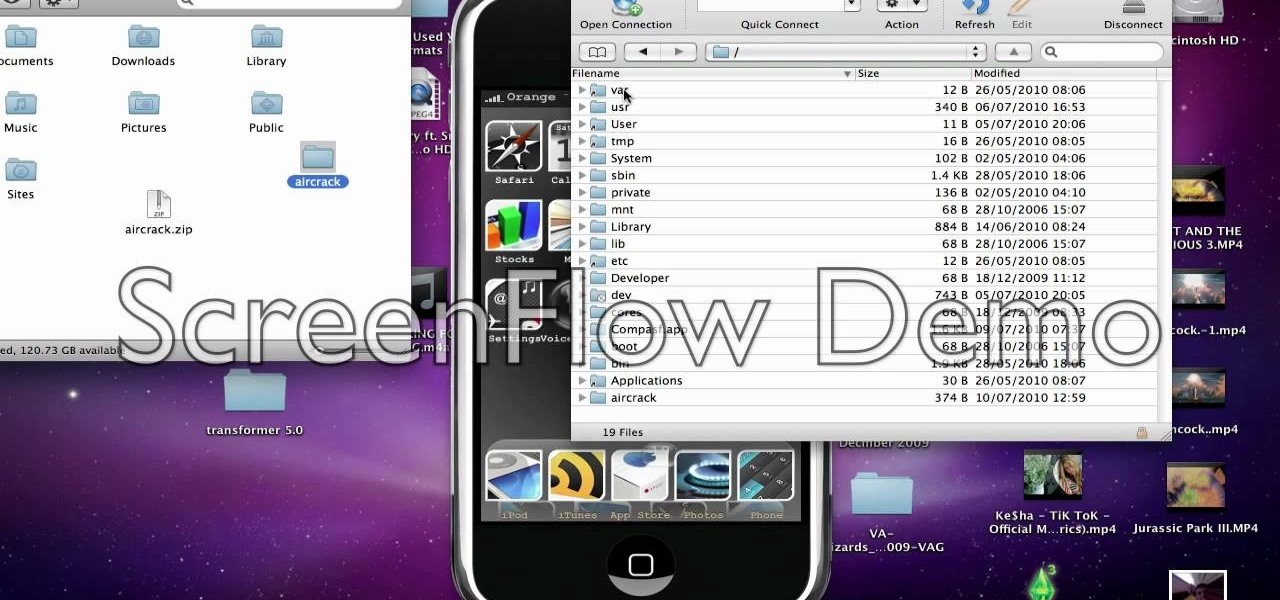
This video will show you how to install Aircrack on your iPod touch. Aircrack is a network suite designed to crack WEP and WPA keys. Though the project was shut down by its creator, you can still follow this video and learn how to do it.
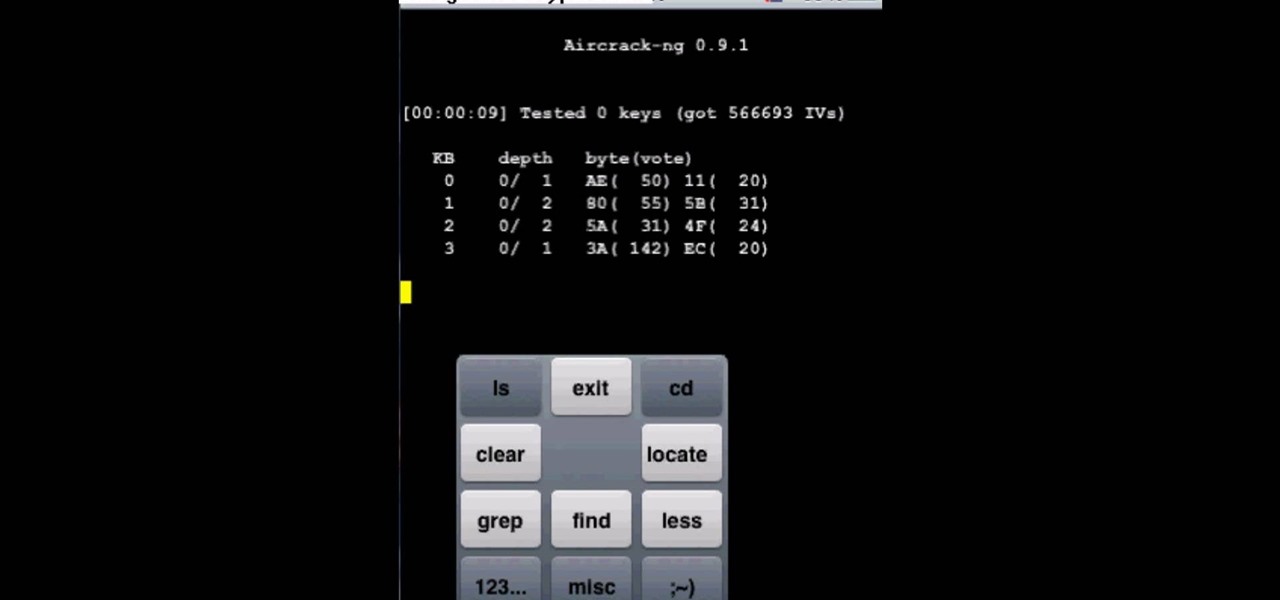
This video will show you how to install Aircrack on your iPod touch. Aircrack is a network suite designed to crack WEP and WPA keys. Though the project was shut down by its creator, you can still follow this video and learn how to do it.
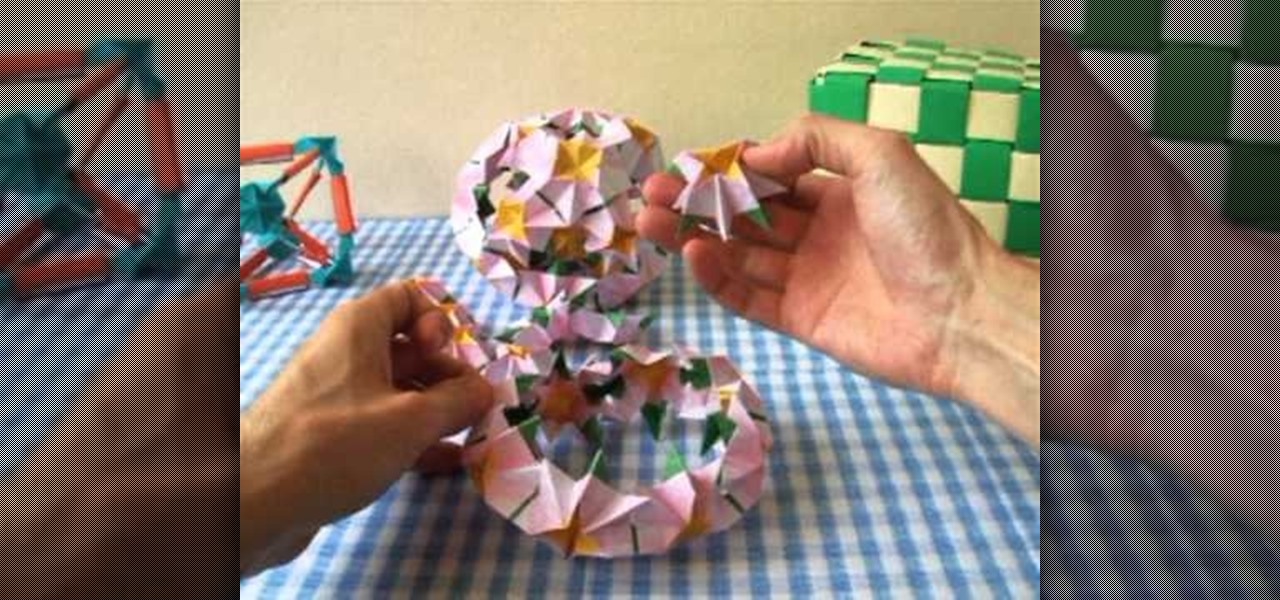
When you have to use 18 individual pieces to create an origami project, you know it's going to be hard. Thankfully, with this video you'll be guided through exactly how to maneuver every crease and fold.

These fighter planes look awesome, are folded from something we KNOW you have - a dollar bill - and can actually fly! How cool is that? Well, you'll find out once you put together this origami project.
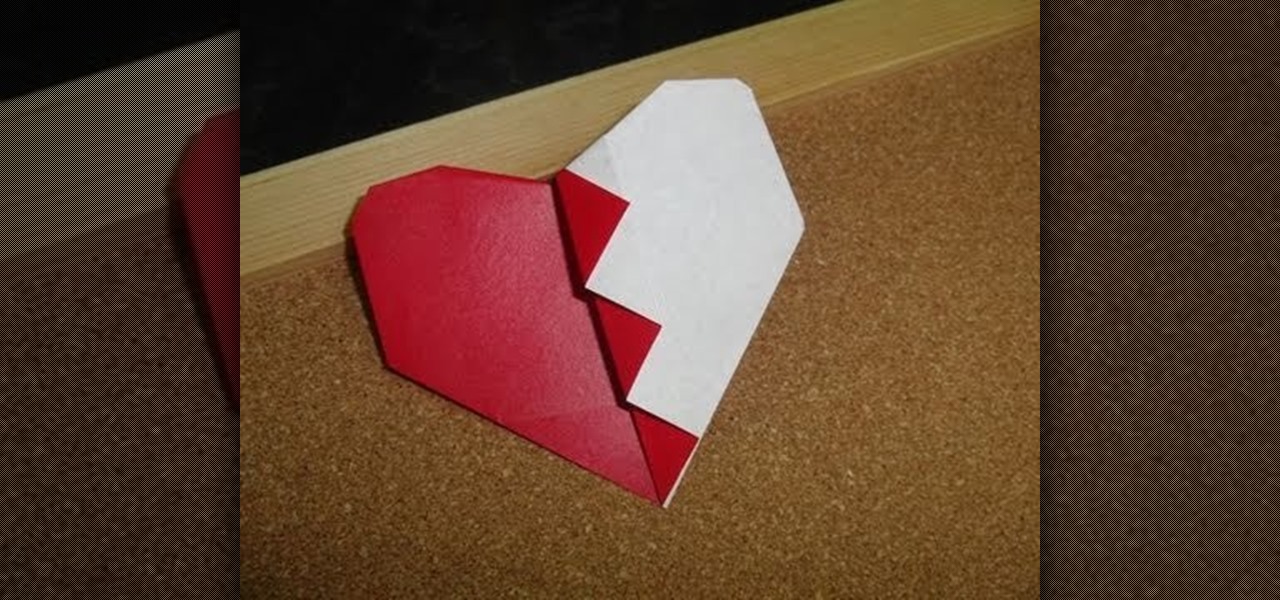
Love isn't all butterflies and roses. In fact, most of the time it kind of sucks, and you may even get your heart broken. Made from white a red paper, it evokes the beauty - and sometimes pain - of love.

Tell your sweetheart he or she has stolen your heart by giving them this adorable two color Valentine's Day heart. Made from white a red paper, it metaphorically symbolizes two parts of a whole coming together.

We know you probably haven't quilled anything since fifth grade, but that doesn't mean you should leave this paper curling skill to your tender elementary school years. In fact, quilling adds quite a lovely feminine touch to any project.

This is a fun project that doesn't take much in terms of time or resources. You can even make it out of your scrap fabric! Use whatever notions or embellishments you want to create a lovely, Victorian inspired pillow at home.

Wish you could put a whirlpool in a bottle? How about a tornado? Well, this cool video shows you how to do both. Add food coloring or dish soap to highlight the water or the air. It's a cool project!

Trim and cut video footage with iMovie. This video tutorial provides an overview of the steps involved, including selecting video resources to be used in the project, placing video resources in the timeline, highlighting the actual clips to be used from the resources, and rearranging the chronological order of the clips in the timeline.

First things first: Do not try to attempt this super crazy complex origami project unless you've had your fair share of experience folding modular origami.