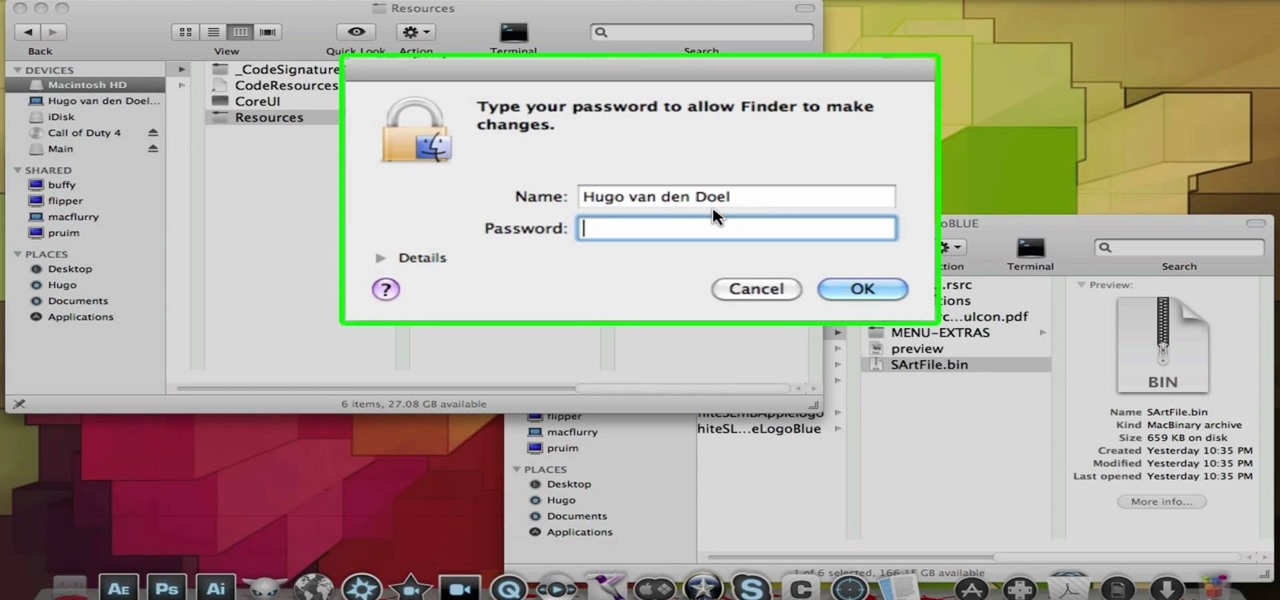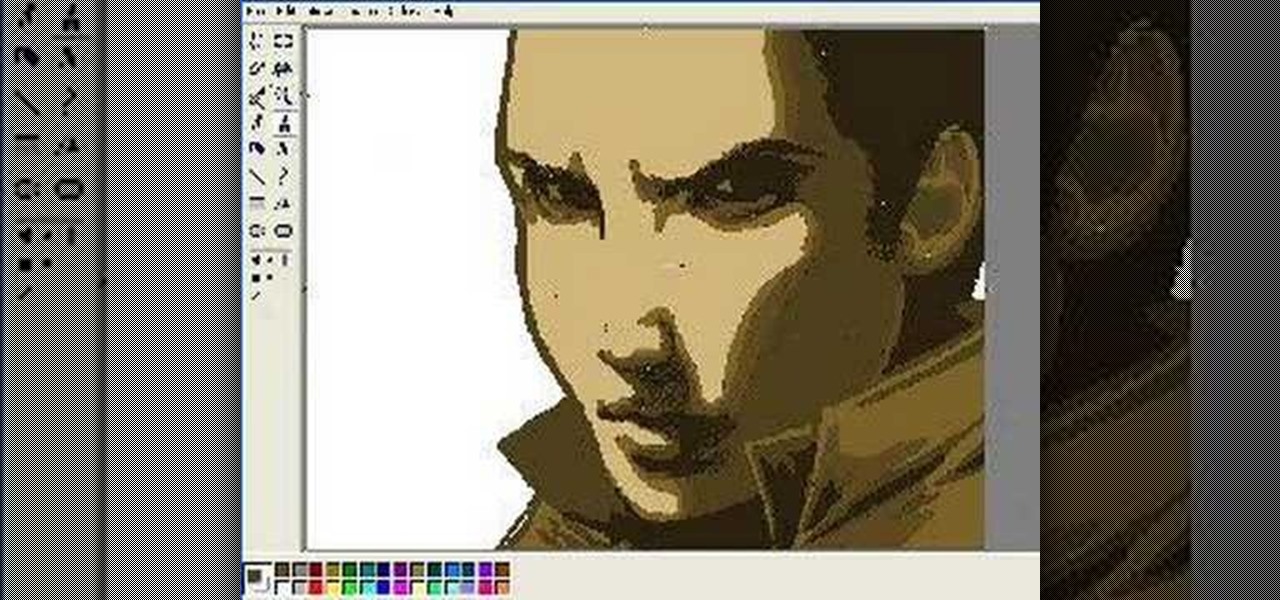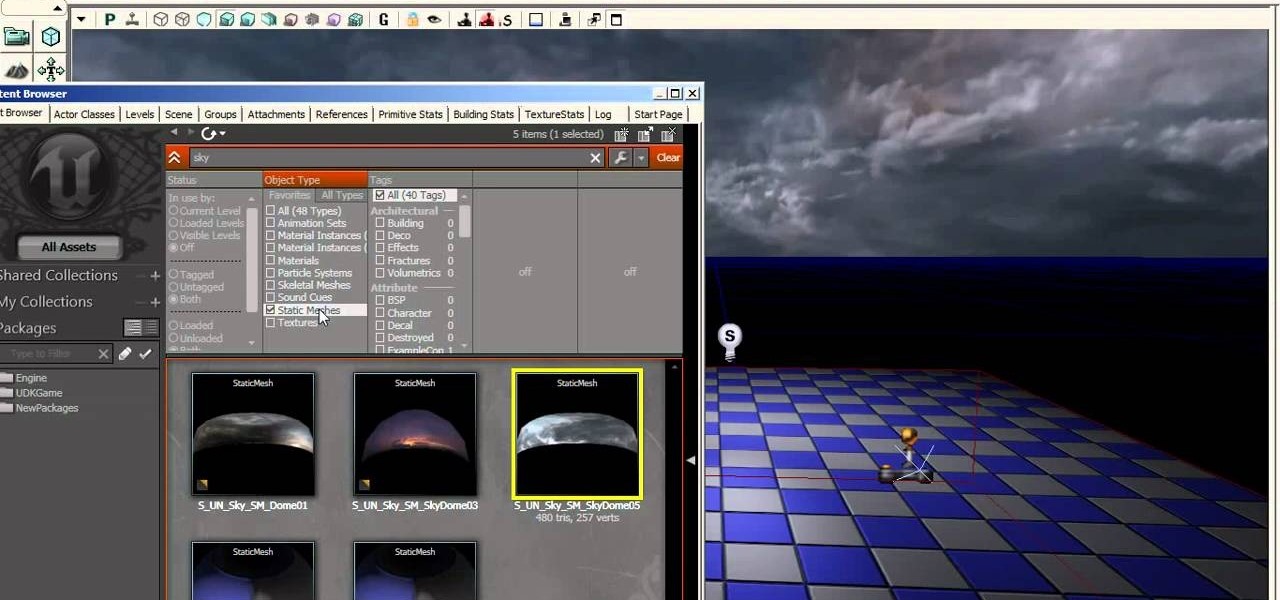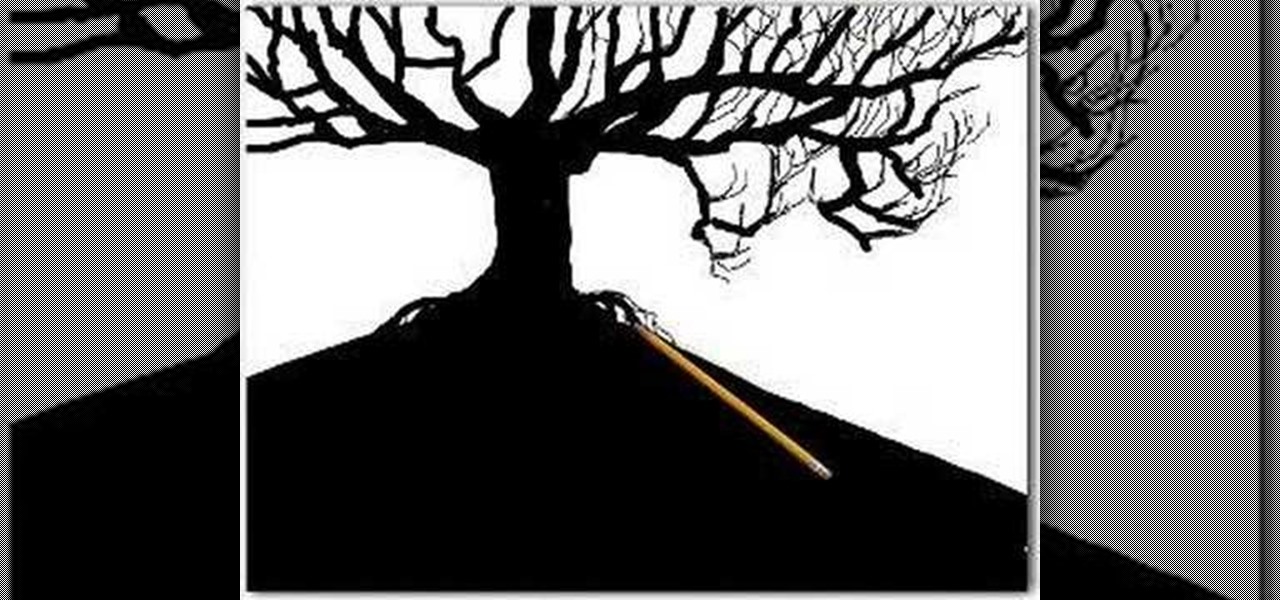This is another HelpVids video on technology. In this segment we will learn how to set appearances and themes in the Microsoft Windows XP operating system. The videos starts by right-clicking on a blank area of the desktop, then selecting ‘Properties’. The presenter then clicks on the ‘Appearance’ tab. Clicking on ‘Advance’ will open some very detailed options such as changing the font in a title bar window. You can also change the size of the fonts in this window. The options are truly endle...

A video from Helpvids.com that shows how to Insert and edit text in Microsoft Word 2007. There are many ways to do document editing tasks in any of today's advanced word processing programs and MS Word 2007 is no exception to it. There are many ways to do the same task in word (For Ex. from the menu, using mouse gestures, using shortcuts etc).

This video discusses how to change your IP address in Windows XP. Start by clicking on the Start Button and then Run. Type in "cmd" and press enter. This will open a Command Prompt box. From here type in "ipconfig" which will show your current IP configuration, including your IP Address, Gateway, DNS Servers, etc. Next type "ipconfig /release". This will release all IP information from your current network adaptor. Next open up network connections, right click on Local Area Connection and sel...

This video is a quick guide on how to turn your computer screen up side down. If you have Windows Vista, right click on mouse and go to graphics properties. Go to display settings. On the rotation box, choose the desired angle of rotation. Click apply and hit OK to confirm settings. For the keyboard shortcut, click control+alt+down arrow key to turn screen up side down. Click control+alt+right arrow key to turn screen to the left. Click control+alt+left arrow key to turn screen to the right. ...

Shannon Smith shows how to upload files using Filezilla in this episode of No Mac, No Cheese. Filezilla is useful in assisting you with putting files onto a web site. Simply type in your web address, user name, and password. Then create a folder and name it appropriately. Adjust the properties by keeping all permissions enabled. Then, open up the file to find all of the folders on your hard drive. You can easily drag and drop a folder from your hard drive or double click to individually selec...

This quick video guide will show you how to expand your virtual memory. Do the following steps to expand your virtual memory: Go to Start, select My Computer, then Properties. Click the Advanced tab, and under Performance hit Settings. Go to Advanced Settings, and under Virtual Memory hit Change. Change your Virtual Memory size here. Hit Set, OK. Restart computer for the new settings to take effect.

This video demonstrates how to solve a linear function with rational coefficients by multiplying by the reciprocal of the coefficient. The reciprocal is just a fancy way of saying the numerator and denominator are swapped. Two sample problems are solved using this method. Multiplying each side of the equation by the reciprocal of the rational coefficient of the variable 'x' is an allowed operation, but only because both sides are multiplies by the the same amount. The teacher then demonstrate...

Todd welcomes us to a new episode of the YouTube show All Things Adobe - Chad and Todd Podcast. This episode concentrates on adding alpha and rotation effects to Dynamic Text Field in Flash CS3. First we get to see a 100 frame text animation and the preview works perfect in the program. But when you go to preview it in an outside window, the effects do not work, due to the default nature of the settings. You have to go to Library, then click the text symbol. Click embed in the property inspec...

Follow this video to help you change the settings of your virtual memory on your computer. Click Start and then right click on My Computer and select Properties. A window will come up. Click on the Advanced tab,. In the first section there is a part named Performance. Click on the Settings button of this section. Another window named Performance Options will open. Click on the Advanced tab of this window. In the bottom part of this window there is a section titled Virtual memory. Click on the...

Rowland from Windows Performance teaches how to clean up your Windows Vista desktop & icons. Start by right-clicking the task bar and select Properties. Now click the 'Toolbar' tab, check the 'Desktop' option and click 'OK'. Now right-click anywhere in the desktop, go to view and click the last option. All icons in the desktop would not be visible now. Now go to the notification area, in the 'Desktop' option you can find all the items to use.

ChadandToddPodcast teaches you how to use the spry framework for AJAX in Dreamweaver CS3. This allows for effects on the page to happen, without the need for the browser to refresh. You start with a simple .html page. You have 2 buttons and 2 div tags with text in them. Div 1 and div 2 have the visibility property set to hidden. Click on the div 1 button, go to Tag inspector and click behavior with a plus. Click Effects and choose Appear/fade. The target element should be div 1. Fade from 0 t...

Just because fixed rate mortgage rates have dropped to historic lows doesn't mean that you should automatically refinance. With the economic climate you might not be able to refinance because many banks have tightened the rules for refinancing. As for who is eligible, you will need a 700-720 on your credit score to get the best rates. To refinance at all you need at least a 600. Generally it is worthwhile to refinance if you can save at least a half point off of your current rate. But you do ...

The Epson video describes how to print two-sided on one piece of paper. When document is ready, go to "File" and then "Print". Click the "Properties" button and select Page Layout tab and turn on the two-sided printing option. Click "OK" in print window. Wait for Epson printer to complete the first page. Take paper, flip over and put it back upside down in the paper feeder. There are instructions that will pop out on screen for this. Click resume and the second page will be printed on the bac...

A quick tutorial on how to effectively removed corrupted files from your USB pen drive Insert USB drive into computer. Click on "My computer". Right click on your USB drive (e.g., Removable Disk Drive E: )Go to "Properties" and select "Tools". Under "Error Checking" select "Check now". On the "Check Disk Options" menu select "Automatically fix file systems errors and scan". Click start. Once completed the corrupted files should be removed. It is advisable to also get virus software to scan yo...

M4cbook shows viewers how to easily customize the Menu Bar for Snow Leopard on the Mac. He takes extra time to emphasis the need to backup your files before proceeding with the customization, and reminds viewers to backup their files throughout the instructional video. M4cbook shows step-by-step the process by showing you his computer screen as he's giving the instructions to do so. By performing the steps in this video, you can customize the Menu Bar for the Snow Leopard the way you want it,...

Cut out the core of the onion - where the root comes out. This is the section that has the most tear-inducing properties. Soak the onion in water before cutting - water will dilute the sulphuric compounds -or else, freeze the onion before cutting. The sulphuric compound that leads to tears will not react as quickly when it's cold. However, don't freeze it for too long because it can affect taste. 10 minutes should do it. Cut the onion in a well-ventilated room. Give the fumes a chance to esca...

How to draw a face in MS Paint. The video is obviously made by a professional, it shows a sped up replay of a man using MS Paint to draw a very well done face. He starts with the basic outlines, then moves into coloration and shading. Notice all of the shading is done in unison and correlates with a particular direction that remains the same with all shading properties. Also take note of the fact, that the colors and lines are blending together, that the detail isn't as sharp as a high resolu...

The video Understand The Basics of Velocity & Acceleration (301974) is a tutorial into the physics of position, velocity and acceleration. Each concepts are explained in terms of physical properties for the purpose of mathematical equations. Acceleration for instance is the increase in speed of an object in time. It is important to understand how these words are defined then translated into mathematical quantities in order to do problems in physics. With the correct understanding of forces an...

This video tells about the screen resolution of your monitor. In this video it is said that we can check our screen resolution by opening the site www.whatismyscreenresolution.com .While you get into that site our screen resolution will be displayed in the screen. But the screen resolution can be checked easily by clicking the right button of the mouse in the desktop and then selecting the properties button. In the small window that appears click on the settings tab. In that window we can see...

Looking to take some safety precautions for the exterior of your home? Motion detector lights are a good way to ward off unwanted intruders. Installation of motion detector lights isn’t as difficult as it sounds, since most are pre-wired and preassembled.

Don’t let a dermatological disaster get you down. Here are a half-dozen ways to zap those zits fast!

Are you a scientist in need of a method distinguishing bacterial species into groups based on the chemical and physical properties of their cell walls? Well, that's where a Gram staining procedure comes into play.

In this video tutorial, Chris Pels will show how to create event handlers for ASP.NET web pages and web server controls. First, learn how to create page level events for the standard page events provided by the .NET Framework. See how to automatically bind the events to a page using the AutoEventWireup attribute as well as programmatically bind the events. Next, learn how to create and bind event handlers for the standard web server control events. Also learn how to connect multiple events fo...

In this video on Super Smash Bros Brawl (SSBB) for the Nintendo Wii, I showcase how Captain Falcon, Ness, and Lucas work, including their move properties and what I believe will be key strategies to learn with them in the long run. For Falcon/Ness, I show a bit of the differences from their Melee counterparts. Unfortunately, the camera ran out of space as I was doing Wario, so check out my Robot/Wario tutorial video instead for a full demonstration of Wario's moves!

This three-part tutorial goes over how easy it is to incorporate and apply shaders within your 3D project in CINEMA 4D (release 9). The first part goes over material properties, the second goes over using Deepshade, and the last goes over manipulating default lighting to get a quick preview of the specular attributes of your textures.

Unreal is, well, pretty unreal. And, in the latest installment of the UDK (Unreal Developer Kit) you can add sky (skydome, skybox) easier than ever before. Check out this video and watch how to put in sky from the existing library, or, you can create your own sky and use that. Look up, look waaaaay up and see the sky. The UDK is used for many, many games, way beyond Unreal, and you may even want to use UDK to create your own awesome game!

Adobe Photoshop is an amazing digital photo editing tool that let's you do a myriad of tasks. In this tutorial you will learn how to change the color of fabric, like a dress, from the existing color to whatever you wish it to be. You'll be using the magic lasso and playing with the color balance sliders to make it happen. The video is quick, but should be all you need to get your job done. So go for it and make that red green now!

While most of us have mailboxes from which we receive our deliveries, some of us still have small slits in our front doors known as letter box holes. This allows for the mailman to deliver mail straight into our homes, which is convenient for all intensive purposes.

Whether you are pursuing drawing as a professional or as a hobby or you are just a common person, we're pretty sure that you have drawn a tree somewhere in your lifetime. This video merely shows how to do the same in a better way. Though there is no narration (just background music) in this video, it is easy to understand the additive method of drawing. The artist starts off with a broad tree trunk and then starts adding thinner branches to the trunk that spread outwards. Then, even more thin...

Bacon is the cornerstone of many comfort food combinations: Baked potatoes topped with bacon bits, bacon served alongside a biscuit and eggs for breakfast, bacon burgers.

To become a bounty hunter, you will want to first check your state's laws to see if you need to be a licensed private investigator. If you live in Florida, South Carolina, Oregon, Wisconsin, or Kentucky, don't even try it--bounty hunting is not allowed! Otherwise, your first step is to find a client who needs a target to be caught. Bail bond agents employ bounty hunters to track down people who have refused to show up to court. Find out who your target is. Assemble a file, look into any recor...

First download the virtual box, download it for Mac and install it. Now download the Chrome OS and extract it. Now launch your virtual box and click new. A "create new virtual machine" wizard will open, click next, put the name of the OS and choose Linux in operating system and Ubuntu in version now click next. Now give memory atleast 1000 MB and click next. Select "use existing hard disk" and tick the "boot hard disk" and choose the OS file by clicking the folder icon next to it, click add a...

Looking for a quick guide on how to create "stickies" on your WordPress blog? Look no further. Every version of WordPress brings with it new features, new functions and new ways of doing things. Fortunately, the very same technology that allows an open-source blog publishing application like WordPress to exist in the first place also makes it easy for its users to share information about the abovesaid things through videos like this one. Take a look.

In this video, we learn how to install tile in your home using SimpleMat. SimpleMat is a double sided adhesive mat that is designed to set tile on an existing counter top. Adding tile is a very easy way to add value to your home or give it a quick face lift. To apply, first remove the back of the adhesive, then apply it to the surface. Next, you will remove the protective tile and you can start to lay down your tile to the adhesive. Press it down where you want them and adjust them if needed....

There exists a small set of makeup skills that is essential for your fashionable survival in the lipstick jungle: How to do the perfect red lip, how to shape and drawn in your brows, and how to do the perfect smokey eye. With these skills you'll be able to create a makeup look to suit any occasion, and we guarantee it.

Crepes, like guys who go jogging without their shirts on, only exist to make us happy. They're there for us when our sweet tooth urges overpower our diet and when our PMS cravings send us autopiloting toward the nearest bakery and patisserie. And we never thought that crepes, in all their godlike perfection, could ever be improved upon until now.

Faced with an "Unable to create directory" error when attempting to upload an image to WordPress? This clip offers instructions on how to fix it. Every version of WordPress brings with it new features, new functions and new ways of doing things. Fortunately, the very same technology that allows an open-source blog publishing application like WordPress to exist in the first place also makes it easy for its users to share information about its features through videos like this one. Take a look.

Whether they exist or not, people believe in the spiritual power of angels. That's why, if you walk into any Spencer's Gifts or novelty store, you'll always manage to find tiny wallet-sized "guardian angels." You apparently slip these in your wallet to feel guided and protected.

WordPress 3.0 adds powerful CMS capabilities with a new menu system. This clip walks though this feature and shows what it can do for you. Every version of WordPress brings with it new features, new functions and new ways of doing things. Fortunately, the very same technology that allows an open-source blog publishing application like WordPress to exist in the first place also makes it easy for its users to share information about the abovesaid things through videos like this one. Take a look.

Having trouble with crating a custom page navigation? Your troubles are about to be solved with the menu feature in WordPress 3.0. Learn how to use WordPress 3.0's built-in menu management system with this free video tutorial. Every version of WordPress brings with it new features, new functions and new ways of doing things. Fortunately, the very same technology that allows an open-source blog publishing application like WordPress to exist in the first place also makes it easy for its users t...