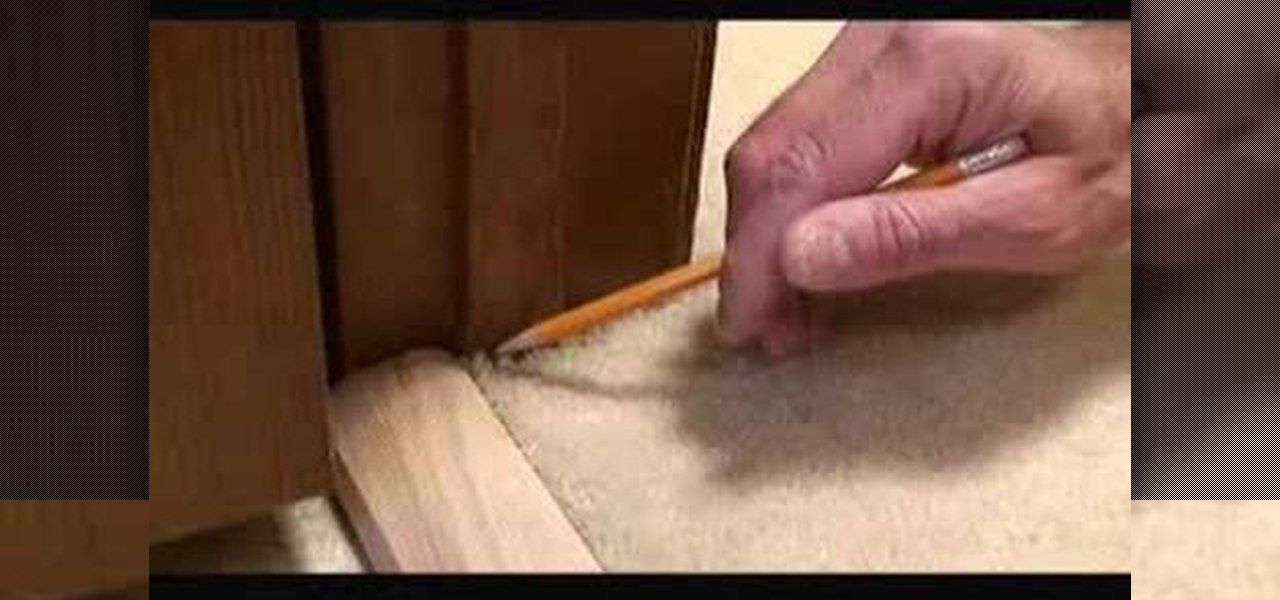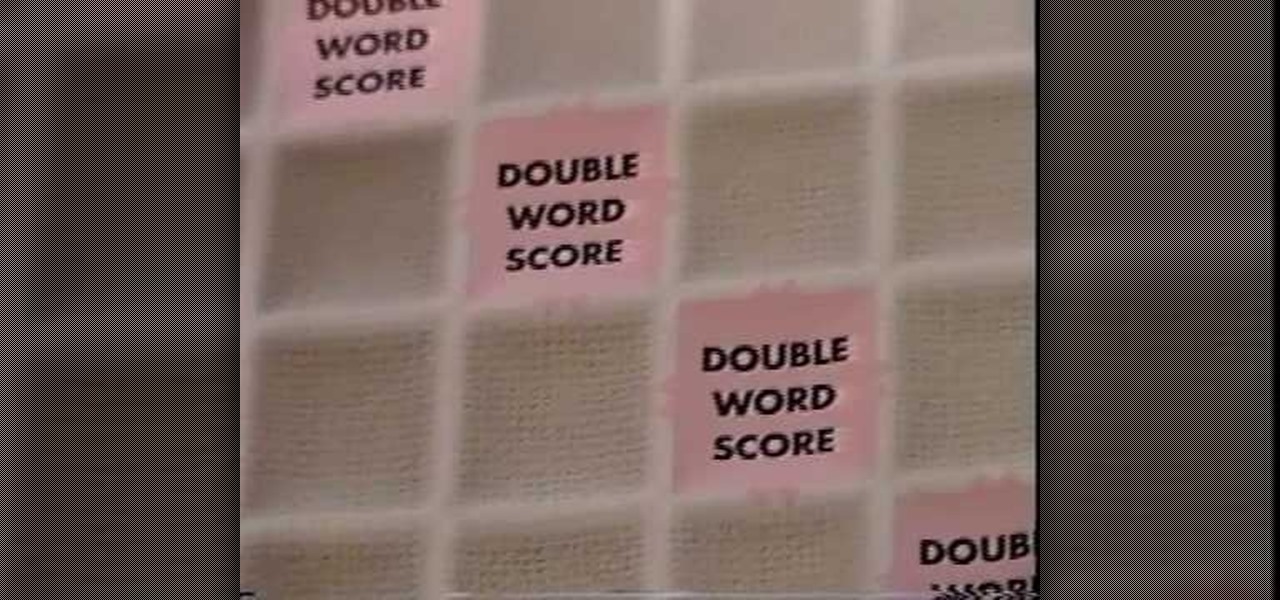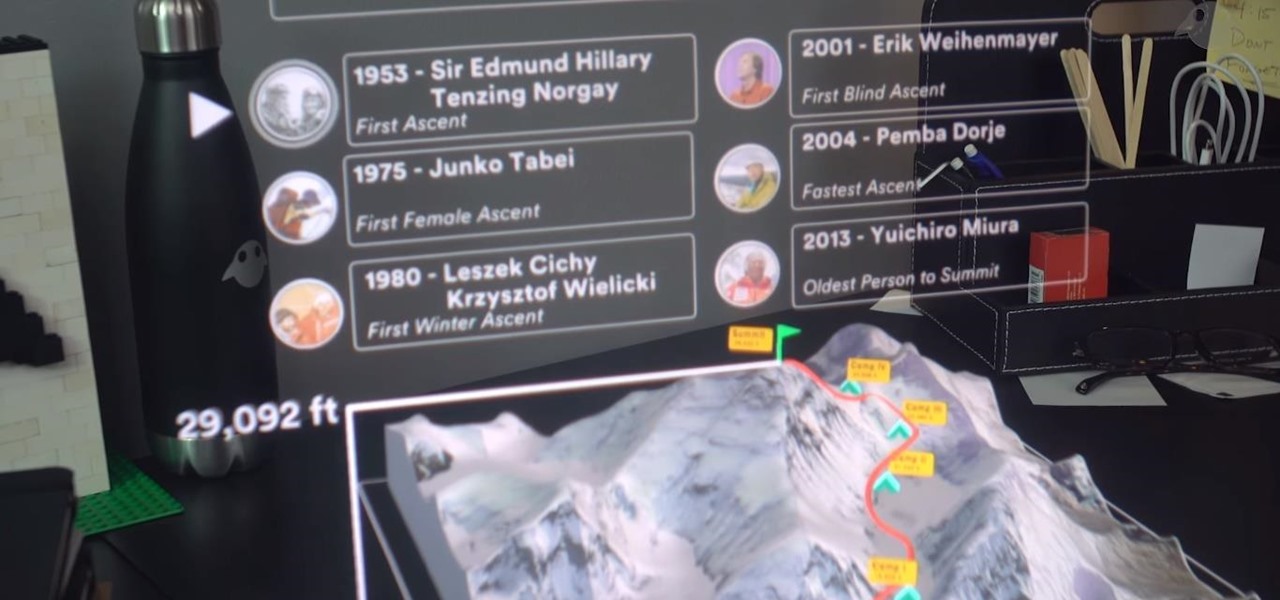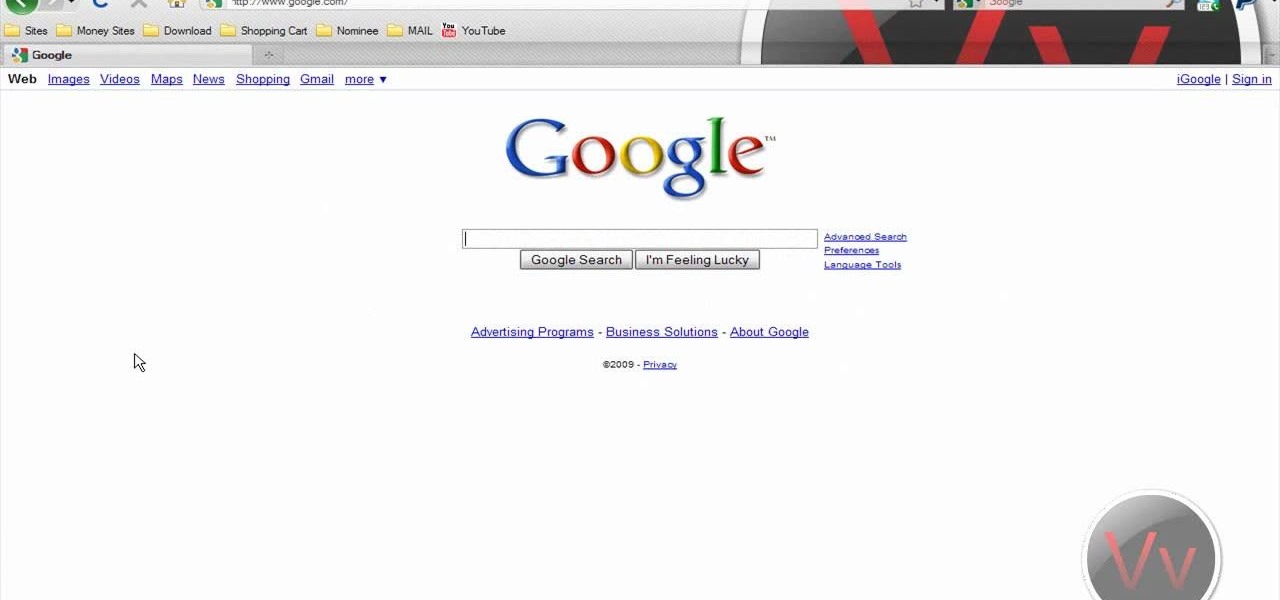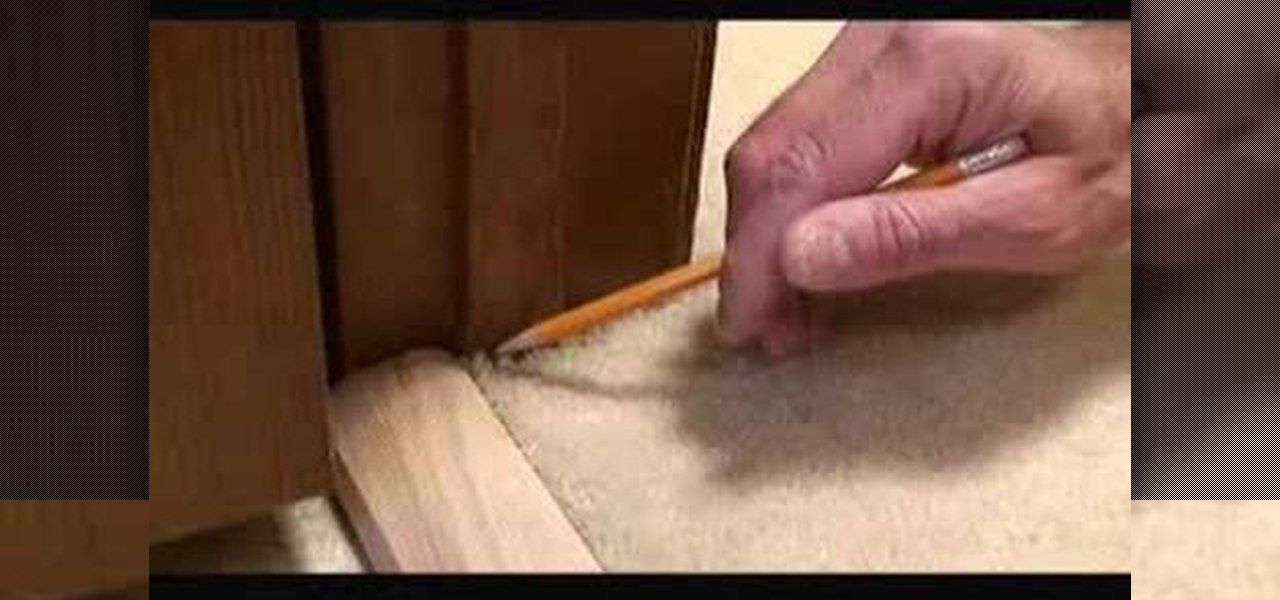
Mark Donovan shows how to install carpet transition trim between vinyl and carpet flooring. A new transition strip can be placed over an existing strip to both dress up and freshen up the look of the doorway. Watch this video tutorial and learn how to install a carpet transition strip between vinyl and carpeted flooring.

Take a look at this instructional video and learn how to use the freehand tool in Google SketchUp. This tutorial covers how to use freehand to draw free form edges. To do this, simply click and hold the mouse button to draw with the freehand tool. Like other drawing tools, be careful not to cross over edges while drawing, and draw to and from existing edges to properly break surfaces.

This tutorial shows you how to build web services with MapForce. Load an existing WSDL file and build a complete web service by retrieving data from databases or XML files and using a visual function builder. It's easy to build web services in MapForce as this tutorial shows.

Check out this tutorial and see how to add a library to an existing Record Center site, apply policies to the library, and configure the Records Center site so that submitted documents are routed to the right library.

Check out this tutorial and learn how to get up to speed with the latest installment of Mircosoft Access 2007. Microsoft Office Access 2007 brings you a new look and new features designed to help you get your work done more easily than ever. You'll see differences right away, starting with the Getting Started with Microsoft Office Access page where you can open a blank or existing database, download a pre-built database template, and check out the offerings on Microsoft Office Online.

In this 3ds Max video tutorial you'll see how the spline method can be used to model a very complex form, such as the ear, in Autodesk's 3D Studio Max digital graphic modeling software. You'll see several tools found in EditPoly for creating overhangs, and also look at attaching the ear seamlessly with an existing head. This process works directly in conjunction with Adobe Photoshop, specifically topology, just so you know.

This 3ds Max video tutorial goes over how to create bump maps and how to quickly create one using your existing color map as a starting point in Autodesk's 3D Studio Max digital graphic modeling software in conjunction with Adobe Photoshop. It will also cover how to breakup your bump map with high frequency noise at the shader level for those closeup shots.

This 3ds Max video tutorial goes over the concept of specular maps and how to paint one using an existing bump map as reference in Autodesk's 3D Studio Max digital graphic modeling software. You'll work in conjunction with Adobe Photoshop, so if you don't have one or the other programs, why even bother building digital 3D characters?

Skin Cancer Expert Dr. Coyle Connolly, D.O., does a full body check up on patient to detect if there are any new or existing moles or suspicious lesions that could be precancerous or cancerous.

This video will show you how easy it is to install a new video card in your existing system.

Design your own characters or edit existing fonts with a hidden Windows program revealed by Tekzilla.

Today's word is "status quo". This is a noun which means the existing state or condition.

Yes, this is how to play play the classic word board game Scrabble. If you hate reading instructions and like videos tutorials, this is for you, but somehow I don't think you hate reading instructions, because they're words, and words are your friend.

This is a more advanced tutorial which shows you how to create an existing cartoon character in Photoshop. In particular, Stewie Griffin from Family Guy and his head!

The existing uninstall routine for the Mozilla Firefox web browser may leave profile data and a Program Files folder behind. This is how to remove it.

Banners are beautiful advertising and decor pieces that you can use on your website, blog, or even on printed materials (because those still do exist). Check out this Photoshop tutorial to learn how to create a lovely golden banner that flows back on itself and has believable lighting. Ripples add to the realistic nature of this banner.

No wireless router? There is a way to network your computers by using your existing power-line. This CNET video will show you how to set up a power-line network - it's not as sexy as a wireless network, but it's easy and reliable!

Every Galaxy S20 sold in the US — even the S20+ and S20 Ultra — simply can't be rooted. With the bootloader permanently locked, you miss out on the world of rooting and the customization it opens up, but modifications are still possible.

Dark mode is everywhere. Both Android 10 and iOS 13 added the feature natively, and many of your favorite apps now include the option. So far, Google has been on a mission to add it to all of its apps, and Google Photos is no exception.

A universal dark theme has long been one of the most sought-after features we've been urging Apple to introduce for iOS. While this wish went unfulfilled with iOS 12, there's renewed hope that it'll finally touch down with iOS 13's arrival. The jailbreak community, however, has had this functionality available for quite some time, and you can too if you're running the right iOS version.

As expected, Magic Leap closed a Series D round of equity funding, raising $502 million from new and existing investors. Less expected, however, were a fresh set of rumors that the company's first devices could ship within six months.

Germany-based Pupil Labs has jumped into the UX and control deep-end with a range of products that allow the user to add eye tracking to not only their existing augmented and virtual reality head-mounted displays but computers as well. This type of technology can add a new depth to the way we control devices.

For companies wary of the temperature, PTC just made it easier for them to dip their toes in the waters of augmented reality.

The Android Nougat preview build for Nexus devices comes packed to the brim with new functionality: multi-window mode, a dark theme, and a data-saver toggle, just to name a few. However, unless you have a Nexus device, it will be a while before you get these exciting new features by default.

Whatever you want to call it for now—Android Nutella, Android Nougat, or Android 7.0—the upcoming "N" release of Android will surely bring in tons of new features and functionality. We know it will be named after a dessert, and we know that Google uses an alphabetical naming system, so something starting with "N" is next in line after Android 6.0 Marshmallow.

I'm often reluctant to use a home screen launcher other than the stock one on my Android. Once you're well acclimated with something, complacency sets in, welcoming change with much resistance. Well, my friends, I have seen the error of my ways...

When the Galaxy S6 hype-train was building momentum ahead of the phone's release, many reports had Samsung cutting back on its much-maligned TouchWiz skin. In the end, these reports were either highly exaggerated or entirely fabricated, because while not as egregious as previous devices, Samsung's signature bloated UI and duplicate apps are definitely present on the Galaxy S6.

Planning a Super Bowl party, or any football-themed party for that matter, can be fun for even the most craft-adverse host, as almost anything brown can turn into a football with just a little decoration. With a little planning, you won't be serving up any Pinterest fails this Sunday night.

Sometimes you need more than just your brain to split the bill at a restaurant or to calculate how much your cable company is ripping you off.

Samsung's quick settings toggles are insanely useful for accessing settings that you would normally need to dig into menus for. Definitely a case of function over form, though. TouchWiz's bright green on dark blue has to be one of the fugliest color combinations I have ever seen.

There are a ton of options available to Android users when it come to messaging, but the problem is that with all of these options, where is the go-to app? The one used by most people? The one that can offer a more unified approach?

You could be a PowerPoint power user or you could be a PowerPoint newbie— you've never created a slideshow in your life! Either way, this will show all of you brand new to PowerPoint 2008 for Mac (and all of your slideshow gurus) the basics of PowerPoint. The Microsoft Office for Mac team shows you just how to get started and get up to speed fast in this how-to video.

You can export your iPhoto slideshow as a video. First select photos, you want to use in the slideshow. Now you need to click on + button in iPhoto which is located at the bottom of the iPhoto. Then click slideshow and make sure "Use selected items...." box is checked and then click create. It will create the slideshow on the left. You can change the settings of your slideshow by clicking the setting icon, located at the bottom. There you can change the settings of your slideshow like link th...

Trying to get more traffic for your Wordpress blog? Looking to connect with the people who visit you online? This video will show you how to facilitate web interactions by adding social media icons to your blog's header. This video uses the 2010 theme to demonstrate. CSS may be intimidating, but this video will show you exactly what to do.

Beat Level 11 of Theme 1 in Rovio's Angry Birds Halloween HD for the iPad! This gamer's guide will teach you everything you need to know to beat level 1-11.

Stuck for entertainment ideas for your kids this holiday season? Why not help them out with a Christmas-themed scavenger hunt? In this video, you'll be shown how you can get your kids in the holiday spirit with a few art supplies and the promise of an exciting scavenger hunt.

To many, Lady Gaga's "Alejandro" was a very mystifying - or just outright weird - music video with gay trysts, frozen hearts, and android costumes. While the music video itself has themes and motifs yet to be explored and explained, the dance moves are easily broken down.

In this clip, you'll learn how to change the default color of highlighted text on a Windows Vista PC. With a little bit of know-how, it's easy. So easy, in fact, that this video guide can offer a complete overview of the process in a matter of a few minutes. For more information, including a complete demonstration and detailed, step-by-step instructions, watch this home-computing how-to.

In this clip, you'll learn how to use custom themes to change the appearance of the windows on a desktop or laptop computer running the MS Windows Vista operating system. For more information, including a complete demonstration of the process and detailed, step-by-step instructions, watch this home-computing how-to.

Firefox lets you create add ons which allow for customizing or altering the appearance of your web browser. This tutorial shows you how you can create your own persona (or theme) for use by you, or anyone who dowloads it.