
How To: Pronounce the phrase "status quo"
Today's word is "status quo". This is a noun which means the existing state or condition.


Today's word is "status quo". This is a noun which means the existing state or condition.

This is a more advanced tutorial which shows you how to create an existing cartoon character in Photoshop. In particular, Stewie Griffin from Family Guy and his head!

The existing uninstall routine for the Mozilla Firefox web browser may leave profile data and a Program Files folder behind. This is how to remove it.

No wireless router? There is a way to network your computers by using your existing power-line. This CNET video will show you how to set up a power-line network - it's not as sexy as a wireless network, but it's easy and reliable!

This video teaches us how to prevent those pesky paparazzi from invading our privacy. It suggests buying a pair of safety glasses that have lights attached at the sides. Then, remove the lights, and replace the existing resistors with higher-powered ones, and the lights with infrared LEDs. When the press tries to film you while you're wearing these at night, the cameras will see bright, menacing lights where your face should be. This how-to is presented as a joke, but it would be hilarious to...

Want some cherries? Better have some cherry trees. OH! Who cut down the cherry trees!? Guess it's time to get grafting and grow some new trees. This informative video shows how to graft cherry tree stalks onto existing cherry tree trunks. It looks primitive, but this is what you need to do to get some new trees growing! Cut and stick, cut and stick. Water, wait and grow!Watch this video and think of Anton Chekov when you do!

Friendship can't be bought with money or gifts, but an existing friendship can certainly be bolstered by some handmade wrist wear. While you can totally hit up Claire's and purchase their twosome friendship bracelets, the special letter-embellished bracelet in this video is so much more personalized.

This is a video tutorial in the Home & Garden category where you are going to learn how to use an electrical box extension. Bob Schmidt shows how to use an electrical box extension during remodeling; when adding drywall, tile or wood over existing surfaces. For this you will need a PVC box extension which is designed to fit over the box that is already embedded in the wall. It extends out of the wall which will be covered by the layer of tile or drywall. Disconnect the power source to the plu...
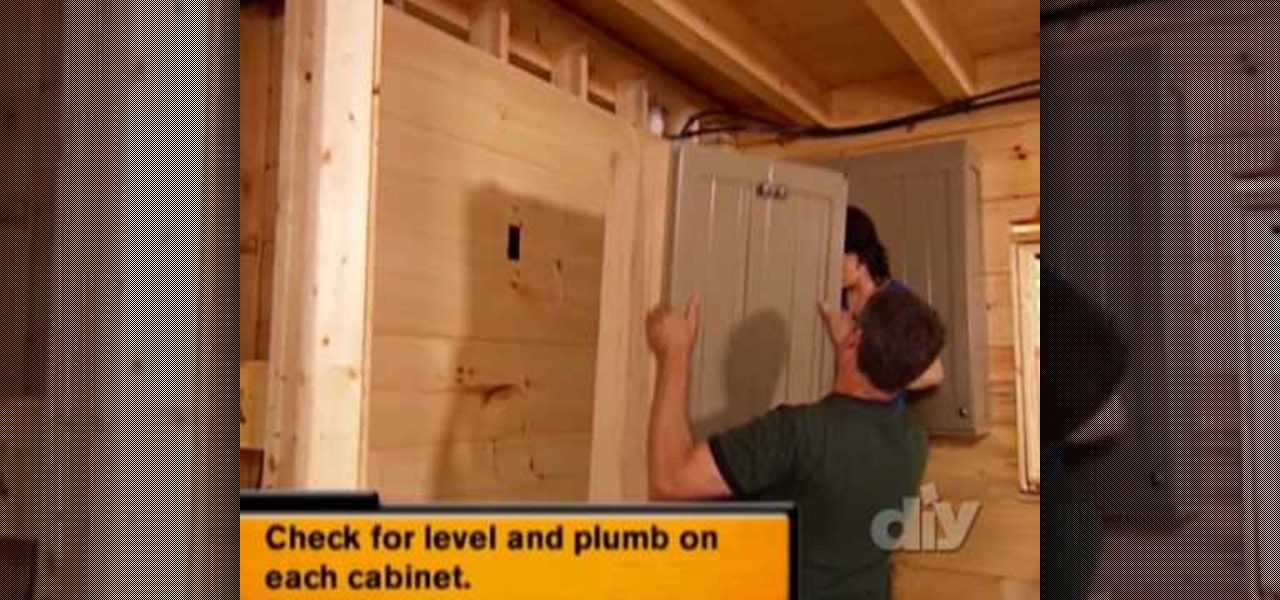
If your kitchen needs to a face lift, the most common, and expensive, area to work on are the cabinets. Cabinets can give a certain feel to the room depending on what the style may be. Taking out cabinets from an existing kitchen may be easy, but installing them can be a bit more difficult.

In this tutorial, we learn how to tune your car in Photoshop. First, open up the image of your car and then add in a picture of different wheels. Then, place these wheels over the existing ones on the car and blend them in, then change the color as you prefer. Do this for the wheels that you are able to see on the image. After this, lower the car and add in a bumper to the front of the car, importing images in from various sources. Continue to add in parts to the vehicle, using shading and bl...

This video tutorial belongs to the software category which is going to show you how to darken the background in Photoshop using the burn tool. This is an example of how to improve your dodging and burning using the adjustment layers.

In this tutorial, we learn how to make a web browser in Xcode. First, open up Xcode on your Apply computer, then create a new project. Now go under actions and click 'add', then 'existing frameworks'. Next, click add twice, then scroll down to where you see "menu.xib". Double click on this, and interface builder will open up. You will now have four windows on your desktop opened up. Now go to web view and drag and drop the screen. From here, you can create buttons for the web browser and deci...

In this tutorial, we learn how to reinforce a ceiling fan. If you are hanging a ceiling fan, you need to make sure the electrical box is reinforced and can carry the weight. The ceiling fan can weigh 20 lbs or more. First, remove the existing ceiling box and push the wiring through. Next, push the bracket through the hole until it's completely in. Next, twist the brace until it's tight. After this, put the bracket in and then take your electrical box and line it up to the bracket so you can s...

This 45 minute video tutorial demonstrates a technique for adding and blending a real-time water effect to a landscape model in Blender 3D. It utilizes Blender's Node Editor. You will learn how to append an existing Blender file, paint a shore-line and paint transparency on to the 3D mesh. This is an advanced method that requires some prior knowledge of Blender's User Interface. Whether you're new to the Blender Foundation's popular 3D modeling program or a seasoned graphic artist just intere...

When using a washer, not only are you trying to clean any filth from your clothes, but also take out any existing wrinkles or imperfections as well. But there may be times when the wrinkles stay after being in the wash for a good amount of time.

You may think that you only need to seed your lawn once, but you're mistaken. Even when your grass is lush and green, you can still apply seeds all over your yard to promote healthy growth and new grass to grow. It's a task that many people use on their yard and the results are always positive.

Learn how to run the PWNAGE tool on your Windows PC by following the steps outlined in this video tutorial. To begin, you will need to download utorrent at utorrent.com. You will also need to download three other files, the links of which are listed in this video's description. Once you are done downloading those files, you will need to download and install the VMware Workstation. Once the installation is complete, shut down your computer to make sure the installation is complete. Next, unzip...

The video describes to make wire hoop earrings. Take a steel metal of anything and take a eighteen gauge wire and wrap a few length of it around the taken piece of metal which is cylindrical in shape. Cut the wire at the desired part and remove from metal.The wire takes the shape of a standard spring. Again cut it into two or three pieces. Hold the wire again and straighten the edge and after that once again bend it down holding at the place where bent begins. Put some on it to design and the...

In this Computers & Programming video tutorial you will learn how to run a Windows app on a Mac OSX using Crossover. Search for the program, download and install it. Open the program, go to configure and then to manage bottles. Then click on the little ‘+’ button, name your bottle, select a version of windows and click ‘create’. This will take a few minutes to create the bottle. Now click on applications > install software. In the crossover software installer window, click on ‘insta...

The shape stamp tool in Photoshop is similar to using old fashioned clip art. Shapes are extremely easy to access and you will get the hang of them quickly. These shapes can be used to enhance your existing photos or to create graphics like banners and icons. In this tutorial, you will learn exactly how to access and use the shape stamp tool in Photoshop CS3. You will no doubt have this down pat in no time and will soon be on your way to using stamps - just one of Photoshop's many helpful tools.

POP3 stands for Post Office Protocol, a way in which you receive mail on the internet, paralleling how mail is received in your mailbox. To set up your POP3 for Outlook, go to tools, click “view or change existing e-mail accounts’ and press next. You’ll be able to see a list of your current email accounts that you can change or remove. When you select an email and press change, you’ll be able to see the account in detail: the email address, the POP3 and SMTP server information, and th...

Initially, you are directed to the control panel where you will navigate to your existing connected devices. You are then directed to the appropriate software to install the PS3 controller to your computer. Daddyezee then shows how once the appropriate driver is installed, you will see the program in your start menu program groups. If that does not work, or the controller freezes, you are presented with another program to facilitate the original install. You are then presented with an illustr...

In this video, we learn how to use the new clip-in bangs created by Hairdo. These bangs are made of synthetic fiber and will mix right into your hair, there are several colors available so you can match the piece to your existing hair color easily. The piece has three clips, one on top and two on the side that will slide right into your own hair without causing any damage. All you have to do is clip the hair in and make sure it's secured. Once you you've done this, you can clip them and style...

An associate from Garden Years discusses the danger frost poses to small, outdoor plants. Since you don't have a lot of control over the weather, there are a few tips you can follow to try an avoid any unwanted damage to existing plants. The host examines a peach tree to identify when a plant is blooming and thus very delicate. If a plant is fully blooming, then any temperature below freezing (32 f) can damage the blossoms. Aside from putting cloth over the plant, mulch is also very helpful i...

When re-potting a juniper bonsai tree you're going to have to go through the following procedures. First get it out of the existing pot and then rake out the soil at it's base. After doing so for a while, blast the soil with a water jet. If by chance you encounter stubs of ground level branches, try to remove it with a cutter, otherwise use a pruning saw. Now go back to cleaning and reducing the root mass, having done so as much as possible move the tree into another container. Start backfill...

In this tutorial, Josh Millward teaches us how to post pictures onto a Facebook account. First, log into your Facebook account. Once you're logged in, click on your profile and click "photos". Choose where you want to upload the photo to, you can upload it to an existing album or you can upload to a new album. You can choose which uploading tool you'd like to use. Browse through your files and choose the pictures you want to load into your album. Now click "upload" after agreeing to the terms...

Patent is the best way to keep what is rightfully yours. 1. You need an experienced patent attorney who knows the ins and outs to get you through the gatekeepers. 2. Gatekeepers are the patent examiners who make sure that already existing patents are not copied. 3. Register the idea to the USPTO to get the credit. 4. Once pending, the idea is ready for manufacturing. It can be sold to companies. "It is better to patent your ideas before someone steals it from you. "

1. First remove the Electrical connections by release the button to unlock them without pull them harshly. Gently remove the Bolts to make loose and take out the spark plug coil.

In this video, Gary from MacMost demonstrates how to use GarageBand to edit audio. He creates an empty GarageBand project,and then imports an audio file by dragging it in. He demonstrates how to move to any point within the audio file and view the waveform. To edit out a part, he moves the marker to the place he wants to split it,and then chooses "Split" from the Edit menu. He can also delete the section from the audio region editor. He shows how to select an area by dragging over it, and the...

In this video tutorial the instructor shows how to hook up Reason's vocoder to record for use with a live audio input and how to put a vocoder on an existing audio recording. This vocoder is available only in record if you have Reason. So standalone users will not be able to use this tool. You can use the vocoder device along with live input from your audio interface and generate a robot voice singing. First create a vocoder carrier sync that will modulate with your voice and mix it with your...

The instructor from ClearTechInfo shows how to clean up and organize the Windows Vista start menu. He shows how the start menu consists of links to programs and not the program itself. He shows how to manage those links by removing those links, add new ones or rename existing ones, or move folders into other sub folders. He shows how to pin or remove frequently used programs to the main start menu. He advises to categorize similar programs under common folders, like 'Media Players,' 'Utilitie...
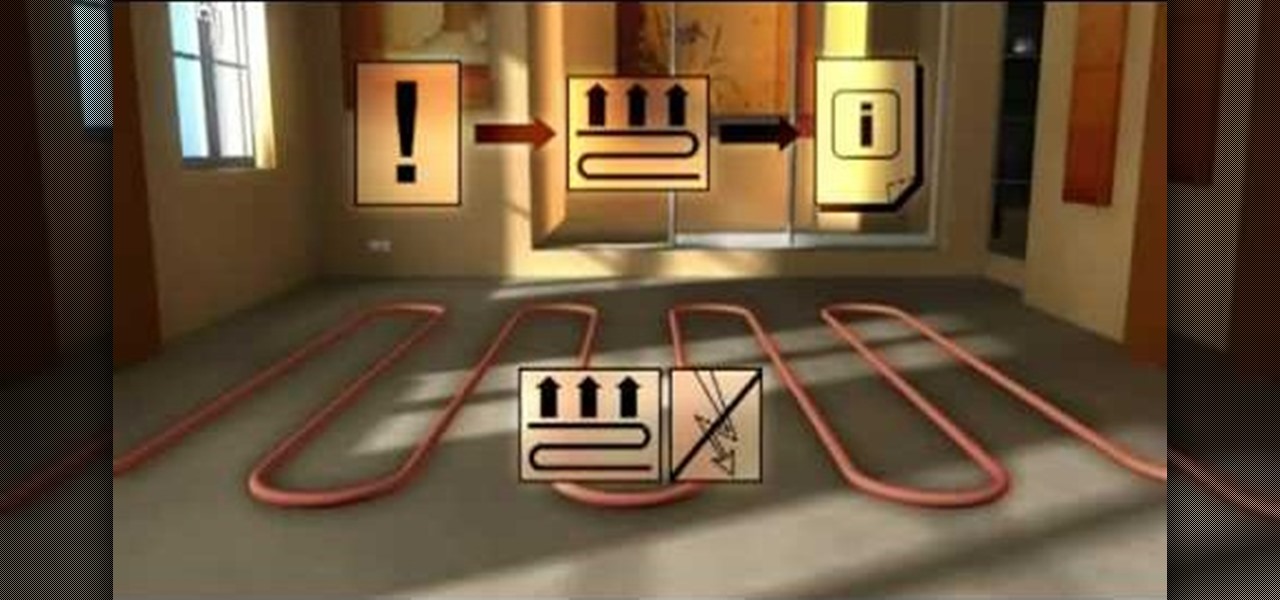
While remodeling or redoing a room, many owners will inevitably want to install laminate flooring. This video shows how to install laminate flooring beginning with what tools and supplies will be necessary and then showing panel-by-panel how to install each floor panel. It also goes over how to install a piece around existing pipes or other things that require a difficult shape that is not a rectangle. The video even goes over installation of perimeter molding as well as how to care and clean...

In this Adobe Acrobat series of video the instructor shows how to add headers and footers to your PDF documents. Headers and footers help give your integrated document a unified look and feel. You can use the combine feature in the Acrobat to combine information obtained from various sources and integrate it in a single PDF. In the Acrobat software go to the document menu option and from the drop down box select the Header and Footer sub-menu, from which you can add a new or delete or modify ...

ClearTechInfo live up to their by offering clear and concise information on how to manage user account settings in the new OS from Microsoft, Windows 7. Begin by pressing the start button and going into the control panel. In here look for 'user accounts and family safety', open it. Now go into user accounts and then manage another account. If you are the administrator then you can change whichever setting you want for whichever account but if you're just a standard user you can only alter you...

Little Lady Cupcakes describes how to apply frosting to cupcakes in her easy to follow Cupcake Swirl Tutorial that is simple enough for beginners to follow, but creates a professional look.

An Adobe Flash preloader screen is something anyone who has browsed a website is familiar with: It's that "Loading" bar that you encounter before a Flash-heavy site pops up. Sometimes all you see is a simple "Loading" bar, and other times it's much more interactive and interesting (like an hourglass where the sand drops down until you get to 100% page loaded).

Microsoft ASP.NET is a free technology that allows programmers to create dynamic web applications. ASP.NET can be used to create anything from small, personal websites through to large, enterprise-class web applications. All you need to get started with ASP.NET is the free .NET Framework and the free Visual Web Developer. In this video tutorial, you'll learn how to use the new CSS, or Cascading Style Sheet, management tools in Visual Studio 2008 in the service of enhancing an existing stylesh...

Microsoft ASP.NET is a free technology that allows programmers to create dynamic web applications. ASP.NET can be used to create anything from small, personal websites through to large, enterprise-class web applications. All you need to get started with ASP.NET is the free .NET Framework and the free Visual Web Developer. In this video we will build on an existing style sheet and enhance it with element ids using the new CSS management tools in Visual Studio 2008.

Take a look at this instructional video and learn how to run a USB cable through existing phone cords. You'll need two phone jacks, a USB extender, and a phone cord. Although dual jacks are featured in this video tutorial, single jacks are preferred. The process is fairly simple, what you need to do is open up the jack and cut the USB extender in half. Strip to the multicolored wires and match up the the wires with the opened phone jack's, all except for the white wire which will go to the ye...
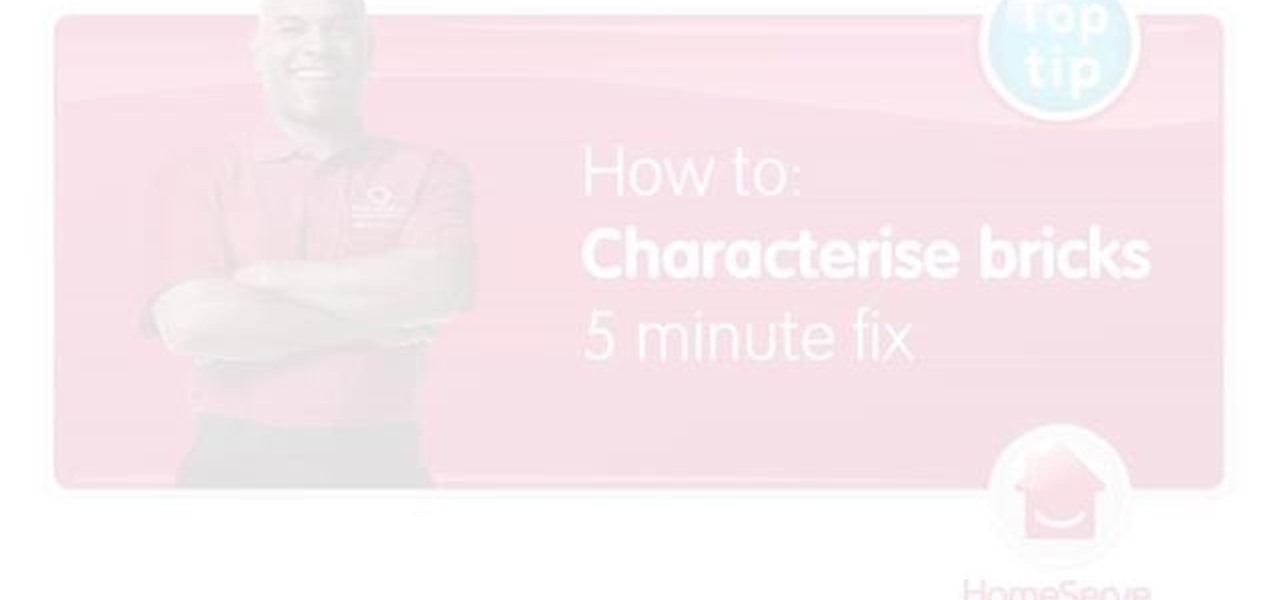
So you want to give your new bricks more character. This is something that is easy to do. Watch this video tutorial for a five minute fix and your new bricks will look just like your old bricks in no time.