
How To: Convert movie files for use on an iPod or iPhone
The iPod kids shows viewers how to covert movie files that are already on your computer into a format that will work with your iPhone or iPod Touch (2nd generation).


The iPod kids shows viewers how to covert movie files that are already on your computer into a format that will work with your iPhone or iPod Touch (2nd generation).

Face off against Hellion in this level of the Xbox 360 game Darksiders. In the Broken Stair, you need to find the soul chest and the beholder's key. Upon exiting the Choking Grounds tunnel you'll find yourself back out in the streets of the Broken Stair area. Head up the street and look for the pit along the right side. Drop into it and you'll find an Artifact at the edge of a cliff within this chasm. Head back up to street level and make your way towards the building to the southeast corner ...

Complete 10 verses in this level for the Xbox 360 game Bayonetta. In Chapter 12 - The Broken Sky, attack the tongue. In the verse 1 fight, there are a few minor enemies to kill. There is also a creature that looks like a wind-dragon, but you can't attack him. To end the fight, just head for the exit. Before you go through, look at the cage at the bottom of the stairs. Inside you'll find an Umbran Tear of Blood. For more info, watch the whole gameplay.

Looking to fix your iPhone home button? Do you have a broken HOME button on your iPhone? In this video, learn how to get around it with an application called "mquickdo", formerly known as iHome for jailbroken iPhones. This also works for iPhone 1G or 2G and iPod 1G or 2G. Mquickdo allows you to use a series of finger swipes to function as the home button. This includes putting your iPod to sleep, going back to the home page, the double tap music menu, exiting an application, and more.

Check out this L4D2 walkthrough for some tips on Campaign 5: The Parish - Park. Stock up on items and exit via the door right next to the one you entered. Clear out any zombies and work your way up the large staircase into the park. Be prepared to deal with a likely Crescendo event in the plaza here. Pick a one of the staircases to climb up and enter the park. The restrooms near the entrance of the park usually contain a throwable item or two. For more info, watch the whole gameplay.

L4D2: One of the best horror video games of all time. Check out the tips and gameplay for Campaign 1: Dead Center - Mall. Restock on supplies and head out of the safehouse. Feel free to kill any zombies trying to reach in the door before you unlock it. Hang right and make your way up the giant escalator in the middle of the floor. Loop around and exit Kappel's department store. Go down the first escalator you see. Watch out for zombie attacks from the floor above. They will jump down and catc...

What Goes Around: Comes around. Maybe. See for yourself. You can talk to Claudia in her room on the second floor of the mansion for a bit of dialog, but no mission. Next, go to the south end of town and exit the gate to find a stable of horses just outside. Hop aboard one of the horses and ride it southeast toward the map marker. Time to go to Tuscany.

This instructional pet video shows a good way to introduce your pet rats to water. However, it's important to understand that some pet rats will just not like water. Your success will vary depending on your individual critter(s). Watch this tutorial video to learn the best methods of approach.

This how to will teach you how to single out one color with Adobe's Photoshop CS5. This technique will work with other versions of PS as well. With this trick, you'll be able to create some fantastic effects, make colors pop, or simply highlight something you want to show off. It's not hard to do, and a useful things to know if you're planning on putting your Photoshop skills to use in a professional manner. Now you can remove all but one color in Photoshop.

Ever since the weepy-nostalgic film "Where the Wild Things Are" came out, dressing up like your favorite friendly monster, especially for Halloween or birthday parties, has become extremely popular. If you're planning to have a costume birthday party for your little dude or girl, then prepare some pre-made masks for them by folding several of these fox masks.

Serve your friends and family an alternative turkey this year with these cute as a button turkey cupcakes. We know you're probably already up to your hairline in planning for the big Turkey Day celebration, so lighten up your baking load by baking simple vanilla cupcakes and then decorating them into these easy turkey shapes.

You've seen snakeskin purses, snakeskin printed scarves, and maybe even snakeskin eyeshadow decals. But snakeskin lips? Now that's a new one.

Flapper makeup was very dark, contoured, and defined. Flapper girls were trying to look like boys, after all, so they frequently adjusted their faces using makeup for that androgynous appearance. Yet despite their intentions, their dark makeup ultimately became very sooty and sensual looking (perhaps from getting smeared after dancing late nights at a club?).

Dressing up as a character from the "Harry Potter" series is so appropriate for Halloween because you've got a wide selection of witches, wizards, house elves, fluffy pets, trolls, evildoers, and other miscellaneous wacky characters to choose from.

Halloween is the one day of the year you could paint your face blue, wear a clown costume, and walk down the street with no one giving you a second glance. The spooktacular holiday is the perfect time to go crazy with your makeup and do wild looks, but we understand if you prefer to look more pretty than pretty scary this year.

Some of us are going to go all out with our makeup this Halloween, applying horns, lacerations, green makeup, and the works to get that true gory or scary effect. But let's be honest here: The rest of us gals are probably going to stray more on the dramatically beautiful, slightly-amped-up-version-of-our-normal-makeup makeup look.
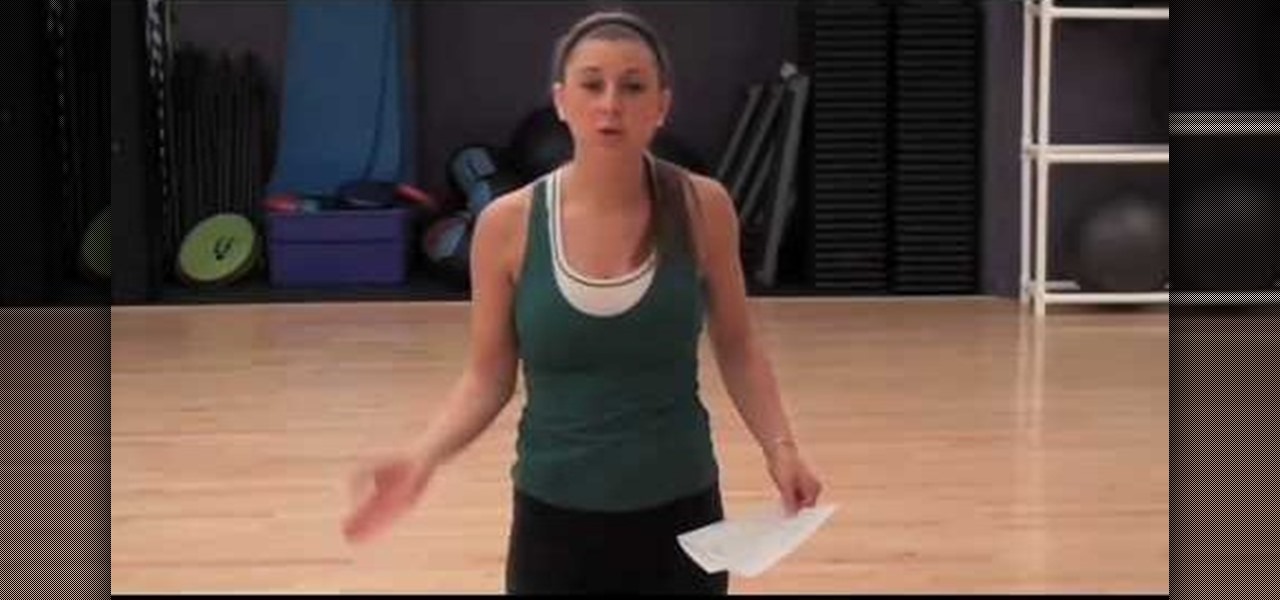
It can be really hard and intimidating to start a fitness program, especially if you've never worked out on a consistent basis before. But if your goal is to lose anywhere from 30 to 50 pounds then you really can't get away with not exercising.

Just as not all eggplants are made equal, not all eggplant cuts are made equal. This may slightly surprise you, but how you cut an eggplant does impact its flavor and reception in any recipe. Plus, presentation is very crucial if you're into creating both a pleasurable and good-looking meal.

Doing makeup on Asian women is a lot different to doing makeup on any other ethnicity, mostly because they have different face shapes and eye shapes. More than half of Asians don't have a crease, or a fold above the eye, so their eyes are monolids.

Who is the hottest "Batman" villainess of all time? It's a hard question, we know, since there are so many fiesty - and sexy - women to choose from, but the most well known is probably Catwoman. Batman's female counterpart in many ways, Catwoman is fierce, plays rough, and is downright gorgeous.

Greek gods are said to have glowed all regal-like atop their thrones on Mt. Olympus. As such, if you're planning to dress up as a greek goddess for Halloween it's just about imperative that you put on some golden makeup and golden garb.

If you have a Canon digital camera and plan on shooting video with it using a camera rig, then you'll want a good way to control your recordings with a start/stop button. A remote control is the way to go, but don't spend all that money— make your own! The remote in the video is hardwire into the camera and onto the rig for easy handling. You'll need your Canon 5D MK II HD DSLR (but it will work on other Canon models, too), a Canon RC-6 Remote Control (or generic brand), fiber optics cable, w...

Halloween is only a few weeks away, which means it's time to start planning your Halloween costume. If you're going with something more frightening this Halloween (think ghouls, ghosts, monsters, zombies), then don't even think about leaving your crypt without a face besmirched by bloody scars!

Complex levels is just a fancy name for multileveled, architectural structures in drawing. Complex levels drawing is used frequently by architects to help them envision and plan out the building, archway, walkway, and supports they'd like to build.

If you have an Android-based cell phone and want to tether it to your MacBook, MacBook Pro, or other computer running Mac OS X software, the secret lies in a little application called PdaNet.

If you like your privacy, you probably hate snoopy people, and when it comes to your briefcase, you don't want anyone's paws on it besides your own. To keep their hands off your precious belongings, you need to take some drastic measures…

Eating well at home is actually rather easy if you pre-plan what you're going to eat, prepare your own food, and control where you get that food. But once you start traveling the food available to you becomes much more limited, mostly to vending machine gummi bears and chips.

Alright, so you have some fake blood, and you want to use it in your movie. Unless you are showing a wound after it has happened, and if you want to do anything depicting people getting shot, you are going to have to find a way to make the blood "shoot" out of the wound when it happens. This video features instructions for making a homemade blood burst machine that you can use to make your actors spurt blood when they get shot, sliced, or whatever else you plan on making happen to them.

The riffle shuffle is the most basic of card shuffles, one that most card players and magicians can perform easily. False riffle shuffles, however, are difficult to perform convincingly, but essential for the effective performance of card magic or for cheating your friends at the card table. Whether you are a magician or a gambler, this trick will aide you in deceiving whoever it is you plan on deceiving for fun, profit, or both. The card trick master in this video performs the move three tim...

Matt describes the necessary steps to take before you begin to build your infrastructure. Find business and design requirements.

Learning to highlight transferable skills on your resume is good for recent college graduates or if you are new to a job field because it shows that you have good characteristics that can be applied to your new job. For example, showing your communication skills is very important. Research planning is also critical. Show that you set goals for yourself and that you have clear ideas. Also, giving examples of when you used teamwork in past work experience in your life or in your career is benef...

Knowing what traffic lies ahead is detriment to getting home on time. If you get stuck in a traffic jam or road construction, then the only thing you gain is frustration. But with Ford's new SYNC system, you can get up-to-date real-time traffic reports for your local area or specific drive home. Real-time traffic reports help keep you posted on construction, accidents, and other accidents in your commute. You just need to set up some simple preferences on your online owner's account.

If it's an emergency, sometime you just don't have enough time or energy to pick up your mobile phone and call 9-1-1. Sometime you just can't move and the only thing still working is your mouth. Ford's new SYNC system provides an option for hands free 911 Assist. In a crash involving airbag deployment, 911 Assist places a call directly to a 911 operator. Your bluetooth phone must be on and stored somewhere inside the vehicle.

Sometimes pairing your mobile phone with your car is a difficult and unwritten chore to accomplish. But now with Ford's new SYNC system, you can easily pair your cell phone. It's as easy as pressing the Phone button. Let it search for already stored bluetooth devices, and if none are stored, simply press the Arrow buttons until you see the Add Bluetooth Device option. It's that easy!

To make sure your car is healthy and up to par with required maintenance, you can use Ford's new SYNC system to get vehicle health reports for you car. It gives you vehicle diagnostics, scheduled maintenance, recall information, and more. You just need to go online to your owner's account and set up your reports.

What if you're in the middle of a call before you enter your car? Ford's new SYNC system has a solution. As long as your cell phone is paired with SYNC, you can continue the conversation uninterrupted. See how to use hands free calling with Ford SYNC.

Texting is one of the biggest problems in automobiles today. It's very dangerous and distracting. Ford's new SYNC system makes texting safe for everyone, with audible texting. If you receive a text message on your mobile phone, SYNC can read the message to you out loud with the touch of a button. It can even translate LOL and smiley faces. See how!

Customizing your user account online for Ford's new SYNC system is a cinch. Simply go to the website and customize news and sports, vehicle health reports, and your personal favorites. You can even start out by adding your favorite destinations for turn-by-turn directions later. Learn how to customize your Ford SYNC online user account.

Ford's new SYNC system makes it easy to receive personalized alerts, including weather, news, and sports alerts… hands free! You only have to go to your owner's account online and set your favorite alerts for your SYNC system. Then just press the Voice button and select your service.

Turn-by-turn navigation is easy with Ford's new SYNC system. Cities, businesses, your favorite places - name your destination and SYNC returns with your turn-by-turn directions. To add your favorite locations, you simply need to visit your owner account online, then you're ready to find your favorite directions, or any other directions needed.