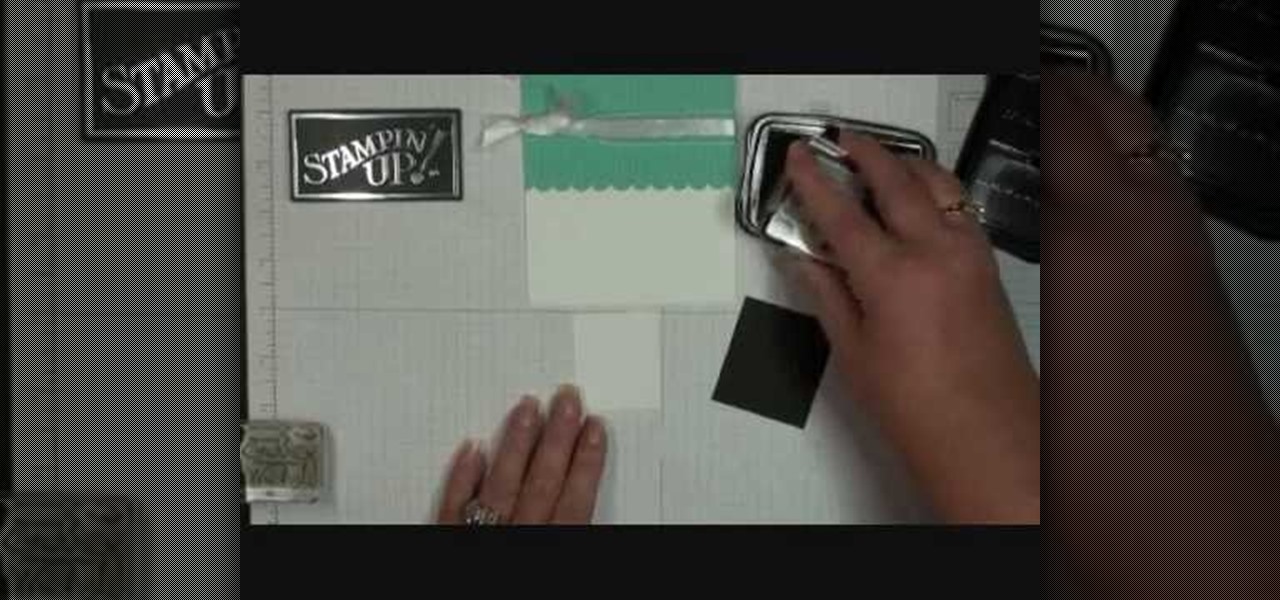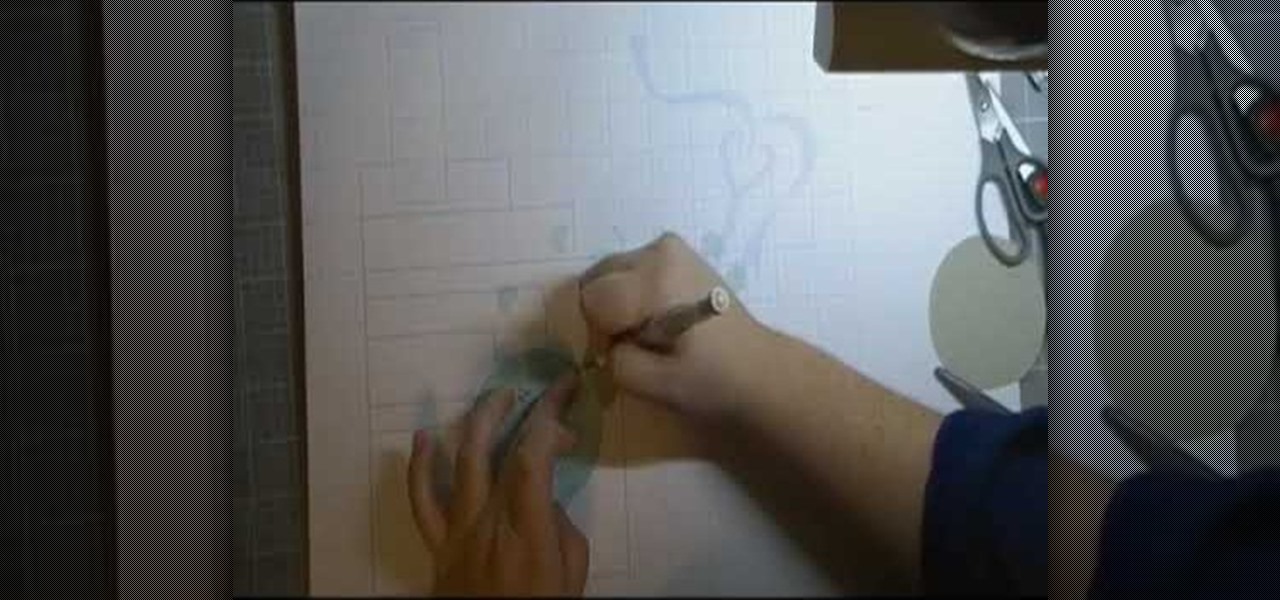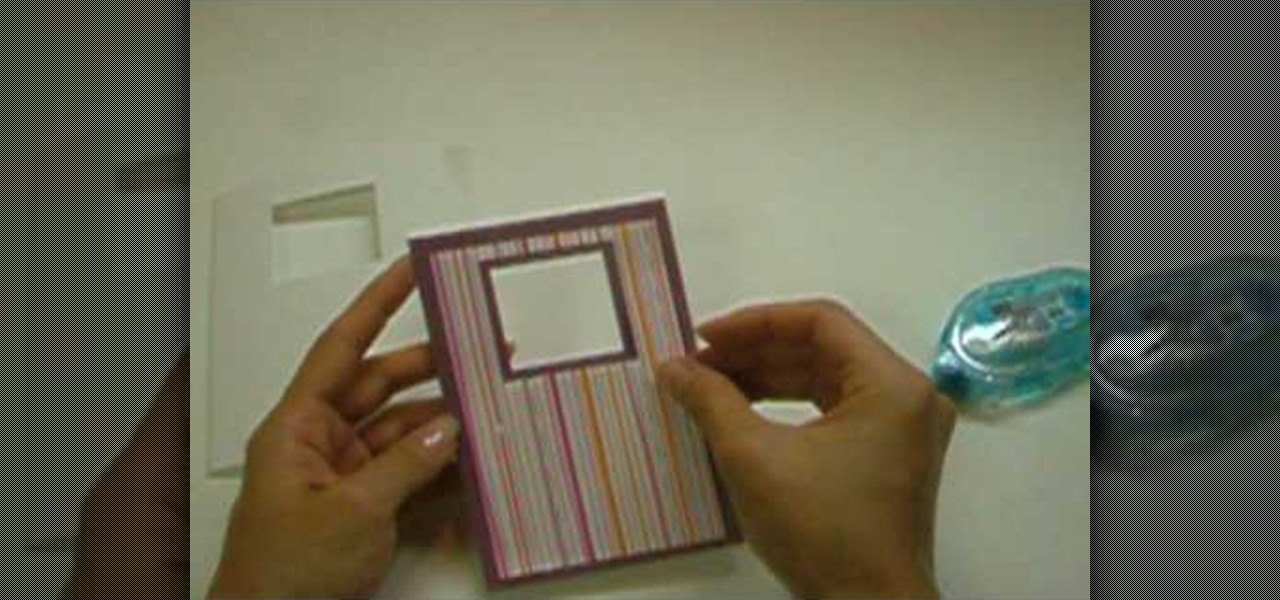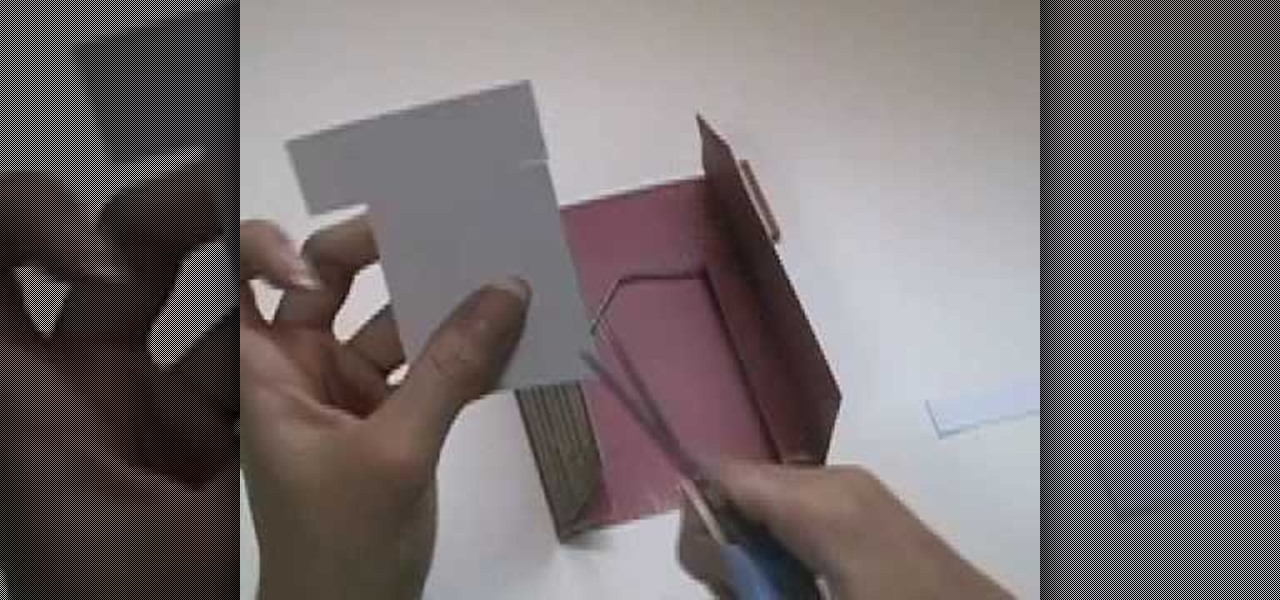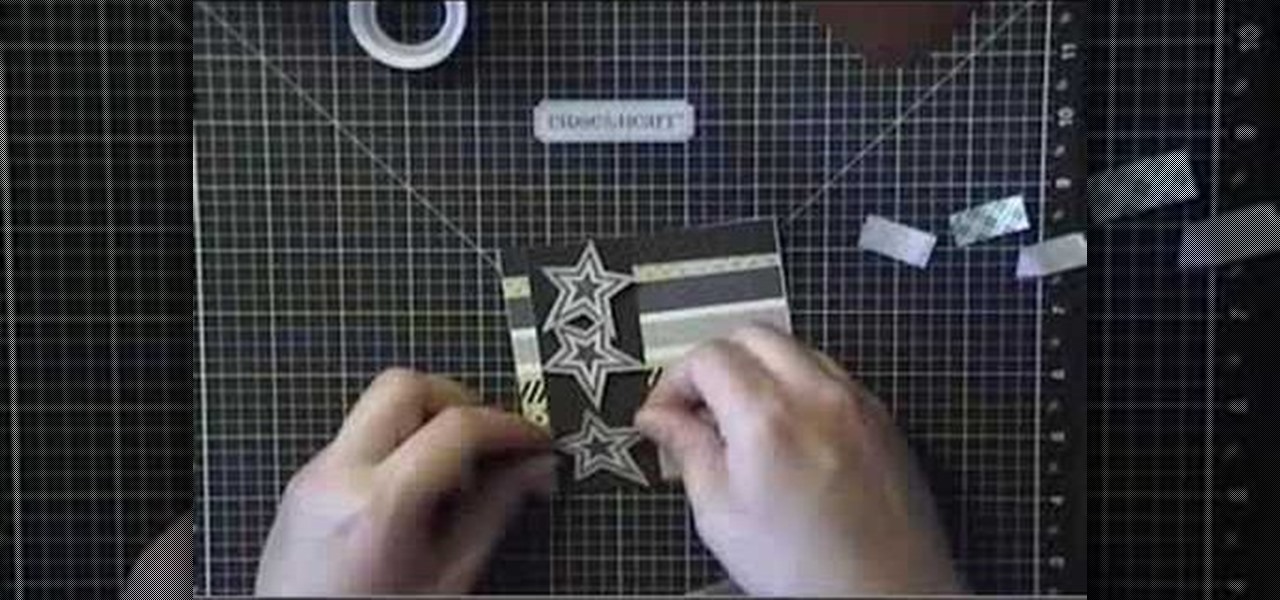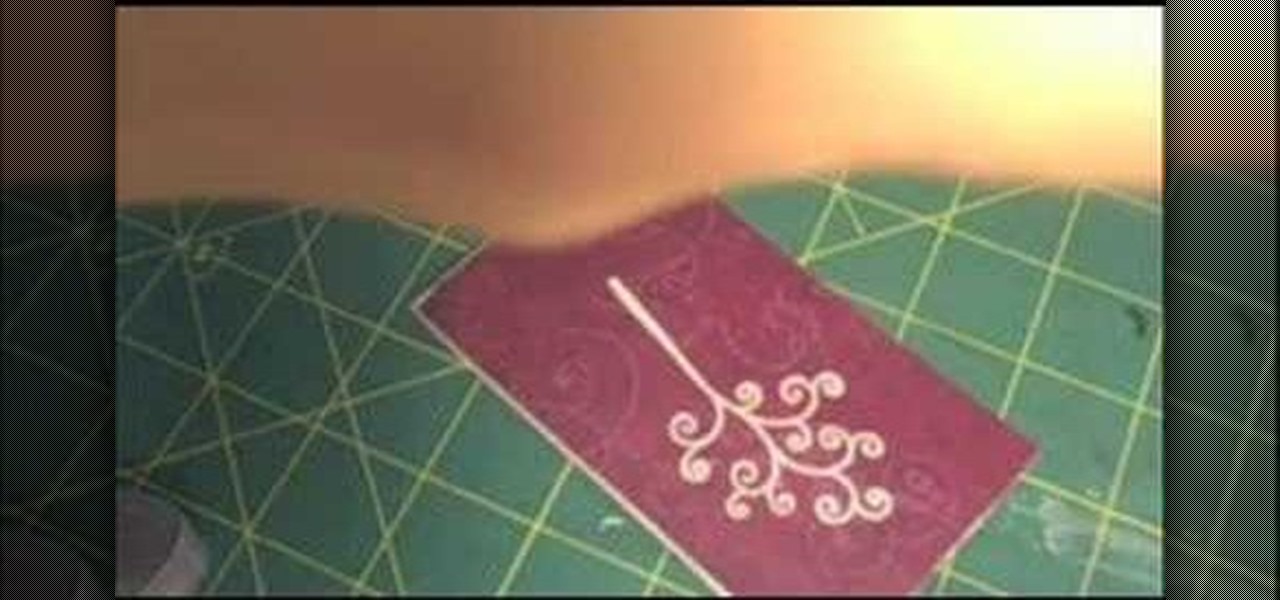In this how to video, you will learn how to make bag tags. You will need a tape runner, embellishments, elastic, a plastic bag, letters, cloud 9 rain dot eyelets, a trimmer, bits of card stock, and hole punches. First, cut the card stock and make it a square shape. Next, decorate the card stock with embellishments and the name of the child it is for. You can use the adhesive to stick these on. Next, cut more card stock and wrap it the piece around the decorated card stock. From here, place th...

In order to make a Cuttlebug Smoosh Card, you will need the following materials: card stock (at least 3 different prints or colors), a ruler, distress tool, double sided tape or glue, distress ink, watermark stamp pad, decorative accessories, and scissors.

In this video tutorial, viewers learn how to set up Virtual DJ with two separate sound cards. Users may choose to use a proper PCI or USB sound card. Begin by the USB card. The drivers will already be on your system. Now open the Virtual DJ program and open the Settings. In the Sound Setup tab, click on the Output drop-down menu and select HEADPHONES. Next, click on the Sound card drop-down menu and select 2 CARDS. Now click on Apply and OK. This video will benefit those viewers who enjoy mix...

If you've changed jobs or transferred your old Rolodex onto the computer, you will have a ton of left over business cards. Why not go green and reuse the cards as something unique? Check out this video for tips on what to do with all those tiny squares of paper.

This film explains how to count cards in black jack to gain an advantage. Every suit in a deck is said to add or minus up to a count of zero. So the whole deck has a count of zero. There's some synthesized high speed music in the middle while the presenter extracts the spades to show us. Ten to ace have a value of minus one. Seven, eight and nine have a value of zero and the numbers below seven have a value of plus one. The pluses and minuses cancel each other out to produce zero. The numbers...
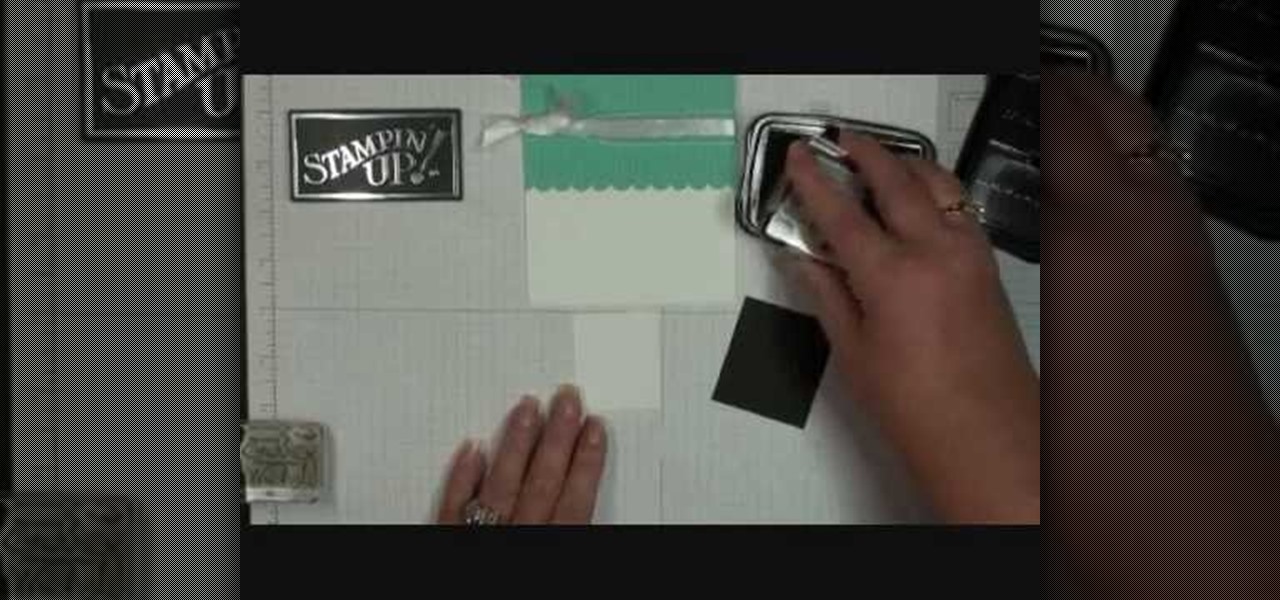
Demonstrator Dawn Griffith offers a short tutorial on how to make a simple and cute birthday card. First you will use white paper to make your base card. Then use a scallop edge punch to scallop some green designer paper, which you will glue to the top of your card. Tie some white ribbon around the top and trim for a clean look. Use a greeting stamp to stamp a message onto the bottom right front of your card. Create a center image by adhering white paper on black card stock, stamp the white p...

Use your Cricut machine and the cartridge "Beyond Birthdays" to create Dad an original Father's Day card or Birthday card. Making cards on the Cricut machine is great because you can use scrap paper and different shapes and really make it your own while spending almost nothing. And it takes less time to make a professional looking card on the Cricut machine than it does to sit down and draw a homemade card. Dad will love the card and you will love saving money and having the satisfaction of m...

This tri-fold card idea can be used to make an assortment of great cards for any occasion. This card design may look a bit difficult but in reality it isn't at all. Once you get your card in the accordion fold you are ready to decorate. This video will demonstrate how to fold your card stock into this awesome fold design and make a tri-fold shutter card for any occasion. This scrapbooking design will awe whomever you share it with, just make sure to decorate it to the tee.

Mary, from Cardstv, shows you how to make a Christmas Card, using the fantastic Cricut machine by Provo Craft. She shows you how to use the "Very Merry Tags" Cricut cartridge to create a cute Christmas card with a Gingerbread man on the front of the card. Mary also shows you short cuts for your card embellishments. Giving you a variety of ways to create different cards makes this video a must to see. Enjoy make Christmas cards with Mary, just has she has enjoyed showing you this video.

Card making is a great pastime and a creative hobby. A video by Cricut Christmas that shows how to create Christmas cards using simple circuit monograms. Using simple things like scissors, papers and scales you can create a simple looking yet complex and beautifully decorated card as shown in this video. The narrator who is also the person creating the actual card on video shows the steps in a very detailed manner.

The citizenship card is a document that naturalized Canadian citizens use to prove that they are Canadian citizens. This card is needed to get certain documents such as a Canadian passport. It never expires but it can be updated to include a new picture or name change. Citizens born in Canada do not use the card, they use their birth certificate to prove citizenship. Naturalized citizens can apply for this card and so can people with parents of Canadian descent. People who have previously had...

Living within your means can be done. You don't want to be a slave to the credit card company, do you? Learn what to do to stay out of credit card debt. This how to video will give you the tips. Credit card debt is a slippery slope.

Learn some free magic tricks with Cameron. You can learn some of the worlds best magic tricks from Cameron Oelsen, an amateur magician who loves to share the tricks behind his tricks.

Learn some free magic tricks with Cameron. You can learn some of the worlds best magic tricks from Cameron Oelsen, an amateur magician who loves to share the tricks behind his tricks.

Learn some free magic tricks with Cameron. You can learn some of the worlds best magic tricks from Cameron Oelsen, an amateur magician who loves to share the tricks behind his tricks.

Don’t throw out those beautiful holiday cards you received! Recycle them into something useful. You will need:

Watch this instructional scrapbooking video to make a greeting card with a sparkly window frame. You can use this technique to make a small paper window in your card or make a picture frame. You can use store bought cut outs or use recycled pieces of scraps and ribbon. This unique card is good for thank you cards, holidays, bat mitzvahs and birthdays.

Watch this instructional scrapbooking video to make a charming t-shirt shaped Father's day card. This is an affectionate Father's Day card which can be personalized to really charm your dad. You can use store bought cut outs or use recycled pieces of scraps and ribbon. This unique card is also good for thank you cards and birthdays.

There are several different patterns used to predict the future from tarot cards. Peter John demonstrates a twenty-one card lay out in this step by step video guide. Watch this video tutorial and learn how to interpret the meaning of the card placement in a 21 tarot card lay out.

There are several different patterns used to predict the future from tarot cards. Peter John demonstrates a 15 to 21 card lay out in this step by step video guide. Watch this video tutorial and learn how to interpret the meaning of the card placement in a fifteen to twenty-one tarot card lay out.

Make this cute spring card, demonstrated using CTMH products. It may look fancy, but the spring is all in the folding technique. Watch this video card-making tutorial and learn how to craft a spring effect greeting card.

The ten card lay out is the most basic lay out for predicting the future with tarot cards. Peter John shows how to interpret the meaning of card placement in this video tarot guide. Watch this video tutorial and learn how to read a ten card tarot lay out.

Classy Craft Quickies are video tutorials for cards that can be made in 10 minutes or less. This step by step guide features a masculine themed birthday card. Watch this instructional video and learn how to make a man-friendly greeting or birthday card that can be sent to anyone wary of overly cutesy cards.

It doesn't take fancy materials to make a greeting card. Random recycled household materials can be transformed into a thoughtful little card. Watch this video card making tutorial and learn how to make a greeting card out of a toilet paper roll.

Change the colors of aces back in forth in this magical illusion. Learn how to perform the original color change card trick by following along with this video magic tutorial

This step-by-step video tutorial shows you how to install CHDK onto your Canon digital camera. CHDK is a firmware enhancement that operates on a number of Canon cameras. CHDK gets loaded into your camera's memory upon bootup (either manually or automatically). It provides additional functionality beyond that currently provided by the native camera firmware.

A quick trick that teach you how to magically flip out a card that the spectator has chosen. Impress your friends with this cool magic trick.

Learn two different ways of performing the WERM card trick. Perform this magic trick with both the box cut and the triangle cut.

A brief video tutorial on how to spin a card in one hand using your pointer finger to spin it.

A video tutorial showing how to cut and display cards with the Buckeye technique. A pretty epic display, takes lots of practice and knowledge of other cuts.

Make a card "pop" to the top after creasing it and putting it in the middle of the deck. When you release your grip, it pops back to the top.

Put all the jacks into the middle of the deck and then magically they all appear again at the top of the deck. A variation of another Disappearing Jacks trick where you only put three cards in the deck.

An amazing card trick with tutorial. Self working so it requires no sleight of hand.

Learn the super fast card trick called the Lightning Quick magic trick.

An XCM tutorial. Learn "The Ragnarok 2" card flourish trick.

A magic trick tutorial on how to perform The World's Greatest Card Trick.

A tutorial on how to do the Isolation Cut card flourish.

Keep your eye on the queen. Here's the classic 3 card monty magic trick / scam.

A video tutorial on how to shuffle card, with control. You never know when you're going to need this. Nobody likes a cheater, unless they don't know you are one.

Best card control ever ... !! Daryl's Hot Shot Cut. As seen on David Blaine series. This cut shoots a spinning card out of the deck.