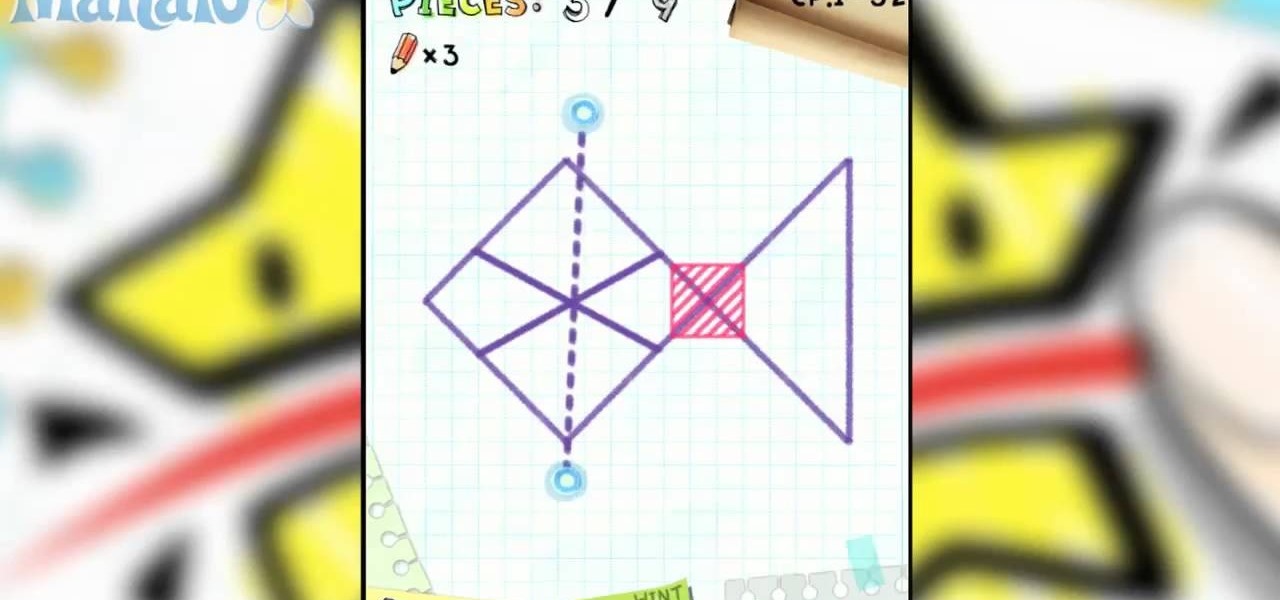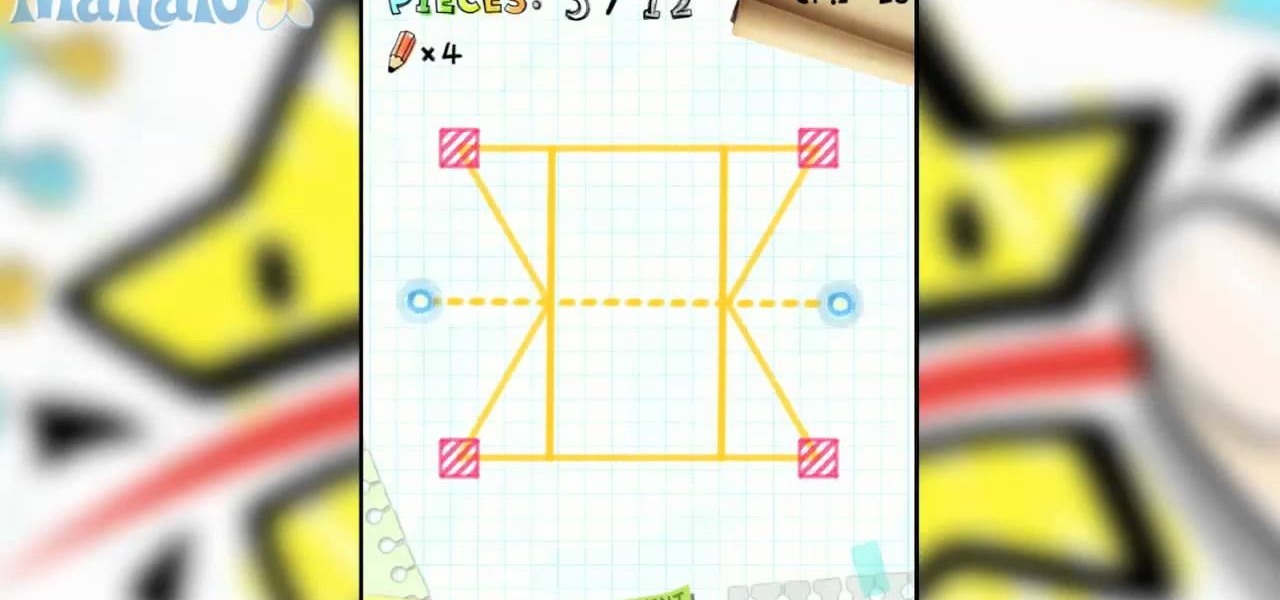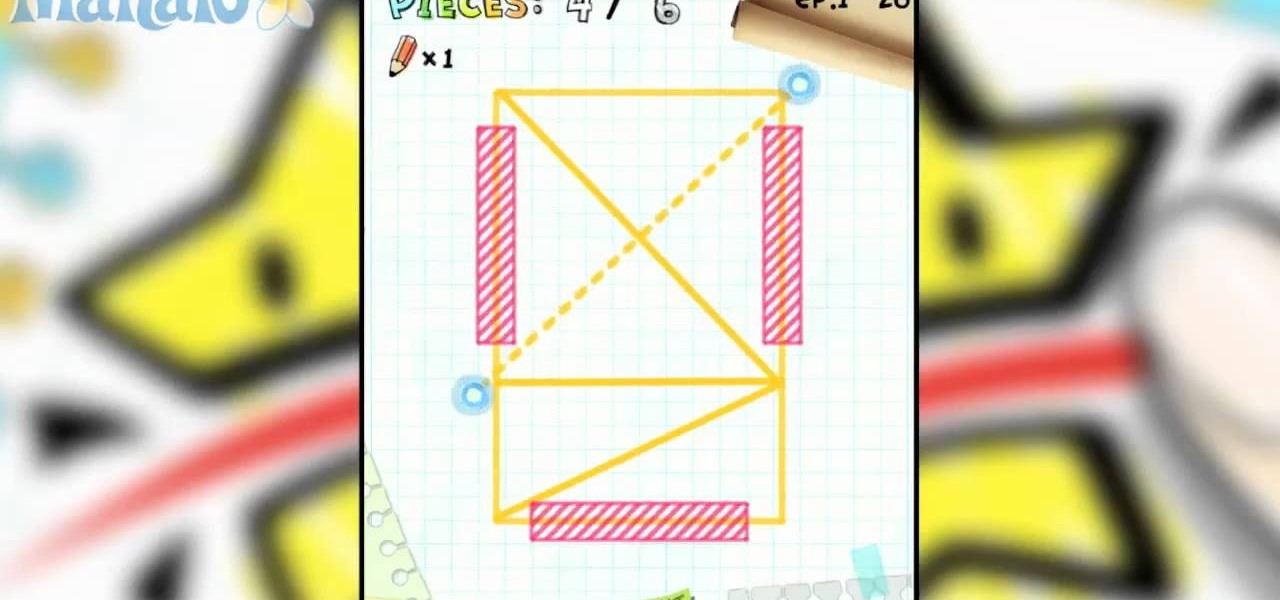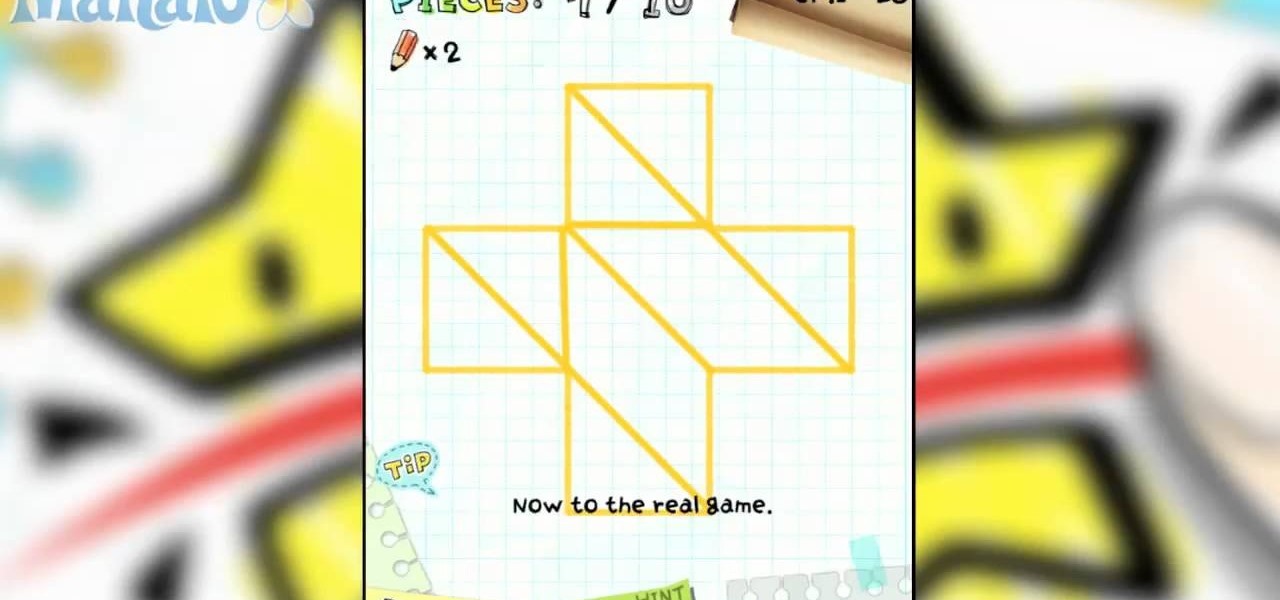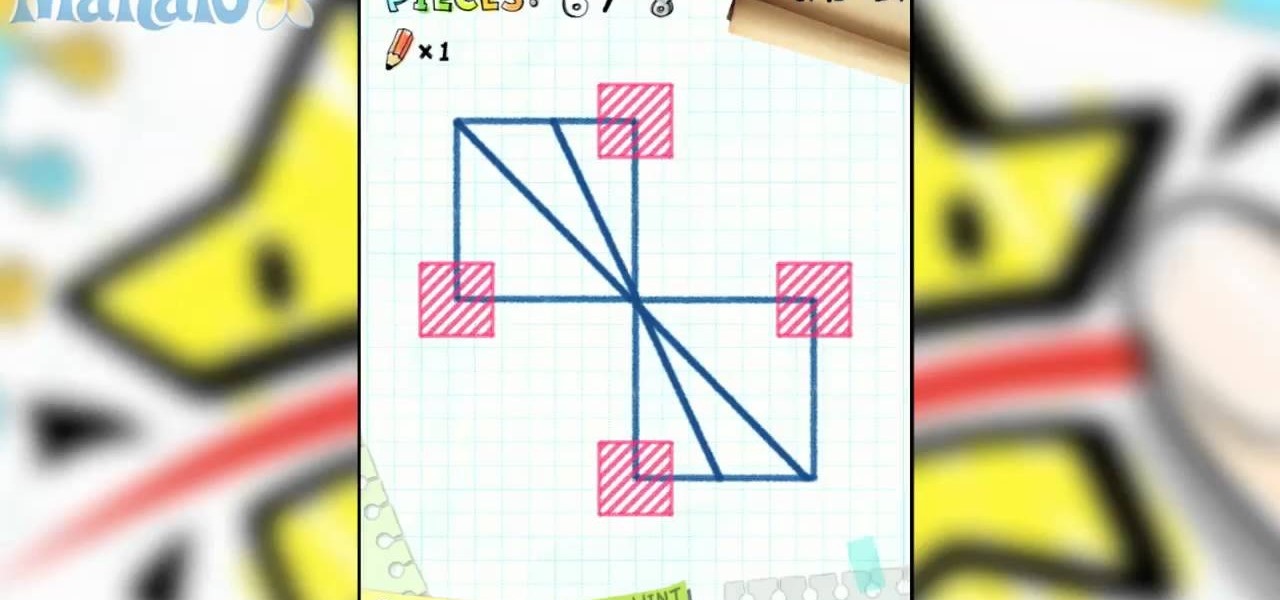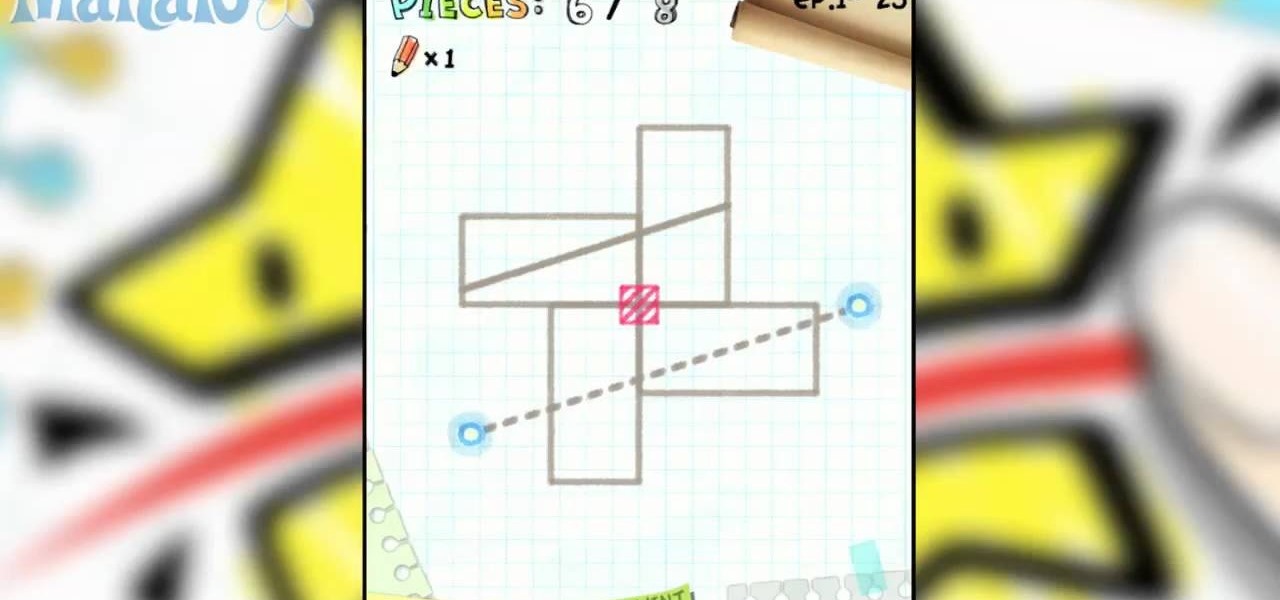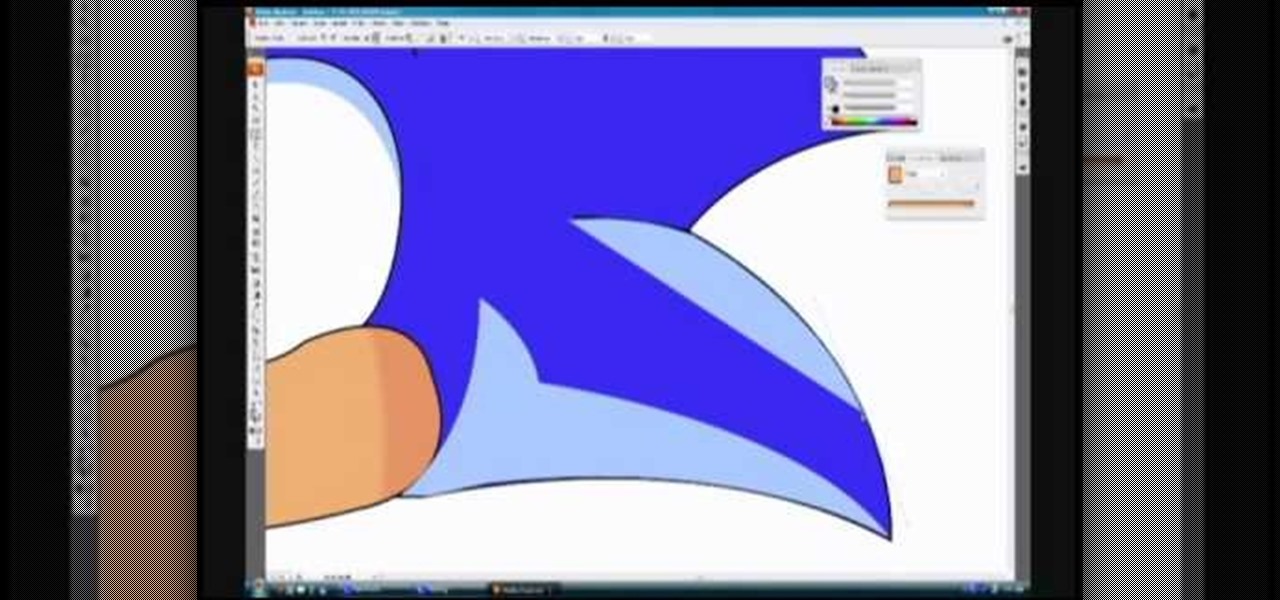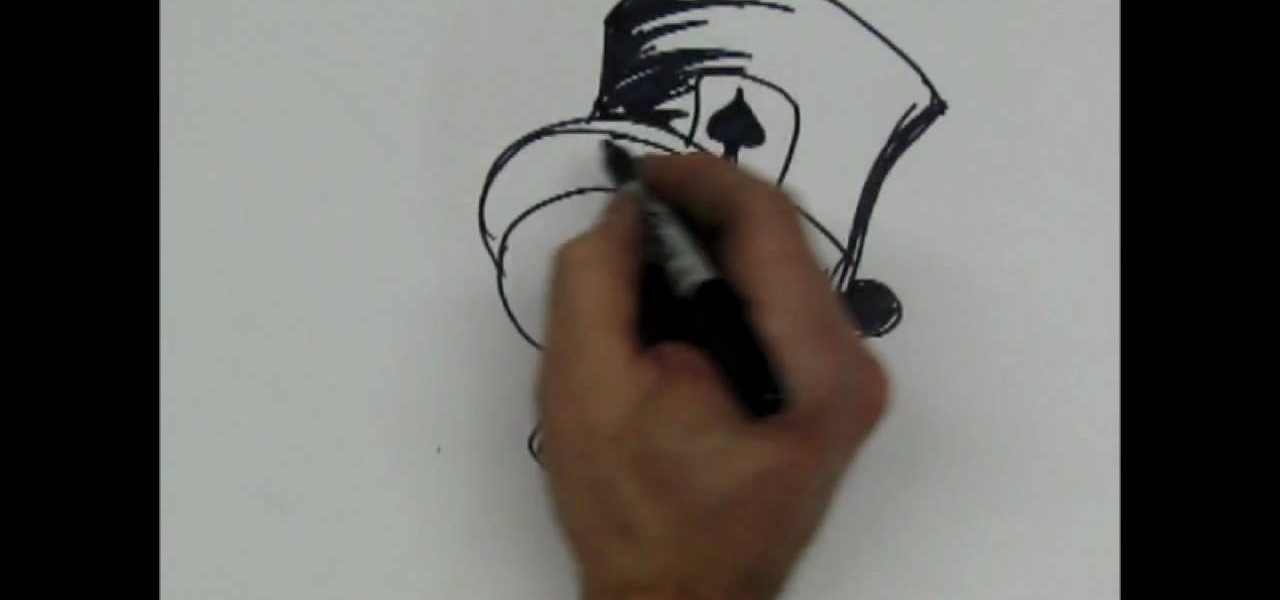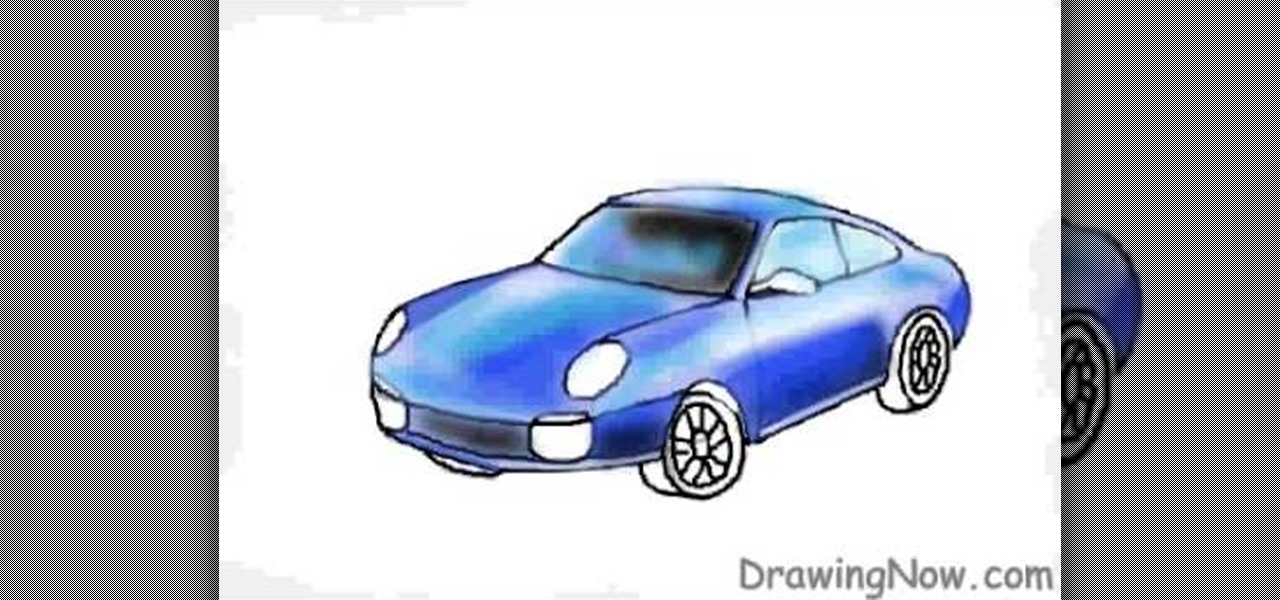This video details how to survive a knife threat from behind. When threatened from behind with a knife, do not attempt to move the body first, this will result in the attacker maintaining the capability to thrust the knife into the body. When threatened, place arms out and low in a submissive position, this is to be followed by moving the left arm backward in a sweeping motion to push aside the arm which is holding the knife. Once the arm is moved, turn the body and bring the elbow up into an...

In this Outdoor Recreation video tutorial you will learn how to teach a horse to back up under saddle. Teaching a horse to do anything under saddle usually starts on the ground. If your horse knows how to back up on ground then you can do it under saddle. On ground put a little bit of pressure on his nose with your hand and he will backup. Then put a little pressure on the rein and speak and tell him ‘back’ and he will. Then once you get on the saddle, pull the reins slightly and say ‘back’. ...

Pattern brushes in Illustrator can create additional interest and a custom look to shapes in Photoshop. Follow the steps in this tutorial to learn how to create new pattern brushes in Illustrator. In a series of steps creating different shapes aligned in different patterns, the create new brush command can duplicate those patterns as a brush stroke. The end effect allows us to create different designs quickly that can then be used for logos, art projects, and many other things.

A Food Network chef gives the low down on seasoning a cast iron pan. Cast iron pans need to be seasoned before use because it will make your pan stick resistant and last a lifetime. Another plus of seasoning your cast iron pan is that you will not have to use any additional oil when you are cooking. The cast iron is a great heat conductor and the whole pan heats evenly instead of just in spots. To season a cast iron pan you will need to take a neutral oil, vegetable oil works fine, and rub it...

Do you like Pakistani style urad daal? Well, with this video, you can make your own with the following ingredients:

In this video the instructor talks about compound and continuous interest formula calculations. You need to understand the concepts of simple and compound interest. Only then you can understand what the bank is doing to your money which are in your bank account. Simple interest is a method where when returning a borrowed sum to some one you pay additional price for using the money all this time. Compound interest is a similar concept where you pay interest on the original sum borrowed, and al...

Is your PC too slow? Want your PC performance to increase without paying any money? Well, in this video the viewers will be taught how to speed up their PC and internet speed without spending a dime. First of all, the video goes through some of the potential applications that are draining the computers' resources, such as multiple anti-virus. The video teaches how to delete and remove unneeded applications and free up additional RAM. One of the key ideas is to close and disable applications t...

Both your Wii and your PC need to be connected to a router that has an internet connection. If you have a wireless router, the Wii can connect to it without any additional hardware. Instructions are provided with the Wii.

In this video, an English lesson for foreign language speakers teaches viewers expressions using the work "table." There are three different expressions taught through watching, listening and defining.

Street Fighter IV: Ryu, An old favorite returns, stronger than ever. Street Fighter IV is a 2008 fighting game produced by Capcom. Street Fighter IV is currently released for PlayStation 3 and Xbox 360, with a Microsoft Windows version in the works as well.

Street Fighter IV: Quick, cunning, and flashy, Ken Masters brings his A game to the latest Street Fighter.

Street Fighter IV : Rufus may be portly, but his size obviously doesn't slow him down. Street Fighter IV is a 2008 fighting game produced by Capcom. Street Fighter IV is currently released for PlayStation 3 and Xbox 360, with a Microsoft Windows version in the works as well.

Are you still watching television with an analog signal? If so, your TV may no longer work after February 17th, 2009. There is one easy fix to this problem though. There are many different kinds of convertor boxes out there, and the government is offering forty dollar coupons that you could use to get these digital-to-analog (DTV) converter boxes.

Check out this instructional acoustic guitar video that shows you some basic techniques to play percussive guitar. This is a series explaining some of the basics of percussive playing. These are the chords used in this lesson:

In this tutorial, Mike Lively of Northern Kentucky University gets you started in getting the Adobe Air Content Management System up and going.

Learn how to do squat thrusts. Presented by Real Jock Gay Fitness Health & Life. Benefits

Using either iMessages or FaceTime on the iPhone is a great alternative for coworkers to stay in touch in the event that messaging services like Slack go down. They're also a handy means of communicating between buyers and sellers, as it provides a more intimate way of either checking out or showcasing a product. But you're not always going to want to give out your real number to everyone.

In March, we wrote about the growing threat of yellow fever in Brazil. At the time, the disease had killed just over a 100 people. Unfortunately, the disease has only spread since then with many more people infected and more killed.

When Android Nougat is released sometime this fall (or sooner), a new feature called "Quick Reply" will allow users to respond to incoming text messages directly from the notification. It will definitely be nice to carry on a conversation without leaving the screen you're currently viewing, but unfortunately, most of us won't get that Android Nougat update for quite some time.

Scanners are much too cumbersome to fit in a pocket, but with the use of just one application, you can replace all that bulky hardware with your Android smartphone and take it with you wherever you go. All you need to do is find the scanning app that fulfills your needs. Here are our five favorites that are good for business pros and average joes alike.

No one expects you to have a gym full of dummbells and exercise machines at your fingertips, nor does anyone expect you to drop hundreds of dollars monthly to tone your fabulous body at the gym.

Want to beat level 1-38 of Slice It! for the iPad? Learn how with this gamer's guide, which presents a full, slice-by-slice walkthrough for stage 38 of Com2us's popular iOS puzzle game. For complete details, watch the video!

Want to beat level 1-32 of Slice It! for the iPad? Learn how with this gamer's guide, which presents a full, slice-by-slice walkthrough for stage 32 of Com2us's popular iOS puzzle game. For complete details, watch the video!

Want to beat level 1-28 of Slice It! for the iPad? Learn how with this gamer's guide, which presents a full, slice-by-slice walkthrough for stage 28 of Com2us's popular iOS puzzle game. For complete details, watch the video!

Want to beat level 1-26 of Slice It! for the iPad? Learn how with this gamer's guide, which presents a full, slice-by-slice walkthrough for stage 26 of Com2us's popular iOS puzzle game. For complete details, watch the video!

Want to beat level 1-25 of Slice It! for the iPad? Learn how with this gamer's guide, which presents a full, slice-by-slice walkthrough for stage 25 of Com2us's popular iOS puzzle game. For complete details, watch the video!

Want to beat level 1-24 of Slice It! for the iPad? Learn how with this gamer's guide, which presents a full, slice-by-slice walkthrough for level 24 of Com2us's popular iOS puzzle game. For complete details, watch the video!

Want to beat level 1-23 of Slice It! for the iPad? Learn how with this gamer's guide, which presents a full, slice-by-slice walkthrough for level 23 of Com2us's popular iOS puzzle game. For complete details, watch the video!

Want to beat level 1-13 of Slice It! for the iPad? Learn how with this gamer's guide, which presents a full, slice-by-slice walkthrough for level 13 of Com2us's popular iOS puzzle game. For complete details, watch the video!

Want to beat level 1-12 of Slice It! for the iPad? Learn how with this gamer's guide, which presents a full, slice-by-slice walkthrough for level 12 of Com2us's popular iOS puzzle game. For complete details, watch the video!

Want to beat stage 1-10 of Slice It! for the iPad? Learn how with this gamer's guide, which presents a full, slice-by-slice walkthrough for level 10 of Com2us's popular iOS puzzle game. For complete details, watch the video!

In this video, we learn how to draw an 8-bit Super Mario jumping. To start, you will use a square paint tool on your computer to create rectangles on the blank sheet. Use red, tan, brown, white, and blue to create the character. Use the square too to draw in the shape of Mario, making his legs spread apart to show he is jumping. Use white to create open space and make sure to show the edges of the squares to make the drawing more realistic. When finished, add in any additional details, then y...

This video will show how to use the note tool using the program Photoshop. Using notes makes pulling up previous projects or leaving brief bits of information easy to obtain. Notes in Photoshop can be pulled up by using the keyboard short cut button N button on your keyboard. After opening up an image you can access the note panel by right-clicking and selecting attach note. to pull previous notes up you must right click the image and select the show note option. Using the add note setting wi...

In this tutorial, we learn how to do a simple Mario drawing. First, take your pencil and start to draw the outline of the head. After this, you will draw in the mustache, nose, and mouth on his face. From here, draw in the hat on the top of the head and then draw in the eyes as well. Add in shading and lines to create additional details and depth in the drawing as well. Continue to draw in the body and the overalls that are on the body as well. Finish off with the legs and the shoes and then ...

In this video, we learn how to draw Sonic in Adobe Illustrator. First, draw out the muzzle and the nose with a pen. From here, you will draw out the eyes and then make the outline for the ears and the hair. Next, draw in the details around the face. Once you do this, add color to the hair and to the face as you see fit. Then, add in additional lines to show creases and make him look more realistic. After this, add in shading with darker colors on the sides of the face and the hair. When finis...

In this tutorial, we learn how to draw Uncle Scrooge McDuck. Start off by drawing the outline of the hat, heat, neck, upper body, instrument, and lower body. After this, draw on the eyes, glasses, and the beak. From here, you will start to add in additional details and erase the outline lines from where they aren't needed. Start to add in lines to create folds on the character and then color him in with the appropriate colors. After this, add in shading to different parts of him and his instr...

In this tutorial, we learn how to draw a skull with a top hat. First, use a Sharpie marker to draw the nose of the skull and then the eyes. Color these in completely black, since you want be drawing eyeballs in them. After this, draw the skull around it. Draw in the teeth clenched together and then add in lines around the head of the skull to show cracks in the bones. After this, add in additional details around the jaw line and on the head of the skull. When finished, draw on the hat to the ...

In this video, we learn how to draw a Porsche sports car. Start off by drawing an oval type of shape with lines to make the top of the car. Then, draw in the rest of the outline of the car and add on the wheels and the front of the vehicle as well. From here, you will start to add on the details to the front and sides of the car, as well as on the bottom. Use crosshatching and shading to make it appear realistic. Once the details are on this, use color to add a more in depth look to the car. ...

In this tutorial, we learn how to draw a ballerina. Start off by using circles and basic lines to draw the outline of the ballerina's body. Then, use a darker brush to create the body and add in the details of it as well. Draw one leg up in the air, while the ballerina is standing on the other with her arm raised high in the air. Erase any background lines, then start to draw in details of what the ballerina is wearing on her body. Draw in additional details around the figure, then when you a...

In this tutorial, we learn how to paint a pomegranate. First, paint the circle for the pomegranate. After this, shade the right side with a dark red and the rest with a lighter shade of red. From here, add in a medium red all over the pomegranate and then add another shade over that. From here, start to layer on more additional colors of red to the pomegranate to make it appear more realistic. When finished, paint on the background with whites and grays that are mixed together. Add white to t...