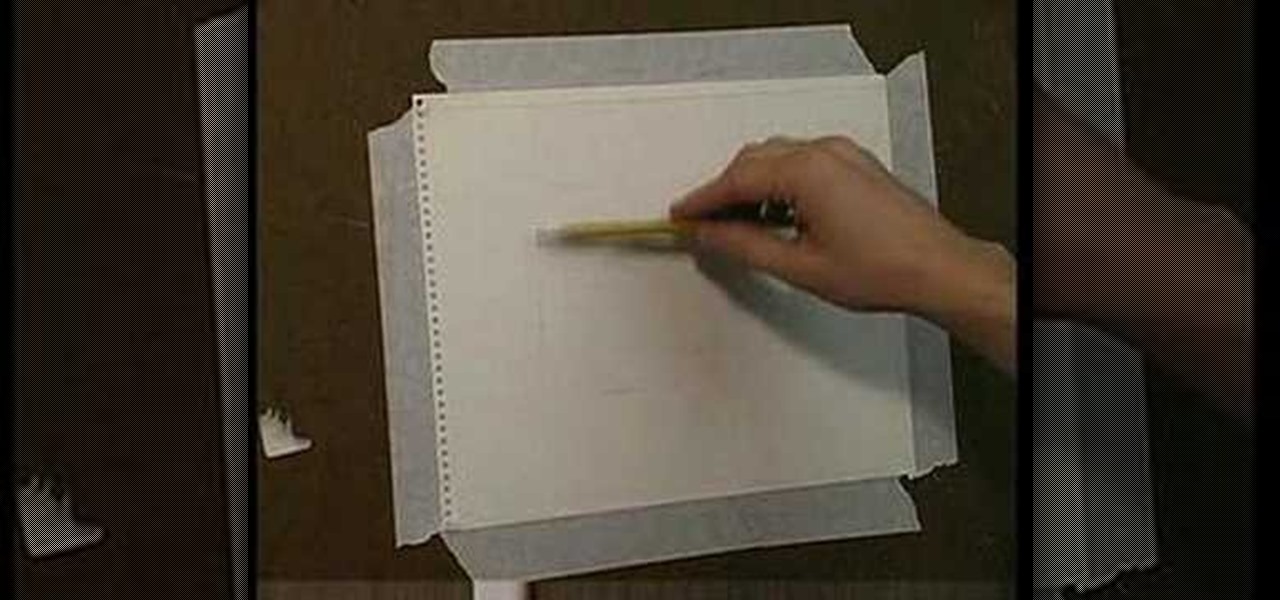C For Chemistry delves into the chemistry of science experiments. This chemist knows what he's talking about. These chemistry experiments are not only fun, but very educational for all of those interested in scientific chemical reactions and properties.

Ingredients for Yakitori (serves 2)

Ingredients for Yaki Gyoza (25 pieces)

Ingredients for Hiyashi Chuka (serves 2)

Ingredients for Green Tea Ice Cream (400ml/1.69 u.s. cup)

Check out this informative video tutorial from Apple on how to build songs in GarageBand '09.

Check out this informative video tutorial from Apple on how to mix songs in GarageBand '09.

Stay tuned for the always enjoyable Cooking With Dog. This cooking show is hosted by a DOG named Francis! The show demonstrates how to make popular Japanese dishes.

Stay tuned for the always enjoyable Cooking With Dog. This cooking show is hosted by a DOG named Francis! The show currently focuses on how to make popular Japanese dishes. This video demonstrates how to make vegetable tofu nimono (vegetable tofu stew).

Jordon Schranz brings you this tutorial on drawing. Search WonderHowTo for Sessions Online School of Fine Arts for more drawing tutorials. The technique & craft of drawing isn't necessarily about inherent talent, it is something that comes with lots of practice. It is all about being able to accurately record what you see.

Jordon Schranz brings you this tutorial on drawing. Search WonderHowTo for Sessions Online School of Fine Arts for more drawing tutorials. Learn how to draw what you see. The technique & craft of drawing isn't necessarily about inherent talent, it is something that comes with lots of practice. It is all about being able to accurately record what you see. This drawing lesson focuses on learning to see the form of objects in the physical world. Rather than drawing every last detail in your subj...

Stay tuned for the always enjoyable Cooking With Dog. This cooking show is hosted by a DOG named Francis! The show currently focuses on how to make popular Japanese dishes. This video demonstrates how to make Katsudon (Tonkatsu Deep Fried Pork and Egg Bowl).

Stay tuned for the always enjoyable Cooking With Dog. This cooking show is hosted by a DOG named Francis! The show currently focuses on how to make popular Japanese dishes. This video demonstrates how to make kakiage soba (mixed tempura soba noodles).

Stay tuned for the always enjoyable Cooking With Dog. This cooking show is hosted by a DOG named Francis! The show currently focuses on how to make popular Japanese dishes. Learn how to prepare Japanese Ichigo Daifuku, aka strawberry Daifuku. This is a Japanese dessert.

Check out this video tutorial to show you how to use the Sony DSR-PD170 MiniDV camcorder. This video was made by the equipment room at CUNY Journalism School in New York.

This tutorial video will teach you to make a okonomiyaki. This is a japanese assorted pancake. Ingredients for Okonomiyaki

A stethoscope, often considered the symbol of a doctor's profession, but also used by safe-crackers and auto mechanics to hear sounds that otherwise couldn't be heard. Well, it's time to make a high-tech electronic spy stethoscope with Kip Kay in this gadget video tutorial, for only twenty-five bucks! You can hear and record heartbeats with this spy gadget, or even listen through walls!

You can create the Google apps email like Gmail for your domain. So to do this first you need to go to the google.com/a and click on the standard in "other Google apps editions". Now click on "get started". Now select "administrator: I own..." and enter your domain name and click get started. Now on next page create your account by filling all the fields and click continue and now fill the info of your administrator account and click I accept button. Now next step is for the verification of y...

Autotune your voice using MixCraft 5MixCraft 5 is the latest version of the program. The program is an instrumental, video and voice editor. We will be using the audio track. Use your best mike and record a short voice recording. Add a songy tune to it to get the full effect. Go to effect, autotune bst. Use the preset. Input auto is soprano voice, auto correct, left select pitch reference, vibrato on 0 or .1. Format amplitude at 130. Set pitch to 0. Natural vibrato needs to be at a 90 degree ...

First, after recording the movie open it in IMovie. Make the "rough edits" (removing parts of videos you don't need, and making quick changes). Next, go to Share>Export Final Cut XML. Now an XML file should be on your desktop. Then open up Final Cut pro and edit the audio. If you are adding music, you can open soundtrack and find the music you want, then click and drag it into Final Cut, or send it to Final Cut. Then, make the edits you want to your video until you have it polished into a fin...

Mr. Blake is showing us how he uses various features of Screenflow and iMovie 09 for making YouTube videos. He takes us through features of Screenflow which not only includes recording a video but also lets us customize the video wherein you can edit giving various effects to the video with the size or the scale, make changes in the audio, give click effect, change passive things, covered action, add text or other things which also includes media. He also mentions and shows us how to use the ...

This video describes how to use the Chroma Key Effect in a few easy steps.

Nexus is a pre-approved trusted traveler program that allows approved people expedited travel between Canada and the US. The card is available to US and Canadian citizens or permanent residents who travel by air or land between the two countries. Anyone traveling between the two countries must have their own Nexus card including babies. The Nexus card is considered a privilege by both the US and Canadian governments. You must have a clean record with both the Canadian Border Services and The ...

Do you have old super 8, or 8mm film lying around? In this video, learn how to transfer that film to your computer without spending loads of cash.

Looking for a fun, educational game to play with your children? How about a game of "Hot & Cold"? Played indoors or out, this game helps children refine their listening skills and learn the idea of opposites.

Looking to get rid of that cold sore once and for all? Blisters on your mouth can be embarrassing, but you can get rid of cold sores quickly with these remedies.

When it’s that time of the month and a heavy period interferes with your lifestyle, it’s time to take action.

Think you can beat the bubble-gum bubble record? Follow these steps and learn how to blow the biggest bubble ever!

Lady Gaga is not one to shy away from, well, anything, so it goes without saying that we were expecting the unexpected when she arrived on the red carpet at the MTV VMAs. While her getups at the awards show were offensive to say the least (she wore, quite memorably, a dress with matching shoe covers and headpiece made entirely out of meat), her makeup was surprisingly toned down.

Normally, when you press the lever on your toilet in your bathroom, you expect it to flush, but sometimes your toilet just won't flush completely, or you have to hold the lever down to get it to work. Lowe's tells you that the problem might be the flapper, and they show you how to fix it.

In this video, we learn how to fertilize your lawn. First, you need to pick out what kind of fertilizer you need. You need to know how to read the numbers that are on the bag, so you can choose the right kind for you. After this, go to the store and look at the different fertilizers that are in stock. Look at the back of the bag and read to see if it's the correct type for your project. After this, look up the right time to apply the fertilizer to your project. When spreading it, make sure it...

Bunnies are the last things you'd expect to eat your face off, but behind those cute, beady eyes and fuzzy fur lies a ferocious monster just waiting to get out. Or at least that's the case with this fiendish rabbit monster.

Sometimes the simplest pranks are the best ones! They take no time at all, and they're so simple that no one would even expect to look for the obvious. Like this windshield prank. It involves chocolate syrup and a cup of milk.

The tragedy of a falling elevator is not unheard of. This could happen to you at any time, and you will most likely not be expecting it. Who would step into an elevator if they had an idea it might plummet to the ground? The best thing you can do is be prepared. First you want to stay calm. Next you want to lie, belly down, on the elevator floor with your hands behind your head. Make sure you do not panic. This is crucial in times of crisis. When all is over, you'll notice that you're still a...

You can’t expect to paint a masterpiece on untreated cloth. Here’s how to gesso, or prime, a homemade canvas in a hurry. You will need gesso, water, a plastic mixing bowl, a drop cloth, fine grit sandpaper and a house paintbrush. Tip: some painters prefer to use a squeegee to apply gesso, instead of a brush. The edges of your canvas will drip a little, so use a smaller brush to work the excess gesso back into the sides.

What would Christmas be without snow? Well, it would be a Christmas in California. But jokes aside, snow is one of the most recognized symbols of the holiday season and its natural beauty, so why not incorporate it into your holiday decorating?

At this year's Victoria's Secret Fashion Show, the inspiration behind one of the segments is Katy Perry's summer anthem "California Gurls." So expect fun, flirty lingerie (one model blows bubbles while wearing a panty and bra with attached bubbles) and bronzy, glittery makeup.

Kiss-proof lipstick sounds like an oxymoron. Lipstick that stays for more than an hour after drinks, kissing, and eating is the expected route for most of us, but what if there is a way to make your lipstick last through all of that without losing too much color?

In this video, we learn how to use the XM NavTraffic feature in a 2010 Toyota Prius. First, turn the system on and then use the plus button toe navigate to where you are on the map. Next, you will be able to see what is coming up in the next few miles and what road blocks or delays you can expect. You can also enter in the destination that you are headed to, and the system will give you directions on which way will get you there the fastest. You can mark different areas that you have been at ...