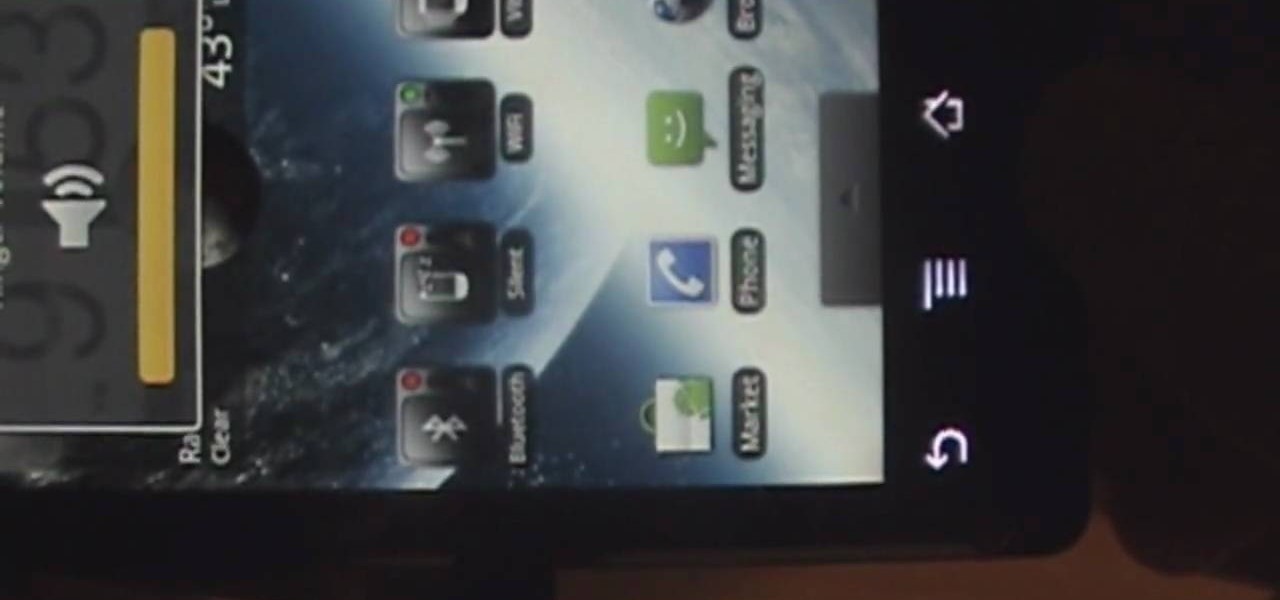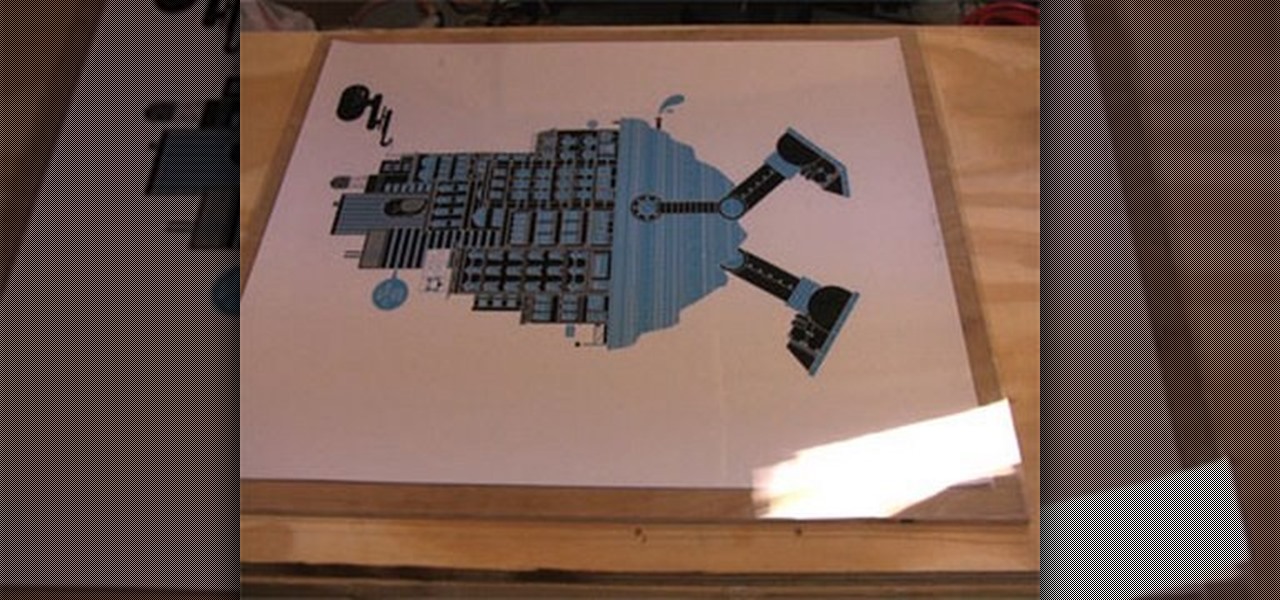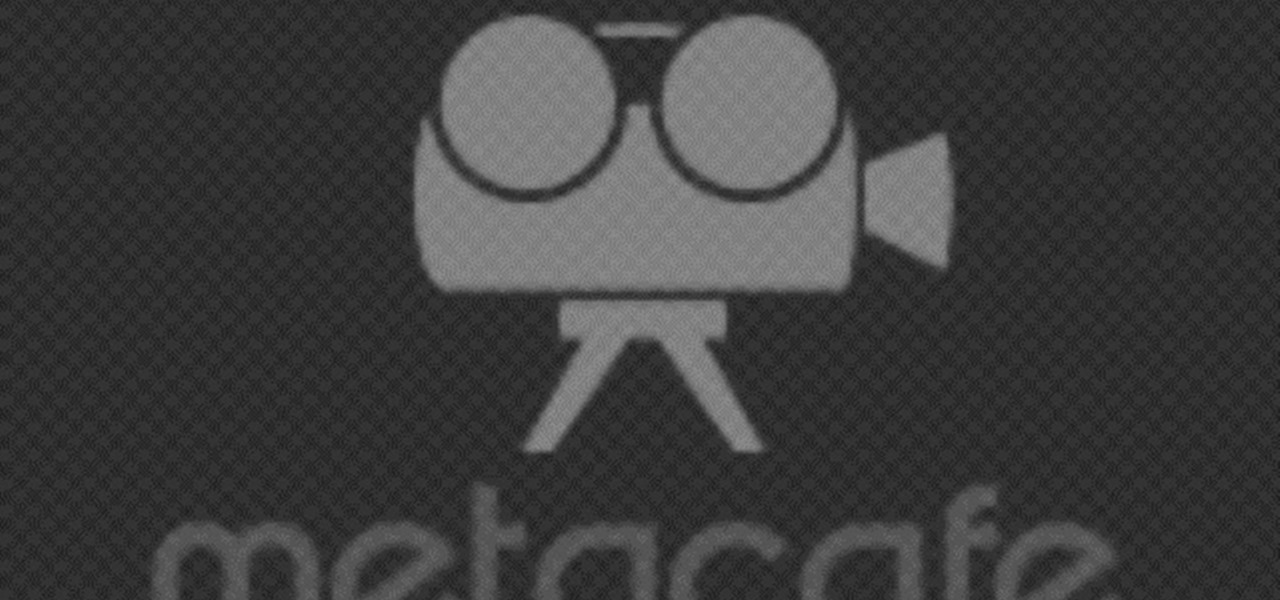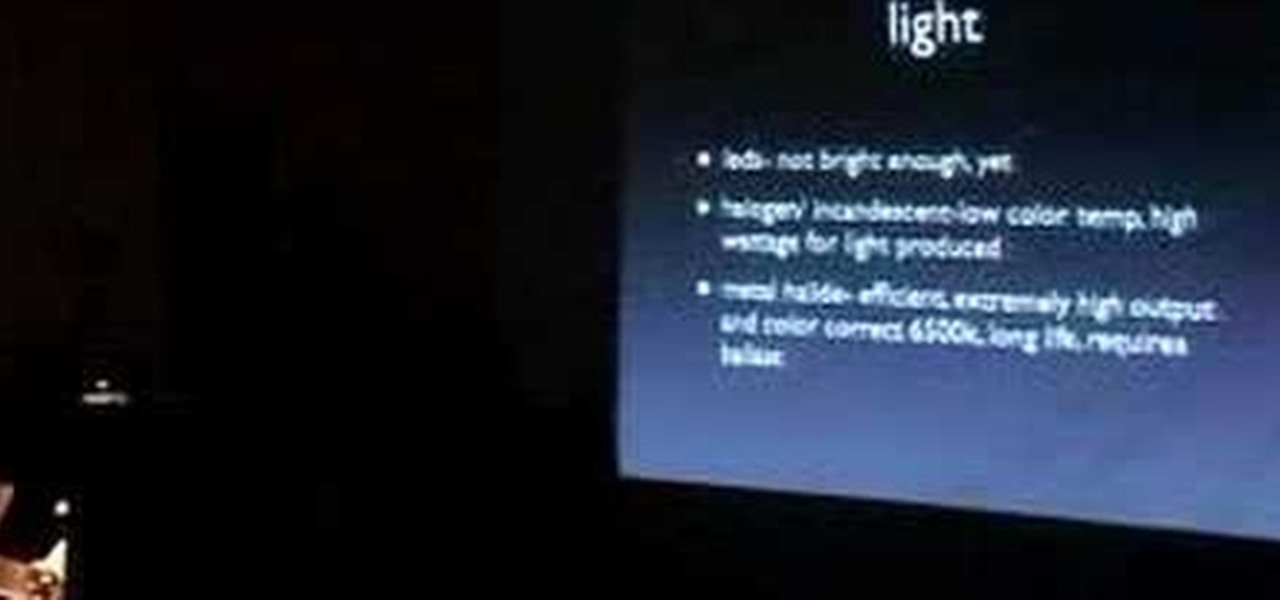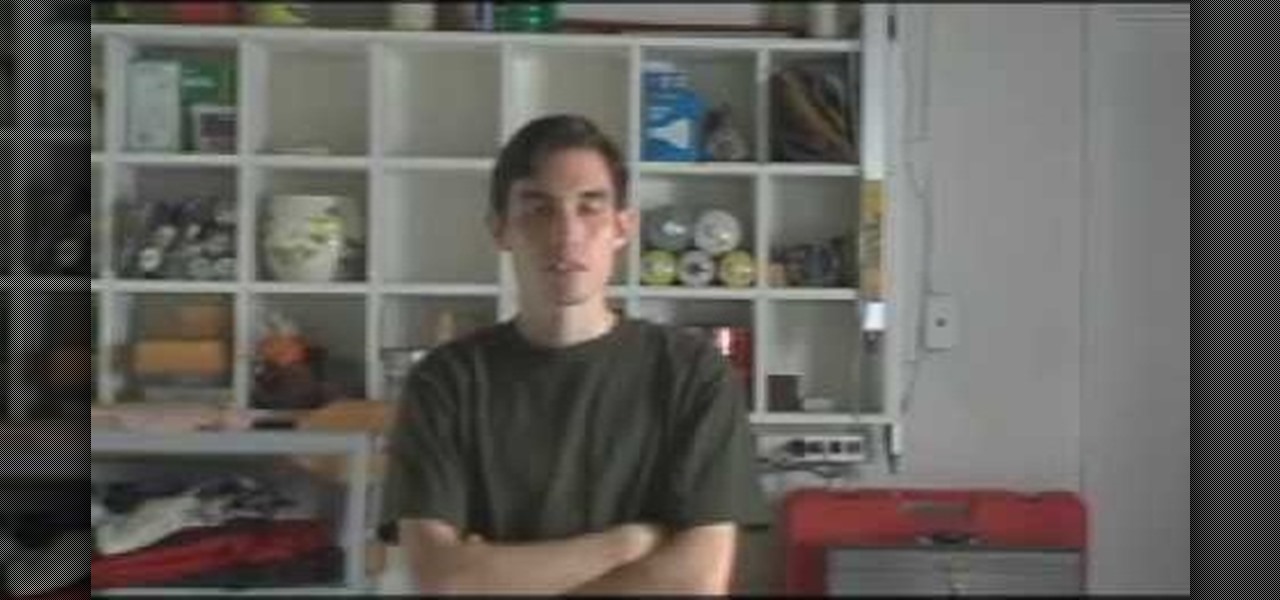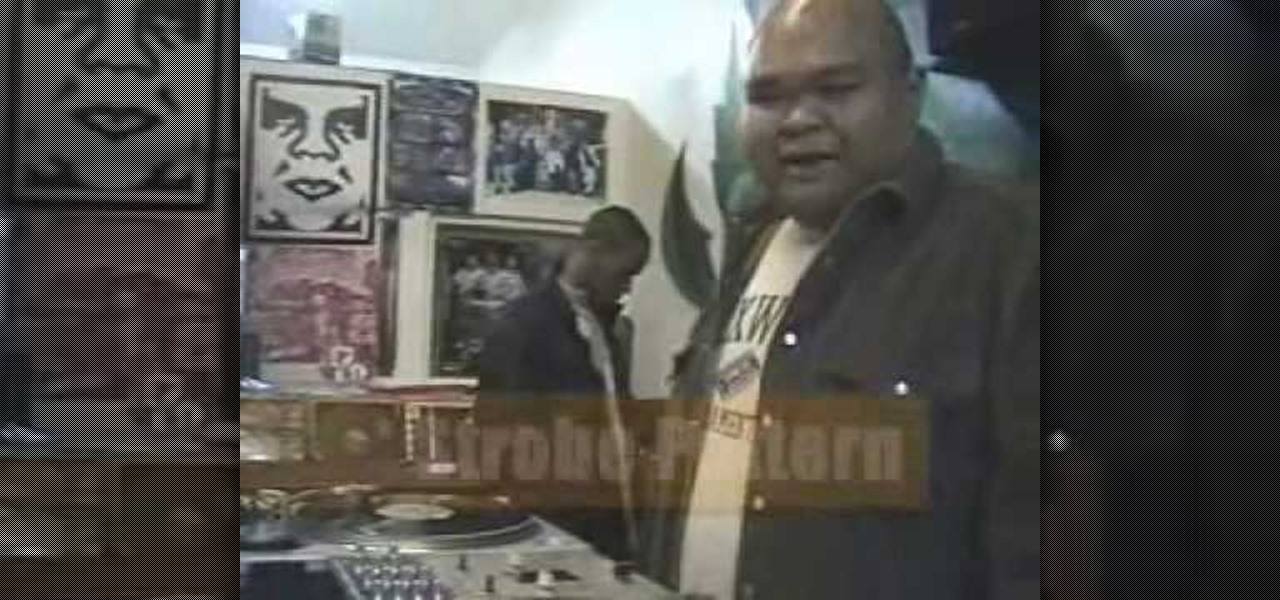Eyepatchentertainmen teaches you how to choose the best prime lens for Canon cameras, for video shooting. The faster the lens, the lower the light we need. The dark sequence was shot using a Nikon 15 mm 1.8 lens. Canon 50 mm 1.8 or the Nikon 50 mm 1.8 are good starting prime lenses. These run about 100 dollars. Sigma 30 mm 1.4 is a way up from that. After that there is the Canon L series primes, those are very good as well. Adaptation is also needed when you start using lenses. The most expen...

This video will show you how to record audio from the internet. Once you install this program, the video goes on to give you step by step instructions on all of the bells & whistles within the Free Sound Recorder. It will teach you how to work it according to your computer settings, and show you how to personalize and change the settings within the program. It gives you recommendations on the best options for the best audio. It also gives suggestions like choosing which folder to default all ...

Pro Tools 8 enables you to add all kinds of effects to all of the audio you are recording and working on. Music producer and musician David Franz has taken on the role of educator to share the knowledge that can only come from his years of experience to demonstrate some of the many things you do in audio editing. In this video, David Franz shows you how you can add effects while recording with Pro Tools 8.

Need to compare two datasets and extract the new values? In this the 539th installment of ExcelIsFun's series of Excel magic tricks, you'll see how to use the MATCH function, the Join Symbol (& Ampersand), and the Filter feature to check two 2 lists of transactoinal records and extract only the new records (records that are in new list but not in old list).

Excel dilettantes and seasoned Microsoft Office Pros alike are sure to delight in this tip, which comes to us by way of the 540th installment of ExcelIsFun's series of Excel magic tricks.

Want to create the look of expensive Hollister designer jeans? Fancy department stores, specialty jean stores and boutiques sell them for outrageous prices. Now you can create them at home with simple supplies, a little practice, careful observation and some "elbow grease". The creator of this video uses common hardware store supplies to complete the task. With the help of the video's host, the right sandpaper and with the right moves, you can create all of the most common styles of Hollister...

Kelly provides a great video on how other ladies can cut their own hair at home. Benefits of doing this is you will save money, don't need to deal with moody hairdressers, and you can cut your hair the way you want it. She provides great tips and steps through the process while Kelly is cutting her own hair. Following the steps in this video and practicing will ensure you can cut your own hair with confidence and not have to pay for an expensive haircut again!

Having trouble with sharpening your serrated knives? Wayne Dolik, an expert sharpener from www.sandiegocutlery.com tells you how. In this video tutorial, Wayne explains the essential tools of serrated knife sharpening and where to get them. Wayne also offers great tips and advice on sharpening safety, how to minimize the chances of damaging your expensive knives, how to make the job as easy on yourself as possible, and how to get the best overall results. You don't have to struggle in the kit...

Tank tops are relatively cheap, and cutesy bags can be expensive from designer shops and street vendors, so your only solution for saving money is… using your tanks for homemade bags. See how to transform a tank top into a magazine bag in this video from GiannyL.

In this short language tutorial, learn how to say a variety of words in Polish and practice your pronunciation by pausing the video. Words covered in this video include: big, small, cheap, expensive, difficult, easy, hot, quick, slow, early and more.

Have a formal occasion coming up? Do you want that fancy bridal hair-do, but can't afford to go to an expensive salon? This video will show you step by step how to do a hair up-do. The demonstrator narrates while doing the style on herself so you know it's something you can handle on your own. She starts with the basics of teasing hair, then moves on to showing how to pull the hair back, and then keep it up with pins and products. You will need a teasing comb, hairspray, elastic holders, and ...

If you have a Motorola Droid and want to use either the multi-media mode or the car mode without getting an expensive Droid dock, then this video is for you. It quickly explains and illustrates how you can put your Droid into either multi-media mode or car mode with the use of a simple magnet. It also explains that there is an application out there that you can use to put your Motorola Droid into car mode, but if you do not already have this application then a magnet will work just fine. It's...

Your driveway can make a big difference in the appearance of your house. As nice as it would be to have a brick, slate or cobblestone driveway, those are expensive options that not everybody can afford. In this episode of Growing Wisdom, you'll learn how to use a comparatively inexpensive process called street printing to really class up your driveway by creating the illusion of brick and other textures.

Want to hang that sports jersey proud above your bed, but framing is too expensive? Save some money by framing it yourself and learn from a master. In this step-by-step video tutorial by Vivian Kistler, learn how to frame your basketball, baseball, soccer, or football jersey without leaving your house. Vivian Kistler is an MCPF (Master Certified Picture Framer) and GCF (Guild Commended Framer) and has traveled worldwide giving seminars on picture framing and has written over 28 books on the s...

Framing and matting your favorite posters or art can get expensive! In this Curbly video tutorial, you'll learn how to make a quick and inexpensive frame. All you need are some basic supplies available at almost any arts and crafts supply store including: A sheet of plywood, a plexiglass cut to the size of the plywood, archival paper cut to the size of the plywood, frameless corner clips, and a bracket.

If you're a klutz with a really expensive cell phone like an iPhone, there's still hope for you. Lee Waterman shows us how to repair the broken glass and digitizer on an iPhone 3G. With a couple of special tools, you'll have that iPhone looking like new in no time!

Systm is the Do It Yourself show designed for the common geek who wants to quickly and easily learn how to dive into the latest and hottest tech projects. We will help you avoid pitfalls and get your project up and running fast. Search Systm on WonderHowTo for more DIY episodes from this Revision3 show.

Check out this film and theater video tutorial on how to set up a wireless microphone for sound recording.

Need a little help soldering? If you can't quite figure out how to solder for your electronics and wires, maybe it's time you took a soldering 101 class. Well, no need to pay any expensive tuition, just watch this video tutorial to see how to do some basic soldering for electronic equipment or whatever you need it for. It's as simple as getting some solder and a soldering gun. The rest comes naturally, believe me. This explanation is more that enough to get your started in the world of solder.

Are you in need of some kind of mold or cast for your next feature film, but need to save a few bucks? As an alternative to casting (making a shape from a mold) one can carve foam into a desired shape and then coat the foam with liquid latex. This will not create a perfectly smooth surface, but is much less expensive than casting as it requires fewer steps and less resources. So, with this video tutorial, you can learn what you need to know about making a latex skin over carved form.

The Microsoft Office Access 2007 relational database manager enables information workers to quickly track and report information with ease thanks to its interactive design capabilities that do not require deep database knowledge. In this Microsoft Access video tutorial, you'll learn about using a macro to force a form to open on new record. For more information on going to `New Record' in a form by using macros, watch this Access how-to.

This beatboxing tutorial shows you how to use your hand and breathing techniques to produce a record scratching illusion. This is known as the crab scratch or record scratch technique. It's extremely easy to do, but it's one of the noises that awes spectators. Practice and improve your beatboxing skills!

This audio editing software tutorial shows you how to record audio and MIDI tracks in SONAR Home Studio 6. The SONAR 6 tutorial includes setting inputs, tempo, metronome, checking levels, inserting Virtual Instruments, and using the Session Drummer 2. If you are new to using SONAR 6 to edit and create music recordings, this tutorial will get you started.

Heidi Hewett demos the Action Recorder feature in AutoCAD 2009. Recording actions with the Action Recorder can increase your productivity by automating repetitive tasks you have to perform on every AutoCAD 2009 drawing. You can record actions from the command line, toolbars, ribbon panels, and more. See how in this AutoCAD 2009 lesson.

AV Voice Changer Software is a real-time, high quality voice changing software. In this AV Voice Changer Software tutorial you will learn how to record a song from Windows Media Player. Learn how to record streaming songs in this AV Voice Changer Software tutorial.

This is a video tutorial on how to make a USB aquarium powered by a under-gravel LED bulb that is powered by a USB port. With a bit of simple engineering, build a circuit to provide elegant lighting to your aquarium. Connect the wiring to the air pump for a cool lighted bubble effect. Plus, it's powered by your computer! Don't use expensive fish, or those which are sensitive to DC Currents. Don't do this project in a saline water tank, because salt conducts more electricity.

Just because you're chauffeuring the kids all over creation doesn't mean you have to sacrifice your cool factor. While it's easy to fall into the trap of typical soccer mom-dom, this video will help pull you out of the rut. You'll need car add-ons, MP3s and DVDs, a fashionable wardrobe (which doesn't need to be expensive, just expressing your own sense of style), creativity, and a portable grill. Watch this video tutorial and learn how to avoid falling into a the soccer mom trap.

Check out this tutorial and see how to add a library to an existing Record Center site, apply policies to the library, and configure the Records Center site so that submitted documents are routed to the right library.

This cinematography tutorial video provides the basics of working with a photographic light meter as well as how to read the meter. A light and flash meter is nothing expensive. All you need is something that will measure the light and your flash. Most light meters are relatively the same. Metering is a relatively simple process. Just key in the ISO, key in the shuttle speed, push the button, and it gives you the f-stop to use on your professional photo camera.

With a few simple steps, you can change your motor oil yourself -- no need for an expensive mechanic to do it for you.

One way for a middle-aged person to look better than ever is to sit on a patio surrounded by well-aged pots. Flaking, lichen-covered clay pots give the impression that they’ve been around a lot longer than you have. And because antiqued pots look expensive, everyone will think that your investments are doing well and your children have moved out. There are three methods of giving your pots the beauty of antiquity. Two of these techniques take minutes, and the other one takes months.

You want to get your hands on the notorious Hang drum, but you can't because it's too expensive. Well, try your hands at the Hank drum, a Hang drum alternative that's cheap and easy to make. It was first invented by Dennis Havlena to imitate the Hang drum, and was made from old propane tanks. This video will show you the process of constructing your own Hank drum instrument from an empty propane tank, drill, electric saw, hacksaw blade, wrench, file and tuner. This project could cost you unde...

This tutorial teaches you how to record internal sounds from your soundcard such as Microsoft Sam, or audio from a YouTube video using Audacity or a recording program.

Finding a film projector for those who still shoot film, or those who still house film can be tough. They're either sparce or extremely expensive. In this six part tutorial, learn how to make your own DIY homemade film projector for your home without shelling out tons of cash. This presentation is hosted by Dan Mikesell at Pratt Institute.

In this episode, we dive into the expensive, or, at the least, tedious realm of camera stabilization equipment. This ranges from the all-powerful, all-knowing fluid tripod head, to the much used and often abused dolly. We don't own and operate an actual Steadicam or a jib or a crane, but hey, we'll mention them, too.

This instructable aims to show you how to cut any type of disk to a desired shape. It is particularly useful in cutting down cheap 12cm DVD-+R 's into more expensive (can be up to 10 times more) 8cm DVD-+R disks. The technique shown here works with all disk types. The video below shows us cutting a music CD into a heart shape, and also illustrates the basics of cutting 12cm disks into 8cm ones. The actual cutting of a disk (and the guide) can be seen here:

DJ Fooders teaches you some advanced record scratches for intermediate and advanced DJs. Techniques covered included scribbles, the transform, flares, the orbit, the tweak, the crab, and record control techniques.

DJ Fooders teaches you how to beat juggle on turntables. Beat juggling involves mixing two records of the same song to keep a steady beat going. DJ Fooders talks about basic beat juggling, looping records, beat matching, and how to mark records.

This dish was originally made either with all vegetables, or with the addition of Italian sausage. Growing up, Chef John remembers this being made with sweet Italian sausage occasionally, but most of the time it was hot dogs. Hot dogs were simply the least expensive sausage available, and so our grandparents, needing to feed many mouths without many dollars, chose this lower cost alternative. The strange thing is, it really works! It tastes wonderful no matter what sausage you chose

Podcasting is a great way of doing your own form of radio broadcasting, among other forms of other recorded media from the comfort of your own home! But, you don't need to have an iPod to do it or listen to it (a common myth). In this video you will learn what a podcast is, how to create one, publish it and then get subscribers!