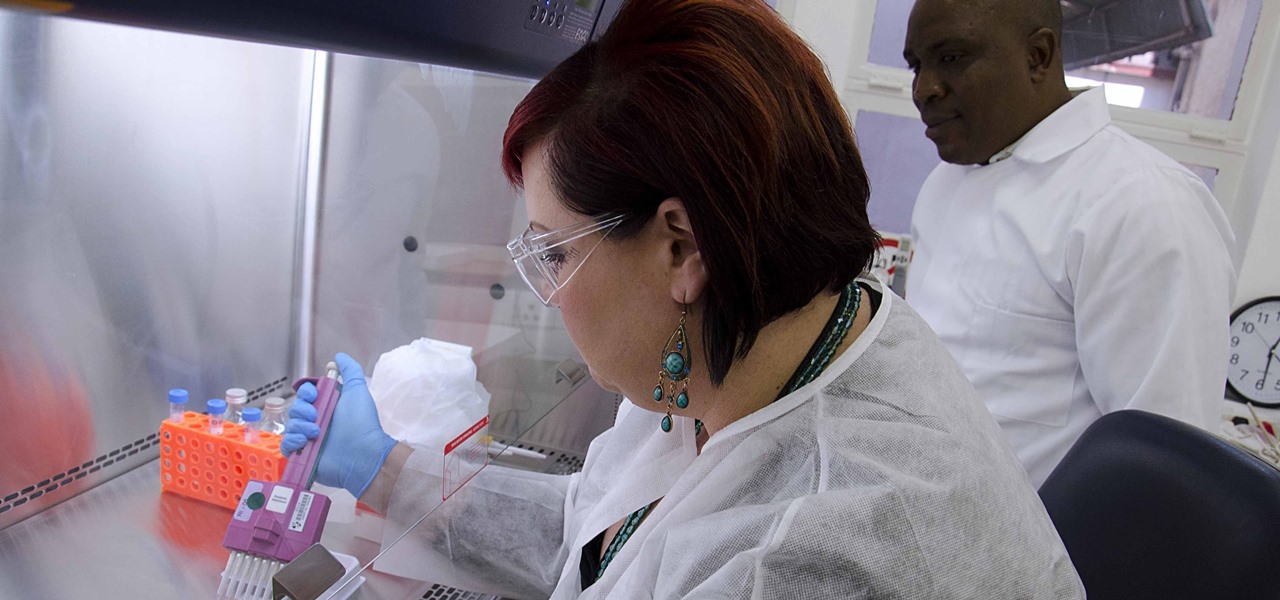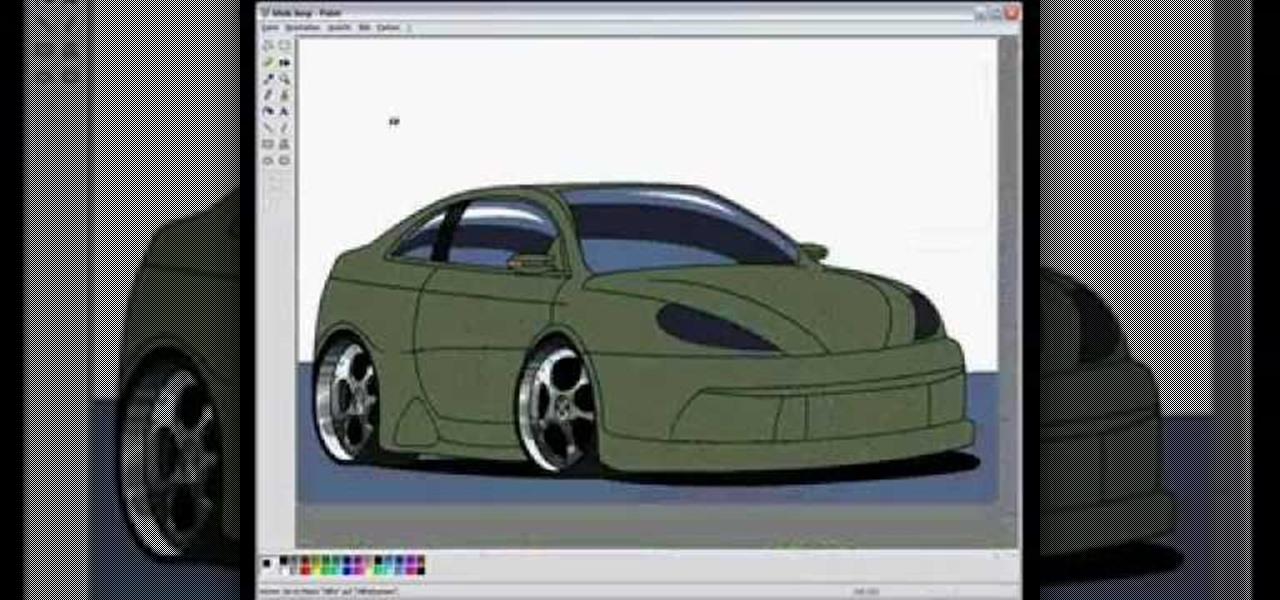While it's true that few people fax these days, faxing is still really important for things like sending your resume straight to a hiring manager or sending your account tax records. Luckily, you don't need a telephone line to fax. In fact, all you need is the internet.

Can't break the world record for the Rubik's Cube? Well, that probably means you're too slow. Watch these three videos to learn how to be faster, so maybe you can have your fifteen minutes of fame. See the fingertricks and how to lube it up.

Portable video players often provide an all-in-one solution for listening to MP3s, watching videos and even playing games. Find out which one is right for you.

Lossless quality isn't for everyone. If you can't distinguish between lossless audio and other formats, you probably but don't need it. But if you're a musician who's sharing ideas with bandmates or a journalist interviewing people for a video, you might want the best possible quality, which is what lossless offers. And you might not know it, but the Voice Memos app on your iPhone supports it.

Using Siri to perform tasks on your Google Home device was never possible until Apple released Siri Shortcuts in iOS 12. Actually, it wasn't possible until Google added support for Siri Shortcuts for Google Assistant in Nov. 2018. No matter the timing, the important thing here is that you can use Siri to command Google Assistant which, in turn, can command Google Home.
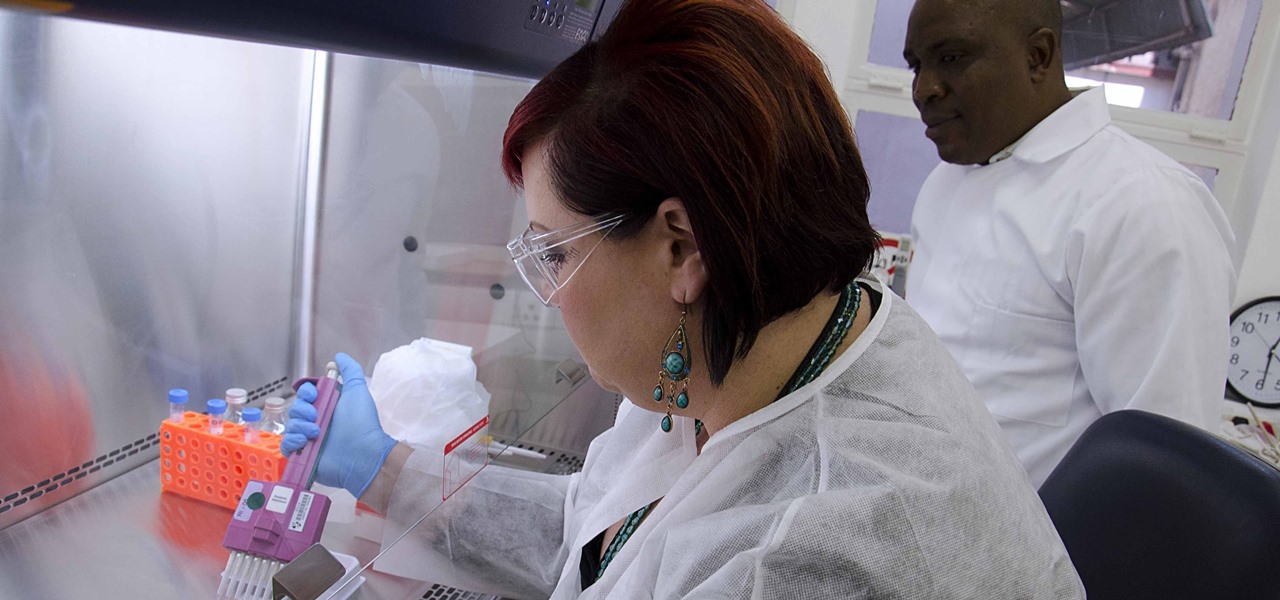
HIV infections persist despite treatment that successfully decreases viral blood levels to the point where doctors can't detect the virus. But that doesn't mean the person is cured. The virus hides in the body, not replicating, just waiting for a chance to jump out of the shadows and reemerge.

When the time comes to replace your car, you most likely have a checklist of criteria that you would like on the new one. Your car is possibly the most expensive possession you have—or the second-most expensive, after your home—so you want to make sure that you are not only getting what you want, but that you are getting the best deal possible.

Thanks to the Edge variants, Samsung's Galaxy S phones are just a few millimeters off in body size when compared to the Note series, and just 0.2 inches smaller when it comes to displays. Now that the two flagship models are almost identical in size—with matching curved displays—there's really only one thing that separates the Note7 from the Galaxy S7 Edge: The S Pen.

Chestnuts are roasting on an open fire, which can only mean one thing: Christmas is nearly here. It's the time of year we're supposed to spend with family and friends, but usually we spend it stressing out over what to buy everyone on our list without going over budget, or shopping for decorations or holiday-friendly food items.

Single-serve yogurt cartons are so much fun. They're delicious, convenient, and the perfect size; no wonder it's so fun to open a new container of yogurt every morning. Yet as awesome as single-serve yogurt cartons are, there's something you really need to do: stop buying them!

Welcome back, my rookie hackers! Now that nearly everyone and everyplace has a computer, you can use those remote computers for some good old "cloak and dagger" spying. No longer is spying something that only the CIA, NSA, KGB, and other intelligence agencies can do—you can learn to spy, too.

For some, there's nothing more thrilling than carrying an armful of bags while wandering the mall; for others, there's nothing more annoying. No matter what category of shopper you fit into, the truth is that you aren't always in control of what you buy.

You know what ladies love? A man who can handle his tools. What do the ladies love even more? A man who can say checkmate. Well, except maybe this lady.

Got moves? Than show them off! School dances can be pretty lame, but you could pump up the volume and make it one of the best nights of the school year… along with impressing all of your classmates (or maybe completely embarrassing yourself). Be creative with your sources to impress your classmates at your next school dance.

This tutorial video will show you what the purpose of compression is and how compression works through its parameters. Your instructor illustrates a drum beat and a plucked guitar line. Beginning with how to compress the drum beat, take (download) a drum sound pack without compression and to add compression using the software right click on the drum machine, choose create, and then choose combo on compressor. The virtual compressor has all the dials and adjusters found on any basic compressor...

http://www.texturemind.com/post463/ TypingRobot is an artificial intelligence studied to increase your points record with the Typing Maniac game on Facebook. It can recognize several labels because it uses a powerfull OCR system (tesseract) and some principle of word correction. With this program you can make millions of points without problems (my personal record is about 2.700.000 points).

Pro Tool is in almost every big studio in the world. Learn how to use it and record your own music in this free video series.

Reason is one of the music industry leaders in digital recording software. Learn how to use Reason Music Tools recording software from a music recording expert in this free video clip series of tips.

In this online Cubase tutorial, you'll learn how to record you own music using the basic features of this digital recording program.

In this video tutorial, viewers learn how to record songs on the Internet without a microphone. Begin by putting the sound control icon into the application bar. Then go to Volume Control and click on Properties. Click on Recording and then select all the recording options. Now close the window. Then select the mixage on the volume control, but do not close it. Then open the sound recorder in the Start menu and find the song that you want to record on the Internet. Play the song and click on ...

With the growing popularity of digital downloads, it's important for aspiring musicians to have some sort of download available of their music. If you're an unsigned musician, selling your music on iTunes might seem daunting, but it's actually very easy! Learn how to do it in this video.

Learn how to pick a horse at the racetrack. Sure, you could just go with your gut. But if you want better odds, make your decision based on these factors.

The producers from recording school online show you techniques for mixing abstract/ambient music.

The producers from recording school online show you techniques for mixing drum tracks.

The producers from recording school online show you techniques for mixing music with automation and digital effects.

The producers from recording school online show you a demonstration of how to blend vocals using VST plug ins for mixing.

The producers from recording school online show you how to mix songs to give your songs a better sound.

Learn how to manually remove the vocals of a song on your computer leaving only the instrumentals. This doesn't work on all songs.

In this tutorial, we learn how to create floating objects and razorblade props. First off, take your object and some double sided tape. Then, place the tape on the object to make it look invisible. After this, tape it to the middle of the plexi-glass. Have someone else help you move this, and then when you record it on video it will look like the object is moving around in the air without anything holding it. This is a great effect that looks even better on video! To create the razorblade pro...

Interested in jockeying discs? Compact discs? If so, you'll want a CDJ, which will permit you to do with your CDs what your turntable permits you to do with your records. In this DJ tutorial, you'll learn how to use the loop function on a Pioneer CDJ turntable. For more, and to get started creating loops on your own Pioneer CDJ-800, take a look!

If you love the ocean and love swimming, it's time you step up to the next level… snorkeling. Snorkeling is one of the best ways to explore the underwater life, without fancy equipment or expensive training. And all you need is a snorkel. If you want a better look at what’s underwater, all you have to do is snorkel.

Your mother used to remind you to wash behind your ears now make sure you keep your dog in tip top health and clean their ears too. Dogs depend a lot on their hearing but can build dirt and wax in and around their ears which can be irritating or lead to infection.

In this video, Alazzo clothing instructs the viewer how they should measure chest length. First, you will need a standard tape measure that is flexible. Take the tape measure and wrap it around your chest. You will want to measure around the widest part of your chest. Don't pull the tape measure too tight - this will lead to faulty results! You will need to leave room for one finger when measuring around the widest part of your chest. When you have measured, record your measurement by relying...

In this video from yourbusinesspal she talks about starting a restaurant business plan. Do you start with a restaurant from scratch with your own ideas or do you buy into an existing franchise? Starting on your own could be fun because you can come up with the whole concept of the business and use your imagination. Buying into an existing one can be fun and challenging as well. You can already buy into one with a successful record. There's no guarantee of success though. The main way to incre...

The tutorial focuses on using Cheat Engine 5.5 to cheat (or hack) Epic Battle Fantasy 2, an online RPG game. The user will need to choose the "Epic Mode" under difficulty setting. The tutorial maker's mouse also shows where the user is clicking for the menu to come up. This tutorial is directly recorded from the tutorial maker's desktop, rather than using a video camera, therefore, the graphics are clear and just like what you would normally see on your desktop when you're playing. If you fol...

This video shows you how knives can be much more than a short range weapon in the online mood of the game, Call Of Duty: Modern Warfare 2. KamikazeWaffle and other players show you 50 ways of killing you enemy using the knife. Some of those tricks involve throwing the knife across a map and still hits its target. They also demonstrate how any objects around you can be used to change the direction of the thrown knife to the desired destination. Kill cam is recorded for each of the 50 tricks so...

Ever wonder why Windows comes with MS Paint? Well, from this video v=ElrldD02if0], it's amazing how that tiny, little program so often overlooked by most people can, in the right hands, be used to create stunning computed generated drawings. In this video, the author records himself drawing a concept car from scratch. There are no audio or text comments, but rather the video teaches by example. The author time-compressed his work, so don't expect to make a similar work in only five minutes!

Here is the answer to the question that a lot of people have asked lately, "How does one install Linux Ubuntu on Windows without causing any modifications in the original boot record of the PC?" Software wiz-kid Matt Hartley walks the viewer through a step-by-step process of installing Ubuntu on a Windows-driven computer. The secret is to download Ubuntu to a CD instead of downloading and installing it directly on the hard drive of one's PC. This also ensures that the Ubuntu is easy to delete...

The new Pyro FX in Houdini 10 are very impressive with improved workflow. The Pyro FX are great for creating 3D fire and smoke effects. And in this video tutorial series, you will learn the Pyro FX workflow in-depth and the parameters used to create fire and smoke effects. You will also see how volumetric data is created and recorded, and how to visualize it.

Ever heard of the Life Choice Diet? This diet starts with vegetarianism and ends with record weight loss. In fact, it works so well, you might consider making a new life habit out of "dieting" this way, and become a vegetarian.