
If you have a screen recording with distracting UI elements, black borders, and other unneeded visuals, Google Photos can help you crop out all the junk from the video, leaving you with only the important stuff.

When setting up your home office or giving it a makeover, the desk is the key to making the room a functional workspace. And if you're in there all day, it also has a significant impact on your health. Standing desks can help offset some of the adverse health risks associated with sitting all day, but it's hard to find a decent standing desk that won't break the bank. That's where Flexispot comes in.

Some apps look great with Dark Mode, and some do not. So when you have system-wide Dark Mode enabled on your iPhone and are using an app that only looks good in Light Mode, you'd normally have to turn the dark appearance off manually, then switch it back on when you leave. But there's a workaround that can automate the process for you.

Remember when water and iPhones couldn't mix? Pools, tubs, and toilets would suck down the working iPhones of clumsy and careless owners and spit out expensive paperweights like they were nothing. Times have changed, however, and the newest iPhones can take a swim without fear of certain death. But a dip in liquid can still cause muffled music and audio from the speakers.
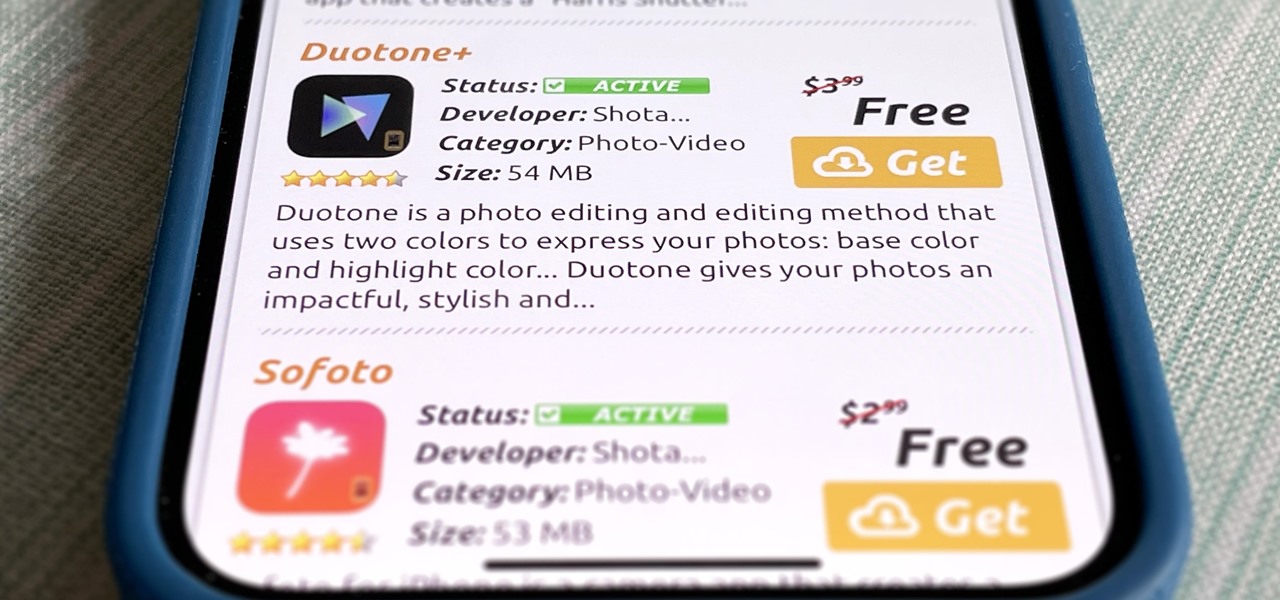
To the end user, mobile apps are sometimes expensive. To the developers, those costs are justified for all the hard work put into making the apps. Sometimes app creators will meet in the middle by putting their apps on sale or giving them away for a limited time to gain more traction in the App Store.

Your iPhone goes with you pretty much everywhere you go, and unless you have unlimited data on your cellular plan, you've probably connected to dozens of Wi-Fi hotspots over the years. Wi-Fi passwords are saved to your iPhone so you can auto-connect to the router or personal hotspot again, but finding the plain text password for a network hasn't always been easy.

Using an iPhone isn't difficult, but it can be if you're using it for the first time, especially if you switched from an Android phone. That's primarily because of the massive difference in the user interface between the two operating systems. And when it comes to taking screenshots, you have more options than just using the hardware buttons.

With the holidays right around the corner, it's easy to miss a big software update on your iPhone, and by that, I mean iOS 15.2, which was pushed out Monday, Dec. 13. There's a surprising amount of new features and changes in the updated firmware, and there are a few big ones you need to know about.

If you have a PlayStation 5 and an Android phone running Android 12, you can stream and play your PS5 games right from your mobile device using PS Remote Play. While simply pairing your PS5's DualSense wireless controller with your phone will give you the basic controls to play third-party games, Remote Play takes a little bit more work to set up.

The Lens Studio community, now made up of more than 200,000 creators, has generated some impressive augmented reality effects in the last few years. Amazingly, the groundbreaking Lenses for Snapchat continue to come, often from the internal AR team at Snap.

Yo dawg, Snap heard you using Snapchat augmented reality Lenses in your messages, so it's putting its AR Lenses in other messaging apps.

Metadata might be a bigger concern than you might realize. In its continuous push to be a privacy-first company, Apple has released several new features with iOS 15 that allow you to adjust and permanently change the metadata stored within the photos and videos you take on your iPhone. But why would you want to do this?

Apple officially announced iOS 15 at WWDC Monday, June 7. With that announcement, we got our first look at brand new features like redesigned notifications, FaceTime screen and music sharing, and Focus modes in Do Not Disturb. All of these new iPhone features are available to test out today, thanks to the iOS 15 beta.

If you've recently built a Wi-Fi spy camera out of an ESP32-CAM, you can use it for a variety of things. A baby monitor at night, a security camera for catching package thieves, a hidden video streamer to catch someone going somewhere they shouldn't be — you could use it for pretty much anything. Best of all, this inexpensive camera module can perform facial detection and facial recognition!

Snapchat's first foray into augmented reality started with the selfie camera and face-tracking technology, with the app's AR capabilities expanding from there.

Your iPhone keeps track of every single place you go, especially those you frequent most often, and syncs those locations across all your iCloud-connected devices. People who gain access or already have access to your iPhone, iPad, iPod touch, or Mac may be able to view all of these locations to see where you've been and where you might be. If this worries you, there are things you can do.

Many of us choose to use an iPhone — as well as other devices in the Apple ecosystem — because of the company's dedication to user privacy and security. If you need more proof of that commitment, look no further than iOS 14.5, released April 26, which adds new tools to protect our data while browsing the web and more control over the data installed apps collect on us.

Apple seeded software testers iOS 14.5 public beta 6 today, Wednesday, March 31. The update includes a new battery calibration for iPhone 11, 11 Pro, and 11 Pro Max, as well as two new Siri voices.

Apple just seeded developers the sixth iOS 14.5 beta today, Wednesday, Mar. 31. The update includes a calibration for battery health measurements for the iPhone 11 line, as well as two new Siri voices.

If you lose your AirPods, AirPods Pro, or AirPods Max, you can turn to Find My to locate them. But sometimes, things don't go according to plan, and many things can go wrong. For example:

Finding an instrumental or karaoke version of a song can be pretty easy unless you're dealing with a song that isn't popular. That leaves you with just the full version of the song, complete with vocals. So how do you convert it into an instrumental or karaoke track?

We often discuss the augmented reality efforts coming from the biggest players in Silicon Valley like Google, Facebook, Apple, and others, but one name that keeps coming up when you really begin to dig into the AR space is Vuzix. Since the late '90s, the company has quietly but deliberately worked to build itself into a viable competitor in the enterprise space via its wearable display technology.

The team over at Spatial isn't done innovating its way through augmented reality in 2020. Just days after adding a mobile option to its groundbreaking Spatial virtual collaboration product, the company is releasing Tele, a new app geared toward more casual, AR-powered video chats.

Just as expected, Apple pushed out iOS 14.3 to the masses on Monday, Dec. 14, which coincided with the pumped-up release of Fitness+, Apple's subscription workout service for Apple Watch users. It also came one day before the new AirPods Max hit buyers, and the iPhone needs iOS 14.3 to use all of its features.

Saving a chat's history is useful for finding valuable information later on or just reliving a favorite conversation from the past. Sometimes, however, it's good to delete chat threads, and it's even better to have them auto-delete right after you see new messages. While some apps have had disappearing messages for some time (e.g. Snapchat), Facebook Messenger now has it too with "Vanish Mode."

One thing you can expect from Apple is that big features work right out of the box. The company designs its products to be easy to use for any experience level, so you might expect the same to be true for 5G, one of the biggest selling points for the iPhone 12, 12 mini, 12 Pro, and 12 Pro Max. Yet, you might have trouble getting 5G to work on your brand new iPhone. Here's how to avoid that.

This week, developer Niantic began rolling out a new feature called AR Mapping to Pokémon GO that has bigger implications on the realism of augmented reality in mobile gaming and beyond.

Apple erroneously released iOS 14.1 for iPhone as a stable OTA update on Tuesday, Oct. 13, just after the special event where it announced the iPhone 12, 12 mini, 12 Pro, and 12 Pro Max. It's not surprising given Apple's track record lately.

Android 11 has a new power menu with integrated contactless payment cards and smart home toggles. It's definitely futuristic — so much so that it pushed out a tool many of us use in the present: the screenshot button.

GTFOBins and LOLBAS are projects with the goal of documenting native binaries that can be abused and exploited by attackers on Unix and Windows systems, respectfully. These binaries are often used for "living off the land" techniques during post-exploitation. In this tutorial, we will be exploring gtfo, a tool used to search these projects for abusable binaries right from the command line.

When you can't touch the shutter button on the screen in the Camera app, your iPhone has another way to snap a picture or take a video — just press the Volume Up or Volume Down button. But when it comes to bursts and QuickTakes, however, things are a little bit trickier in iOS 13, iOS 14, and iOS 15.

Messages is arguably the most important app on your iPhone, which is why it's always exciting when Apple pushes out new features for it. With the iOS 14 update, there a few critical changes as well as interface improvements and customization options that make the experience even more personalized than it already was.

In the tech world, our data is always under attack. When you download and install a new app, it can be difficult to know what information the app is actually accessing. Thankfully, a new emphasis on privacy in iOS 14 changes the game, exposing more of what your apps want access to — and even changing some behavior along the way.

Apple just seeded developers and public beta testers the GM (golden master) for iOS 14 on Tuesday, Sept 15. The update (18A373) comes just after Apple's "Time Flies" event, and six days after Apple released iOS 14 beta 8 for both developers and public testers.

After a few months and a couple of beta versions, Android 11 is now ready not only for Pixel devices, but also handsets from OnePlus, Xiaomi, Oppo, and Realme.

If you are reading this article right now on your Galaxy Note 20, you are using one of the most powerful smartphones on the market — but are you taking full advantage of it? The answer is likely no, but you can change this with a few apps.

Samsung's lineup of Galaxy Note devices for 2020 include the specs-behemoth Galaxy Note 20 Ultra and the slightly more cost-effective Galaxy Note 20. Excuse the pun, but there's a lot to unpack here in terms of unique features and hardware.

Apple's big iOS 14 update includes Memoji improvements such as new hairstyles and headwear to choose from for your personalized Animoji character. Even better, there are now face coverings, so you no longer have to resort to that one masked emoji to get the point across in these times of COVID-19.

3D printers allow hackers and makers alike to create something from nothing. They're an incredible technology that lets you build protective cases and covers for gear such as a wardriving phone and Raspberry Pi-Hole. 3D printers can even help you out in a bind when something breaks, and it's impossible to get the part, since you can just print one out yourself.

If you've jumped on board HBO Max to watch more than just HBO's content, such as DC films, Looney Tunes, Turner Classic Movies, Cartoon Network, and movies from Warner Bros., there is a downside to HBO's improved service. Namely, you cannot use it on all of your devices yet. The most notable omission is Roku players and TVs. But there are workarounds you can use until an official app comes out.






































